Sony VAIO Pro 13: Exceptionally Portable
by Jarred Walton on October 16, 2013 12:00 AM ESTConclusion: Road Warrior
What makes for a good laptop is going to be a somewhat subjective discussion. Some users want high performance, others want the ability to play games, and some want excellent mobility – meaning, good battery life and low weight. The Sony VAIO Pro 13 falls firmly in that last category, with some of the best battery life results we've ever seen – especially for a Windows laptop.
The integrated battery isn't particularly large, so managing roughly eight hours on a 37Wh battery is nothing short of impressive. Add in the external sheet battery for double the battery life and you can literally run from the time you wake up until you go to bed without losing power (provided you're not doing anything too computationally intensive). Along with the battery life, Sony has created what is almost certainly the lightest 13.3” laptop I've ever encountered. 2.34 pounds is only about 50% more than a typical 10” tablet that has far less performance.
A lot of the credit for this has to go to Intel's Haswell ULT processors, which have improved low-power states, faster transitioning in and out of those states, slightly lower TDPs, as well an integrated voltage regulator. All of those combined result in improved battery life, and we've seen that on virtually every Haswell platform we've tested. But as much credit as Intel gets, Sony deserves some as well. They clearly put in a lot of work in optimizing the firmware to deliver on the mobility front, and it pays off.
Along with the excellent mobility, Sony includes a good 1080p IPS display and the keyboard is comfortable to type on as well. I decided to try something different for this review, and the entirety has been produced on the VAIO Pro 13 (using Open Office 4.0.1 and GIMP 2.8 for the text and images, if you're wondering). For the most part, I have no major complaints using the laptop for this sort of workflow. The biggest issue I have is with the touchpad, where press-dragging things is a bit difficult (e.g. I find I inadvertently release the press while moving something); adding a mouse or using the touchscreen gets around the problem, and really it's not all that bad to begin with.
It's rare that we find a product that can please everyone, and the VAIO Pro 13 isn't going to do that. For all the good areas, there are a few items that will cause some people to look elsewhere. Build quality is less rigid than I like, thanks to the thin construction and the use of carbon fiber. WiFi range is also more limited than on many other laptops, and the dropoff is pretty steep when you leave the suitable range – I could transfer data at 20Mbps just inside my front door, 3Mbps just outside the front door, and I lost connection a couple steps away from the door.
I could live with the build quality and limited WiFi range if it weren't for the price: $1250 is just too much for a laptop with these specs in my book. With the Surface Pro 2 coming out in less than ten days, $999 will get you similar specs to the VAIO Pro 13, with the addition of an active stylus and in a tablet form factor. Add in the keyboard and you're still $100 less than the VAIO Pro 13. But it's not a clear win either, as the smaller size and smaller keyboard aren't going to be ideal for everyone. Really, I have to say that nearly all Ultrabooks are simply overpriced right now (outside of clearance sales on older Ivy Bridge models).
What I really want to see is a good Ultrabook that includes at least a 240/256GB SSD with 8GB RAM and a good display, for around the same $1250 price point of the VAIO Pro 13 reviewed here. Sony could kill off the 4GB RAM models and it would barely hurt their profit margins, and I'd love to see 256GB SSDs become the baseline (because I can easily more than fill 256GB and 128GB is positively cramped, especially when you have to account for the Windows swapfile and Hibernation files). That would simplify the line but it would also remove artificial market segmentation, so that's not in the cards right now. There are sales on occasion, however, so if you're interested I'd suggest keeping an eye out for a good sale.
Ultimately, the Sony VAIO Pro 13 is a good Ultrabook, and if you're looking for something extremely lightweight and portable I can definitely recommend it. You'll pay for the privilege, but outside of the lack of gaming potential, there are no major flaws that should keep you away. If you want something a bit more rigid and with faster graphics, I'm hoping to get one of the new ASUS UX301 Ultrabooks with i7-4558U in for testing, but they haven't begun shipping yet. Meanwhile, Sony's Haswell update is just what the mobile road warrior needs.


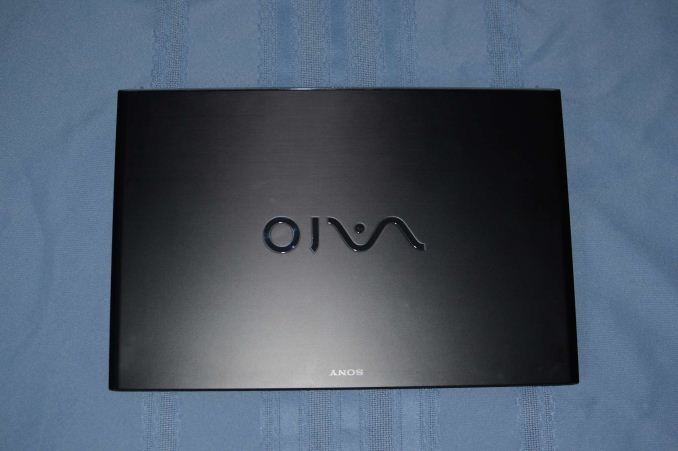








106 Comments
View All Comments
JarredWalton - Wednesday, October 16, 2013 - link
The sheet battery raises the back about half an inch (1.34" total height at rear -- 34.1mm) and according to my little food scale the laptop with the battery weighs 2.97 pounds (1.348kg).Amkitsaw - Wednesday, October 16, 2013 - link
Thanks so much! It's a great review; I completely agree with your assessment at the end about manufacturers raising the ~$1200 ultrabook spec to 8GB/256GB. It's a little ridiculous so many manufacturers are holding onto 4GB in 2013.teiglin - Wednesday, October 16, 2013 - link
Nice review as always, Jarred. One issue though--my Vaio Pro 13 claims to have Dual-Band Wireless-N 7260 (<3 Intel part naming) and has no apparent issues connecting to my 5GHz AP. Is it possible that this varies between models?The one other downside of the flex-y chassis you don't mention (maybe didn't encounter?) is that you can actually click the clickpad by pressing down on either side of the touchpad, or by placing a thumb between the touchpad and the edge, and lifting the laptop with your hand underneath it. Practically this is only very rarely an issue (if I'm walking around and holding the laptop by the front, mostly--and the lightness makes this something I do more often than I would have thought), but it bears mentioning.
On the pricing front, I would love to see Sony come down a bit, but it's been four months and there is still pretty sparse competition. There's the Acer S7--on Amazon, $1300 for the i5/128GB SSD/8GB RAM model, or $1580 for i7/256GB SSD upgrade--or the ATIV Book 9 for $1400, but in order to get its beautiful screen, you have to suffer its ridiculous single configuration of 128GB SSD/4GB RAM. Dell's XPS 13 is still Ivy if you buy it today, and the XPS 12 is neither priced much better (especially with upgrades), nor to my mind a directly competing product. Especially now that you can shave $100 off by dropping the touchscreen, Sony's still at or near the front of the Haswell ultrabook pack in value here. It'll be interesting to see how the rMBP 13 compares--and the Zenbook Infinity, if it ever materializes.
teiglin - Wednesday, October 16, 2013 - link
Forgot to mention the Surface Pro 2, since you did--if you're comparing to that, you should probably compare the 11" flavor, which starts at $100 less than the 13 and essentially costs the same as Surface Pro 2 when you include a type cover. I do think for roughly the same price, Surface Pro wins that value comparison easily, though again if the tablet-y-ness isn't a factor you save $100 by dumping the touchscreen in the VAIO.Also on that topic, you wrote that Surface Pro 2 comes out in "ten weeks"--doesn't it come out next week? The Anandtech article (admittedly old at this point) says Oct 22.
JarredWalton - Wednesday, October 16, 2013 - link
Should have said 10 days. Heh. Wrote that earlier so now I need to edit it....7heF - Wednesday, October 16, 2013 - link
There is A LOT of Vaio Pro 13 owners that has huge wifi-problems. If you are in the same room as the AP, it can be ok, but some distance a a couple of walls and this pc is one of the worst on the market. No antenna in the screen - just a small cable behind the motherboard.I use a usb-dongle for wifi. With the internal solution, some of my 802.11g-based old pc's have much better range. My house ain't that large, but all over the house I can get coverage on the iPhone and the iPad - but with the Sony the performance is very low, unstable or completly without a connection.
Sony have for months said there will be an software update for this problem. I doubt it. I belive the antenna is the problem and that it really can't be fixed.
There is a huge thread at the Sony forums about the issue: http://community.sony.com/t5/VAIO-Hardware-Network...
JarredWalton - Wednesday, October 16, 2013 - link
Text on pages 2 and 6 has been updated. It's odd that the WiFi works so well within my home, but the exterior walls just kill throughput (assuming you can connect at all). I had some similar issues with the Acer R7, though oddly only on the 2.4GHz band.whatever61 - Wednesday, October 16, 2013 - link
You don't mention an important factor, that this laptop has a problematic wifi.There's no solution for months and probably the problem is in the hardware.
To be more specific, the speed drops drastically when the signal is not good. Some say it's because of a bad antenna location. Anyway, it's a very strong factor to take into account before buying this awesome (besides that one flaw) laptop.
Also, take into account that the back cover is very easily scratchable (way too easy!)
And yes, the extremely light weight is really exceptional!
JarredWalton - Wednesday, October 16, 2013 - link
As noted above, the text on pages 2 and 6 has been updated. Thanks!juhatus - Wednesday, October 16, 2013 - link
I bought the Vaio Pro 13 (i7-4500, 8Gb, 256gb toshiba ssd, no touch, 3year warranty) almost 2 months ago for 1200€. I must admit that it had it driver problems on start but every update has actually made a difference and now all problems are solved. It had a bit problems with fan, bluetooth and wifi, but as i said, updates solved those.I have to totally disagree with the "built quality"-issue, flexibility is by design not because they used sub-par engineering and materials. If you check how big the actual motherboard is, its about half of the depth of the laptop so its not flexing at all. One reviewer also noted that Sony has done these flexible design's before and now few years after those laptops haven't gotten any problems. If you close the lid than vaio 13 isnt bending almost at all. Jarred if you need a crowbar, than use something else than laptop :)
Jarred could you add some benchmarks about the ssd speed? If you get the samsung model.. its should do almost 1Gb/sec sequantials and the 4k read/writes arent that bad either. I got the 256gb toshiba and it still beats a samsung 840pro.
One thing about the display and calibration, Pro13 should use Sony's Tri-luminos tech and that surely could confuse the colormeter?