Sony VAIO Pro 13: Exceptionally Portable
by Jarred Walton on October 16, 2013 12:00 AM ESTConclusion: Road Warrior
What makes for a good laptop is going to be a somewhat subjective discussion. Some users want high performance, others want the ability to play games, and some want excellent mobility – meaning, good battery life and low weight. The Sony VAIO Pro 13 falls firmly in that last category, with some of the best battery life results we've ever seen – especially for a Windows laptop.
The integrated battery isn't particularly large, so managing roughly eight hours on a 37Wh battery is nothing short of impressive. Add in the external sheet battery for double the battery life and you can literally run from the time you wake up until you go to bed without losing power (provided you're not doing anything too computationally intensive). Along with the battery life, Sony has created what is almost certainly the lightest 13.3” laptop I've ever encountered. 2.34 pounds is only about 50% more than a typical 10” tablet that has far less performance.
A lot of the credit for this has to go to Intel's Haswell ULT processors, which have improved low-power states, faster transitioning in and out of those states, slightly lower TDPs, as well an integrated voltage regulator. All of those combined result in improved battery life, and we've seen that on virtually every Haswell platform we've tested. But as much credit as Intel gets, Sony deserves some as well. They clearly put in a lot of work in optimizing the firmware to deliver on the mobility front, and it pays off.
Along with the excellent mobility, Sony includes a good 1080p IPS display and the keyboard is comfortable to type on as well. I decided to try something different for this review, and the entirety has been produced on the VAIO Pro 13 (using Open Office 4.0.1 and GIMP 2.8 for the text and images, if you're wondering). For the most part, I have no major complaints using the laptop for this sort of workflow. The biggest issue I have is with the touchpad, where press-dragging things is a bit difficult (e.g. I find I inadvertently release the press while moving something); adding a mouse or using the touchscreen gets around the problem, and really it's not all that bad to begin with.
It's rare that we find a product that can please everyone, and the VAIO Pro 13 isn't going to do that. For all the good areas, there are a few items that will cause some people to look elsewhere. Build quality is less rigid than I like, thanks to the thin construction and the use of carbon fiber. WiFi range is also more limited than on many other laptops, and the dropoff is pretty steep when you leave the suitable range – I could transfer data at 20Mbps just inside my front door, 3Mbps just outside the front door, and I lost connection a couple steps away from the door.
I could live with the build quality and limited WiFi range if it weren't for the price: $1250 is just too much for a laptop with these specs in my book. With the Surface Pro 2 coming out in less than ten days, $999 will get you similar specs to the VAIO Pro 13, with the addition of an active stylus and in a tablet form factor. Add in the keyboard and you're still $100 less than the VAIO Pro 13. But it's not a clear win either, as the smaller size and smaller keyboard aren't going to be ideal for everyone. Really, I have to say that nearly all Ultrabooks are simply overpriced right now (outside of clearance sales on older Ivy Bridge models).
What I really want to see is a good Ultrabook that includes at least a 240/256GB SSD with 8GB RAM and a good display, for around the same $1250 price point of the VAIO Pro 13 reviewed here. Sony could kill off the 4GB RAM models and it would barely hurt their profit margins, and I'd love to see 256GB SSDs become the baseline (because I can easily more than fill 256GB and 128GB is positively cramped, especially when you have to account for the Windows swapfile and Hibernation files). That would simplify the line but it would also remove artificial market segmentation, so that's not in the cards right now. There are sales on occasion, however, so if you're interested I'd suggest keeping an eye out for a good sale.
Ultimately, the Sony VAIO Pro 13 is a good Ultrabook, and if you're looking for something extremely lightweight and portable I can definitely recommend it. You'll pay for the privilege, but outside of the lack of gaming potential, there are no major flaws that should keep you away. If you want something a bit more rigid and with faster graphics, I'm hoping to get one of the new ASUS UX301 Ultrabooks with i7-4558U in for testing, but they haven't begun shipping yet. Meanwhile, Sony's Haswell update is just what the mobile road warrior needs.


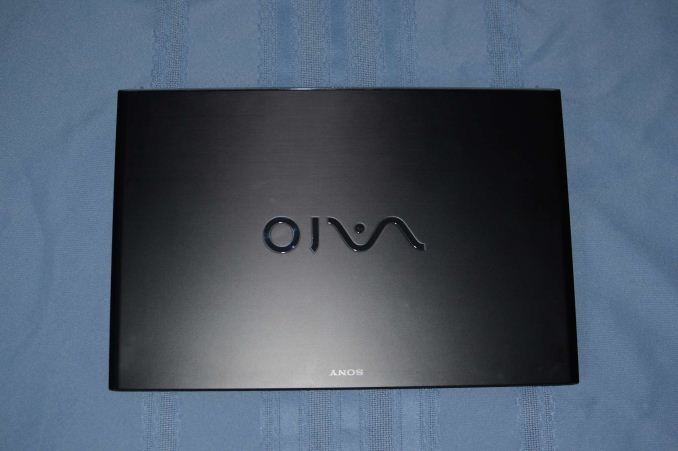








106 Comments
View All Comments
JarredWalton - Wednesday, October 16, 2013 - link
Yes, pretty much what you said. There's some VAIO utilities, but they're not too obtrusive and I like some of the features the VAIO Care Center offers (it gives reasonably detailed control over the various settings like the keyboard backlighting among other things). I also uninstalled the McAfee software (we always test without any Firewall enabled and no anti-virus software running, just for consistency). I personally have been using Microsoft Security Essentials on my PCs since it came out and haven't had any problems, but then I avoid the sort of sites that tend to infect PCs so YMMV.jyotib - Wednesday, October 16, 2013 - link
I did buy this machine three months ago, but with a Sony deal that gave a 256GB SSD and 8GB RAM for about the price listed for your review machine. I must say it has been a truly excellent machine for me, as I favour a top flight display, light weight, long battery life and fast operation.The Wi-Fi problem you reference was a real pain, but the Intel driver update has (mostly) sorted it out. It does surface in an unusual way, though. If the machine goes to sleep in one location, and then wakes in a location with a different Wi-Fi router, it does not seem to find it without restarting the Wi-Fi adaptor.
Another update for the display driver now seems to cause the display to get stuck on a low brightness level every now and then - not sure what is going on, as this behaviour was not apparent before the update.
I recognise that the use of carbon fibre has made the Vaio feel flexible, but the design's build quality does not strike me as inadequate in any way. One caveat after 3 months of use is that the keys seem to imprint themselves on the screen so that (at certain angles) I can see key marks on the display. I feel that this is a design problem, caused by the search for a thin device. I did discuss this with Sony and the answer from them was that I needed to use the cloth that came with the device - this black cloth seemed to be part of the packaging but it is quite important, and should not be thrown away. It needs to cover on the keyboard every time you shut the lid. I thought this would be remarkably frustrating and that I would lose the cloth immediately. Somehow, I have got used to it and the cloth is still present three months in. Would I prefer that Sony had sorted out the problem in the design work? Yes, yes.
Overall, I am struck how well my personal experience with the machine reflects the findings of the reviewer. This might be the first time I have read an Anandtech review of a product I already know well - rather than reading about a product I might be considering - and its accuracy in laying out my own use case does encourage me to consider your reviews seriously next time I am seeking a new device. Well done.
monstercameron - Wednesday, October 16, 2013 - link
Jarred why not compare it to a6-5200? the a4-5000 only makes the AMD competition look terrible in comparison.JarredWalton - Wednesday, October 16, 2013 - link
Because we never had one for testing.hughlle - Wednesday, October 16, 2013 - link
I'm just a little comfused by the lack of information in the battery graphs. You might as well just remove the numbers entirely. 959 what's? What am i actually looking at? I can make out the graphs lower down as being rated in hours, but what about the former graphs?JarredWalton - Wednesday, October 16, 2013 - link
They're in minutes... not sure why the subtext no longer says that as I swear it used to be there. I'll fix that....Chrispy_ - Wednesday, October 16, 2013 - link
Mind-boggling expensive for a Dual-core with only 4GB of RAM, a small SSD and the entry-level IGP, portable or not.Is it worth it?
NO. Not even close.
hfm - Wednesday, October 16, 2013 - link
Stop messing around with these other devices and post the p34g review. :)JarredWalton - Wednesday, October 16, 2013 - link
I have to get one other finished first (Clevo W740SU), but the preview should tell you much of what you need to know. I just need to test actually gaming performance and battery life, as well as check for any heat issues. It's a shame their keyboard isn't that great though.hfm - Wednesday, October 16, 2013 - link
How's the cooling system noise under gaming load?