Sony VAIO Pro 13: Exceptionally Portable
by Jarred Walton on October 16, 2013 12:00 AM ESTA Great Display
Wrapping up our testing, we have the display along with some figures for temperatures and noise levels. Starting with the display, I actually have a problem with my i1 Display2 colorimeter – it reports numbers, but the calibration is all messed up. I have another colorimeter, an older DTP-94 that still works well, but it doesn't work with ColorEyes Display Pro under 64-bit Windows. What I ended up doing was measuring the white and black levels with the DTP-94 using a separate PC (an old laptop running Windows XP), which also give me contrast, but I don't have Delta E or gamut numbers right now.
At some point we will be moving towards a better test regimen for laptop displays, similar to what we do on tablets and smartphones. Most users don't have a colorimeter, so the out-of-box experience is far more important than the calibrated result – and nearly all displays calibrate fairly well. This will hopefully help to encourage the laptop manufacturers to put more effort into delivering good quality calibrated displays, similar to what we've seen from Apple with their latest iPad, iPhone, iMac, and MacBook Retina products. And with that said, here are the brightness and contrast graphs.
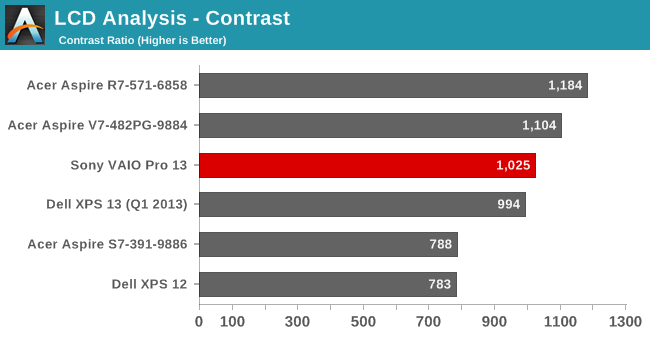
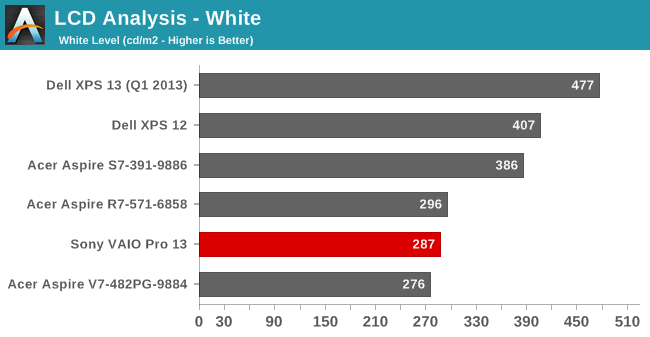
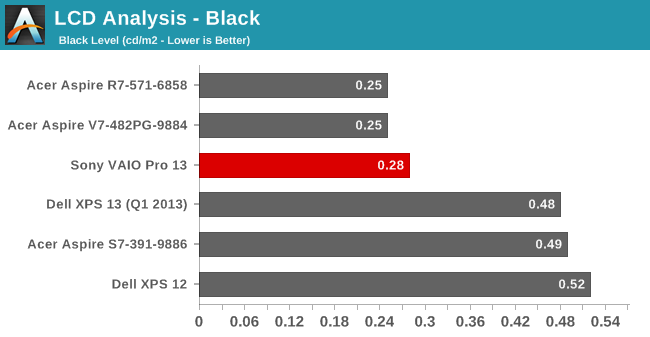
The VAIO Pro 13 has a reasonably bright backlight, but we still would like to see maximum white levels of 400 nits, as that helps with outdoor use. This laptop is so targeted at mobility that the lack of a brighter display could definitely be seen as a drawback. As for black levels and the resulting contrast, the LCD does very well, with a contrast ratio of over 1000:1. Acer's S7 potentially has a slightly better display, based on these results, but I think the colors on the Sony are actually a bit better and hopefully I can get the colorimeter situation sorted out soon enough to update this section. Anyway, I do like the Sony display quite a lot and think it's one of the best aspects of the VAIO Pro 13.
Temperatures and Noise Levels
Considering the apparent throttling that was taking place in some tests – at the very least the CPU/GPU are not running anywhere near maximum Turbo speeds – I was curious to see what the temperatures looked like under load. We've seen many an Ultrabook hit 90C or higher under load, but Sony bucks that trend in a serious way. I don't think it's just the cooling either, as the laptop doesn't get exceptionally loud. Instead, it's Sony's firmware favoring lower Turbo Boost levels in order to keep temperatures down. Here's what we found in our stress testing:
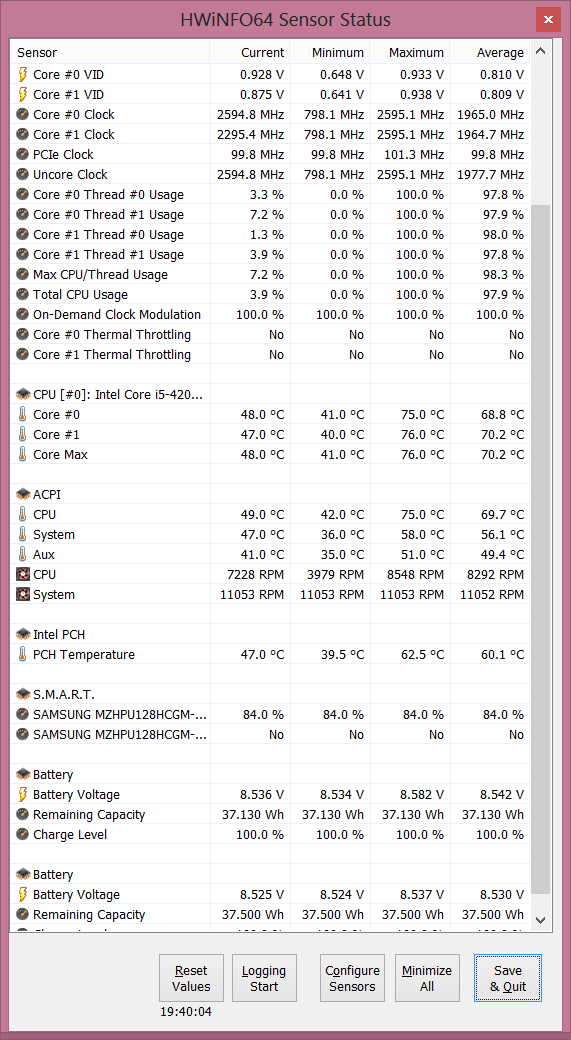
After running our stress test all night (and then some), the maximum package temperature ended up at just 76C. That's a result more than a few desktops would be happy to equal, and we're dealing with an extremely thin chassis. Even the airflow from the vent on the side doesn't feel that hot, and covering it with my hand didn't get uncomfortable – and it didn't increase the noise levels or temperatures either! Instead, clock speeds dropped slightly and the system continued chugging happily along at 76C or less.
As for noise levels, at idle and light loads the fan is off and thus the VAIO Pro 13 is completely silent. Once the CPU temperature hits I think 40C or more, the fan begins to spin, and in most cases it will be at the minimum speed, which results in a noise level of 32dB from a distance of around 18 inches (45cm). The fan speed and resulting noise levels begin ramping up until the fan is running at maximum at 50C or higher, with a resulting noise level of 42dB. It's a gradual ramp in fan speed as well, which is nice to see – a lot of laptops have three or four discrete speeds with a substantial difference in noise levels at each speed. Considering this isn't really a laptop designed for complex computational tasks (not that it can't do some of them, but it's no mobile workstation), most users will find the laptop typically runs at very low fan speeds or even silently.


_thumb.JPG)
_thumb.JPG)
_thumb.JPG)
_thumb.JPG)
_thumb.JPG)
_thumb.jpg)








106 Comments
View All Comments
JarredWalton - Thursday, October 17, 2013 - link
While I understand the importance some users will place on the SSD speed, the reality is that we often have component lotteries on laptops. I can run a few SSD performance numbers, but keep in mind that the time to review a laptop is already rather long, so adding more low level tests just bloats that. We're one of the few sites that continues to focus on long-form content these days, and even then we still have to draw the line somewhere. My feeling is that I can leave low-level SSD benchmarks to Anand and Kristian, where they can fully characterize the performance in a specific test bed, and I can mostly focus on the overall laptop experience.fr33h33l - Thursday, October 17, 2013 - link
Jarred,A lot of users and reviewers have complained about the loud fan noise on the Vaio Pro 13 but you didn't seem to have any such issues.
Did you use the Silent fan settings in your review? Can you tell whether the lack of loud fan noise in your review is due to CPU throttling (i.e. loss of performance) or has Sony resolved previous issues in this area?
Would you know whether there would be a noticeable difference in this regard between the i5 and i7 config?
Thanks
JarredWalton - Thursday, October 17, 2013 - link
The CPU and Fan setting (in the VAIO Control Center) is set to "Performance" -- so apparently fan noise has been addressed with an updated BIOS/firmware, and perhaps resulted in more throttling.BMNify - Thursday, October 17, 2013 - link
It is not that expensive if you consider the very expensive Vaio Z series which was replaced by this vaio pro.JarredWalton - Thursday, October 17, 2013 - link
Which had a dGPU and thus better graphics performance (by far!)ketacdx - Thursday, October 17, 2013 - link
Awesome review Jarred, thank you! I had fallen in love with this laptop at BestBuy in Canada last week where it was on sale for $1199 with 8GBs of RAM, touchscreen and 128GB SSD, however upon looking into it more, maybe I should wait...Problem is I am stuck with a Samsung Series 5 with an AMD A10 4655M and although the CPU isn't the best, I don't want to spend $1200+tax for a slightly lower GPU....decisions decisions...lolDurandal7 - Friday, October 18, 2013 - link
On battery life: why does this review assign 559, 414 and 327 minutes to the MBA13 on light/medium/heavy web browsing, whereas Anand's original review:http://anandtech.com/show/7085/the-2013-macbook-ai...
shows 11.03 hours, 8.93 and 5.53 hours (662 minutes, 536 and 332 minutes respectively)? Are they different benchmarks? Is the MBA running windows in this test?
JarredWalton - Friday, October 18, 2013 - link
Interesting. I grabbed the numbers for the MBA13 from Mobile Bench, but I honestly don't know where those figures came from. I will have to ask Anand -- it's possible he ran the tests under Windows, or maybe he retested and got better battery life the second time. It's also possible there was an error in putting scores into Bench, but really I don't see any relation to what's there and what's in the MBA13 article.I'll update when I have more information....
juhatus - Friday, October 18, 2013 - link
And now that the windows 8.1 is available maybe you could run more thest to see it those S0ix-states really matter on haswell?Btw anyone updated to 8.1 already on SVP13? Any problems? Im a bit hesitant to upgrade still..
JarredWalton - Friday, October 18, 2013 - link
I'll give the update a shot today. As for the MBA13 numbers that Durandal7 asked about, they are indeed from Windows 8 on the MBA, so I need to edit the text. As usual, running OSX delivers much better battery life than under Windows for the Apple hardware.