ASUS Transformer Book T100 Review: Redefining the Entry-Level Windows Notebook
by Anand Lal Shimpi on October 18, 2013 12:00 AM ESTDisplay
The T100 features a 10.1-inch 1366 x 768 IPS display, which makes for awesome viewing angles and an experience that will put most entry level notebooks to shame. Compared to what we’re used to seeing from Windows notebooks, ASUS did a tremendous job with the panel selection given the price of the T100.
Brightness, black levels and contrast are all reasonable but nothing extraordinary. Max brightness in particular is limited to only 228 nits. That’s more than bright enough for indoor use, but outdoors or in direct sunlight you may wish for a brighter panel. Black levels are quite good, which helps deliver great contrast ratio. As I mentioned at the beginning of the article, the gap between display panel and cover glass is large enough that reflections can be an issue - a problem that is worsened by the fact that the panel can’t get super bright.
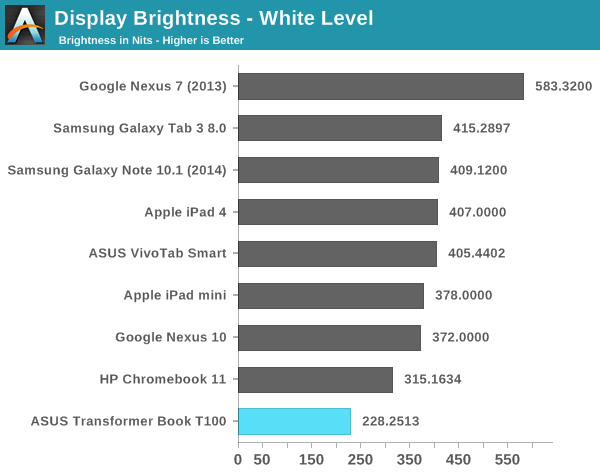
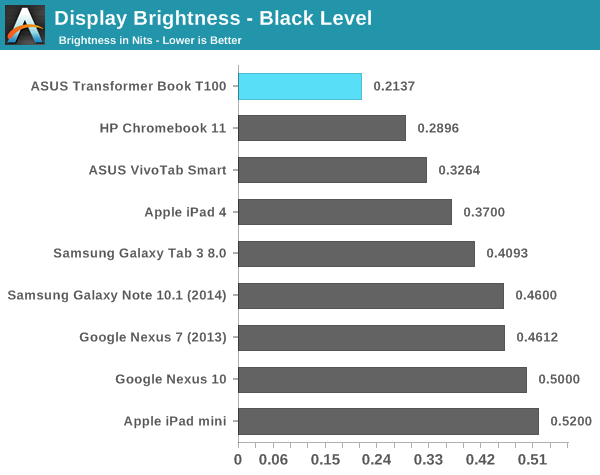
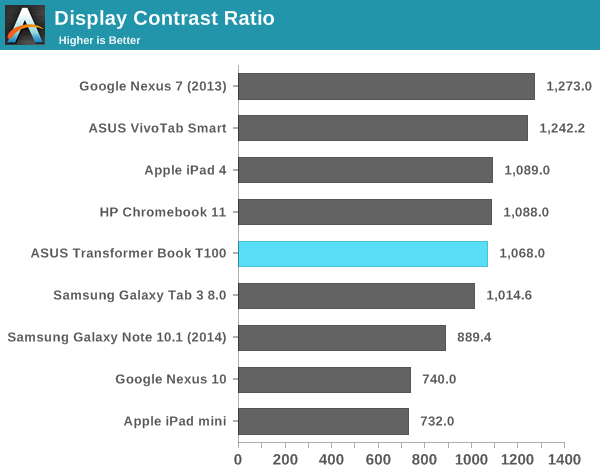
Whether or not any of this is a problem to you really depends on perspective. If we’re limiting our comparison to traditional entry level PC notebooks then ASUS has really redefined what it means to be a $349 PC. If you broaden the comparison to Android tablets and even Chromebooks, the comparison grows more difficult.
Color accuracy isn’t great on the T100. Once again, compared to what you’d traditionally get from a Wintel PC at this price point it’s amazing. Compared to the Chromebook 11 we recently reviewed at $279 however, the T100 needs some work.
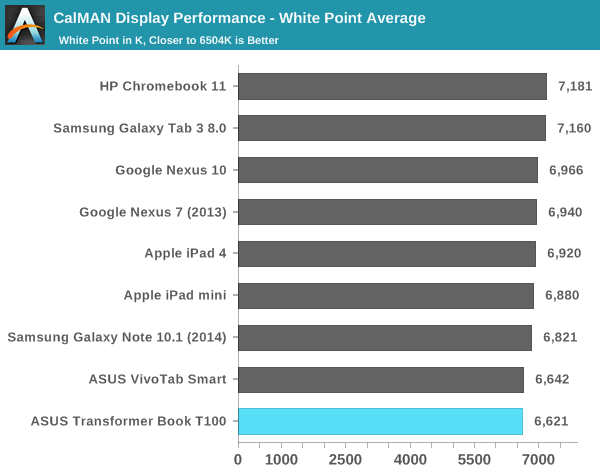
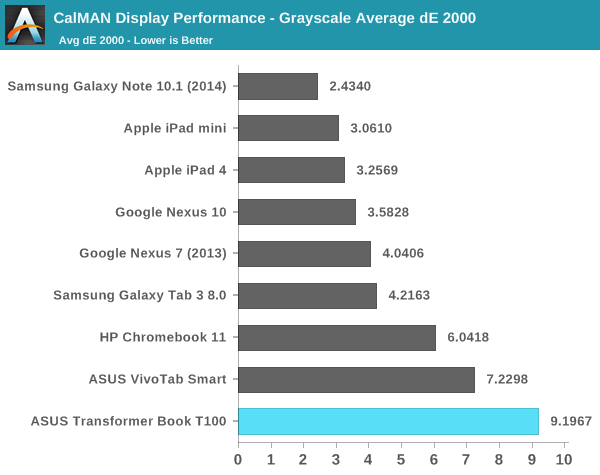
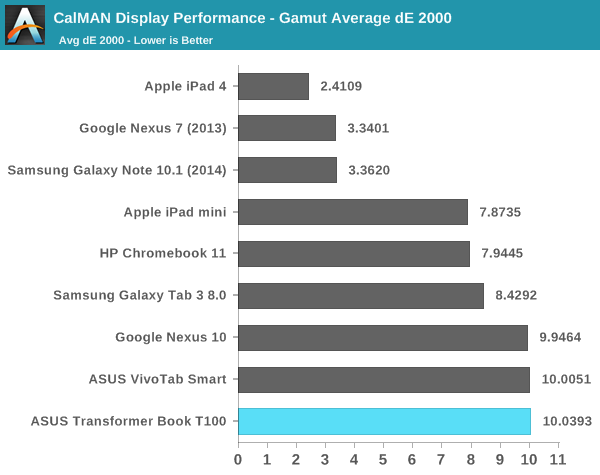
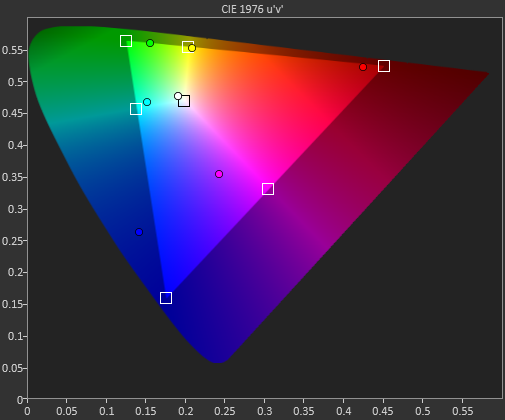
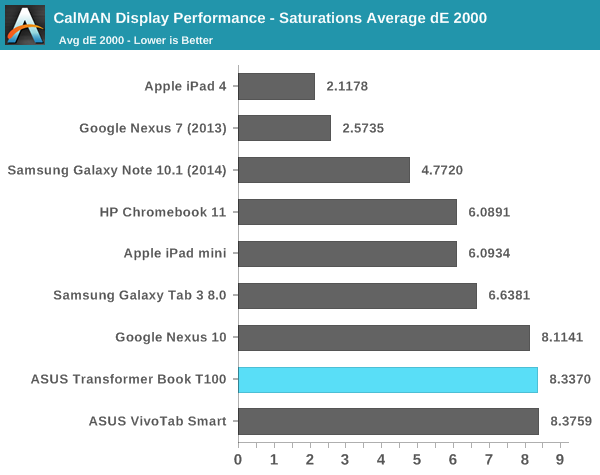
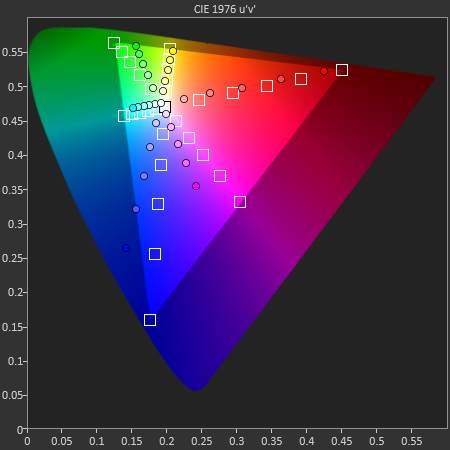
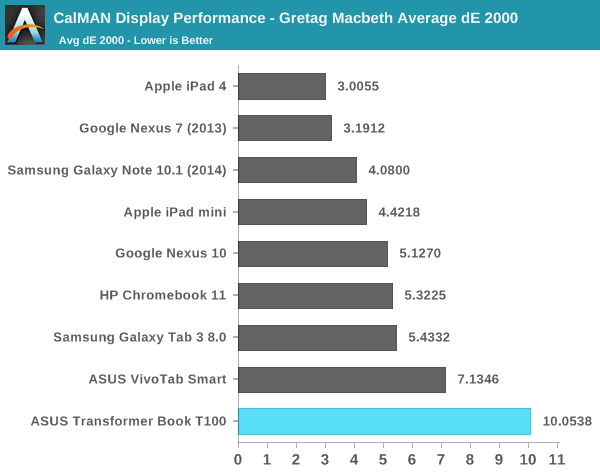
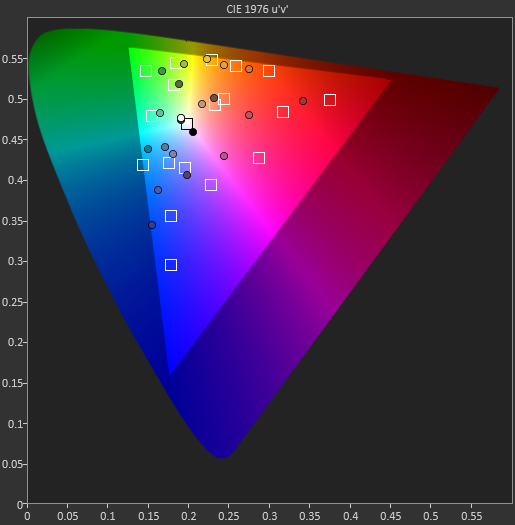
It’s definitely not a bad display, it just doesn’t live up to the expectations of some other low cost devices we’ve seen lately (e.g. 2013 Nexus 7, Chromebook 11). The charts below show you the stark difference between what we're expecting to display and what the T100 actually displays:
There's a green hue to all of the white/grays, and the other colors are just off. Users definitely benefit from the viewing angles of IPS but the T100 needs calibration.


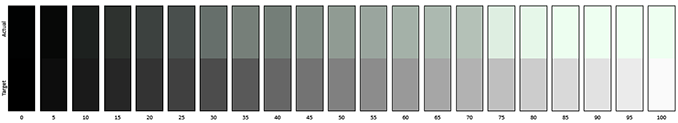
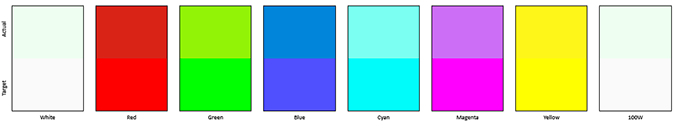
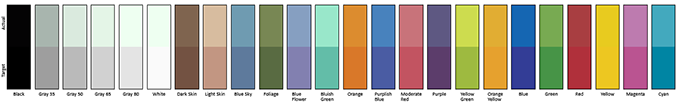








158 Comments
View All Comments
trane - Friday, October 18, 2013 - link
Great review, but I am not sure if the approach is correct. This is clearly targeted at people with small budgets, people who have $300-$400 to spend on a single computing device. This is a truly amazing value for money. Honestly, the targeted crowd aren't concerned that Delta-E is not under 6 as much as getting Windows and Office and a 8+ hour battery life for just $350!Yes, the Dell Venue Pro 11 promises to be much better, but it is also more expensive. I'm looking forward to Asus making a similarly high-end Bay Trail Windows 8.1 tablet. There's no going back to Android/iOS once I got acclimatised to Metro.
yauchildchew - Friday, October 18, 2013 - link
can upgrade ram?? diy.sri_tech - Friday, October 18, 2013 - link
I am disappointed that in the Anand's review for first time.He always bringing up chromebook 11 which has shitty performance even when browsing and terrible battery life.
I still don't understand what is great about iOS and android for tablets other than missing apps.
Windows 8 is better in every way for tablets than iOS and android.
erikiksaz - Friday, October 18, 2013 - link
I currently use a surface pro, used to have a nexus 10, and gf has an ipad.Benefits of iOS/android tablets:
1) Hit the power button, and they're on, ready to go in an instant because they were idling. Not so on laptops, it'll take at least a couple (more like few to several) seconds for the system to wake, reconnect to the network.
2) Smoothness. Unless you run IE (which is ipad-smooth, but unfortunately IE kinda sucks), chrome does not move nearly as smooth as it does on iOS and to a lesser degree android.
3) Until haswell and it's lesser forms were released, battery life. Now it's not so much of an issue.
4) Missing apps may not be a dealbreaker for you, but the lack of popular tablet games is a huge deal breaker for those who use their devices only for the consumption of media.
5) Text and menu scaling is broken on Windows. 8.1 still doesn't fix chrome's teeny weeny little menus. I've got relatively smaller hands, so if I'm having problems, your average 6ft6in Caucasian male with sausage fingers will definitely not be happy targeting buttons that are 3-4mm across.
jasonelmore - Friday, October 18, 2013 - link
seriously, what non Apple iOS app cant be replaced by the millions of apps on x86 windows? sorry you cant use the app argument. the whole reason apple made apps was to get around the fact that they weren't x86steven75 - Friday, October 18, 2013 - link
Is that a serious questions? Pretty much every touch-based tablet app...Windows is still by FAR a mouse & keyboard OS first. I don't use my tablet sitting at a table. In fact I often use it ways that not even a normal laptop is comfortable such as laying down.
shibs - Friday, October 18, 2013 - link
Hit power button and you are ready to go in Win tablets too.. unless you have shutdown, which is the same case for android/iOs..steven75 - Friday, October 18, 2013 - link
If I sleep a windows laptop it will run down the battery in 24 hours whereas any true tablet will stay in that state for weeks.wsw1982 - Friday, October 18, 2013 - link
Are your sure? Even my 15" power horse thinkpad W520 could standby for a week....hybrid2d4x4 - Saturday, October 19, 2013 - link
uh.. what? My sandy bridge Acer 3830TG can sleep (S3, not hibernate) for over 3 weeks. An Asus TF300 android tablet I had could only sleep for 5-7 days, and it had the equivalent of "connected standby" disabled (same as the laptop).