Microsoft Surface 2 Review
by Anand Lal Shimpi on October 21, 2013 12:00 AM ESTBattery Life
Performance isn’t the only benefit that comes with Tegra 4 – NVIDIA and Microsoft also enjoy a smaller/lower power process: TSMC’s 28nm HPL. Of course four high-clocked Cortex A15 cores drives max power consumption higher than on Tegra 3, but idle power consumption and power efficiency at lower clock speeds should be better. As with most present day mobile devices, the move from Surface to Surface 2 comes with an increase in dynamic range of power consumption. I put Surface 2 (as well as Surface RT) through our 2013 tablet/smartphone web browsing battery life test and came away with around 8 hours of use on a single charge. That’s definitely not the lowest power that we’ve seen, but it is an improvement over the 6.8 hours Surface RT managed in the same test.
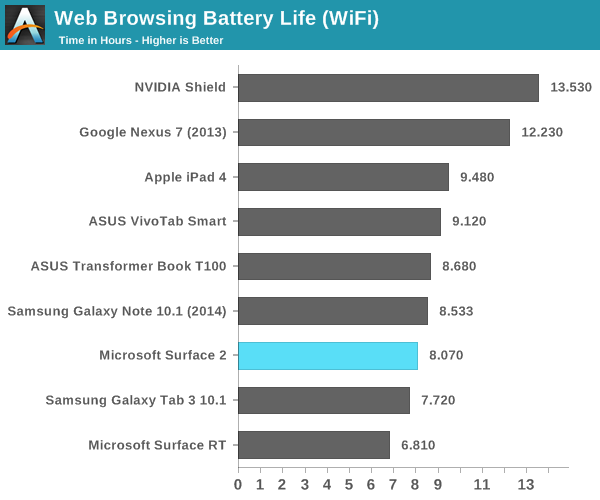
As with all modern Tegra SoCs there’s one extra “companion” core designed to be used for lower power/performance operation. Unlike under Android, there’s no hot plugging of CPU cores under Windows RT – there are always four Cortex A15s presented to the OS/scheduler, regardless of whether or not the companion core is active. Microsoft tells me the companion core is used on Surface 2 (unlike its predecessor), however specifics are tough to come by. Microsoft claims the companion core is used during full screen video playback. The only thing I can think of is that the hardware migrates the companion core in under certain circumstances, taking the place of one of the four A15s, and software specifically sets processor affinity in this case. I tried confirming whether or not this was the case by playing a movie and inspecting the process under task manager, unfortunately I came up empty handed. The video playback process wasn’t set to run on any one core in particular, it was allowed to run on all four exposed cores.
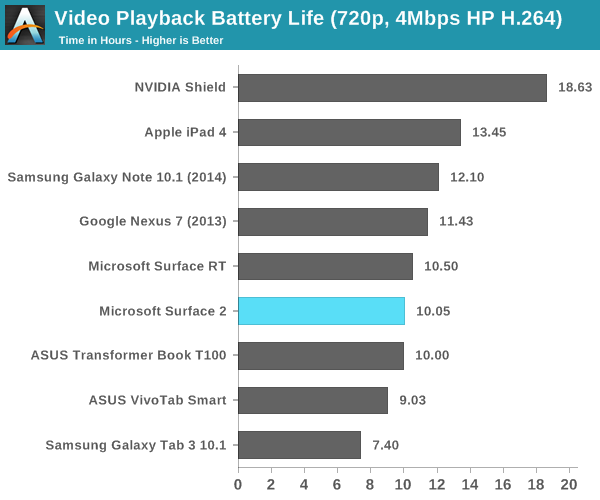
However it’s used, the impact seems to work relatively well. Surface 2 managed just over 10 hours of battery life in our video playback test. It’s not the best we’ve seen in this test, but it’s definitely competitive with other flagship devices.
Software
Surface 2 ships with Windows RT 8.1, and similarly absorbs all of the improvements that 8.1 brought to x86 machines as well. A number of ARM specific optimizations are under the hood, which should help improve both performance and power consumption.
The biggest issue with Surface 2 remains on the software front. Developer support for Windows Store applications is no where near where I thought it would be by now. There are some big ones (Netflix, Facebook), but there’s still no good Twitter client, no amazing IM client, and of course you don’t get good integration of Google services anywhere (outside of leveraging Mail for Gmail access).
Without opening up classic desktop APIs to developers, we won’t see alternative web browsers like Chrome or Firefox on Windows RT 8.1 either. Although IE11 does a relatively good job on the touch front, I find that heavy multitasking with IE11 on Surface 2 can result in a lot of hangs and crashes within tabs or the application itself. I can understand Microsoft’s hesitation on this front (better control over the platform if you don’t open it up), but I can’t see a future where Windows RT is successful and Microsoft doesn’t allow developers to access both sides of the platform.


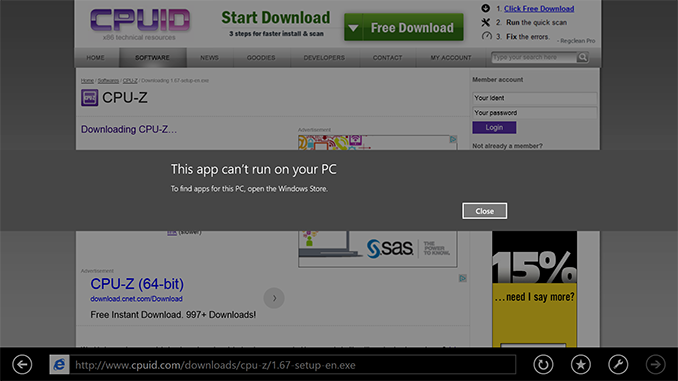








139 Comments
View All Comments
teiglin - Monday, October 21, 2013 - link
1080p screen, less-cramped keyboard, kickstand, higher-quality chassis. I mean, I'm not personally going to buy either one, but there are certainly reasons.WaltFrench - Monday, October 21, 2013 - link
I definitely like all the color on the home screen and the background in the photo. Definitely not your drab gray from the Microsoft of yore.OneOfTheseDays - Monday, October 21, 2013 - link
I played with the Surface 2 at the MSFT store for quite a bit and fell in love with it.It's truly a beautiful amazingly engineered piece of hardware. There are no downsides to it other than the app selection, which is getting better every day. As MSFT begins to unify their store and APIs across their platforms I expect to see more developers hop onboard.
Going back to the iPad after using the Surface 2 is a let down. You are immediately aware how much of a toy OS iOS really is.
macutmore - Monday, October 21, 2013 - link
Lighter than a Laptop, as good as or better performance than an Ultrabook, decent battery life with power cover. Why should I compromise by having to work, use, update & maintain three devices? It's not worth it. I'm going to spend less money & upgrade my old Desktop PC, Laptop & Tablet with a new Surface Pro. It's a no brainer, even though it really seems like a brain is required to realise it! No/ not enough Apps yet? Where are the apps in Windows 7? RT has no x86? Neither does iPad. At least it has explorer & you can navigate for file transfers from USB. If we were all using these today & Microsoft designed a hinged laptop as a new type of form factor, the screen would be annoyingly fixed, cumbersome with squeaky hinges & too bulky. We have been marketed & brand conditioned into feeling we can’t have it all in one device, when it’s becoming more & more obvious now that we can, & it could happen sooner than we think. It is advanced technology that likely makes successful brands, or the vendors of the high performance pieces, such as the thin high resolution touch screens & getting things small enough & making them thinner. Thats all advanced tech that wasnt available before.gnr219 - Monday, October 21, 2013 - link
Can you explain why specifically, other than office, you feel iOS is toylike compared to RT ?kyuu - Monday, October 21, 2013 - link
No multitasking. Gimped web browser. No file browser. No USB support (accessories, external storage). Lack of configuration options for power users. Need I go on?The aesthetics of the iOS7 update certainly doesn't help it feel less toy-like.
Laxaa - Monday, October 21, 2013 - link
I kind of want one, but I guess I/O performance leaves a lot to be desired. And the fact that it only has 2GB of RAM.SetiroN - Monday, October 21, 2013 - link
the surface 2 REALLY needed bay trail.mporter - Monday, October 21, 2013 - link
The problem with Surface is that it is not really good at anything. It fails as a tablet because it's too big, heavy and unwieldy. And it fails as a laptop because it's underpowered with a substandard keyboard and no trackpad..Anyone considering this should just go with the undisputed king of tablets, the iPad (http://versus.com/en/microsoft-surface-2-vs-apple-... It's loads better and actually has a decent ecosystem in place!
mporter - Monday, October 21, 2013 - link
Argh, my link didn't work because of the bracket. It's to a comparison.. Here it is again - http://versus.com/en/microsoft-surface-2-vs-apple-...