Microsoft Surface Pro 2 Review
by Anand Lal Shimpi on October 21, 2013 12:01 AM EST- Posted in
- Tablets
- Microsoft
- Mobile
- Surface
- Surface Pro 2
Final Words
Surface Pro 2 is a good improvement over its predecessor. The platform is quicker, quieter and boasts longer battery life as well. The new kickstand is awesome, as are the new touch/type covers, and the new display is a big step in the right direction. If you were tempted by the original Surface Pro, its successor is a solid evolution and that much more tempting.
I really like using Surface Pro 2 and Windows 8.1 in general as a productivity focused tablet OS. The screenshot below really helps illustrate what I would love to do on most tablets, but what I can only do (well) on a Surface:
Writing an article on the left, touch enabled web browsing on the right. Switching between both applications is seamless, and I’m just as fast (if not faster) from a productivity standpoint on Surface Pro 2 than on a traditional notebook/desktop – at least for this usage model. There’s really something very compelling about having the best of both worlds in one system. I literally can’t do this well on any other tablet, and ultimately that’s what Microsoft was trying to achieve with Surface. You can do it with Surface 2, you can just do it a lot better with Surface Pro 2.
When Surface Pro first launched, it wasn’t just a good device, it was arguably the best Ultrabook on the market. Surface Pro 2 launches into a much more competitive marketplace. I don’t know if I can make the same statement about it vs. Ultrabooks today. That’s not a bad thing as it is still a very different type of device, but it does make for a more difficult buying decision.
Surface Pro 2 isn’t the perfect notebook and it isn’t the perfect tablet. It’s a compromise in between. Each generation, that compromise becomes smaller.
What I was hoping for this round was an even thinner/lighter chassis, but it looks like we’ll have to wait another year for that. Battery life is still not up to snuff with traditional ARM based tablets, and Surface Pro 2 seems to pay more of a penalty there than other Haswell ULT based designs – I’m not entirely sure why. Parts of the rest of the world have moved on to things like 802.11ac and PCIe based SSDs. Microsoft appears to be on a slightly strange update cadence with its Surface lineup, and for the brand’s sake I hope we see that rectified next round. It’s not enough to just put out a good product, you have to take advantage of all technologies available, when they are available. Just like last year, my recommendation comes with a caution – Surface Pro 2 is good, I’m happier using it than I was with last year’s model, but the Broadwell version will be even better. What’s likely coming down the pipe are improvements in the chassis and in battery life. You’ll have to wait around a year for those things, if you can’t, then this year’s model is still pretty good.


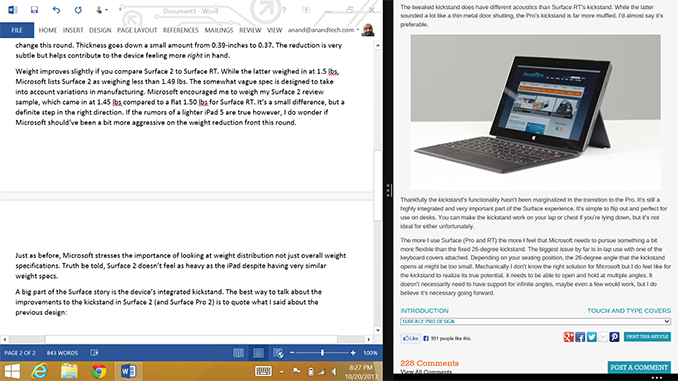








277 Comments
View All Comments
Shivansps - Monday, October 21, 2013 - link
You cant put a Kabini in a fanless tablet, in a 15W margin the I5-4200U seems to be a good choice, for a fanless tablet you have to use the A4-1200, that cant compite with BT.There is a reason for AMD not getting design wins.
JumpingJack - Monday, October 21, 2013 - link
As stated by the other gentleman, Bay Trail and Kabini are in the same area in terms of computational performance, but Kabini chews over 3-4X the power. In terms of energy efficiency, Bay Trail crushes Kabini.kyuu - Monday, October 21, 2013 - link
There is a lower wattage version of Kabini called Temash that still kicks Bay Trail's arse in GPU power and still offers better CPU performance than any of the ARM SoCs.Also, if you're basing your comparison of power consumption solely on TDP numbers, then you're doing it wrong.
Wade_Jensen - Monday, October 21, 2013 - link
"Mechanically I don’t know the right solution for Microsoft but I do feel like for the kickstand to realize its true potential, it needs to be able to open and hold at multiple angles. It doesn’t necessarily need to have support for infinite angles, maybe even a few would work, but I do believe it’s necessary going forward."by Anand Lal Shimpi on February 5, 2013 9:00 PM EST
Wade_Jensen - Monday, October 21, 2013 - link
Anand, did you spend much time using SP2 on your lap? What's your opinion on the usability?Shame about the battery life, although still good enough for my own use case.
Wade_Jensen - Monday, October 21, 2013 - link
Sorry, went back to check. Missed a paragraph:"Surface Pro 2 inherits the same kickstand and branding decisions as Surface 2. As I mentioned in my Surface 2 review, the new 2-stage kickstand is awesome and a huge improvement over its predecessor. The kickstand now opens at 24 and 40-degree angles, the latter enables more comfortable use when you’re not typing at a desk. The new kickstand also ditches the Windows 8 logo in favor of the Surface logo across the back.'
Anand Lal Shimpi - Monday, October 21, 2013 - link
Way more usable than before, I wrote the entire review with SP2/S2 on my lap.Wade_Jensen - Tuesday, October 22, 2013 - link
Thank you.GTRagnarok - Monday, October 21, 2013 - link
For being so crucial to the Surface experience, it's disappointing that the keyboard is still not included in the price.nerd1 - Monday, October 21, 2013 - link
Samsung galaxy devices have supported spilt-screen multitasking for a quite while. It is a bit sad that anand is now quite biased toward apple devices.