Microsoft Surface Pro 2 Review
by Anand Lal Shimpi on October 21, 2013 12:01 AM EST- Posted in
- Tablets
- Microsoft
- Mobile
- Surface
- Surface Pro 2
CPU Performance
While multitasking on Surface 2 can struggle, the same really can’t be said for Surface Pro 2. The tablet is effectively a Haswell Ultrabook, capable of delivering the exact same performance as a 2013 MacBook Air – but in the form factor of a thick tablet. The performance of Intel’s Core i5-4200U is a fairly known quantity at this point, but to put Surface Pro 2’s tablet performance in perspective here are some comparisons to the best of the best in the ARM tablet space.
I ran tests using both Chrome and IE11, the latter is really only optimized for SunSpider and horribly unoptimized for everything else. In general you're multiple times better performance than what you can get from a quad-core Cortex A15 based device. If we look at Kraken, Surface Pro 2 running IE11 completes the test in 1/4 the time as Surface 2 running the same browser.
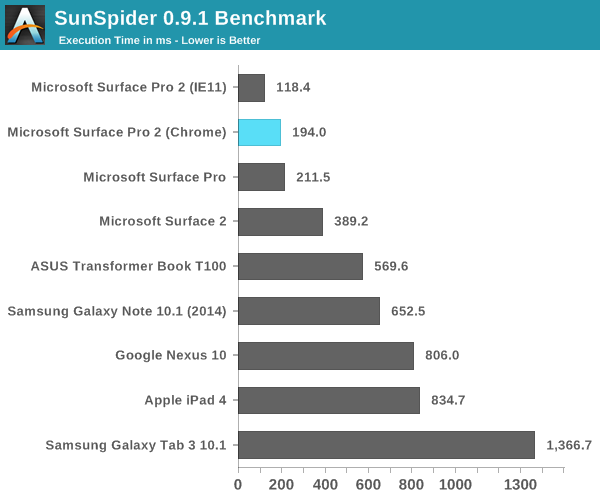
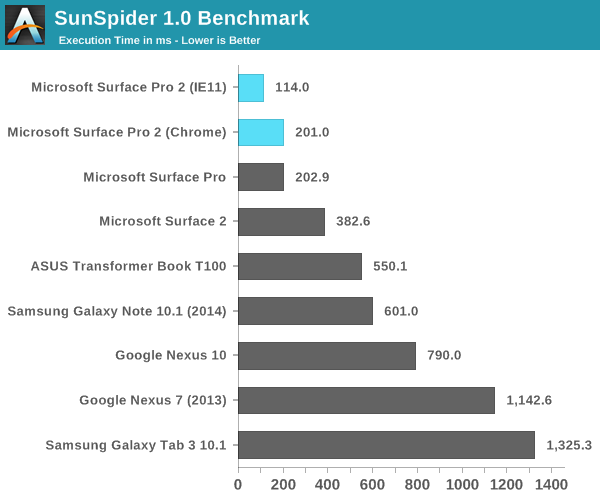
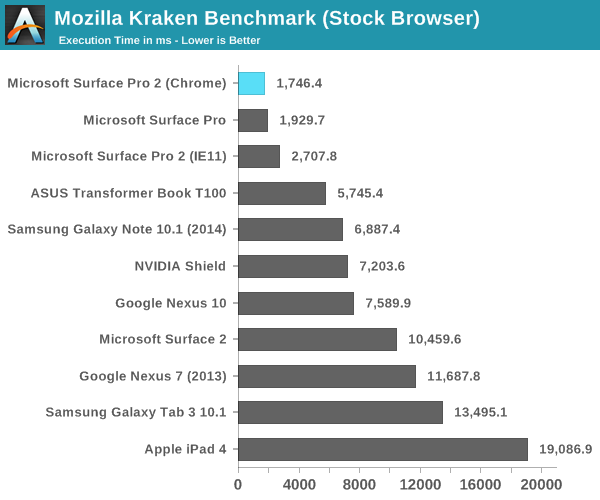
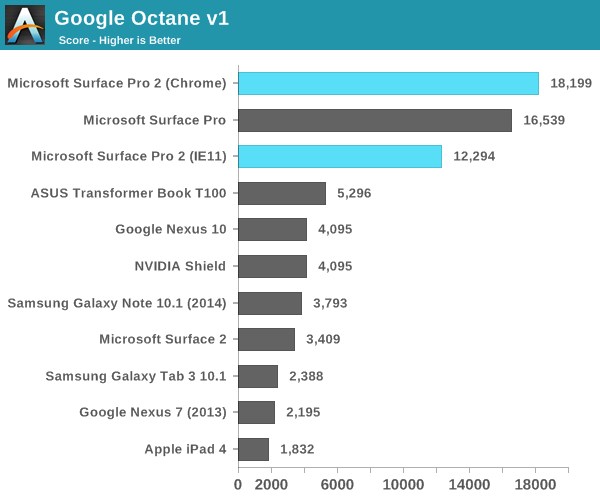
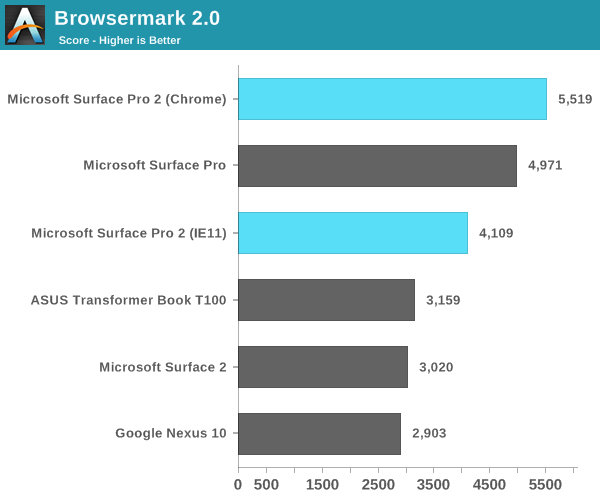
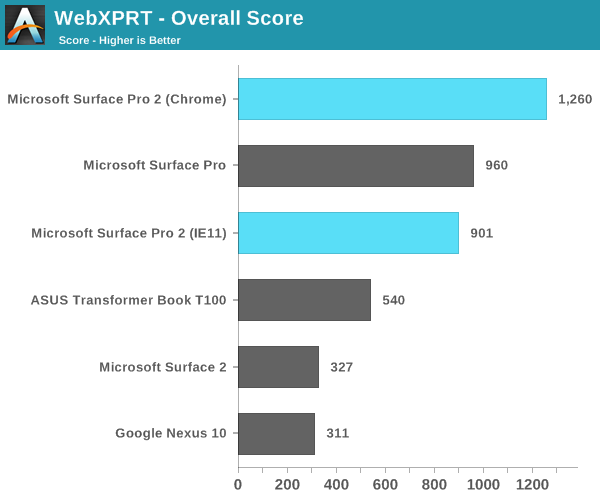
GPU Performance
Intel’s HD 4400 is good enough for light gaming and is a huge step above what you can find in a traditional ARM based tablet. Microsoft only gave us a few days to review both devices so I didn’t have a ton of time to re-characterize the performance of Intel’s HD 4400, but I’ve done that elsewhere already.
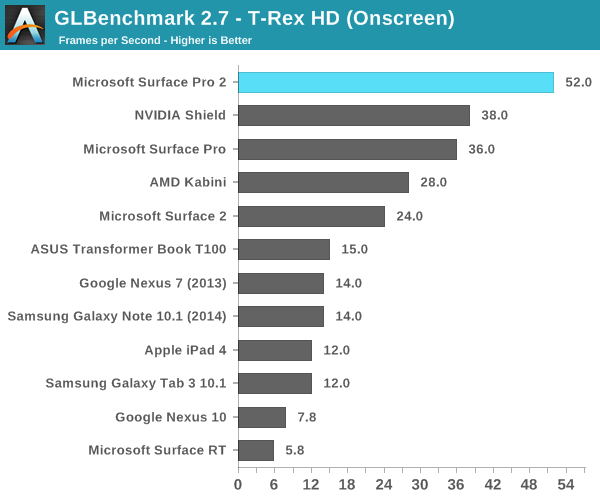
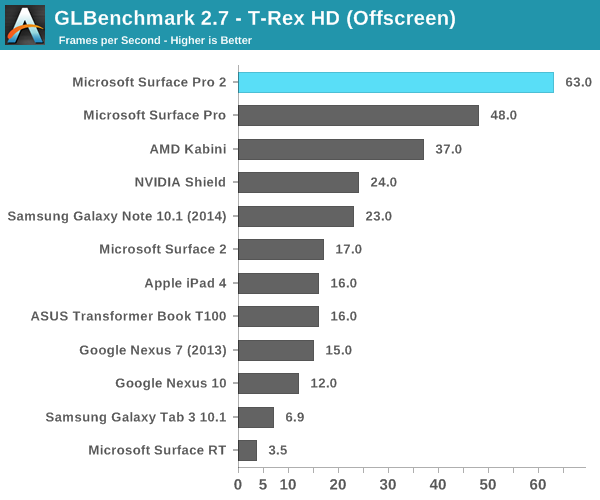
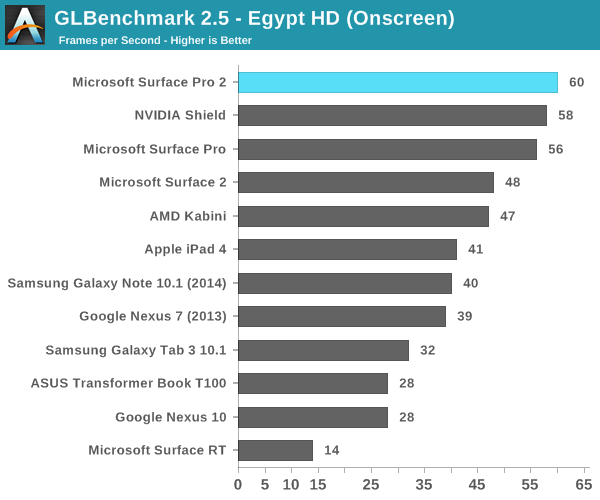
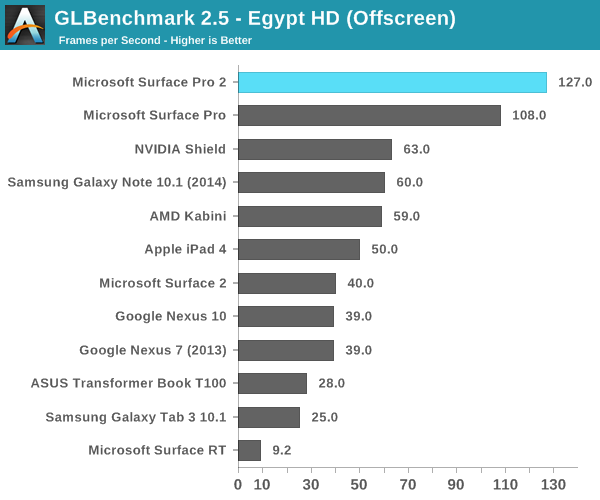
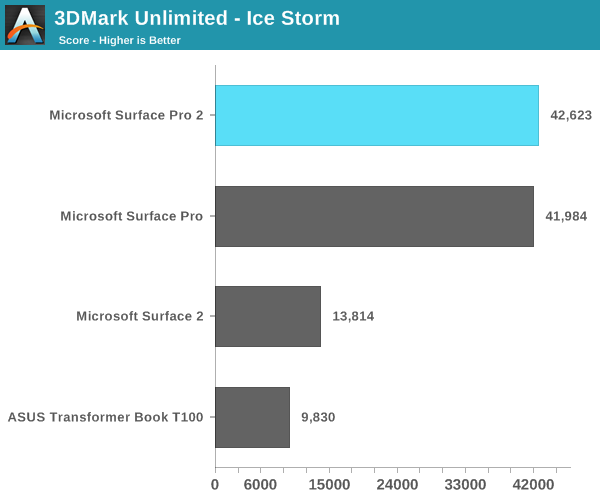
Storage Performance
My review sample appears to have a SK Hynix based SSD. I ran it through the same modified IO tests I did on the ASUS T100:
Our Android IO tests rely on Androbench with a relatively limited LBA span. I increased the difficulty of the test a bit under Windows 8.1 but still kept it reasonable since we are dealing with eMMC solutions. I’m testing across a 1GB LBA span and testing for a period of 1 minute, which is an ok balance between difficulty of workload and sensitivity to the fact that we’re evaluating low-class SSDs here.
Surface Pro 2 is a completely different league of IO performance. The number to pay attention here is the tremendous increase in random write performance compared to the eMMC solutions we’ve tested. I suspect the gap increases if we were to look at worst case sustained random write performance. Killer sequential performance definitely helps Surface Pro 2 feel quick.
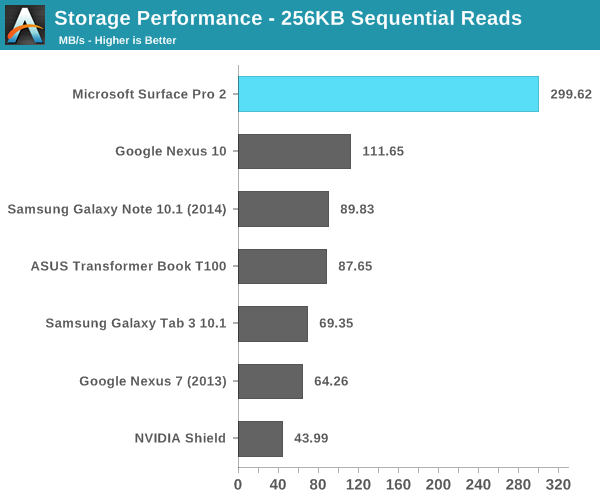
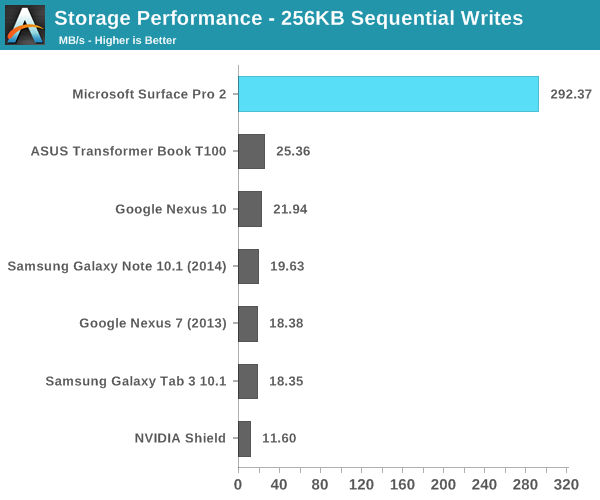
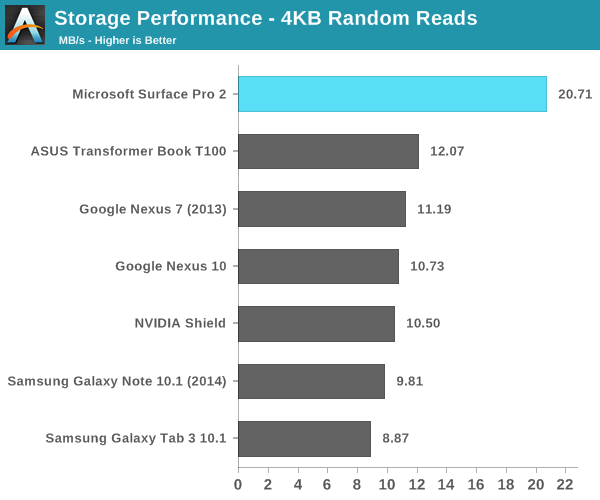
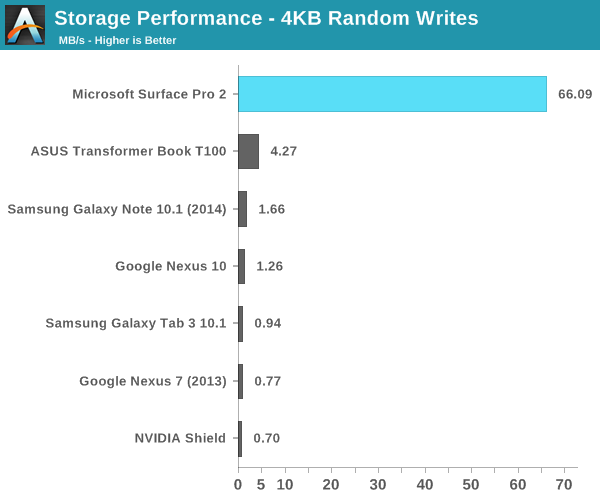










277 Comments
View All Comments
Klimax - Monday, October 21, 2013 - link
You don't need stylus either... it is just one of many options with Surface. And I don't think Type Cover adds that much weight either.MikadoWu - Monday, October 21, 2013 - link
Good Choice. I have been using the Surface Pro (purchased 3 for the Family) as my Main computer since release, and Planning on getting the Dock when it hits.Sent my Daughter to college with only the Surface and a 24 inch Flat Screen. She gets hounded daily about the Pro, and many of the Honors students, are upset they got MacBook's after seeing what she does. She just giggles and smiles.
I am replacing my Fathers RT (Mom gets the RT), this week for the 8/256 Model. Can not wait to see how AutoCAD runs on it.
hoboville - Monday, October 21, 2013 - link
Interesting, though you're very much in a niche. As someone who has to write endless reports, I can barely stand my own laptop keyboard at times even though it's mid-sized (ProBook 6570b). The nice thing about my laptop is that I can write the reports somewhere alone with it, then when I have to start messing with email and spreadsheets and research, I can hook it up to a monitor and have two sizable displays. It's hard to put a price on that retail space.And that's kind of the point, sadly. Surface could be a great device, but it's very dependent on the kind of work you do.
meacupla - Monday, October 21, 2013 - link
I thought the 75% battery life increase over original was with the power cover?inighthawki - Monday, October 21, 2013 - link
Nope, it's the power savings gotten from haswell, LPDDR3, and OS optimizations. With the power cover i think they said it was 150% of the original. Someone feel free to correct me on the exact number.zerogear - Tuesday, October 22, 2013 - link
2.5x with power cover was the stats given.chizow - Monday, October 21, 2013 - link
No change to the chassis makes me think they just made too many of the chassis and didn't sell enough of them with the original Pro. I still wish Intel dropped the price point on the Pro, or made a x86 version with their Bay Trail-T SoCs, instead I'll end up picking up an Asus Transformer T100 instead.inighthawki - Monday, October 21, 2013 - link
Just out of curiosity, is there any reason you expected it to change? Or do you just mean mainly thickness?chizow - Monday, October 21, 2013 - link
Yep, mainly in terms of thickness due to the move to Haswell ULT, and possibly better configuration of internals. The original Surface Pro teardown showed the internals were pretty sparse and a nearly universal criticism of the Pro was it's thickness, especially compared to the RT.http://www.ifixit.com/Teardown/Microsoft+Surface+P...
nerd1 - Monday, October 21, 2013 - link
Apple haven't changed the MBA chassis for almost 4 years - which means they didn't sell enough of them and reusing old chassis.