The NVIDIA GeForce GTX 780 Ti Review
by Ryan Smith on November 7, 2013 9:01 AM ESTCompute
Jumping into compute, we’re entering the one area where GTX 780 Ti’s rule won’t be nearly as absolute. Among NVIDIA cards its single precision performance will be unchallenged, but the artificial double precision performance limitation as compared to the compute-focused GTX Titan means that GTX 780 Ti will still lose to GTX Titan whenever double precision comes into play. Alternatively, GTX 780 Ti still has to deal with the fact that AMD’s cards have shown themselves to be far more competitive in our selection of compute benchmarks.
As always we'll start with our DirectCompute game example, Civilization V, which uses DirectCompute to decompress textures on the fly. Civ V includes a sub-benchmark that exclusively tests the speed of their texture decompression algorithm by repeatedly decompressing the textures required for one of the game’s leader scenes. While DirectCompute is used in many games, this is one of the only games with a benchmark that can isolate the use of DirectCompute and its resulting performance.
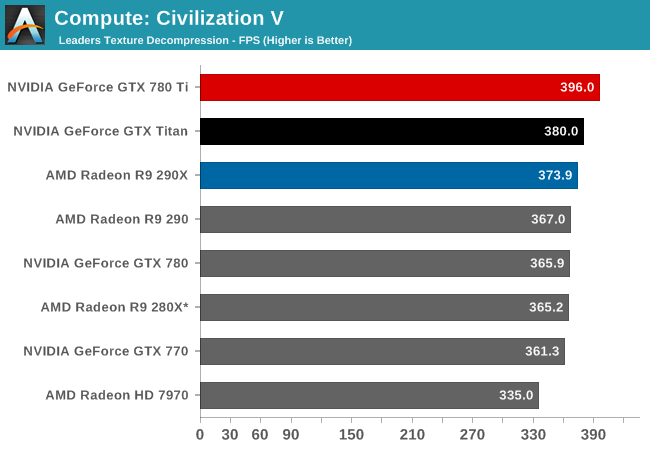
Even though we’re largely CPU bound by this point, GTX 780 Ti manages to get a bit more out of Civilization V’s texture decode routine, pushing it to the top of the charts and ahead of both GTX Titan and 290X.
Our next benchmark is LuxMark2.0, the official benchmark of SmallLuxGPU 2.0. SmallLuxGPU is an OpenCL accelerated ray tracer that is part of the larger LuxRender suite. Ray tracing has become a stronghold for GPUs in recent years as ray tracing maps well to GPU pipelines, allowing artists to render scenes much more quickly than with CPUs alone.
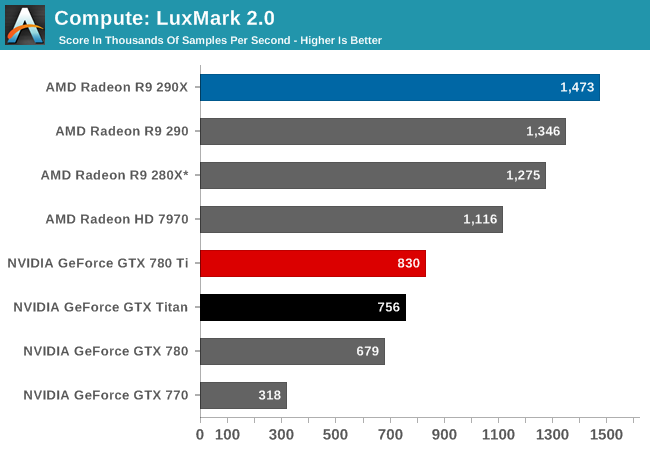
With LuxMark NVIDIA’s ray tracing performance sees further improvements due to the additional compute resources at hand. But NVIDIA still doesn’t fare well here, with the GTX 780 Ti falling behind all of our AMD cards in this test.
Our 3rd compute benchmark is Sony Vegas Pro 12, an OpenGL and OpenCL video editing and authoring package. Vegas can use GPUs in a few different ways, the primary uses being to accelerate the video effects and compositing process itself, and in the video encoding step. With video encoding being increasingly offloaded to dedicated DSPs these days we’re focusing on the editing and compositing process, rendering to a low CPU overhead format (XDCAM EX). This specific test comes from Sony, and measures how long it takes to render a video.
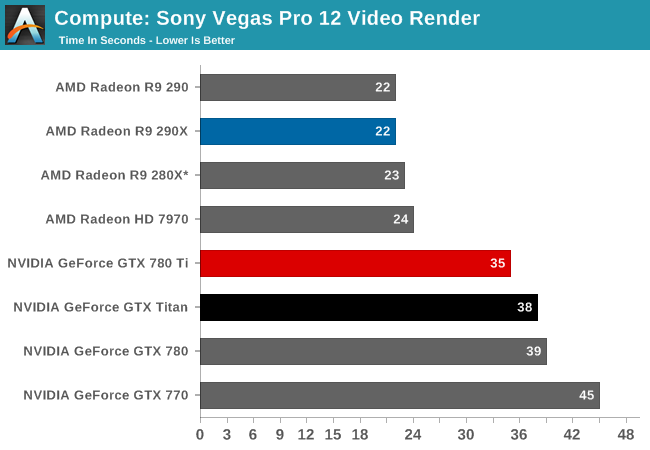
Like LuxMark, GTX 780 Ti once again improves on its predecessors. But it’s not enough to make up for AMD’s innate performance advantage in this benchmark, leading to GTX 780 Ti trailing all of the AMD cards.
Our 4th benchmark set comes from CLBenchmark 1.1. CLBenchmark contains a number of subtests; we’re focusing on the most practical of them, the computer vision test and the fluid simulation test. The former being a useful proxy for computer imaging tasks where systems are required to parse images and identify features (e.g. humans), while fluid simulations are common in professional graphics work and games alike.
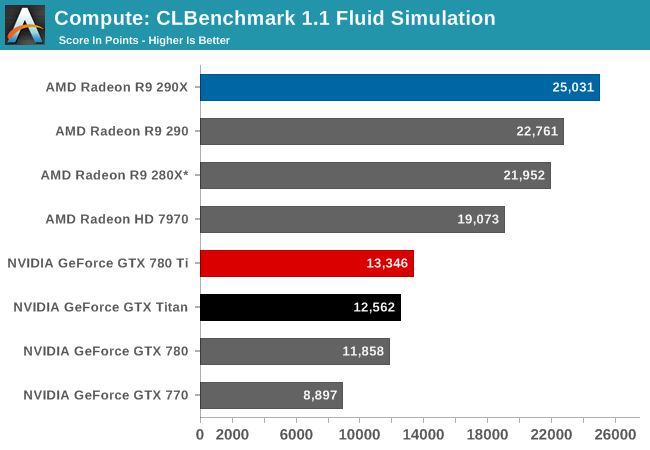
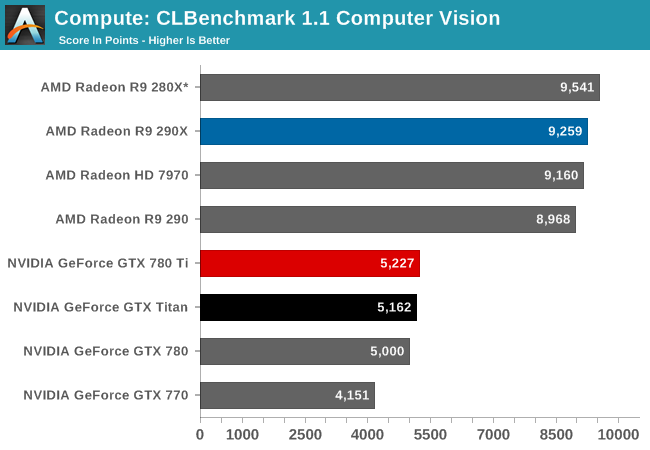
CLBenchmark continues to be the same story. GTX 780 Ti improves on NVIDIA’s performance to become their fastest single precision card, but it still falls short of every AMD card in these tests.
Moving on, our 5th compute benchmark is FAHBench, the official Folding @ Home benchmark. Folding @ Home is the popular Stanford-backed research and distributed computing initiative that has work distributed to millions of volunteer computers over the internet, each of which is responsible for a tiny slice of a protein folding simulation. FAHBench can test both single precision and double precision floating point performance, with single precision being the most useful metric for most consumer cards due to their low double precision performance. Each precision has two modes, explicit and implicit, the difference being whether water atoms are included in the simulation, which adds quite a bit of work and overhead. This is another OpenCL test, as Folding @ Home has moved exclusively to OpenCL this year with FAHCore 17.
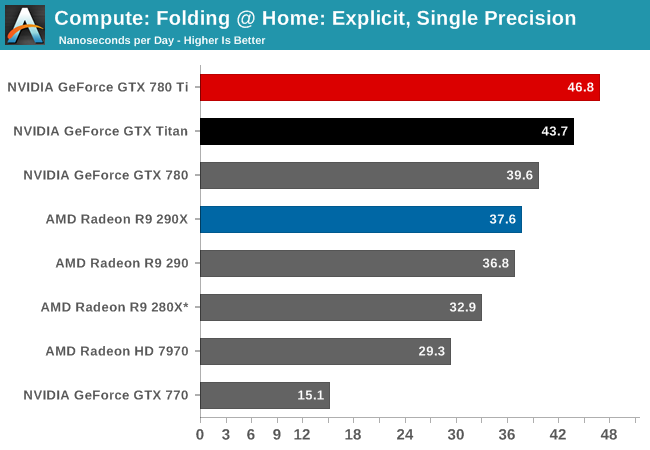
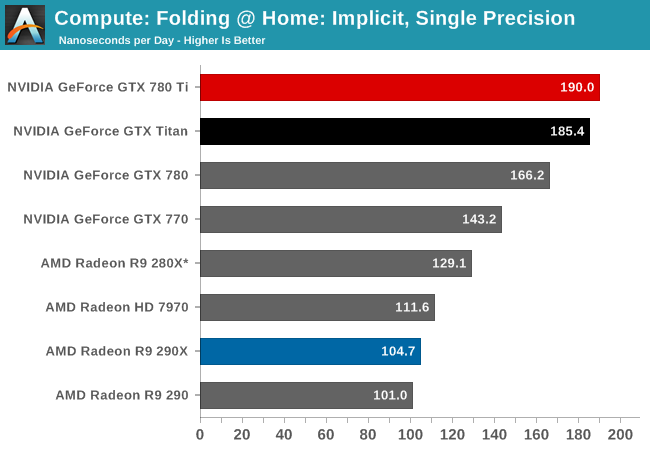
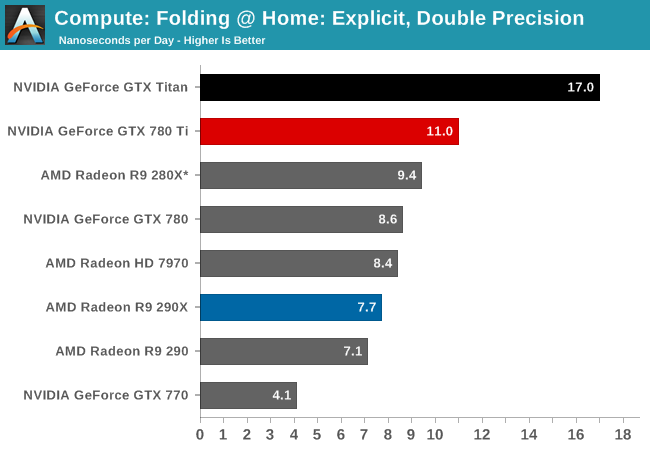
Finally with Folding@Home we see the GTX 780 Ti once again take the top spot. In the single precision tests the GTX 780 further extends NVIDIA’s lead, beating GTX Titan by anywhere between a few percent to over ten percent depending on which specific test we’re looking at. However even with GTX 780 Ti’s general performance increase, in the double precision test it won’t overcome the innate double precision performance deficit it faces versus GTX Titan. When it comes to double precision compute, Titan remains king.
Wrapping things up, our final compute benchmark is an in-house project developed by our very own Dr. Ian Cutress. SystemCompute is our first C++ AMP benchmark, utilizing Microsoft’s simple C++ extensions to allow the easy use of GPU computing in C++ programs. SystemCompute in turn is a collection of benchmarks for several different fundamental compute algorithms, as described in this previous article, with the final score represented in points. DirectCompute is the compute backend for C++ AMP on Windows, so this forms our other DirectCompute test.
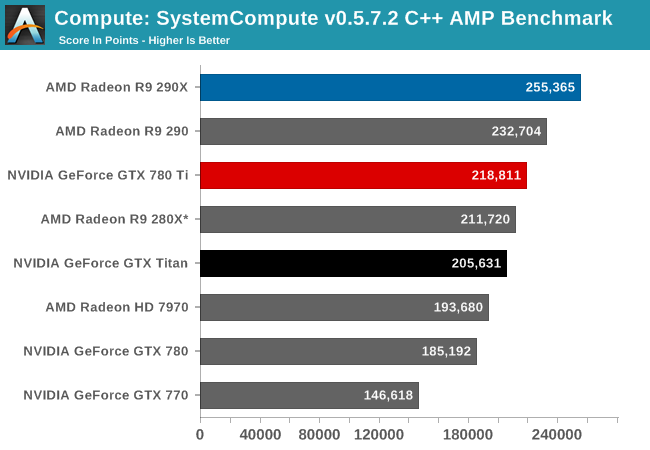
Last, in our C++ AMP benchmark we see the GTX 780 Ti take the top spot for an NVIDIA card, but like so many of our earlier compute tests it will come up short versus AMD’s best cards. This isn’t quite as lopsided as some of our other tests, however GTX 780 Ti is stuck competing with the 280X while the 290 and 290X easily outperform NVIDIA’s new flagship.










302 Comments
View All Comments
yuko - Monday, November 11, 2013 - link
for me neither of them is gamechanger ... gsync, shield ... nice stuff i don't needmantle: another nice approach to create an semi-closed-standard .. it's not that directX or opengl is allready existing and working quite good, no , we need another low level standard where amd creates the api (and to be honest, they would be quite stupid not optimizing it for their hardware).
I cannot believe and hope that mantle will flop, it does no favor to customers and the industry. It's just good for the marketing but has no real world use.
Kamus - Thursday, November 7, 2013 - link
Nope, it's confirmed for every frostbite 3 game coming out, that's at least a dozen so far, not to mention it's also officially coming to starcitizen, which runs on cryengine 3 I believe.But yes, even with those titles it's still a huge difference, obviously.
That said, you can expect that any engine optimized for GCN on consoles could wind up with mantle support, since the hard work is already done. And in the case of star citizen... Well, that's a PC exclusive, and it's still getting mantle.
StevoLincolnite - Thursday, November 7, 2013 - link
Mantle is confirmed for all Frostbite powered games.That is, Battlefield 4, Dragon Age 3, Mirrors Edge 2, Need for Speed, Mass Effect, StarWars Battlefront, Plant's vs Zombies: Garden Warfare and probably others that haven't been announced yet by EA.
Star Citizen and Thief will also support Mantle.
So that's EA, Cloud Imperium Games, Square Enix that will support the API and it hasn't even released yet.
ahlan - Thursday, November 7, 2013 - link
And for Gsync you will need a new monitor with Gsync support. I won't buy a new monitor only for that.jnad32 - Thursday, November 7, 2013 - link
http://ir.amd.com/phoenix.zhtml?c=74093&p=irol...BOOM!
Creig - Friday, November 8, 2013 - link
Gsync will only work on Kepler and above video cards.So if you have an older card, not only do you have to buy an expensive gsync capable monitor, you also need a new Kepler based video card as well. Even if you already own a Kepler video card, you still have to purchase a new gsync monitor which will cost you $100 more than an identical non-gsync monitor.
Whereas Mantle is a free performance boost for all GCN video cards.
Summary:
Gsync cost - Purchase new computer monitor +$100 for gsync module.
Mantle cost - Free performance increase for all GCN equipped video cards.
Pretty easy to see which one offers the better value.
neils58 - Sunday, November 10, 2013 - link
As you say Mantle is very exciting, but we don't know how much performance we are talking about yet. My thinking on saying that crossfire was AMD's only answer is that in order to avoid the stuttering effect of dropping below the Vsync rate, you have to ensure that the minimum framerate is much higher, which means adding more cards or turning down quality settings. If Mantle turns out to be a huge performance increase things might work out, but we just don't know.Sure, TN isn't ideal, but people with gaming priorities will already be looking for monitors with low input lag, fast refresh rates and features like backlight strobing for motion blur reduction, G-Sync will basically become a standard feature on a brands lineup of gaming oriented monitors. I think it'll come down in price a fair bit too once there are a few competing brands.
It's all made things tricky for me, I'm currently on a 1920x1200 'VA monitor on a 5850 and was considering going up to a 1440p 27" screen (which would have required a new GPU purchase anyway) G-Sync adds enough value to Gaming TN's to push me over to them.
jcollett - Monday, November 11, 2013 - link
I've got a large 27" IPS panel so I understand the concern. However, a good high refresh panel need not cost very much and still look great. Check out the ASUS VG248QE; been hearing good things about the panel and it is relatively cheap at about $270. I assume it would work with the G-Sync but I haven't confirmed that myself. I'll be looking for reviews of Battlefield 4 using Mantle this December as that could makeup a big part of the decision on my next card coming from Team Green or Red.misfit410 - Thursday, November 7, 2013 - link
I don't buy that it's a game changer, I have no intention of replacing my three Dell Ultrasharp monitors anytime soon, and even if I did I have no intention of dealing with buggy displayport as my only option to hook up a synced monitor.Mr Majestyk - Thursday, November 7, 2013 - link
+1I've got two high end Dell 27" monitors and it's a joke to think I'd swap them out for garbage TN monitors just to get G Sync.
I don't see the 780 Ti as being any skin off AMD's nose. It's much dearer for very small gains and we haven't seen the custom AMD boards yet. For now I'd probably get the R9 290, assuming custom boards can greatly improve on cooling and heat.