Apple iPad mini with Retina Display: Reviewed
by Anand Lal Shimpi on November 16, 2013 8:00 AM ESTBattery Life
Thanks to the mini’s integrated 23.8Wh battery (and the low idle power of the 28nm A7), the Retina Display’s power consumption is more than offset. Battery life in all of our tests is at worst unchanged from the mini, but at best we’re talking about a 21% increase.
Our web browsing test shows a 10% improvement compared to the original iPad mini. The new mini with Retina Display can even last longer than a 4th generation iPad, and it’s hot on the heels of the iPad Air (I'll be updating this section with LTE and LTE hotspot results).
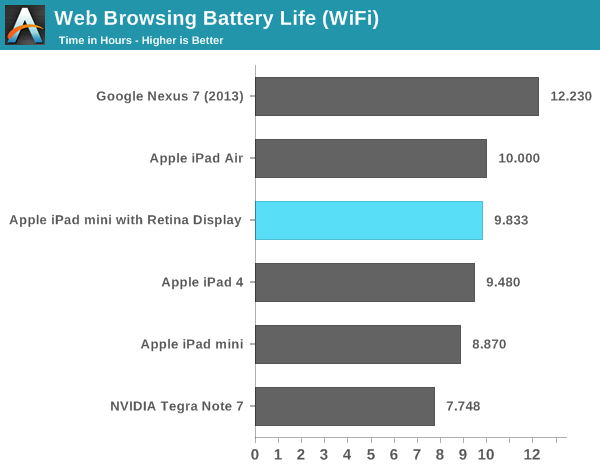
Video playback is where we see the biggest improvement compared to the original mini. Here the new iPad mini lasts 21% longer on a single charge, once again outlasting even the iPad 4. The iPad Air doesn’t offer any appreciable gain in battery life over the Retina mini.
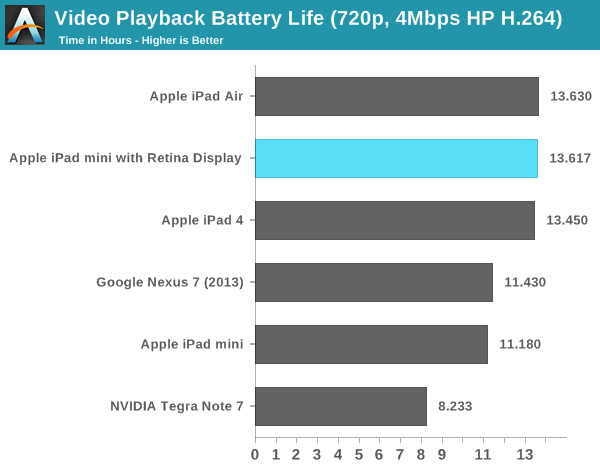
Our 3D battery life test is the only one where the old mini manages to beat the new Retina model. With a 1.31% margin of victory though, it’s pretty safe to say that for current 3D gaming workloads you’ll see similar battery life out of the Retina mini as the old model. This is also the only test where the iPad Air delivers better battery life on a single charge (~11%).
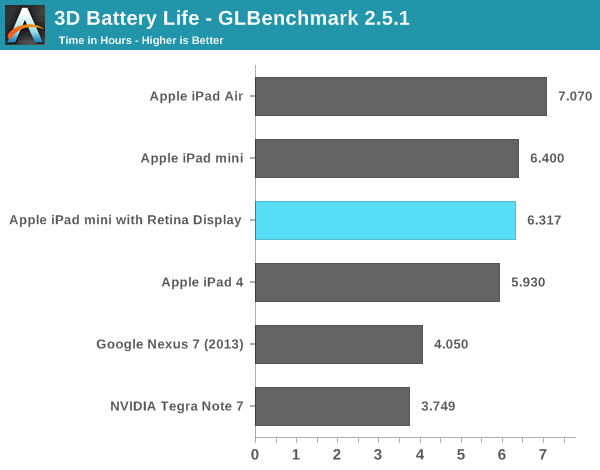
Apple ships the Retina mini with a 10W USB charger and lightning cable. This appears to be the same charger as what shipped with the 3rd generation iPad (but obviously with a different cable). Using the newer 12W charger from the iPad 4/Air has no impact on charge time as the mini still only draws a maximum of 11.7W at the wall (compared to 13.8W for the iPad Air).
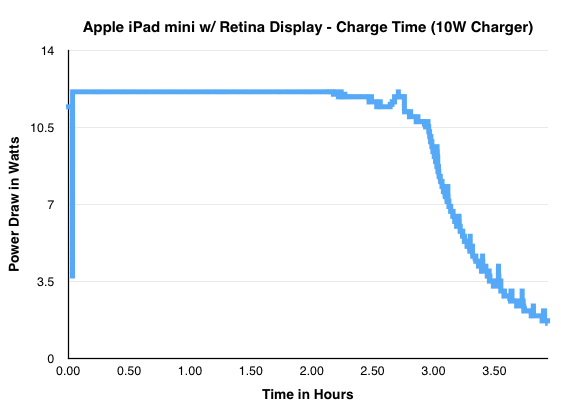
The iPad mini with Retina Display completes a charge from 0 to 100% in a sliver under 4 hours. That’s a little quicker than the iPad Air, and similar to the original mini with its 5W charger.
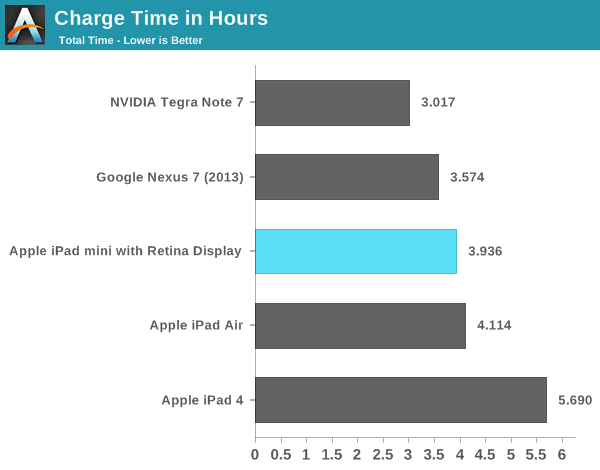










345 Comments
View All Comments
Jamezrp - Sunday, November 17, 2013 - link
I jumped to the iPad Air from the iPad 4, and have the iPad mini. After reading this, I'm pretty sure that I'll return the Air and not upgrade the mini either. Both have completely different use cases, and frankly, if I have the iPhone 5s (which I do), there's no reason to have all 3.That said, iPhone 5 owners are probably going to love the mini w/Retina. It's a perfect fit: no need to upgrade to the 5s, a significant power upgrade, and no loss of performance. I'd opt for the fullsize Air/4 because I use my iPad as a laptop replacement, though the mini is superior for holding one-handed. As Anand pointed out in this and the Air review, the larger tablet is still a tad too heavy to read on comfortably. The mini is not.
But if you've got the last-gen mini and use it mostly for reading and light web-browsing, no reason to upgrade. But the choice between the two is a no-brainer.
postitnowfool - Monday, November 18, 2013 - link
For the love of god post the nexus 5 review. Its been weeks and your posting this instead? Its the same dang thing as ipad air with smaller batter and screen. Doesnt take days and page and pages of stuff to figure that out. Who's working on it? Anand? Brian? Did you decide to skip it totally?psyside1 - Monday, November 18, 2013 - link
Yep, i said the same, this is the reason why N5 review is so late.Samuel Lord - Monday, November 18, 2013 - link
You said: "Small text is always easier to read when it’s on a larger display, but if you’re looking at content that’s properly formatted for a tablet you’ll be in good shape on the mini. I was asked to look into the comic reading experience on the mini and also came away pretty pleased. Text bubbles were definitely not as easy to read as on the iPad Air..."What a ridiculous standard! Are you such a slave to Apple products that you can't criticise their pitiable UI? Good Phones, tablets, notebooks, and PCs have this thing called WORD WRAP, where you adjust font size for your eyes, not for some twentysomething's idea of style. Need proof? FACT: Todays Macbook Air and all iPADs have a MAXIMUM text size (and only available on some Apple software!) that is smaller than the STANDARD text size on a 30-year-old, 9-inch screen macintosh computer. This is the result of Apple putting nitwits in charge of user interfaces. UIs used to be the crown jewels of Apple products, but now the commonsense approach taken by competitors has cost Apple billions in sales. Elegance will never trump functionality in the long run.
deasys - Monday, November 18, 2013 - link
FACT: Today's MacBook Air and all iPads have no limit on text size. WTH are you talking about?Samuel Lord - Tuesday, November 19, 2013 - link
Do a search for "Zoom Text Only." In a Win 7 machine (hey they suck, but for this feature) you just have ""zoom text only" in the Zoom button of the View menu. Then whenever you push Ctrl+ the text gets bigger, Ctrl- for smaller, as much as you want *without* changing the column widths. No unneeded scrolling! This is how computers should allow you to work: customize for *your* needs, not somebody's idea of *their* needs. Neither iOS Macs nor iPads nor iPad Minis have this feature. Zoom alone, without text re-wrap, is useless for browsing and countless other tasks. Some Apple software allows increasing default text size to 56 pixels...which sounds like a lot but is still much smaller than normal text.deasys - Tuesday, November 19, 2013 - link
Why comment on something you clearly have no knowledge of?Safari has long supported the exact functionality you note. Pull down its View menu and have a ball! And iOS devices have always supported double-tap zooming.
emoemeka - Wednesday, November 20, 2013 - link
You have obviously never used an iOS device because your comment is just ignorant.Samuel Lord - Thursday, November 21, 2013 - link
deasys, thank you. I have been trying for weeks in the Accessibility section of Sys Prefs trying different zoom settings, including maximum and using the Command+- tools, but never got intra-column zoom until now. Total zoom of a window happened, but the columns weren't static. Very strange. I was about to install win 7 with Bootcamp on my MBA just to allow my eyes to rest and to retire my Lenovo. This stuff happens a lot to me, I'll follow every step getting the unexplainable result, then it starts working. But yes, I know all of the text size settings not only in iOS but in 3rd party software. So yes, it works on 10.9, but iOS 7 still does not support text-only zoom.emoemeka, I expect I have put more time on various computers than you've ever seen. Apple did not make their zoom functions clear or simple to use. You might recall that default max and min zooms on the MBA (early 2013, now OS 10.9) are zero and zero. Really helpful, that. And as stated above, text-only zoom does not exist on the iPad for any app I've used with it. Presumably the iPhone and books on iPads are presented better, even Kindle got that right.
kwrzesien - Monday, November 18, 2013 - link
(+$100 for each increase in storage level, ugh)...there, fixed that for you.