The Mac Pro Review (Late 2013)
by Anand Lal Shimpi on December 31, 2013 3:18 PM ESTCPU Performance
I like to have large historical databases of performance so I can put new products in perspective. The Mac Pro and its funny lineage make this a little difficult. For starters, I simply haven't reviewed all of the Mac Pro CPU combinations that have existed over the years. Then there's also the fact that not all of my Mac suite applies well to a 12-core/24-thread Mac Pro. I'm going to try my best to put the new Mac Pro's performance in perspective, but it's going to require a couple of subsections.
Let's first start with a look at the historical performance of the Mac Pro. I really have to thank @elfurberino and @tapbot_paul for lending their time (and their Mac Pros) to help flesh out this comparison. With their help I managed to put together performance data for almost every single generation of Mac Pro.
We'll start with Cinebench R10's single threaded test. Unfortunately the benchmark crashes on Macs with 16+ threads so single threaded performance is all we'll be able to look at:
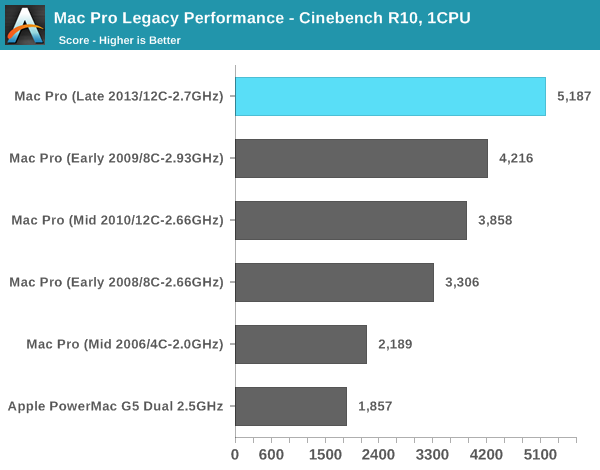
That's right, I still have my old PowerMac G5 Dual 2.5GHz (upgrade from my original 2.0 model). It's interesting to note that single threaded performance has only improved by 2.8x over that 2.5GHz dual G5 machine from around a decade ago. If we were able to also look at multithreaded performance we'd see a much larger gap. The dual G5's multithreaded performance is actually lower than the single threaded performance of the new Mac Pro's IVB-EP (3346 vs 5187). And the new Mac Pro has 12 of those cores.
Here you can see a very healthy increase in single threaded performance over the 2010/2012 12-core system. The 34% increase in performance is because the Mac Pro never got the Sandy Bridge bump. All previous Mac Pros topped out at Nehalem/Westmere. Couple all of the Sandy Bridge improvements with the much higher peak clock speeds (3.5GHz vs. 3.0GHz) and the performance gains make sense.
The 8C system from early 2009 gives us an example of how it's very possible to have a newer Mac Pro actually perform worse than its predecessor. Apple has done a relatively good job this round of keeping the core count/frequency tradeoffs sensible, but you still have to align your silicon choices to your workload.
Moving on to Cinebench 11.5, we lose the PowerMac G5 comparison but we gain a more modern benchmark. Once again we'll start with the single threaded numbers:
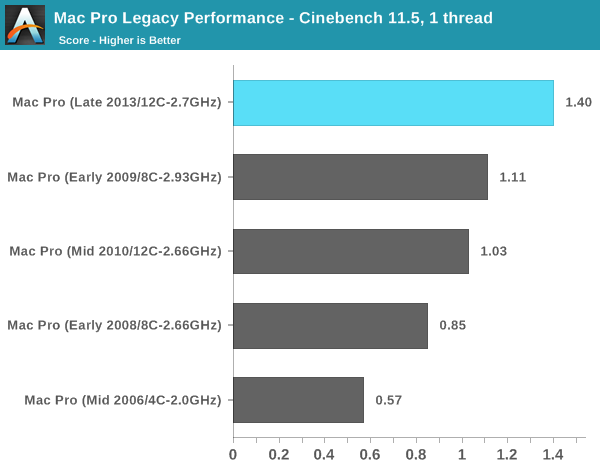
There's that healthy single threaded performance bump again. It is pretty incredible to me just how far we've come in single threaded performance since the mid-2000s. What's even crazier is that 2.0GHz Mac Pro from 2006 is only about 40% faster than a Bay Trail tablet with an Atom Z3770.
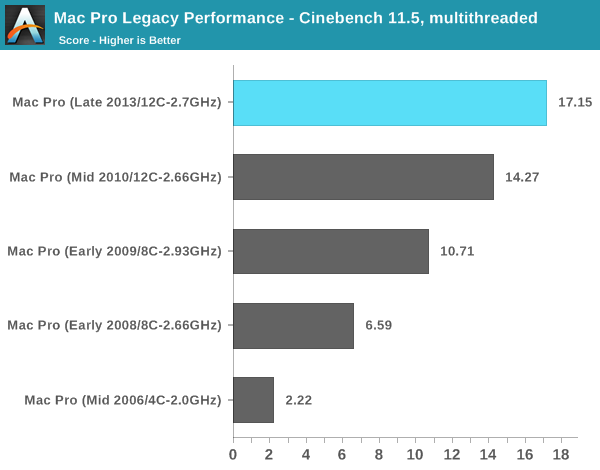
The multithreaded story is more evolutionary for sure, especially compared to the previous generation 12-core model. Here we're showing a 20% gain over the previous 12-core design. If you're migrating from a machine with fewer cores you can expect a corresponding increase in multithreaded performance. What is most surprising here is that a 2.3GHz 15-inch MacBook Pro with Retina Display (Late 2013) actually offers better multithreaded performance than the 8-core 2.66GHz Mac Pro from early 2008 in the chart above. The new 15-inch rMBP scores a 6.62 here compared to the 6.58 of that old Mac Pro.
I also shared my Firefox build test with Adam and Paul, who helped me fill out the chart below:
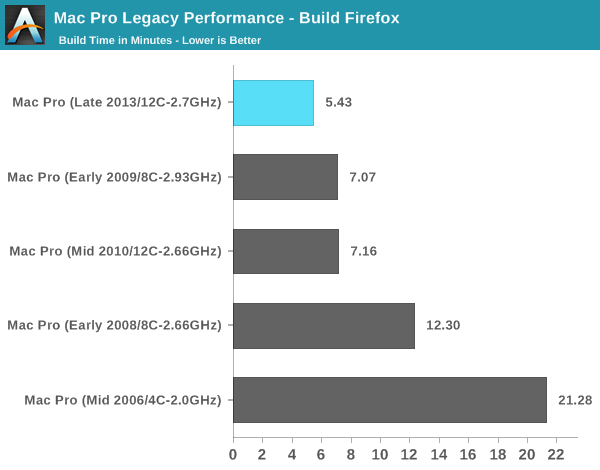
There isn't much of an advantage to having 12 cores here, but the new Mac Pro does deliver an amazingly quick build time compared to anything else. The new Mac Pro is good for around a 24% improvement in build performance compared to the outgoing 12-core model.










267 Comments
View All Comments
Anand Lal Shimpi - Tuesday, December 31, 2013 - link
Behind the multithreaded curve, the two are almost identical :)Calista - Tuesday, December 31, 2013 - link
It seem to follow the multithreaded graph perfectly, a tiny bit of a blue graph can be seen in the upper right corner. So it's actually hidden by the second graph.japtor - Tuesday, December 31, 2013 - link
One thing I keep forgetting to ask since it hasn't been mentioned anywhere, does AirPlay display spanning/mirroring work? I figured it used QSV on the other Macs which this machine doesn't have, so just curious if they just left it out completely.skiboysteve - Tuesday, December 31, 2013 - link
I wonder if they changed it to AMD hardware encode...Calista - Tuesday, December 31, 2013 - link
So not really a proper upgrade for anyone owning a Mac Pro from the last few years unless Thunderbolt, faster GPU or a small form factor is needed.Anyway, it's an impressive package and it's clear Apple have brought with them a lot of the knowledge they have gained over the years building laptops.
Lonyo - Tuesday, December 31, 2013 - link
Indeed. As was the question with the "super thin" iMac... what's the point?It's all very well having a super small computer blah blah, but in this instance, for this type of machine and end user, what's the real benefit?
The cost has gone up for a base model, performance per dollar has gone down compared to the previous one, there's no ability to upgrade GPUs.
As soon as you start plugging in Thunderbolt devices, there goes your "sleek looks" etc. Plus it's more expensive to get a Thunderbolt HDD/etc than just stick one inside the case, further increasing costs.
Yes, it looks nice, and from an engineering standpoint it's very well done, but... is it really the right product for the market?
Calista - Wednesday, January 1, 2014 - link
For anyone not planning on bringing the computer with them from time to time it's certainly not a very practical design. Desktop-space is often more highly valued than floorspace, and lack of upgrade paths are obviously a con.But for those with a need to bring a powerful computer with them on a set or similar it's a much more practical solution as compared to the previous design. I think Apple was quite aware what they were doing. A complete field setup with a 27" monitor, the Mac Pro, cables, keyboard and mouse is less than 20 kg. Much more than a laptop for sure, but still a fairly acceptable weight.
Lonyo - Wednesday, January 1, 2014 - link
Wouldn't it make more sense to have TWO designs then? A Mac Pro for people who need portability, and a Mac Pro for standard single location users...?I mean, I know Apple tends to be all about deciding what the consumer wants for them and removing choice as much as possible, but sometimes that's not the best way.
akdj - Wednesday, January 1, 2014 - link
Why doesn't this model fit that mold? For the stay at home/office/studio...one can easily AND reasonably tie thunderbolt storage together in a very acceptable and aesthetic way. Whether it be a drive enclosure...set of enclosures, TB docks that are now available adding more USB 3/HDMI/audio/et al I/O....who needs a huge box for slow internal 3.5" HDDs anymore? These PCIe SSDs tear the 2.5" models apart. Inside the 'old' style MP, a 'new' GPU on X16 takes up two slots! Sure doesn't leave much room for your MIDI, PCIe SSD or external pro sound card!I'm amazed at how few 'get it' here anymore. Especially after such an exhaustive review. I'm a bit biased as I make my mortgage and have for 22 years doing audio and video production. From hauling reel to reels, vinyl, film and racks of around and lighting gear to rMBPs, iPads (now with fill 64 channel wifi front of house control with Mackie) and this new Pro....I've shaved thousands of pounds from load ins and outs. Same in the camera realm. Working the last seven years with Discovery and it's subsidiaries in Alaska, I can't put into words what this machine means to us. And it's ability to pay itself off many times over just in the course of a year. Exciting times. Hopefully an evolution Win OEMs will consider as well. Shouldn't be any moving parts any longer. Wait and space are ALWAYS an issue. As is the price of power....the advantage of speed, and software developers following suit to unload computational crunching to the GPU
nunomoreira10 - Tuesday, December 31, 2013 - link
Now there just need to be a dual cpu single gpu offer to please everybody.