Nokia Lumia 630 Review
by Brett Howse on July 22, 2014 8:00 AM EST- Posted in
- Smartphones
- Microsoft
- Nokia
- Mobile
- windows phone
Battery Life
For the battery life tests, we have a standard workload that the phone performs while connected over Wi-Fi, or Cellular data. The display is calibrated at 200 nits for consistent comparison data for the charts. The device is run under this standard load until it shuts down.
Windows Phone added a battery saver mode last year, so these tests were done twice. Once with battery saver disabled, and another with it enabled which stops all background events from being run.
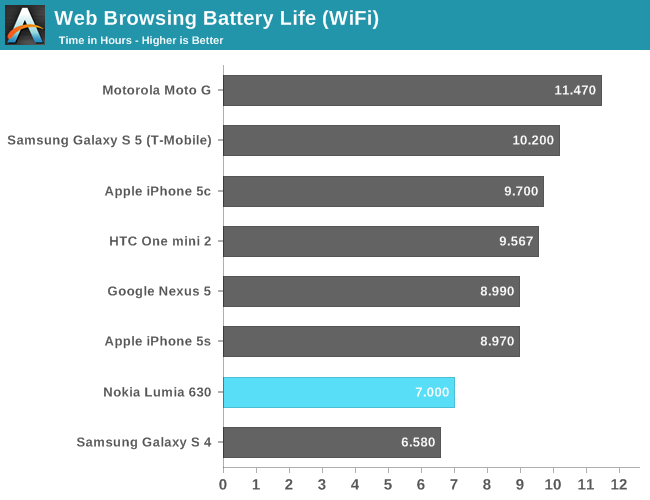
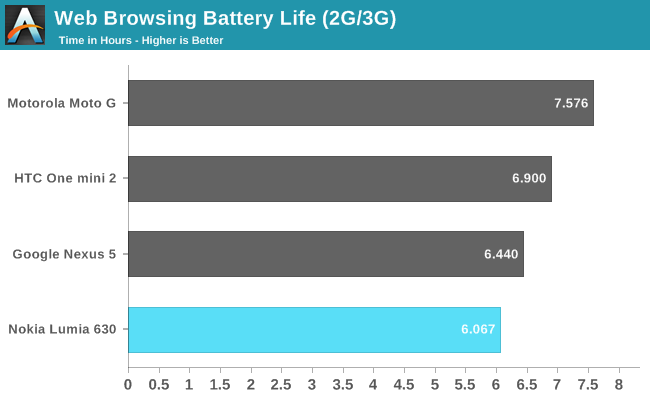
The Lumia 630 contains an 1830 mAh battery, which is 3.7 V. This works out to a 6.77 Wh battery which is quite a bit lower than the 7.9 Wh of the Moto G. People often wonder why manufacturers have moved to sealed batteries and this is a great example of why. In the same size chassis, with the same screen size, Motorola has packed a much larger battery inside. Still, there are those that prefer to be able to swap batteries on the go, and you can do that on the 630.
 Lumia 620 Battery (left) vs Lumia 630 Battery (right)
Lumia 620 Battery (left) vs Lumia 630 Battery (right)
Battery life is actually pretty good, with the Wi-Fi test just squeaking over seven hours of battery life. It’s just far lower than the Moto G which has exceptional battery life. Seven hours of screen on time though is generally plenty for most people to get through a day, and my time with the phone I easily got well over a day’s worth of use out of the phone on each charge.
Cellular data time is a decent six hours, which once again is generally enough to get you through a day even when you don’t have access to Wi-Fi. With a battery that’s not very large, the phone does all right.
Battery Saver can change the situation somewhat. It disables most apps from being able to run in the background, so tasks such as email will require manual synchronization when Battery Saver is enabled. The behavior of apps can be controlled from within the Battery Saver usage screen, where you can pick and choose which apps can run with Battery Saver enabled. It can lead to some pretty large gains in battery life especially with the phone in standby.
You can enable Battery Saver in a couple of ways. First, you can just leave it on at the default, which will automatically enable battery saver when the charge drops to 10%. A second option, is to enable it from now until the next charge, which is a great idea if you know you’ll be away from the mains for a while, and the third option is to enable Battery Saver always, which it warns you will limit functionality.
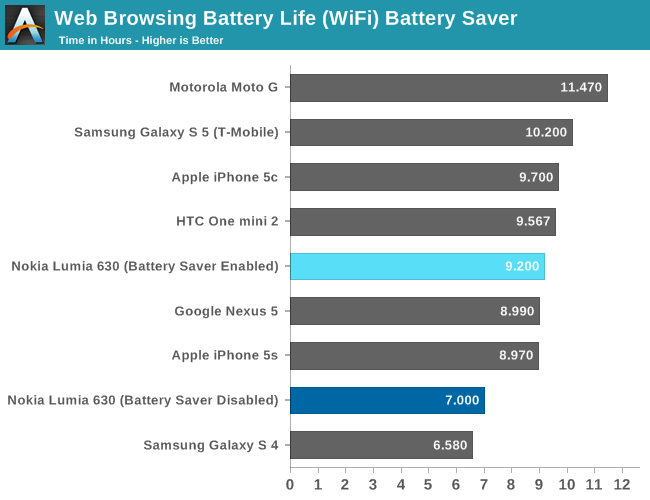
With Battery Saver enabled, I was able to squeeze more than an additional two hours out of a charge. That’s two more hours of screen on time, so it’s a big bonus. It moves the Lumia 630 from good battery life to quite good, but with only 6.77 Wh of power, it still won’t break any records. The big bonus with Battery Saver is with standby time, since practically all idle functions are halted. As an example, I charged a Lumia 620 to full and then enabled Battery Saver and just left the device to its own for a couple of days. The results were pretty amazing, but this is with practically no screen-on time for the duration.
Next up we’ll look at the charging times.
Charging
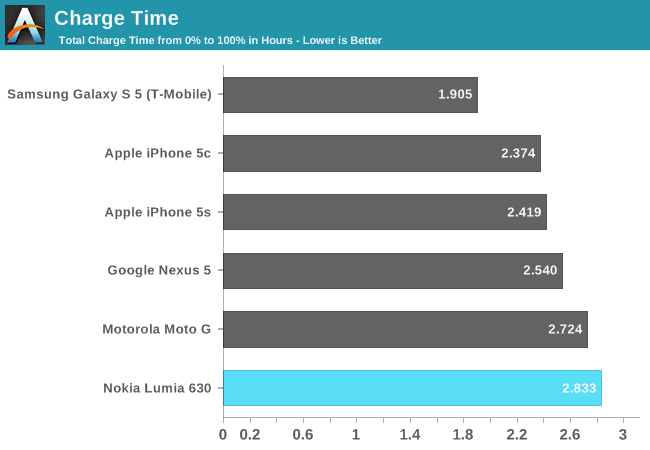
The Lumia 630 comes with a 750 mA charger in the box, and with that charger you can go from 0-100% in just under three hours. It’s not spectacular, but since I’ve compared the phone so much with the Moto G, I have to applaud Nokia for still including the charger in the box since Motorola has deemed the charger to be optional. It’s true that many of us have several, but for many who would be after a low cost smartphone, it may be that this is their first and they might not have one.
One other note about the charging times – the device goes from 0-99% charge in only 2:10, with the last 1% taking 40 minutes. It’s not unheard of for phones to do this, so just take note that if you need to get a quick charge in, two hours will pretty much fill it.


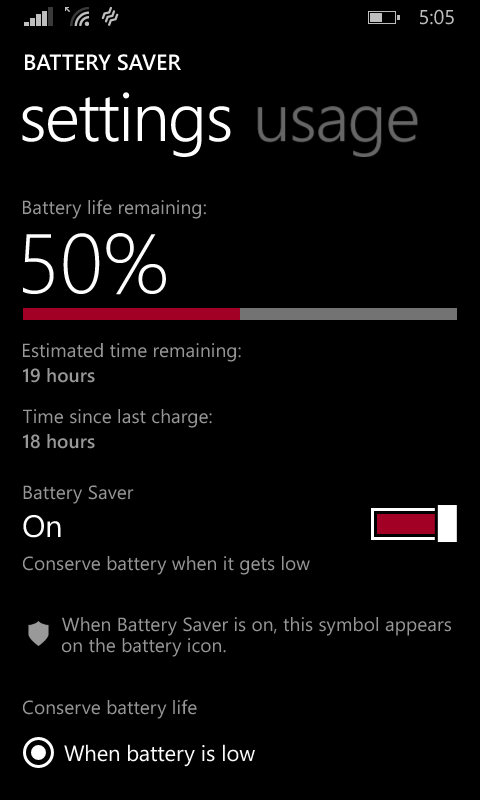
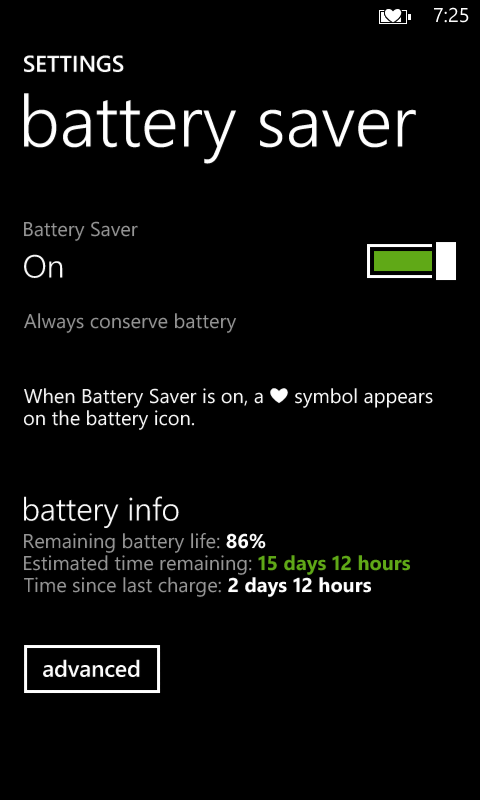








83 Comments
View All Comments
DanNeely - Saturday, July 26, 2014 - link
thanks for the heads up. After updating my phone again the music player is performing as expected without the severe latency that plagued the older version.Drumsticks - Tuesday, July 22, 2014 - link
WOW a Windows Phone review! Awesome :D Ever since the vaporized 920 review, I've been waiting for one. (But that is probably more you not receiving hardware generally over anything else)Aside from that, excellent stuff as always Anandtech... in depth is awesome.
Drumsticks - Tuesday, July 22, 2014 - link
"Edit" I also agree with your conclusion. The Lumia 630 is nice (especially as a 520 successor) but its biggest drawback (512MB Ram) is just really, really limiting.jeffkibuule - Tuesday, July 22, 2014 - link
I feel it's a decent enough phone for $99, though if you can afford to spend more, you probably should.skiboysteve - Tuesday, July 22, 2014 - link
agreed. good phone for $99 but I havent seen it selling that lownoblemo - Wednesday, July 23, 2014 - link
The Lumia 635 for AT&T GoPhone and and MetroPCS $99 until August 8. The MetroPCS 635 is being introduced with a $99 promotional price, also.noblemo - Wednesday, July 23, 2014 - link
Sorry, I inadvertently hit reply while editing. The Lumia 635 is being introduced at $99 for AT&T GoPhone and MetroPCS.silverblue - Tuesday, July 22, 2014 - link
Just a couple of corrections/notes:Page 2 - Under the Camera section of the specifications table, it reads lenght in each column.
Page 6 - In paragraph two, you mentioned Windows Phone adding a battery saver last year. If I recall correctly, I had one out of the box on my Lumia 800 in early 2012 on Windows Phone 7.5.
Arnulf - Tuesday, July 22, 2014 - link
I wish Nokia made a hardware clone of Moto G (1 GB RAM, better display, camera) with dual SIM support at same price point that Moto G is selling at ... less than $200. One has to wonder why they are unable to achieve that, given that their OS is free (no licensing fees to M$).LiviuTM - Tuesday, July 22, 2014 - link
Excellent review.A small correction:
Page 6 - GNSS section: "Hopefully the days of poor location tracking" ... are over, I suppose :)