Nokia Lumia 630 Review
by Brett Howse on July 22, 2014 8:00 AM EST- Posted in
- Smartphones
- Microsoft
- Nokia
- Mobile
- windows phone
Battery Life
For the battery life tests, we have a standard workload that the phone performs while connected over Wi-Fi, or Cellular data. The display is calibrated at 200 nits for consistent comparison data for the charts. The device is run under this standard load until it shuts down.
Windows Phone added a battery saver mode last year, so these tests were done twice. Once with battery saver disabled, and another with it enabled which stops all background events from being run.
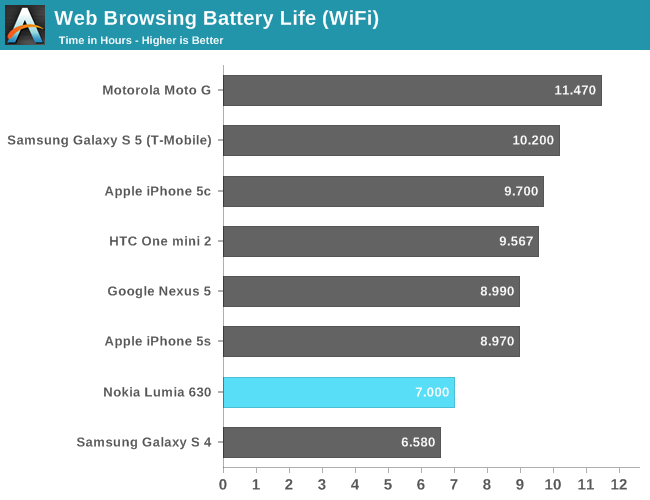
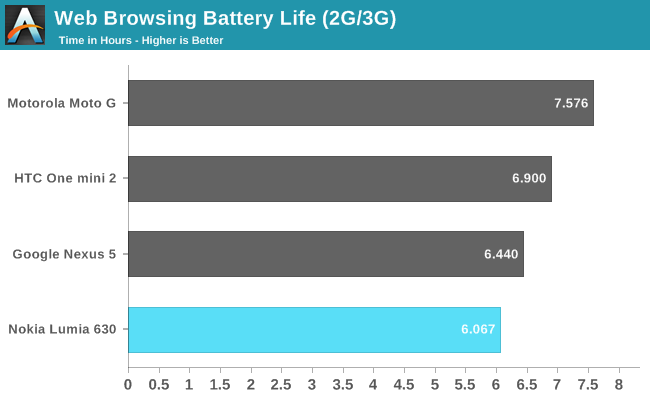
The Lumia 630 contains an 1830 mAh battery, which is 3.7 V. This works out to a 6.77 Wh battery which is quite a bit lower than the 7.9 Wh of the Moto G. People often wonder why manufacturers have moved to sealed batteries and this is a great example of why. In the same size chassis, with the same screen size, Motorola has packed a much larger battery inside. Still, there are those that prefer to be able to swap batteries on the go, and you can do that on the 630.
 Lumia 620 Battery (left) vs Lumia 630 Battery (right)
Lumia 620 Battery (left) vs Lumia 630 Battery (right)
Battery life is actually pretty good, with the Wi-Fi test just squeaking over seven hours of battery life. It’s just far lower than the Moto G which has exceptional battery life. Seven hours of screen on time though is generally plenty for most people to get through a day, and my time with the phone I easily got well over a day’s worth of use out of the phone on each charge.
Cellular data time is a decent six hours, which once again is generally enough to get you through a day even when you don’t have access to Wi-Fi. With a battery that’s not very large, the phone does all right.
Battery Saver can change the situation somewhat. It disables most apps from being able to run in the background, so tasks such as email will require manual synchronization when Battery Saver is enabled. The behavior of apps can be controlled from within the Battery Saver usage screen, where you can pick and choose which apps can run with Battery Saver enabled. It can lead to some pretty large gains in battery life especially with the phone in standby.
You can enable Battery Saver in a couple of ways. First, you can just leave it on at the default, which will automatically enable battery saver when the charge drops to 10%. A second option, is to enable it from now until the next charge, which is a great idea if you know you’ll be away from the mains for a while, and the third option is to enable Battery Saver always, which it warns you will limit functionality.
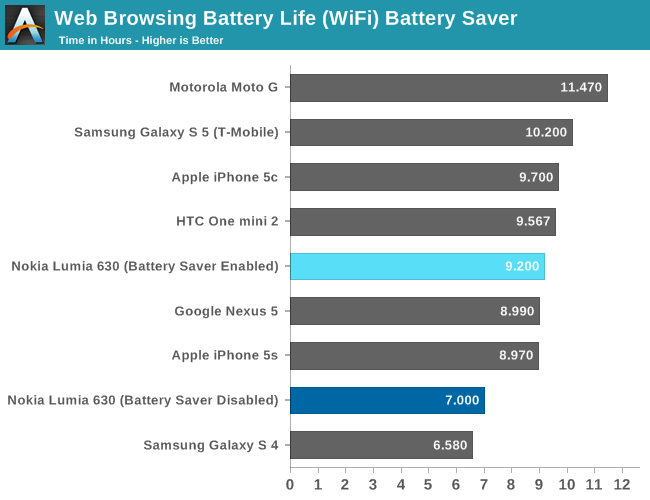
With Battery Saver enabled, I was able to squeeze more than an additional two hours out of a charge. That’s two more hours of screen on time, so it’s a big bonus. It moves the Lumia 630 from good battery life to quite good, but with only 6.77 Wh of power, it still won’t break any records. The big bonus with Battery Saver is with standby time, since practically all idle functions are halted. As an example, I charged a Lumia 620 to full and then enabled Battery Saver and just left the device to its own for a couple of days. The results were pretty amazing, but this is with practically no screen-on time for the duration.
Next up we’ll look at the charging times.
Charging
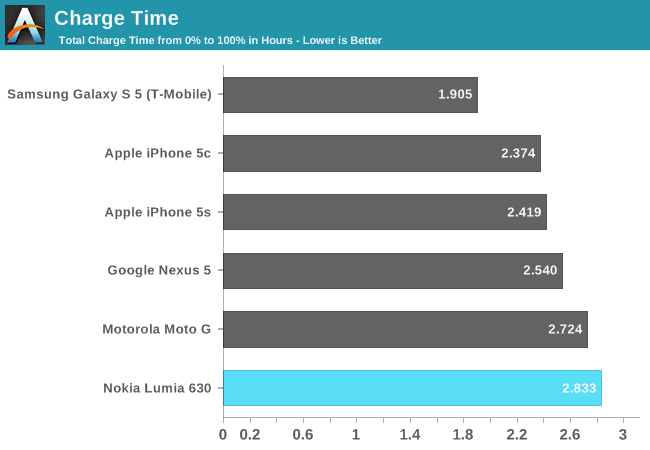
The Lumia 630 comes with a 750 mA charger in the box, and with that charger you can go from 0-100% in just under three hours. It’s not spectacular, but since I’ve compared the phone so much with the Moto G, I have to applaud Nokia for still including the charger in the box since Motorola has deemed the charger to be optional. It’s true that many of us have several, but for many who would be after a low cost smartphone, it may be that this is their first and they might not have one.
One other note about the charging times – the device goes from 0-99% charge in only 2:10, with the last 1% taking 40 minutes. It’s not unheard of for phones to do this, so just take note that if you need to get a quick charge in, two hours will pretty much fill it.


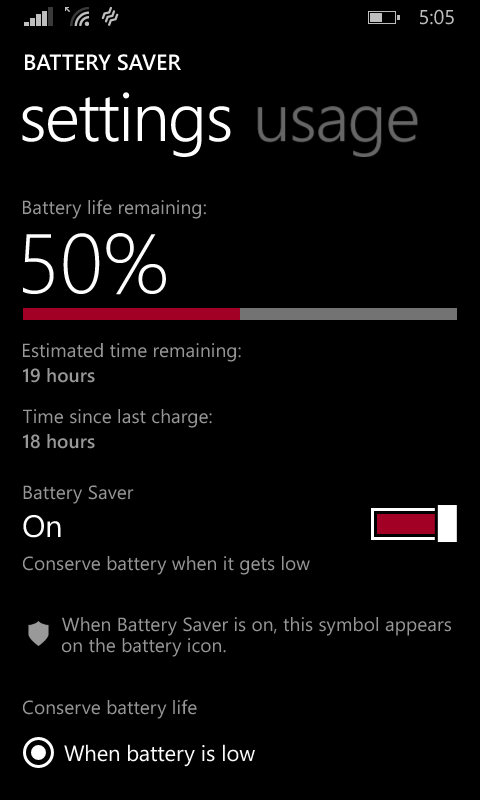
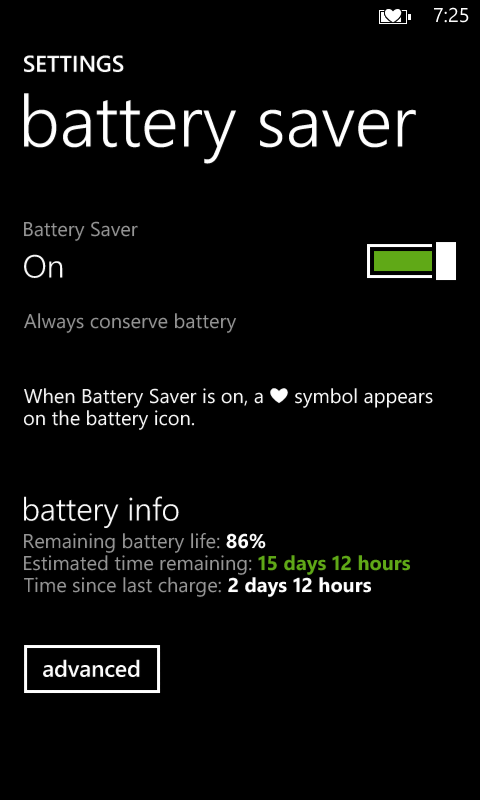








83 Comments
View All Comments
LiviuTM - Tuesday, July 22, 2014 - link
Correction to correction: Page 7, actuallyYofa - Tuesday, July 22, 2014 - link
riders fan?! ignore!Wolfpup - Tuesday, July 22, 2014 - link
I've got an iPhone 5s, but I've gotten Nokia 520s for two people now. I love it, they love it. It's really a great phone, and like my iPhone, there's just something pleasurable about using it. It (like real Windows) also runs a lot faster than Android on comparable hardware.The biggest issue I have with Windows Phone right now is that like Android it's stuck getting OS updates from the carrier. Microsoft needs to switch to an Apple/Windows model of controlling the updates themselves. That said, at least so far even the 520 is getting every single update Microsoft does...which I guess still beats Android save for the Nexus devices.
My only complain with this 630 is the RAM. I realize hitting a $100 price point is kind of crazy, and the 520 runs fine, but still...1GB would definitely be the first upgrade I'd want for this.
Considering I still carry an iPod anyway, I'd seriously consider a Windows Phone for myself if my iPhone died, just because of the price, though I think I'd go with the 6" model.
Wolfpup - Tuesday, July 22, 2014 - link
Forgot to mention...I do wonder about the CPU choice. Obviously it works (and as mentioned you can't compare iOS or Windows Phone or even real Windows to Android as Android requires much beefier hardware to get the same performance)...but I am curious about using a quad A7. A7 supposedly tries to get close to A9 performance with a smaller die area, but then Krait is already A9+. Not sure it makes sense to replace 2 Kraits with 4 A7s...but oh well, I'm sure it's fine!Scary how much faster Apple's Cyclone is than everything else. Right now it doesn't even matter...it's mostly overkill for a phone, but probably not for the iPad, and certainly not for a more OS X-like iPad...
rgba - Tuesday, July 22, 2014 - link
In the HTC One mini 2 review, Anand mentioned that Cortex-A7 actually delivers slightly higher IPC than Krait 200. Considering that, quad A7 running at 1190 MHz is a clear improvement over dual Krait 200 @ 972 MHz.ruggia - Wednesday, July 23, 2014 - link
Higher IPC is meaningless when A7 runs on thumb instructions and is In-order, as opposed to Krait which runs full armv7 and is out of orderextide - Thursday, July 24, 2014 - link
Not true, A7 runs the full ARMv7 ISA, not just thumb. The cortex M series chips run thumb, but ALL cortex A class cpu's run full ARM ISA's. (ARM7 in this case obviously, but the A5x cores run ARMv8).It is in order, and Krait is out of order, but IPC is very much NOT meaningless!
tuxRoller - Wednesday, July 23, 2014 - link
I guess you missed this:The Lumia 630 handily beats the Moto G in memory performance, but the Moto G wins the rest of the tests. We’re still looking at a performance deficit for most tasks with Windows Phone 8.1 which is something Microsoft will need to work on going forward.
So. despite the Android VM deficit it still manages to at least keep up with, and generally surpass, win8.x. Can't wait till the new ART drops.
Flunk - Tuesday, July 22, 2014 - link
"If you play a lot of games, avoid this device."If you play a lot of games, avoid Windows Phone. The selection is just not fantastic.
octonysa - Tuesday, July 22, 2014 - link
Computer World blog says Google search banned from the 630 and 930. That kills this phone (IMO).