Google Nexus 9: Preliminary Findings
by Joshua Ho on November 3, 2014 1:00 PM ESTGPU Performance
Following along the same lines, we can also take a look at the GPU performance of Tegra13x in the Nexus 9. This really shouldn’t change too much though as the same GPU is used at the same maximum clock speed of 852 MHz. For those that are unfamiliar with the GPU in the Tegra K1, this is effectively a scaled-down version of their desktop Kepler GPUs.
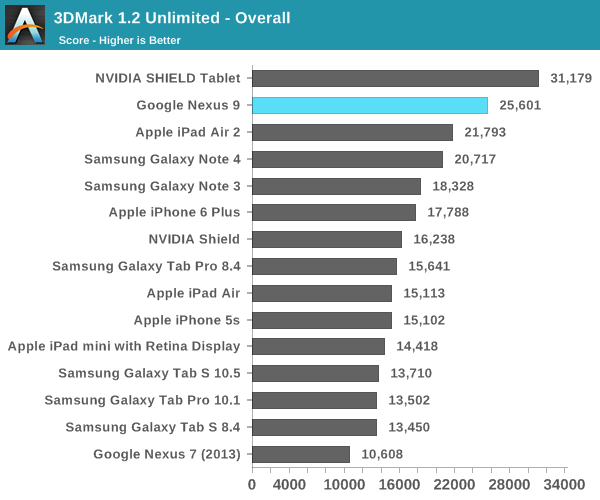
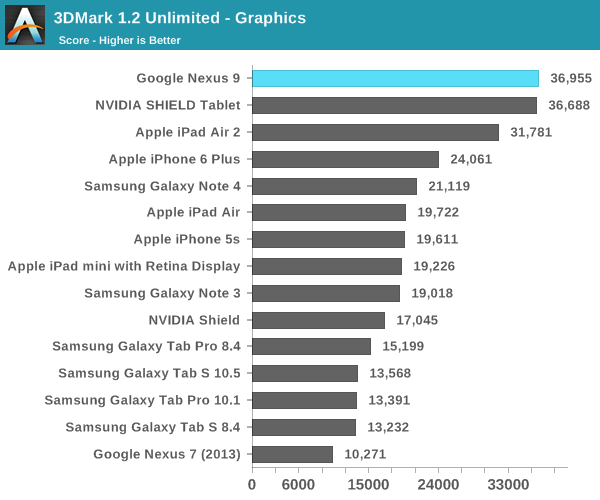
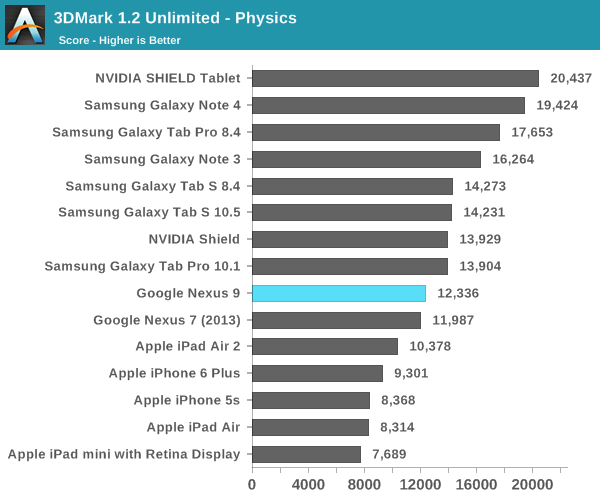
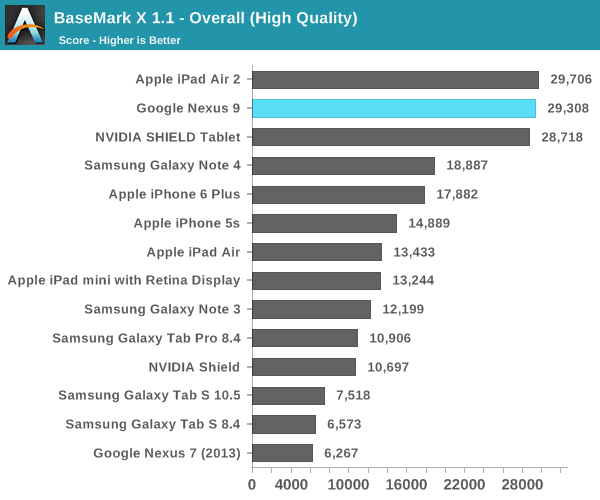
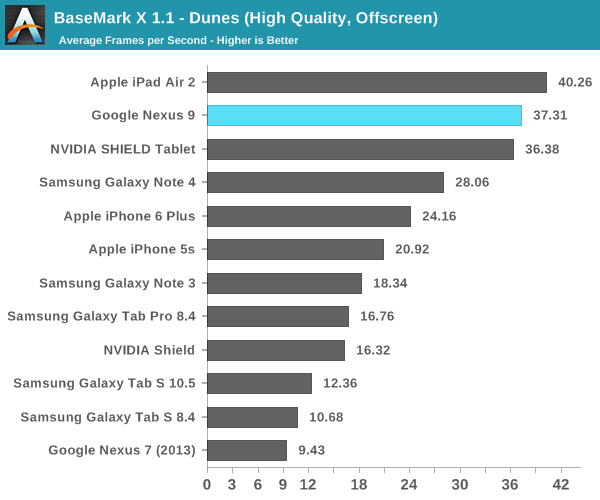
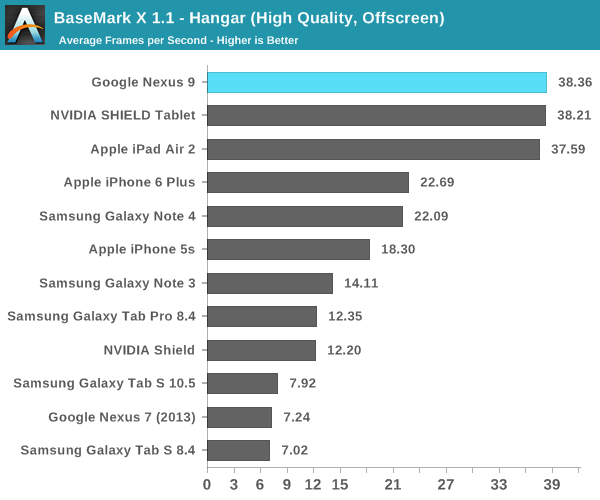
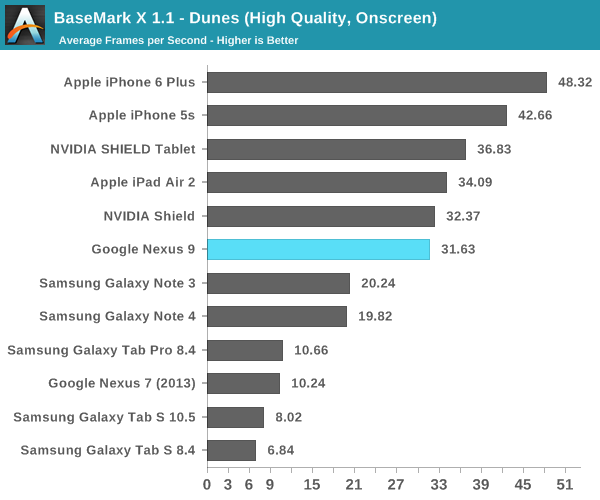
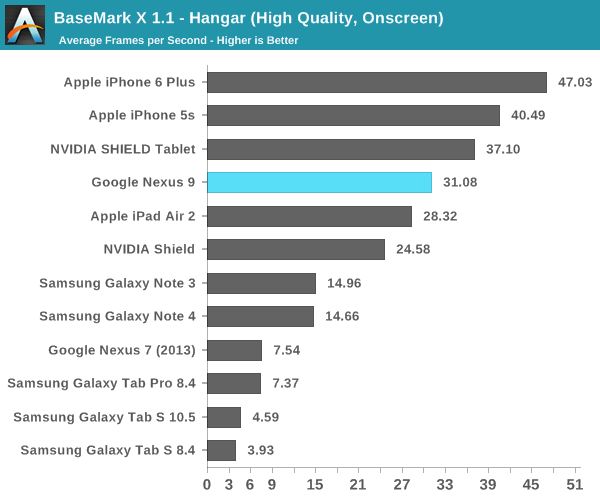
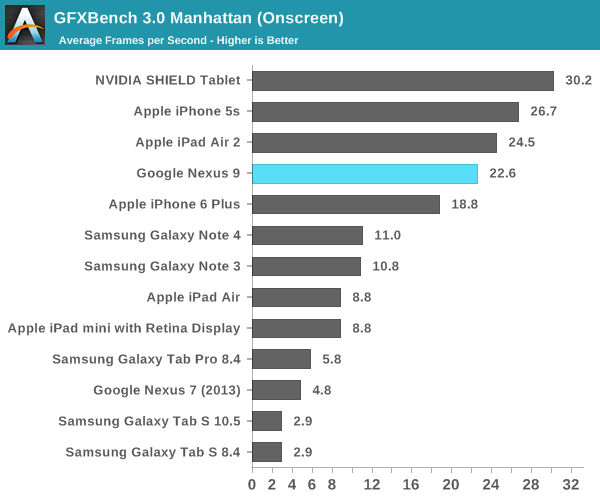
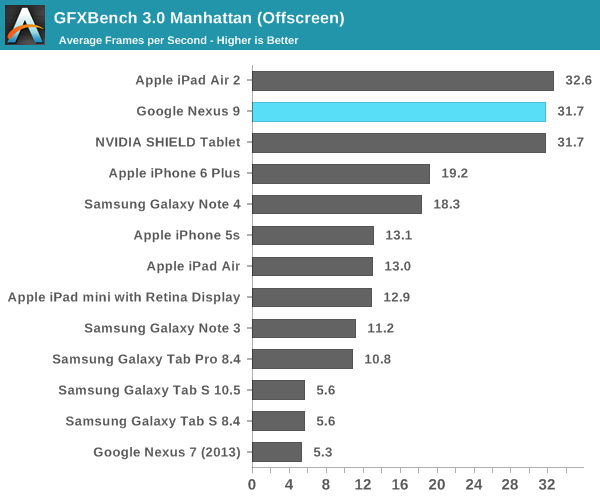
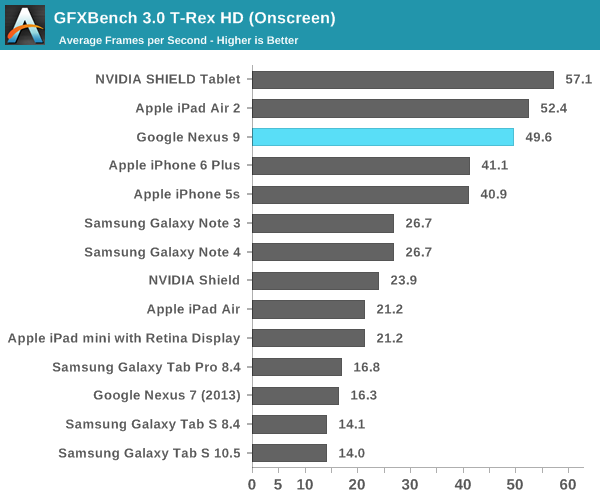
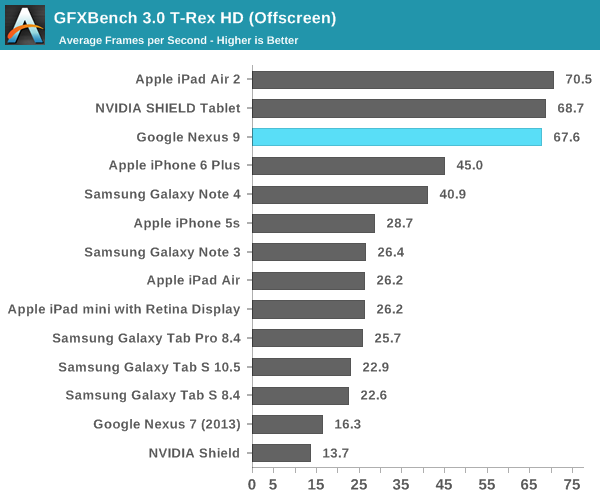
As one can see, the Nexus 9 is effectively equivalent to the SHIELD Tablet in GPU performance. The one anomaly here is 3DMark, which seems to be mostly due to differences in CPU. It's likely that this isn't representative of performance though, as 3DMark's physics test seems to perform better on CPU configurations that rely on larger numbers of cores and higher clock speeds. In the purer GPU tests like Basemark X and GFXBench performance across the board is effectively identical to the Cortex A15 variant of the Tegra K1.
Initial Conclusions
For the most part, the Nexus 9 shows some level of promise as a tablet. While Denver in NVIDIA’s Tegra K1 is a bit bimodal in performance, with sufficient optimization it has immense promise from a sheer performance aspect. While the SoC alone makes the Nexus 9 a fascinating device to look at, the rest of the package has a great deal of potential. The minimalistic design of the device, combined with good material design and stereo front-facing speakers really shows the high-end aspirations of this tablet. While we haven't received anything in the way of accessories, the keyboard folio case seems to be a way of pushing the tablet formfactor in a new direction. This is especially evident when seeing the focus on previous Nexus tablets which seemed to assume touch-only input.
While only a first look, there’s definitely a lot to be impressed by here. However, it will take a full review to really determine whether the Nexus 9 can compete with the iPad Air 2 as a tablet is more than just a function of battery life and SoC performance. In addition, it's hard to draw any real conclusions about this tablet quite yet as the software we received in no way represents a shipping build. Even if inactive, loggers and debug tools generally reduce performance, and it's likely that a great deal of optimization has occurred in the two months since this software build was completed. Once again, we haven't been able to get a newer build, but the full review should be done with shipping firmware.










146 Comments
View All Comments
nodecodiver - Tuesday, November 4, 2014 - link
Been playing with mine all morning. I don't really see the performance issues everyone is talking about. My "Recent Screens" button does not take 2-3 seconds to pop up, it's quite responsive, actually. I'm not a huge gamer, so I can't comment there, but just in general use as a media consumption device / large screen mobile browser / productivity device, I couldn't be happier.Liveartonline - Tuesday, November 4, 2014 - link
As a side note, anyone care to explain to me why Samsung Galaxy Tab S routinely scores worse than the Tab Pro even though they are pushing the same number of pixels? Based on the graphs, Samsung's own Exynos 5420/Mali-T628 combo is inferior to last year's SD800+Adreno 330?toyotabedzrock - Tuesday, November 4, 2014 - link
What is with the sunspider regression? It seems to indicate the need for further code optimization. Perhaps try chrome beta and update the firmware. Ars had the newer firmware for their review.nodecodiver - Tuesday, November 4, 2014 - link
Google said a while back they could basically care less about Sunspider because it's a poor representation of actual web browsing, which, any extended use of Safari vs. Chrome (on a droid) bears out. There is no appreciable difference in the web experience on either device, although I prefer Chrome just for the universal tabs, etc.raghwendra123 - Wednesday, November 5, 2014 - link
What I don't understand is how is Basemark OS II graphics score double that of ipad air 2 yet its performs almost the same in offsceen benchmarks?kf27fix - Wednesday, November 5, 2014 - link
AnandTech should start testing interface responsiveness quantitatively. E.g. when I swipe or click, I want the device to react instantaneously - 200 milliseconds is way too long, I need 1 millisecond. A high-speed camera and a piece of software to analyse the video recording should do the trick.In my opinion, this is the main difference between Apple and Android world. I always feel almost ashamed when I use my Android phone next to someone with an iPhone. My phone seems to always do something important in the background exactly when I need it to do something for me fast.
Desusenam - Friday, November 7, 2014 - link
100% agree with the principle of this test. I've definitely noticed my Note 3 a bit laggy at time. I expect the device to work for my needs and not the other way around. I also like the idea of doing some 'real world' tests with a whole load of apps open, various browser tabs open, then switch tasks, ring the phone etc. and check responsiveness. However, maybe I would have same issue with Apple.tipoo - Sunday, November 9, 2014 - link
You "need" 1, I assume you don't use any touch devices? I think ~47 was the fastest tested, the One M8 being one of the fastest.lucam - Thursday, November 6, 2014 - link
When is it going to happen to have the complete recension of both devices for having a clear idea? I think preliminary results in this article only cause flames between users. Bit disappointed by Anand sincerely.Desusenam - Friday, November 7, 2014 - link
I purchased one for my daughter which we received on Tuesday, previously she had an iPad 2, three and a half years ago.She's happy with it (it plays games and videos and surfs the internet etc.) and I don't need to install iTunes. So, a win-win situation.
HOWEVER, we still cant buy ANY cover for it on Google Play.
WTFlip is that about. Everyone here is talking about what SOC and how many cores and blah blah, but they can't even sort out the cover for the device.
I had the same issue last year with the 7 inch Nvidea tablet. Launched and we couldn't buy the great cover that was designed for it.
So, in this regards Apple wins by a long way. The iPad 2 was engraved on the back for free and it arrived with the cover at the same time the iPad came.
By the way, the cover protects the screen and allows you to stand the tablet up etc. to watch movies. Pretty essential for most people I would think... (and yes, I know I could get a generic cover or put it in a paper bag or something but really, I would like the cover designed for the device that gets advertised...)