Nokia Lumia 830 Review
by Brett Howse on November 25, 2014 8:00 AM EST- Posted in
- Smartphones
- Microsoft
- Lumia
Software
In our past Lumia reviews, we have gone over a lot of the new features brought to the table by the Lumia line. It makes little sense to rehash the same thing again, so I will just make mention of those before looking at a few new things. Refer back to the Lumia 630 and Lumia 930 reviews for a more in-depth look at the base software.
First, like the other new Lumias launched this year, the 830 also supports “SensorCore” to track movement data. The device hub is also available, as are the HERE navigation maps. Since Microsoft took over Nokia, the “Lumia Collection” in the Windows Phone store has shrunk quite a bit – but that is not a bad thing. There are still apps that are available just for Lumia phones but the majority of the apps have been pushed out to all Windows Phones now. Still, there are unique aspects to the software for the Lumia 830.
The 830 is the first device to ship with the “Lumia Denim” firmware update. Unlike previous releases though, Denim does not bring any major new features yet – although some new features are supposed to be coming soon which are enabled by Denim. Cortana should be able to be launched by voice for instance, and an updated Lumia Camera app is going to speed up photos as well as add missing features such as HDR. But for this review anyway, this is not here yet.
One thing that has been improved in the last month or two though is the Glance screen, and as this is the only Lumia device launched this year with Glance, we can finally discuss it.
In case you are unfamiliar with the Glance screen, it allows information to be displayed on the screen when the device is “off” or sleeping. While this started out as just a basic clock and notifications icons and numbers, it has expanded to include detailed notifications from an app you choose (mine is set to calendar so I can see my next appointment) and the latest update allows display on Glance from certain applications. Right now, those are limited to Health and Weather, so for instance you can take a look at the current temperature and forecast without even turning your phone on.
Glance is one of my favorite features and it has made me reluctant to recommend Lumia phones that were recently launched without it.
In order to enable Glance, the display must support panel self refresh, which was what held back the Lumia 930 from having Glance. That is not the case with the 830 though as it is supported and works well. Lumia phones with OLED displays are better for Glance, as the amount of power required for the display is pretty low when just a bit of white text is being displayed on a black background. For the LCD models (like the 830) the Glance screen runs the backlight at its lowest setting which keeps the power draw down but also makes the Glance text a bit more faint than the OLED version.
One of the Windows Phone requirements is that the basic user interface cannot be modified by OEMs, and all OEM and carrier apps must be able to be removed from the device, but Nokia paved the way to show that even with that in mind, there can be a lot of value added to the platform with software. Though there is not a lot of software changes to speak of on this particular device, that is only because all of the Lumia phones have a lot of the same features. Microsoft will hopefully continue this trend going forward.


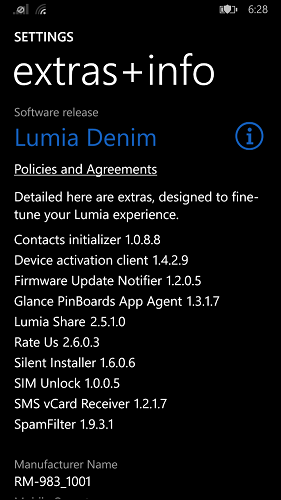
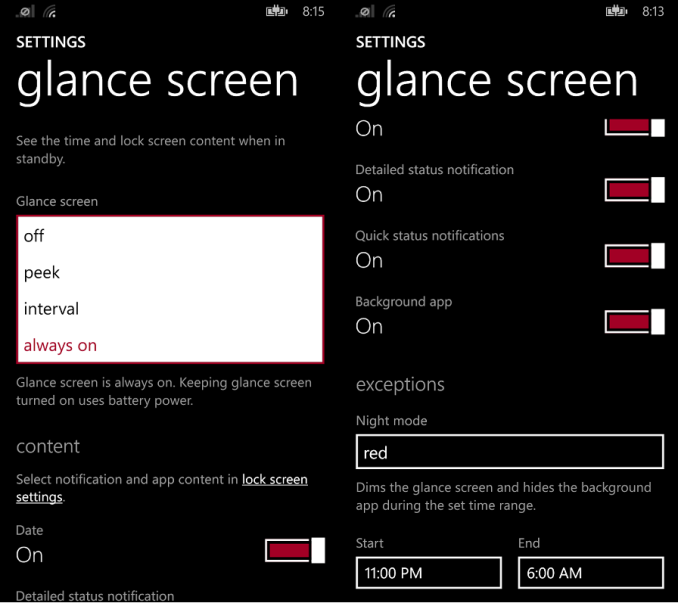









98 Comments
View All Comments
TheFlyingSquirrel - Tuesday, November 25, 2014 - link
The phone would have been so much more compelling if this came out last year or even more 1st half of the year before the newer Qualcomm chips started showing up in mid-range devices.PubFiction - Tuesday, November 25, 2014 - link
You can pretty much chalk up almost every windows phone to this same statement, would have been good if it was 6 months to a year earlier. They seriously cannot expect to do anything with their last place priority for phone development.tralalalalalala40 - Tuesday, November 25, 2014 - link
It's silly to mention megapixels when comparing cameras. By eye, a camera would have to be 4*8= 32 mp to be obviously better than an 8mp camera. What matters is more is sensor size/light intake/signal to noise/etc which has nothing to do with mp. (hint, 1080p is less than 2 megapixels...)ToTTenTranz - Tuesday, November 25, 2014 - link
I don't think Qualcomm sells the Snapdragon 600 in large quantities anymore, probably because the final price ended up too close to the Snapdragon 800/801, since it required an external baseband processor. My guess is the FireTV is the last "new" device getting those chips, as it doesn't need the extra baseband processor.I understand that getting the S610 could be too early for this Lumia 830. Though it's harder to understand why they didn't use the S410, since there are already lots of devices on the market using it and it's quite a bit faster than the old S400.
This makes me think that the Lumia division is still suffering from the same "inertial" problems as the old Nokia. This model would've made total sense during last year when the Moto G was reigning over the mid-end market.
Drumsticks - Tuesday, November 25, 2014 - link
I thought that the 830 was too early for S610 as well, but it's already available/shipping in several HTC Phones (their desire line or something?) and presumably some other OEMs as well.cheshirster - Friday, November 28, 2014 - link
What is the point in S410? It is not faster.S600 is older then first gen WP8 phones( 920 and 820). Imagine Nexus 4 battery life tests instead of actual L830 numbers and you will understand why it has S400.
simard57 - Tuesday, November 25, 2014 - link
I recently swapped my original Moto X for a Lumia 830. The X was my third Android phone and this is my 1st Windows Phone. I am pleased with the 830 and feel it gives me a longer time between charges than my X did. Having a replaceable battery is a nice perq as well.One "issue" I have stuggled with is a way to import my google favorites from google Map. I exported the favorites into a KML file and was able to import them into www.bing.com/maps but regrettably, the web Bing Maps do not sync with Windows Phone Maps or Windows 8.1 Maps. I googled it and learned that Phone Maps syncs with Windows 8.1 Maps - and it does BUT there is no apparent way to import a KML file (or any file) into the Windows MAPS or Phone MAPS program. Please do not tell my I have to manually enter each of the entries!
What's up with that Microsoft? This IS a required feature!!!
cheshirster - Friday, November 28, 2014 - link
Phone maps sync with here.com. Maybe this would help.simard57 - Monday, December 1, 2014 - link
is there a way to move my location library from the Google ecosystem into the Microsoft one?I will keep looking - but I do not see a way to import KML or any file into here.com
simard57 - Monday, December 1, 2014 - link
also - does here.com sync with windows 8.1 maps?sure feels like the maps situation in the Microsoft ecosystem is bit fragmented.