Asustor AS7008T 8-bay Intel Haswell SMB NAS Review
by Ganesh T S on November 30, 2014 5:05 PM ESTMiscellaneous Aspects and Final Words
In order to keep testing consistent across all 8-bay units, we performed all our expansion / rebuild testing as well as power consumption evaluation with the unit configured in RAID-5. The disks used for benchmarking (Western Digital WD4000FYYZ) were also used in this section. The table below presents the average power consumption of the unit as well as time taken for various RAID-related activities.
| Asustor AS7008T RAID Expansion and Rebuild / Power Consumption | ||
| Activity | Duration (HH:MM:SS) | Avg. Power (W) |
| Single Disk Init | 00:12:00 | 40.64 W |
| JBOD to RAID-1 Migration | 08:23:00 | 47.76 W |
| RAID-1 (2D) to RAID-5 (3D) Migration | 19:16:00 | 63.32 W |
| RAID-5 (3D) to RAID-5 (4D) Expansion | 19:55:00 | 74.33 W |
| RAID-5 (4D) to RAID-5 (5D) Expansion | 20:05:00 | 86.9 W |
| RAID-5 (5D) to RAID-5 (6D) Expansion | 20:12:00 | 99.19 W |
| RAID-5 (6D) to RAID-5 (7D) Expansion | 20:08:00 | 114.14 W |
| RAID-5 (7D) to RAID-5 (8D) Expansion | 20:23:00 | 128.76 W |
| RAID-5 (8D) Rebuild | 08:25:00 | 131.23 W |
The graphs below show the power consumption and rebuild duration when repairing a RAID-5 volume for the various 8-bay NAS units that have been evaluated before.
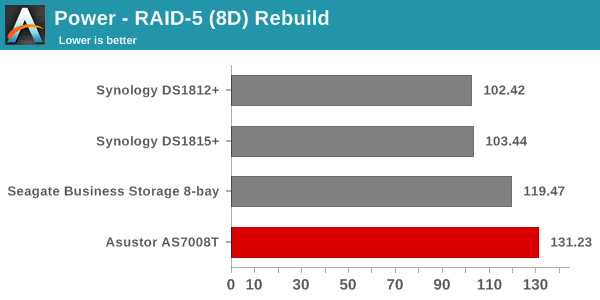
Asustor has the best RAID rebuild durations amongst all the NAS units that we have evaluated so far. The power numbers, though, are a bit skewed by the fact that the current version of ADM has a major problem with the fan curves in the Auto setting.
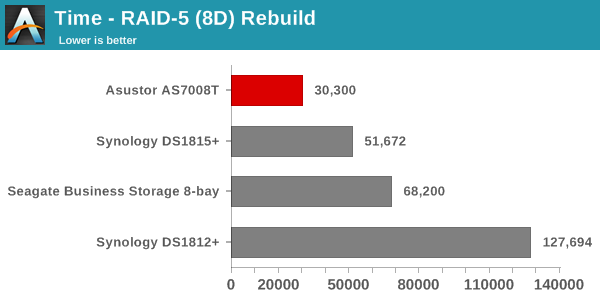
We observed that the fans would remain at 600 RPM till one of the HDD's temperature reached 53 C. After that it would suddenly ramp up to more than 3000 RPM, but go back to 600 RPM as soon as the temperature dropped below 50 C. The duration for the medium speed settings (around 1500 RPM) was very minimal. The end result was that, during the RAID expansion and rebuild processes, the fan would ramp up to very high speeds periodically ever 20 - 30 minutes. On top of this, after around 3 days of the ramping up and down, we found that the fan control stopped working (hot HDDs wouldn't trigger higher fan speeds). Manually altering the fan speeds wouldn't work either. Only a restart managed to solve the problem. In order to ensure system safety, we put the Fan Speed settings on High all through the RAID-5 rebuild test. [Update: Asustor has released a new firmware version which fixes this problem.] This explains the unreasonably high system power consumption in the above graph. With the speed setting at 600 RPM, the rebuild process only consumed around 123 W on an average (compared to the 131 W we observed above).
Concluding Remarks
The business-oriented COTS (commercial off-the-shelf) NAS market is interestingly poised. While Seagate and Synology have decided to target it with Rangeley-based systems, QNAP has decided to go the Bay Trail-D route. The nett result is that 8-bay systems from Synology (DS1815+) and QNAP (TS-853 Pro) retail for less than $1100. The decision to go with Haswell means that Asustor is targeting the higher end of this market segment. The price is correspondingly higher at more than $1500.
Haswell ensure better performance for many workloads compared to the competition. The ADM OS is very pleasing to use (particularly when compared to other fledgling OSes such as the Seagate NAS OS). 'System Migration' from existing low-bay count Asustor NAS units was quite easy (We tested it out by moving the disks from the Asustor AS-304T to the AS7008T for long term testing, and the AS7008T just worked with the settings from the previous NAS). Asustor has put in lot of focus on the ADM packages as well as mobile apps.
The above advantages aside, there are certain areas where Asustor could improve. The first is on the hardware side - Both QNAP and Synology's offerings at a lower price point come with four network links included in the package. While the AS7008T does have a PCIe expansion slot to plug in 10GbE cards, it really should have been part of the base platform. The second is the fact that ADM needs some more time to mature - For example, even the Seagate NAS OS has the ability to have multiple initiators to connect to a single iSCSI target. Asustor indicated that it is on their roadmap, but, unless their customers start demanding in more numbers, it will not be prioritized. The web UI could also use some polish with resizable inner windows.
On the whole, it is heartening to see another strong and upcoming contender in the SMB / SME NAS space. Asustor currently puts a premium on the AS7008T, with Newegg pricing slightly above $1500. They are able to command the premium not because of the wealth of hardware features, but more because other vendors have not really updated their Core i3-based models that target this particular market segment. We look forward to the Asustor Data Manager (ADM) OS getting more updates and becoming a more well-rounded operating system.










29 Comments
View All Comments
buxe2quec - Monday, December 1, 2014 - link
I have a ZFS-based home-server that acts as NAS with also mail server, IMAP server (not to have mail on each client, less stuff to backup), and so on. I use a Xeon E3-1220 with 32 GB RAM and RAID10 (4x3TB).I used OmniOS (based on ilumos, a Solaris derivative) as operating system.
I would like to perform tests like the ones of this review to compare my home-built system with standard offerings (i know what I get with ZFS, I would like to know how much performances I lose), and also to compare the performances of a ZFS-based server with standard offerings that always use Linux mdadm (software RAID).
However with 32 GB (ECC) RAM (overkill, I know) doing reliable tests that are not affected by the (aggresive) ZFS caching is difficult.
Could anyone give me suggestions, or could Anandtech test a similar setup? after all, the product of this review is an i3 that may support (as some other i3 chips do) ECC, it would be a good choice for home-builds, whenever the desired fileystem is ZFS (OmniOS but also FreeNAs, or NAS4free).
Thanks.
PrimozR - Monday, December 1, 2014 - link
Maybe they should test a HP Microserver running FreeNAS?As far as i can see, the Microserver series is by far the best when it comes to a cheap NAS build, if you want to run ZFS. The system with no drives costs 200 €, where you then must add 8 GB of ECC RAM, but you still get under 300 € for an ECC enabled ready made NAS case for 4 drives. Just a Xeon motherboard will cost you 140 € on the low end (for LGA-1150 CPUs, supporting ECC). With the Gen8 Microserver you even get the ability to swap out LGA-1150 CPUs. Gen7 uses AMD's offerings.
buxe2quec - Monday, December 1, 2014 - link
The Gen8 Microserver would make sense, but the Gen7 is too weak and is CPU limited. Concerning the other alternative you mention, keep in mind that Xeons are not the only option: if you can find a ECC-enabled mobo, y i3 with ECC support will do fine at a very low price. Check here for a configuration: https://forums.freenas.org/index.php?threads/ecc-v...Concerning FreeNAS (or NAS4free, they are both good): they may not achieve the full performances for ZFS-related tasks, compared to illumos kernels (like OmniOS or Nexenta), but it would still be interesting.
DanNeely - Monday, December 1, 2014 - link
What does it need a 350W PSU for? None of the tests shown went above 135W. Even adding some margin for more power hungry drives and adding a bit of headroom to avoid efficiency/power quality penalties from running near full load it seems a 175 or 200W PSU would be more than sufficient.KAlmquist - Monday, December 1, 2014 - link
Some hard drives are specified to draw 2 amps on the 12 volt line when spinning up. Multiply 2 amps by 12 volts by 8 disks, and you have the disk drives alone drawing 192 watts while the system is powering up. In theory a user could install a 25 watt PCIe card and plug in USB devices that draw 18.5 watts. Add in power for the CPU and motherboard, and you are getting close to 300 watts.350 watts is overkill, but the cost difference between a 300 watt power supply and a 350 watt power supply is pretty minimal.
DanNeely - Monday, December 1, 2014 - link
That's what staged/sequential powerup is for. Turn your HDDs and USB drives (if you support the higher power USB modes) sequentially instead of all at once. Higher end storage servers have done this for years; I'm not sure how far down the market it's gotten.hjones - Friday, December 19, 2014 - link
If you go to the Asustor website just from the model names alone it makes me think these are re-badged Synology equipment...at the very least they are OEMing some of the technology.The ADM config & management not only looks very similar, albeit differently themed...its even using the same underlying technology - Sencha ExtJS. The app store is remarkably similar too.
Anyone know more about this company? What is their relationship with Synology?
hjones - Friday, December 19, 2014 - link
From Anandtech's own article (http://www.anandtech.com/show/7887/asustor-as304t-..."Asustor, Synology and Thecus were touted as partners building NAS units based on this platform"
jeepcrazy - Wednesday, January 28, 2015 - link
I feel completely ripped off by Asustor. Avoid them at ALL costs. My 608T operated fine for about a month and then the network ports died. Won't take an IP manually or via DHCP. After two weeks of back and forth email (one per day since they respond at 3am) they finally provided an RMA. I sent it to them, they kept it two weeks and sent it back, supposedly with a new main board. It has the EXACT same issue. So incredibly unacceptable for a business class NAS to have such terrible, slow, and ineffective support. If you have an outage, expect ZERO sympathy from Asustor. They have no cross shipment capability and no advance replacement offering. I wish I had bought a Synology or built my own. This cost me 12TB of data.