Intel Haswell Low Power CPU Review: Core i3-4130T, i5-4570S and i7-4790S Tested
by Ian Cutress on December 11, 2014 10:00 AM ESTGaming Benchmarks on GTX 770
F1 2013
First up is F1 2013 by Codemasters. I am a big Formula 1 fan in my spare time, and nothing makes me happier than carving up the field in a Caterham, waving to the Red Bulls as I drive by (because I play on easy and take shortcuts). F1 2013 uses the EGO Engine, and like other Codemasters games ends up being very playable on old hardware quite easily. In order to beef up the benchmark a bit, we devised the following scenario for the benchmark mode: one lap of Spa-Francorchamps in the heavy wet, the benchmark follows Jenson Button in the McLaren who starts on the grid in 22nd place, with the field made up of 11 Williams cars, 5 Marussia and 5 Caterham in that order. This puts emphasis on the CPU to handle the AI in the wet, and allows for a good amount of overtaking during the automated benchmark. We test at 1920x1080 on Ultra graphical settings.
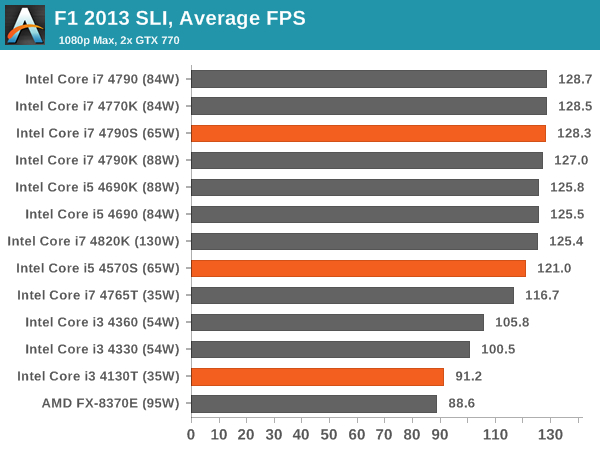
Bioshock Infinite
Bioshock Infinite was Zero Punctuation’s Game of the Year for 2013, uses the Unreal Engine 3, and is designed to scale with both cores and graphical prowess. We test the benchmark using the Adrenaline benchmark tool and the Xtreme (1920x1080, Maximum) performance setting, noting down the average frame rates and the minimum frame rates.
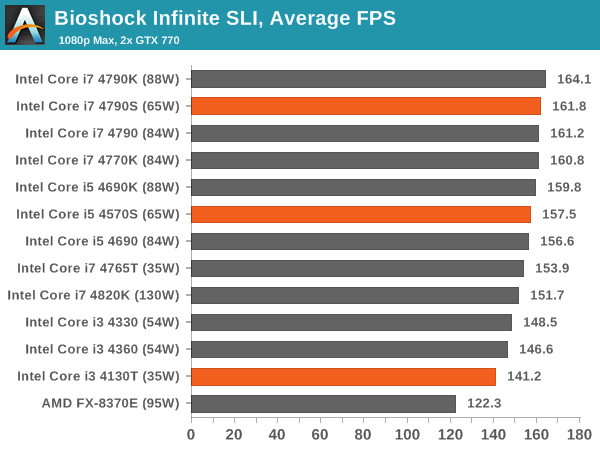
Tomb Raider
The next benchmark in our test is Tomb Raider. Tomb Raider is an AMD optimized game, lauded for its use of TressFX creating dynamic hair to increase the immersion in game. Tomb Raider uses a modified version of the Crystal Engine, and enjoys raw horsepower. We test the benchmark using the Adrenaline benchmark tool and the Xtreme (1920x1080, Maximum) performance setting, noting down the average frame rates and the minimum frame rates.
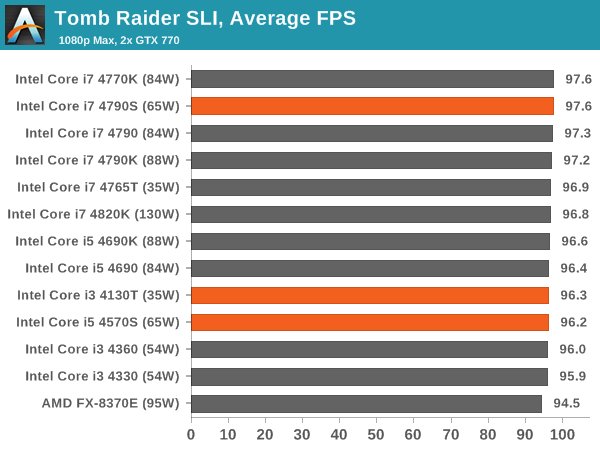
Sleeping Dogs
Sleeping Dogs is a benchmarking wet dream – a highly complex benchmark that can bring the toughest setup and high resolutions down into single figures. Having an extreme SSAO setting can do that, but at the right settings Sleeping Dogs is highly playable and enjoyable. We run the basic benchmark program laid out in the Adrenaline benchmark tool, and the Xtreme (1920x1080, Maximum) performance setting, noting down the average frame rates and the minimum frame rates.
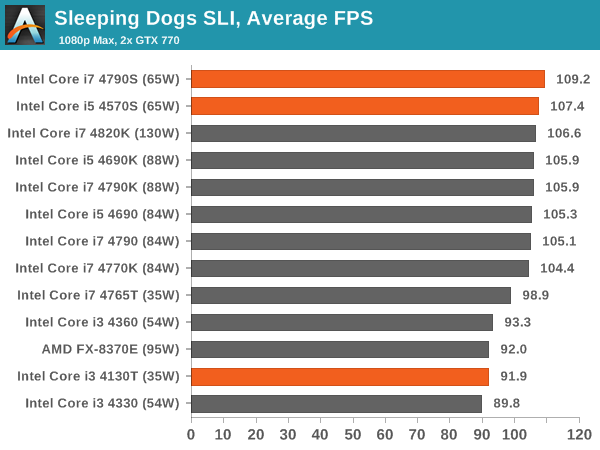
Battlefield 4
The EA/DICE series that has taken countless hours of my life away is back for another iteration, using the Frostbite 3 engine. AMD is also piling its resources into BF4 with the new Mantle API for developers, designed to cut the time required for the CPU to dispatch commands to the graphical sub-system. For our test we use the in-game benchmarking tools and record the frame time for the first ~70 seconds of the Tashgar single player mission, which is an on-rails generation of and rendering of objects and textures. We test at 1920x1080 at Ultra settings.
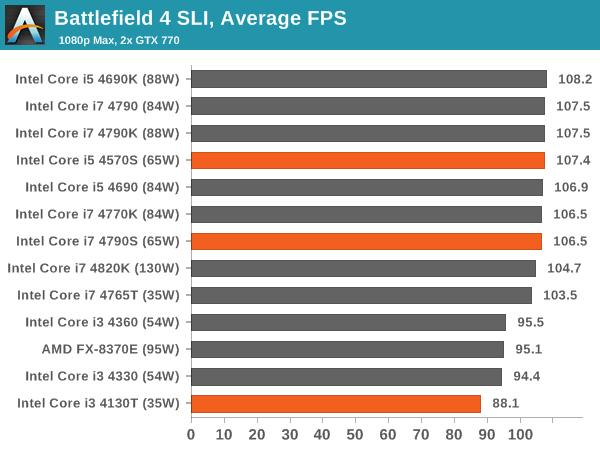















76 Comments
View All Comments
azazel1024 - Thursday, December 11, 2014 - link
Can we also move away from having a GPU in the system for tested idle and load power consumption? It is one more source of bluring on what is actually using the power. Everything on the chart has an iGPU and in most cases businesses or low power users are going to be leaning on the iGPU, not a dGPU. So seeing what system power consumption is without a dGPU is important, even if all systems have the same contribution from an identical dGPU (it means a lot more if the dGPU is contributing 10w at idle...so suddenly you have a 3w difference between processor models...but the idle is 10w for one and 13w for another, instead of 20w and 23w).barleyguy - Thursday, December 11, 2014 - link
Delta charts are more accurate, and easier to generate, than absolute numbers. An absolute number will either be "total system power" or "total system power minus an estimate of non-processor power". The first is useless as information about the processor, because it isn't comparable across platforms, and the second is only an estimate unless hardware mods are done for power taps. For a chart that has such a large number of processors on it, the estimation errors for calculating discrete draw would likely put the chips in the wrong order.rootheday3 - Thursday, December 11, 2014 - link
For people who are using the onboard graphics, a 1250 power supply, even one that is Gold rated, is going to be pretty inefficient at low power.I know it is nice/convenient to have a single common setup for testing both with and without graphics and it makes things "apples-to-apples" but it doesn't match how I would build a system. If I really only intend to use the onboard graphics, I would try to pick a power supply that was sized appropriately.
For users trying to understand the platform/cpu idle and load power, it seems like it would be beneficial to have both idle and load power reported AND appropriately sized power supply for the test conditions.
Daniel Egger - Thursday, December 11, 2014 - link
> If I really only intend to use the onboard graphics, I would try to pick a power supply that was sized appropriately.Good luck with that. There're almost no appropriately sized PSUs for such systems available on the market; seems like they're all exclusively designed for and sold to big OEMs.
azazel1024 - Thursday, December 11, 2014 - link
Not really. The idle power of the CPU very well might be different between the different CPUs combined (which can be sussed out if they all use the same hardware configuration excepting the CPU). Idle to load might only be a 10w difference for one CPU...but it might idle using 20w for the CPU. Another CPU might be a 15w difference from idle to load, but it might idle at 5w...making it a much more power efficient CPU overall.rootheday3 - Thursday, December 11, 2014 - link
At idle, CPUs enter pkg c states and burn less than 1w regardless of sku/stepping/binningpiasabird - Thursday, December 11, 2014 - link
http://download.intel.com/support/processors/corei...It must be because intel is not selling the CPU's in boxed retail set. 4360T, 4350T, 4330T, 4160T, 4150T, 3250T are not available boxed, but are valid parts. My guess is you have to order them as tray and are only available to OEM's. However, they may be available through a small OEM custom computer builder shop.
sweetie peach - Thursday, December 11, 2014 - link
I have been using the i7-4790S for the past 4 months and there is something very strange about the results. The cinebench multithreaded bench is way too high. This cpu turbos to 3.6GHz with 4 cores so it can not possibly have the same score as a non-S that turbos to 3.8 GHz with 4 cores. Also my own average results are 160 for single and 740 for multi (HT enabled of course). Maybe there is something wrong with my setup but it doesn't feel slow in any way. It was very difficult to get hold of but it made sense because i want a very quiet computer even at load.otherwise - Thursday, December 11, 2014 - link
Do any of these support ECC? Or do you still need a sandy-bridge era i3 to get that feature?Cerb - Sunday, December 14, 2014 - link
Most, if not all, the Haswell Core i3 CPUs support ECC, as do all of the Xeon E3 V3 series.