Intel NUC5i7RYH Broadwell-U Iris NUC Review
by Ganesh T S on April 20, 2015 8:00 AM EST- Posted in
- Systems
- Intel
- HTPC
- NUC
- Broadwell-U
Networking and Storage Performance
We have recently started devoting a separate section to analyze the storage and networking credentials of the units under review. On the storage side, one option would be repetition of our strenuous SSD review tests on the drive(s) in the PC. Fortunately, to avoid that overkill, PCMark 8 has a storage bench where certain common workloads such as loading games and document processing are replayed on the target drive. Results are presented in two forms, one being a benchmark number and the other, a bandwidth figure. We ran the PCMark 8 storage bench on selected PCs and the results are presented below.
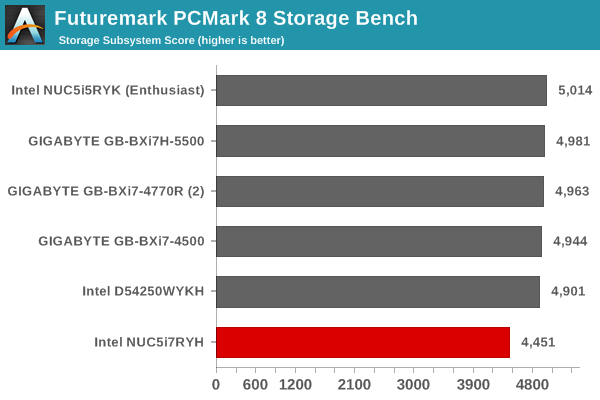
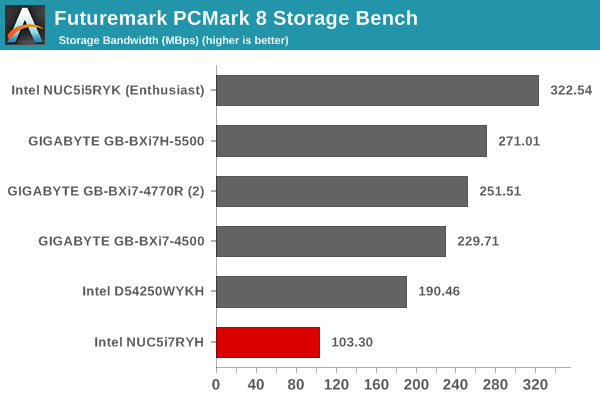
The MZVPV256 is the first NVMe SSD in the M.2 form factor. Given its PCIe 2.0 x4 link (the controller supports PCIe 3.0, but the unit connects to the PCIe 2.0 lanes in the Broadwell-U package) and the advantages of NVMe over AHCI, we expected our configuration to lead the storage charts. Our unexpected results made us run a couple of other artificial benchmarks (reproduced below).
The results from ATTO and CrystalDiskMark matches the specifications (accounting for the downgrade of the host link from PCIe 3.0 to PCIe 2.0). After discussion with Samsung, it turned out that the performance difference was due to the Microsoft NVMe driver creating FUA (Force Unit Access) I/O write commands. These FUA commands bypass the DRAM cache on the SSD and directly write to the flash, increasing the response time and also lowering bandwidth. For the same access traces, this situation does not happen with the Microsoft AHCI driver.
We observed something similar with the Intel SSD P3700 NVMe PCIe drive. With the Microsoft NVMe driver, the benchmark reported storage bandwidth around 320 MBps, while the Intel NVMe driver bumped that upwards of 500 MBps. So, we can conclude with a high degree of confidence that the Microsoft NVMe driver needs some fixes.
On the networking side, we restricted ourselves to the evaluation of the WLAN component. Our standard test router is the Netgear R7000 Nighthawk configured with both 2.4 GHz and 5 GHz networks. The router is placed approximately 20 ft. away, separated by a drywall (as in a typical US building). A wired client (Zotac ID89-Plus) is connected to the R7000 and serves as one endpoint for iPerf evaluation. The PC under test is made to connect to either the 5 GHz (preferred) or 2.4 GHz SSID and iPerf tests are conducted for both TCP and UDP transfers. It is ensured that the PC under test is the only wireless client for the Netgear R7000. We evaluate total throughput for up to 32 simultaneous TCP connections using iPerf and present the highest number in the graph below.
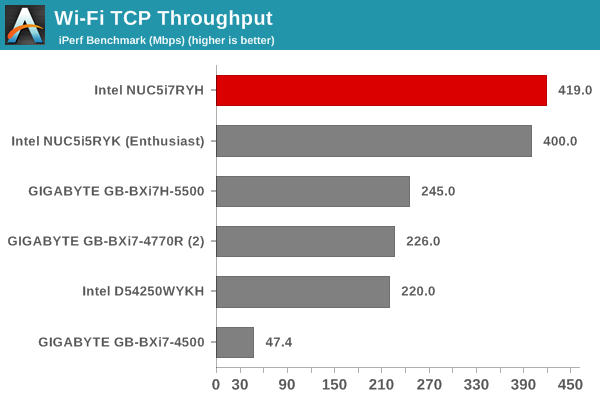
In the UDP case, we try to transfer data at the highest rate possible for which we get less than 1% packet loss.
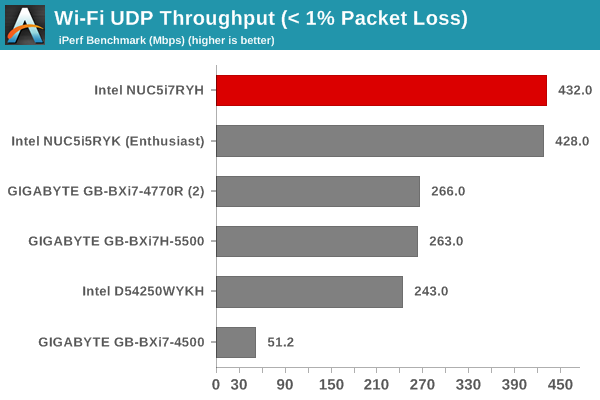
Recent driver updates have enabled the Intel AC726x solutions to perform up to their advertised potential. Users facing issues with them are urged to update their drivers as well as router firmware in order to take advantage of the capabilities. The Broadwell-U NUC (NUC5i5RYK) uses the same Intel AC-7265 2x2 802.11ac soldered M.2 Wi-Fi card as the NUC5i7RYH. So, it is not surprising that the TCP and UDP throughputs are similar for the two systems.


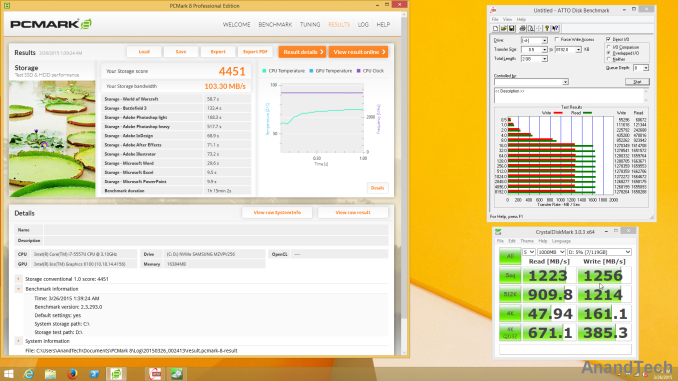








66 Comments
View All Comments
nathanddrews - Monday, April 20, 2015 - link
Ticks generally also bring a thorough lineup of SKUs and better performance. No matter, Skylake will be here soon enough.chizow - Monday, April 20, 2015 - link
Overall I've been happy with my Haswell-NUC, but all the recent deals for the Alienware Alpha at $399 completely obliterate the NUC, imo. Unfortunately the Alpha was not an option when I built my NUC this time last year, but it is a far better option mainly due to the far superior onboard dGPU (GTX 860m+) option.kmmatney - Monday, April 20, 2015 - link
Wow - I've never heard of the Alienware Alpha, but it does look like a better deal, which a much better GPU, and comes with an OS. I couldn't find the $399 deal, though. The coupon code had expired for the one I did come across.ezridah - Monday, April 20, 2015 - link
Microcenter has them for $299 right now if you're lucky enough to be near one that has them in stock still. Mine didn't :(jabber - Tuesday, April 21, 2015 - link
Oh that's a much more sensible sized device too. These things don't have to be micro tiny. The size of a hard-backed book is fine.deruberhanyok - Monday, April 20, 2015 - link
What's the quality of noise on that "slightly audible" under heavy load? Is it just a whoosh of air, which is fairly easy to ignore, or is it a sort of whining sound from the fan spinning at high speed, which is much harder to dismiss?ganeshts - Monday, April 20, 2015 - link
It is not a whining sound - that is more a characteristic of small diameter fans at high speed.This is a sustained 'whoosh of air' - it is not easy to ignore IMO, but that is subjective. All I can compare it to is against the Broadwell-U NUC - in that case, the whoosh could be ignored (again, subjective)
deruberhanyok - Monday, April 20, 2015 - link
thanks Ganesh!Uplink10 - Monday, April 20, 2015 - link
My thoughts:1. There should be a second GbE port which would make this PC a lot more versatile. Plus this PC supports Virtualization and even VT-d (although VT-d in Mini-PCs is underused than it would be in PCs with free PCIExpress slots) and often it comes handy if you have at least two GbE ports.
2. You should use external SSD for more consistent and bottleneck proof speeds.
3. External Antenna would improve signal strength.
4. If we are talking about full sized HDMI I would also expect full sized DP and since DP is the future, if I had to choose one, I would choose full sized DP.
dmdeemer - Monday, April 20, 2015 - link
"Over the last couple of years, mini-PCs in the ultra-compact form factor (UCFF) have emerged as one of the bright spots in the troubled PC market."Please stop using this line at the top of every UCFF article. copy-paste is unprofessional, and reflects badly on the rest of the article's content before I even read it.