Intel NUC5i7RYH Broadwell-U Iris NUC Review
by Ganesh T S on April 20, 2015 8:00 AM EST- Posted in
- Systems
- Intel
- HTPC
- NUC
- Broadwell-U
Power Consumption and Thermal Performance
The power consumption at the wall was measured with a 1080p display being driven through the HDMI port. In the graphs below, we compare the idle and load power of the Intel NUC5i7RYH with other low power PCs evaluated before. For load power consumption, we ran Furmark 1.12.0 and Prime95 v27.9 together. The numbers are not beyond the realm of reason for the combination of hardware components in the machine.
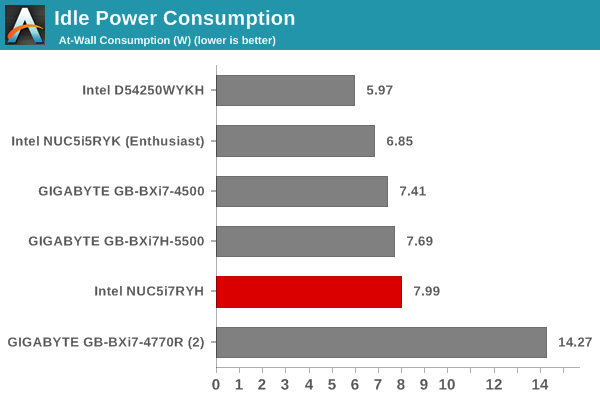
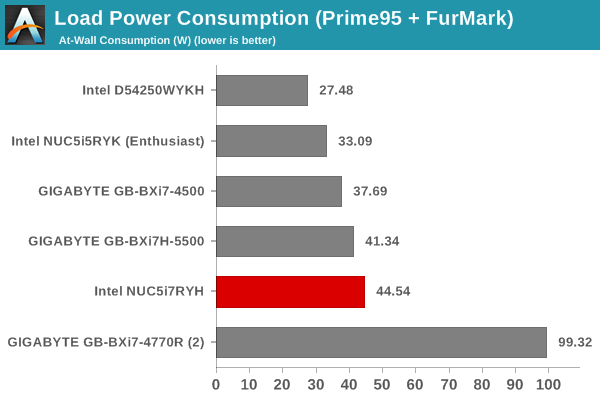
In the steady state, the clocks are managed in order to ensure that the at-wall power consumption stays within the limits of the thermal design's capabilities. As we will see further down, the unit can consume more than 55 W at the wall for short bursts before the thermal management kicks in.
Our thermal stress routine starts with the system at idle, followed by 30 minutes of pure CPU loading. This is followed by another 30 minutes of both CPU and GPU being loaded simultaneously. After this, the CPU load gets removed, allowing the GPU to be loaded alone for another 30 minutes. The various clocks in the system as well as the temperatures within the unit are presented below.
According to Intel's official specifications, the junction temperature of the Core i7-5557U is 105C. We find that pure CPU loading takes us close to it with turbo frequencies (3.4 GHz). However, before thermal throttling can kick in, the CPU cores revert to the rated operating frequency of 3.1 GHz. At that frequency, the cores have no trouble staying below the junction temperature.
The case of CPU and GPU getting loaded simultaneously is more interesting. The CPU cores run at 1.5 GHz and the GPU around 750 MHz. The temperature of the CPU package doesn't go above 85 C in this scenario. Obviously, we are not being thermally limited. The at-wall power consumption graph provides more insight.
The limiting factor on the performance / operating frequencies turns out to be the at-wall power consumption. With both CPU and GPU loaded simultaneously, the unit has a sustained power consumption of around 45 W, and we find that the number is similar for both the CPU-only and GPU-only scenarios.
On the whole the thermal design works well. As long as the limiting factors for the performance of the NUC are understood, the end users should not be in for any surprises.


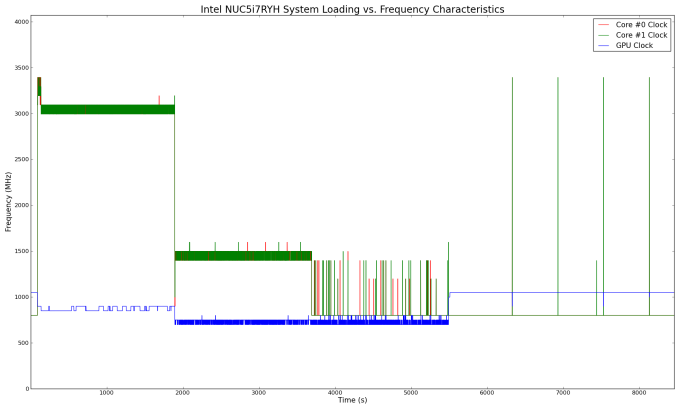
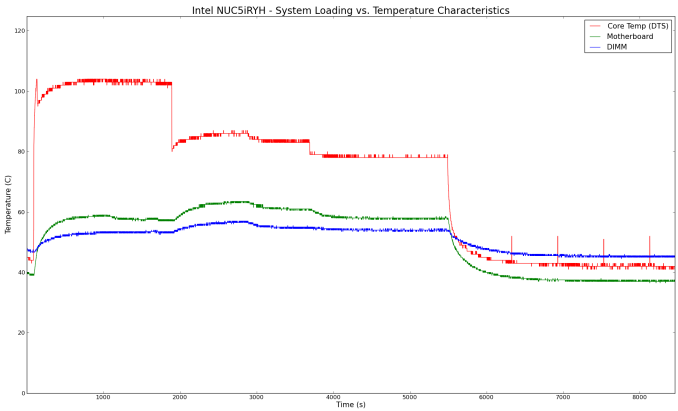
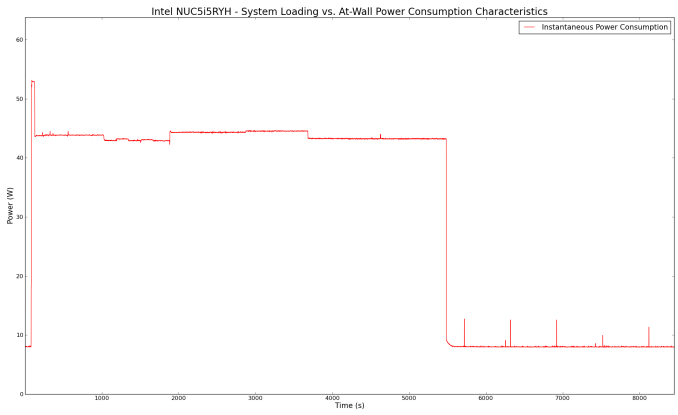








66 Comments
View All Comments
nathanddrews - Monday, April 20, 2015 - link
Ticks generally also bring a thorough lineup of SKUs and better performance. No matter, Skylake will be here soon enough.chizow - Monday, April 20, 2015 - link
Overall I've been happy with my Haswell-NUC, but all the recent deals for the Alienware Alpha at $399 completely obliterate the NUC, imo. Unfortunately the Alpha was not an option when I built my NUC this time last year, but it is a far better option mainly due to the far superior onboard dGPU (GTX 860m+) option.kmmatney - Monday, April 20, 2015 - link
Wow - I've never heard of the Alienware Alpha, but it does look like a better deal, which a much better GPU, and comes with an OS. I couldn't find the $399 deal, though. The coupon code had expired for the one I did come across.ezridah - Monday, April 20, 2015 - link
Microcenter has them for $299 right now if you're lucky enough to be near one that has them in stock still. Mine didn't :(jabber - Tuesday, April 21, 2015 - link
Oh that's a much more sensible sized device too. These things don't have to be micro tiny. The size of a hard-backed book is fine.deruberhanyok - Monday, April 20, 2015 - link
What's the quality of noise on that "slightly audible" under heavy load? Is it just a whoosh of air, which is fairly easy to ignore, or is it a sort of whining sound from the fan spinning at high speed, which is much harder to dismiss?ganeshts - Monday, April 20, 2015 - link
It is not a whining sound - that is more a characteristic of small diameter fans at high speed.This is a sustained 'whoosh of air' - it is not easy to ignore IMO, but that is subjective. All I can compare it to is against the Broadwell-U NUC - in that case, the whoosh could be ignored (again, subjective)
deruberhanyok - Monday, April 20, 2015 - link
thanks Ganesh!Uplink10 - Monday, April 20, 2015 - link
My thoughts:1. There should be a second GbE port which would make this PC a lot more versatile. Plus this PC supports Virtualization and even VT-d (although VT-d in Mini-PCs is underused than it would be in PCs with free PCIExpress slots) and often it comes handy if you have at least two GbE ports.
2. You should use external SSD for more consistent and bottleneck proof speeds.
3. External Antenna would improve signal strength.
4. If we are talking about full sized HDMI I would also expect full sized DP and since DP is the future, if I had to choose one, I would choose full sized DP.
dmdeemer - Monday, April 20, 2015 - link
"Over the last couple of years, mini-PCs in the ultra-compact form factor (UCFF) have emerged as one of the bright spots in the troubled PC market."Please stop using this line at the top of every UCFF article. copy-paste is unprofessional, and reflects badly on the rest of the article's content before I even read it.