HP Z27q Monitor Review: Aiming For More Pixels
by Brett Howse on December 22, 2015 8:00 AM ESTDisplay Uniformity
Having an accurate display is great, but the best displays maintain that accuracy across the entire display. This is challenging for most displays, with larger displays struggling to keep an even backlighting across the entire panel.
White Levels
The HP Z27q suffers from the same issues with uniformity that the Z27x had. There is a significant drop in brightness at the edges of the display. The maximum drop is the upper left corner, where it falls over 20% from the center. The rest of the panel is quite a bit more consistent, but some work could be done here to improve the results.
Black Levels
The black levels are even more inconsistent than the white levels, with the top of the display having the best black levels, and the bottom of the display has the brightest blacks. As a percentage basis, it’s not great.
Color Variation
The error level from the center is, on average, pretty good. There are a couple of areas where the error level is above that of something you would notice, but generally it is pretty close to the same error level as the center. Color uniformity is likely impacted by the same backlight issues that caused the white levels to drop off. Overall, the uniformity results of the Z27q are very similar to the Z27x. There is quite a bit of variation across the panel, and true professionals will likely want a display more accurate than this. At the center, it is very good, but once you move out to the edges, the backlight is quite uneven.
Power Use
Power is measured at the wall with a Kll-A-Watt meter. Measurements are done at both the maximum backlight level, and the minimum backlight level. Maximum brightness is right around 300 nits, and minimum is 51.
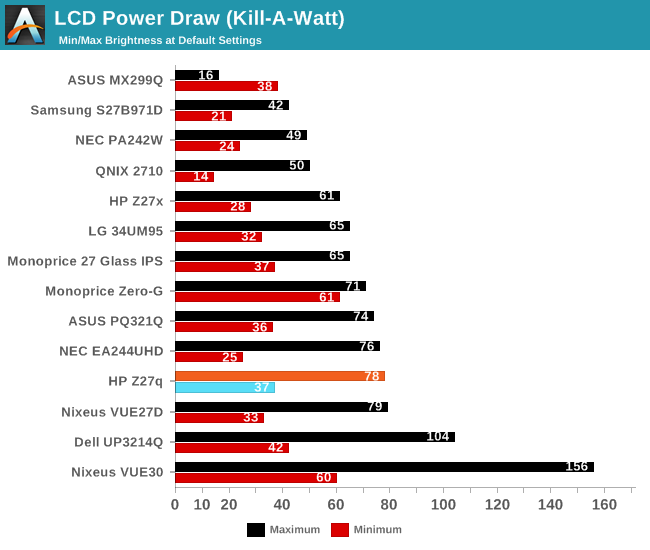
The display draws quite a bit of power compared to other 27-inch panels, with a maximum draw of 78 watts at 100% brightness. The minimum power draw is 37 watts, which is once again pretty high. This is not that surprising due to the resolution of this panel, since in order to hit the same brightness levels as a lower resolution display, it is going to need a more powerful backlight due to the transistors in the panel blocking more of the light.
The standby power draw was also quite high. I measured 16 watts at the wall when the display is in standby mode.
Efficiency
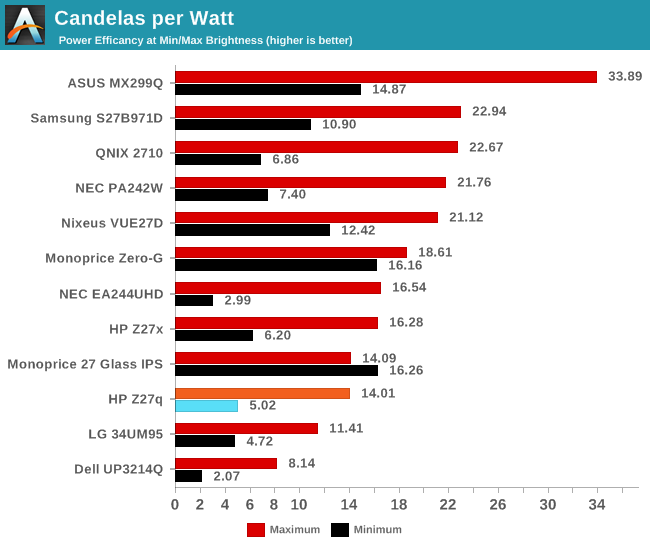
Once again, with the high number of pixels, this panel is not going to be as efficient as lower resolution devices. However, it is not as far off as you may think. Candelas per Watt at maximum brightness was 14.01, which is certainly lower than some of the other 27-inch devices, but not excessively so. At minimum brightness the efficiency drops to just 5.02 Candelas per Watt, and more of the power usage is shifted to the electronics of the unit rather than the backlight.



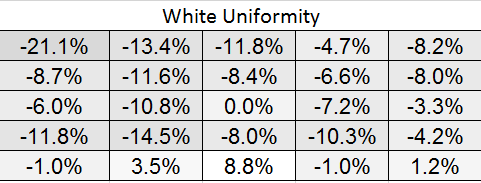


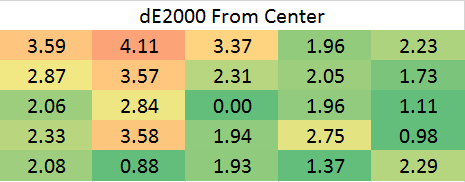








92 Comments
View All Comments
Murloc - Tuesday, December 22, 2015 - link
I think they are not centralized in one HQ so it isn't enough to have "someone" who's good at photography.brucek2 - Thursday, December 24, 2015 - link
I agree -- the cover photo is so unflattering that it is easily the strongest impression I am taking away from this review, and what I will remember most / the longest. Despite all the text that follows what this article has communicated most forcefully is that "this monitor is a piece of junk." It appears it arrived warped. Unless this is actually the case it is very unfair to the manufacturer.nathanddrews - Tuesday, December 22, 2015 - link
You should try out the new MadVR build with HDR LUT as part of your monitor reviews. 300 nits is a bit better than the standard 150/200nits of other monitors.CaedenV - Tuesday, December 22, 2015 - link
So are those extra 1000 pixels of height enough to cram in all of your UI in Adobe so you can edit 4K content while looking at native resolution? Heck at 4K 27" can you even see individual pixels when sitting a normal distance away from the monitor? I am sure that you can't with 5K! That's just ridiculous pixel density. I'm looking at moving to 4K myself and with my own measurements and distance from the screen I am looking at a 48" TV to get slightly higher pixel density without having the scaling issues of Windows... can't imaging how bad scaling would be on such a high res display!MrSpadge - Tuesday, December 22, 2015 - link
On my 25" DELL with 2560x1440 I can't see individual pixels, whereas at work my 24" 1920x1200 looks a bit gross in comparison, because verything is so large. From my point of view my DELL has pretty much the perfect resolution to (mostly) work without scaling.DanNeely - Tuesday, December 22, 2015 - link
I can't see the pixels on my 30" 2560x1600 monitor; but the text the 3200x1800 screen of my XPS13 is noticeably sharper due to the higher DPI. Next year's big tech buy for me will probably be a 31.5" 5k monitor.zeeBomb - Tuesday, December 22, 2015 - link
Damn...a monitor review? By Brett? Is this a fake review!?petteyg359 - Tuesday, December 22, 2015 - link
Why must they keep pushing huge screens? Give me 4k and 5k in 24" or less so I can actually fit two of them on my desk.ImSpartacus - Tuesday, December 22, 2015 - link
There are 24" 4k monitors, but you wouldn't want 5k at that size. You'd have to use non-integer scaling to make stuff readable.Murloc - Tuesday, December 22, 2015 - link
what's the point? Just use windows management software if you can't deal with one big screen.