AMD Athlon 64 FX-60: A Dual-Core farewell to Socket-939
by Anand Lal Shimpi on January 9, 2006 11:59 PM EST- Posted in
- CPUs
Media Encoding Performance using DVD Shrink, WME9, Quicktime and iTunes
First up is DVD Shrink 3.2.0.15. Our test was simple - we took a copy of Star Wars Episode VI and ripped the full DVD to the hard drive without compression, effectively giving us an exact copy of the disc on the hard drive. Then, using the copy of the DVD on the hard drive (to eliminate any DVD drive bottlenecks), we performed a DVD shrink operation to shrink the movie to fit on a single 4.5GB DVD disc. All of the options were left on their defaults, so the test ends up being pretty easy to run and reproduce. The scores reported are DVD encoding times in minutes, with lower numbers meaning better performance.
The DVD Shrink test is quite important as DVD Shrink is quite possibly one of the easiest tools to rip a DVD. The easier a tool is to use, the more likely it's going to be used, and arguably the more important performance using it happens to be.
Moving on, we have our Windows Media Encoder 9 test, which uses the advanced profile settings for video encoding. We left all settings at their defaults and just proceeded with a MPEG-2 to WMV-HD conversion. The values reported are in frames per second, with higher numbers being better.
Next up, we have Quicktime Pro 7.0.3 and we perform a MPEG-2 to H.264 encoding task. All of the settings are left at their defaults, with the exception that we optimize the output file for download with a 256kbps data rate while leaving the resolution untouched. We also adjust the video options to optimize for the best quality. We report the transcoding time in minutes, with lower values being better.
Finally, we have a MP3 encoding test using iTunes 6.0.1.3. For this test, we simply took a 304MB wav file and converted it to a 192kbps MP3 file, measuring the encode time in seconds. The only iTunes option that we changed was to prevent the playback of the song while encoding.
First up is DVD Shrink 3.2.0.15. Our test was simple - we took a copy of Star Wars Episode VI and ripped the full DVD to the hard drive without compression, effectively giving us an exact copy of the disc on the hard drive. Then, using the copy of the DVD on the hard drive (to eliminate any DVD drive bottlenecks), we performed a DVD shrink operation to shrink the movie to fit on a single 4.5GB DVD disc. All of the options were left on their defaults, so the test ends up being pretty easy to run and reproduce. The scores reported are DVD encoding times in minutes, with lower numbers meaning better performance.
The DVD Shrink test is quite important as DVD Shrink is quite possibly one of the easiest tools to rip a DVD. The easier a tool is to use, the more likely it's going to be used, and arguably the more important performance using it happens to be.
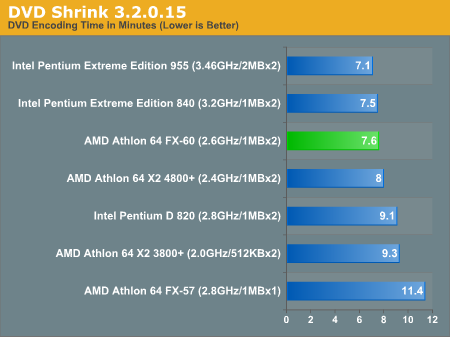
Moving on, we have our Windows Media Encoder 9 test, which uses the advanced profile settings for video encoding. We left all settings at their defaults and just proceeded with a MPEG-2 to WMV-HD conversion. The values reported are in frames per second, with higher numbers being better.
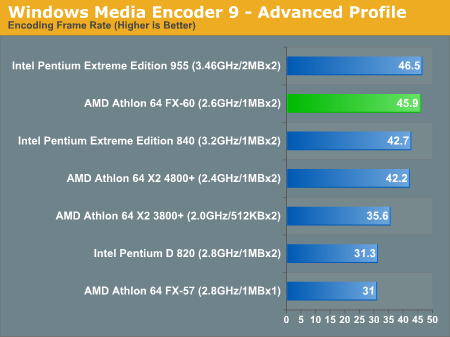
Next up, we have Quicktime Pro 7.0.3 and we perform a MPEG-2 to H.264 encoding task. All of the settings are left at their defaults, with the exception that we optimize the output file for download with a 256kbps data rate while leaving the resolution untouched. We also adjust the video options to optimize for the best quality. We report the transcoding time in minutes, with lower values being better.
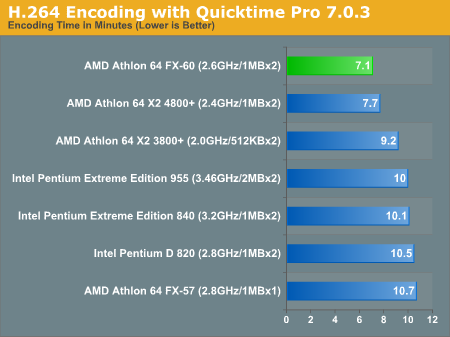
Finally, we have a MP3 encoding test using iTunes 6.0.1.3. For this test, we simply took a 304MB wav file and converted it to a 192kbps MP3 file, measuring the encode time in seconds. The only iTunes option that we changed was to prevent the playback of the song while encoding.
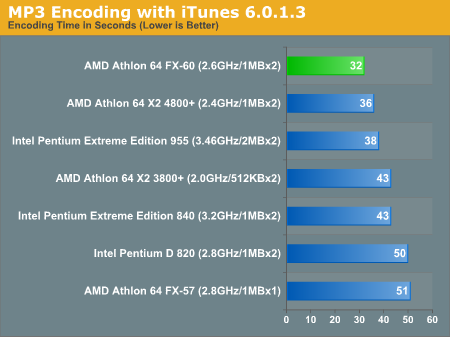
3D Rendering Performance using 3dsmax 7
Gaming Performance using Battlefield 2, Call of Duty 2 and Quake 4










94 Comments
View All Comments
Gogar - Thursday, January 19, 2006 - link
Why is an ATI video card used to test gaming in combination with a dual-core processors?
It is known that only Nvidia's drivers make use dual-core technology.
I mean seriously.. In the benchmarks you see the FX-57 winning from the FX60 in BF2, though had a 7800GTX been used in the tests it would have been a totally different story.
secretanchitman - Saturday, January 14, 2006 - link
i think that AT should update their cpu-z, as 1.24 is quite old and 1.31 is the newest!great cpu, and theres really no point in getting the fx-57 when this is out.
Zebo - Thursday, January 12, 2006 - link
boy what a crap stepping.. guys at xtreme are habitually seeing 3Ghz with the toledo/denmarks at much lower cost for months now. Either way 2.6 Ghz AMD anything is really fast as shown in the benches.. when DDR2 comes should be total blowout.Jeff7181 - Wednesday, January 11, 2006 - link
Three gaming tests? Slackers!coldpower27 - Wednesday, January 11, 2006 - link
You want MORE? Go read FiringSquad's review that particular one has plenty of gaming tests.Wesley Fink - Tuesday, January 10, 2006 - link
My FX60 results for top CPU speed were almost identical to Xbit with a top speed of 2926 at default 1.35V. As we have seen on recent AMD processors, adding additional vCore does next to nothing for maximum overclock.However, despite the fact that we could run 209x14 with complete stability at 1.35V with an OCZ 2GB memory kit at 2-3-2, the best overall performance was at 255x11 at 2.5-3-2 timings at default vDimm. We also got very nice results at 266x11 at 3-3-2 with a slight increase in vDimm to 2.7V.
The FX60 is rated at 2.6GHz, but it looks like most are reaching 2.9GHz at default voltage with no problem, and reduced ratios/higher memory clocks are also working well at 2.9GHz. An AMD dual-core that runs fine on air at 3GHz may have to wait for 65nm, but the FX60 is very, very close to that milestone at 90nm.
Yianaki - Tuesday, January 10, 2006 - link
Can someone tell me WHY oh WHY gaming site like your blindly tell people to go and get dual core systems when there is a HUGE Nvidia driver bug rendering the 7800 useless. Every driver NVIDIA has made since the 8x.xx series is buggy. Their forums are filled with 8x.xx dual core problem posts. The only solution is to revert to 78.01 drivers which have no dual core 'OPTIMIZATIONS'. But this isn't a solutions for people with newer cards.http://forums.nvidia.com/index.php?s=b3a5a08b4a297...">http://forums.nvidia.com/index.php?s=b3...9727c04b...
It randomly crashes and people who say it has no problems haven't tried it with the incompatible programs. It won't start openGL windows programs like paint shop pro x & 9. The newest drivers errata sheet says they fixed the problems with Paint Shop Pro X this is NOT the case. I have been waiting patiently since SEPTEMBER with no fixes in site. Why doesn't someone do a report about this issue? I want the game fixes that the newer drivers have and I don't want buggy drivers! This is insane NVIDIA hasen't even disclosed this problem even exists. I would gladly give back the miniscule dual core optimization gains to get back an actual working computer!!! I have only bought NVIDIA cards since they came out with the Riva 128 but I don't think my next one will be NVIDIA especially if this isn't fixed yeasterday. And by the way all the stupid registry hacks posted on riva forums that supposedly remove dual core support for opengl and directx don't work at all. I applied the Windows dual core patch and the AMD one they fix games that ran too fast but do nothing for the random crashes and programs that won't start!
kilkennycat - Saturday, January 14, 2006 - link
I have seen this very loud complaint about the 81.xx drivers on various nVidia forums, but always pointing back to Paint Shop Pro.Logic dictates that the bug is in the very poorly supported program called:--- Pain(t) Shop Pro, discounted heavily everywhere. Very likely that the 81.xx revised driver structure just tripped over a hidden bug in the PSP executable -- nothing to do with dual-core optimizations. About time you dumped PSP and used a program from a reputable vendor. If you are a bit more gracious, nVidia might add a work-around to their driver, as they have done for some poorly-supported games in the past, but the weight of logical evidence points to PSP being the culprit. Do PSP versions previous to PSP 9 fail also ?
Have you tried installing and using "imagecfg.exe" with the appropriate switches to trial-modify the PSP executable ( after backing up the original .exe ) to force it to use just one core and see if the problem goes away ? (Google is your friend wrt "image.cfg" )
I am running sundry professional and both recent and ancient 3D-games (both OpenGL & DX9 ) on a X2 4400+, A8N32-SLI, 7800GTX(256) using various versions of the 81.xx driver series, the latest being 81.98. Nary a problem, except for one or two games with Set Affinity problems, requiring imagecfg. Adobe Premiere 1.5, for example, run like a champ with full multi-core support.
kilkennycat - Saturday, January 14, 2006 - link
Oops, correcting a sentence in my posting:-> Google is your friend wrt "imagecfg.exe"bob661 - Tuesday, January 10, 2006 - link
Are you sure that all of those people are running clean, properly setup Windows installations? I have the latest Nvidia driver at work and at home, I run CAD/CAM apps and games and neither I nor my co-workers have these problems.