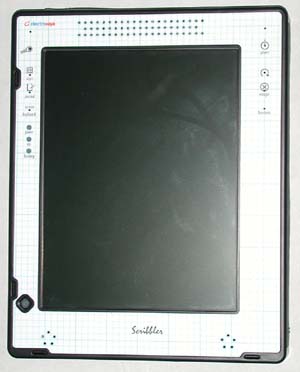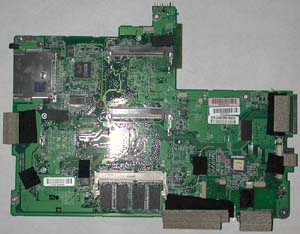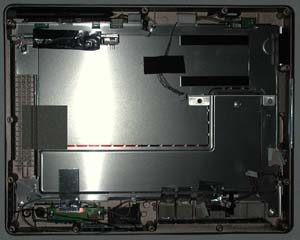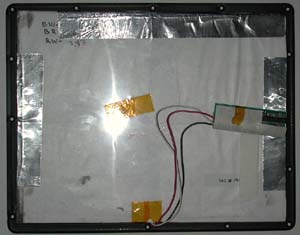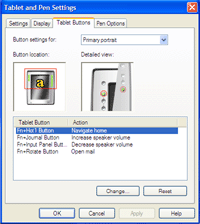Original Link: https://www.anandtech.com/show/1087
Electrovaya Scribbler SC500 Tablet PC
by Matthew Witheiler on March 18, 2003 2:25 AM EST- Posted in
- Laptops
It has been a little over four months since Microsoft released its latest operating system, Microsoft Windows XP Tablet PC Edition, and to date the software has been met with mixed success. Unlike previous versions of Microsoft's operating systems, sales of Windows XP Tablet PC Edition are directly tied to sales of tablet PC hardware. This is because in order to purchase and use the latest and greatest from Microsoft you must be a tablet PC certified OEM; for every tablet PC sold, one copy of Windows XP Tablet PC Edition is sold, no more, no less. If tablet PCs are not selling, the Windows XP Tablet PC Edition operating system is not selling.
This is not to say that Microsoft does not play a role in determining how many copies of the operating system are sold. In order to sell a tablet PC with the Microsoft operating system on it, Microsoft requires that you gain tablet PC certification. This is the same stipulation that accompanies the Windows XP Media Center Edition operating system and prevents the OS from getting a bad name due to low quality hardware.
As far as we can tell Microsoft is currently offering tablet PC certification to 27 manufacturers (a complete list of which can be found on Microsoft's website). Only a few of these manufacturers are currently offering systems in the US retail market and users have been a bit cautious to adopt the new technology. From our perspective it appears that Tablet PC is not selling in as large of quantities as Microsoft would have wanted. Perhaps the concern is justified: Microsoft is currently working on a revision of the Tablet PC Edition operating system which should make the tablet experience more productive and tablet PC's flagship application, Microsoft Office OneNote, is still nowhere to be found. Why buy now if systems a few months down the road will be less expensive and more productive?
While there are a good number of users waiting to invest in a tablet PC, some are buying now to take advantage of the functionality that tablet solutions offer currently. As we detailed in our in depth look at the tablet PC revolution, tablet PC solutions in their current incarnation do bring to the table many desirable features. With the current generation of tablets one can take digital notes in digital ink, convert digital ink to typed characters, and produce digital paintings right on the screen. Students, business users, and artists all have a right to be excited about the tablet PC. Considering that operating system upgrades can almost certainly be downloaded when released and applications can always be installed at a later date, there are some markets where investing in a tablet PC now is not such a bad idea.
In an attempt to aid those in the market for a tablet PC today, as well as give some insight to those who are considering making the transition to a tablet PC sometime in the future, we will be looking at a few tablet PCs in the coming weeks. Today's review covers one of the more unique tablets on the market. Produced by a Canadian based company named Electrovaya , the Scribbler SC500 is a slate tablet PC that is supposed to usher in a new era of mobile computing thanks to a battery life of "up to 16 hours." Does the Scribbler SC500 deliver as promised? Let's find out.
Construction - Build, Appearance, Size
Since our initial look at Microsoft's latest stab at an operating system, Microsoft Windows XP Tablet PC Edition, we have been getting quite a bit of feedback regarding the various tablet systems on the market. In our initial review we were limited to testing the operating system, applications, and features on an engineering sample of a yet to be produced tablet PC. Naturally we jumped upon the opportunity to review another tablet PC system. In this case the system we had the opportunity to evaluate is an Electrovaya Scribbler SC500.
You may recall that there are two types of tablet PCs on the market today. One type is the convertible tablet PC which resembles and opens like a standard notebook with a keyboard but can be rotated and folded in on itself to create a tablet system. The other type is called a slate tablet PC. Slate tablets combine a screen and system in one unit, requiring an external keyboard and mouse but gaining portability over convertible tablets. Like the FIC SlateVision, the Electrovaya Scribbler SC500 is a slate tablet PC. The system in no way resembles a conventional notebook computer and is devoid of an integrated touchpad, keyboard, optical drive, ect.
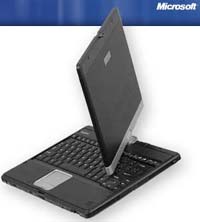 |
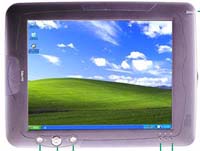 |
A
Convertible Tablet PC. |
A
Slate Tablet PC. |
As a slate tablet PC, the Scribbler SC500 resembles a notepad. Like the FIC SlateVision, the Scribbler SC500 is around the same size as a notepad although a significant amount thicker (than both a notepad and the SlateVision). This form factor in the area of width and length is fairly standard for slate tablet PCs as they aim to be as similar to the notepads they plan to replace as much as possible. Visually it seems that Electrovaya took this concept a bit too far. The front of the Scribbler SC500 is lined with a plastic sheet made to resemble graph paper resulting in what some have called a tacky appearance. Add to this the fact that the system is fairly bulky (not sleek like the SlateVision) and it becomes clear that the Scribbler series looks to be in the need of a redesign in a bad way.
Thankfully for Electrovaya in the world of computers looks are not everything. Appearance is important but clearly not as important as functionality, of which the SC500 has plenty of. Functionality starts with the front face of the SC500. Take the buttons on the front of the unit. Every slate type tablet PC certified by Microsoft must include a number of buttons that enable certain functions to be performed without a keyboard. Apart from the standard power button, slate tablet PCs must include a control-alt-delete button, a 5-way navigational button used for scrolling and navigating menus without a keyboard or stylus, and a button which can be used to rotate the display from portrait to landscape mode and back. The buttons on the SC500 are unique as they are not physically raised out of the unit's front. Instead the stylus is used to push pinhole style buttons (with the exception of the directional pad). At first we were not sure if we would like this method of input but after some use we found it to be very beneficial to the tablet PC's design. Instead of having to watch where our hands were placed to ensure that no buttons were pressed, our hands had free range over the front of the Scribbler SC500's surface.
There is certainly no shortage of pinhole buttons on the front of the system either. The text orientation on the front of the unit suggest that it is to be used in portrait mode and therefore we will be referring to positions with the tablet orientated in the portrait manner. On the left side of the unit are four buttons: one used to lock the computer while in Windows XP (the key button), one to execute the start button (the button labeled "start"), one to launch Windows XP Tablet PC Edition's built in Journal application (the button labeled "journal"), and one to bring up the OS' on screen keyboard (labeled "screen keyboard").

Also on the left side of the screen is the 5-way directional pad. Obviously the small rubber bit can be moved either up, down, left, or right. The fifth function of the pad comes when the bit is pressed down. Doing this is the same as hitting the enter key. The device feels like the pointing sticks found on some laptops except with more tactile feedback. We found the button was a bit small for our liking as it was hard to ensure that the button was being pressed up and not to the left or right.
The remaining push pin buttons are found on the right side of the system. Located here is the power button (labeled "power"), the screen rotation button (a counterclockwise circle), the escape button (labeled escape), and the function button (labeled "function"). The buttons should be self explanatory with the exception of the function button. This is the first tablet we have seen with a function button and, as we will get to in the software portion of the review, the button proves to be a useful addition. Again, we found this button style very easy to use. Since screen input is only recorded using the tablet's pen (remember, the screen is electrostatic, not touch sensitive) you will likely never find yourself without the tools to access the pinhole buttons.
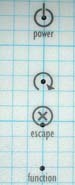
There are also a set of three LED lights located on the left side of the system below the buttons but above the direction pad. These LEDs indicate power state (green while on), hard drive status (lit when the hard drive is being accessed), and battery status (orange while charging or on battery, green while charged).

The buttons and LEDs surround a 10.4" XGA LCD display that runs at 16-bit color. The screen, which is electro magnetic according to the Microsoft Tablet PC specification, appears to be the same screen used in the FIC SlateVision. The screens have similar appearances although the Scribbler SC500's screen did appear brighter than that of the pre-production SlateVision we looked at previously. Although we cannot know for certain that the 10.4" display in the Scribbler SC500 is the same as that used in the SlateVision, we do know that the digitizer units used in both are the same; something we will examine more once we take the unit apart. For now just keep in mind that the screen is not touch sensitive: the included pen does not actually have to make contact with the screen to move the cursor (for more information on the digitizer technology, read here).
Like other tablet PCs we have seen, the surface of the screen is covered with a protective layer of glass. This makes the screen much more resistant to cracking than the LCD panels found on most laptops (plus it prevents the LCD from generating false colors under acute pressure) and much more resistant to scratching than screens on PDAs (which have a very thin layer of plastic on top of them to make them touch sensitive). The protective layer on the SC500 felt slightly smoother than that on the SlateVision which is actually not as desirable as it makes writing on the tablet more like writing on glass than on paper. The pen did not glide aimless around the screen but tactile response could be improved by adding some texture to the screen surface while at the same time not sacrificing visibility.
We were pleased to find that the Scribbler SC500 includes two speakers, a left speaker and a right speaker. The speakers are located on the bottom of the system while in portrait mode. In this location the speakers were not easily obstructed by the placement of our hands, although they occasionally did get in the way while in landscape mode.
The line of holes on the top of the system are actually cooling vents. Like the SlateVision the Scribbler SC500 is passively cooled so no air is blown into our out of these holes. The small single hole on the left side of the unit which resembles a push pin button is actually the internal system microphone. Like the speakers, the position of the microphone was ideal for use in portrait mode but has the potential to be covered by a hand while in landscape mode.
Construction - Build, Appearance, Size (continued)
Like the other tablet PCs we have seen, the Scribbler SC500 is clearly not devoid of ports and expansion options. Although the unit is fairly small, it does manage to include a number of accessories we have come to expect from mobile computer systems.
The ports are isolated to the top and right side of the unit while in portrait mode, with the exception of the power connector located on the bottom of the unit. This is seen below:

With the left side of the unit bare, we move to the top. All the ports on the Scribbler SC500 are recessed and covered by a long rubber strip. Access to the ports is gained by lifting the rubber strip and folding it back. With items plugged into any of the ports the rubber strip is held out of the way by the the attached cables or cards. This seemed to be a reasonable way of protecting the ports on the unit although it did not make for the most visually pleasing solution with four inches of rubber protruding from the system while USB or IEEE-1394 devices are plugged in.

Lifting off the rubber cover reveals a few ports and expansion options. First up is a 4-pin un powered IEEE-1394 port. We are finding more and more notebooks ship with firewire ports which is nice as they do provide a good future upgrade path for digital cameras and optical drives. Right next to the firewire port is a single USB 1.1 port. We would have liked to see the system come with a USB 2.0 port as opposed to the aging 1.1 port, as the number of USB 2.0 peripherals on the market seems to be growing at an almost exponential rate. The presence of a firewire port does help to alleviate our concerns.
The large opening towards the right side of the notebook is a unique combination of PCMCIA and compact flash slots that we have never seen before. The upper portion of the slot is a single type II PCMCIA slot; the same as those found on the vast majority of notebooks produced today. Directly below the PCMCIA slot is a smaller opening which accepts compact flash cards. Like the PCMCIA slot, compact flash cards are ejected by pushing a release lever in which forces the card out. Electrovaya was able to include both a PCMCIA slot and a compact flash slot thanks to the width of the SC500. A closer look indicates that there may even be space to place an additional PCMCIA slot in the system if it weren't for the already tight fit of components inside the system.
The ports on the right side of the system are also covered by a similar rubber strip.

Peeling back the rubber cover from this side of the system shows the remainder of the ports and jacks that the Scribbler SC500 includes. The first two jacks are for ethernet and modem connections respectively. Next are two 3.5mm audio jacks: one for headphones out and one for microphone in. Continuing on we find the unit's second USB 1.1 port and finally we come upon the VGA-out port. This port connects to a dongle that provides a 15-pin VGA connection to drive an external display.
Like the bottom and left side of the Scribbler SC500, the bottom of the unit is bare. Disassembly, detailed later in this review, showed that the system's battery lies under here which you may notice is not user removable (note the lack of release levers on the bottom side of the system). Because the unit had a battery separating the back of the system from the hot internal components, the back of the SC500 did not get very warm. The sides and top of the unit did not get very warm either. The system maintained cool temperatures all around, making holding the unit and using it easy. Unlike some of the other systems we have seen you wont feel like you are playing hot potato while using the Scribbler SC500.
The system includes an internal stylus that is housed on the top right corner. The stylus is small but fat and proved to be fairly easy to write with but we preferred the pen-like stylus that came with our FIC Slatevision tablet.

The Scribbler SC500 measures 10.8" x 8.9" x 1.1" (275mm x 223mm x 30mm) and weighs 3.78 pounds (1.79kg). This makes the system 0.4" wider and 0.1" thicker than the FIC SlateVision and a little more than half a pound heavier. From the specifications it does not seem that the SC500 is all that much bigger than the SlateVision but, in reality, the difference is quite pronounced. The SlateVision looks and feels much smaller and much sleeker (as the picture below shows). When compared to our trusty pen and paper notebook, one notices that the Scribbler SC500 is quite a bit large.

One very nice thing that we would like to mention quickly about the shipping configuration of the Electrovaya SC500 is the fact that the box includes a small USB keyboard. We found the keyboard to be useful beyond belief. Not only did it make command prompt support possible, it also gave us a alternative to handwriting in times that required it. They keyboard is slim and easily carried during travel.

Construction: Under the Hood
The goal for the majority of tablet PCs we have seen to date is to provide a good mix between performance and battery life. Unlike a desktop replacement notebook or even a powerful thin and light, the tablet PC is not designed to take the place of your home PC but rather to accompany it. As a result tablet PC hardware can afford to be a bit slower than a desktop with the ultimate goal of producing a small system with long battery life. We felt that the Electrovaya Scribbler SC500 came outfitted very well to meet this goal. In brief, the unit comes with an ultra low volt Pentium III-M processor running at 866MHz, 256MB of PC133 memory, integrated Intel 830M video, and a 30.0 GB hard drive.
Electrovaya made what we feel is a wise decision when deciding to place an ultra low volt Pentium III-M chip at the heart of the Scribbler tablet PC. The ultra low volt Pentium III-M is a chip that Intel released over a year ago and took aim directly at the Transmeta Crusoe processor. In the world of ultra portable processors, power consumption is the name of the game. The less power the chip draws, the more usable it is. When Linus Torvalds came out an announced that a company that he helped fund, Transmeta, had produced a mobile processor that consumed a very meager amount of power and would be able to run x86 code, Intel must have had quite a scare. Nothing that Intel had prepared at the time was targeted at providing fast x86 performance at a low power consumption namely because Intel mobile chips were based almost entirely on the Intel desktop processor line. Clearly if Intel wanted a chip to compete head to head with the Transmeta Crusoe processor, a new type of processor would have to be thought up.
The result: the ultra low volt Pentium III-M. The ultra low volt Pentium III-M is based strongly off the Pentium III processor that enjoyed so much success on the desktop front; in fact the hardware behind the desktop part and the notebook part is the same. Like the most recent desktop Pentium III chips, the ultra low volt Pentium III-M features 512KB of on die L2 cache and can support either a 100MHz or 133MHz front side bus. What initially made the ultra low volt Pentium III-M chips different from their desktop counterparts was the process on which the chip was produced. The ultra low volt Pentium III-M chips came produced on a 0.13 micron process technology a short while before the 0.13 process made its way to the desktop line. This helped reduce the amount of power necessary to run the chip.
The 0.13 micron architecture was common to the entire Pentium III-M line. What makes the ultra low volt Pentium III-M special is the fact that the core operates on a miserly 0.975 volts on battery, compared to 1.10 volts for the low volt Pentium III-M chips and 1.35 volts for the standard Pentium III-M. The low voltage the ultra low volt Pentium III-M chips require help to cut power consumption fairly significantly. The power equation shows us why. The equation states that Power = Current * Voltage or P=iv. Thus, one of the two major portions determining power consumption of a chip is the voltage at which the circuit operates. By reducing the operational voltage of the ultra low volt Pentium III-M from 1.35 volts to 0.975 volts approximately 27% power was saved.
Reducing the voltage supplied to a processor also reduces the speed at which the processor can run (all you overclockers out there knew this already). As a result the ultra low volt Pentium III-M is currently only offered in speeds ranging from 800MHz to 933MHz. In contrast the standard Pentium III-M starts at 1.0GHz and goes all the way up to 1.33GHz.
Of course there is another competitor to the ultra low volt Pentium III-M now. In an attempt to revolutionize the mobile processor market, Intel last week introduced its Pentium M processor and Centrino technology. We took an in depth look at the new mobile technology in our review on the matter and even got a chance to look at some solutions utilizing the processor in our four system roundup. We have not had a chance to see any tablet PCs which utilize the Pentium M but we suspect many are on the way. Until one is in mass production, however, we are stuck to the ultra low volt Pentium III-M in tablets.
The CPU is mounted directly onto the motherboard surface and is not user upgradable.
Although the ultra low volt Pentium III-M is able to keep power consumption to a minimum like the Crusoe processor, it fundamentally differs from the Transmeta offering not only because it is designed on a native x86 architecture but also because it does not feature an on-die north bridge. One of the major selling points of the Transmeta Crusoe, besides its low power consumption levels, is that systems can be designed very small thanks to the fact that manufacturers do not have to use an external, discreet north bridge. Since the mobile Intel processors do not offer this functionality (which, as we mentioned, saves space and actually lowers power consumption), Electrovaya had to chose a north bridge solution to go along with the 866MHz processor.
Electrovaya wisely chose to mate the ultra low volt Pentium III-M with Intel's own 830M mobile chipset. There are third party chipset solutions to the Pentium III-M market but the Intel solution seems most appropriate in this instance. The 830M is the mobile version of the Intel i815 chipset and serves as a replacement for the aging 815EM mobile chipset. The main advantage that the 830M offers over the 815EM is 133MHz front side bus support (up from 100MHz) and PC133 memory support. These additions help make the 830M a more attractive mobile solution and add speed over the 815EM chipset it replaces.
Like the 815EM the 830M north bridge comes with integrated AGP 4x video, the same 815 graphics part used in the i815 desktop chipsets that featured integrated graphics. An integrated graphics solution makes perfect sense in the tablet PC market where 3D speed and the ability to drive a high resolution display are not necessary. In fact, the most important features of tablet PC graphics solutions are the ability to rotate the screen and use very little power: areas where the integrated 830M graphics succeeds. The use of an integrated graphics solution also saves precious board space as there need not be a home for an external graphics processor. In our opinion the only situation where use of a discreet graphics chip in a tablet PC is justified is when a discreet part is able to operate at a lower power than the integrated part or when no integrated part is available (such as in the Transmeta Crusoe tablet PC solutions).
The integrated video in the 830M chipset makes use of a shared memory architecture for video memory, meaning that a portion of system memory is set aside for video memory upon boot. This is a good solution when it comes to saving space but it does slow down the system somewhat by increasing the amount of information traveling over the already crowded system front side bus. Thankfully the 33MHz front side bus speed added to the 830M should help to alleviate this bottleneck to some degree.
You may be aware that Intel recently launched a new integrated graphics core found in the 845 series chipsets. This chip offers marginal improvements over the 815 graphics core namely by providing a single pipeline able to process four textures in a single pass. This graphics core is not yet available in mobile systems but we would not be too surprised to find the core make its way into the next generation of Intel mobile chipsets.
Another feature of the 830M chipset is its support for Intel SpeedStep technology. SpeedStep is only available in systems which use both -M mobile processors and an Intel mobile chipset. The feature allows the processor to dynamically clock itself between one of two speeds depending on need. In the case of our 866MHz ultra low volt Pentium III-M processor the chip runs at a full 866MHz while in use and underclocks itself to 400MHz (133MHz x 3.0 multiplier) while idle. A great power saving feature especially important in ultraportable systems such as tablet PCs.

Intel i830M north bridge.
The second component to the 830M chipset is the FW8280 south bridge. Mounted on the top of the motherboard, along with the CPU and north bridge, the south bridge. is fairly standard coming with USB controller offering support for up to 6 ports and an ATA100 IDE controller.

Intel FW8280 south bridge.
Everything in the Scribbler SC500 is passively cooled. From the CPU to the north bridge to the south bridge., all that keeps the chips cool is a small heatsink with a heatpipe running through it. The heatsink covers all three heat generating chips on the motherboard: the CPU, north bridge, and south bridge. The chips are arranged on the top of the SC500's motherboard in a L shaped arrangement and thus the heatsink is also L shaped. The top of the cooling system shows both an L portion with a copper heatpipe running through it as well as the small finned heatsink that lies along the far edge of the cooling solution. This portion of the heatsink, the location where heat exchange actually takes place, is located on the top of the tablet PC when oriented in portrait mode; the same place that we noted holes in the case of the Scribbler SC500. These holes aid in heat exchange, allowing cool outside air to make contact with the heatsink surface.
The bottom of the heatsink show that all three chips cooled by the unit are bonded to the metal surface thanks to the help of a thermal pad. The whole assembly is kept in place thanks to the help of four screws.
In the style of many mobile systems the Scribbler SC500 includes onboard RAM. In this instance the computer comes outfitted with 128MB of onboard PC133 memory mounted above the CPU along the right edge of the system while in portrait mode (the top edge in the motherboard picture below). Memory was also found mounted to the back side of the SC500's motherboard but we will get to that in a moment.
The top of the motherboard is also home to two additional logic chips. The first of these is an Analog Devices AD1886A JST audio chip. Your standard AC'97 codec.

The second logic chip is an ITE IT8761E-A Super I/O controller serving as the keyboard and mouse controller.
![]()
Below is a complete picture of the top side of the Electrovaya Scribbler SC500's motherboard. The chips described above should be fairly easy to see.
Construction: Under the Hood (continued)
The rear of the Scribbler SC500's motherboard is much more bare chip wise compared to the front. On the logic side of things the only chip of relevance to us is a Ricoh R5C552 chip which serves to control both the PCMCIA slot on the system as well as the compact flash slot and firewire port.

An additional set of 128MB memory chips are also found on this side of the motherboard making for a total of 256MB of onboard memory.
Directly over these memory chips lies the system's single SODIMM slot for memory expansion beyond the 256MB of onboard memory. In our unit this bank was filled with a stick of Micron PC133 memory rated at CAS 3.
Along with the single SODIMM the back of the motherboard is also home to two mini-PCI slots. In the Scribbler SC500 one of these slots is occupied with an Intel M3AWEB56GA combination 802.11b and 56kbs modem card and is actually made by Xircom. The mini-PCI card is able to accept two 802.11b antennas and this turns out to be how many antennas the SC500 comes with. Locations of the antennas (as shown later in the review) are conducive to providing reception whether the unit is being used in portrait or landscape orientation.
As we mentioned the system actually comes with two mini-PCI slots, something rarely seen in system this size. We suspect that the second PCI slot is used in the higher-end Scribbler SC800 model to control the fingerprint scanner that the SC800 ships with. In the case of the SC500 the second mini-PCI slot if free and available for use in future upgrades if desired. Perhaps even a third party mini-PCI fingerprint scanner could be used.
The Scribbler SC500 comes with a 30.0GB hard drive. In our unit the 30.0GB of storage capability was provided thanks to a Toshiba MK3018GAP hard drive. We have seen this 4200RPM drive in previous mobile systems and its specifications place the drive right in the middle of the pack when it comes to performance and power consumption.
In the picture below you can see pictures of the back of the motherboard with all components plugged in as well as with the components removed.
Removing the motherboard from the system gives a view of the screen/digitizer on the unit and its two 802.11b antennas (which are circled in the pictures below). The digitizer on the unit is a Wacom 10.4" digitizer with a W8001 controller board, the same digitizer unit used on the FIC SlateVision tablet PC. This digitizer unit is capable of reporting position 133 times per second with 256 levels of pressure resolution and is pretty much the de facto standard for tablet PCs with electrostatic digitizers. In the picture below, the digitizer hides behind the thing metal shield that is most likely used to help dissipate heat generated by the system's processor and north bridge
Due to the fact that the speakers in our Scribbler SC500 appeared to be glued into place we were unable to remove them for the purposes of pictures. The speakers are about the same quality as the speaker solutions used in other ultraportable solutions we have seen. Even Windows sounds were not always clear and crisp with the volume on the unit turned up.
The Scribbler SC500's claim to fame is its battery life made possible by the system's internal 96Wh battery. Electrovaya advertises battery life of "up to 16 hours" in the highest end Scribbler and our tests did verify that the SC500 is one amazing machine while on battery power. We will get to those tests in a minute but for now let's talk about the battery that the Scribbler SC500 uses and what makes it so special.
You may not recognize the name Electrovaya in the world of mobile systems but you may have heard of them in the context of mobile power solutions. Since the company's founding seven years ago, the bread and butter of Electrovaya has been its external battery solutions. Sold under the PowerPad brand these thin battery solutions provide notebook and other mobile devices with life never before imagined. For example, in the notebook side of things, there are three PowerPad solutions available. The lowest end PowerPad 120 is a 8.75" x 11.75" x 0.375" battery pack that offers 120 Wh of power. Think that is impressive? Try the high end PowerPad 160, a 8.75" x 11.75" x 0.375" battery pack that Electrovaya says can extend a notebook's battery life by up to 6 times the original length thanks to 160 Wh of power. PowerPad Solutions for everything from mobile phones to PDAs are also available.
The PowerPad gets its unbelievable battery life by utilizing a new lithium battery manufacturing process patented by Electrovaya. According to the patent abstract the PowerPad is
A lithium battery having a plurality of interconnected pouch cells encased in a first cover which is substantially impermeable to moisture ingress and electrolyte egress. The first cover is surrounded by a rigid outer cover which is sealed in a substantially moisture impervious manner. Positive, negative and monitoring leads extend in a sealed manner through the first cover and are connected to a charge monitoring and controlling circuit board. The circuit board may be located within or outside of the outer cover. Positive and negative terminals on and outside of the outer cover are respectively connected to positive and negative leads which extend through the outer cover in a substantially fluid sealed manner.
You can read the full text of the patent by viewing its online publication.
It is PowerPad technology that gives the Electrovaya Scribbler series tablet PCs their excellent battery life. In fact, the Scribbler tablet PCs are built around the PowerPad technology: the back plate of the system integrates a PowerPad into it. The both the SC300 and SC500 use a version of the PowerPad rated at 96 Wh (you can imagine it being called a PowerPad 96) while the SC800 incorporates a PowerPad 120. Since the ratings on these battery packs are dependent on the density of their cells, all the units are the same size regardless of battery type used.
The battery on the Scribbler SC500 is glued to the back plate of the system and is wrapped in what appears to be plastic wrap likely in an attempt to prevent condensation from forming inside the battery. Interface to the tablet itself is provided by a small PCB connector that connects to the battery via three wires.
We were amazed at the small space the Scribbler SC500's battery required. Although the battery runs the full length and width of the system, it is extremely thin. The picture below shows that the depth of the back plate and battery pack was only approximately 8mm thick (0.32 inches), contributing only a small amount to the total depth of the Scribbler SC500. The battery pack was also fairly light especially when compared to the bulky laptop batteries we are used to seeing.
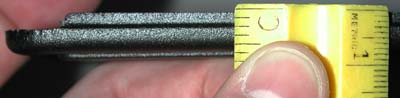
The battery used in the SC500 is unparalleled by anything out there today, as our battery tests will show. The only question we have is why more notebooks are not utilizing Electrovaya's technology. It seems to us that a PowerPad type battery would feel at home in any system from an ultraportable tablet to a full sized desktop replacement notebook. It is interesting to note that Electrovaya had to design their own tablet PC in order to get a PowerPad battery built into a mobile computer product. Perhaps OEMs know something we do not or perhaps Electrovaya is charging too high a premium for their patented battery technology. Whatever the case, PowerPad technology makes for a much more attractive solution when integrated into a mobile product as opposed to a separate battery pack dangling off the system's side.
Features: Software
Naturally the Electrovaya SC500 is available with only one operating system choice preloaded: Microsoft Windows XP Tablet PC Edition. It would not make much sense to produce and sell a tablet PC without Windows XP Tablet PC Edition support being that it is the operating system that really enables the tablet concept to become reality. Trust us, a regular copy of Windows XP with a 3rd party handwriting recognition program is simply not the same. If you are interested in reading more about the Windows XP Tablet PC Edition operating system and what features it includes, please take a look at our initial tablet PC review that includes an in depth look at Microsoft's latest OS.
On top of the operating system the Electrovaya Scribbler SC500 comes preloaded with a number of helpful tablet PC specific applications. In our previous tablet PC review we talked briefly about Corel's Grafigo program that provides an alternative to Windows Journal and adds drawing functionality. The Scribbler SC500 arrived at our door with Grafigo, a freeware program, preinstalled.
Also preinstalled was a trial copy of FranklinCovey TabletPlanner. TabletPlanner is a planning program designed around the tablet PC concept. Entries can be made by hand or text and the software offers the ability to search by either. We will take an in depth look at TabletPlanner in the near future but from our first impressions the software does seem to be useful.
You may recall the function button on the right side of the Scribbler SC500. Pushing this button allows for the other buttons on the surface of the Scribbler to perform a second function determined in a configuration screen. By default the function button provides easy access to many items. Pressing the button activates the function feature for a short period of time and if no button input is received soon after the function button is pressed the feature turns itself off. We liked the idea of a function button on our tablet: it really did make performing some common actions easier.
The Test
|
|
Windows
XP Professional Test System |
|||
|
|
Hardware |
|||
| Electrovaya
SC500 |
IBM T40 | IBM T40P | Desktop
System |
|
| CPU(s) | Pentium
III-M 866MHz |
Pentium
M 1.5GHz |
Pentium
M 1.6GHz |
Pentium
III 866MHz |
| Motherboard(s) | Electrovaya
830M |
IBM
855PM |
IBM
855PM |
Intel
815 |
| Memory | 512MB
PC133 |
256MB
PC2100 |
512MB
PC2100 |
512MB
PC133 |
| Hard Drive | 30GB
4200RPM |
40GB
5400RPM |
40GB
5400RPM |
IBM
Deskstar DPTA-372050 20.5GB 7200 RPM |
| CDROM | n/a |
CD-RW/DVD |
CD-RW/DVD |
Philips
48X |
| Video Card(s) | Integrated
Intel 830M |
ATI
Mobility Radeon 7500 |
ATI
Mobility FireGL 9000 64MB DDR |
NVIDIA
GeForce4 MX 440 |
| Ethernet | Onboard
10/100 Ethernet |
Onboard
Intel Gigabit |
Onboard
Intel Gigabit |
Linksys
LNE100TX 100Mbit PCI Ethernet Adapter |
|
|
Software |
|||
| Operating System |
Windows XP Professional SP1 |
|||
| Video Drivers | Intel
12.0 |
ATI
6.13.10.6278 (latest available for IBM) |
ATI
7.79.7.3 (latest available for IBM) |
NVIDIA
41.09 |
|
|
Benchmarking Applications |
|||
| Bapco
SysMark 2001 |
||||
General Usage Performance
|
Business Winstone 2002 establishes a trend which should not be too surprising and will continue throughout the remainder of the benchmarks: the Pentium M processor is faster than the Pentium III-M processor. Notice how both the 1.5GHz and 1.6GHz Pentium M machines outperform the Electrovaya SC500 by 51% and 37% respectively. The 866MHz desktop system was only able to pull ahead by 6% thanks to its desktop hard drive for the most part.
You may be wondering why we included Pentium M solutions into the mix considering the SC500 is a Pentium III-M based solution and no tablets that we know of use the Pentium M as of yet. The answer is simple: we guarantee that it is only a mater of weeks before the first Pentium M tablets hit the market and only a matter of months before the whole Pentium III-M line is replaced by the Pentium M. It is for this reason that we threw some Centrino and Pentium M solutions into the mix to demonstrate where performance of tablets will be in a few months time.
|
The Pentium M chips maintain healthy leads over the Pentium III-M found in the Electrovaya Scribbler SC500 in Office Productivity SYSMark 2002. Here the two Pentium M chips we compared the tablet to were able to outperform the system by 78% and 66% respectively. The desktop Pentium III 866MHz system did slightly better than our tablet by going 7% faster.
Content Creation Performance
|
We were forced to use Content Creation Winstone 2002 on our Electrovaya Scribbler SC500 system due to the fact that the benchmark seems to repeatedly error on systems running the Windows XP Tablet PC Edition operating system. As a result we can only compare the performance of the tablet to the performance of an equivalently clocked desktop system. Not surprisingly the desktop performed about 8% faster than the SC500, which is about the same performance advantage the desktop has held throughout the benchmark process.
|
Moving back to SYSMark 2002 we are able to once again include the Pentium M laptops into the mix. Due to optimizations made to the Pentium M in the content creation applications used in the Internet Content Creation portion of SYSMark 2002, the Pentium M chips run much faster than the Pentium III in this test. It is interesting to see the Electrovaya Scribbler SC500 outperform the desktop 866MHz machine by 7% in this benchmark situation.
Mobile Performance
|
The battery performance score portion of MobileMark 2002 measures system performance while on battery power. Thanks to the SpeedStep technology utilized by both the Pentium III-M and the Pentium M processors, notebooks and tablets utilizing these processors do not lose (virtually) any performance when running on battery power. This results in the Pentium M chips maintaining a fairly large lead over the Scribbler SC500: about 60% with the 1.6GHz Pentium M.
|
Things change a bit when we get to the battery life graph. We have become accustomed to seeing the Electrovaya Scribbler SC500 at the bottom of the graphs. In fact, until we tested the battery life of the system, the SC500 was in last place in every test except for one (the Internet Content Creation section of SYSMark 2002). When we tested battery life the Electrovaya Scribbler SC500 found its way to the top of the graphs and not by a small margin at all.
Remember how we mentioned that the key to the Scribbler SC500's success was its battery life? Well the battery life test in MobileMark 2002 certainly proves this. The tablet lasted for a full 8 hours and 19 minutes! That is almost exactly 2 hours more than the Pentium M based IBM ThinkPad T40p with its ultra high capacity battery. Truthfully we were amazed with the battery life of the Scribbler SC500 as it is unlike any other tablet or notebook we have seen to date. At over 8 hours of battery life, the system provides enough power to run all day away from the wall.
Startup Time Performance
|
|
|
None of the above times should be all that surprising. The Scribbler SC500 has the slowest processor of the bunch examined and therefore has the longest startup and hibernate times. The system falls in the middle of the pack when it comes to standby time but with the units all performing within 2 seconds of one another, they all essentially perform the same.
Conclusion
The tablet PC is evolving and becoming more and more accepted each day. With an increasing variety of solutions available consumers are now able to chose between functionality and size; between speed and battery life. The Electrovaya Scribbler SC500 continues the evolution of the tablet PC.
The system with its ultra low volt Pentium III-M chip is able to perform among the best tablets out there currently. Its speed is only slightly behind the performance of a desktop Pentium III system. Although its speed may be good and certainly faster than a comparably clocked Crusoe processor, the Scribbler SC500's real selling point is its battery life.
The Electrovaya Scribbler SC500 is able to work away from the wall for over 8 hours, something we did not think was possible in a fully featured system. The battery performance was impressive, to say the least. And that is only the performance of the 96Wh battery standard in the SC500. Imagine what the 120Wh SC800 is able to do. What Electrovaya has done to batteries is breath taking. Frankly, it is a shame that other manufactures do not use Electrovaya's patented battery technology (see page 5 of this review)in their systems either because of large premiums that the company is charging for use of the technology or some other reason unknown to us.
Battery life aside, the Scribbler SC500 is a fairly good tablet PC solution. Electrovaya made good decisions on the hardware side but the size of the unit and its styling leave quite a bit to be desired. Revamp the system with a more stylish exterior and shave some thickness off the unit and you have yourself one nice tablet. Add the stellar battery life and you have yourself one amazing tablet.
We will be seeing Centrino and Pentium M tablet solutions hitting the market soon and these could pose a serious threat to the Scribbler SC500. Although we doubt that other manufacturers can achieve the battery life of the Scribbler series tablets without utilizing Electrovaya's battery technology, the performance of these Centrino systems should give the tablets a healthy speed boost. Ideally Electrovaya will respond to this threat by producing a Centrino based tablet solution of their own, complete with a new form factor, improved styling, and the same battery technology. Let's hope this comes sooner rather than later. Until then, the Scribbler SC500 makes a good tablet solution for those who need a tablet system as soon as possible, work a lot on the go, and are not concerned with looks and/or form factor.