
Original Link: https://www.anandtech.com/show/1364
Maxtor's MaXLine III 250GB: Bringing 16MB Buffers and NCQ to Hard Drives
by Anand Lal Shimpi on June 25, 2004 12:03 AM EST- Posted in
- Storage
Technology in the hard drive industry is seemingly at a standstill compared to many of the other markets that we look at on a daily basis. Take the CPU industry for example; we get brand new microprocessor architectures every 5 years, clock speed bumps multiple times during the year, and new features just about every 18 months. And look at the GPU industry, where 12 months is all it takes for a brand new architecture to be put in place and a new king of speed to be crowned. But with hard drives, it's very rare that we get to talk about a new technology or advancement, other than platter densities and disk sizes. Ironically enough, it took a launch from Intel to bring us the ability to look at some brand new technology in hard drives.
Intel's new 925X and 915 chipsets that we previewed earlier this week brought support for a number of brand new technologies such as DDR2 memory and PCI Express graphics. Included in the new features are a set of brand new storage features made possible by Intel's new ICH6R, the chip that is home to Intel's SATA and PATA disk controllers. Intel's new ICH not only makes four SATA ports standard on all new 9xx based motherboards, but it also brings even more flexible RAID technology to the desktop.
Dubbed Intel's Matrix RAID, the new ICH allows for RAID 0 and RAID 1 arrays to be created across partitions, and not only across physical disks. For example, using Intel's Matrix RAID, you could take two 120GB disks and make half of the new array a RAID 0 partition and the other half, a RAID 1 partition. The flexibility is interesting, but as you will see from our upcoming Raptor RAID 0 article, the benefits of RAID 0 are often more theoretical than practical - reducing the usefulness of the Matrix RAID feature for desktop users.
An even more interesting feature is that Intel's ICH6 enables support for a technology called Native Command Queuing (NCQ). Maxtor is the first company to provide sampling quantities of NCQ enabled drives to reviewers, and thus, we were given the opportunity to look at Maxtor's latest and greatest - - the MaXLine III.
What makes the MaXLine III an interesting drive is not only its support for NCQ (which will we explain in greater detail shortly), but also that it is the first desktop hard drive with a 16MB buffer, twice that of the current fastest drives.
So, what do a 16MB buffer, 250GB capacity and NCQ support offer for real world performance?
You're about to find out...
Native Command Queuing
Hard drives are the slowest things in your PC and they are such mostly because they are the only component in your PC that still relies heavily on mechanics for its normal operation. That being said, there are definite ways of improving disk performance by optimizing the electronics that augment the mechanical functions of a hard drive.Hard drives work like this: they receive read/write requests from the chipset's I/O controller (e.g. Intel's ICH6) that are then buffered by the disk's on-board memory and carried out by the disk's on-board controller, making the heads move to the correct platter and the right place on the platter to read or write the necessary data. The hard drive is, in fact, a very obedient device; it does exactly what it's told to do, which is a bit unfortunate. Here's why:
It is the hard drive, not the chipset's controller, not the CPU and not the OS that knows where all of the data is laid out across its various platters. So, when it receives requests for data, the requests are not always organized in the best manner for the hard disk to read them. They are organized in the order in which they are dispatched by the chipset's I/O controller.
Native Command Queuing is a technology that allows the hard drive to reorder dynamically its requests according to the location of the requests on a platter. It's like this - say you had to go to the grocery store and the drug store next to it, the mall and then back to the grocery store for something else. Doing it in that order would not make sense; you'd be wasting time and money. You would naturally re-order your errands to grocery store, grocery store, drug store and then the mall in order to improve efficiency. Native Command Queuing does just that for disk accesses.
For most desktop applications, NCQ isn't necessary. Desktop applications are mostly sequential in nature and exhibit a high degree of spatial locality. What this means is that most disk accesses for desktop systems occur around the same basic areas on a platter. Applications store all of their data around the same location on your disk as do games, so loading either one doesn't require many random accesses across the platter - reducing the need for NCQ. Instead, we see that most desktop applications benefit much more from higher platter densities (more data stored in the same physical area on a platter) and larger buffers to improve sequential read/write performance. This is the reason why Western Digital's 10,000 RPM Raptor can barely outperform the best 7200 RPM drives today.
Times are changing however, and while a single desktop application may be sequential in nature, running two different desktop applications simultaneously changes the dynamics considerably. With Hyper Threading and multi core processors being the thing of the future, we can expect desktop hard disk access patterns to begin to slightly resemble those of servers - with more random accesses. It is with these true multitasking and multithreading environments that technologies such as NCQ can improve performance.
Maxtor's MaXLine III: NCQ Enabled
The first drive that we've had a chance to test with NCQ enabled is Maxtor's new MaXLine III, a brand new SATA drive that should be shipping in the coming months from Maxtor.
The MaXLine III uses 100GB platters and is available in both 250GB and 300GB flavors. The performance difference between the two is negligible and for this test, we used the 250GB version as that was what was provided to us. The 300GB version would have performed identically in our tests.

Maxtor is also going to be releasing a PATA version of the drive; however, the SATA version of the drive is Maxtor's first native Serial ATA solution with no PATA-to-SATA bridge.
Both the PATA and SATA versions of the drive feature a massive 16MB buffer, double the size of any of Maxtor's previous offerings as well as any competing 7200RPM drive available today. The larger buffer should help out in sequential access performance and when NCQ is enabled, random access performance should be improved as well.

The MaXLine III drives come with a full 3-year warranty; pricing and shipping information is not yet available.
Taking Advantage of NCQ
Remember that to take advantage of NCQ on the MaXLine III, a controller and drivers with NCQ support must be used. Currently, only Intel's ICH6 features support for NCQ when used with the Intel Application Accelerator 4.0 drivers.The IAA 4.0 drivers will only work if ICH6's SATA controller is configured for use as an Advanced Host Controller Interface (AHCI) device. So, the first step to enabling NCQ is to enable AHCI within the BIOS. If the ICH6R RAID functionality is enabled, then the device is already set to be an AHCI device.
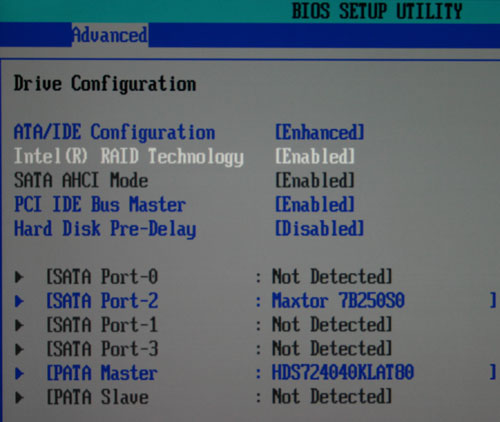
Be warned; in order to use the ICH6 controller as an AHCI device, you must have the IAA 4.0 drivers installed. Unfortunately, IAA 4.0 will not install if the controller is not configured as an AHCI first. What does this mean? If you don't have AHCI enabled initially and install Windows to a SATA drive, you will have to reinstall Windows to enable AHCI and provide a disk with the IAA 4.0 drivers during the Windows setup process when the F6 prompt appears. If you have AHCI already enabled and Windows installed, or if Windows is installed on a PATA drive, or if you have yet to install Windows, then there's nothing more to worry about.
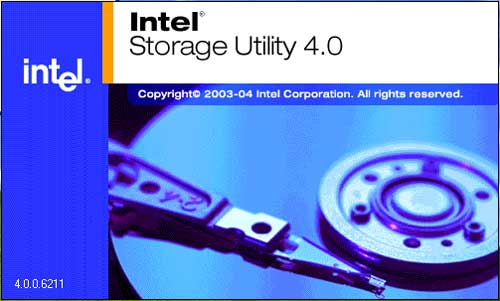
Once in Windows, you'll want to install the IAA 4.0 application itself. Doing so will let you make sure that NCQ is enabled if the drive supports it. Also, the IAA 4.0 application will let you create RAID 0 and RAID 1 arrays if you have multiple drives.
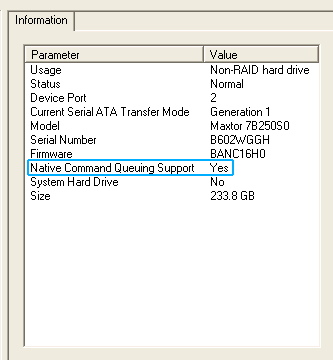
The Test
You'll notice that the hard drive test bed has been modified a bit to use a motherboard based on the Intel 925X chipset with ICH6. Luckily, the performance difference between this setup and our last test bed is negligible; thus, the numbers are entirely comparable. To make sure, we also ran some old tests on the new test bed and the numbers came out with less than 1% variation in performance; definitely nothing major at all.We also tested other hard drives with and without IAA 4.0 installed to make sure that we were only getting the benefits of NCQ and no other optimizations by installing the drivers. The performance of all other drives, without NCQ support, was identical regardless of whether or not we had IAA 4.0 installed.
Our hard drive test bed is designed to shift the bottlenecks, as much as possible, onto the hard drive, but while still within reason. To accomplish that purpose, our test bed is configured as follows:
Intel Pentium 4 Extreme Edition 3.4GHz
Intel D925XCV Motherboard
1GB DDR2-533 SDRAM
ATI Radeon X800 Pro PCI Express
Creative Labs Audigy
Ultra ATA/100 or Serial ATA 150 cables were used where appropriate
The important drivers used are as follows:
Intel Chipset INF 6.0.1.1002
Intel Application Accelerator 4.0
ATI Catalyst 4.6 Beta (with PCI Express support)
Windows XP Service Pack 1 (no further updates were installed)
What's important to point out is that although we could have outfitted our test bed with 256MB of memory, we wanted to avoid over-exaggerating the performance impact of the hard drive. After all, if your system is swapping to disk a lot, you should be considering a memory upgrade before or in tandem with a hard drive upgrade.
The tests that we run are as follows:
Business Winstone IPEAK - a playback test of all of the IO operations that occur within Business Winstone 2004.
Content Creation IPEAK - a playback test of all of the IO operations that occur within Multimedia Content Creation Winstone 2004.
Business Winstone 2004 - the official Business Winstone 2004 test suite.
Multimedia Content Creation Winstone 2004 - the official Multimedia Content Creation Winstone 2004 test suite.
SYSMark 2004 - the official SYSMark 2004 test suite.
Far Cry Level Load Test - a timed test of loading a level in Far Cry.
Unreal Tournament 2004 Level Load Test - a timed test of loading a level in Unreal Tournament 2004.
More details about each individual test will appear in the section of the review dedicated to that particular test.
For this particular review, we also used the Multitasking Test of Business Winstone 2004 to see if there was any performance improvement due to NCQ.
Pure Hard Disk Performance
To measure "pure" hard disk performance, we took a real world benchmark - in this case, the entire Winstone 2004 suite - and used Intel's IPEAK utility to capture a trace file of all of the IO operations that take place during a single run of Business Winstone 2004 and MCC Winstone 2004. We then use IPEAK to play back the trace, much like a timedemo, on each of the hard drives, which gives us a mean service time in milliseconds; in other words, the average time that each drive took to fulfill each IO operation.In order to make the data more understandable, we report the scores as an average number of IO operations per second so that higher scores translate into better performance.
Keep in mind that these performance scores are best only for comparing pure hard disk performance, and in no way do they reflect the actual real world performance impact of these hard drives.
For descriptions of what the Business and Multimedia Content Creation Winstone 2004 tests consist of, reference those benchmark pages.
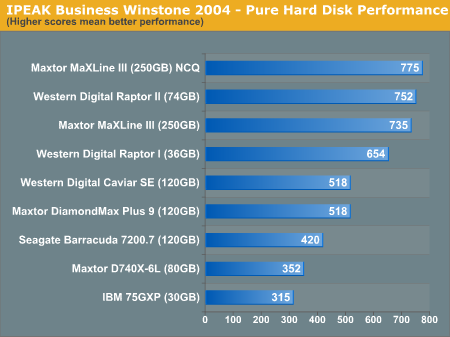
With NCQ enabled, we have a new record; the MaXLine III is able to beat even the almighty Western Digital Raptor. This just goes to show the tremendous performance impact of a 16MB buffer on desktop application performance. The impact of NCQ is negligible, but it's what puts the MaXLine III over the edge as the new king of this benchmark.
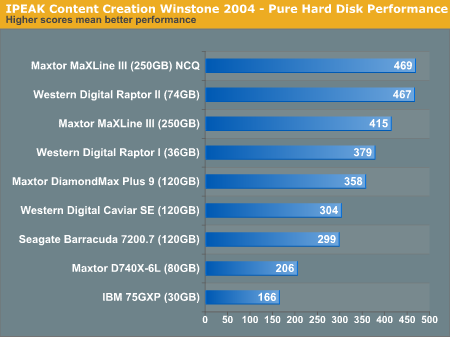
We see continued dominance in the Content Creation Winstone IPEAK test, but what about in the real world?
Overall System Performance - Winstone
Historically, one of the most disk bound system performance tests has been the Winstone suite, composed of two benchmarks: Business Winstone 2004 and Multimedia Content Creation 2004.Business Winstone 2004 tests the following applications in various usage scenarios:
- Microsoft Access 2002
- Microsoft Excel 2002
- Microsoft FrontPage 2002
- Microsoft Outlook 2002
- Microsoft PowerPoint 2002
- Microsoft Project 2002
- Microsoft Word 2002
- Norton AntiVirus Professional Edition 2003
- WinZip 8.1
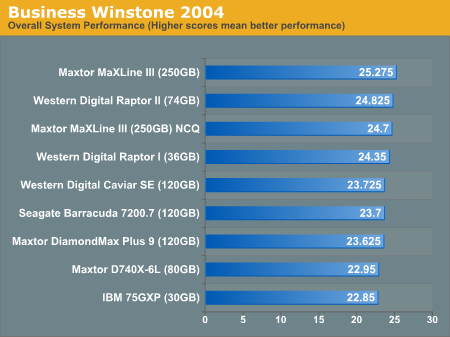
Although it's just barely inching by, the MaXLine III does manage to outperform the Western Digital Raptor - putting it at the top of the performance charts in Business Winstone.
What's interesting to note is that here, NCQ doesn't actually help performance, but instead, it actually slightly hurts performance. Granted, we're talking about less than a 3% performance difference, so it's nothing noticeable, but it's interesting to point out nonetheless.
Multimedia Content Creation Winstone 2004 tests the following applications in various usage scenarios:
- Adobe® Photoshop® 7.0.1
- Adobe® Premiere® 6.50
- Macromedia® Director MX 9.0
- Macromedia® Dreamweaver MX 6.1
- Microsoft® Windows MediaTM Encoder 9 Version 9.00.00.2980
- NewTek's LightWave® 3D 7.5b
- SteinbergTM WaveLabTM 4.0f
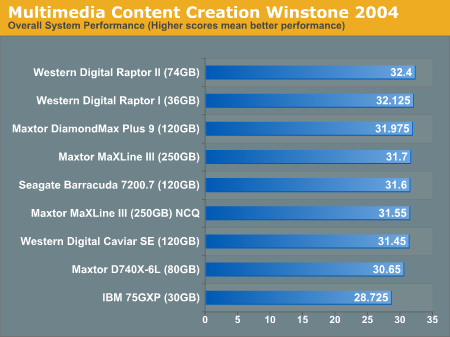
Content Creation performance doesn't bode as well for the new MaXLine, but performance is still among the best in its class. Once again, we see that NCQ does nothing for desktop performance.
Overall System Performance - SYSMark
SYSMark 2004 is divided into two separate suites: Internet Content Creation and Office Productivity. What makes SYSMark an ideal hard disk benchmark is that its scores are totals of response times, meaning that the benchmark measures how long the system takes to respond to a task (e.g. how long before a search and replace is completed after it is initiated) and sums up all such response times to generate a score. This score is generated for six total subcategories: three under Internet Content Creation and three under Office Productivity.For the most part, SYSMark is CPU/platform bound, but we will see some variations in performance according to disk speed; at the same time, there are a couple of benchmarks within SYSMark that are heavily disk dependent.
First, we start with Internet Content Creation performance; the first category that we will deal with is 3D Content Creation. The tests that make up this benchmark are described below:
"The user renders a 3D model to a bitmap using 3ds max 5.1, while preparing web pages in Dreamweaver MX. Then the user renders a 3D animation in a vector graphics format."
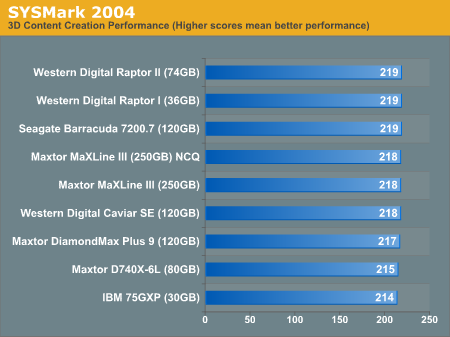
With no real performance differences among the drives here, the MaXLine III performs on par with the rest of the contenders.
Next, we have 2D Content Creation performance:
"The user uses Premiere 6.5 to create a movie from several raw input movie cuts and sound cuts and starts exporting it. While waiting on this operation, the user imports the rendered image into Photoshop 7.01, modifies it and saves the results. Once the movie is assembled, the user edits it and creates special effects using After Effects 5.5."
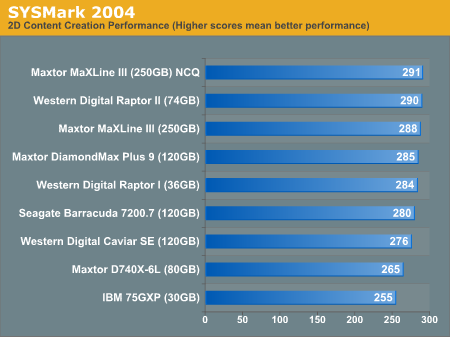
Once again rising to the top, the MaXLine III manages to slightly outperform the Raptor. Here, we see that NCQ does give us a slight performance boost, but nothing significant at all.
The Internet Content Creation suite is rounded up with a Web Publishing performance test:
"The user extracts content from an archive using WinZip 8.1. Meanwhile, he uses Flash MX to open the exported 3D vector graphics file. He modifies it by including other pictures and optimizes it for faster animation. The final movie with the special effects is then compressed using Windows Media Encoder 9 series in a format that can be broadcast over broadband Internet. The web site is given the final touches in Dreamweaver MX and the system is scanned by VirusScan 7.0."
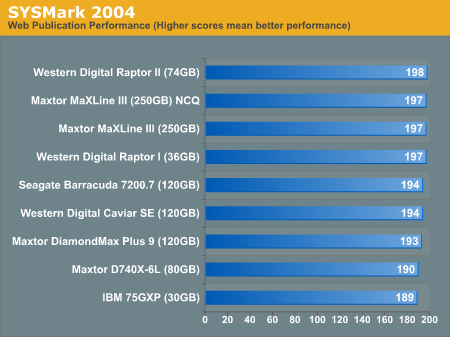
The Raptor and the MaXLine swap positions, but once again, all of the contenders perform about the same here.
Office Productivity Performance - SYSMark
SYSMark's Office Productivity suite consists of three tests, the first of which is the Communication test. The Communication test consists of the following:"The user receives an email in Outlook 2002 that contains a collection of documents in a zip file. The user reviews his email and updates his calendar while VirusScan 7.0 scans the system. The corporate web site is viewed in Internet Explorer 6.0. Finally, Internet Explorer is used to look at samples of the web pages and documents created during the scenario."
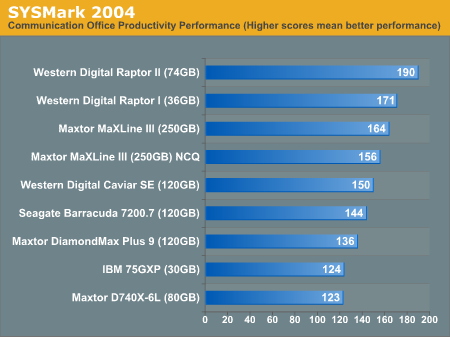
Interestingly enough, the communications test goes to the Raptor, closely followed by the new MaXLine. Here, NCQ doesn't help performance, but the 16MB buffer manages to close the gap between the 7200RPM 8MB drives and the 10,000RPM Raptors.
The next test is Document Creation performance, which shows very little difference in drive performance between the contenders:
"The user edits the document using Word 2002. He transcribes an audio file into a document using Dragon NaturallySpeaking 6. Once the document has all the necessary pieces in place, the user changes it into a portable format for easy and secure distribution using Acrobat 5.0.5. The user creates a marketing presentation in PowerPoint 2002 and adds elements to a slide show template."
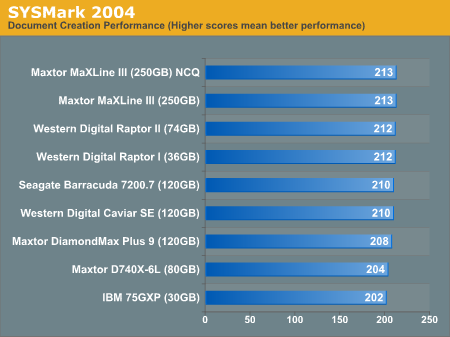
All drives are created equal when it comes to document creation.
The final test in our Office Productivity suite is Data Analysis, which BAPCo describes as:
"The user opens a database using Access 2002 and runs some queries. A collection of documents are archived using WinZip 8.1. The queries' results are imported into a spreadsheet using Excel 2002 and are used to generate graphical charts."
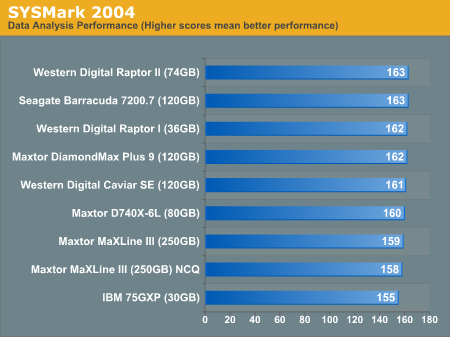
And we conclude with another all-way tie here. It's tough finding good real world stresses of disk performance, thanks to good caching algorithms.
SYSMark Performance Summary
The overall SYSMark scores summarize what we've seen thus far: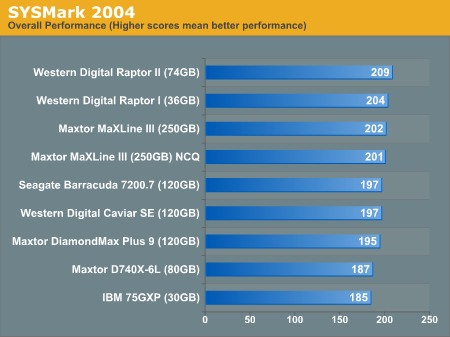
The overall graph echoes our earlier comments - the 16MB buffer manages to give the MaXLine III performance that rivals the Western Digital Raptors, but while offering much larger capacities.
As a recap, here's what happens with the Internet Content Creation suite:
"In this scenario, the content creator creates a product-related website targeting a broadband and narrowband audience. The user first renders a 3D model to a bitmap, while preparing web pages using a web site publishing tool. The user opens a video editing package, creates a movie from several raw input movie cuts and sound cuts and starts exporting it. While waiting on this operation, the user imports the rendered image into an image-processing package, modifies it and saves the results. Back in the 3D modeling software, the user modifies a 3D model and exports it to a vector-graphics format. Once the movie is assembled, the user edits it and creates special effects using one of the modified images as input. The user extracts content from an archive. Meanwhile, he uses an animation creation tool to open the exported 3D vector graphics file. He modifies it by including other pictures and optimizes it for faster animation. The final movie with the special effects is then compressed in a format that can be broadcast over broadband Internet. The web site is given the final touches and the system is scanned for viruses."
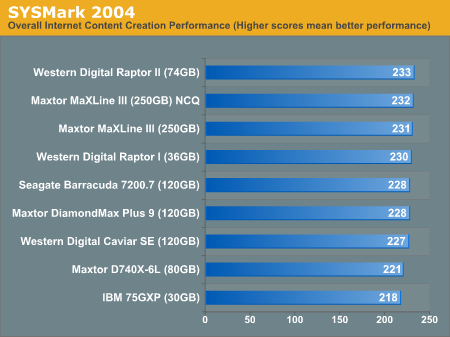
Once again, we see that in internet content creation tests, the MaXLine III comes within striking distance of the Raptor, thanks to its 16MB buffer.
Also recapping, here's what happens in the entire Office Productivity suite:
"In this scenario, the office productivity user creates a marketing presentation and supporting documents for a new product. The user receives email containing a collection of documents in a compressed file. The user reviews his email and updates his calendar while a virus checking software scans the system. The corporate web site is viewed and the user begins creating the collateral documents. The user also accesses a database and runs some queries. A collection of documents are compressed. The queries' results are imported into a spreadsheet and used to generate graphical charts. The user then transcribes a document. Once the document has all the necessary pieces in place, the user changes it into a portable format for easy and secure distribution. The user edits and adds elements to a slide show template. Finally, the user looks at the results of his work (both the slide show and the portable document) in an Internet browser."
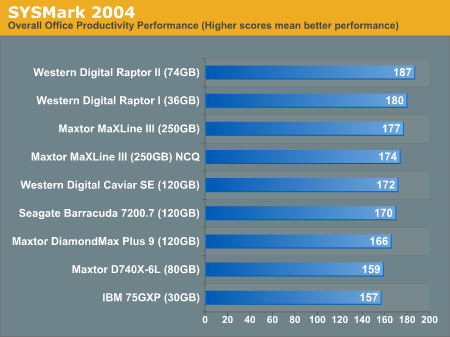
And we conclude our look at SYSMark with more confirmation to our conclusions.
Game Loading Performance
For our game loading tests, we used two games: Far Cry and Unreal Tournament 2004. Both games were installed, in full, to the hard drive. We then used no-CD patches to prevent any accessing of the CD/DVD drive to skew the loading process. Both games were installed to a clean drive without anything else present on the drive (the OS is located on a separate drive).Our Far Cry test consists of starting a campaign with the default difficulty level, hitting Escape to skip the introductory movie, and beginning the stop watch timer at first sight of the loading screen. The stop watch timer is stopped as soon as the loading screen disappears. The test is repeated three times with the final score reported being an average of the three. In order to avoid the effects of caching, we reboot between runs. All times are reported in seconds, lower scores obviously being better.
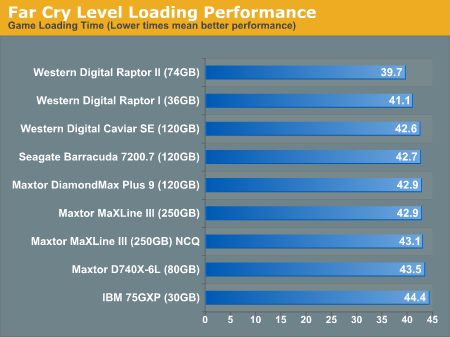
The larger buffer doesn't seem to help Maxtor here as the MaXLine posts competitive, but not amazing, performance scores.
Our Unreal Tournament 2004 test uses the full version of the game and leaves all settings on defaults. After launching the game, we select Instant Action from the menu, choose Assault mode and select the Robot Factory level. The stop watch timer is started right after the Play button is clicked, and stopped when the loading screen disappears. The test is repeated three times with the final score reported being an average of the three. In order to avoid the effects of caching, we reboot between runs. All times are reported in seconds, lower scores obviously being better.
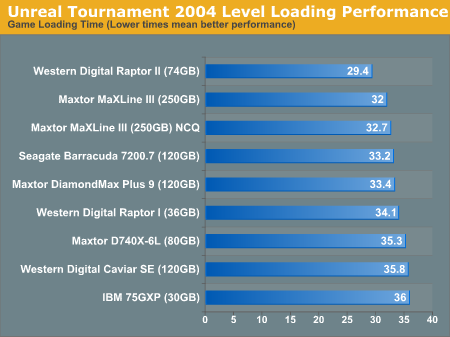
In UT, the performance of the MaXLine III is a bit more impressive, but still unable to dethrone the Raptor. We've found that our UT test is much heavier on the sequential transfers and thus, the 16MB buffer manages to help out a bit here. Once again, no benefit to NCQ in applications that are already very sequential in nature.
Multitasking Performance
As we mentioned earlier and as we have seen thus far, NCQ does basically nothing for desktop applications, games and just about anything you'd use your desktop PC for. However, where NCQ can shine is in multitasking environments where the disk access patterns are a little more random. We could have very easily illustrated such a situation using a synthetic benchmark, but staying true to our commitment to focus on real world benchmarks for hard drives, we instead turn back to Business Winstone 2004.Business Winstone 2004 includes a multitasking test as a part of its suite, which does the following:
"This test uses the same applications as the Business Winstone test, but runs some of them in the background. The test has three segments: in the first, files copy in the background while the script runs Microsoft Outlook and Internet Explorer in the foreground. The script waits for both foreground and background tasks to complete before starting the second segment. In that segment, Excel and Word operations run in the foreground while WinZip archives in the background. The script waits for both foreground and background tasks to complete before starting the third segment. In that segment, Norton AntiVirus runs a virus check in the background while Microsoft Excel, Microsoft Project, Microsoft Access, Microsoft PowerPoint, Microsoft FrontPage, and WinZip operations run in the foreground."
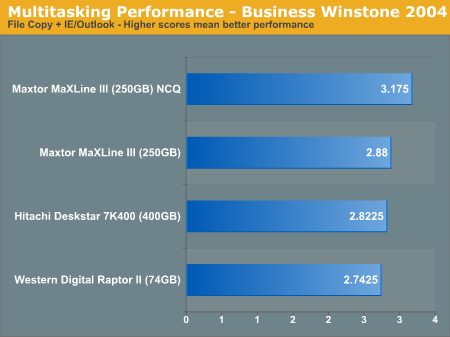
Without NCQ enabled, the MaXLine III performs about on par with another very fast 7200RPM drive - Hitachi's new 400GB 7K400 (we've got a review coming soon). The 5% performance difference between the MaXLine III and the Raptor is a bit larger, but still not too great, but enabling NCQ changes all of that.
The impact of NCQ is tremendous in this test, increasing the real world system performance of our test bed by an incredible 10%. That's more than what most processor upgrades will give you. The beauty of this test is that it is definitely real world, and there are a number of times where a similar situation may occur during your normal system use.
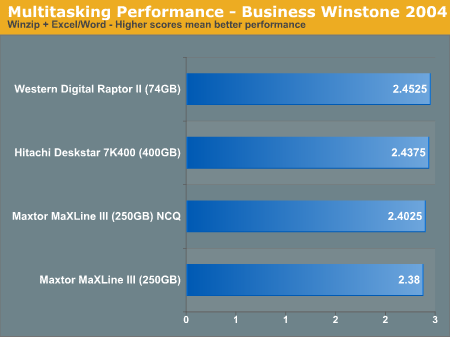
Unfortunately, it doesn't look like every multitasking scenario can receive as great of a benefit from NCQ. Here, it helps Maxtor a bit, but not enough to propel the MaXLine III as far as it did in the last test. Here, we see about a 2% difference between the Raptor and the MaXLine III, definitely nothing to write home about...
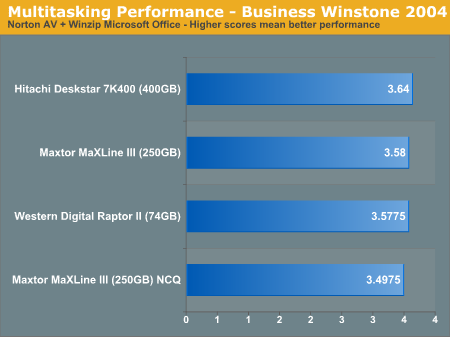
...and not all multitasking scenarios will actually show a performance increase, thanks to NCQ. Here, we see a slight performance drop - but again nothing noticeable (~2%).
Final Words
With the MaXLine III, Maxtor has given users a good in-between point for those who want the capacity of a 7200RPM drive, but with the performance of Western Digital's 10,000RPM Raptor.Weighing in at 250 or 300GB, a single MaXLine III drive should be more than enough for any desktop user and finally, such a large capacity can be had without a performance tradeoff.
The MaXLine III performs just as well as any of the fastest desktop hard drives available today, but when used with an NCQ-enabling controller, the performance potential is improved tremendously. Although we could only show it in one of our three multitasking tests, NCQ can have some pretty serious performance implications for those users who are running a lot of applications simultaneously.
The benefits to drive-based command reordering are easy to see on paper, but the fact that we were able to reproduce those benefits in a real world benchmark speaks volumes for the technology. As usage patterns become increasingly multithreaded/multitasking oriented, the performance impact of NCQ will improve even further.
Kudos to Maxtor for including support for NCQ in their latest drive; if and when more manufacturers follow suit, it may be time to start reconsidering Intel's latest chipset platform. While Intel's latest chipsets don't offer any tangible performance benefits to current users, the NCQ support alone may be able to convince some to upgrade.
Intel chose wisely when partnering with Maxtor; the MaXLine III should have been a much larger part of their launch in order to soften the blow of an otherwise lackluster performing chipset.







