
Original Link: https://www.anandtech.com/show/1374
Soltek QBIC EQ3801: nForce3 250Gb goes SFF
by Evan Lieb on July 4, 2004 10:35 AM EST- Posted in
- Systems
Index
For years, Soltek flew by the radar of most enthusiasts, undetected and mostly unloved. In the last year or two, however, Soltek has enjoyed somewhat of an explosion in popularity in many niche enthusiast communities (similar to DFI, actually) due in large part to their great nForce2 motherboards. They had made a good name for themselves on the Intel side of things, but their engineering efforts simply honed in on enthusiasts at a time when those types of users were looking for highly tweakable, reliable, and well priced motherboards. Soltek happened to pick NVIDIA's nForce2 chipset and was hugely successful.It is fate then that, today, Soltek is at it again with NVIDIA's nForce; this time with a next generation Athlon socket and the next generation nForce at the helm. Soltek's nForce product this time is a Small Form Factor, not a desktop motherboard. Nonetheless, Soltek has definitely brought their experienced "tweaker's" touch to this SFF and it will undoubtedly pique the interests of more than a few serious users.
Read on to find out if Soltek can build on their successful nForce reign with their QBIC series of SFFs...
Soltek EQ3801: Chassis

The attractive black version of the Soltek EQ3801.
The front panel of the Soltek EQ3801 contains a standard set of I/O ports, specifically two USB 2.0 ports, one IEEE1394 port, and the USB card reader. The panel itself is reflective, essentially mimicking a mirror. The sides and top of this SFF are completely white, nicely complementing the mirror-like front of the EQ3801. Thankfully, Soltek doesn't replace the floppy drive bay with a 6in1 card reader, something on which we continue to be critical of manufacturers. As you can see, you won't encounter any such problem with the EQ3801.

There are two ATAPI drive bays for your optical drives of choice. Any CD-RW, DVD-ROM/RW, or CD-ROM will suffice. Installing two ATAPI drives is indeed a tight fit, leaving very little room between components and cables in general. But that's to be expected from an SFF; its purpose isn't to be roomy or to have every possible feature and option available, but rather to be small (yes, stating the obvious, I know).
There's a good deal of room for two HDDs as well. We outfitted the EQ3801 with two Seagate 120GB 7200.7 hard drives and were happy to see that they weren't too cramped and cables weren't too hard to route to their destinations. All in all, in addition to the two ATAPI drives, everything fit well enough and all four drives (both optical drives and both hard drives) worked perfectly. The rounded IDE cables included with the system didn't fail or degrade performance as has been reported by some users in the past.

Unlike other SFF manufacturers who use specialized heatpipe cooling, Soltek uses the standard Socket 754 bracket and HSF. The EQ3801's B9A-FGR motherboard is just a smaller version of a standard Socket 754 motherboard with its components and layout rearranged to fit neatly and conveniently into a SFF. The base core of the EQ3801's HSF is copper and its fan spins below 2000 RPM regularly, as dictated by the BIOS' fan speed control option. This allows for something most SFF users greatly desire, quiet operation, which is one of the better aspects about this SFF.
Speaking of quiet operation, Soltek has constructed the EQ3801 with a pretty nifty cooling system. It contains a rear exhaust fan dubbed the STF, or System Tunnel Fan, which pulls in hot air from inside your case and discharges that air back out the rear of the case. It does its job quite famously, and at a reasonably low noise level too. The PSU fan was also very quiet, and was cool to the touch. Combined with the quiet operation of the CPU HSF, these qualities make the EQ3801 quite the silent system. In general, system temperatures were low and no one component was too hot to the touch. This is an impressive feat, as SFFs are notoriously difficult to keep cool. Unfortunately, we couldn't do any controlled testing for noise or temperature readings to quantify these subjective findings, but we are currently working hard to bring those results to you shortly. For more information on how we have measured dB readings in the past, take a look at this page of an SFF article we released a while back.

Like most good SFFs these days, the Soltek EQ3801 left enough room for high end video cards such as the Radeon 9800 Pro or GeForce FX 5900 Ultra. We were, therefore, able to fit a standard 128MB 9800 Pro inside the EQ3801 quite easily. Even though both ATI and NVIDIA's high end cards are still primarily 9800 Pro cards or 5900 Ultra cards, their next generation cards are just now starting to hit retail. ATI's X800 and their various iterations have been on the market for several weeks in low quantity, and we were able to test one out successfully inside the EQ3801. Just as with the 9800 Pro, the X800 was easy to install and didn't really take up any space that could interfere with other components in the EQ3801. Unfortunately, since GeForce 6800 cards aren't available in retail (or are only barely trickling in), and because we couldn't get the few samples that are available at the moment, we were unable to confirm whether a GeForce 6800 of any kind would fit in the Soltek EQ3801's AGP slot. Obviously, we realize that a GeForce 6800 Ultra won't fit due to its two slot design, assuming manufacturers follow reference design. But a slimmed down version of the GeForce 6800 Ultra, like say a GeForce 6800GT, should fit.

The EQ3801 includes a good collection of I/O ports in its back panel. These include such ports as four USB 2.0 ports, one IEEE1394 FireWire port, one SPDIF out port, audio ports (Mic in, Line in, Line out), and two serial ports. We like that Soltek keeps the serial ports here because they are still very necessary for users who have old devices that they still find incredibly useful in everyday activities.

Bundled with the EQ3801 is a traveling backup for those who want to take their SFF to events such as LAN parties or simply those who desire their SFF to be at least partially portable. While a SFF certainly isn't as portable as a laptop, it is still much more portable than a full size ATX tower. The major problem with transporting SFFs, obviously, is the display issue, unless you don't mind lugging around an LCD or CRT of course.
Another part of Soltek's bundle includes your standard set of cables, screws, floppy disk, etc. Some of the cables bundled with the EQ3801 are two SATA cables, one IDE cable, and one Floppy cable. The IDE cable is actually a variation of the rounded cables that you find bundled in desktop motherboards. This is exceedingly useful because rounded cables make it much easier to route and organize cables within a system as cramped as the dimensions of a SFF system (and yes, even the Floppy cable is round). The Floppy disk included with the EQ3801 bundle is NVIDIA's Windows XP/2K RAID driver, version 5.10.2600.0415_a. This driver is for the Serial ATA RAID functionality found in NVIDIA's nForce3 250Gb chipset. Like most other onboard Serial ATA technologies, this system supports RAID 0 and RAID 1.
Soltek EQ3801: B9A-FGR Motherboard
| Motherboard Specifications | |
| CPU Interface | Socket 754 Athlon 64 |
| Chipset | NVIDIA nForce3-250Gb |
| CPU Ratios | 4X to default (and higher) in 1X increments |
| Bus Speeds | 200MHz to 250MHz (in 1MHz increments) |
| PCI/AGP Speeds | Auto, 66MHz to 100MHz (in 1MHz increments) |
| HyperTransport | 1x-5x (200MHz to 1GHz) |
| Core Voltage | up to 1.55V in 0.0250V increments |
| DRAM Voltage | 2.5V to 2.8V in 0.1V increments |
| AGP Voltage | 1.5V to 1.8V in 0.1V increments |
| Chipset Voltage | 1.6V to 1.9V in 0.1V increments |
| Memory Slots | Two 184-pin DDR DIMM Slots |
| Expansion Slots | 1 AGP 8X Slot 1 PCI Slot |
| Onboard SATA/RAID | NVIDIA 4-Drive SATA by nF3-250Gb (SFF dimensions cut HDD quantity in half). SATA can be combined in RAID 0, 1, JBOD. |
| Onboard IDE | Two Standard NVIDIA ATA133/100/66 |
| Onboard USB 2.0/IEEE-1394 | 6 USB 2.0 ports (2 front, 4 rear) Two FireWire ports (one front, one rear) |
| Onboard LAN | 10/100/1000 GbE (native nForce3 250Gb) |
| Onboard Audio | C-Media CM8768 6-Channel AC'97 with SPDIF |
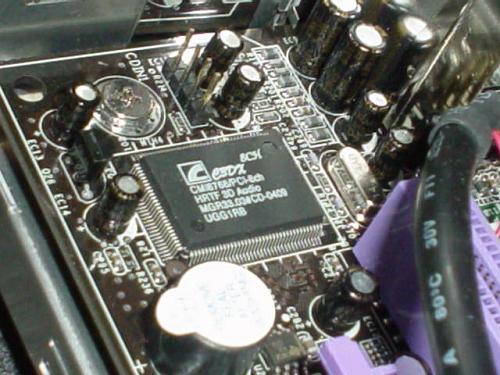
C-Media's CMI 8768 chip is a 6-channel PCI-based solution that will serve the needs of users who need good quality sound for basic music and Windows needs.
Obviously, the most significant feature that the EQ3801 carries is the chipset itself, the nForce3 250Gb. The nForce3 250Gb's most intriguing features are its native Firewall, GbE, AGP/PCI lock, and 4-drive Serial ATA/IDE functionality. The GbE and Serial ATA/IDE are no longer strapped to the bandwidth-limited PCI bus (approximately 133MB/s), as these two features have access to the HT (HyperTransport) bus, which (on the nForce3 250Gb chipset) allows significantly more data to be processed. Theoretically, this increases performance, and in practice, actually does increase performance, mostly for GbE home networking users. In fact, NVIDIA's implementation of GbE on a separate bus is similar to what Intel did with GbE on their CSA bus last summer.
Probably the most intriguing feature made available to enthusiasts by the nForce3 250Gb is its AGP/PCI lock. This feature is most attractive to FSB/HT overclockers who desire their AGP and PCI devices to run in spec. As AnandTech's very own Wesley Fink independently confirmed in his recent Socket 754 roundup, all nForce3 250Gb motherboards come with the same functional AGP/PCI lock. Thankfully, the Soltek EQ3801's motherboard (the B9A-FGR) also has a working AGP/PCI lock.
Soltek EQ3801: BIOS

As with the vast majority of motherboards in the world, the Soltek B9A-FGR motherboard utilizes the Phoenix Award BIOS.
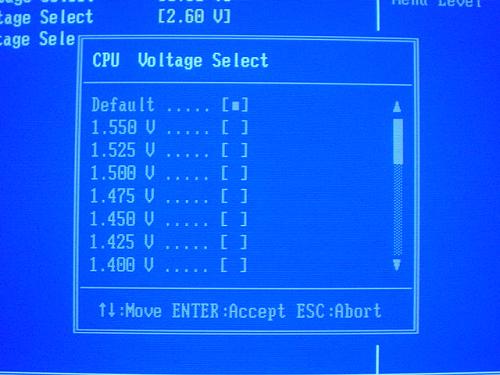
The EQ3801 allows surprisingly low Vcore adjustments in its BIOS. Normally, 1.70V or so is the norm for an enthusiast desktop motherboard, but not the EQ3801's B9A-FGR motherboard. This motherboard's BIOS only allows adjustments up to 1.55V. And even when Vcore is set to 1.55V, the actual operating voltage is lower, between 1.52V and 1.55V on average. Hopefully, Soltek can remedy this and release a BIOS with better Vcore adjustments for overclockers. Though, as we've seen before, ultra high Vcore adjustments actually don't make too much of a difference with Athlon 64 processors.
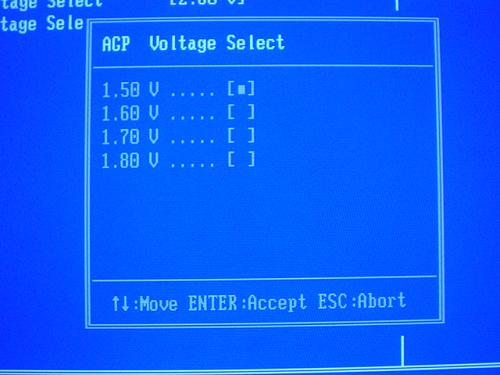
The EQ3801 BIOS also allows AGP voltage adjustments up to 1.8V in 0.1V increments, as shown above. VAGP adjustments aren't very useful beyond extreme video card overclocking, and even then, its use is mostly minimal. Anyway, despite the fact that the default AGP spec calls for operating voltage of 1.5V, we suggest 1.6V for maximum stability. In fact, some motherboards already set VAGP to 1.6V manually, including the EQ3801's motherboard.
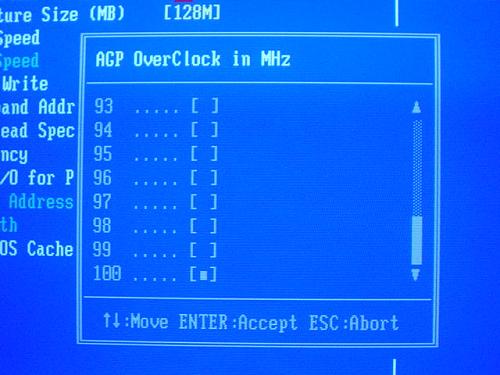
Another AGP-related adjustment, AGP bus speed, is available in the EQ3801 BIOS, up to 100MHz in 1MHz increments. We highly doubt that you'll be able to reach this type of speed, even with separate hardware voltage mods, but speeds between 75-80MHz AGP are quite attainable on stock settings/hardware on a regular basis. Unfortunately, because there are no PCI bus adjustments, overclocking your AGP bus will also similarly increase your PCI bus' speed. Knowing that PCI speeds of over 40MHz are hard to attain reliably, this will inevitably make significant gains in AGP exceedingly difficult. Though, if you're just a FSB overclocker, the nForce3 250Gb's AGP/PCI lock will be much more useful.
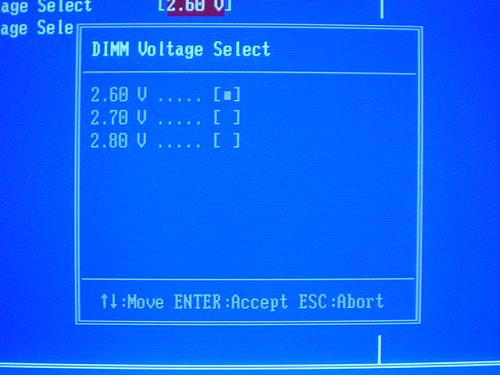
As shown above, VDIMM adjustments aren't terribly spectacular. Even though adjustments available up to 2.8V in 0.1V increments aren't poor, it's fairly average nowadays. Still, if you have little use for memory overclocking, your DDR module's default operating voltage of 2.5V will more than suffice. However, setting VDIMM to 2.6V isn't a bad idea, if you'd like to take advantage of your memory module's lowest possible memory timings; the extra voltage aids in keeping stable low latencies, like CAS 2-2-2-6 (though, those low latencies would probably require BH5 chips, which are all but extinct, save for the promising new Samsung chips).

Arguably, the most significant overclocking feature of a motherboard is its FSB adjustments. However, to be absolutely clear, Athlon 64 systems don't really have a FSB. There is no such thing as a FSB in this type of system because the memory controller has moved from the North Bridge onto the Athlon 64 CPU itself. Therefore, technically, the bus that you're overclocking is the HT (HyperTransport) bus, AMD's name for their Athlon 64 (a.k.a. K8 Hammer) bus. Still, many manufacturers refer to the Athlon 64's HT bus as FSB, even if they know it's technically inaccurate. But that doesn't change the fact that you can adjust an HT bus exactly like you can a FSB, such as those found on Athlon XP and Pentium 4 processors. In the EQ3801's case, you can adjust the Athlon 64's bus up to 250MHz. A 250MHz FSB is a noticeably lower speed than what is available on retail nForce3 desktop motherboards and, as you'll see in the overclocking section of this review, it becomes a limiting factor for the enthusiast overclocker. UPDATE 7/7/2004: Soltek has just released a beta BIOS that allows FSB adjustments up to 300MHz. It will be available on their web site shortly. In addition, Soltek is now bundling AMD's cool 'n' quiet driver on their motherboard CD.
Soltek EQ3801: Overclocking and Memory Testing
| Overclocking Testbed | |
| Processor: | Athlon 64 3200+ 2.0GHz |
| CPU Voltage: | 1.50V (default) |
| Cooling: | AMD stock Athlon 64 Heatsink/Fan |
| Power Supply: | Soltek 250SFD (250W) |
| Maximum OC: (Default Ratio) |
222FSB x10 2222MHz (+11.1%) |
| Maximum "FSB" (HT): (Lower Ratio) |
250FSB @ 8X multiplier |
During our routine overclocking testing, we were able to reach a core clock speed of 2.22GHz on our 3200+'s default 10X multiplier. Compared to Athlon XP and Pentium 4 processors, this is hardly an overclock to get excited about. However, as you may or may not be aware, Athlon 64 overclockability differs from CPU to CPU. Just look at AnandTech's very own nForce3 250Gb overclocking results from last month's Socket 754 roundup. As you can clearly see from that article, one of our other editors just happened to get an Athlon 64 processor (of the same 3200+ speed grade) that could overclock regularly to between 2442MHz and 2480MHz on stock cooling, default voltage, and default multiplier. I just happened to get an Athlon 64 3200+ that tops out around 2200MHz, give or take a few MHz.
Anyway, after seeing how low our Athlon 64's core clock speed ceiling was on default multiplier, we decided to see how well the Soltek EQ3801 could handle a high FSB at an artificially low multiplier (8X in this case). The EQ3801 was able to reach 250MHz FSB, which is the highest option available in the BIOS. This is unfortunate, as we are quite sure that we'd get past 250MHz FSB if the BIOS allowed us to. That being said, we had to lower our HT setting from 4X (800MB/s) to 3X (600MB/s) to reach 250MHz. Certain nForce3 desktop motherboards reached as high as 266MHz FSB with 4X HT enabled.The EQ3801's B9A-FGR motherboard is running off a relatively modest, yet capable, 250W PSU and simply cannot be as easily optimized as larger ATX desktop motherboards, so we can definitely cut it some slack.

Overall, our EQ3801's overclocking results are definitely impressive compared to other Athlon 64 SFFs, but pretty much not close at all compared to retail nForce3 150/250/250Gb desktop motherboards due to PSU (250W) and motherboard size limitations. If Soltek can somehow release a revved up B9A-FGR BIOS with better FSB adjustments and voltage settings soon, the Soltek EQ3801 will be able to compete comfortably with the best Socket 754 nForce3 150/250/250Gb desktop motherboards on the market. Realistically, the best that we can hope for from any current or future SFF competing with today's specialized overclocker/performance desktop systems is generally good performance. Not quite cream-of-the-crop performance, but good solid performance/overclocking.
Memory Stress Test Results:
This memory stress test is very basic, as it simply tests the ability of the Soltek EQ3801 to operate at its officially supported memory frequency (400MHz DDR), at the best performing memory timings that our OCZ PC3500 Platinum Ltd Modules will support. Memory stress testing was conducted by running RAM at 400MHz with 2 DIMM slots filled.| Stable DDR400 Timings - 2 DIMMs (2/2 DIMMs populated) |
|
| Clock Speed: | 200MHz |
| Timing Mode: | N/A |
| CAS Latency: | 2.0 |
| Bank Interleave: | N/A |
| RAS to CAS Delay: | 3T |
| RAS Precharge: | 6T (use 9T or 10T for best performance) |
| Precharge Delay: | 2T |
| Command Rate: | N/A |
Pretty much the only reason why you wouldn't be impressed with these timings running at 400MHz DDR is simply due to the fact that these same modules have run at CAS 2-2-2-6, at DDR400 on countless other motherboards, including nForce3 250Gb motherboards. Generally, these are perfectly fine timings, even if they commonplace nowadays, especially among single channel DDR motherboards.
Soltek EQ3801: Performance Test Configuration
| Performance Test Configuration | |
| Processor(s): | Athlon 64 3200+ (2.0GHz) |
| RAM: | 2 x 512MB OCZ PC3500 Platinum Ltd |
| Memory Timings: | 2-2-2-10 Command Rate 1T |
| Hard Drive(s): | Seagate 120GB 7200RPM IDE (8MB buffer) |
| Video AGP & IDE Bus Master Drivers: | NVIDIA nForce Platform Driver 4.24 (5-10-2004) |
| Video Card(s): | ATI Radeon 9800 PRO 128MB (AGP 8X) |
| Video Drivers: | ATI Catalyst 4.5/4.6 |
| Operation System(s): | Windows XP Professional SP1 |
| Motherboards: | MSI K8N Neo Platinum (nForce3 250Gb) Soltek EQ3801 (nForce3 250Gb) Shuttle SN85G4 (nForce3 150) Shuttle SN85G4V2 (nForce3 150) |
All performance tests were run with a 128MB ATI Radeon 9800 Pro video card with AGP Aperture set to 128MB with Fast Write enabled. Resolution in all benchmarks is 1024x768x32 unless otherwise noted. While we do have an ATI X800 PRO in the lab, all testing used our standard video test configuration with the Radeon 9800 Pro. AnandTech will update the video card test standard to one of these next generation video cards as soon as they are widely available in the market. We have not yet determined our new video card test standard since we have not yet received enough shipping retail cards from manufacturers.
General Performance and Encoding
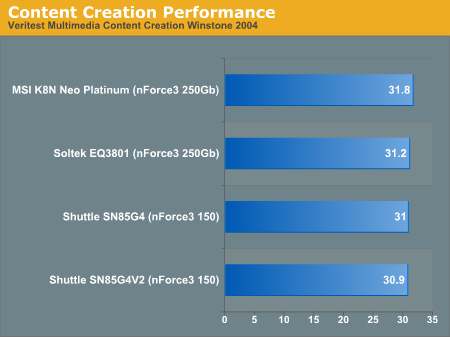
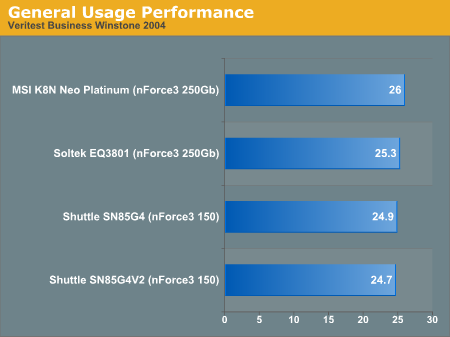
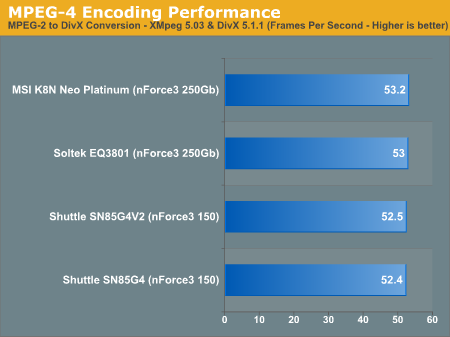
Gaming Performance
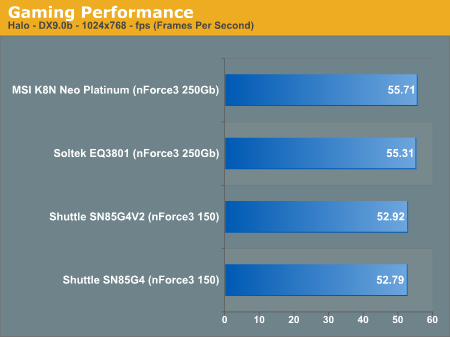
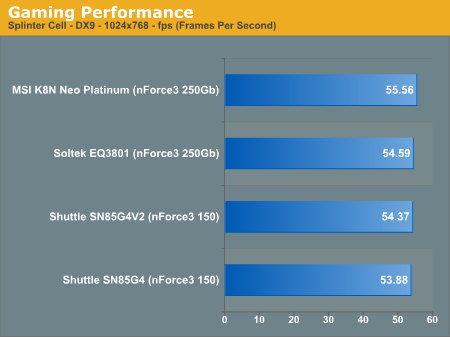
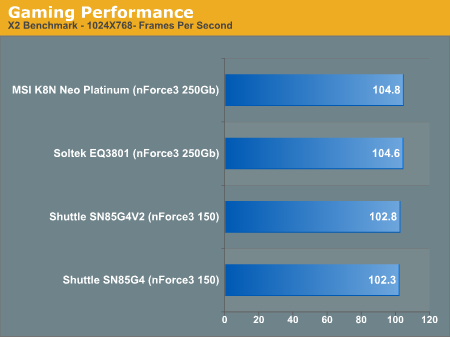
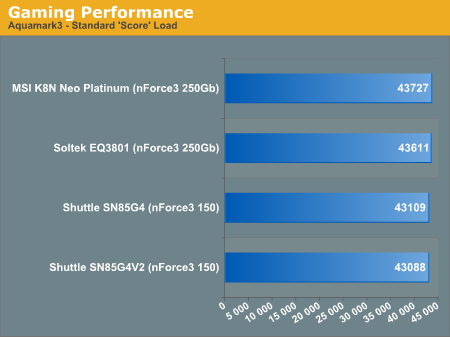
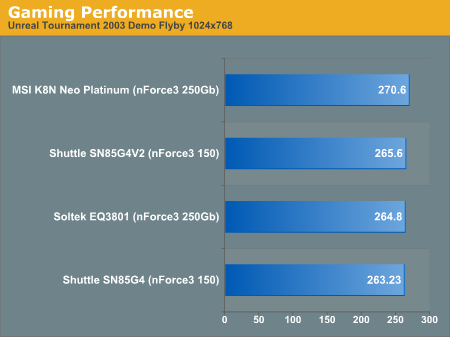
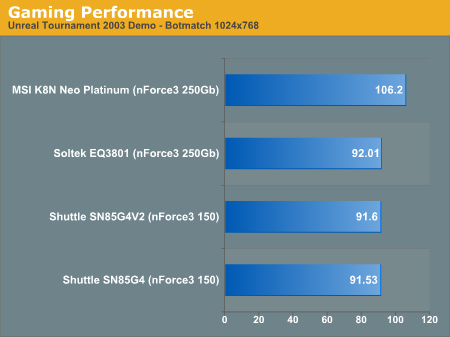
UPDATE: We entered some incorrect data for our Unreal Tournament 2003 benchmarks and have accordingly corrected it to reflect our actual results.
Workstation Performance
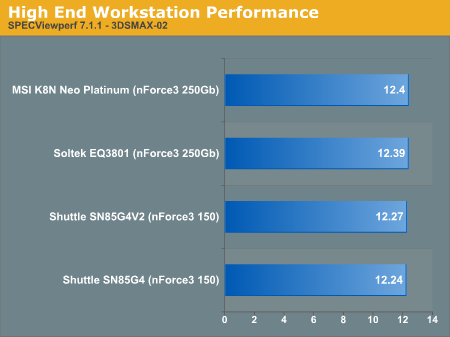
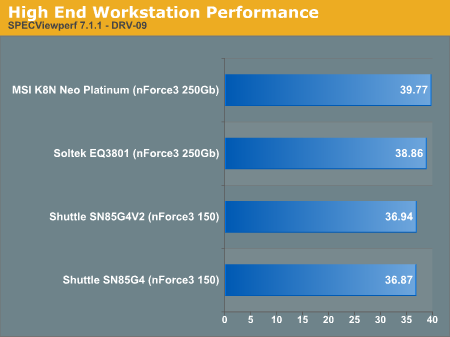
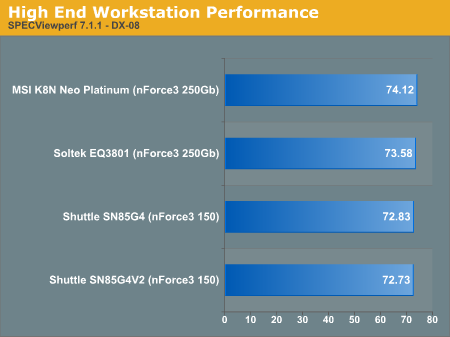
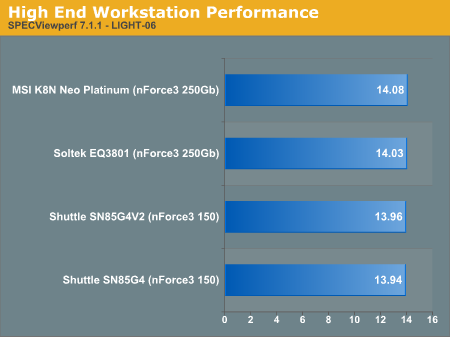
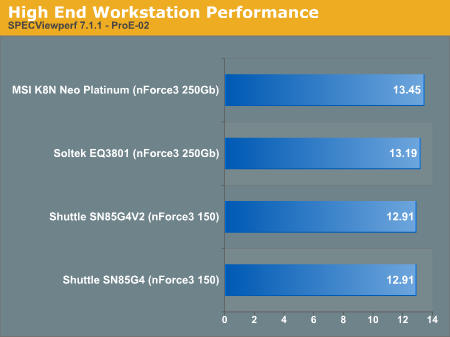
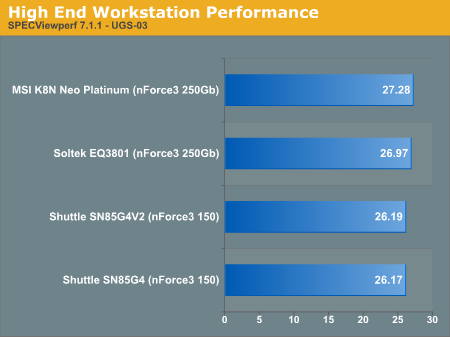
Final Words
After thorough stress testing and general usage, we have come to several conclusions. The first conclusion is that the vast majority of users who have any interest at all in a fast 64-bit system should seriously consider the Soltek EQ3801. Users interested in a quiet system will be delighted to hear that the EQ3801 is quite silent, while using all the stock settings and hardware that comes with this SFF. Normally, you'd have to sacrifice performance and/or low temperatures for a silent SFF; yet the EQ3801 is both a high performance and low temperature system. Soltek's patented STF (System Tunnel Fan) does an excellent job of pushing hot air over the CPU HSF and out of the side of the case. And when tuning the BIOS properly, the EQ3801 is only a step behind the fastest equivalent Athlon 64 desktop systems on the market.The EQ3801 literally contains the whole package: quiet, cool, small, and fast. At its current price of just $270 shipped online, it's also a bargain too. In fact, the Soltek EQ3801 is significantly cheaper than Athlon 64 SFFs from most other manufacturers, including the industry leader, Shuttle. All in all, the EQ3801 is an impressive feat of smart engineering and we see no reason why you shouldn't be seriously exploring this satisfying barebones system.














