
Original Link: https://www.anandtech.com/show/1590
Morphing nForce4 Ultra into nForce4 SLI
by Wesley Fink on January 18, 2005 7:30 AM EST- Posted in
- CPUs
Index
If you have been following the news, some very strange things are going on with the nVidia nForce4 chipsets. About six weeks ago, MSI showed an nForce4 ULTRA motherboard with a regular x16 PCIe slot, plus an open-ended x4 PCIe slot. Those who saw the demos said that MSI was running two matched video cards in what they called a "semi-SLI mode", which ran at about 90% of the performance of normal nVidia SLI. This was an interesting development because nF4 Ultra chipsets are cheaper than nF4 SLI chipsets. The boards based on the Ultra chipset are, therefore, much cheaper than the high-end SLI parts that we are seeing in the market. An arrangement like this would be a god-send for computer enthusiasts who watch their budget, yet still like to enjoy most of the benefits of SLI dual video-card performance.Just as quickly, we learned that nVidia was not happy with this "SLI hack" and they changed their drivers quickly so that "semi-SLI would not work with current and later Forceware drivers." It appears that the later Forceware drivers check the chipset ID and if the driver sees "Ultra", then SLI is not enabled. MSI decided to kill the "semi-SLI" board because it would be a nightmare supporting a board that would only run with older nVidia SLI drivers.
Then, at CES, DFI was displaying both nForce4 SLI and nForce4 Ultra motherboards with two x16 PCIe slots. We were told that Epox also had an nForce4 Ultra motherboard with another semi-SLI solution based on the cheaper Ultra chipset. DFI told us that they used the same PCB for both versions of the nForce4 boards for economy, and that in fact, the nForce4 Ultra board could run a dual x2 video mode with earlier nVidia Forceware drivers in addition to standard single x16 video mode. Given AnandTech's close working relationship with DFI, we had arranged an exclusive look at both DFI boards. When the boards arrived, we were indeed able to run an x16/x2 dual video mode on the nForce4 Ultra with driver version 66.75 - a very early nVidia SLI driver. We tried many, many Forceware versions and also found that 70.41 also worked by adding one line to the registry. However, like MSI, the Ultra dual-video only worked on very old SLI drivers or on drivers with a Registry mod.
It was clear at this point that this Ultra dual-video solution did work, but that nVidia had turned it off in recent drivers. This caused us to wonder what was really going on with nForce4 chipsets. If nVidia could enable/disable this Ultra SLI in drivers, then the base chips must be very, very similar. In fact, it would be logical if the nF4 Ultra and nF4 SLI were exactly the same chip with some modification, making the chip an Ultra in one case and an SLI in another. The pin-out configurations are, after all, exactly the same with both chipsets.
It was with this idea that we took a closer look into the possibilities, and what we found will surprise you! It turns out that the nForce4 Ultra is apparently just an nForce4 SLI with SLI turned off. What is even more important is that we also found a way to turn on the disabled SLI!
Breaking the SLI "Code"
With the flood of nForce4 motherboards getting ready to enter the market, we had a decent selection of very recent nForce4 Ultra and nForce4 SLI motherboards. We also had both the SLI and the Ultra versions of the DFI based on the same PCB. With this wide selection of boards, we could look at the differences in the Ultra and SLI chipset and also confirm that they were not unique in any way.

If you look closely at the pictures of the SLI and Ultra, you will see that the chipset themselves appear identical. However, a closer look at the resistors and pads surrounding the chip shows some differences. The resistors appear the same on both, but there are 3 sets of resistor pads that are closed on the SLI chipset while just two sets are closed on Ultra. The vertical set of resistor pads just to the right edge of the chip itself is closed on SLI and open on Ultra. We could find no other obvious differences in the 2 chipsets. Could it be this simple?
We closed the set of resistor pads on the DFI LANParty UT nF4 Ultra-D with conductive paint, as you can see in the photo below.

We set the jumpers to SLI, attached the top bridge from an SLI board, since the Ultra boards do not ship with an SLI bridge, and fired up the system. The system was immediately recognized as an SLI chipset on boot and in Windows XP by our latest 71.40 Forceware drivers. Our little bit of very easy modification had "turned" the Ultra chipset into SLI. We no longer had driver limitations and performance was now exactly the same as the performance that we achieved with a normal SLI chipset.
We also tried modifying an Ultra to SLI with an ordinary #2 pencil. It worked perfectly, and with there being so much room around the set of resistor pads, you don't have to be that neat. If you close the pads, you have converted the Ultra to SLI. Those of you who remember Athlon XP modding for CPU speed will recall how close the sets of pads were in that mod. This required masking and careful painting of the pads to be closed. With the Ultra to SLI mod, there is huge real estate around the resistor on which you are working. As a result, even "all thumbs" modders should have an easy time with this one.
Performance: x16 vs. x16/x2 vs. x8/x8 (SLI)
The best way to verify the success of the mod was to run benchmarks. We had already done extensive testing of SLI performance in Anand's NVIDIA's GeForce 6 SLI: Demolishing Performance Barriers. To get right to the point, we tested the Ultra modded to SLI with Half Life 2, Doom 3, and Far Cry at both 1280x1024 and 1600x1200. We also benchmarked at both settings with and without the eye candy - since Anti-Aliasing and Anisotropic Filtering can exact a large hit on a single GPU.We were interested to see exactly what performance you could get with two video cards on the Ultra board before the mod to SLI, so we also ran benchmarks of the performance of x16/X2 Ultra dual-video card mode.
All tests were run on a DFI LANParty UT nF4 Ultra-D and a DFI LANParty nF4 SLI-DR. We first confirmed that test results were the same on the LANParty UT modified to SLI and the LANParty nF4 SLI, which is a native SLI chipset board. There was no difference in performance after the SLI modification to the Ultra chipset, so results are reported as SLI and relevant to either SLI or Ultra modified to SLI.
Video cards were a single MSI 6800 Ultra PCIe or a matched pair of MSI 6800 Ultra in SLI and x16/x2 modes. Memory in all benchmarks was OCZ 3200 Platinum Rev. 2 (Samsung TCCD) at 2-2-2-10 timings. The CPU was an Athlon 64 4000+, and the power supply was an OCZ PowerStream 600.
In the course of testing, we found that we could actually run the x16/x2 mode on either the SLI board or the Ultra board by leaving the jumpers in normal mode, using an SLI bridge across the two video cards, and enabling SLI in the nVidia driver. Results on the SLI board in x16/x2 mode were, as expected, the same on the nF4 Ultra board as shipped or the Ultra after SLI modification. The one huge advantage of the SLI-mod was that once we had SLI-modded the Ultra chip, we could run x16/x2 mode with any nVidia Forceware driver up to 70.xx. The 70.90 driver was the highest driver to support x16/x2 mode even with an SLI chip. x16/x2 would not run, however, with the most recent 71.xx drivers. 71.xx drivers report the board to be SLI-capable, but it does not recognize the second card as an appropriate card for SLI. Clearly, nVidia must have turned off x16/x2 support in the most recent driver as well, only allowing their specified x8/x8 mode to work. We suspect that enthusiasts will find a way to correct this very quickly.
UPDATE: The Gigabyte 3D1 is a single video card with two 6600GT GPUs. It will only work in x8/x8 (nVidia) SLI mode on a Gigabyte SLI board. However, we did find the 3D1 will operate in x16/x2 mode on both DFI boards with jumpers in "normal" position. We have added test results to our charts with both single 6600GT and x16/x2 dual video mode with the 3D1. The Gigabyte 3D1 provides the interesting possibility of a form of SLI performance on single x16-slot Ultra boards with the SLI mod.
Half Life 2: x16 vs. x16/x2 vs. x8/x8 (nVidia SLI)
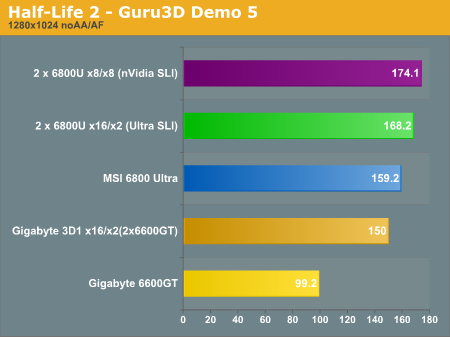
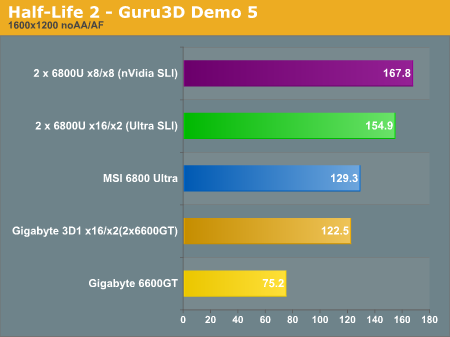
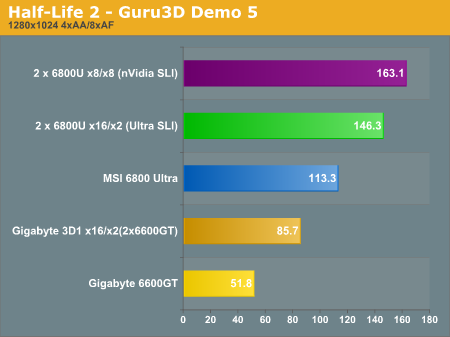
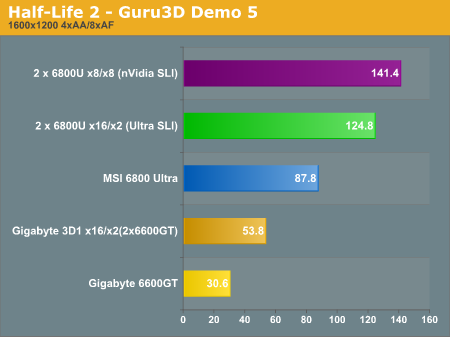
As seen in past SLI reviews, performance with SLI improves more as resolution and "eye-candy" increases. The range of performance improvement was from a small 6% at 1280 with no AA or AF to a significant 61.0% in 1600x1200 with 4xAA and 8xAF. Performance improvements are even greater when going from a 6600 GT, 6800, or 6800GT to a dual card SLI mode. So consider this to be the smallest performance increase that you will see since we are using the top-line video cards.
Doom3: x16 vs. x16/x2 vs. x8/x8 (nVidia SLI)
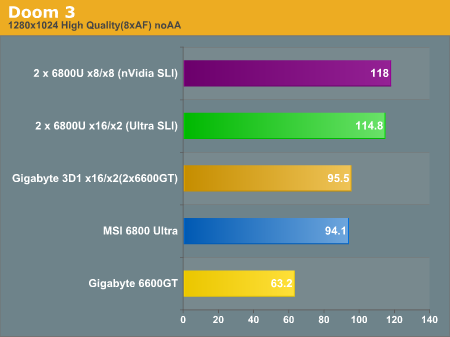
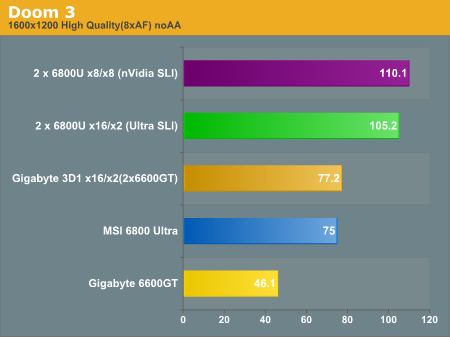
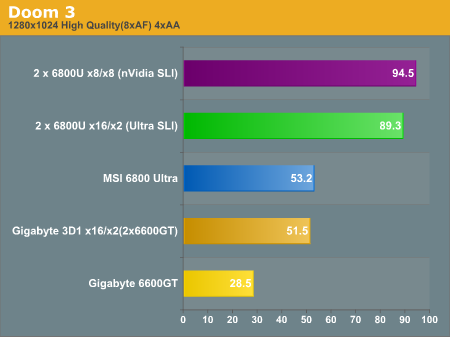
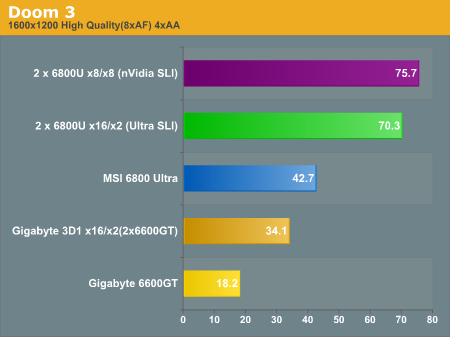
Doom 3 yielded impressive performance improvements with SLI - particularly in higher resolutions with AA and AF. Worst case improvement was 25.4% at 1280x1024 with no AA and AF to an extremely impressive 77.3% improvement at 1600x1200 4xAA/8xAF.
Far Cry: x16 vs. x16/x2 vs. x8/x8 (nVidia SLI)
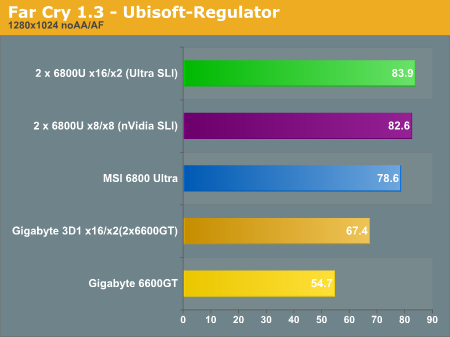
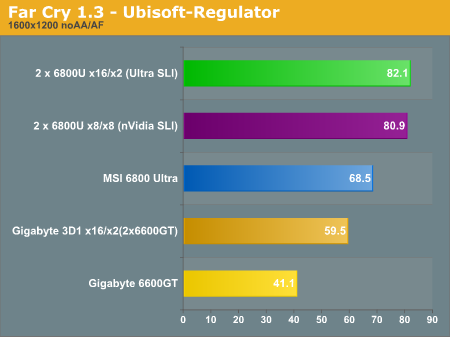
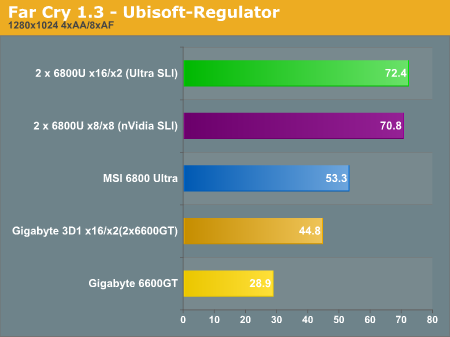
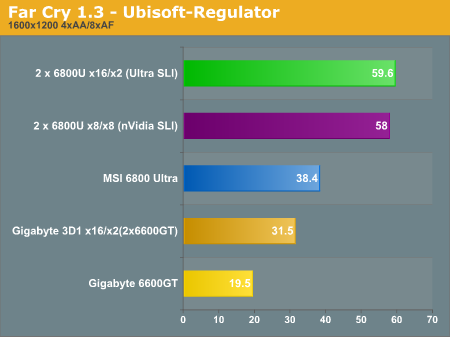
As we have seen in past SLI reviews that tested Far Cry, the performance improvements in this game were not quite as great as Doom3 and Half Life 2. Still, the performance improved from 5% in the worst case to 51% at 1600x1200 with AA and AF. There was also an unusual anomaly in the test results with x16/x2 dual video mode. In both Doom 3 and HL2, the x16/x2 mode was 3% to 12% slower. However, in Far Cry, x16/x2 is actually slightly (1.6% to 2.8%) faster than x8/x8 nVidia SLI.
Our Take
It really did not come as a surprise that nForce4 Ultra and nForce4 SLI are the same chipset with some capabilities in Ultra turned off. We have seen many cases over the years in which a manufacturer has one CPU-die or one chipset come off a production line, which are then differentiated with laser cuts or some other means of controlling speed or capabilities. What did come as a surprise is how very easy it is to reverse the process - to turn the nForce4 Ultra into the higher-priced and better-performing nForce4 SLI. This is an extremely easy mod for almost anyone.We suspect that there is more to the story, however, than just the fact that the chip can be modded to be seen by the system as being an SLI chip. nVidia design specifications actually dictate a different board design for Ultra than for SLI. We stated early in this article that DFI is using the exact same board for their SLI and Ultra versions of nForce4. We know that the mod works on the DFI LANParty UT nF4 Ultra-D, but we did not have any other dual video slot Ultra board on which to test the SLI mod. We are expecting the Epox board any day, and we will certainly let you know if the SLI mod works on that board too.
The other surprise is how very close the x16/x2 dual video mode is in performance to the nVidia specified x8/x8. Performance ranged from a worst case of 88.8% of "true" SLI in Half life 2 1600x1200 4xAA/8xAF to slightly better than "true" SLI performance in Far Cry. These numbers are good enough that you can understand why MSI, DFI, and Epox were all planning to release dual-video boards based on the nForce4 Ultra chipset. With nVidia doing everything that they can in Forceware drivers to disable support for Ultra SLI, we can also well understand the reluctance of many manufacturers to try to bring Ultra SLI boards to market.
The discovery that the Ultra chipset can be easily modded to SLI removes a major obstacle to SLI performance on the cheaper Ultra boards - if the manufacturer made provisions for SLI. Once the SLI mod is complete, the system and nVidia drivers see the chipset as a full SLI chipset. This removes the driver issues and the ability of nVidia to turn off support in "non-complying Ultra SLI chipsets".
The DFI LANParty UT nF4 Ultra-D will sell for about $140. With the simple mod, it is a fully capable nF4 SLI motherboard. As you will see in our upcoming reviews, it is also one of the most enthusiast-friendly boards to land on the market since the DFI Socket 754 motherboard. For now, the only board that we know which can be fully converted from Ultra to SLI is this DFI LANParty UT, but there are others on the way, and we are sure it will not be the last. As new Ultra boards with dual-video capabilities arrive, we will let you know if they are up to the conversion task.
When we first found out that an nF4 Ultra could be morphed into an SLI, we felt like kids in a candy shop. The feeling was much like the discovery almost 2 years ago when the Intel 865 chipset could have PAT enabled, so it performed like the 875. In this case, the payoff could be on the order of 25% to 80% performance increase with full SLI compared to single video card performance - much better than the few percent performance improvement that made PAT the must-have feature on 865 boards.







