
Original Link: https://www.anandtech.com/show/1592
Buyer's Guide - Mid-Range, January 2005
by Jarred Walton on January 21, 2005 11:09 AM EST- Posted in
- Guides
Introduction
Writing new Buyer's Guides month after month gives you a certain perspective on the market. One of the things that we've come to realize is that waiting for future performance in the way of faster components is generally a waste of time. The fact of the matter is that many of the "Next Big Thing" upgrades, which we often look forward to, either end up taking far longer than expected to materialize, or else they only improve performance by 10% to 20% for the same price. If you're waiting for a price drop on an item, how much is your time really worth? Naturally, if you have a decent computer and don't really need the upgrades, waiting never hurts. Newer and better parts are always coming out. Once you're ready to upgrade, though, we would recommend that you take the plunge and not look back.
For this month's Mid-Range Guide, PCI Express and Athlon 64 are finally available...barely. Are they worth it? The answer depends on the individual and the goals for the system. If you want the best potential for upgrades, go for PCI Express, and probably even spend the extra money on an SLI motherboard. For the infrequent upgraders, it really doesn't seem to be all that big of a deal. If you don't need a lot of graphics performance, the budget to mid-range price segment is basically a tie in terms of price/performance. However, price/performance is only one side of the equation. Stability and reliability are still somewhat unknown with PCI Express motherboards, as it is version 1.0 hardware – the so-called "bleeding edge" of hardware.
If that doesn't seem like a big deal to you, recall that the initial Athlon 64 socket 754 motherboards had quite a few minor problems. For instance, RAM compatibility and tweaking/overclocking features were somewhat problematic. New technologies almost always have some issues, and socket 939 PCIe is not likely to be any different. 939 PCIe chipsets were slated originally to launch as early as September of last year, but then they were delayed several times, and only now are they finally becoming available. What caused the delays, and have they now fixed all the potential problems? As for the causes, certainly there were some technical difficulties that had to be addressed. There's always a chance that we won't encounter any glitches on the final hardware, but more likely than not, a few minor problems will surface that some people would just as soon avoid. If that sounds like you, we would recommend that you stick with the tried-and-true approach of AGP platforms. On the other hand, if you want to take the plunge and are willing to deal with some potential teething problems, go for it.
Our recommendations in this Guide will cover both options. As usual, we're going to be shooting for a specific price point with our Guide; in the case of this Mid-Range Guide, that target will be roughly $1250. We'll have a few options, including the requisite AMD and Intel recommendations as well as some alternatives. As in most recent Guides, we continue to feel that AMD has the upper hand in terms of price as well as performance, but we don't want to neglect our Intel holdouts. Let's start with AMD.
AMD Motherboard and CPU Recommendations
We've already covered the basic dilemma with the AMD platform right now: to PCIe or not to PCIe, that is the question. You hopefully know yourself well enough to have made a decision on whether you want to be an early adopter or if you want to trail behind the bleeding edge and take a conservative approach. Our recommendations, incidentally, are made in light of what is actually available right now. We look at several vendor sites as well as our own RealTime Pricing Engine to find out what is currently in stock. That means there are exactly three PCIe boards from which to choose, and two of them are really in the high-end performance market (the SLI boards).
 |
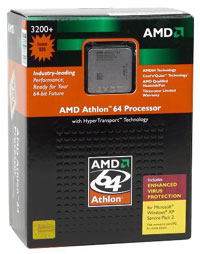 |
| Click images to enlarge. | |
AMD Platform Recommendation
Motherboard: MSI K8N Neo2 Platinum (NF3 250 Ultra)Price: $139 Shipped
Processor: Athlon 64 3200+ 90nm (Retail)
Price: $215 Shipped
On the conservative approach, we continue to stick with the AGP platform and the nForce3 250 Ultra chipset. The MSI K8N Neo2 Platinum [RTPE: MSI K8N Neo2 Platinum] has worked very well in our testing, and we have several systems using it that are running without any problems. Tweaking and overclocking options are very good if it's something that you're interested in, and you get known reliability and performance with a low chance of any unforeseen bugs in your system. If living on the bleeding edge and potentially troubleshooting your new PC on a regular basis is not your idea of a good time, this is still the most sensible platform. Realistically, this will probably be the last time that we actually recommend this platform, as the new nForce4 motherboards - not to mention alternatives using the ATI Express 200 chipsets and perhaps even some VIA PCIe solutions - should reach the point where we can give them a full recommendation by the time we next run our Mid-Range Guide.
For the processor, we opt for the 90nm Athlon 64 3200+ part [RTPE: ADA3200DIK4B]. It offers plenty of power with a reasonable price. Overclockers will also appreciate the added clockspeed headroom and reduced heat of the 90nm parts, but that's a topic for another Guide. A 3500+ would be nice, but the 90nm parts are too expensive while the 130nm 3500+ has a higher power draw. Our tests showed that the power draw of the 90nm parts is significantly lower than the 130nm parts. So, if you're the one actually paying the electricity bills, the 90nm parts will easily save you money over time, relative to the 130nm parts - particularly if you leave your PC running 24/7.
 |
 |
 |
| Click images to enlarge. | ||
AMD Platform Alternative
Motherboard: Gigabyte GA-K8NF-9 (NF4 4X)Price: $146 Shipped
Motherboard: ASUS A8N SLI Deluxe (NF4 SLI)
Price: $197 Shipped
Processor: Athlon 64 3500+ 90nm (Retail)
Price: $324 Shipped
For those who like to live on the edge, PCI Express boards are finally starting to appear at retail. Finding them in stock, unfortunately, can be difficult, and this affects our recommendation. You'll have to wait for a full review, but our "mid-range" suggestion right now is to pick up the Gigabyte GA-K8NF-9. Newegg has listed the Chaintech VNF4/Ultra [RTPE: Chaintech nForce4 Ultra VNF4] for a couple weeks now, but either they're disappearing so fast that they're almost never in stock, or they may not really be available yet. The Chaintech looks to be the potentially better performer, as it includes the Ultra version of the nForce4 chipset instead of the cheaper 4X version. The difference, if you recall, is that the Ultra has an unlocked HyperTransport multiplier that should offer more in the way of overclocking, while the 4X is supposed to be locked at a 4X HyperTransport multiplier (800 MHz) - at least, it's not validated to run at anything other than 4X. If you're not concerned with official validation, the Gigabyte GA-K8NF-9 [RTPE: Gigabyte nForce4 GA-K8NF-9] is readily available from several sources, and it includes some additional features like IEEE1394b.
If you're really serious about shifting to PCI Express boards right now, a better pick would probably be the ASUS A8N SLI Deluxe [RTPE: ASUS nForce4 A8N-SLI Deluxe], which is available for about $200 now from several locations. Gigabyte and MSI also offer SLI boards, but they're less available and even more expensive than the ASUS. We've talked a lot about the benefits of SLI vs. non-SLI, but let's just say that it's the only option that makes a lot of sense to us at this moment in time. If you really want to make the shift to PCI Express, you might as well get an SLI motherboard at the same time. It's a high-end option, of course, but so are all PCIe graphics cards above the 6600GT.
For the processor on our alternative platform, we've upgraded to the Athlon 64 3500+ processor [RTPE: ADA3500DIK4B]. Spending more for the 3800+ will take us well out of the mid-range price segment, as the 3800+ costs nearly twice as much as the 3500+ - even the 3500+ is rather expensive. We use the 90nm 3500+ as opposed to the 130nm version (which is cheaper at present). With the potential SLI video cards sucking down a lot of power, it can't hurt to cut the processor's power consumption.
Intel Motherboard and CPU Recommendations
The Intel side of things is a little less difficult to assess. There haven't been any major developments lately that are due to upset the balance, so things remain largely unchanged. The impending launch of the 600 series processors will hopefully breathe some new life into the platform. With the lowest clocked models scheduled to run at 3.0 and 3.2 GHz and targeting a reasonable $200-$300 price according to recent Intel roadmaps, the Prescott 2M is definitely something to think about if you're not in any particular hurry. The additional L2 cache should boost performance to beyond current Pentium 4 Extreme Edition levels - the L2 cache is faster than L3 cache, remember - and given the much lower pricing of these mainstream oriented processors, it seems unwise to make a large investment in a high-end Pentium 4 right now. In the Mid-Range, however, price/performance is not likely to be dramatically different from current options, with an extra 10% to 15% performance coming from the cache upgrade. Waiting a few months for a 10% performance increase is just delaying the inevitable, so here is our Intel suggestion.
 |
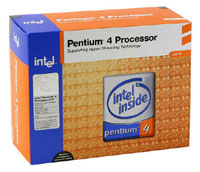 |
| Click images to enlarge. | |
Intel Platform Recommendation
Motherboard: ASUS P5GD1 (915P)Price: $116 Shipped
Processor:Pentium 4 540 (3.2 GHz) for 775 (Retail)
Price: $215 Shipped
While we haven't given the P5GD1 [RTPE: ASUS 915P P5GD1] a formal review, it shares many similarities with the Gold Editor's Choice P5GD2 from our 915P motherboard roundup. We chose the "lesser" board for a couple of reasons. First is price, with the P5GD2 generally costing $30 more than its little brother. The bigger factor also plays into price: the P5GD1 uses DDR RAM instead of DDR2. DDR2 continues to cost quite a bit more than regular DDR memory, and it has yet to show a tremendous performance advantage. Unlike the AMD options, there really doesn't seem to be any point in avoiding PCI Express on the Intel platforms, as you would have to opt for an older chipset and fewer features in order to go that route. This can be good or bad, depending on the graphics card that you plan on using, but we'll get to that topic shortly.
As far as features go, the ASUS board has pretty much everything that you could want. The integrated gigabit Ethernet (GbE) is on the PCI Express bus, so performance is not limited by the slower PCI bus. That really doesn't seem to matter too much, however, as nearly all GbE setups that we've tested can handle 30 to 40 MB/s transfer rates, which is usually as fast as any non-RAIDed hard drive setup. Only serious networking types are likely to be concerned with maximum GbE performance. One minor shortcoming is that unlike the P5GD2, ASUS decided to use a cheaper non-HD audio solution. We would have preferred the Azalia HD solution, but the Realtek ALC861 8 channel audio is plenty good. If you plan on adding your own sound card, this becomes a moot point, but we certainly don't feel that better sound hardware is necessary.
For the processor, we try to keep things relatively close to the price and performance of the AMD system by going with the 3.2GHz Pentium 540 [RTPE: BX80547PG3200E]. We actually end up being slightly cheaper than the AMD platform here, due to the lower cost of the motherboard, but overall, the AMD system will often outperform the Intel system, so that seems fair. There are still areas where Intel leads in performance, most likely due to better optimizations for their architecture; so if gaming isn't your primary concern, it becomes more of a toss up. A slight upgrade in performance via the P4 550 is also something to consider, but for a $60 price increase, you only get an extra 200MHz, so it's not a great bargain.
Memory Recommendations
With the three basic platforms from before, we end up with two memory options. At this point in time, we cannot see any reason to recommend less than 1 GB of RAM. All the platforms support dual-channel memory configurations, so we will be going with a 2x512MB setup. We still have a basic and an enthusiast RAM recommendation, but DDR2 gets left out.
DDR RAM Recommendation:
Corsair Value Select Dual Pack, 2x512MB DDR PC-3200 CL2.5Price: $145 shipped
Options for a more value oriented approach to system memory are pretty good, with most of the major brands being represented. We've gone with a Corsair Value Select Dual Pack, which includes two "matched" DIMMs rated at PC-3200 with CL2.5 timings. Tweakers might be able to get a little more performance out of them by increasing the voltage and lowering the timings, but gains are generally small enough that it's not a big deal.
If you can't find Corsair RAM where you live/shop, there are plenty of other options that can generally be trusted to run reliably. Mushkin, Crucial, Kingston, and OCZ top our list, but most of the major brands should work fine. In the mid-range sector, we would definitely steer clear of the generic "Name Brand!" memory that you can often find at lower prices, as compatibility and stability is dubious at best. If you can afford a $1250 computer system, there's no need to try and save $25 on the memory. In fact, for most people, we would recommend going the other way and spending a bit more for even higher quality RAM, but you should still be fine with our basic recommendation. There are a lot of good options in the $200 price range, with 2-3-2 and even 2-2-2 timings being available.
DDR RAM Alternative:
Patriot/PDP XBL Dual Channel Kit, 2x512MB DDR PC-3200 2-2-2-5Price: $224 shipped
For our performance DDR configuration, we chose some of the best performing RAM available for the platform - in this case, the Patriot PC-3200 RAM that uses Samsung TCCD chips. Truth be told, any of the DIMMs based on the Samsung TCCD chips will offer a lot of performance and overclocking headroom, but we prefer the models specified to run 2-2-2 timings at DDR400 over the versions that are binned for maximum clock speed - at least, for a non-overclocking configuration. This Patriot RAM was the cheapest 2-2-2 TCCD RAM that we could find, solidifying the recommendation. As with many other TCCD DIMMs, Patriot uses the BrainPower PCB, so there's little difference between this RAM and more expensive alternatives. If you want some other options, you can find all of the other Samsung TCCD modules that we've reviewed in green in our recent memory performance charts.
Video Card Recommendations
The ups and downs of SLI are becoming more apparent as time passes. There have been some reports of general flakiness with SLI setups, particularly if you're using the DVI connection of your graphics card. Applications ("games" in reality, as we're not aware of any optimizations for non-gaming programs) require hard-coded driver support in order to use SLI; if NVIDIA hasn't yet profiled a game, SLI systems will render using only one video card. You can still purchase an SLI motherboard, but our recommendations here are concerned with Mid-Range price/performance, and SLI - and particularly high-performance PCIe cards - does not fit well in this price segment. Remember that for Intel, we give the PCIe configuration a full recommendation, but for AMD, we're still hesitant. We'll start with the AGP side of things.
AGP Recommendation
XFX 6600GT AGP 128MB GDDR3Price: $209 Shipped
The selection of 6600GT cards in AGP format is beginning to improve, as is the price. While it may not be the cheapest option available, we like the features that the XFX 6600GT 128MB [RTPE: PVT43AND] brings to the table. Specifically, the dual DVI output is a great inclusion for the future. If you don't have an LCD yet, you can use an adapter to run a standard VGA connection, but for LCD users, you will definitely want to get a DVI capable display and graphics card. The ability to run dual LCD displays - and if you're going to use two displays, we strongly recommend LCDs due to their space saving characteristics - would thus require two DVI ports, or else you would have to run with the lower quality VGA connection on one display. Is it absolutely necessary? No, but for an extra $10, we prefer the capability, just in case. An added benefit is that the XFX is clocked at 500 MHz on both the core and the memory; the official specification for the AGP 6600GT cards has the RAM clocked at 450 MHz, unlike the PCIe models. Granted, with overclocking, you could probably push any of the cards to 500 MHz and even further, but for an out-of-box experience, we like the manufacturer-approved "overclock".
There is one noteable drawback to the XFX card, unfortunately. It is relatively loud. We're not talking FX 5800 Ultra levels, by any means, but it is definitely audible. If you want something quieter and are willing to lose the dual-DVI and factory overclock options, MSI makes a very good 6600GT card that is near-silent in comparison. BFG also makes a good card that includes even more factory overclocking than the XFX, but it costs almost as much as a 6800 card, so unless the price drops to match the other 6600GT cards, it is difficult to recommend.
AGP Alternative
Leadtek A400GT TDH 256MB GDDR3Price: $377 Shipped
If you're truly interested in performance without breaking the bank, the best Mid-Range option to get you there remains with the AGP GeForce 6800GT [RTPE: A400 GT TDH]. The Leadtek cards also include a large, two-slot copper heatsink, which should help to keep the card cool. If you like our above recommendation to get a dual-DVI card where possible, you'll have to spend $30 more to get an XFX card. Lately, XFX has started to make a point of offering dual DVI output on all their cards. They do have some 6800GT cards with a VGA/DVI output for less money, but nearly all of their new cards are now dual-DVI.
For an in-between alternative, the 12 pipeline 6800 cards are also viable. They're not tremendously faster than the 6600GT - in fact, in terms of pixel processing power, it's basically a tie between the two chips - but they do have a 256-bit memory interface that can help out quite a bit in certain applications. For a price that's pretty much right in line with the performance increase/decrease relative to the 6600GT and the 6800GT, the BFG 6800 OC [RTPE: BFGR6800] would be our pick. Depending on your location, it can be had for as little as $259.
PCIe Recommendation
Leadtek Winfast PX6600GT TDH PCIe 128MBPrice: $190 Shipped
If you want to get a PCI Express system, the only reasonably mid-range option is the 6600GT. The 6800 PCIe cards carry a large price premium at present, so they remain high-end options. We recommend that anyone who is looking at the 6600GT cards should read our 6600GT roundup. One of the key stumbling blocks for a lot of the cards was a poorly mounted HSF, which could cause problems if you swap hardware a lot or move your computer around much. Basically, the advice for most of the 6600GT cards is "handle with care". Our recommendation goes to the Leadtek 6600GT [RTPE: PX6600GT TDH], the Gold Editor's Choice card from the roundup. The card runs cool and quiet, overclocking is decent - about in line with most of the other cards - and the HSF is mounted securely. Again, dual-DVI is an option with the XFX model [RTPE: PVT43GND], which was our runner-up Silver Editor's Choice. It wasn't without issues, noise being one of them, but there aren't many options that we're comfortable recommending at this point which have dual-DVI.
Despite all of our talk about SLI not offering much, it is an option some will like. It doesn't save you much over the long term relative to AGP, but it's better than nothing. We're really looking forward to the actual retail availability of ATI's X800 and X800XL cards, which are supposed to target prices of $199 and $299 respectively. It may take two months for them to actually reach that price, if the trends of the past few months continue, but they do bring some needed competition to the low- to mid-range PCIe segment. Serious ATI fans who are looking for good value really have only one option right now, the X700 Pro [RTPE: X700 Pro]. While the 256 MB of RAM might seem attractive, it really doesn't help that much and we would prefer a faster core and RAM rather than more RAM running at slower speeds. The X700 XT, unfortunately, has been removed from ATI's lineup, so you'll have to wait for the X800. For top PCIe performance, the 6800GT PCIe card with an eye towards SLI would make sense, but the $475 price point per card is $100 more than its AGP counterpart and well into the high-end segment.
Hard Drive Recommendations
We have already said a lot on the topic of hard drives in our past Guides, and there really isn't a whole lot to add at this point in time. Higher capacity models are on the way in the not too distant future, but they will carry with them higher price tags. We recommend SATA drives for most people these days; vendors price them similarly to IDE and it is easier to route the cables. If you're into extreme overclocking, however, IDE may be worth considering. Performance isn't all that different - barring the lack of certain high-end options - and many systems have difficulty reaching top overclocked speeds with SATA drives. For nForce3 250 chipsets, we have found that SATA ports 1 and 2 are more likely to have problems than ports 3 and 4. So, unless you want more than two SATA hard drives, you should be fine.
Hard Drive Recommendation
Seagate 160GB SATA with NCQPrice: $105 Shipped
The best value in terms of price per GB of storage currently goes to the 250 GB Hitachi drive [RTPE: HDS722525VLAT80], at just under 55 cents per GB. 250 GB is a lot of storage, however - probably more than most people really need. With the added benefit of Native Command Queuing (NCQ), the Seagate drives continue to impress. The Seagate 160 GB SATA [RTPE: ST3160023AS] offers the best value of the bunch, at roughly 70 cents per GB, but you also get a longer 5 year warranty. Samsung is a slightly better bargain, so if you don't think NCQ is worth paying extra, you can pick up the 160 GB Samsung for $15 less. We give the recommendation to the Seagate drives, although all of the others that we listed are reasonable alternatives.
 |
 |
| Click images to enlarge. | |
Hard Drive Alternatives
Maxtor 300GB SATA with NCQ and 16MB cachePrice: $194 Shipped
Western Digital Raptor 74GB SATA with TCQ and 10,000 RPM
Price: $177 Shipped
On the other hand, if improved performance is what you're after, the best two choices are either one of the 16MB cache Maxtor drives or the 74GB Western Digital Raptor [RTPE: WD740GD] with its 10,000 RPM design - the Maxtor also offers NCQ while Raptors "only" offer TCQ, in case you were wondering. For storage space as well as performance, we would go with a Maxtor drive, as they are available in 250 and 300 GB models. If you're going to get a drive that large, we would go with the 300 GB model [RTPE: 6B300S0] for the small price increase - 65 cents per MB is pretty good, especially considering the larger cache. If raw speed is your primary concern, the faster rotational speed of the Raptor still wins out, but it is one of the few non-SCSI drives to actually cost more than $1 per GB. Again, we recommend the larger version for its improved performance and features over the original Raptor, but at $177, it costs $2.40 per GB. These drives are great choices, and only you can decide whether raw speed or increased storage is more important, so we recommend them both.
You could even go with a RAID 0 configuration for a possibly small increase in performance, or if you're concerned about data loss, there's the possibility of RAID 1. For a truly high-end setup, you might even think about getting three or more drives and a separate SATA controller with hardware support for RAID 5. That combines the best of both worlds, but it's more than what anyone actually needs. If you're looking into RAID 5 options, make sure that you pick up a controller card with a hardware XOR engine to calculate the parity checks, or else performance will be greatly reduced. RAID of any form is generally a high-end option, however.
Optical Drive Recommendations
With the maximum speed of dual and single layer DVDR topping out at 16X and future replacements like BluRay and HD-DVDR in the works, not much has changed with our optical drive recommendations. We strongly recommend to anyone investing this much money in a computer to not skimp on the DVD drive and go with a DVD+RW 16X model. They work well for archiving old data and backups, and the price is low enough that we would recommend every new computer now to incorporate the technology.
DVD+RW Recommendation
NEC DVD+RW 3520APrice: $64 Shipped
Some individuals swear by Plextor drives and will pay more for them, but our pick for price/performance continues to be NEC. The ND-3500A [RTPE: ND-3500A] received our Editor's Choice award in our last DVD+RW roundup based on its overall features, speed, reliability, and media compatibility. The ND-3520A [RTPE: ND-3520A] adds support for 8X DVD+RW and 6X DVD-RW recording, along with some firmware updates. As the price difference between the older 3500A and the new 3520A is only a few dollars, we see no reason to purchase the older drive.
If you actually plan to do a lot of DVD-to-DVD copying - we'll leave the legality of any such endeavors to you - adding in a DVD-ROM drive for $20 or so might also be desirable. For most people, however, a single DVD+RW functions well as a Jack of All Trades. The only real competitor in terms of price/performance is the Pioneer DVR-108 [RTPE: Pioneer DVR-108D] drive, so if you're averse to purchasing an NEC model, go that route.
Another option that a few people have asked about is SATA DVDR. With our talk about how much easier SATA cables are to deal with than the old IDE cables, wouldn't it be great to get an SATA optical drive? When you consider that some motherboards come with a whopping eight SATA connections, what's holding us back? The problem is that you currently have very few options for SATA DVDR, and all of them are from Plextor. The SATA connection will do nothing for actual performance, as even at 16X burn speeds, the maximum data rate is only about 21 MB/s, and compatibility is a bit questionable (check Plextor's compatibility guide before purchasing). Other than those concerns and the price, if you really want an SATA connection on an optical drive, the Plextor PX-716SA and PX-712SA are your two choices.
Floppy Drive Recommendation
NEC, Sony, TEAC, Samsung, or anything elsePrice: $8 Shipped
While we're on the subject of drives, let's not forget the old floppy drive. If you absolutely cannot stand the thought of putting such old technology into your wonderful new computer, that's okay. For us, however, we like to keep it around just in case. BIOS flashes - or in some case recoveries - can make good use of a floppy drive, and sometimes you'll need one with drivers if you want to install Windows XP onto an SATA drive. A driver disk will also be required if you want to install XP onto any sort of RAID array, so keep that in mind if you're considering that option. With such old technology, we haven't noticed any difference in reliability or quality among the various brands of floppy drive, so just get whatever's cheapest.
Case and Power Recommendations
We've got all the internal components picked out now, so all that's left is the choice of case, monitor, and a few other external parts. Preference for case design can vary wildly from person to person, so if you have a favorite case, you should get that. A lot of us prefer the clean, elegant looking cases as opposed to models that have a lot of bling-bling, so that's what we'll recommend. Besides, those who really like the bling are better off modding their cases for a truly unique look. We also like quiet cases where possible, although silence and high performance are nearly impossible to achieve at the same time. Finally, for most mid-range and above configurations, you really need a decent power supply to ensure maximum stability - and for that matter, a battery backup is also a good idea. You could try to get a case with a decent power supply included - the Antec cases that we frequently recommend are sufficient for the basic setup - but that really limits your choice of case. We prefer to look at all options and just plan on adding a better power supply - and if you're seriously considering the SLI configuration, don't even think about getting by with a cheap PSU!
Case Recommendation
Antec SLK-3000-BPrice: $76 Shipped
If that case looks familiar, we're not surprised. We've recommended the 3700-BQE as well as several other BQE Antec models in many of our recent Guides. They include decent power supplies and have a reasonable price, all things considered. The 3000-B is a newer addition that builds off the 3700, only without a power supply. This is a great starter case, and it is very easy to set up initially as well as upgrade over time.
There are a few minor differences between this model and the 3700. First, it includes a cooling duct that allows the CPU fan to draw in cool air directly from outside. There are ventilation holes on the left side of the case for both the duct as well as lower down over the expansion card area. The case includes a 120 mm temperature controlled fan in the rear - a fan that is very close to silent - and there is room to add another 120 mm fan in front of the hard drive bays. Rather than slots for four hard drives with a tray, there are five hard drive slots. We're not sure if we like the loss of the trays, as they do make it easier to temporarily remove the drives. Overall, though, we like the modifications, even if they're not terribly important in the larger scheme of things. About the only missing feature that some people will want is a front Firewire port.
If you go with the base mid-range configuration that we're recommending in this Guide, you could probably go with the 3700 and get the included 350W PSU for about $20 more, but we recommend the purchase of a more capable power supply. The Antec Sonata is also available for a few dollars more and includes an even better 380W "TruePower" power supply, but it isn't quite as roomy, should you add the second 120 mm fan. For the overclocking/enthusiast configurations, you'll definitely need a better power supply - especially if you actually plan to go for an SLI system during the life of the computer. Our PSU recommendation is below.
Case Alternative
CoolerMaster Cooler Master Cavalier 3, model CAV-T03-WWPrice: $112 Shipped
If you want a case that's a little flashier, we like the CoolerMaster Cavalier. It's available in a couple of different color schemes, with the silver/blue model shown here. It has a case window; front USB, audio, and firewire ports; a rear 120 mm fan; and a steel frame with aluminum front bezel and panels. Expansion options include five 5.25" external bays and four 3.5" bays, one of which is external. All of the bays have a tool-less latching mechanism that works pretty well. The external drive bays are all covered by a door, but there's a catch with this design: the direction that the door opens can be modified. Most doors open to the right, but that doesn't always work for some people, so it's nice to see a case that addresses that concern. Overall, this is a very well constructed case at a reasonable price.
Power Supply Recommendation
Fortron Source Blue Storm 400W, Model FSP400-60THN-RPrice: $59 Shipped
Our choice of power supply comes from Fotron Source, one of the more reliable manufacturers. It has several noteworthy features that put it ahead of competitors. The 120 mm fan helps to reduce the noise levels relative to most 80 mm fans, and it has sheathed cables. Another nice addition is the inclusion of a 24-pin BTX/EPS12V power connector, with a 20-pin ATX power adapter. It's certainly not required for all motherboards, but for the latest Intel models, we prefer to go with a 24-pin connector instead of a 20-pin. It also includes dual 12V rails, which helps to guarantee a sufficient amount of power to components such as hard drives and graphics cards. While 400W may not seem like all that much, we consider this a quality 400W PSU - many lesser brands would rate this as a 500W+ PSU.
Good alternatives from Antec, Enermax, OCZ, Sparkle, Ultra and several others exist, but they all tend to cost a bit more than the Fotron Source PSUs. We've recommended several of these power supplies in past Guides, and the previous recommendations still stand. One item that is missing from this Fotron is the new 6-pin PCIe graphics power connector - two 4-pin molex connectors can be used with an adapter, of course. Some may also find the blue light within the PSU to be a bit distracting, although it's really not so bright that would cause us to worry about it. As an alternative, check out the OCZ ModStream and PowerStream PSUs; they cost a lot, but their warranty and reliability is very good. A more powerful PSU would definitely be recommended for SLI setups.
Display Recommendations
For a mid-range computer, there are two standard recommendations for the display. The first is to go with a 19" CRT, which will offer a good sized screen at a reasonable cost. LCDs remain a more expensive alternative, with 17" models being the preferred mid-range size. Cheaper 19" LCDs only cost a bit more than the quality 17" LCDs, but we would steer clear of most inexpensive LCDs, as they are often two- or three-year-old screens that are being sold at clearance prices. If you're in the market for a display, we continue to recommend checking out local stores, as shipping costs often negate the price advantage of buying online, not to mention that you can check to see if your monitor is free of defects before leaving the store. That last point is especially important for LCD purchases, as many online sites will not accept returns unless there are a large number of defective pixels (eight or more is the common requirement).
 |
 |
| Click images to enlarge. | |
CRT Recommendation:
Samsung 997DF 19"Price: $211 Shipped (Retail)
NEC/Mitsubishi FE991SB-BK 19"
Price: $259 Shipped (Retail)
Technologies for CRTs have not changed much in a long time, and there are not too many tube manufacturers remaining. Arguably, the best 19" CRT remains the NEC FE991SB. It has a maximum resolution of 1792x1344@68 Hz and a more practical resolution of 1600x1200@75 Hz - those of you who lack perfect vision may prefer 1280x1024@85 Hz. All told, the FE991 is a flexible monitor that's great for just about any use. The screen is perfectly flat, colors are vivid, and text is crisp and clear. Even the "Super Bright" feature is useful for games and movies that may be a bit too dark by default.
We prefer aperture grille tubes over older, invar shadow mask tubes; although, some will still prefer the lower priced Samsung 997DF due to the lack of the two horizontal stabilizing lines. The Samsung also has a higher maximum resolution, yet it still only runs at 75 Hz at 1600x1200, so there's not much practical difference. Samsung calls the 997DF a "perfectly visually flat" tube. What they really mean is that the surface of the glass is perfectly flat, but the inside of the glass is very slightly curved. Most people will never notice it, but we feel that in the interest of full disclosure, it should be mentioned. In the end, it's still basically a tie between the two monitors due to the $50 price difference. The only real drawback with either of these is size, but that's true of all CRTs. If you want something smaller and more transportable, LCDs are the way to go.
LCD Recommendation:
ViewEra V172D Silver 17" LCDPrice: $264 Shipped (Retail)
ViewEra is not a well known name, but a couple of things strike us as being very worthwhile. First and foremost is a manufacturer guarantee that all LCDs will be free of dead pixels. That's not an uncommon guarantee from most of the major brands, but combine that with the extremely low price - it's as cheap as our 19" CRT recommendation - and it's hard to find fault with the display. Available in silver or black, the C172D features a 16ms average response time and a native resolution of 1280x1024, using a DVI or VGA connection. There are a couple of minor problems, however. First, we would just as soon not have the integrated speakers - they detract from the look of the display, and the quality of such speakers is typically very poor. The other issue is not quite so minor, and it is the use of a 6-bit display that resorts to dithering in order to reproduce 8-bit color - 16-bit and 24-bit color spaces, respectively. The overall look is nice, though, and we're willing to overlook the dithering in consideration of the price and dead pixel guarantee.
If you're looking for an alternative LCD that doesn't use dithering while still offering a 16 ms response time and DVI input, be prepared to pay more. Sony offers the SDM-X73 - also in silver or black - with an 8-bit display for $380. Most of the other "inexpensive" 17" LCDs also use 6-bit TN panels, like the Viewsonic offerings. For $380, you could also opt for a 19" LCD, but then you'll probably drop back to a 6-bit panel with a 25 ms response time. If gaming and movie watching are not a primary concern, such a display is actually a viable alternative. For more information on LCD's, check out the "How to choose an LCD" section of our last LCD Roundup.
Sound and Speaker Recommendations
Even in the mid-range segment, we don't feel that an add-in sound card is a requirement. For most people, you would be hard pressed to notice a difference between integrated and discrete audio solutions. This is especially true if you're going to use a typical speaker configuration that costs less than $200. What we list here are strictly alternatives, and you might want to try the integrated audio before insisting on an add-in sound card. Half-Life 2 performance on a moderate system was virtually unchanged after upgrading from integrated audio to an Audigy 2 ZS, and to our ears, there was no major difference in sound quality.
 |
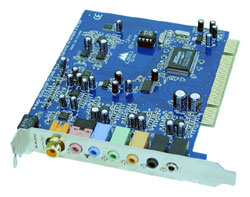 |
| Click images to enlarge. | |
Sound Card Alternatives:
Creative Labs Audigy 2 ZSPrice: $67 OEM, $75 Retail
M-Audio Revolution 7.1
Price: $98 Retail
The Creative Labs Audigy 2 ZS and M-Audio Revolution continue to be the best options for discrete audio, and prices remain largely unchanged since the last time we looked. If anything, the price of the M-Audio has actually gone up a few dollars. If gaming is your primary concern, the Audigy 2 is more likely to have special support included in recent titles, while the Revolution has an overall better sound quality. The one area where integrated audio solutions due tend to fall a bit short is in recording quality. So, if you plan on doing any of that, you will probably want to invest in a sound card. The Revolution wins the recording quality comparisons. Note that the Revolution uses the VIA Envy chip, which is available on quite a few motherboards these days. Other than potential noise due to cheaper interconnects, there would be no difference in quality.
Speaker Recommendation:
Logitech X-530 5.1Price: $56 Shipped (Retail)
For general computer use including periodic gaming and movie watching, a decent set of 5.1 speakers is the best option. The X-530 speakers have now replaced the Z-640 as a good all-around audio setup. There are better speakers out there, without a doubt, but they cost three times as much or more. Creative offers a comparable set of 5.1 speakers with their Inspire T5400 model, which some may prefer due to their less "futuristic" look. The Inspire P7800 are another possibility that adds 7.1 support, although you would need a proper environment to make use of such a configuration as well as one of the sound cards mentioned above.
Speaker Alternative:
Logitech Z-5300e 5.1 THX CertifiedPrice: $160 Shipped (Retail)
If you want improved quality and power output, the Z-5300e is a great upgrade. This is definitely a case of diminishing returns as they cost about three times as much as the lesser X-530s, but some will want the improved sound, and we certainly prefer their look. They also have a separate control pod (a wired remote, basically), so you can position the speakers better around the room without putting the volume control out of easy reach.
You can spend as much money as you want on speakers, going all the way to home theater setups. For a Home Theater PC, connecting the PC to your existing sound system is relatively simple and would certainly beat any sub-$200 speakers that we might recommend. 2.0 and 2.1 speakers are also something to consider, if you're not concered with surround sound or lack desk space. A good set of headphones from Grado or Sennheiser is another possibility - and an especially good choice if you plan on attending LAN parties! If you don't already have good speakers and aren't looking to make a huge investment, however, the Z-5300e will get the job done.
Miscellaneous Considerations
That takes care of everything needed for a new computer system other than the mouse, keyboard, and operating system. You also need networking, but unless you're planning to use a WiFi network, the integrated LAN ports available on all motherboards will get the job done. For the keyboard and mouse, we're going to stick with our standard suggestion: get what you like. For a mid-range setup, wireless keyboards and mice are a possibility. You can always pick up a cheap keyboard and mouse, but spending a bit more on something that is comfortable isn't a bad idea. Here are our thoughts, but get what you're most comfortable using.
 |
 |
| Click images to enlarge. | |
Keyboard and Mouse Recommendation:
Microsoft or Logitech Keyboard and Optical Mouse Combo PackPrice: $25 to $29 Shipped
For many people, all you really need is a decent keyboard and mouse. If you don't want to invest a lot of money in these items, go with a Logitech or Microsoft combo pack that will get you both for a reduced price. Either one will work quite well. If you want other options, consider the following upgrades (which we list strictly as alternatives, especially in the case of the mouse, as few people would be willing to spend that much money).
Keyboard Alternative:
Microsoft Natural Multimedia Keyboard PS/2Price: $29 Shipped (OEM)
If you type a lot - as many of us do - getting an ergonomic keyboard is a really good idea. You may not have any symptoms of carpal tunnel syndrome right now, but getting old sucks and is unavoidable, and you may find yourself looking back wondering what would have happened if you had switched to an ergonomic keyboard earlier in your life. (Yes, I speak from personal experience. It happened to me and it could happen to you once you turn 30 as well. Better safe than sorry, and now that I've switched to a natural keyboard, using the normal style keyboards definitely increases the discomfort level.) The one issue that is unavoidable with any ergonomic keyboard that we've looked at is a certain amount of time spent retraining your brain. It usually takes a month or so to adapt to the new layout, and difference in the location of such keys as the backslash, home/end/insert/delete, or some other key(s) can be irritating for a while.
Mouse Alternative:
Logitech MX1000 Laser CordlessPrice: $63 Shipped (Retail)
If you're looking for the latest in mouse technology, this is it. The laser tracking offers improved accuracy relative to optical mice - so says Logitech, as well as many others who have tried this mouse. It's on the large side, so if you have small hands, there are probably better options out there. Having batteries inside the mouse also makes it heavier than corded mice, which some people will dislike. For many people, however, the new laser mouse is a treat to use. The included rechargeable batteries and charging base are typical of Logitech's high-end cordless mice, and a single charge lasts more than a day even under near-constant use. After the initial charge, the "rapid charge" feature can restore full power in about 15 minutes; so even at a LAN party, all you would need is a short break to ensure continued power. In our experience, nearly all cordless mice can have periodic communication issues, so if you're really picky about response times, waiting for a wired version may be something to think about.
SFF Thoughts
We've mentioned the possibility of ditching the large cases and motherboards and going with a small form factor (SFF) case before, and that is definitely an option. We saw a few PCI Express AMD SFFs at CES, but it will be a bit longer before they're available for purchase. We're still working on the SFF roundup that we've been talking about, and we will hopefully see the first article before the end of the month. There are a huge number of options, so for now, we suggest that you look around and try to find one that fits your personal aesthetics.
System Summary
Here are the final system configurations for this month's Mid-Range Guide. We stuck with the recommended parts on the base AMD and Intel configurations, in order to keep overall price comparable. The AMD PCIe alternative uses most of the alternative parts in order to get improved performance, although we have also listed all the alternative parts in a separate table for reference. If we were looking for a good value in a computer purchase for ourselves, a relative, or a friend, all of these systems provide a great computing experience.
AMD AGP Athlon 64 System
| AMD AGP Athlon 64 System | ||
| Hardware | Recommended Component | Price |
| Processor | Athlon 64 3200+ 512K 2.0 GHz 90 nm for 939 (Retail) | 215 |
| Motherboard | MSI K8N Neo2 Platinum (NF3 250Gb) | 139 |
| Memory | Corsair Value Select Dual Pack 2x512MB DDR PC-3200 CL2.5 | 145 |
| Video Card | XFX 6600GT AGP 128MB GDDR3 | 209 |
| Hard Drive | Seagate 160GB SATA with NCQ | 105 |
| Optical Drive | NEC DVD+RW 3520A | 64 |
| Floppy Drive | NEC/Sony/TEAC/Samsung/etc. | 8 |
| Case | Antec SLK-3000-B | 76 |
| Power Supply | Fortron Source Blue Storm 400W Model FSP400-60THN-R | 59 |
| Display | Samsung 997DF 19" | 211 |
| Speakers | Logitech X-530 5.1 | 56 |
| Keyboard and Mouse | Logitech Optical Desktop Combo | 25 |
| Bottom Line | 1312 | |
Intel Pentium 4 System
| Intel Pentium 4 System | ||
| Hardware | Recommended Component | Price |
| Processor | Pentium 4 540 (3.2 GHz) for 775 (Retail) | 215 |
| Motherboard | ASUS P5GD1 (915P) | 116 |
| Memory | Corsair Value Select Dual Pack 2x512MB DDR PC-3200 CL2.5 | 145 |
| Video Card | Leadtek Winfast PX6600 GT TDH PCIe 128MB | 190 |
| Hard Drive | Seagate 160GB SATA with NCQ | 105 |
| Optical Drive | NEC DVD+RW 3520A | 64 |
| Floppy Drive | NEC/Sony/TEAC/Samsung/etc. | 8 |
| Case | Antec SLK-3000-B | 76 |
| Power Supply | Fortron Source Blue Storm 400W Model FSP400-60THN-R | 59 |
| Display | Samsung 997DF 19" | 211 |
| Speakers | Logitech X-530 5.1 | 56 |
| Keyboard and Mouse | Logitech Optical Desktop Combo | 25 |
| Bottom Line | 1270 | |
AMD "Upgraded" PCIe Athlon 64 System
| AMD "Upgraded" PCIe Athlon 64 System | ||
| Hardware | Recommended Component | Price |
| Processor | Athlon 64 3500+ 512K 2.2 GHz 90 nm for 939 (Retail) | 334 |
| Motherboard | ASUS A8N SLI | 197 |
| Memory | Patriot/PDP XBL Dual Channel Kit 2x512MB DDR PC-3200 2-2-2-5 | 224 |
| Video Card | Leadtek Winfast PX6600 GT TDH PCIe 128MB | 190 |
| Hard Drive | Maxtor 300GB SATA-II with NCQ and 16MB cache | 194 |
| Optical Drive | NEC DVD+RW 3520A | 64 |
| Floppy Drive | NEC/Sony/TEAC/Samsung/etc. | 8 |
| Case | CoolerMaster Cooler Master Cavalier 3 model CAV-T03-WW | 112 |
| Power Supply | Fortron Source Blue Storm 400W Model FSP400-60THN-R | 59 |
| Display | NEC/Mitsubishi FE991SB-BK 19" | 259 |
| Speakers | Logitech Z-5300e 5.1 THX Certified | 153 |
| Keyboard and Mouse | Logitech Optical Desktop Combo | 25 |
| Bottom Line | 1819 | |
Alternative Equipment
| Alternative Equipment | ||
| Hardware | Recommended Component | Price |
| Processor | Athlon 64 3500+ 512K 2.2 GHz 90 nm (939) | 334 |
| Motherboard | Gigabyte GA-K8NF-9 (NF4 4X) | 146 |
| Motherboard | ASUS A8N SLI | 197 |
| Memory | Patriot/PDP XBL Dual Channel Kit 2x512MB DDR PC-3200 2-2-2-5 | 224 |
| Video Card | Leadtek A400GT TDH 256MB GDDR3 | 377 |
| Hard Drive | Maxtor 300GB SATA-II with NCQ and 16MB cache | 194 |
| Hard Drive | Western Digital Raptor 74GB with NCQ and 10000 RPM | 177 |
| Optical Drive | Pioneer DVR-108D | 79 |
| Case | CoolerMaster Cooler Master Cavalier 3 model CAV-T03-WW | 112 |
| Display | ViewEra V172D Silver 17" LCD | 264 |
| Sound Card | Creative Audigy 2 ZS | 75 |
| Sound Card | M-Audio Revolution 7.1 | 98 |
| Speakers | Logitech Z-5300e 5.1 THX Certified | 153 |
| Keyboard | Microsoft Natural Multimedia Keyboard PS/2 | 29 |
| Mouse | Logitech MX1000 Laser Cordless | 63 |
Conclusion
That wraps it up for this Mid-Range Guide. We'll also have an Overclocking/Enthusiast Guide targeting a similar price range in the near future, which will address some of the areas that we didn't get to here. There is really no point in upgrading your computer unless you are unhappy with its current level of performance. The ideal time to upgrade is whenever you feel that way, although it may or may not be necessary to purchase an entirely new system. If you like to stay close to the top in terms of performance, selling your current system for a moderate price can lessen the impact of trying to keep up with the latest developments in technology.
In the end, we're still waiting for better availability, pricing, and performance of Athlon 64 platforms with PCI Express. Three months ago, we were sure that all would have been taken care of before Christmas, but as with so many other recent product launches, retail availability has lagged far behind the initial launch and preview dates. There are reasons for the delays, of course: nForce4 had some silicon problems with A03 and they only released the initial SLI batches to Tier 1; VIA launched the K8T890, but no one picked it up right away; and ATI had problems getting Tier 1 and Tier 2 vendors to adopt the Xpress 200 chipset, particularly in non microATX form. We're not particularly happy with the delays, and we hope that the future will bring fewer paper launches. Everything mentioned in our Guides should at least be attainable were you to go out and try to purchase the parts today, which is about the best that we can do in trying to tame the dreaded paper launch.






















