
Original Link: https://www.anandtech.com/show/1606
Winter Audio Reference: On-Board, Consumer, and Pro Solutions
by Derek Wilson on February 3, 2005 12:05 AM EST- Posted in
- Smartphones
- Mobile
Introduction
It's been quite some time since AnandTech has tackled an audio review. With Intel feeding higher bandwidth to onboard solutions and ever more data available to add-in cards through PCI Express, we could start to see some changes in the way that the industry approaches audio. We already have DVD-Audio and SACDs on current storage formats. With HD-DVD or Blu-ray coming down the pipe shortly, we'll have larger storage devices to feed the bandwidth-hungry PCs of today. That means even better quality media.
Our drive in life is to stay ahead of the curve and help as many people understand and ride the wave of upcoming technology as possible. When AnandTech got started, the AMD/Intel war was just getting going and 3D hardware was just beginning to take off. Before the advent of hardware 3D graphics acceleration, the video card was basically used as a rasterizer that drew a 2D image to the screen over an analog output. When talking about image quality, all rested on the DAC, which took the image of the screen in RAM and converted it from a digital grid of color values to an analog signal that the monitor could understand. Back in the day, Matrox started getting fancy and accelerated 2D windows function calls so that the CPU didn't have to draw everything itself. Slowly, more and more drawing was handled by the graphics card until we ended up moving complex 3D functions onto the graphics card and removing overhead from the rest of the system.
Over the years, a much slower trend has been happening on sound cards that parallels the graphics card industry. We have 3D positional audio and hardware DSP effects that manipulate audio in order to make it sound like it's contained in an altogether different environment.
Some of the key factors have kept the audio industry from advancing as fast and furiously as the graphics industry. First, our ears are easier to fool than our eyes. In general, people just don't care as much about hearing things where they are if they can see it. But there are mold breakers. Games like Doom 3, Thief 3, and The Chronicles of Riddick: Escape from Butcher Bay, are aurally quite beautiful and the sound quality not only adds to the experience, but is essential to gameplay as well.
There hasn't been enough emphasis placed on more than a 2-speaker 3D positional audio yet. In our opinion, applying HRTFs (head related transform functions) to 2-speaker setups is on its way out. Solutions like Doom 3's 5.1 channel surround implementation are doable and sound more natural. As the average end user for any given game begins to have a 5.1 surround system rather than a 2 or 2.1 system, we will start to see more and more developers use better sounding techniques.
The minimum quality for PC speakers is way too low. The speaker is the weakest link in the audio chain, and there's no need to buy an expensive sound card if you're going to have a cheap set of speakers connected to it. As people start to understand audio more, they will start to embrace it. The more realistic visuals become in games, the more obvious problems with audio will become. If by no other factor, we will see audio quality improve on the PC.
Today, we are going to take a look at a cross section of the audio industry. The lineup includes two cards from Creative (the Audigy 2 ZS Platinum Pro and Audigy 4 Pro), the Realtek Intel HD Audio solution, and the Echo Audio Gina3G. With these cards, we are covering our bases for the consumer add-in market, professional recording, and onboard audio solutions. Over time, as we review more audio solutions, we will compare against these cards as well.
Before we get to the cards and tests, we will need to take a look at what it is exactly that we will be doing. First, we will look what goes into an audio solution, and then we'll take a look at RightMark Audio Analyzer. As most of our analysis will be based on RMAA, understanding what all its tests mean is of the utmost importance.
The Anatomy of a Sound Review (Electrical Analysis)
Sound hardware is one of the most straight-forward, and yet difficult, components of a computer system to review. The human aural system is ill-equipped compared even to the eyes when it comes to judging subjectively the "goodness" of one audio system versus another, especially when there is any time between the tests. Of course, this doesn't mean that listening to a high quality consumer electronics audio system isn't head and shoulders beyond listening to analog audio from a PC based system.
Running digital audio streams from a PC into a receiver or speaker system will usually be higher quality than running analog audio (depending on the DAC), but such a vast majority of PC users either run PC speakers, headphones, analog surround systems, or some other such setup that the DAC (digital to analog converter) on the sound card becomes hugely important factor in the overall sound quality. Also key is opamp (operational amplifier) selection. Opamps are transistor-based analog components that can be used for a number of purposes. In the case of the sound card, opamps take the output analog signal from the DAC, and both isolate the input from the output while amplifying the signal to a proper level. Opamps can also be used for level control. The way that the circuit is built would be different from vendor to vendor, but the way sound output is designed lends itself to viewing maximum output level as 0dB and everything else as an attenuated signal. Testing of (and indeed listening to) analog sound output is better done at full scale (0dB - the maximum output level of the system as an input to the rest of the chain).
Electrically, the components are easily testable (provided you have no unforeseen cabling or interference issues). Ideally, we would use a signal generator, a spectrum analyzer, and other high end equipment to test each audio card. Unfortunately, this equipment is expensive, of limited use other than in sound testing (to us), and just not worth it at this point. RightMark Audio Analyzer is an excellent stop gap solution to expensive measurement device route. RMAA allows us to plug the output of one card into the input of itself or another and analyze the signal. This is excellent, except for the fact that it depends on the ability of cards to do high quality recording as well as playback. Consumer level cards are targeted at higher quality playback than recording, and a loopback test is really a composite test of both. As long as we consider this going into the situation, we won't have any problems.
Of course, the glitchy cable or bit of interference is a curse that doesn't go away. One combatant to interference when running analog audio is to use balanced signaling. This is a method by which one audio channel is communicated via two signals and a ground. The noise or interference introduced between the source and destination can be kept to a minimum. While musicians who record using analog equipment and audiophiles who listen to music without going digital will already know and love balanced signaling (while loathing cable prices), consumer audio cards do not enable balanced connections. The standard 1/8 th inch stereo mini jack is not the best connection for audio, falling short to stereo RCA. Quarter inch is better for analog, especially of the balanced TRS variety. Balanced XLR cables are the preferred audio connection for musicians who use analog recording equipment.
There are a few select pieces that we are testing when looking at analog audio quality on a PC. In sending sound out to speakers, the card must convert audio to analog using a DAC, then prepare this signal for output using opamp circuits. On the input side, the ADC (analog to digital converter) is tested as well. The metrics for these tests are explained here:
Frequency Response - This has to do with a system's ability to reproduce sinusoidal signals at different frequencies. In our tests, we will vary our signal from 20 Hz to 20 kHz and measure the amplitude of the received signal. The plot that we will see from RMAA is a plot of amplitude in dB below FS (fullscale) versus frequency. Ideally, we would like to see a flat line indicating no change in amplitude over frequency, but invariably, there will be some drop off at higher and lower frequencies, especially at sampling rates lower than 96 kHz. This measure is very dependant on opamp quality being very high.
Noise - The noise measurement here will represent the ambient noise present on the line when nothing is being played or received. The limiting factor on this is a combination of the DAC and the analog circuitry. Just as with Dynamic Range, the number of bits used to encode audio really dictates minimum noise levels. With 16bit audio, when looking at dB output, it is only able to generate a minimum of -96dB below full scale, so it is obvious that any noise that gets introduced into the system (any bit twiddling) will increase the dB level of the noise to above the theoretical limit of -96dB.
Dynamic Range - Recently introduced in the graphics industry, the push for higher dynamic range is a push to increase the difference between the largest and smallest reproducible values in a given data set. In the case of audio, dynamic range signifies the effective range of amplitudes that the hardware can reproduce. This range, as we will report it, is in A-weighted dB, and RightMark simply measures the difference between the peak output level of a 1 kHz signal and the noise floor. The theoretical limit on maximum dynamic range (and thus, minimum noise) comes from the fact that every 6dB increase in signal represents a doubling in power output. As we use bits to represent linear increases in power, 16bits represtents 16 "doublings" in power or 16 * 6 dB = 96dB in maximum dynamic range. The dynamic range (and noise level) of a 16 bit system is generally limited by the bit width of the data. In a 24 bit wide setup (such as is used on DVD audio and SACD formats), the maximum on dynamic range is 144dB, and this is limited by analog circuitry. The voltage levels that would be needed to drive a signal at low enough levels to extract the maximum dynamic range from a 24bit system on current ADCs is way too low to be feasible. It may be that with some sort of biasing and tweaking, it would be possible to get at these extremely subtle changes in sound. Of course, this is not currently practical or necessary.
Total Harmonic Distortion (THD) - When a tone is generated at a frequency (called the fundamental for this test) on a non-linear device such as an amplifier, tones are also found at the harmonics (integer multiples of the fundamental frequency) at lower levels than the fundamental. To find THD, the dB level of harmonics is added together and total output power is looked at as a percent of the fundamental's power. In actual music, this happens for all frequencies played, so having THD as low as possible is desirable.
Intermodulation Distortion (IMD) - When two sinusoids are generated at the same time (at frequencies F1 and F2), they produce intermodulation distortion. This comes in the form of attenuated tones at frequencies: F1+F2, F2-F1, 2F1+F2, 2F2+F1, 2F1-F2, 2F2-F1, etc. This continues, but at decreasing levels per intermod. Also, if any of these values are larger than the nyquist (samplerate/2), they will wrap around from DC. We look at the total power of the intermods as a percentage of the total power of the signals at F1 and F2 (for RMAA's test, F1 is at 5dB below FS, and F2 is at 17dB below FS). So, now that we know what this is, we need to tackle what this means. Let's say that there are two high frequency signals separated by 1 kHz. IMD could easily muddy up both the mid-range and low end at the same time (since distortion wraps around after passing the nyquist). Low end intermods will also affect the whole frequency range, but in order to really get an idea of IMD performance, multiple frequencies must be tested (which RightMark now has an option of doing). Frequencies with a 1 kHz separation are tested across the audible range.
Stereo Crosstalk - This is the amount of signal that bleeds through from one channel to the other at a given frequency as measured in dB. Obviously, the lower, the better, and the result of not seeing good measurements here is that the signal which should come through on one channel will show up a little on the other.
In the end, the speaker is usually the weakest link of the audio chain. Of course, introducing a minimum number of problems along the way definitely helps, and we won't pretend that it's a good idea to go with inferior audio hardware. We also won't tout the glory of owning the most expensive sound card on the market for its analog listening potential. The human ear is, again, not the most highly tuned instrument. With training, it is possible to understand and recognize the differences between a high quality audio system and an average one. Listening to an average system and then listening to the same audio on a high quality system immediately thereafter should make it apparent to everyone that there is a difference. Most people will just say that the well-built system will sound "better" and leave it at that. Audiophiles may say that the average system sounds "colored" or talk about hearing artifacts.
It is not possible to tell when a note wasn't loud enough because of poor frequency response, to hear a harmonic tone at certain frequency, and to notice an intermodulation distortion at another. Music, and indeed most audio (with the exception of some electronica and a few choice academic projects), is continuous. Our tests are based on at most two sine waves played at the same time. There is distortion everywhere in all audio no matter what you do, and controlling it toward a desired state for a specific application is the key in audio system design.
Moving on from the technical side of audio analysis, we look at the end user experience.
The Anatomy of a Sound Review (User Experience)
The factors included in an end user experience are much more straight-forward than the technical electrical performance of audio hardware. Of course, they are highly interconnected. The listening experience and quality of audio recorded by hardware is a direct result of the electrical capabilities of the hardware as discussed in the previous section. Talking about listening on a qualitative level is very difficult, especially when trying to give others good advice about what to buy. We can sit here and say that: if a device with one set of numbers (dynamic range, THD, etc.) is played on $50000 speakers, it will sound different than a card with worse numbers. What we can't say is how great this difference will be (because the speakers will still likely introduce more distortion).
Random PC speakers are not going to show many differences unless a sound card is essentially broken.
Again, it's difficult to listen to hardware and know what you're hearing. Our approach was to listen to a track over and over and over on one device and then immediately switch to another in order to listen for differences. If there are any, we try to determine what they sounded like, and why they are there.
For high quality audio testing, we used Sony MDR-7509 studio monitors (open air headsets were evaluated, but since we're testing near computers, and henceforth noise, isolation was desirable). For surround and gaming testing, we used Logitech Z-5300 speakers.
This brings us past audio quality and into something that AnandTech readers will be familiar with: performance. We tested how many direct sound channels that we can run (and at what CPU overhead). We will also look at how much of a performance hit it is to enable audio in Unreal Tournament 2004. We had run numbers for Doom 3 as well, but the fact is that there just isn't a performance difference - these newer games are simply too bound in other areas to exhibit any performance difference on different audio cards.
We also need to look at audio API support. As Creative is the mover and shaker in the industry, they bully most companies into using their EAX for audio in some way or another. For example, they forced Id to incorporate EAX into Doom 3 by leveraging John's "Carmack's Reverse" shadowing algorithm against him - Creative holds the patent on depth fail stencil shadows through 3DLabs. Then there's Sensaura, which Creative now also owns. The latest versions of Sensaura include support for EAX 2.0. In our look at Unreal Tournament 2004, we will see performance under software 3D, hardware 3D using OpenAL, and hardware 3D + EAX.
We like the idea that Id has in playing audio straight to surround channels through DirectX. You get better results than using DS3D (or any other 2 channel) positional audio and it's more accurate than upmixing using features like Creative's CMSS 3D. When actually creating true surround sound, the developer has full control, and since Id did it with no performance hit, there's obviously more than enough CPU power to go around these days for doling out audio. Of course, in implementing audio this way, the game developer must give up the comfort of the built APIs and the HRTF (head related transfer functions) that they implement, and build a sound engine to keep track of everything themselves. The major problem of implementing real positional sound then becomes lack of convenience rather than lack of hardware power.
The Cards
These are the first cards that we'll be taking a look at in their categories. Other sound hardware reviews that we do will have a point of reference to this article. For onboard solutions, we'll compare against the Realtek HD audio that we're reviewing today. When we look at consumer level add-in cards, the obvious metric is the Sound Blaster Audigy 2. For professional cards, we've chosen the Echo Audio Gina3g as our point of reference for its mix of features and solid quality.
The Intel, Gina3G, and Creative mix touches on high quality, integrated, multitrack/music recording, gaming, and the consumer audio solutions. We wanted to hit all these groups in this review in order to get a feel for what each had to offer. The first solution that we'll look at is the Intel solution.
Realtek Intel HD Audio
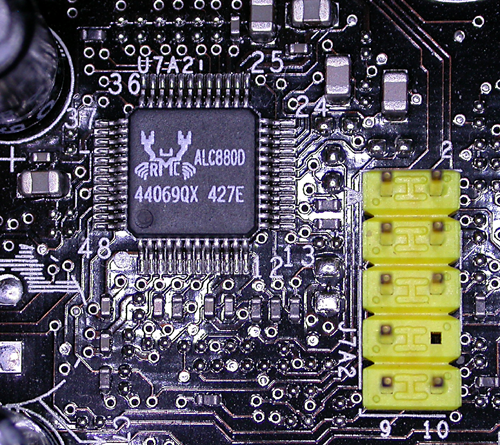
This is the Realtek Intel HD Audio codec chip.
As we can see, the Intel solution is the Realtek solution. We wanted to track down the DACs and opamps that drive the output, but finding these tiny chips on a motherboard proved too difficult a task for us. Suffice it to say that layout is key when dealing with an onboard solution. We actually plugged our Audigy in a PCI port further away from the video card, thinking we'd get better signal quality and noticed an 8dB increase in noise due to this:
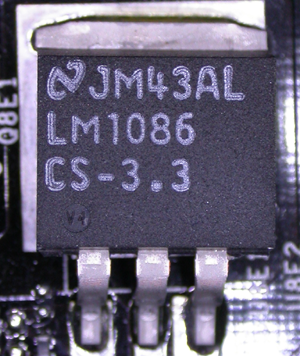
This is a 1.5A low dropout positive regulator near the 3rd PCI slot on the 925XE board.
Imagine the difficulty in guarding against noise with an onboard solution if simply moving to a different PCI slot can change so much. Vendors other than Realtek are planning on coming out with HD audio compatible onboard solutions, and we are looking forward to testing those as well.
On the downside, the Realtek only has 20 bit stereo inputs, so doing a 24bit loopback is a little less than honest. The record quality of this onboard solution is less than optimal, and in very loud playback, a little noise can be heard.
Echo Audio Gina3G
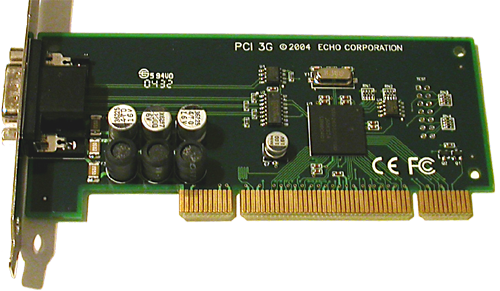
The Gina3G PCI card
The Gina3g is an entry level professional sound card from Echo Audio. Musicians on a budget are always on the lookout for a device that combines a few high quality analog inputs with a couple of coax and optical digital connections that support S/PDIF and ADAT I/O.
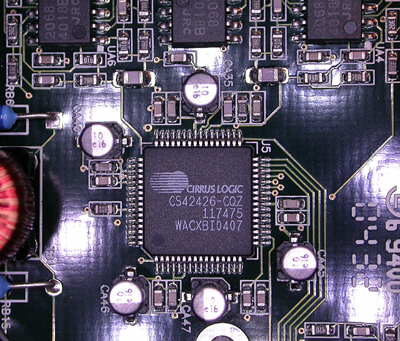
Inside the Gina3G breakout Box
This device would be a stop off on the way to something like the Lynx TwoB, or a DigiDesign ProTools solution. With the ability to record 8 digital channels at a time, 6 (highly configurable, balanced) analog outputs, and 2 universal analog inputs (accepts ¼ inch and XLR, balanced or unbalanced, and can provide 48v of phantom power), the Gina3g is targeted squarely at the end user looking to take their audio and put it on the PC. A small home studio could go the way of having a couple of rack mount devices - compressors, eqs, and an A/D - to bundle it all up and send it to the PC. The Gina would fit in nicely. There are both cheaper and more expensive solutions out there.
In any case, the reason why we are testing the Gina3g today is because its older siblings have done very well traditionally in terms of analog signal quality. We wanted to find out if Echo Audio's latest in the series still stacks up.
Creative SoundBlaster Audigy 2 ZS Platinum Pro
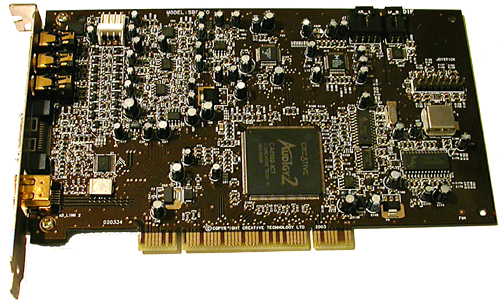
SoundBlaster Audigy 2 ZS Platinum Pro PCI Card
The Audigy is the consumer standard in sound hardware today. It is a very gamer and entertainment PC oriented solution. The Platinum Pro is a Swiss army knife of a sound card - a little of everything, but never exactly what you want. Digital playback is quality, but analog at 16-bit/44.1 kHz leaves something to be desired. Recording quality is solid, but there could be more I/O on the device if it is going to fit into any aggressive user's workflow. Lacking balanced analog I/O is a large oversight if Creative wanted to target the prosumer/audiophile. But in the end, the audigy does fit into just about every niche in which you could want a sound card. And it offers EAX Advanced HD as only Creative cards can.
Creative SoundBlaster Audigy 4 Pro
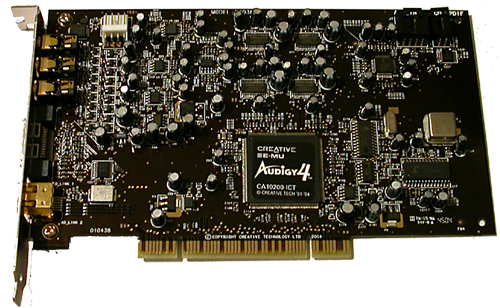
SoundBlaster Audigy 4 Pro
The SoundBlaster Audigy 4 Pro is basically an upgraded and massaged version of the Audigy 2 ZS Platinum Pro. The differences are in the quality of the DACs and ADCs used, some layout changes, and just a bit of a polish that makes the quality of the card fit the feature set better. Still offering the same gaming quality, the analog output of the card is now on par with professional level cards in some respects.
Summarizing the Differences
So, what are the key factors that are different among the contenders? Let's take a look:
-- DAC quality: the Audigy 4 has the highest quality DACs, though the Gina3G places it's DACs outside the PC in its breakout box. Here are the DACs used on the Audigy and Gina3G:
Audigy 2 DAC: 1x CS4382: 8out 114dB dynamic range, -100dB THD+N
Audigy 4 DAC: 4x CS4398: 2out 120dB dynamic range, -107dB THD+N
Gina3G DAC: 1x CS42426: 2in/6out 114dB dynamic range, -100dB THD+N
Both Audigy products use 4558c opamps with THD < .008%
Gina3G uses NJM2068 opamps with THD < .001%
-- Input quality: The Gina3G uses balanced I/O, and has the most input options. The quality of the ADCs on the Gina3G and Audigy are similar (Audigy is noisier with less THD). The Intel Audio solution only supports recording at a max of 20-bit/96kHz analog, and is noisy on recording. No pro digital recording features are enabled on the onboard solution even when lightpipe is present, so Creative and Echo have the Intel beat in digital recording as well.
-- Gaming features: The Creative solutions offer EAX 4.0 Advanced HD, which neither of the other cards can claim. Intel is able to include EAX 2.0 support along side it's DS3D and A3D support, but the Gina3G offers zero 3D hardware support or reverb API support. Included on the Gina3G is a DSP that is capable of such operations (Xilinx Spartan), but it's obviously intended for professional applications.
Other than that, the differences are in feature set and drivers. The Audigy cards offer the most in terms of "stuff" with their cards, though the Intel solution does a good job of filling in the gaps as well. Even though the Gina3G "only" supports 6-channel out on the consumer side, the fact that all 6 outputs are balanced TRS ¼ inch is a nice bonus for the musician. Depending on implementation, the Realtek solution can have optical and coax output, but Audigy and Gina3G both offer optical and coax in and out.
The Test
We tested the audio cards in the same board as our Intel solution. When we were testing with an add-in card, we would disable the on-board, and conversely, we would remove add-in cards when testing with onboard audio.
| Performance Test Configuration | |
| Processor(s): | 3.4 GHz Pentium 4 Extreme Edition |
| RAM: | 2 x 256MB Samsung DDR2 (4:4:4:11) |
| Hard Drive(s): | Seagate Barracuda 7200.7 120GB PATA |
| Chipset Drivers: | Intel Chipset INF v6.2.1.1001 |
| Video Card(s): | NVIDIA Geforce 6600 GT |
| Audio Card(s): | Creative Audigy 2 ZS Platinum Pro Creative Audigy 4 Pro Echo Audio Gina3G Realtek Intel HD Audio |
| Video Drivers: | NVIDIA ForceWare 67.66 Beta |
| Operating System(s): | Windows XP Professional SP2 |
| Power Supply: | OCZ PowerStream 600 PSU |
| Motherboards: | Intel D925XECV2 |
Audio Quality: RightMark Audio Analyzer 24/96
We've already discussed that RightMark is only as good an analysis tool as the equipment on which it is run. Thus, it does a good job of presenting an overall picture of input and output. If a device shorts itself on input capabilities while maintaining good output, however, its ability test high will fall short. This pushes manufacturers to produce balanced products in order to see good RightMark scores in reviews, but also skews reviews against products that have good output, poor recording, and only use a loopback test.
The other issue that we've run into when testing with RightMark is that when using loopback, input and output grounds are not separated sometimes. This means that running line-out to line-in on the same card can add a ground loop and distort numbers artificially. We could avoid this if we had high quality transformers to build a circuit where we could isolate one side from another. Unfortunately, we don't have the components to build anything of high enough quality on hand. Furthermore, any component that we put between the input and the output of the card would affect the signal and, thus, the test.
In most cases, we can get a good enough picture using loopback, even in situations where a ground loop is created. But we've decided to run one test in a two-card setup in order to get a better picture of what's going on. This gives us a better idea of how things stack up without distorting the picture artificially. In this case, the Intel solution is not capable of recording 24-bit audio, so we set up the Gina3G to record the Intel solution at 24/96 on a separate computer. All other tests were run using loopback. As the Intel and Gina3G solutions were required to loopback to the same physical device, there is the possibility that a ground loop could have raised the average noise slightly.
For our first test, the Audigy 4 is obviously the top card in terms of noise and dynamic range. The Audigy 2 comes in second. The Gina3G wins out in the swept IMD test with its very flat response. We are sad to see that the Intel solution performed so poorly here.
| Test | Echo Audio Gina3G | SB Audigy 2 ZS Platinum Pro | SB Audigy 4 Pro | Intel HD Audio |
| Frequency response (from 40 Hz to 15 kHz), dB: | +0.01, -0.10 | +0.02, -0.10 | +0.02, -0.09 | +0.14, -0.22 |
| Noise level, dB (A): | -102.8 | -107.1 | -109.6 | -82.2 |
| Dynamic range, dB (A): | 102.7 | 106.8 | 108.9 | 82.5 |
| THD, %: | 0.0054 | 0.0014 | 0.0019 | 0.0030 |
| IMD, %: | 0.0062 | 0.0019 | 0.0023 | 0.025 |
| Stereo crosstalk, dB: | -102.8 | -102.4 | -108.6 | -76.2 |

Frequency response

Noise level

Dynamic range

THD + Noise (at -3 dB FS)

Intermodulation distortion

Stereo crosstalk
Audio Quality: RightMark Audio Analyzer 16/48
These numbers look as what we would expect with the on-board solution under-performing the rest of the pack. Everything else looks to be on par with eachother.
| Test | Echo Audio Gina3G | SB Audigy 2 ZS Platinum Pro | SB Audigy 4 Pro | Intel HD Audio |
| Frequency response (from 40 Hz to 15 kHz), dB: | +0.03, -0.09 | +0.04, -0.11 | +0.04, -0.11 | +0.26, -0.31 |
| Noise level, dB (A): | -92.7 | -97.0 | -95.8 | -87.7 |
| Dynamic range, dB (A): | 92.7 | 95.8 | 95.9 | 87.6 |
| THD, %: | 0.0054 | 0.0053 | 0.0054 | 0.0034 |
| IMD, %: | 0.0084 | 0.0067 | 0.0069 | 0.012 |
| Stereo crosstalk, dB: | -93.6 | -95.4 | -94.6 | -86.4 |

Frequency response

Noise level

Dynamic range

THD + Noise (at -3 dB FS)

Intermodulation distortion

Stereo crosstalk
Audio Quality: RightMark Audio Analyzer 16/44.1
Here, we really need to look at the swept IMD test at the bottom of the page to see the problems with Creative's implementation. Note, also, that the Gina3G maintains a very flat frequency response. And though the Gina3G's noise and dynamic range numbers are "not as good" as the Creative cards, the behavior is more consistent across the audible spectrum.
| Test | Echo Audio Gina3G | SB Audigy 2 ZS Platinum Pro | SB Audigy 4 Pro | Intel HD Audio |
| Frequency response (from 40 Hz to 15 kHz), dB: | +0.04, -0.09 | +0.13, -0.36 | +0.13, -0.36 | +0.25, -0.32 |
| Noise level, dB (A): | -94.3 | -95.6 | -94.5 | -87.8 |
| Dynamic range, dB (A): | 94.1 | 94.3 | 94.1 | 87.1 |
| THD, %: | 0.0057 | 0.0028 | 0.0033 | 0.0061 |
| IMD, %: | 0.0079 | 0.0076 | 0.0081 | 0.018 |
| Stereo crosstalk, dB: | -94.9 | -95.2 | -93.3 | -87.6 |

Frequency response

Noise level

Dynamic range

THD + Noise (at -3 dB FS)

Intermodulation distortion

Stereo crosstalk

IMD Sweep comparison
Note the flatness of the IMD sweep test on the Gina3G and the sharp contrast of the Intel and especially the Creative solutions. The range of frequencies graphed isn't very clearly labeled, but the graph starts at 2kHz and goes to 20kHz on the x-axis. As the value plotted on this graph represents the dB level of intermodulation distortion present in the signal when those frequencies are swept, and the signals are 1kHz apart, a large part of the distortion will be in the form of a 1kHz tone (F2 - F1). This is obviously bad and can indicate that even in audible high frequency data could cause problems right in prime listening space.
Audio Quality: Qualitative Analysis
For our qualitative audio analysis, we would like to stress again that listening to analog outputs on PC audio cards is a very subjective and difficult task. Digital should be used where possible, but the majority of people still run analog. And so the quality of analog output is still of the utmost importance.
-- 16-bit/44.1kHz/2-Channel Test: The Mangroves Live at Tir na Nog
This recording was done using a DigiDesign ProTools LE Digi 002 setup on a G5 at a local bar in Raleigh. Though the 1 room + 2 vox + 5 instrument mic setup (for a three piece indi/rock band) left a little to be desired, and the mix down was less than stellar, this gig makes an excellent test track. On the Gina3G and Intel solutions, it's easy to separate the noise and the music, but on the Audigy 2, the audience sounded a little smashed into the band. This problem wasn't as bad on the Audigy 4, but the crowd noise on the other cards seemed a little less muddy and thick. It's likely that any 44.1kHz audio source with a lot of high end will produce a muddled low end on Audigy cards because of the poor IMD at high frequencies. Just because we can't hear the high fequencies that are interfering doesn't mean that we can't hear the product of their interferance.
-- 24-bit/96kHz/6-Channel Test: Creative Labs Demo DVD-Audio
It was hard to decide on what media to choose, so we just pulled a track that we liked from the Creative sample disk. We went with Mannheim Steamroller - Leonardo from their American Gramaphone album. The track fits their normal eclectic style and mixes intricate rhythms with walking melodies. The synth harpsichord on drums is quite interesting. We used PowerDVD to play back the DVD-Audio on all 4 cards, and didn't have any problems. The voicing was clear all around, and try as we might, we couldn't discern one card from another. If we really cranked the volume to painful levels, we could hear some noise on the Intel solution. Unfortunately, there is no way to play DVD-Audio out over a digital connection to a receiver. This makes the analog signal quality of the card of the highest importance if DVD-Audio listening is going to be performed on the PC.
-- DVD-Video Tests: The Matrix / Dream Theatre Live at Budokan
We wanted to test a movie and a live audio performance with our DVD test. The Matrix is always fun to watch, so we just couldn't help popping that one in. And who's better live than Dream Theater? OK, so that may be totally subjective, but they at least create a lot of sound, and being a drummer, it's hard not to want to sit and listen to Mike Portnoy for multiple hours. Both The Matrix and Dream Theater Live at Budokan took full advantage of our 5.1 surround system, though we preferred listening to Dream Theatre using the higher quality headphones in stereo while watching. And so, we listened both ways on each card just to cover the bases.
And what do you know, but we just couldn't find favor with any of these cards. Each did as good of a job as the last playing back these higher quality audio streams.
The only discernable differences in our listening tests came in at 16-bit/44.1kHz on the Audigy series of cards. Tying it back to RMAA, we can point to the poor IMD performance. On a design level, some sites point out that this problem could stem from the fact that the creative DSP is locked at 16-bit/48kHz, and 44.1 is not an even multiple of 48 (as 96 and 192 are). This odd multiple resampling could be causing the issues, but that seems likely only if the DSP were enabled (some EAX/EQ/filtering turned on). In our RMAA tests and during playback, we made sure to disable these features, so this shouldn't have been a factor.
It is possible to have your favorite media player upsample your 44.1kHz media up to 48kHz, which would cause less problems than forcing a native 48kHz device to operate at 44.1kHz. Check the help files for resampling options.
Gaming Performance Tests
As game frame rates in modern systems are not heavily impacted by various audio settings, one of the best measures of "goodness" for games will be simply the maximum number and type of hardware buffers that the card supports. Beyond that, the RightMark 3DSound synthetic test can give an indication of what CPU usage will be like in gaming situations. Listed below are the number and type of hardware buffers that each card supports:
Intel HD Audio: 32 buffers 2D, 3D, EAX 2
Gina3G: 128 buffers 2D only
SoundBlaster Audigy 2 ZS PPro: 62 buffers 2D, 3D, EAX 4 Advanced HD
SoundBlaster Audigy 4 Pro: 62 buffers 2D, 3D, EAX 4 Advanced HD
The fact that the Gina3G can open over twice as many DirectSound buffers as the Audigy gives it an advantage in its ability to push audio. But the target is definitely more of a home studio multi-track editing environment rather than a gaming environment. The Gina3G's lack of any 3D accelerated buffer support does make it less of a gaming audio card, as is to be expected. While the Realtek Intel solution provides EAX 2, it's able to provide adequate support for most games on the market.
There are titles out with support for EAX 3 and 4, and they do sound good. Games like Thief 3 and The Chronicles of Riddick make good use of audio to help the gamer actually play the game. Understanding an environment is becoming truly necessary in modern gaming. But we would prefer to see unique personal innovation or the adoption of open standards rather than consumption of proprietary technology.
The RightMark test simulates some normal positional audio effects and internally checks CPU usage every half second. Overall, CPU usage is averaged together at the end of the run. This is the number that we will look at here. Our graphs are broken into multiple series for 16 and 32 buffers, and we've done graphs for the "no audio" case, simple stereo, hardware 3D, and hardware 3D + EAX. Positional audio, in this case, is done via DirectX.
In our tests, we see the Audigy 2 outperforming the Audigy 4 in our DS3D and EAX tests. The Intel solution puts in a good showing as well, though Creative naturally does EAX better. In the 2D realm, the Gina3G doesn't do too poorly either. Note also, that we are talking about percent CPU usage here, so a score of 0.1 is 0.1% of the CPU. The heaviest hitting test comes in at under 5% CPU usage, which just goes to show how little impact even our least efficient HW 3D + EAX implementation has on overall game performance.
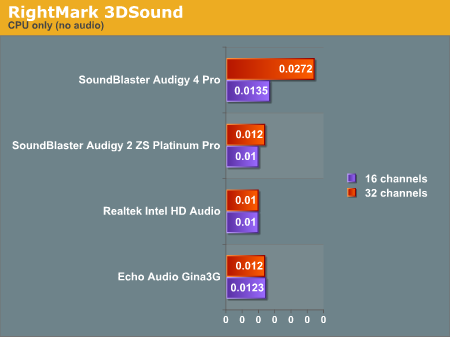
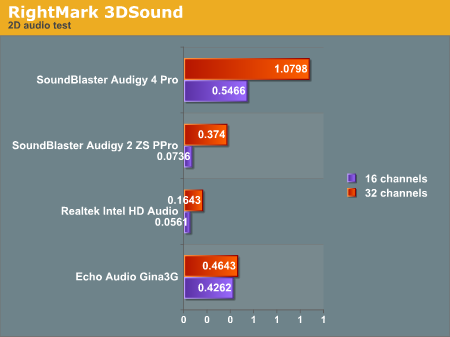
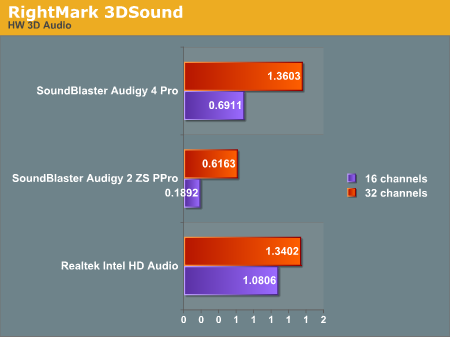
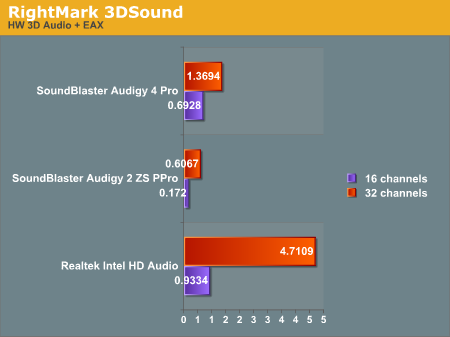
To round out our gaming performance analysis, we'll take a look at Unreal Tournament 2004. All the in-game graphics details were set to "normal" and resolution was set to 800x600. Higher settings pushed the rest of the system too high and drowned out the effect of the audio (as the graphics card became the limiting factor rather than the CPU). Call this artificial if you like, but showing that it takes this much to get a performance delta out of enabling audio is a useful test in and of itself. Especially considering the fact that these differences are bigger than what we saw with Doom 3 no matter what we did.
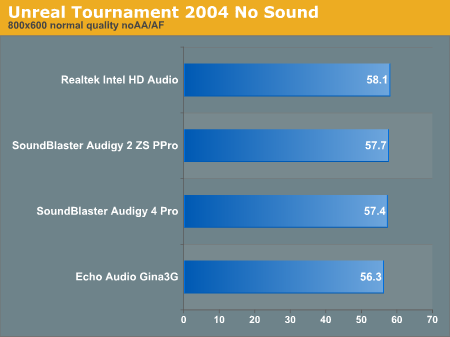
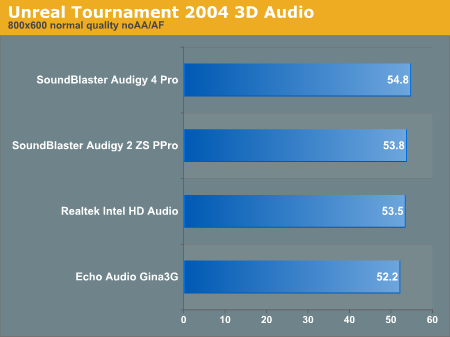
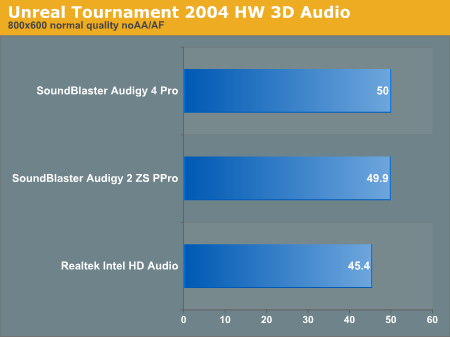
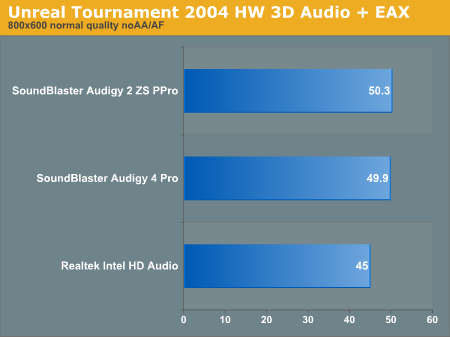
Final Words
Intel HD audio quality isn't the highest in the industry for on-board design. This is fine for an average user, but if Intel is pushing on-board audio experience, they should make some enhancements to signal quality. Listening at higher volumes to quiet tracks could sometimes give the hint of a little noise that wasn't supposed to be there. Overall, the listening experience was very good for Intel's solution. And their audio enhancement software by Sonic Focus actually does a good job of delivering on its promises where all other software of a similar sort (that this reviewer has heard) falls short.
The SoundBlaster Audigy 2 isn't the best for straight audio listening. The card has IMD problems at the very often used 16-bit/44.1kHz setting (CD's, MP3's, games), which seems to produce a slight coloration of the audio. This doesn't matter as much (at all?) for movies and games, but for listening to CDs and music files, we would expect better. As a consumer card, where the target is for an entertainment systemm the Audigy 2 offers a good setup, especially when movies and gaming will be a central focus of the machine. For those who wish to dabble in recording, the Audigy 2 is certainly better than an on-board solution and offers 24-bit/96kHz recording of either analog or digital sources.
The Gina3g hits the numbers really well in some cases, but falls short in places where we'd rather see them do better. Our test would have looked better if we had an external balanced device to test against, as our loopback test created a ground loop. Listening to the Gina3g was a very clean experience, although setting up surround is interesting with the configurable ¼ inch outputs, and buying proper converters was interesting. The Gina3g is made more to be a cog in a machine than something to be listened to, but it does very well in a pinch. Of course, if the plan is to listen on the same machine as well as be used in recording, a separate audio card may be desired. The Gina3g can only maintain one sampling rate at a time and will alter all sampling rates to the most recently requested. In other words, if we're recording at 96kHz, and half way through, I double click a 44.1kHz audio track that plays on my Gina3g, half of my recording is going to sound really high pitced and fast when I play it back. This is avoidable if a separate audio card is used for playback while the Gina3g is recording (though, we would still recommend against doing this).
Interestingly, the Audigy 4 is a top performer in our tests, as the improved build quality serve to mask some of the issues that we've seen with the Audigy 2. We would still like to see balanced I/O, and truly reprogrammable sampling rates (to avoid the 44.1kHz resampling issue and IMD problems altogether). But overall, the Audigy 4 Pro is a welcome improvement to the Audigy 2 ZS Platinum Pro. Not so much that we would recommend upgrading, but if you have to choose between them, we would point in the direction of the Audigy 4.
But that is by no means a conclusion to audio here at AnandTech. The preceding was meant to cut a cross section through PC audio. We've touched on integrated solutions, consumer add-in products, and professional cards. In future audio reviews, we will be using the cards from this review as a reference point for other products in their respective categories. As audio makes a return to the pages of AnandTech, we hope to bring out reviews of products based from the likes of M-Audio, Terratec, EMU, RME, DigiDesign, MOTU, Lynx, C-Media, NVIDIA, Analog Devices, more Realtek, and anything else you can suggest to us. We will also try to include older cards (such as the SB Live! and Turtle Beach cards) for reference in future articles as well.







