
Original Link: https://www.anandtech.com/show/1676
AMD's Athlon 64 X2 4800+ & 4200+ Dual Core Performance Preview
by Anand Lal Shimpi on May 9, 2005 12:02 AM EST- Posted in
- CPUs
Both AMD and Intel appear to be playing release date games with their latest dual core processors.
Intel's affordable dual core desktop solution, the new Pentium D, officially launched in the middle of last month, but has yet to be seen in the channel.
AMD appears to be joining in on Intel's game and is lifting their NDA on Athlon 64 X2 performance today, instead of waiting until June as they had originally planned. Note that the timing of today's article doesn't mean that there's any change in the Athlon 64 X2 release or shipping schedule. The CPUs still won't be available until Q3 or Q4 of this year, but AMD appears to want to get performance numbers out there as soon as possible; given the impressive performance that we had previewed in our first article, it's not much of a surprise from AMD.

We've already discussed the pricing and lineup of AMD's Athlon 64 X2 line, but as a quick refresher, here are the tables from our original review:
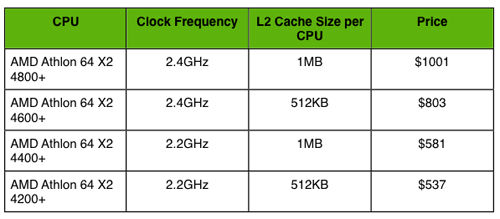
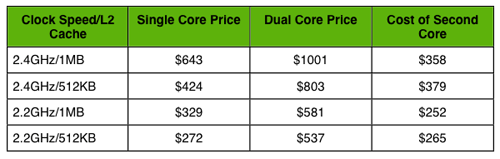
We've talked quite a bit about the impact of dual core on the desktop, but to keep things to the point, if you're interested in knowing a bit more, please take a look back at the following topics:
- The Intangible Dual CoreThe benchmarks used in this article (including the multitasking tests) are identical to those used in our first AMD dual core article.
- Scheduling and Responsiveness
- Characterizing Dual Core Performance
- Dual Core System Impressions
Power Consumption: Athlon 64 vs. Athlon 64 X2
In Part II of our preview of Intel's dual core processors, we noted that the addition of a second CPU core generally didn't increase overall system power consumption by that much. In fact, the Pentium D 2.8GHz vs. single core 2.8GHz comparison yielded only a 15% increase in system power consumption under load for the dual core CPU. While we didn't look at power consumption in our dual core Opteron review, armed with desktop parts, we were ready to look at how desktop power consumption was affected by the move to dual core.Single core AMD CPUs have always consumed less power than single core Intel chips; in fact, the 130nm Athlon 64 FX-55 consumes less power than a 3.0GHz Pentium 4 (5xx or 6xx series).
How much more power would a dual core Athlon 64 X2 consume? To answer this question, we looked at three CPUs on the same platform and measured system power consumption. We used a 130nm Athlon 64, a 90nm Athlon 64 and a 90nm dual core Athlon 64 X2 - all clocked at the same frequency and with the same per-core cache sizes. The results are below:
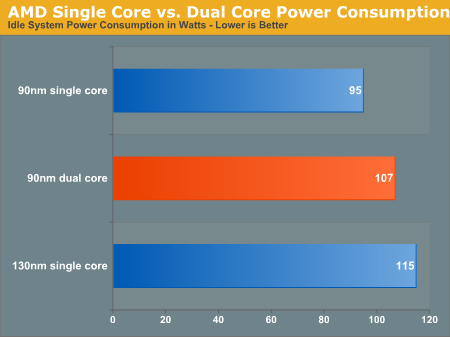
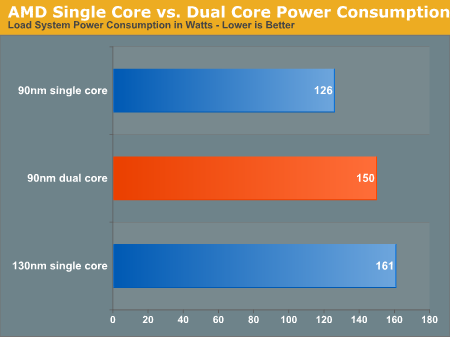
If you're worried about the Athlon 64 X2 generating too much heat, there's no reason to be concerned - if you're happy with the heat levels of your current 130nm Athlon 64, the X2 will run even cooler.
Business/General Use Performance
Business Winstone 2004
Business Winstone 2004 tests the following applications in various usage scenarios:. Microsoft Access 2002
. Microsoft Excel 2002
. Microsoft FrontPage 2002
. Microsoft Outlook 2002
. Microsoft PowerPoint 2002
. Microsoft Project 2002
. Microsoft Word 2002
. Norton AntiVirus Professional Edition 2003
. WinZip 8.1
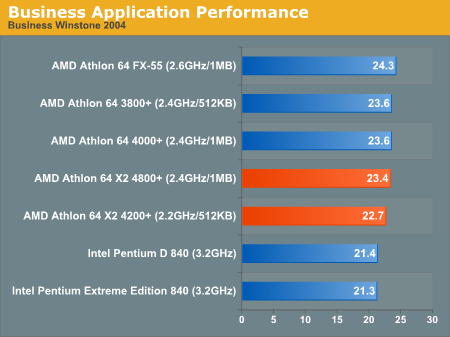
Office Productivity SYSMark 2004
SYSMark's Office Productivity suite consists of three tests, the first of which is the Communication test. The Communication test consists of the following:"The user receives an email in Outlook 2002 that contains a collection of documents in a zip file. The user reviews his email and updates his calendar while VirusScan 7.0 scans the system. The corporate web site is viewed in Internet Explorer 6.0. Finally, Internet Explorer is used to look at samples of the web pages and documents created during the scenario."
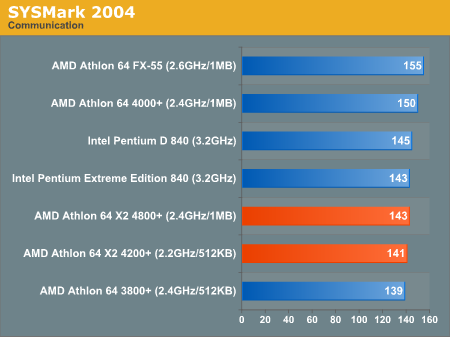
The next test is Document Creation performance:
"The user edits the document using Word 2002. He transcribes an audio file into a document using Dragon NaturallySpeaking 6. Once the document has all the necessary pieces in place, the user changes it into a portable format for easy and secure distribution using Acrobat 5.0.5. The user creates a marketing presentation in PowerPoint 2002 and adds elements to a slide show template."
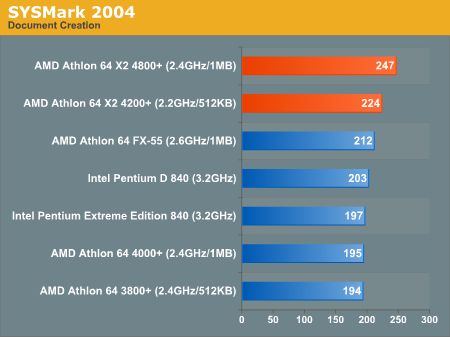
The final test in our Office Productivity suite is Data Analysis, which BAPCo describes as:
"The user opens a database using Access 2002 and runs some queries. A collection of documents are archived using WinZip 8.1. The queries' results are imported into a spreadsheet using Excel 2002 and are used to generate graphical charts."
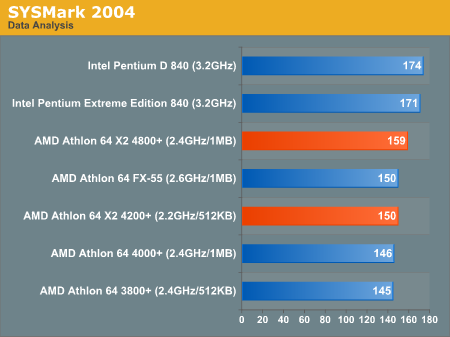
Microsoft Office XP SP-2
Here, we see in that the purest of office application tests, performance doesn't vary all too much. 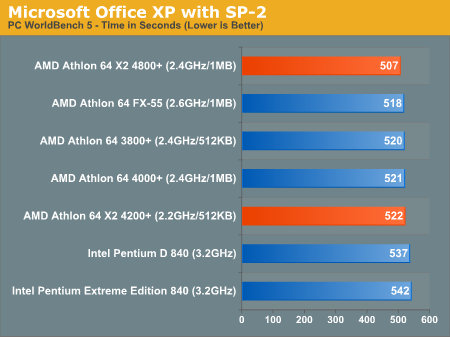
Mozilla 1.4
Quite possibly the most frequently used application on any desktop is the one we pay the least amount of attention to when it comes to performance. While a bit older than the core that is now used in Firefox, performance in Mozilla is worth looking at as many users are switching from IE to a much more capable browser on the PC - Firefox. 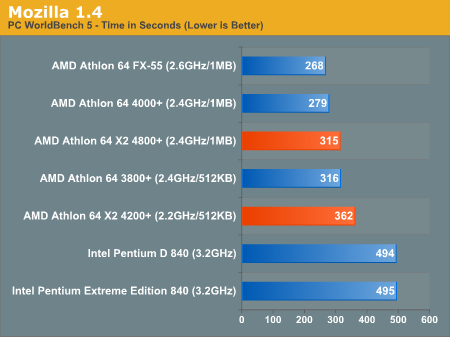
ACD Systems ACDSee PowerPack 5.0
ACDSee is a popular image editing tool that is great for basic image editing options such as batch resizing, rotating, cropping and other such features that are too elementary to justify purchasing something as powerful as Photoshop. There are no extremely complex filters here, just pure batch image processing. 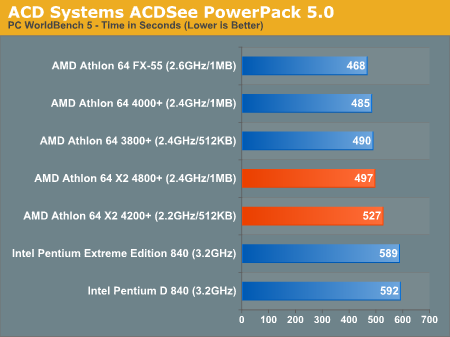
Ahead Software Nero Express 6.0.0.3
While it was a major issue in the past, buffer underrun errors while burning a CD or DVD are few and far between these days, thanks to high performance CPUs as well as vastly improved optical drives. When you take the optical drive out of the equation, how do these CPU's stack up with burning performance?As you'd guess, they're all pretty much the same, with the slight variations between chips falling within expectations. Any of these chips will do just fine.
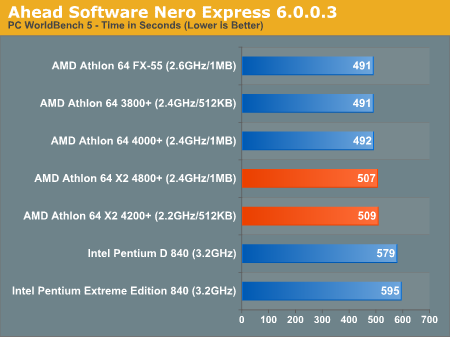
Winzip
Archiving performance ends up being fairly CPU bound as well as I/O limited. 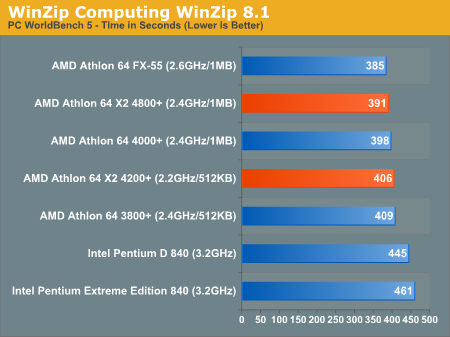
WinRAR 3.40
Pulling the hard disk out of the equation, we can get a much better idea of which processors are truly best suited for file compression. 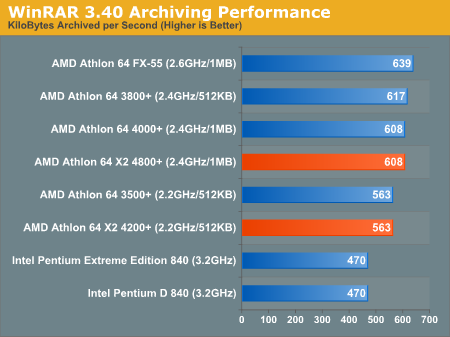
Multitasking Content Creation
MCC Winstone 2004
Multimedia Content Creation Winstone 2004 tests the following applications in various usage scenarios:. Adobe® Photoshop® 7.0.1All chips were tested with Lightwave set to spawn 4 threads.
. Adobe® Premiere® 6.50
. Macromedia® Director MX 9.0
. Macromedia® Dreamweaver MX 6.1
. Microsoft® Windows MediaTM Encoder 9 Version 9.00.00.2980
. NewTek's LightWave® 3D 7.5b
. SteinbergTM WaveLabTM 4.0f
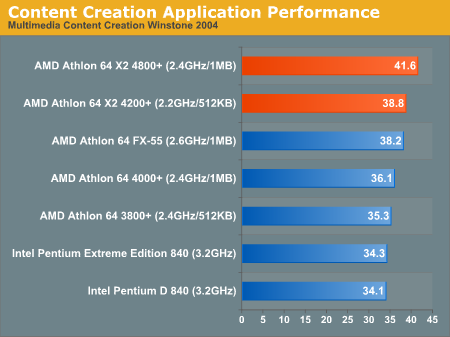
ICC SYSMark 2004
The first category that we will deal with is 3D Content Creation. The tests that make up this benchmark are described below:"The user renders a 3D model to a bitmap using 3ds max 5.1, while preparing web pages in Dreamweaver MX. Then the user renders a 3D animation in a vector graphics format."
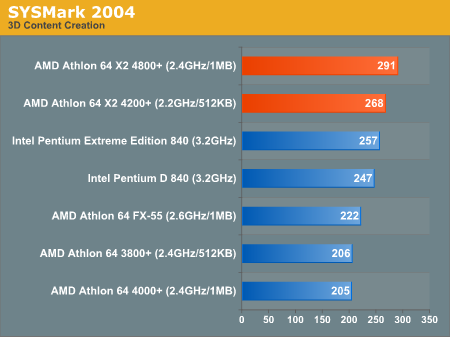
Next, we have 2D Content Creation performance:
"The user uses Premiere 6.5 to create a movie from several raw input movie cuts and sound cuts and starts exporting it. While waiting on this operation, the user imports the rendered image into Photoshop 7.01, modifies it and saves the results. Once the movie is assembled, the user edits it and creates special effects using After Effects 5.5."
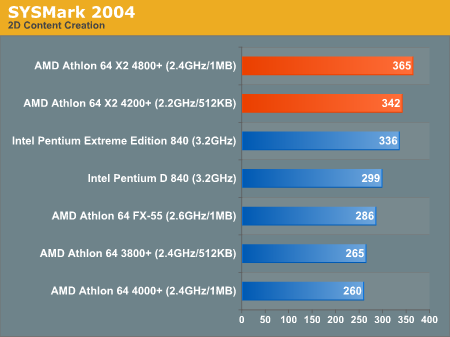
"The user extracts content from an archive using WinZip 8.1. Meanwhile, he uses Flash MX to open the exported 3D vector graphics file. He modifies it by including other pictures and optimizes it for faster animation. The final movie with the special effects is then compressed using Windows Media Encoder 9 series in a format that can be broadcast over broadband Internet. The web site is given the final touches in Dreamweaver MX and the system is scanned by VirusScan 7.0."
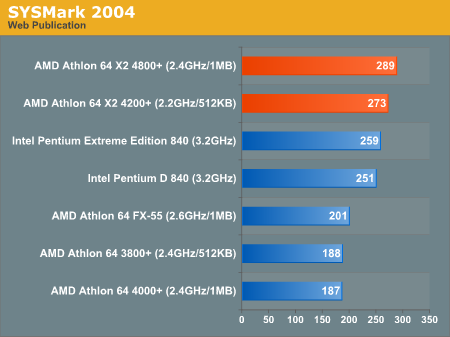
Mozilla + Media Encoder
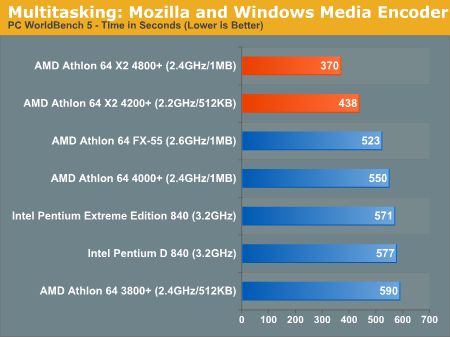
Video Creation/Photo Editing
Adobe Photoshop 7.0.1
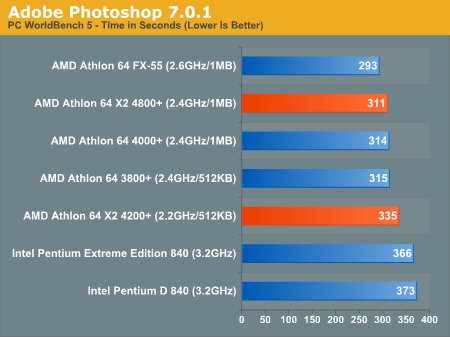
Adobe Premier 6.5
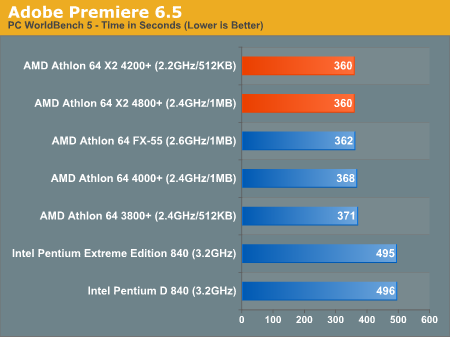
Roxio VideoWave Movie Creator 1.5
While Premier is a wonderful professional application, consumers will prefer something a little easier to use. Enter: Roxio's VideoWave Movie Creator, a fairly full-featured, yet consumer level video editing package. 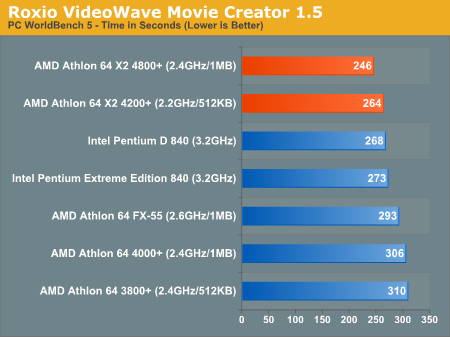
Audio/Video Encoding
MusicMatch Jukebox 7.10
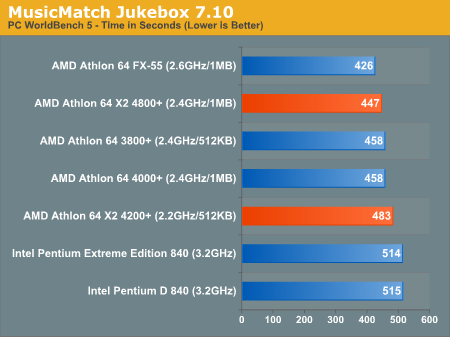
DivX 5.2.1 with AutoGK
Armed with the DivX 5.2.1 and the AutoGK, we took all of the processors to task at encoding a chapter out of "Pirates of the Caribbean". We set AutoGK to give us 75% quality of the original DVD rip and did not encode audio. 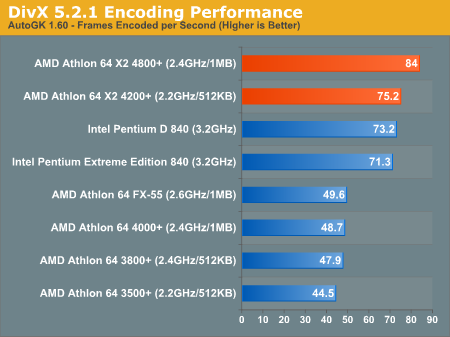
XviD with AutoGK
Another very popular codec is the XviD codec, and thus, we measured encoding performance using it instead of DivX for this next test. The rest of the variables remained the same as the DivX test. 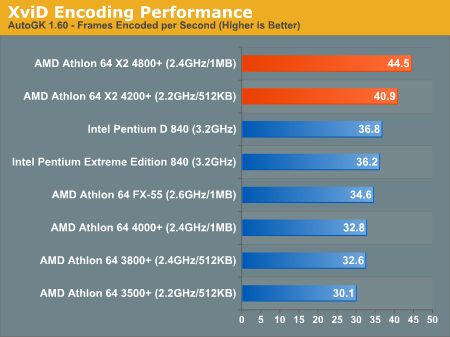
Windows Media Encoder 9
To finish up our look at Video Encoding performance, we have two tests, both involving Windows Media Encoder 9. The first test is WorldBench 5's WMV9 encoding test. 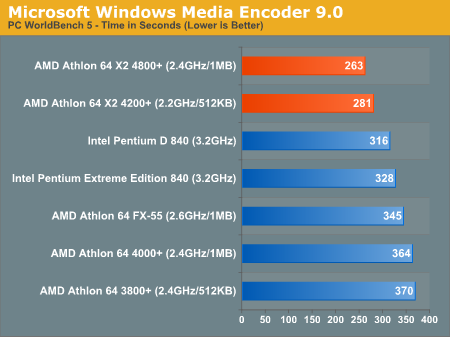
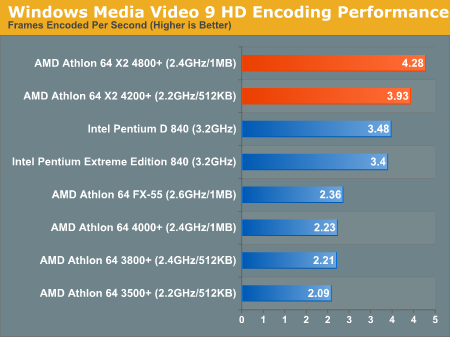
Gaming Performance
Gaming performance is, currently, highly based on single-threaded performance and thus, we see no benefit from dual core. The thing to keep in mind here is that AMD's dual core solutions are closer to their fastest single core offerings in clock speed, so they end up performing more like their Athlon 64 counterparts in games - which has always been quite strong.Doom 3
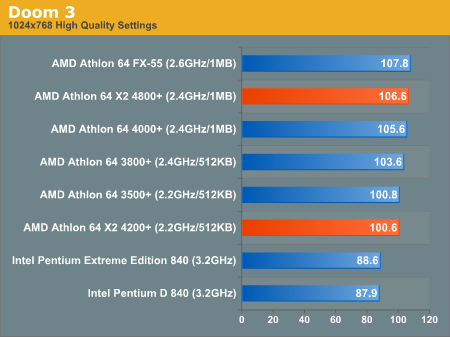
Splinter Cell: Chaos Theory
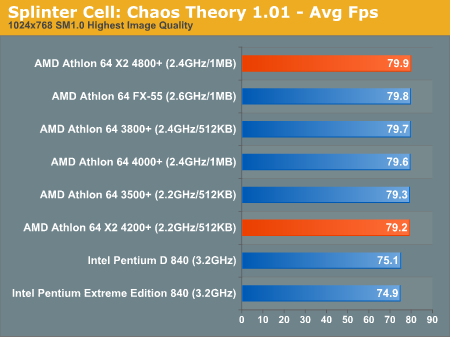
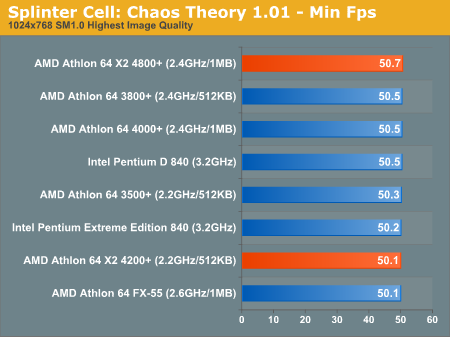
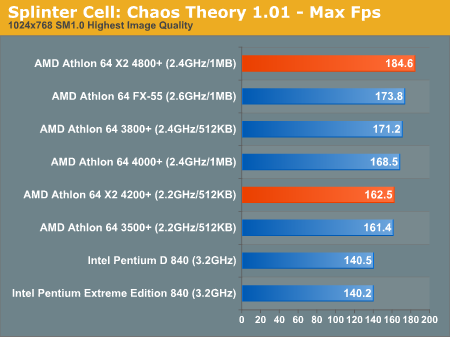
Half Life 2
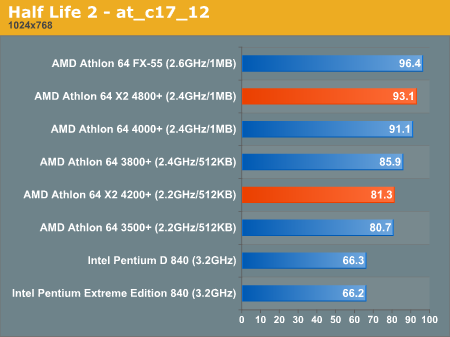
Halo
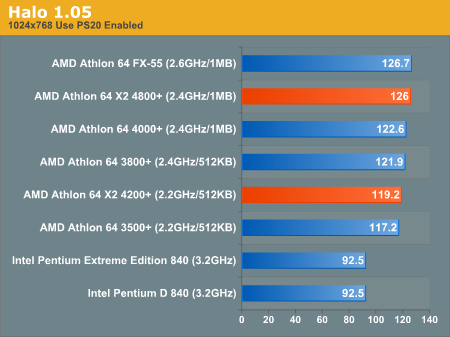
Unreal Tournament 2004
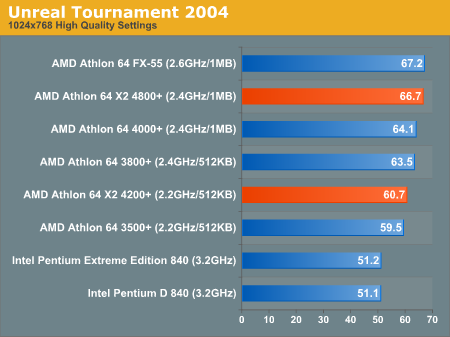
Wolfenstein: Enemy Territory
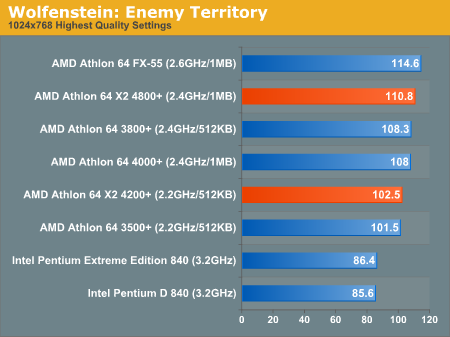
3D Rendering
3dsmax 5.1
WorldBench includes two 3dsmax benchmarks using version 5.1 of the popular 3D rendering and animation package: a DirectX and an OpenGL benchmark.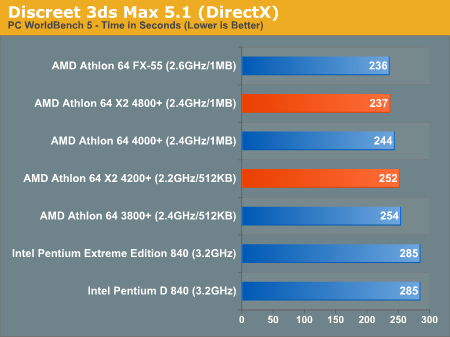
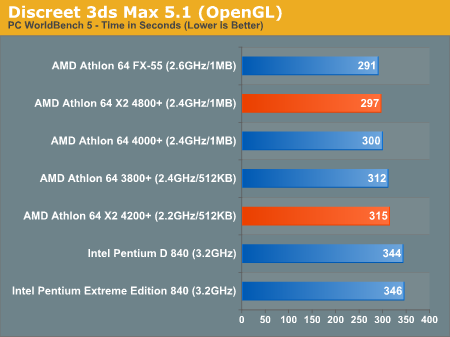
3dsmax 6
Using the SPECapc 3dsmax 6 rendering test, we continue to see extremely good performance when running multithreaded applications on dual core CPUs. The Athlon 64 X2 4800+ is definitely the fastest desktop CPU that we've seen running 3dsmax. 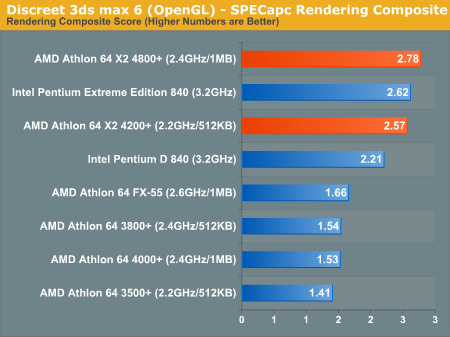
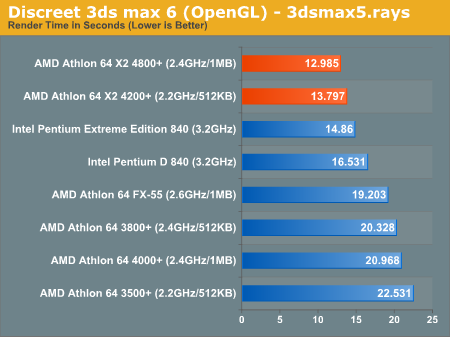
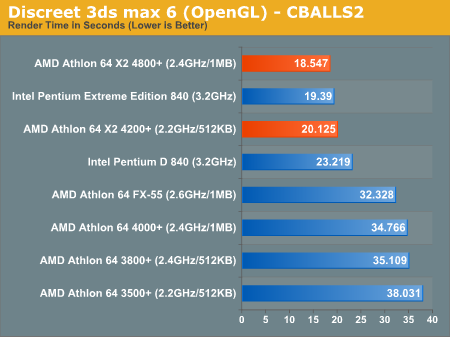
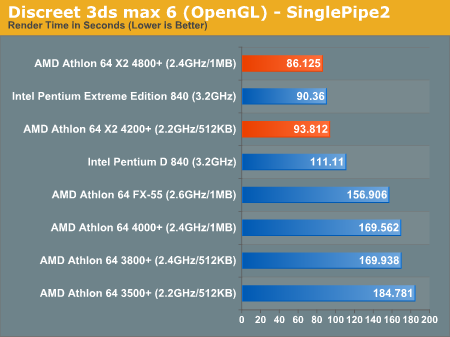
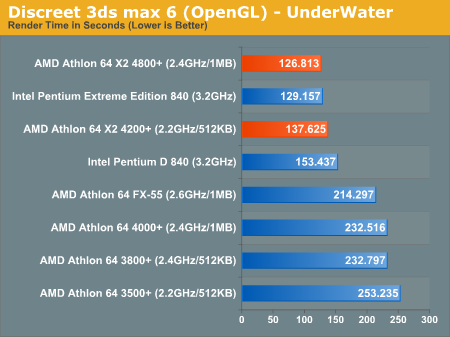
The Real Test - AnandTech's Multitasking Scenarios
Before our first dual core articles, we asked for feedback from the readers with regards to their multitasking usage patterns. Based on this information, we formulated some of our own benchmarks that would stress multitasking performance. We've already gone over the impacts of dual core CPUs on subjective interactions, so we'll just point you back to previous articles for our take on that, if you haven't read them already. In the end, we know that dual core CPUs make our systems much more responsive and provide the same sort of smooth operation that SMP systems have done for years, but the question now is - who has better multitasking performance? AMD or Intel? And that's exactly what we're here to find out.We started with a test bed configured with a number of fairly popular applications:
Daemon ToolsWhat's important about that list is that a handful of those programs were running in the background at all times, primarily Microsoft's AntiSpyware Beta and Norton AntiVirus 2004. Both the AntiSpyware Beta and NAV 2004 were running with their real time protection modes enabled, to make things even more real world.
Norton AntiVirus 2004 (with latest updates)
Firefox 1.02
DVD Shrink 3.2
Microsoft AntiSpyware Beta 1.0
Newsleecher 2.0
Visual Studio .NET 2003
Macromedia Flash Player 7
Adobe Photoshop CS
Microsoft Office 2003
3ds max 7
iTunes 4.7.1
Trillian 3.1
DivX 5.2.1
AutoGK 1.60
Norton Ghost 2003
Adobe Reader 7
Cygwin
gcc
mingw
Doom 3
Splinter Cell: Chaos Theory
We will be looking at AMD vs. Intel dual core scaling in another article, so for now, we are comparing the dual core chips featured in this article to the fastest single core AMD CPU - the Athlon 64 FX-55. We have already looked at Intel's dual core scalability in previous articles for those who are interested. In the end, our previous tests have shown us that no single core CPU can compete with even the slowest dual core CPUs in any of these tests.
Multitasking Scenario 1: DVD Shrink
If you've ever tried to back up a DVD, you know that the process can take a long time. Just ripping the disc to your hard drive will eat up a good 20 minutes, and then there's the encoding. The encoding can easily take between 20 - 45 minutes depending on the speed of your CPU, and once you start doing other tasks in the background, you can expect those times to grow even larger.For this test, we used DVD Shrink, one of the simplest applications available to compress and re-encode a DVD to fit on a single 4.5GB disc. We ran DVD Decrypt on the Star Wars Episode VI DVD, so we had a local copy of the DVD on our test bed hard drive (in a future version of the test, we may try to include DVD Decrypt performance in our benchmark as well). All of the DVD Shrink settings were left at default including telling the program to assume a low priority, a setting many users check in order to be able to do other things while DVD Shrink is working.
We did the following:
1) Open Firefox using the ScrapBook plugin loaded locally archived copies of 13 web pages. We kept the browser on the AT front page.
2) Open iTunes and start playing a playlist on repeat all.
3) Open Newsleecher.
4) Open DVD Shrink.
5) Login to our news server and start downloading headers for our subscribed news groups.
6) Start backup of Star Wars Episode VI - Return of the Jedi. All default settings, including low priority.
This test is a bit different than the test that we ran in the Intel dual core articles, mainly in that we used more web pages, but with more varied content. In the first review, our stored web pages were very heavy on Flash. This time around, we have a wider variety of web content open in Firefox while we conducted our test. There is still quite a bit of Flash, but the load is much more realistic now.
DVD Shrink was the application in focus; this matters because by default, Windows gives special scheduling priority to the application currently in the foreground. We waited until the DVD Shrink operation was complete and recorded its completion time. Below are the results:
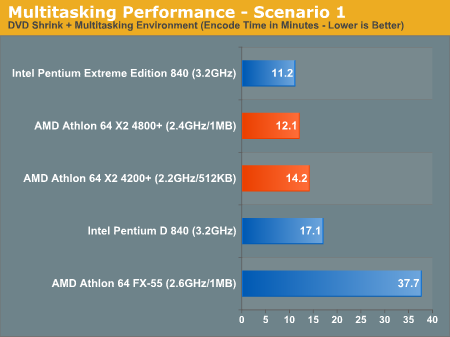
The Athlon 64 X2 4800+ is within striking distance of the Extreme Edition 840, but Intel still holds the crown in this test.
Multitasking Scenario 2: File Compression
For our next test, we simulated what would happen if we performed two disk intensive tasks at the same time: zipping the source code to Firefox while importing a 260MB PST file into Outlook 2003. You'll note that this is a slightly modified version of the test that we originally created; we modified the test by archiving the Firefox source instead of a single smaller file. The reason for this is that we wanted a more realistic test (from a file size/count perspective) as well as the ability to better discern between contenders.We ran the same Firefox and iTunes tasks from the last test again, and then did the following:
1) Open Outlook.
2) Start importing 260MB PST.
3) Start WinRAR.
4) Archive Firefox source.
WinRAR remained the application in focus during this test.
Here, we looked at two metrics: how long it took WinRAR to compress our test file, and how many emails were imported into Outlook during the time that WinRAR was archiving. Let's have a look at the results:
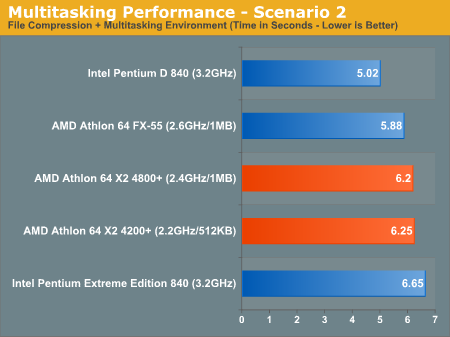
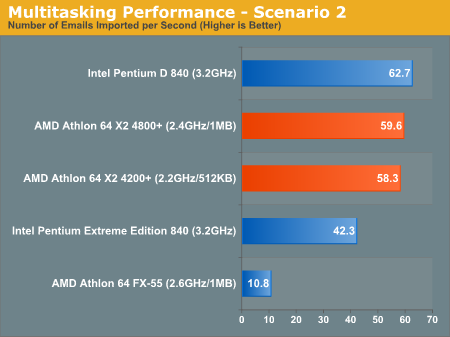
Multitasking Scenario 3: Web Browsing
For this benchmark, we decided to switch things up a bit and keep Firefox as our foreground application while background tasks ran.The Firefox, iTunes and Newsleecher tasks from the first test scenario were also present in this one, plus we did the following:
Open Outlook, immediately import 130MB PST file and immediately switch app focus to Firefox.
We then recorded the total time required to import the new PST while Firefox was our foreground application. The results were very interesting:
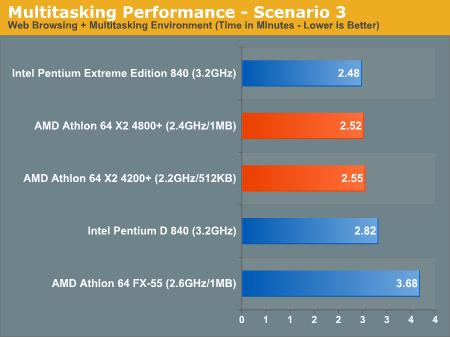
Multitasking Scenario 4: 3D Rendering
We received several requests for a 3D rendering multitasking test, so we put one together. For this test, we ran our SPECapc 3ds max 6 benchmark, while we had iTunes, Firefox and Newsleecher all running like we have in previous tests. The application focus remained on Firefox to give it the highest scheduler priority, and the results are below: 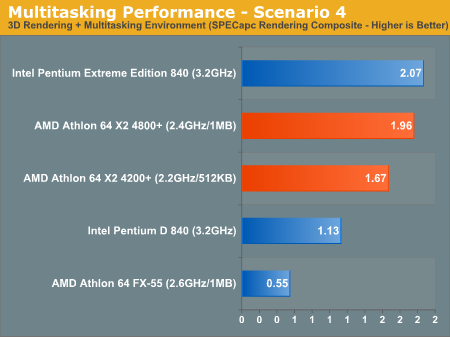
Gaming Multitasking Scenario
Our gaming multitasking test basically performs all of the tasks from our first Multitasking Scenario, with the exception of DVD Shrink. We have Firefox loaded with all 13 tabs from our new suite test, iTunes is running and playing a playlist, and Newsleecher is downloading headers. We kept Newsleecher in this test simply because it's the best way for us to be able to have a fairly CPU/disk intensive downloading task running in the background while still maintaining some semblance of repeatability. So, replace Newsleecher with BitTorrent or any other resource-consuming downloading that you may be doing and you're good to go. Note that although we refer to Newsleecher as disk-intensive, it isn't that disk intensive at all, like most downloading operations, in the grand scheme of things; it just acts as a good real world background task to have running.Of course, Norton AntiVirus 2004 and Microsoft's AntiSpyware Beta were also running in the background.
First, we ran our Doom 3 benchmark:
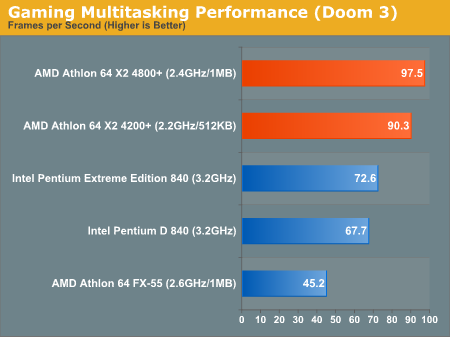
Next up is Splinter Cell:
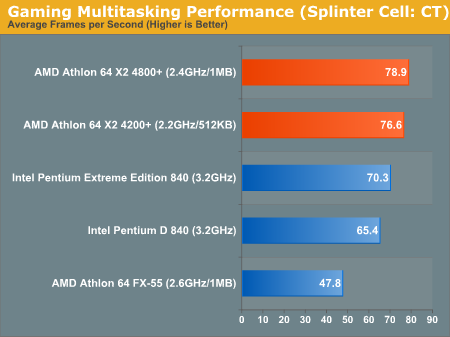
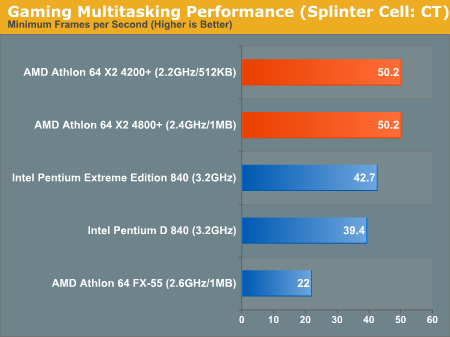
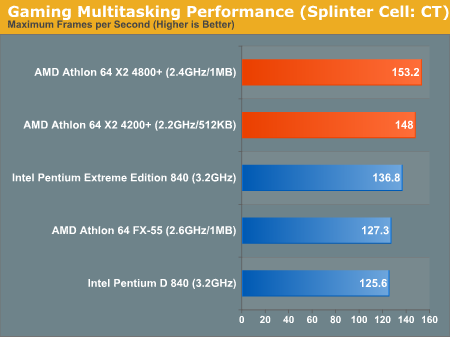
Final Words
Now armed with final silicon, our stance on AMD's Athlon 64 X2 doesn't change at all - AMD clearly has the faster overall dual core desktop solution, but at a price that will be out of reach for most users. Eventually, AMD's pricing will fall to a level that is far more reasonable, but unfortunately, that time won't be until 2006 at the earliest. We've already looked at the slow dual core vs. fast single core debate, but be prepared to be put in that very position later this year as both AMD and Intel bring their dual core CPUs to market at very different price points.What we did find interesting was that while AMD generally maintains a large performance advantage in single threaded applications, our multitasking scenarios were a mixed bag of results between AMD and Intel. The multitasking gaming tests were obviously very strongly in favor of AMD, but the general usage tests were more mixed between AMD and Intel. In many cases, Intel's Pentium D actually pulled ahead in terms of performance.
Also, in our multitasking tests, there were a couple of cases where we saw no major performance difference between the Athlon 64 X2 4800+ and 4200+. It was mostly in the single application (both single and multi-threaded) that we saw the most noticeable performance difference between the two CPUs.
The other thing we continue to see is that dual core with Hyper Threading in these multitasking environments is very much the double-edged sword. There are some situations where having both Hyper Threading and dual core gives Intel a huge performance boost, but there are others where the exact opposite is true. As it currently stands, we're not sure how much of a future Hyper Threading will have in future Intel architectures - but it's definitely not a sure win.
With the last of our product-specific dual core previews out the door, now we all play the waiting game. But with both AMD and Intel pushing dual core heavily, we can only hope that the wait won't be too long - especially from the standpoint of improving software support for dual core systems. Today, we're able to show some very tangible performance gains for dual core CPUs in multitasking usage environments, but in the future, single application performance should get a very tangible performance boost as well.







