
Original Link: https://www.anandtech.com/show/1728
UPDATE: After hearing feedback on the article, we went back and ran tests on the GeForce 6800 GT and the Radeon X800 XL in order to fill in an upper midrange price gap. Note that there are no tests for the X800 XL at 2048x1536 due to difficulties getting the card to run properly at this resolution (it would only render the upper left 1600x1200 of the screen). Though we have alluded to it before, we would like to note that while we have had zero issues running NVIDIA cards at very high resolutions, it has been a constant struggle to get ATI cards to properly render resolutions above 1600x1200 on analog monitors.
As far as performance of this update goes, the X800 XL slightly trails the 6800 GT without AA enabled, but performs much better after all the options are turned up.
Introduction
The Battlefield series has thus far been a resounding success in terms of popularity. Among the very first of the seemingly endless stream of WWII based war games, Battlefield 1942 broke highly sought-after ground. Digital Illusions CE (DICE) has done it again with the beautifully crafted Battlefield 2.This modern era combat game pits US troops against imagined Chinese and middle eastern forces. With 16-, 32-, and 64-player maps, gamers are able to immerse themselves in anything from a small scale game to a war full of total carnage. The goal is to seize and defend multiple control points from the enemy, and while this concept may seem simple enough, the game play that ensues is fast-paced and intense.

The ability to command an entire battle and tightly organize small squads of players adds a healthy heaping of tactics and strategy to battles. Players can still go at it alone in sniper or special ops roles, but in all cases, clear graphics are an important advantage. Even at lower resolutions, the game is gorgeous, but in order to take full advantage of the terrain, stay on top of advancing forces, or snipe from extreme distances, graphics detail and resolution must be set as high as possible.
DICE has, again, developed their own engine in order to take complete advantage of modern hardware in the way that they see fit. The beauty of the combat in this game is nothing short of amazing, and players will want to turn on all the bells and whistles. What kind of hardware will it take to run this game at huge resolutions and blazing frame rates? That's what we're here to find out.
This test of multiple graphics cards in a demo recorded and played back using the built-in demo recording and playback functionality to determine performance characteristics over resolutions from 800x600 all the way to 2048x1536 with and without 4xAA/AF. In order to make sure that each card was tested correctly, we deleted the shader cache after installing each card. One of the major selling points of today's budget cards is their ability to run modern games at modest resolutions without sacrificing effects and features. For this reason, all cards were tested with quality settings on high (except AA and texture filtering where indicated). High Texture Filtering settings result in 4xAF and Medium gives 2xAF, and we did not use control panel set AA/AF levels as both ATI and NVIDIA recommend using in game settings. We used an FX-55 based system with 1GB of 2:2:2:8 RAM for our tests with the latest public WHQL drivers (Catalyst 5.6 and ForceWare 77.72).
Budget Performance Tests
For these tests, we ran only 800x600 and 1024x768. These are the only two resolutions that make any sense to run with Battlefield 2. 640x480 is all but unplayable as the text is mangled and layout gets broken. At 800x600, both cards do well, but the NVIDIA 6200 TurboCache maintains a performance lead here both with and without AA (though, the ATI card does close the gap when AA/AF are cranked up).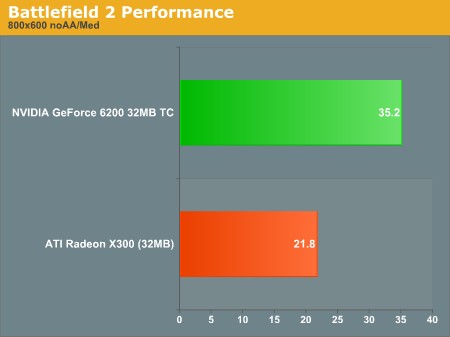
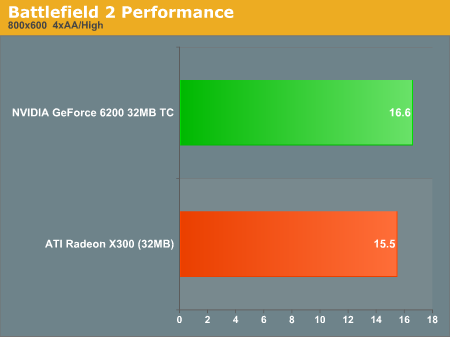
When we move up to 1024x768, the TurboCache card shows a little more capability than the HyperMemory part. Of course, both low end cards have very choppy performance at parts here. Tests with AA on at this resolution would have been a waste of time, and we strongly recommend playing the game at 800x600 without AA and Low Texture Filtering settings. In fact, turning down some of the options may help, but the player is at a disadvantage with less than maximal settings on view distance and shadows. Also, at this low resolution, we can see that an upgrade would offer playable frame rates at more than twice the performance. On high end parts, we are very CPU limited, and the SLI configuration is hampered because of added driver overhead.
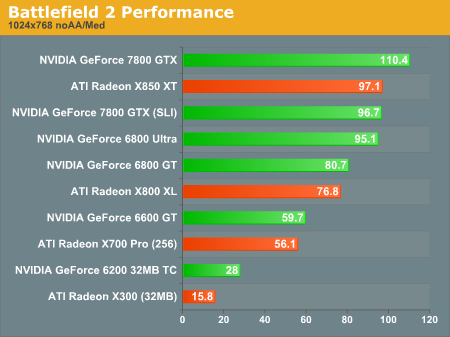
Serious gamers will not want to play with these cards, but the casual gaming experience can be quite enjoyable. For a budget system, the ability to play current generation games without sacrificing shader effects will become more and more important as time goes on. As games rely more heavily on shading rather than simple textures and geometry to paint the experience, budget users will be glad that both ATI and NVIDIA offer options like these.
Mid-range Performance Tests
Leading off our Mid-range Performance tests, we'll see what happens with 1024x768 and AA and AF turned up. For the 6600/x700 class, the NVIDIA part has a slight (negligible) lead, while the x850 does offer higher performance than the 6800 Ultra. This setting is playable for all these cards.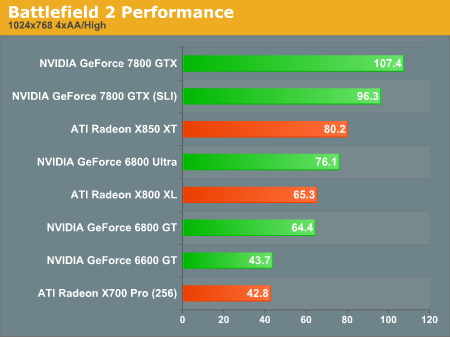
As for our next test, mid-range cards still run 1280x1024 very well, though we would recommend against enabling AA for anything beyond 1024x768 without a higher end part. This really seems to be the sweet spot for this range of performance, but we have tests reflecting higher resolutions as well. For the higher end cards, the 7800 obviously leads the pack while the SLI solution is still CPU limited without AA/AF turned up. The ATI x850 XT leads the 6800 Ultra, and only increases its lead when we look at AA/AF numbers. But that's not to say that one or the other feels better when playing at this resolution.
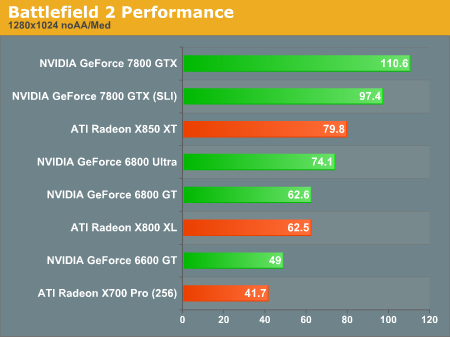
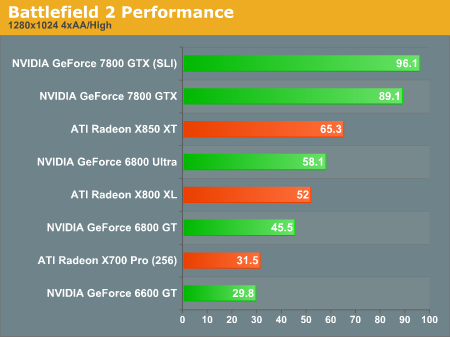
Moving up to 1600x1200 puts performance in a tight position. The mid-range cards become unplayable with AA/AF turned up, and even without filtering extras, the frame rate is a little too low for a serious gamer. The high end cards are pushed a little harder here and we see more separation between the 7800 GTX and everything else. This time, the battle between the X850 XT and the 6800 Ultra is closer, but AA/AF still pushes the numbers in favor of the ATI part.
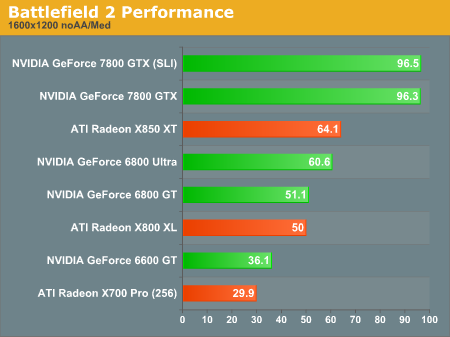
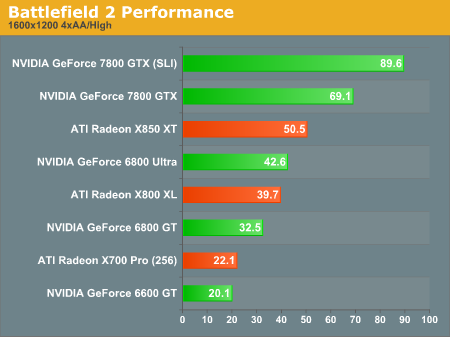
We are going to reiterate our assessment that mid-range cards be run at either 1024x768 with AA/AF or 1280x1024 (1280x960 for a 4:3 res) without AA. Personal preference will come into play here, but the playability of either offers no tangible advantage in our experience.
High End Performance Tests
And now, we come to the extreme tests. Unfortunately, we couldn't push our tests beyond 2048x1536 this time around, so the 7800 GTX SLI setup is still not stretching its legs to its full potential (which is extremely impressive). For our 1920x1440 test (a little larger than HDTV's 1080p), the trend continues from the previous tests. This time around, we see that the SLI setup is steadily becoming less CPU bound under our AA/AF test. Without turning these features on, we do still bump into the CPU limit, however.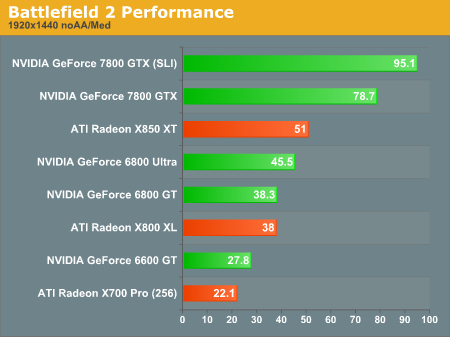
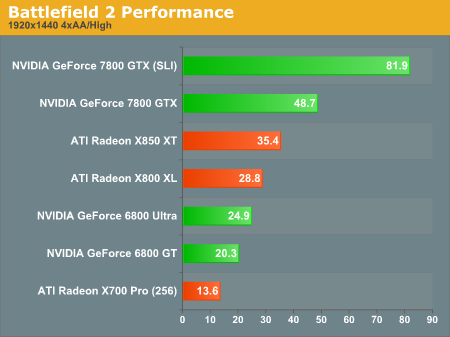
And our current highest end test, 2048x1536 still shows an incredible frame rate under the 7800 GTX SLI. Increasing AA/AF settings still can't hurt it too much, and even the single 7800 GTX is playable with all the options on at the highest resolution test that we ran. The 6800 Ultra and X850 XT are only playable at this resolution without AA enabled (though, the ATI part comes closer to being playable). It should go without saying that the mid-range cards are unplayable here.
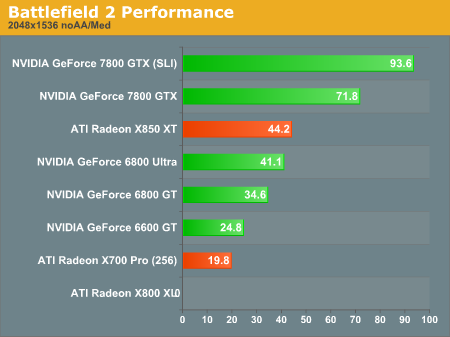
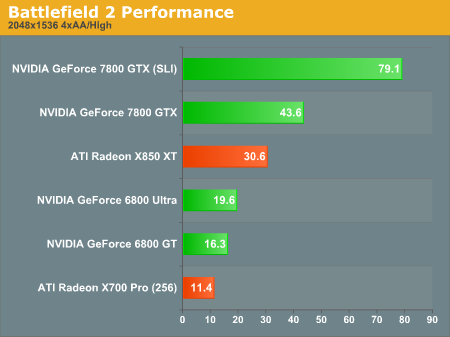
For high end cards paired with a monitor that can handle it, 1920x1440 offers good AA performance. If the investment in a 7800 GTX seems worth it, nothing looks better than 2048x1536 with 4xAA/AF. Oddly enough, we can still see the difference between aliased and antialiased game play at these huge resolutions. Of course, the problem is only obvious on near vertical or near horizontal lines and is much less of an issue at huge resolutions than at, say, 1024x768.
Final Words
This is an excellent example of a game built around programmable shader power. The geometry and textures are solid updates from the original Refractor2 engine used in Battlefield 1942, and the effects and polish on the final product make the experience complete. Explosions, fog, smoke, fire, water, environments, and other visual effects all come together to really immerse the player in the game.And to run a game like BF2 in all its glory, gamers need cards that can handle the load. As we've shown, the card doesn't need to be expensive to provide a good game-play experience. The budget cards handled lower resolutions just fine for casual gaming (with no AA enabled), and mid-range solutions are just fine for the Battlefield aficionado (offering either 10x7 with AA or 12x10 without as solidly playable resolutions). For those hardcore gamers out there who demand the absolute in performance with frame rates so high that they could slow it down and see bullets (disclaimer: this is not actually possible), the higher end cards are required. At this point, there are no tests we ran that really pushed the 7800 GTX SLI to its limit, but in the future, we plan on looking at resolutions that require dual-link DVI (such as are possible on Apple's latest and largest Cinema Display).
For now, it seems that the NVIDIA parts come out on top in everything but a showdown between the 6800 Ultra and the X850 XT. This is a "The Way It's Meant To Be Played" game, but we don't feel that has any bearing on performance on different vendors' hardware (it would put DICE and EA at a disadvantage to not run as efficiently as possible on all hardware). The 7800 GTX is quite a powerhouse even without SLI enabled. It will be quite interesting to see what ATI comes out with next to try to combat this latest offering. We really can't wait for more tests that are CPU limited at huge resolutions. The faster that happens, the sooner game developers will put the extra power into even more incredible detail.
Each class of card scales well with resolution and AA settings. The main issue that we want to drive home is that this game offers excellent performance in an affordable package - great graphics don't need to slow performance to a halt.







