
Original Link: https://www.anandtech.com/show/1734
Vendor Cards: EVGA e-GeForce 7800 GTX
by Derek Wilson & Josh Venning on July 16, 2005 12:05 AM EST- Posted in
- GPUs
Introduction
Games like Doom 3, The Chronicles of Riddick, and the ever-popular (albeit still buggy) Battlefield 2 are capable of testing the limits of even the best video cards. This is good news for people who are able to fork over the money for the hardware to make these games look good, but might be bad news for everyone else. NVIDIA's 7800 series has proven itself to be just about the best graphics card on the market and the different variations (by different manufacturers) are squeezing every last drop of performance out of NVIDIA's card.We are going to be deviating somewhat from past articles where big video card "roundups" were the norm. Instead, this will be the first in a series of articles about cards based on NVIDIA's 7800 GTX. This will help us deal with the headaches that come with getting cards from the manufacturers and testing them all at once. The first in the series is the EVGA e-GeForce 7800 GTX, which looks to be an impressive contender.
For this series of articles, we will be covering what each product offers out of the box. Along with this, we will be overclocking our cards and testing performance at stock and at overclocked speeds. Over time, we will be able get a good idea of how each card compares to the rest of the pack. In a way, we can think of these articles as a very large round-up stretched out over time.
In addition to overclocking, we will be looking at heat, power draw, and noise for each card. Some of these may end up looking fairly similar because many vendors tend to stick with a reference design, but expect to see a few different heat sink variations along the way that may change things up a little bit.
The final verdict will really come down to the extras that each card offers as well as the price of each card. For each article in the series, we will update our prices to reflect the current market, and we will make our recommendations based on that.
Without further ado, we bring you the first of our 7800 series reviews with the EVGA e-GeForce 7800 GTX in all its glory.
The Card
The EVGA e-GeForce 7800 GTX looks just like NVIDIA's GeForce 7800 GTX (our reference card) out of the box, with the exception of an EVGA sticker on the heat sink.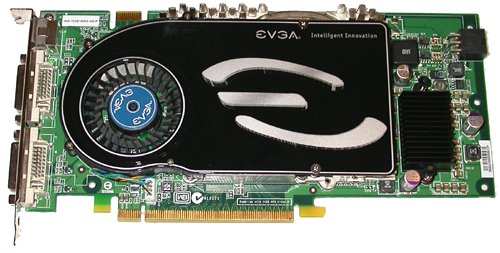

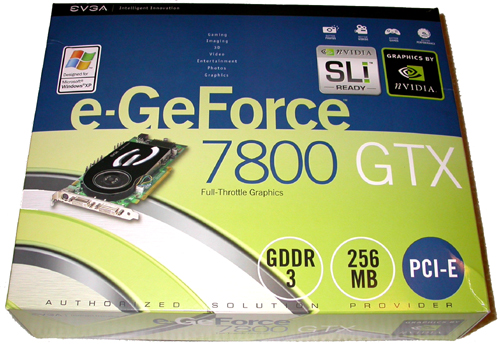
EVGA also released two other variations of this card. One of them has its core clock set at 430MHz, which is the same as NVIDIA's GeForce 7800 GTX ($575 256-p2-n525-ax). The other one ($620 256-p2-n538-ax) is exactly the same as ours ($600 256-p2-n528-ax) except that it comes bundled with Battlefield 2. This is actually a pretty good deal if you don't have Battlefield 2 yet, as it's only $20 more than the card without the game. The suggested retail price of both the 430MHz and 450MHz cards are actually the same, ($600) but some vendors sell the 430MHz card for less.
Overclocking
Let's talk about overclocking for a second. There are a few factors that affect how a card overclocks, the most important being the type of heat sink on it. Overclocking boosts the performance of the card, but in turn, causes the processor to heat up more. The heat sink is made to expel the heat generated by the card's graphics processing unit, which keeps it running smooth and stable. The risk with overclocking is the possibility of causing damage to the card because of excessive heat. Generally, every card has a "sweet spot" where the clock speed is set high enough to get good performance, yet low enough to ensure that the heat sink will be able to handle the temperature.Every card overclocks differently, so the data that you see here won't necessarily be the same for every EVGA e-GeForce 7800 GTX. We found our fastest clock speed through trial and error, basically bumping it up more and more until it wouldn't run.
We used Coolbits to detect the optimal settings for overclocking the card and came up with 487MHz for the core clock and 1.27GHz for the memory. We then tested these settings out by looping high- res Battlefield 2 demos over and over for about 45 minutes. Although it ran, there were some graphical tearing and artifacts that showed up on the screen, so we tried a few lower settings and eventually we were able to get it to run cleanly with the clocks set at 475MHz and 1.25ghz. This is as compared to 430/1.2 for a stock 7800 GTX.
After overclocking, we ran some benchmarks to see how well three choice games performed. We'll look at those next.
Performance Tests
For testing frame rates, we decided to go with three of the more popular games out today that would provide a good range of graphic variety for our cards to tackle. We tested Half Life 2 and Doom 3 at 1920x1440 and Battlefield 2 at 2048x1536. We also used 8x AF for all the games, which is turned on automatically in Doom 3 and Battlefield 2 when set on "high" quality.If you are interested in seeing how the 7800 stands up to other cards, take a look at our original G70 review. Note that this series of articles isn't meant to be a comparative review between G70 and other GPUs, but rather is designed to help you choose a 7800.
Here is the system that we used for the benchmarks:
MSI K8N Neo4 Platinum/SLI motherboard
AMD Athlon 64 FX-55 Processor
1 GB OCZ 2:2:2:6 DDR400 RAM
Seagate 7200.7 120 GB Hard Drive
OCZ 600 W PowerStream Power Supply
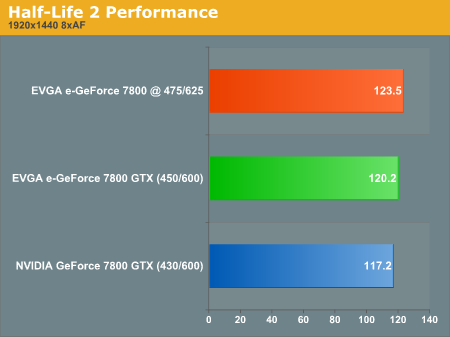
Half-life 2, despite its graphical quality, gets excellent frame rates on a wide variety of cards. This one is no exception. You can see that there is only about a 3 fps difference between the reference and the EVGA e-GeForce 7800 GTX, and it gains roughly another 3 when overclocked. These increases are less than 3%, and as a general rule, a less than 3% increase is insignificant. Doom 3 and Battlefield 2's increases are significant, however.
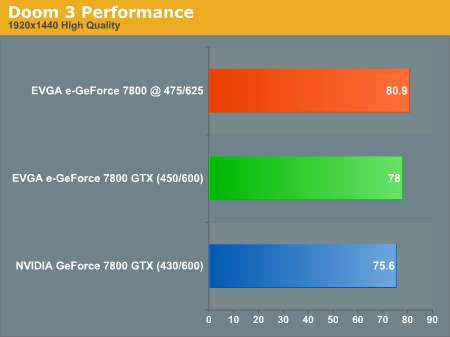
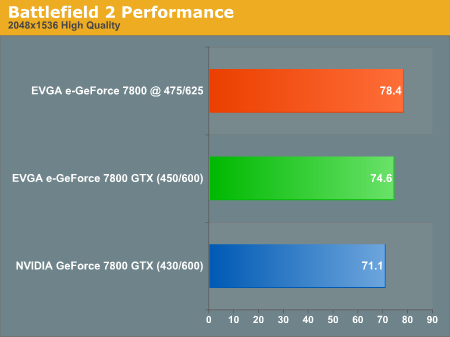
For those who think that 4 frames per second aren't enough to matter, over the course of one minute, 4 frames per second does add up to 240 total frames that wouldn't have been rendered otherwise. It all comes down to smoothness here, and those 240 frames help to fill in any gaps in the action. If we are going to pay somewhere near $600 for a card, we are going to expect all the smoothness that we can get.
A good question to ask is, "is it worth the risk of heat damage to overclock my card?" The short answer is, "It depends." The card is already faster than the reference right out of the box, and while you do get a small boost in frame rate when you overclock it, it's not enough to make a very big impact on your gaming experience. However, those hoping to get every last inch of an advantage might just get it by pushing the card to its limit. But do so at your own risk - overclocking these high-transistor count GPUs running at already high clock speeds can result in damage to your new $600 baby.
Heat, Power and Noise
Heat
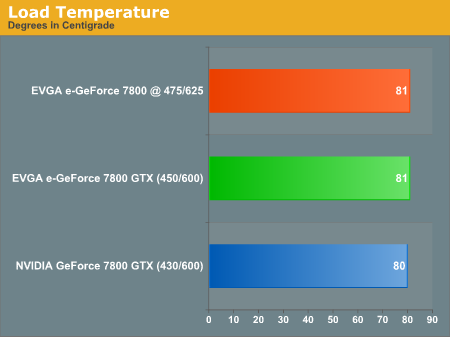
Power
To test the power usage of the card, we measured the total watt usage of the computer at the wall outlet. We documented the power usage of our CPU in 4 different states. The first state was when the computer was idle, and with only Windows running (i.e. no other programs running). Then we plugged in our reference card and ran a performance test for the second. The two last states included the EVGA e-GeForce 7800 GTX and running the test in both normal and overclocked modes, consecutively. This way, we were able to get a general idea of how the power usage varies with the cards, and how significant an impact that it might have.
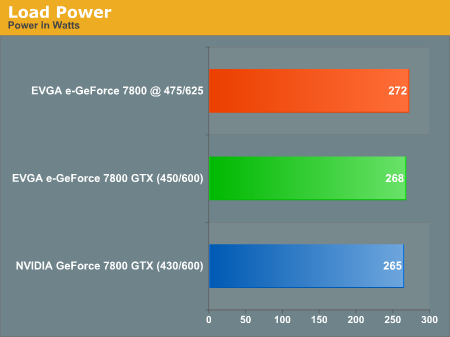
Noise
We didn't notice any issues with the sound level of the card. It wasn't quiet, but it wasn't as loud as some of the dust-buster solutions that we've seen in the past. The CPU fan was the dominant noise in the room, so we calculated the noise level of the card using a formula that we've employed in the past along with measurements of ambient SPL (everything off), ambient+CPU (computer on with no video) SPL, and total system SPL (everything on). We had to do this because we were unable to turn on the graphics card's fan without turning on the system.The end result gave us an SPL of 38.4 dB, which we will compare to other cards in future articles. This number will be on par with other 7800 cards that have reference-style heat sinks; but if nothing else, we will be able to get an idea of how much noise varies for this type of heat sink.
Those fairly conscious of their computer's power usage may be reluctant to overclock the card because of the jump in power load. And if your computer case has a circulation problem or you live somewhere really hot, it may not be advisable to overclock it. But for most people, the extra heat and wattage shouldn't have that great of an impact given the performance boost.
Final Words
So, the bottom line is this: how does the EVGA e-GeForce 7800 GTX measure up and is it worth getting and/or overclocking? Since this is only the first in a series of articles, we can only compare it to the reference card for now. After looking at the data, it's undeniable that the EVGA e-GeForce 7800 GTX holds an edge even without overclocking it. Battlefield 2 addicts will be pleased with how well the game runs on this card, and will be even happier with the results of overclocking it.The 7800 GTX is the best card out right now, and if you can afford it, you will not be disappointed by its performance. Due to its price, the 7800 GTX will likely be a lower volume part, and some of the less expensive cards out now can run the latest games just fine. But these articles are about raw power and performance.
We don't expect any of these 7800 GTX parts to disappoint, but our goal is to make sure that our readers are getting value for every last penny they drop on this pricey power horse of a graphics card. At this point, with NVIDIA's MSRP being $599 for 430MHz parts, it doesn't make sense to pass up the EVGA e-GeForce 7800 GTX for the exact same price. We are seeing some 430MHz parts out there at $575 or lower in our RealTime pricing engine, so keep a look out for good deals.
With EVGA offering a version of the card that we tested alongside Battlefield 2, those in the market for a card and the game will be able to save a bit of cash. Good bundles are hard to come by, but it is refreshing to see EVGA offering consumers a choice in the marketplace.
Speaking of choice, we've also been given a sneak peak into a future version of the 7800 that EVGA is planning on bringing out. We aren't sure of the final specs, but the HSF is completely reworked and we are looking forward to getting our hands on this one.

Be on the look-out for more reviews in the series soon, and if there are any games, settings, or tests that you'd like to see, please send us a comment or email. We will do our best to make this series the most useful resource on 7800 GTX cards.







