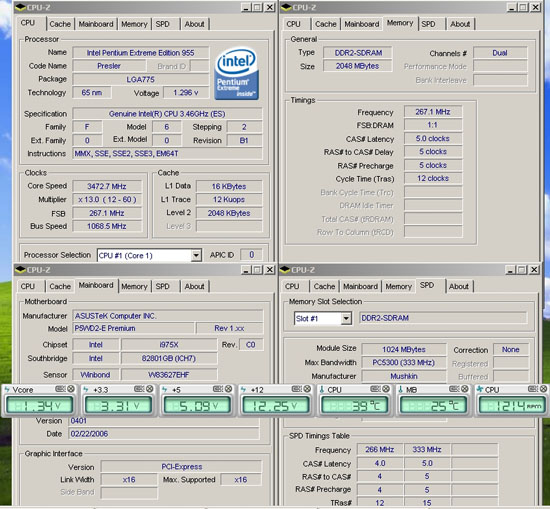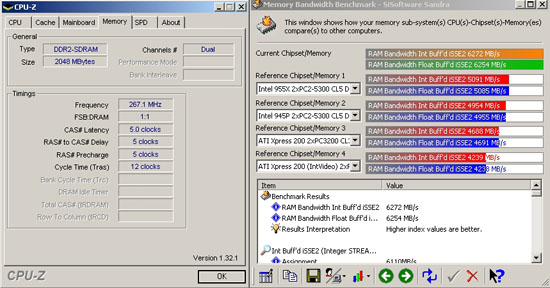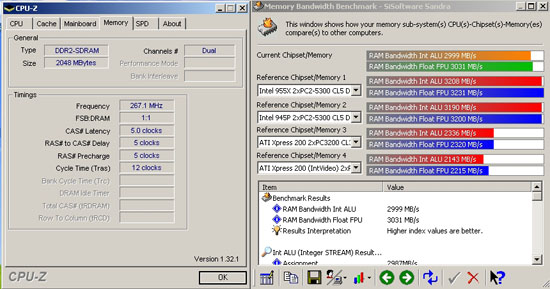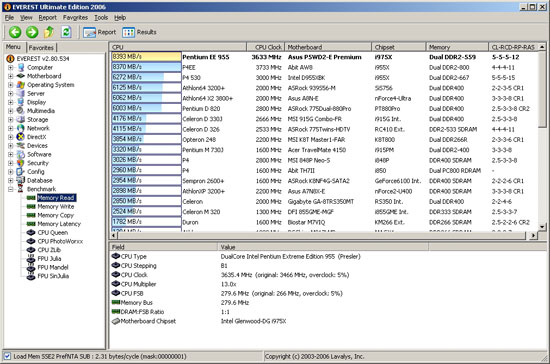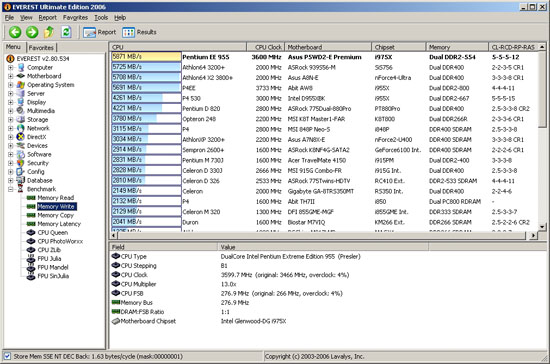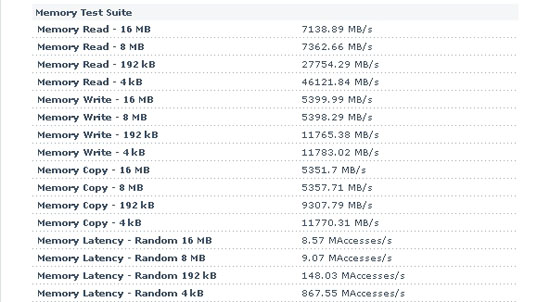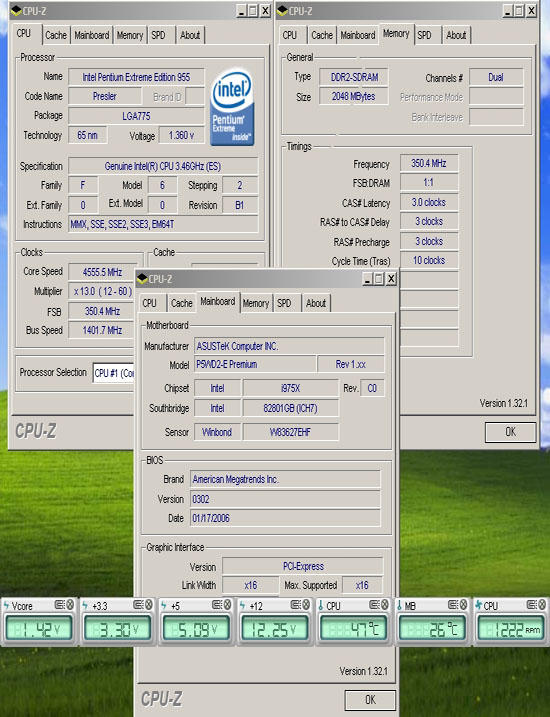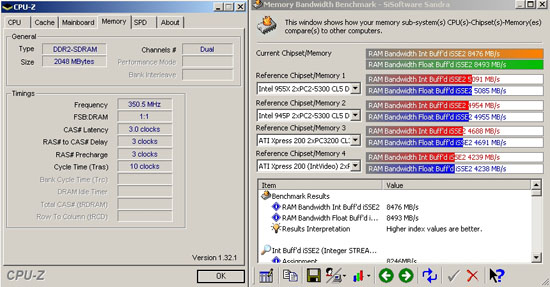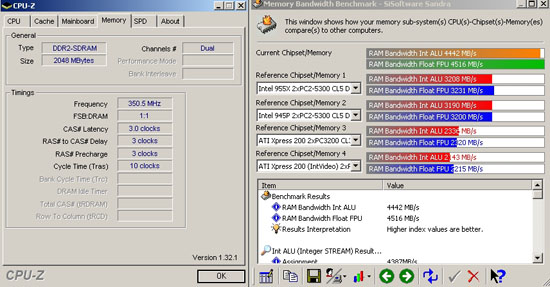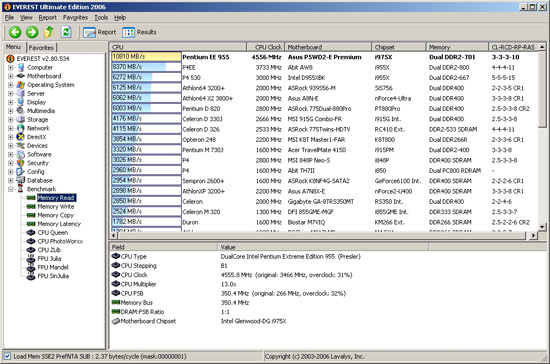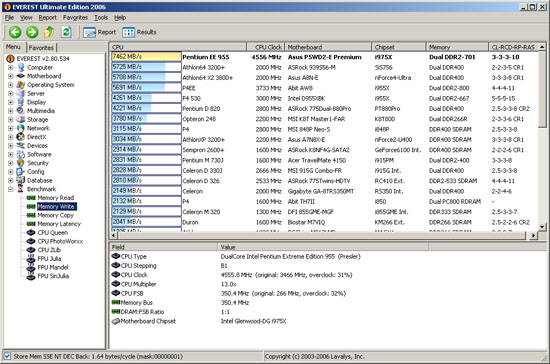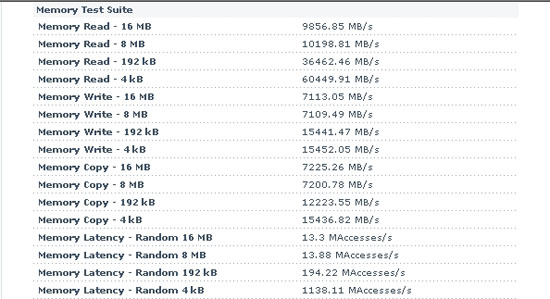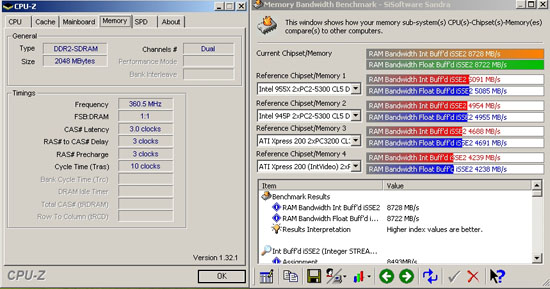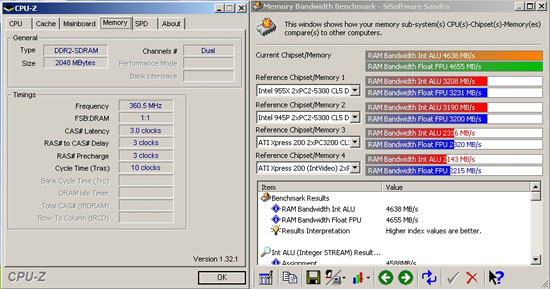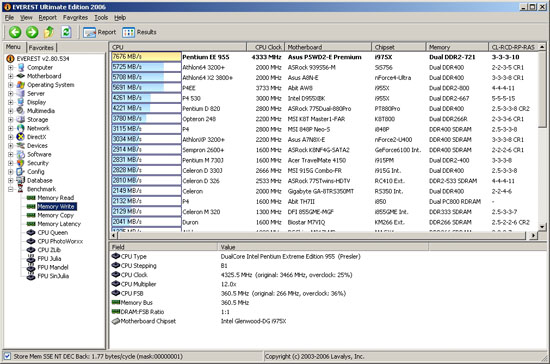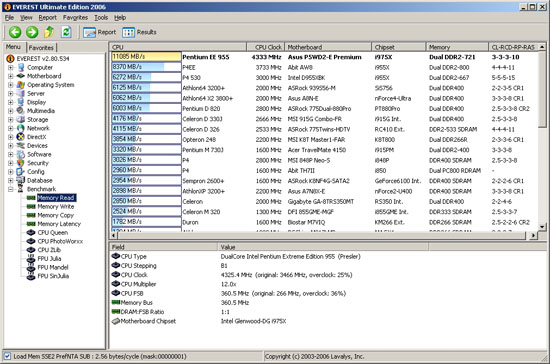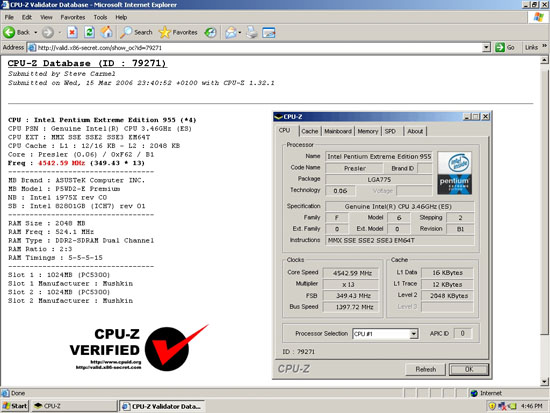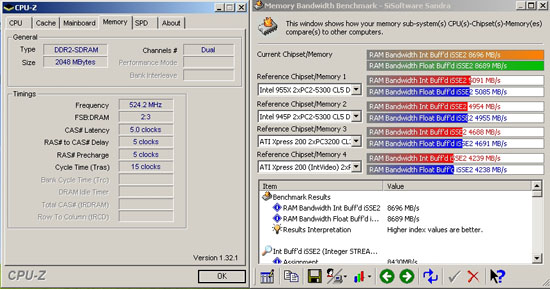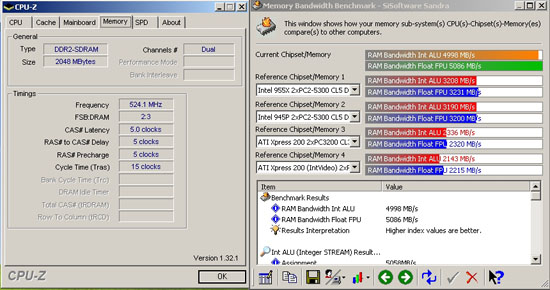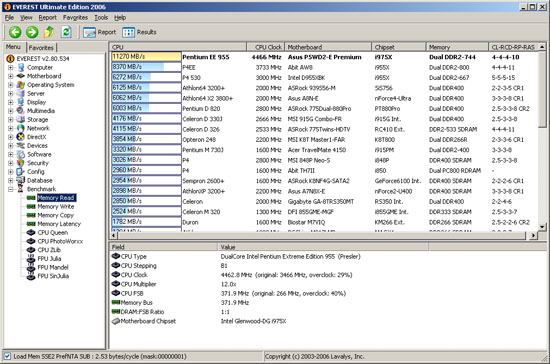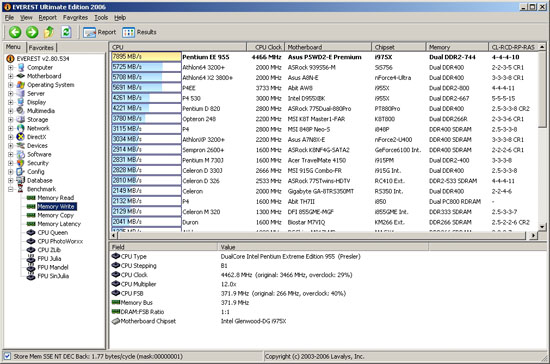Original Link: https://www.anandtech.com/show/1979
Mushkin XP2 PC2-5300 DDR2 – Xtreme Performance Memory
by Steve Carmel & Wesley Fink on March 28, 2006 12:01 AM EST- Posted in
- Memory
Mushkin XP2 PC2-5300 DDR2
Has the time come for DDR2 memory? Is now the time for enthusiasts to finally embrace DDR2 technology with better performance on Intel based platforms, and the promised Holy Grail of AMD's new AM2 socket with DDR2 support and built-in memory controllers?
Socket AM2, the 940 pin DDR2-ready Athlon 64 socket, will be unleashed upon consumers some time this summer, most likely by the end of July. AMD is expected to have working samples in place by the time of Computex 2006, which will be held from June 6 th to June 10 th in Taipei.
After DDR2 was first introduced for Intel, Micron D fat body chips gained enthusiast's attention in a big way, due to the lower latency timings and the ability to push performance to much higher memory speeds. Unfortunately, the Micron fat body D DDR2 memory chips are now history.
Perhaps Mushkin has discovered an alternative to the famed Fat Body IC's. While 3-3-3 at DDR2-667 is not quite as fast as the 3-2-2 timings seen with the best Micron chips, it is still among the fastest specifications that you will find for DDR2-667 memory modules. It is also worth mentioning that the older, and now discontinued, Micron Fat Body D chips were never specified as performing at 3-2-2- timings, so perhaps these new Mushkin Elpida modules will do even better than their rated timings.
With that in mind, the goal in testing was to see exactly what the new Mushkin XP2 memory could do in our memory test suite. How do the new Mushkin DDR2 with Elpida chips compare to the top Micron DDR2 memory? Is this new Mushkin DDR2 memory a worthy choice for current Intel and future AM2 enthusiasts?
Product Specifications and Information
Mushkin confirmed the use of Elpida IC's for the Extreme Performance Black Series (XP) memory modules.

Elpida provided a data sheet for these integrated circuits, which are being utilized by Mushkin in this XP series memory.
| PC2-5300 667MHz DDR2 | CL 3-3-3 (CAS-TRCD-TRP) |
| 2GB (1024MB x 2) | Unbuffered |
| Improved Black Heat Spreader with new thermal tape | Lifetime Warranty |
| 2.1 - 2.3 Volts | 240 Pin DIMM |
| Elpida IC: E5108AG-6E-E | Brain Power PCB: MLL E186014 B62URCE |
In a screen capture from the Elpida data sheet, you can see how to decode the information from the actual IC part number. We are examining the EDE5108AGSE-6E-E part. The "A" in the part number is indicative of voltage (i.e. this is normally specified as a 1.8 volt part).
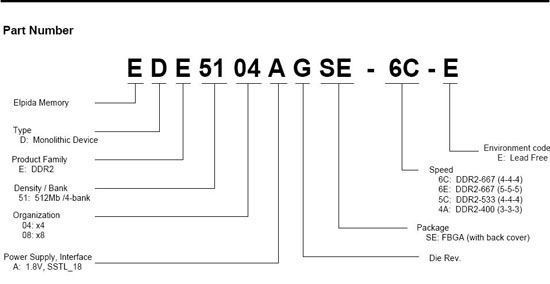
On July 28, 2005, Mushkin announced their new heat spreader for their high performance memory modules. Mushkin claimed that the new heat spreaders provided 58% more surface area than their previous designs.
Below is a photograph of the sample heat sink design, which Mushkin sent back in July 2005 for feedback.

A Closer Look
Mushkin ships this product in a simple, plastic clamshell package, which you can see in the image below.

Should you ever have any type of warranty or RMA claim, you will need the product information card, as Mushkin requires all the original packaging for returns.
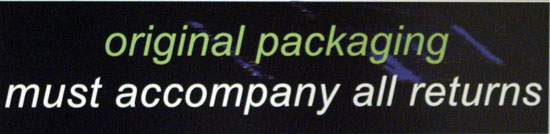
Zooming in on the label shows how little information is provided to consumers by Mushkin on this product.
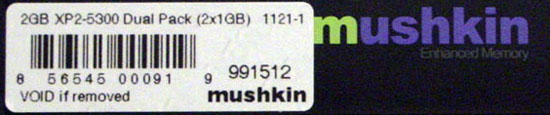



Mushkin XP2 PC2-5300 DDR2: Test Setup
AnandTech utilized the stable ASUS P5WD2-Premium motherboard, in conjunction with an Intel Pentium 955 Extreme Edition CPU - a 1066MHz FSB dual core solution containing 2MB of L2 cache onboard. You can read the full Asus P5WD2-E Premium review here.
Asus advertises this particular motherboard in their February 2006 product information spreadsheet, claiming it as their flagship 955 dual core motherboard with native DDR2 800 support. The chart below shows the variety of memory options at different front side bus speeds available with this particular mainboard. The asterisks indicate settings provided for overclocking purposes only.
Here is a basic formula for working out your 1:1, 3:4, 2:3, 3:5 and 1:2 memory ratios, such as those offered on the Asus P5WD2-E Premium motherboard.
Ratio=FSB/Ratio numerator (x) Ratio denominator (x) 2= DRAM FrequencyThis works best when the last digit in the FSB (CPU Frequency) is an even number.
Example of 1:1 Ratio 250 FSB (CPU Frequency):
1:1=250/1 = 250x1 = 250x2 = 500 Mem Frequency
Example of 2:3 Ratio 250 FSB (CPU Frequency):
2:3=250/2 = 125x3 = 375x2 = 750 Mem Frequency
Example of 3:4 Ratio at 250 FSB (CPU Frequency):
3:4=250/3 = 83x4 = 332x2 = 664 Mem Frequency
There is a 1:2 Ratio available from 200 to 220 FSB. Above 221 FSB, the fifth option in the BIOS becomes a 2:3 ratio.
| FSB | Memory Configuration Options/ASUS P5WD2-E Premium Motherboard | |||||||
| Auto | DDR2-400 | DDR2-533 | DDR2-667 | DDR2-711* | DDR2-800* | DDR2-889* | DDR2-1067* | |
| FSB 1066 | X | X | X | X | X | X | X | X |
| FSB 800 | X | X | X | X | X | |||
| FSB 533 | X | X | X | |||||
Our test bench features the following components:
| Processor: | Intel 955 Extreme Edition at 13X Ratio (3.46 GHZ dual core 65nm CPU) |
| RAM: | Mushkin XP2 DDR2 PC2-5300 (2 x 1024 MB) Crucial Ballistix PC2-6400 Crucial Ballistix PC2-5300 OCZ Platinum EB PC2-4200 |
| Hard Drives: | Maxtor DiamondMax Plus 9 160 GB ATA/133 - 8 MB Cache Seagate 7200.9 ST3500641AS SATA NCQ - 16 MB Cache |
| Video Card: | EVGA 7800 GTX KO 256MB |
| Video Drivers: | NVIDIA ForceWare Release 80/Version: 84.21 |
| Power Supply: | PC Power and Cooling Turbo-Cool 850-SSI |
| Operating System(s): | Windows XP Professional SP2 Windows XP Professional x64 Edition |
| Motherboard: | ASUS P5WD2-Premium |
| BIOS: | AMI version 0304 February 22, 2006 |
It is important to point out that all three of the memories compared to the Mushkin PC2-5300 are based on the now discontinued Micron fat-body D chips. The OCZ is based on early Micron DDR2 chips, while both Crucial Ballistix memories are based on later fat-body D versions.
Micron has also recently released a new DDR2 memory chip. It appeared the new Micron chips were used in our recently reviewed Crucial Ballistix memory. However, we have since learned that the Ballistix modules were also based on older fat-body D chips, which are discontinued or EOL at all memory vendors. We will be testing a new OCZ memory in the next week, which is the first production memory to feature the new Micron memory chips.
Mushkin XP2 PC2-5300 DDR2: Stock Memory Performance
The Intel platform does not really allow for easily testing different memory speeds at the same CPU speed. Instead, most top motherboards provide a wide range of memory ratios that match available DDR2 memory. Therefore, we first tested all of the stock ratios at the fastest stable timings that we could achieve at the given ratio.
| Mushkin XP2 PC2-5300 (Stock Memory Ratios) - 2x1GB Double-Bank | |||||||
| CPU Ratio at 3.47 GHz |
Memory Speed |
Best Memory Timings (Voltage) | Far Cry fps | Sandra Unbuffered | Sandra Standard Buffered | Super PI Mod 1.4 2M places (time in sec) | Half Life 2 Lost Coast fps |
| (4:3) | 400 DDR2 | 3-3-2-6 1T 2.1V |
60.68 | INT 2777 FLT 2810 |
INT 5500 FLT 5520 |
87.8 | 71.8 |
| (1:1) | 533 DDR2 | 3-3-3-10 1T 2.1V |
62.07 | INT 3402 FLT 3417 |
INT 6448 FLT 6451 |
85.7 | 73.2 |
| (4:5) | 667 DDR2 | 3-3-3-10 1T 2.1V |
62.86 | INT 3976 FLT 4010 |
INT 6562 FLT 6496 |
84.8 | 75.2 |
| (2:3) | 800 DDR2 | 4-4-4-12 1T 2.2V |
62.57 | INT 4134 FLT 4135 |
INT 6705 FLT 6710 |
84.5 | 76.9 |
| Highest Mem Speed (2:3) (Overclocked) |
1021 DDR2 | 5-5-5-15 1T 2.3V |
71.85 | INT 4933 FLT 4999 |
INT 8424 FLT 8448 |
71.7 | 84.9 |
The Mushkin DDR2 5300 would not operate at DDR2 1066, so the highest stock ratio supported was DDR2 800. We then overclocked the DDR2 800 ratio (2:3) to the highest memory speed that we could support with stability. This turned out to be 1021 DDR2.
There are other possible approaches to overclocking DDR2 memory on the Intel platform. Probably the most logical, given that the memory controller resides on the Intel chipset rather than the processor, is to look at overclocking at a 1:1 ratio. For our test setup, that means a DDR2 533 base setting. You can see results of that approach on pages 10-12.
To put memory performance in perspective, screenshots of default memory performance provide a baseline for performance in SiSoft Sandra Professional 2005, Everest Ultimate Edition 2006, and memory scores at default settings from Futuremark's PCMark05.
Below is a screen capture showing the default SPD timings. Note the SPD memory timings are as listed previously in the Elpida datasheet, at 5-5-5-12. Mushkin rates the memory at 3-3-3 timings, but you will have to set these tighter timings manually in BIOS.
The next two images are the default screen captures from SiSoft Sandra Professional 2005, both buffered and unbuffered renditions of performance at default settings in BIOS.
Here is how performance was depicted through the Everest Ultimate 2006 Edition benchmarks.
Finally, for comparative purposes later in this review, here are the results on the PCMark05 memory suite of tests.
DDR2 400 (4:3) Performance
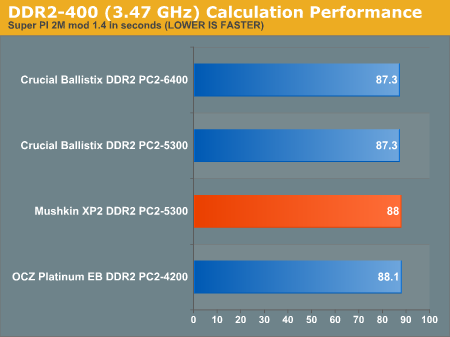
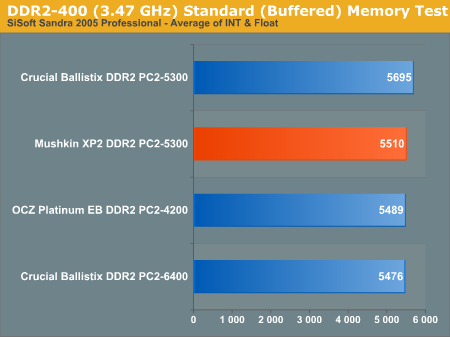
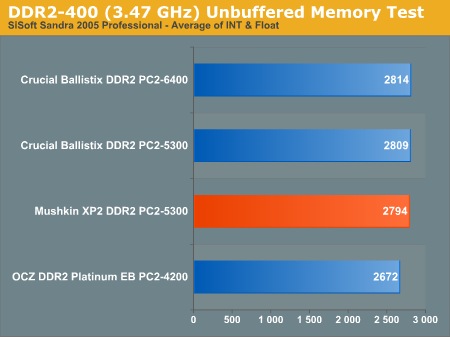
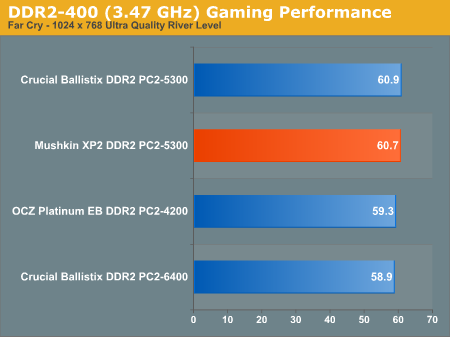
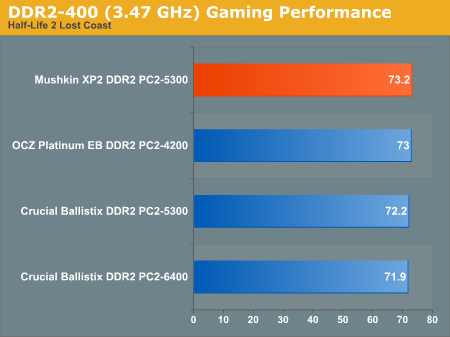
DDR2 533 (1:1) Performance
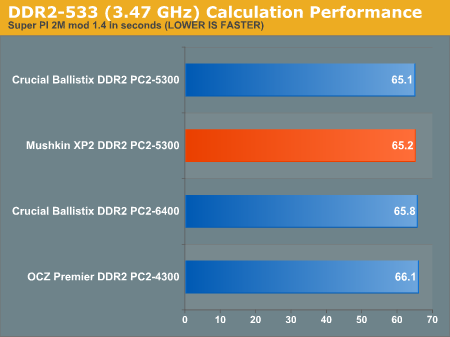
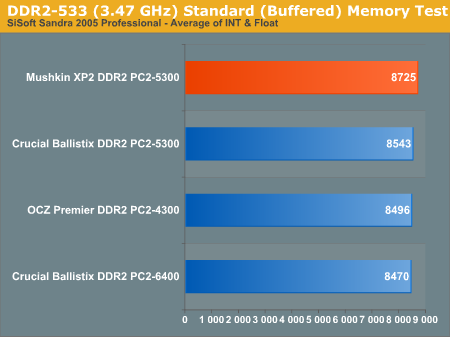
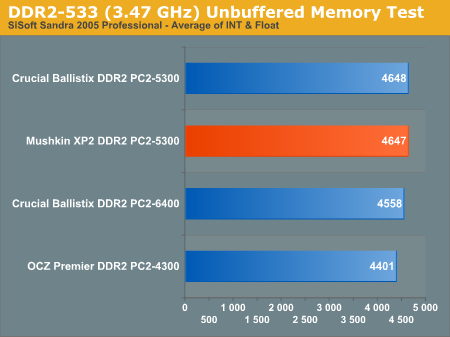
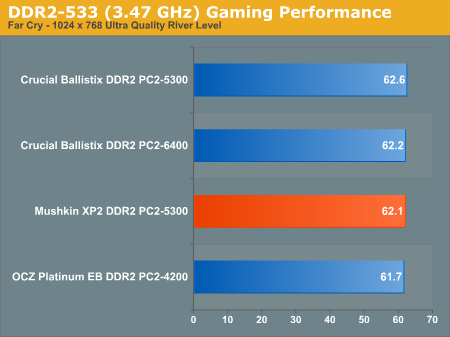
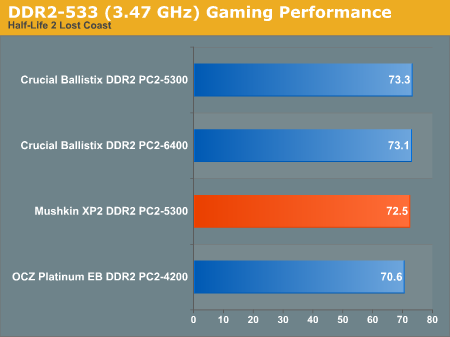
DDR2 667 (4:5) Performance
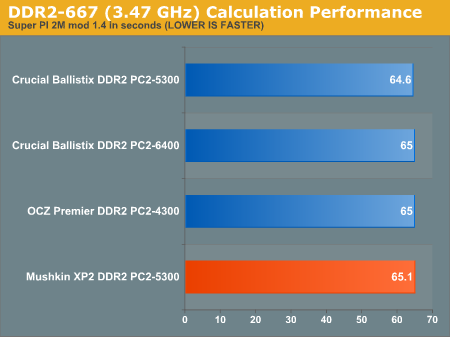
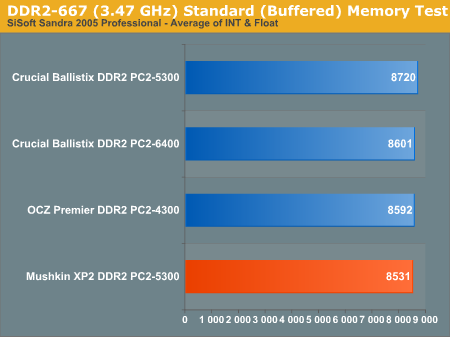
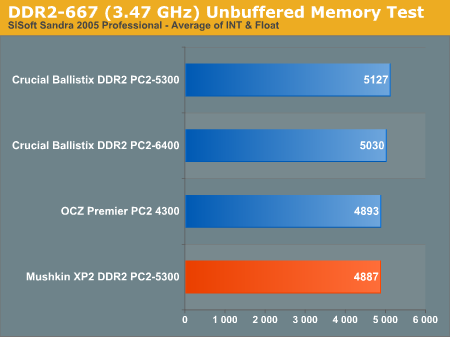
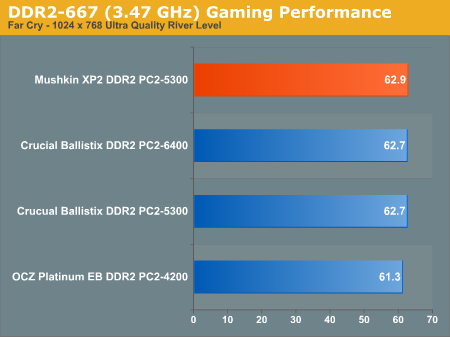
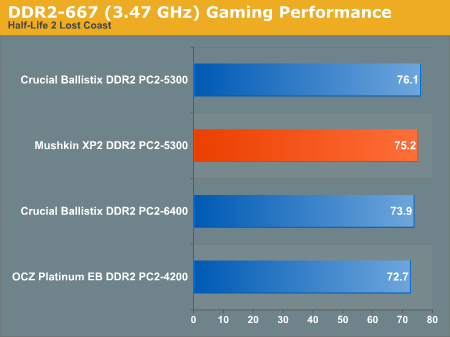
DDR2 800 (2:3) Performance
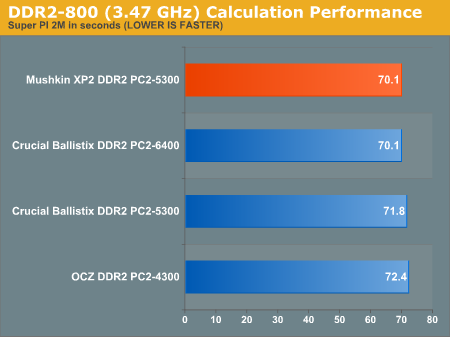
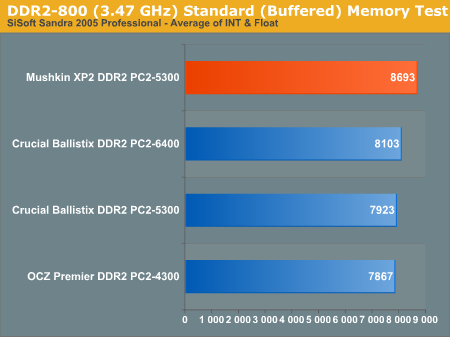
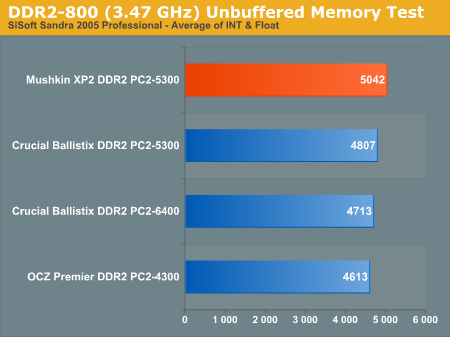
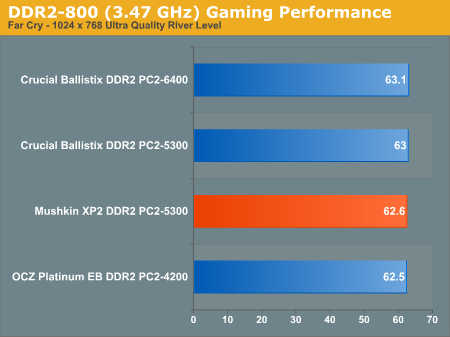
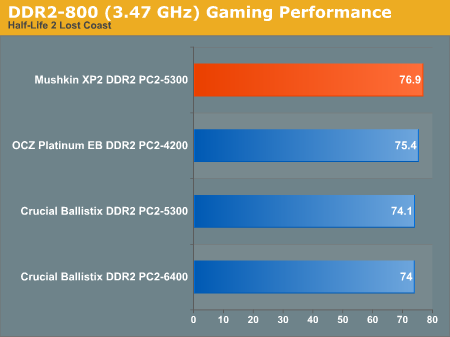
Highest Memory Speed (Highest Ratio) Performance
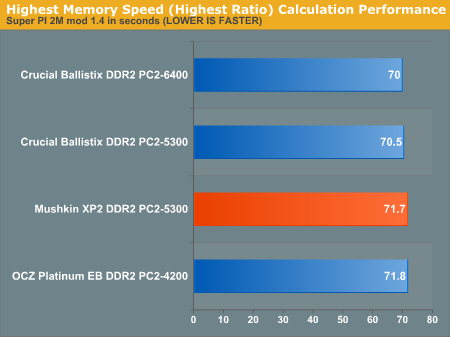
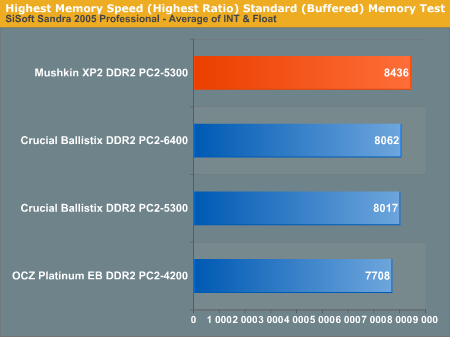
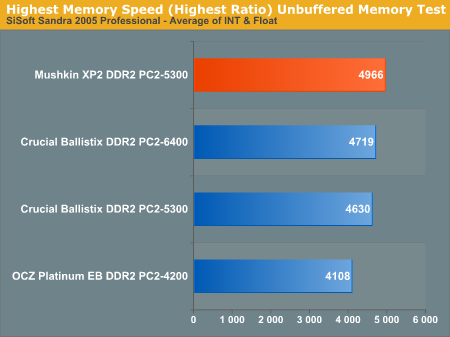
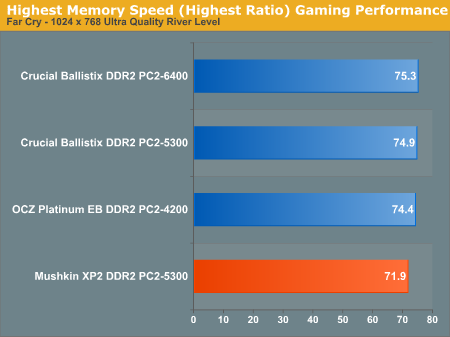
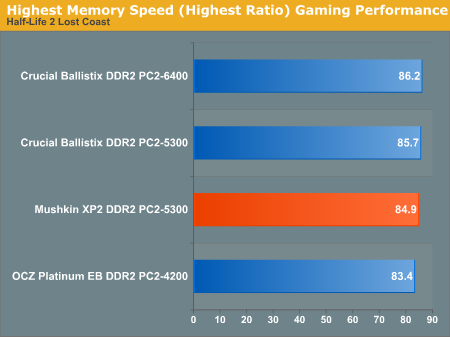
Mushkin XP2 PC2-5300 DDR2: Overclocking Performance
Using the stock 13X multiplier of the 955 EE Presler, we were able to hit 350 FSB easily at the lowest timings of 3-3-3-10, at a 1:1 ratio, as specified by Mushkin. We could scale as high as 360 FSB when we used the 12X multiplier at 1:1 or an effective DDR-721 rate at the lowest timings.
First is a look at the improvement in bandwidth provided at 350 x 13, using the 1-to-1 memory strap. In averaging the INT and Float, there was an improvement of 2221.5 Mb/s in the buffered SiSoft Sandra bandwidth results, while unbuffered results from default to overclocked at 350 x 13 showed an improvement of 1464 Mb/s. You can also note the improvement (as expected when ramping up the front side bus speeds) of approximately 2718 Mb/s for the 16MB Memory Read scores from PCMark05, and approximately 1713 Mb/s in the 16MB Memory Write scores over that from the default values.
If you are looking for good bandwidth gains, the XP2 PC2-5300 DDR2 modules certainly offer the enthusiast that opportunity. Here are just a few of the 360 x 12 results using a 1:1 memory ratio (which was the highest that we could reach with tight timings).
What happens when you relax the timings and push higher? The Mushkin modules are very flexible; once timings were relaxed, this memory really scaled quite well.
Using a 3:2 memory strap, we reached DDR2-1048, using an FSB of 349 x 13 to obtain DDR2-1048 speeds.
Relaxing the memory timings to 4-4-4-10 allowed us in our testing to reach a front side bus speed of 372, using a 12 multiplier. Here are a couple of Everest results from that escapade. It also allowed buffered SiSoft Sandra Professional 2005 bandwidth result of 8.9 Mb/s and unbuffered bandwidth of ~ 4.52 Mb/s.
Overclocking Memory Timings and Concerns
We were able to overclock using the DDR2-400, DDR2-533, DDR2-667 or DDR2-800 memory straps, although using the DDR2-800 memory strap did require looser timings. With an Intel chipset, the main memory always runs at a specified ratio, which is in relation to the clock rate for the system itself (AKA the FSB). Most modern chipset vendors now offer a wide range of memory ratios among the BIOS settings, so there are many choices for stock memory speed and base speed for overclocking.
As mentioned before, both the Intel NB 945 and 955x chipsets offer four distinct clocking ratios: 1:1, 3:4, 3:5 and 2:1. Proceeding from the base rate of 200 MHz (which translates to FSB800 for DDR2-400), this allows DDR2-400, DDR2-533, DDR2-667 and DDR2-800 settings. Now that DDR2 memory is maturing, manufacturers are finally addressing the increasing market for faster DDR2 at tighter memory timings. The DDR2 race for timings and speed will pick up pace with the introduction of the AMD AM2 socket and Intel Conroe later this year.
You can overclock an Intel system by just raising the front side bus speeds while you lower the memory ratio. The CPU clocks also work on a multiple of the front side bus clock speeds.
Since the Presler 955 Extreme Edition processor utilizes a 1066 MHz bus speed, it allows us to use the 1:1 memory to FSB clock ratio when the front side bus speed is set to 266 megahertz. Keep in mind that the Intel FSB is quad-pumped, which is why a setting of 266 yields a FSB of 1066 (4x266). DDR2 Memory on the Intel platform, however, is Double Data Rate by definition, so a 266 base setting is 533 (2x266). The chart below indicates relative scaling with front side bus speed increases for comparative purposes. SiSoft Sandra Professional Buffered and Unbuffered memory scoring were both included in benchmarking, along with Super PI mod 1.4 time to calculate 2 million places in seconds. The Half Life 2 - Lost Coast benchmark was run at a 1024 x 768 resolution at maximum quality settings with HDR enabled. Far Cry was set for ultra quality in the settings with a resolution of 1024 x 768.
You'll see from the chart below that the Mushkin PC2-5300 memory was able to maintain its relatively tight timings of 3-3-3-10 up to DDR 700 speeds with no problems.
There is a very little gaming performance gain using more relaxed memory timings necessary at the higher memory ratios, which has been a known issue with DDR2, especially on an Intel platform.
Although not included on the chart below, other games ran well with no issues using the Mushkin modules. Doom 3, at default settings, ran at 76.5 frames per second using the built-in time demo; while at 350 x 13, with a 1:1 ratio at 3-3-3-10, Doom 3 scored 89.3 frames per second. With the same settings, Quake 4 benchmarked at default at 139.1 FPS and reached 190.9 FPS at 350 x 13.
| Mushkin XP2 PC2-5300 (DDR2- 533 - 1:1 Overclocked) - 2x1GB Double-Bank | |||||||
| CPU Settings | Memory Speed 1:1 |
Memory Timings & Voltage | Far Cry fps | Sandra Unbuffered | Sandra Standard Buffered | Super PI Mod 1.4 2M places (time in sec) | Half Life 2 Lost Coast fps |
| 13x267 | 533 DDR | 3-3-3-10 1T 2.1V |
62.07 | INT 3402 FLT 3417 |
INT 6448 FLT 6451 |
85.7 | 78.2 |
| 13x333 | 666 DDR | 3-3-3-10 1T 2.3V |
76.26 | INT 4295 FLT 4296 |
INT 8109 FLT 8073 |
68.5 | 86.2 |
| 13x350 | 700 DDR | 3-3-3-10 1T 2.3V |
82.69 | INT 4442 FLT 4516 |
INT 8476 FLT 8493 |
65.2 | 87.9 |
| 12x370 (4.45 GHz) |
Highest Mem Speed 740 DDR |
5-5-5-15 1T 2.3V |
79.51 | INT 4076 FLT 4116 |
INT 8679 FLT 8662 |
67.6 | 86.3 |
In most cases, the 13x350 timings yielded the best 1:1 memory performance, with higher game frame rates and unbuffered memory performance with the 3-3-3-10 timings. For this reason, the Highest Memory Speed (1:1) reported in the charts on the next page are based on the highest FSB speed at the 13 multiplier.
Highest Memory Speed (1:1 Ratio) Performance
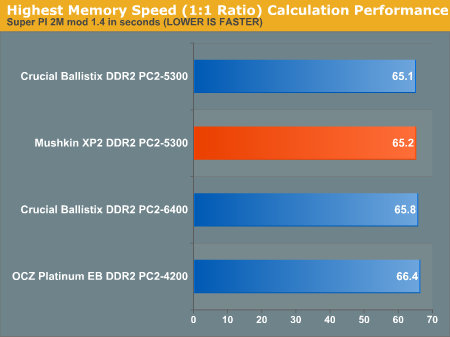
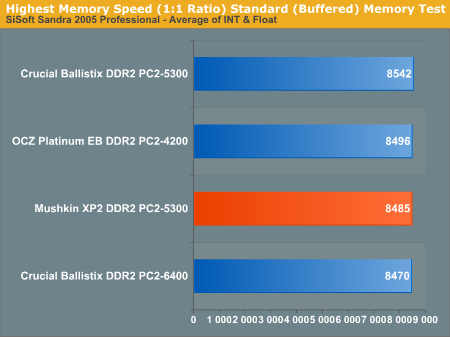
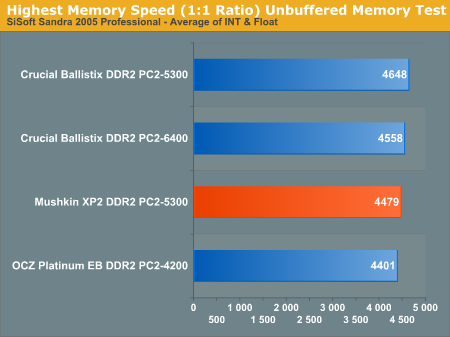
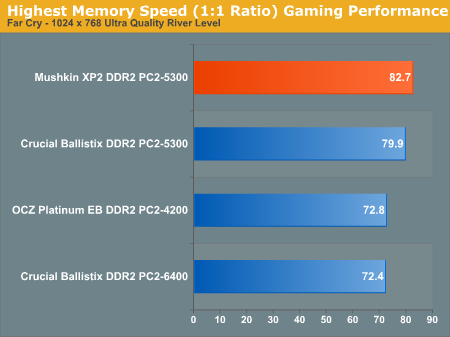
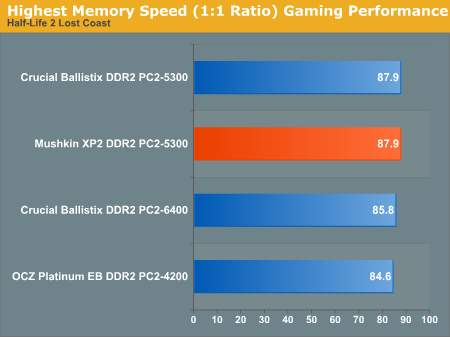
Final Words
Mushkin has done an excellent job with the Elpida DDR2 chips that are available today. The XP2 (Extreme Performance) DDR2 PC2-5300 2 GB dual channel kit is competitive with the best Micron chips that we have tested from the past. It is true that the Mushkin Elpida is still not quite as fast as the older Micron DDR2 memory at lower DDR2 speeds, but the difference is very small. However, at higher DDR2 speeds, the Mushkin XP2-5300 actually performs a bit better than the legendary Micron DDR2 chips.
Significantly, you can still readily buy Mushkin DDR2 memory, but the memory based on the older Micron chips is no longer to be found, or is an End-Of-Life (EOL) product for current memory manufacturers. Normally, we would not include EOL memory in benchmark comparisons, but since the Micron fat-body D is still the memory to beat in the DDR2 arena, we included all 3 variants of DIMMs based on Micron fat-body D chips.
The combination of the Elpida chips with the custom Brain Power PCB, along with the new and improved heat spreader, has put Mushkin in the thick of the performance chase in DDR2 memory. The timings on the Elpida EDE5108AGSE chips are nearly as tight as the legendary Micron D9 Fat Body chips, as long as you feed the Elpida chips a bit more voltage. The normal DDR2 specification is 1.8V, but the best performance can be had with the Mushkin Elpida modules using 2.1V to 2.5V memory voltage.
What separates the Mushkin XP2 PC2-5300 DDR memory from a lot of others at this point in time is how these modules thrive on voltage. This memory offers flexibility, whether used for video rendering, gaming or overclocking. Mushkin warrants this product to run at a voltage range from 2.1 to 2.3 volts, although Elpida's own specifications indicate this is a 1.8 volt part.
In our testing, we noticed that the sweet spot for the voltage at higher clocks was right at 2.3 volts, and we tested in a wide range from 1.8 volts to 2.5 volts. Mushkin's recommended voltage range from 2.1 to 2.3 volts is appropriate. Gaming and 3D benchmarking provided no issues at all with the Mushkin XP2 DDR2 PC2-5300 dual channel kit. While testing at 340 x 13, at 3-3-3-10 memory timings, we were able to reach the following 3DMark scores with our standard test bed with an nVidia 7800GTX video card:
3DMark06 - 5123
3DMark05 - 8949
3DMark03 - 19496
3DMark01 - 32305
For gamers who seek fast timings and high bandwdith at stock memory ratios, the Mushkin XP2-5300 is a very good choice. The same can be said for overclockers looking for the highest DDR2 clock speeds that they can find. There are a few memories that can go higher in speed than Mushkin DDR2, but there are very few current DDR2 modules that can do 3-3-3 timings to DDR2-700 and above, or DDR2 memories that can handle higher voltage as well as this Mushkin. For now, the Mushkin XP2-5300 is a good choice among DDR2 1GB modules in 2GB kits.
Looking ahead, we are starting to see some new DDR2 announcements for DDR2 - 1000 and DDR2-1100 memory speeds. We will soon be testing these very latest DDR2 kits, and it will be interesting to see how this excellent Mushkin memory holds up in comparison to these latest kits using the new Micron chips.