
Original Link: https://www.anandtech.com/show/2023
NVIDIA nForce 500: Biostar and MSI Aim for the Gold
by Gary Key on June 8, 2006 4:30 AM EST- Posted in
- Motherboards
NVIDIA recently introduced their nForce 500 chipsets for the roll out of the AMD AM2 processor. Boards based upon this family of chipsets are now starting to arrive in the marketplace. As a recap, the nForce 500 product family consists of the enthusiast level flagship nForce 590 SLI, gaming orientated nForce 570 SLI, general performance based nForce 570 Ultra, and the entry level nForce 550. Further details about the nForce 500 chipset, features, and capabilities can be found in our nForce 500 chipset review.
Today we will be looking at the Biostar TForce 590 SLI Deluxe and MSI K9N SLI Platinum motherboards featuring the nForce 590 SLI and nForce 570 SLI chipsets respectively. Our review of these two boards is part one of a three part roundup of nForce 500 based boards that we will complete next week. Our roundup will focus on each board's individual features, performance, and capabilities before determining what board we feel best blends all of these attributes into a winning combination. The roundup will not be testing the new NVIDIA Enhanced Performance Profile overclocking features or delving deeply into the additional features of the nForce 500 chipset as these will be covered in a separate article in the near future.
Our first board is from Biostar who has been producing boards since 1986. Biostar has a long history of providing generally good products at very competitive price points. They have recently branched into the video card and SFF product markets with success. In fact, the majority of Biostar's market success can be tied to their ability to quickly deliver product based on current chipsets or designs at bargain pricing. Biostar's products historically might not have been as polished or feature-rich as other manufacturers, but they typically offered mid-range performance at entry level pricing. This Biostar board pushes that old formula by providing top-of-the-line features and options aimed at the computer enthusiast.
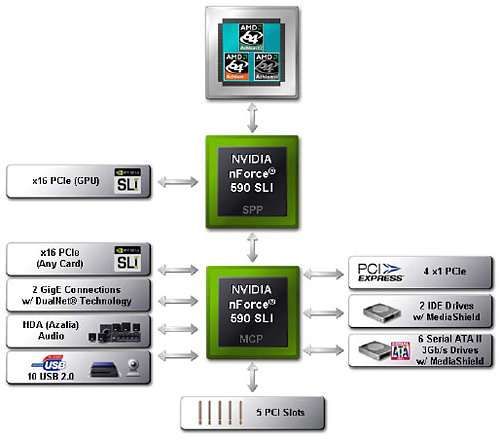
Our Biostar TForce 590 SLI Deluxe is part of the TForce product group and is based upon the nForce 590 SLI chipset. We expect this board to sell for around US $200 with general availability in a couple of weeks. The TForce product series we are reviewing today is a departure for Biostar as they are now catering to the gaming and enthusiast crowd with this product line. The boards in this series feature BIOS enhancements specifically tailored to the overclocker along with upgraded hardware components and Windows based performance utilities. More information about the entire line of T-series products can be found here.
Our second board comes from MSI who has also been around since 1986. MSI has a long and successful history in the computer component business. They are a top five motherboard manufacturer and for the last four years they have held the number one manufacturer position in discrete video card sales. MSI is also a rapidly emerging player in the consumer electronics market and provides a broad range of products from optical drives to wireless network components.
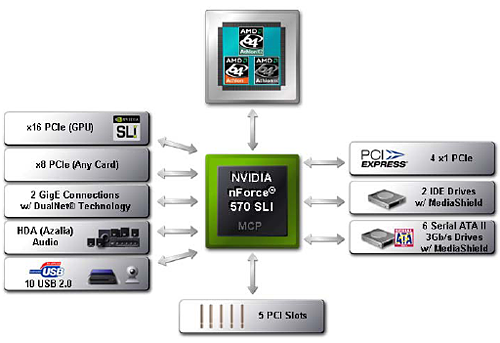
The MSI K9N SLI Platinum is part of a wide array of AM2 based products from MSI and is based upon the nForce 570 SLI chipset. This board is available now and sells for around US $135. While the board is not as feature rich as our other 590 SLI based boards or even MSI's own K9N Diamond, it does offer excellent performance that is very competitive with the 590 SLI boards. The $135 price point clearly lands the MSI in the mainstream pricing arena, which is normally the price point for the highest board sales. Additional information about the MSI AM2 based series of products can be located here.
This leads us into today's review of these boards, so let's take a closer look at their features and performance.
Basic Features: Biostar 590 SLI / MSI 570 SLI
The Biostar board is designed around NVIDIA's flagship nForce 590 SLI chipset with one purpose in mind, the ability to let your AM2 processor reach its maximum potential while offering a class leading feature set. The MSI board is based upon NVIDIA's performance oriented nForce 570 SLI chipset that offers a slightly reduced feature set along with X8 SLI operation. This is the chipset that will probably account for the bulk of SLI board sales as it offers similar performance to the nForce 590 SLI for a lower price.
| Specifications | ||
| BioStar TForce 590 SLI Deluxe | MSI K9N SLI Platinum | |
| Market Segment | Enthusiast - SLI (2x16) | Performance - SLI (2x8) |
| CPU Interface | AM2 | AM2 |
| SLI Technology | Yes | Yes |
| NVIDIA LinkBoost | Yes | No |
| NVIDIA FirstPacket | Yes | Yes |
| NVIDIA DualNet | Yes | Yes |
| Memory - Enhanced Performance Profiles | Yes | No |
| Teaming | Yes | Yes |
| TCP/IP Accleration | Yes | Yes |
| MediaShield | Yes | Yes |
| GPU Ex- | Yes | No |
| Chipset: | nForce 590 SLI | nForce 570 SLI |
| Chipset Voltage: | Auto, 1.55V, 1.60V, 1.65V,1.70V | Auto |
| Memory Speeds: | DDR2 - Auto, 400, 533, 667, 800 | DDR2 - Auto, 400, 533, 667, 800 |
| Memory Voltage: | 1.95V, 2.00V, 2.05V, 2.10V - 2.30V via jumper | 1.800V to 2.45V in .05 increments |
| Memory Settings: | tCL, tRAS, tRP, tRCD, tRPD, tRC, CMD, tWR, tRWT, tWTR, tREF, DQS Skews, Async Latencies. Rx FIFO |
tCL, tRAS, tRP, tRCD, tRPD, tRC, CMD, Bank Inteleaving |
| PCI Express Speeds: | 100MHz~200MHz | 100MHz~145MHz |
| HyperTransport Frequency: | 100MHz~500MHz in various increments | 200MHz~425MHz in various increments |
| HyperTransport Multiplier: | Auto, 1x, 2x, 3x, 4x, 5x AM2 to NB, NB to SB |
Auto, 1x, 2x, 3x, 4x, 5x AM2 to NB |
| HyperTransport Linkwidth: | 8/8, 16/16 - NB and SB | 8/8, 16/16 |
| HyperTransport Linkwidth Voltage: | Auto, 1.25V, 1.3V, 1.35V, 1.4V | Auto |
| CPU Clock Multiplier: | Auto, 4x ~ 12x (4800+) Maximum Dependent upon CPU - 20x Max |
Auto, 5x ~ 25x Maximum Dependent upon CPU |
| CPU Voltage: | Auto, .800V to 2.00V in .025 increments | Auto, .800V to 1.350V in .025 increments |
| CPU Voltage - Extra: | Not Applicable | .05V to .35V in .05V increments |
| Dynamic Overclocking: | V6 Tech - 10%~15% V8 Tech - 15%~25% V12 Tech - 25%~30% |
CoreCell - Six Levels 1%~15% Increase |
| Memory Slots: | 4 x 240-pin DIMM Slots 4GB Capacity | 4 x 240-pin DIMM Slots 4GB Capacity |
| Expansion Slots: | 2 x PCI Express x16 1 x PCI Express x4 1x PCI Express x1 2 x PCI 2.3 |
2 x PCI Express x16 (x8 operation for SLI / multi-GPU) 2 x PCI Express x1 3 x PCI 2.3 |
| Onboard SATA 2.0: | 4 x SATA 3Gb/s Ports 2 x e-SATA 3Gb/s Ports |
6 x SATA 3Gb/s Ports |
| Onboard SATA 2.0 RAID: | RAID 0, 0+1, 5, JBOD | RAID 0, 0+1, 5, JBOD |
| Onboard IDE: | 1 x UltraDMA Connector 133/10/66/33 Two Drive Support |
1 x UltraDMA Connector 133/10/66/33 Two Drive Support |
| Onboard USB2.0: | Six via Rear Panel, Four via motherboard headers | Four via Rear Panel, six via motherboard headers |
| Onboard IEEE-1394a: | VIA VT6307 | VIA VT6307 |
| Onboard LAN: | 2 Gbe - Marvell 88E1116 | 2 Gbe - Vitesse VSC8601 |
| Onboard Audio: | Realtek ALC882 | Realtek ALC883 |
| Power Connectors: | 8-pin ATX, 24-Pin ATX | 4-pin ATX, 24-Pin ATX, 4-pin 12V molex |
| Back Panel I/O Ports: | 1 x PS/2 Keyboard 1 x PS/2 Mouse 1 x Audio I/O Panel 2 x RJ45 LAN 6 x USB 2.0 2 x e-SATA 1 x IEEE-1394a |
1 x PS/2 Keyboard 1 x PS/2 Mouse 1 x Audio I/O Panel 2 x RJ45 LAN 4 x USB 2.0 1 x Parallel Port 1 x Serial Port 1 x S/PDIF Coaxial Out 1 x S/PDIF Optical Out |
| Other Features: | T-Power: O.N.E. - OC Navigator Engine C.R.P. - CMOS Reload M.I.T- Memory Integration Test I.F.P - Integrated Flash Program S.R.S. - Self Recovery System Windows Overclock Engine Windows Smart Fan Function Windows Live Update Windows Hardware Monitor |
DigiCell- Inclusive Monitoring / Configuration Program Live Update - Windows based driver/bios update utility Dual Core Center - Windows based Monitoring / Overclocking Utility Mega Stick - MSI MP3 Program I-Speeder - Network Monitoring Utility |
| NTune 5.0 Support: | Limited | Limited |
| BIOS | Award, BioStar N5SAA522 | AMI, MSI Version 1.00 |
The Biostar board offers an extremely feature rich range of BIOS options that offer a significant amount of control over the board. Our one issue with the BIOS and overall with the board is the limited memory voltage options when compared to our other AM2 boards. In order to reach 2.3V you have to enable a jumper on the board but the memory is then fixed at 2.3V. Considering our 570 SLI boards offer memory ranges in various increments up to 2.45V, this is an oversight for Biostar on their flagship board.
The MSI board offers a limited array of BIOS options compared to the 590 SLI boards we have tested to date although most major performance areas are covered with the exception of MCP and HT voltage options. We feel like these two voltage options are a requirement if a user wants to overclock the board in a stable manner past a 310~315HTT setting.
Biostar TForce 590 SLI Deluxe: Board Layout
 |
| Click to enlarge |
The Biostar is very well laid out with all major connections easily reached. The board did not have any obvious clearance issues and was easy to install in a mid-size ATX case. The board features an excellent 6-phase voltage regulator power design along with quality capacitors that yielded superb stability and overclocking results. The design boasts four fan headers with two being available for chassis fans.
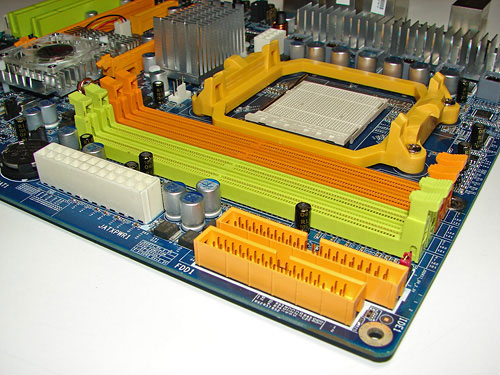
The DIMM module slots' color coordination is correct for dual channel setup based upon the premise of using the same colors for each memory bank. The memory modules are easy to install with a full size video card placed in the first PCI Express X16 slot. The single NVIDIA IDE port connector is located behind the floppy drive connector that is placed along the upper edge of the board. These ports did not present any connection issues in our mid-size ATX case and are correctly located for both IDE and Floppy devices. The white 24-pin ATX power connector is located along the edge of the board and below the memory modules.
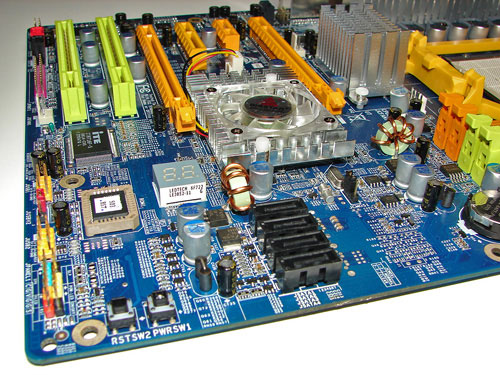
The four NVIDIA SATA ports are color coded black and are conveniently located below the NVIDIA MCP. The SATA ports feature the newer clamp and latch design. We found the positioning of the SATA ports to be excellent when installing our 7900 GTX SLI configuration. The NVIDIA MCP is actively cooled and based upon our thermal tests it is required. The fan was not overly loud and certainly could not be heard above the system fans.
Biostar provides on-board reset and power on buttons at the edge of the board, a feature that is greatly appreciated and very useful for boards not in a case. The chassis panel is located at the bottom edge of the board along with the two USB 2.0 headers. The BIOS chip and CP80 Debug LED are located between the USB headers and the MCP chipset. Last and actually least used is the clear CMOS jumper block that is a traditional jumper design located below the NVIDIA MCP. We did not utilize this jumper throughout our two weeks of testing this board but did notice it would be extremely difficult to reach in an SLI configuration.
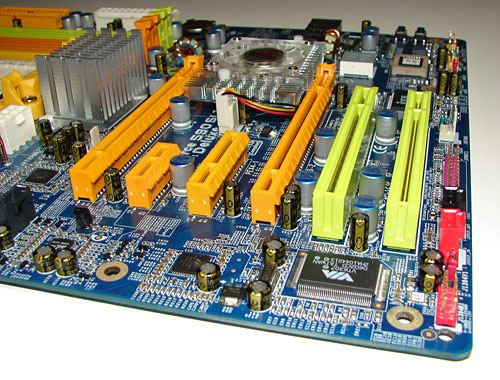
The Biostar comes with (2) PCI Express X16 connectors, (1) PCI Express X1 connector, (1) PCI Express X4 connector, and (2) PCI 2.3 connectors. This layout offers a good balance of expansion slots for an enthusiast board while providing very good clearance space for card utilization.
The first PCI Express X16 connector is located to the far left of the slot areas. The PCI Express X1 connector is located next, followed by the PCI Express X4 connector, the second PCE Express X16 connector, and then the (2) PCI slots. The two physical X16 connectors available on the board both operate in X16 PCI-E mode in SLI mode.
We did not have any issues installing our EVGA 7900 GTX 512MB video cards in the first or second X16 PCI Express slots. A dual slot card located in the first X16 connector will physically render the X1 PCI Express slot useless and a dual slot card in the second X16 connector will physically render the first PCI 2.3 slot useless. There were no issues utilizing either slot with video cards containing single slot cooling systems.
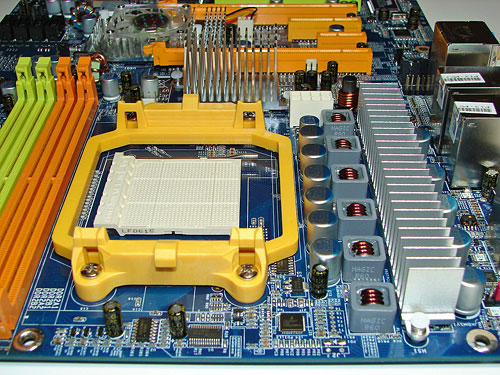 |
| Click to enlarge |
Returning to the CPU socket area, we find an ample amount of room for alternative cooling solutions. We utilized a Zalman CNPS9500 AM2 cooler without issue and believe similar cooling solutions would fit in this area. However, until we receive additional AM2 cooling solutions for verification it would be wise stay within the dimensions of the Zalman cooler.
The NVIDIA SPP is passively cooled with a medium sized heatsink unit that did not interfere with any installed peripherals. In fact this unit kept the chipset cool enough that additional chipset voltage was not a factor in our overclocking tests.
Biostar places the eight-pin 12v auxiliary power connector at the top of the CPU socket area and out of the way of our cooling solutions. However, this connector is located in a position that can hamper airflow with cabling that crosses directly over the CPU heatsink/fan.

The rear panel contains the standard PS/2 mouse and keyboard ports, IEEE-1394a port, two LAN ports, and 6 USB ports. Each LAN (RJ-45) port has two LED indicators representing Activity and Speed of the connection. The audio panel consists of 6 ports that can be configured for 2, 4, 6, and 8-channel audio connections. The panel also consists of two non-powered external SATA 3Gb/s ports although our sample only contained a single port. Biostar has dropped the serial and parallel ports in favor of the additional USB ports.


One of the more useful options we have seen in a motherboard kit is this nylon carrying bag for accessories. Speaking of accessories, Biostar also includes a headset and universal USB adapter kit along with the usual cables and power plugs.
HTT Overclocking Results
| BioStar TForce 590-SLI Deluxe | |
| Processor: | AMD Athlon 64 X2 - 4800+ (AM2) |
| Chipset: | nForce 590SLI |
| CPU Voltage: | 1.600V (1.300V default) |
| Memory Settings: | 5-5-5-15 2T 12x Multiplier 3-3-3-9 1T 9x Multiplier |
| DDR2 Results: | 12 x 258HTT = DDR2 1032 9 x 332HTT = DDR2 665 |
| HT Multiplier: | 5x below 300HTT, 4x above 300HTT |
| Memory Voltage: | 2.3V |
| Chipset Voltage: | 1.65V |
| HT Voltage: | 1.35V |
| Cooling: | Zalman CNPS9500 AM2 |
| Power Supply: | OCZ GamexStream 700W |
| Maximum CPU OverClock: | 258HTT x 12 (3100MHz) +29% |
| Maximum FSB OverClock: | 332HTT x 9 (2989MHz) +66% |
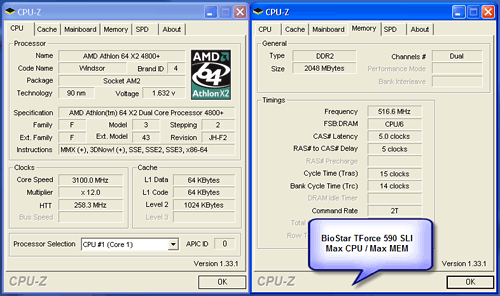
This board is an excellent overclocker although it does have a couple of quirks. We found in our overclocking tests that it was preferable to set the board to a range below your expected overclock target, reboot the board, ensure the settings are accepted, and then return into the BIOS to set your final overclock parameters.
If we changed the base HTT or Memory settings outside a 10% variance from the accepted settings then the board would balk and enter into the self recovery process. We also found additional headroom by utilizing NTune 5.0 to increase HTT once we had our voltages and memory settings locked in. In fact, we were able to reach a very stable 12x264HTT in this manner although the board would not boot at this setting.
Our ability to reach a benchmark stable 12x259HTT speaks volumes about this board's capability even with the limited memory voltage options. Our 4800+ CPU used for testing these two boards is not a very good sample for overclocking as noticed by the 1.6V we had to use to reach these speeds.
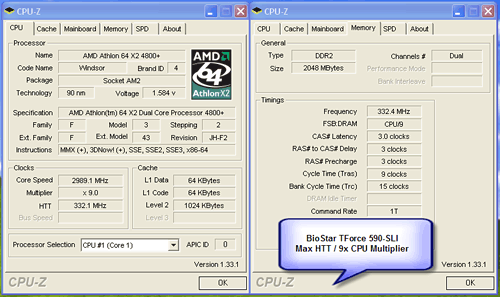
The 9x333HT setting is the second highest result we have seen to date in our AM2 testing. The board was extremely stable at this setting and Biostar informed us they have reached a 7x435HTT setting with a new AMD AM2 2800+ processor. Based upon our test results we can certainly believe this board is capable of higher HTT speeds than we reached with our early manufacturing sample.
Memory Stress Testing
Memory stress tests look at the ability of the Biostar TForce 590-SLI Deluxe to operate at the officially supported memory frequencies of 800MHz DDR2 at the best performing memory timings the Corsair Twin2X2048-8500C5 revision will support.
| BioStar TForce 590 SLI Deluxe Stable DDR2-800 Timings - 2 DIMMs (2/4 slots populated - 1 Dual-Channel Bank) |
|
| Clock Speed: | 200MHz |
| Timing Mode: | 800MHz - Default |
| CAS Latency: | 3 |
| RAS to CAS Delay: | 3 |
| RAS Precharge: | 3 |
| RAS Cycle Time: | 8 |
| Command Rate: | 2T |
| Voltage: | 2.1V |
The Biostar board was very stable with two (1GB) DDR2 modules in Dual-Channel mode at the settings of 3-3-3-8 2T at 2.1V. The board would set 5-5-5-15 2T if the memory selection was left on auto. We did not notice any issues throughout our testing with our settings provided the voltage was set to 2.1V. We were able to run at 3-3-3-8 1T at 667MHz but our best overall performance scores were reached at DDR2-800 with the 3-3-3-3-8 2T settings. This provided the best balance of memory bandwidth and low latencies for our AM2 processor. We should expect to see 1T ability at DDR2-800 in the near future based upon AMD's current plans and their historical ability at massaging the memory controller logic.
Corsair 8500 modules were then installed into all four available memory slots, which is much more stressful on the memory subsystem than testing just two DDR2 modules.
| BioStar TForce 590 SLI Deluxe Stable DDR2-800 Timings - 4 DIMMs (4/4 slots populated - 2 Dual-Channel Banks) |
|
| Clock Speed: | 200MHz |
| Timing Mode: | 800MHz - Default |
| CAS Latency: | 3 |
| RAS to CAS Delay: | 4 |
| RAS Precharge: | 3 |
| RAS Cycle Time: | 9 |
| Command Rate: | 2T |
| Voltage: | 2.1V |
The Biostar board was completely stable with four (1GB) DDR2 modules in Dual-Channel operation at the settings of 3-4-3-9 2T with the voltage remaining at 2.1V. These are excellent results as the board performed superbly throughout our memory testing regimen that included eight to twelve hour runs of MemTest86, Prime95, and our benchmarks suites along with numerous iterations of SuperPI set at 32m.
MSI K9N SLI Platinum: Board Layout
 |
| Click to enlarge |
MSI provided an excellent board layout with all major connections easily reached. There were no clearance issues and the MSI was very easy to install in a mid-size ATX case. The board is a mainstream design with a 3-phase voltage regulator. However, MSI used very good quality capacitors that yielded excellent stability and good overclocking results.
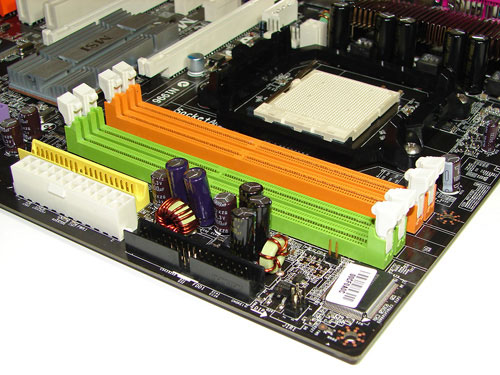
The DIMM module slots' color coordination is not correct for dual channel setup based upon the premise of utilizing the same colors for each memory bank. In other words, you will need to install one DIMM in an orange slot and one in a green slot for dual channel operation. The memory modules are slightly difficult to install with a full size video card placed in the first PCI Express X16 slot. The single NVIDIA IDE port connector is color coded yellow and located behind the 24-pin ATX power connector. The floppy drive connector is color coded black while being positioned along the upper board edge and below the memory slots.
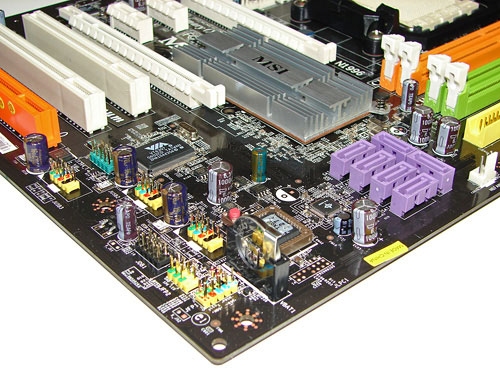
The six NVIDIA SATA ports are color coded purple and are conveniently located below the NVIDIA MCP. The SATA ports feature the newer clamp and latch design. We found the positioning of the SATA ports to be very good when utilizing our 7900 GTX SLI configuration. The NVIDIA MCP is passively cooled and based upon our thermal tests we would have recommended an active cooling fan similar to the one Biostar installed. Although we did not notice any ill side effects from the passive cooling the heatsink was extremely hot after gaming for a few hours or running our benchmark tests.
The chassis panel is located at the bottom edge of the board along with the two USB 2.0 headers and IEEE-1394a header. The BIOS chip and battery are located between the USB headers and SATA connectors. MSI continues to offer a clear CMOS button that is located above the BIOS chip and color coded red. If required, the operation of the button is immensely easier than the traditional jumper design.
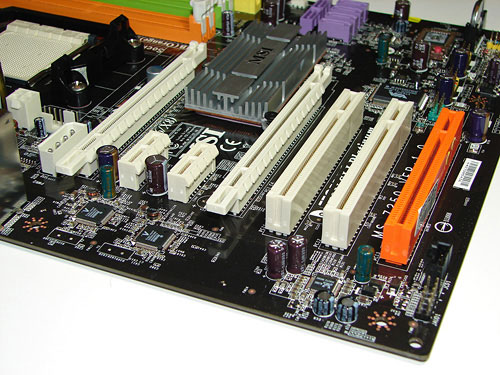
The board comes with (2) physical PCI Express X16 connectors, (2) PCI Express X1 connectors, and (3) PCI 2.3 connectors. The layout of this design offers an exceptional balance of expansion slots for a performance oriented board while providing very good clearance space for card utilization.
The first PCI Express X16 connector is located to the far left of the slot areas. The first PCI Express X1 connector is located next, followed by the second PCI Express X1 connector, the second PCI Express X16 connector, and then the (3) PCI slots. Although there are two physical X16 connectors available on the board, they operate in X8 PCI-E mode in multi-GPU or SLI mode.
We did not have any issues installing our EVGA 7900 GTX 512MB video cards in the first or second X16 PCI Express slots. A dual slot card located in the first X16 connector will physically render the first PCI Express X1 slot useless while a dual slot card in the second X16 connector will physically disable the first PCI 2.3 slot. There were no issues utilizing either slot with video cards containing single slot cooling systems.
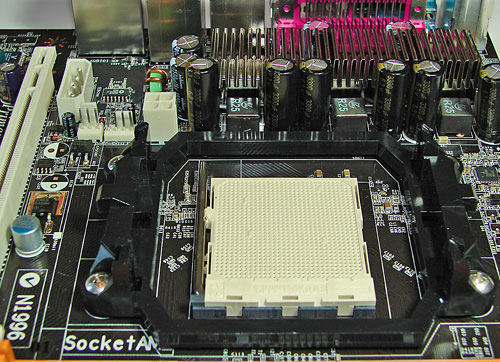 |
| Click to enlarge |
The CPU socket area had plenty of room for our Zalman CNPS9500 AM2 cooler. There should also be plenty of room for alternative cooling solutions. Units similar in size to the Zalman or even larger size cooling solutions should fit in this area without issue.
MSI places the four-pin 12v auxiliary power connector at the top left are of the CPU socket and out of the way of our cooling solutions. However, this connector is located in a position that can hamper airflow with cabling that crosses directly over the CPU heatsink/fan.
The four-pin Molex power connector is located to the right of the first X16 PCI-E connector and must be utilized for multi-GPU or SLI operation. This connector is located in a position that could hamper airflow with cabling that crosses directly over the CPU heatsink/fan. The CPU fan and Chassis fan headers are located between the two power connectors.

The rear panel contains the standard PS/2 mouse and keyboard ports, parallel port, dual LAN ports, and 4 USB ports. Each LAN (RJ-45) port has two LED indicators representing Activity and Speed of the connection. The audio panel consists of 5 ports that can be configured for 2, 4, 6, and 8-channel audio connections. The panel also consists of two S/PDIF (optical/coaxial) ports and an IEEE-1394a port.
CPU/HTT Overclocking Results
| MSI K9N SLI Platinum | |
| Processor: | AMD Athlon 64 X2 - 4800+ (AM2) |
| Chipset: | nForce 570SLI |
| CPU Voltage: | 1.600V (1.300V default) |
| Memory Settings: | 3-3-3-9 2T 12x Multiplier 3-3-3-9 1T 9x Multiplier |
| DDR2 Results: | 12 x 251HTT = DDR2 754 9 x 315HTT = DDR2 631 |
| HT Multiplier: | 5x below 300HTT, 4x above 300HTT |
| Memory Voltage: | 2.3V |
| Chipset Voltage: | Auto |
| HT Voltage: | Auto |
| Cooling: | Zalman CNPS9500 AM2 |
| Power Supply: | OCZ GamexStream 700W |
| Maximum CPU OverClock: | 251HTT x 12 (3017MHz) +25% |
| Maximum FSB OverClock: | 315HTT x 9 (2838MHz) +57% |
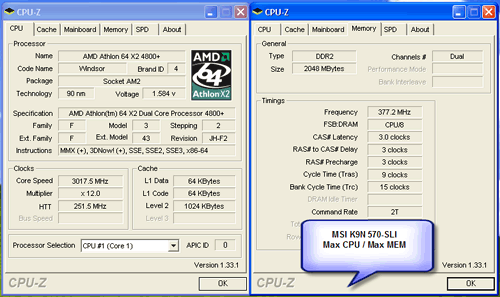
This board is a good overclocker although it seemed to become unstable very quickly when pushed beyond its limits. For example, the board was extremely stable at 12x251HTT setting but this stability trailed off quickly and at 12x255HTT the board would no longer boot.
We did notice in our overclocking testing the board was very sensitive to memory settings and seemed to perform better with the memory between DDR2-667 and DDR2-800 at faster timings than increasing the memory speeds up to DDR2-1000 with relaxed timings.
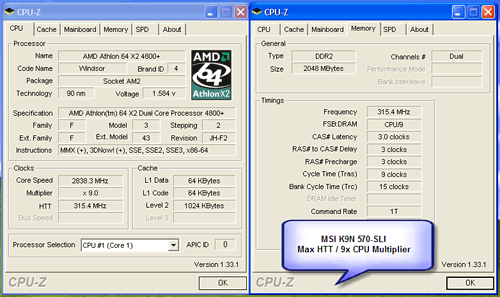
The ability to hit and remain stable at 9x315HTT would normally be a joyous event but after the results of our Biostar board this result seems normal now. The ability of a board to exceed 300HTT and maintain excellent stability is now expected for a performance oriented board and MSI delivers in this case.
Memory Stress Testing
Memory stress tests look at the ability of the MSI K9N-SLI Platinum to operate at the officially supported memory frequencies of 800MHz DDR2 at the best performing memory timings the Corsair Twin2X2048-8500C5 revision will support.
| MSI K9N-SLI Platinum Stable DDR2-800 Timings - 2 DIMMs (2/4 slots populated - 1 Dual-Channel Bank) |
|
| Clock Speed: | 200MHz |
| Timing Mode: | 800MHz - Default |
| CAS Latency: | 3 |
| RAS to CAS Delay: | 3 |
| RAS Precharge: | 3 |
| RAS Cycle Time: | 8 |
| Command Rate: | 2T |
| Voltage: | 2.1V |
The MSI board was very stable with two (1GB) DDR2 modules in Dual-Channel mode at the settings of 3-3-3-8 2T at 2.1V. The board would set 5-5-5-15 2T if the memory selection was left on auto. We did not notice any issues throughout our testing with our settings provided the voltage was set to 2.1V. Unlike the Biostar board we were unable to run the board at DDR2-667 with 1T timings in a stable fashion.
| MSI K9N-SLI Platinum Stable DDR2-800 Timings - 4 DIMMs (4/4 slots populated - 2 Dual-Channel Banks) |
|
| Clock Speed: | 200MHz |
| Timing Mode: | 800MHz - Default |
| CAS Latency: | 3 |
| RAS to CAS Delay: | 4 |
| RAS Precharge: | 4 |
| RAS Cycle Time: | 9 |
| Command Rate: | 2T |
| Voltage: | 2.1V |
With four (1GB) Corsair modules in all four available memory slots, the MSI board was completely stable in Dual-Channel operation at the settings of 3-4-4-9 2T with the voltage set at 2.1V. Driving 4 DIMMs is much more stressful on the memory subsystem than the more common 2 DIMM configuration. These are very good results and the board performed admirably throughout our memory testing regimen that included eight to twelve hour runs of MemTest86, Prime95, and our benchmarks suites along with numerous iterations of SuperPI set at 32m.
Test Setup
Both boards fully support all AMD AM2 processors. We have recently switched our benchmark processor to a 4800+ AMD X2. Dual core really makes a difference in certain multi-tasking scenarios, as was demonstrated in the dual core performance preview. If you are interested in how the various chipsets perform in a real world multitasking setup please take another look at that review or visit our Intel Core Duo Review for benchmarks comparing Intel Core Duo against AMD Opteron.
| Performance Test Configuration - BioStar TForce 590-SLI | |
| Processor: | AMD Athlon 64 X2 - 4800+ (AM2) |
| RAM: | 2 x 1GB Corsair Twin2x2048-8500C5 DDR2-800 as noted at (CL3-3-3-8) |
| Hard Drive(s): | 1 x Maxtor MaXLine III 7L300S0 300GB 7200 RPM SATA (16MB Buffer) 1 x Maxtor MaXLine III 7L300R0 300GB 7200 RPM IDE (16MB Buffer) |
| Optical Drive: | BenQ DW1655 |
| System Platform Drivers: | NVIDIA 9.34 |
| Video Cards: | 1 x EVGA 7900GTX - All Tests 2 x EVGA 7900GTX for SLI Tests |
| Video Drivers: | NVIDIA 91.27 |
| Cooling: | Zalman CNPS9500 AM2 |
| Power Supply: | OCZ GamexStream 700W |
| Operating System(s): | Windows XP Professional SP2 |
| Performance Test Configuration - MSI K9N SLI Platinum | |
| Processor: | AMD Athlon 64 X2 - 4800+ (AM2) |
| RAM: | 2 x 1GB Corsair Twin2x2048-8500C5 DDR2-800 as noted at (CL3-3-3-8) |
| Hard Drive(s): | 1 x Maxtor MaXLine III 7L300S0 300GB 7200 RPM SATA (16MB Buffer) 1 x Maxtor MaXLine III 7L300R0 300GB 7200 RPM IDE (16MB Buffer) |
| Optical Drive: | BenQ DW1655 |
| System Platform Drivers: | NVIDIA 9.34 |
| Video Cards: | 1 x EVGA 7900GTX - All Tests 2 x EVGA 7900GTX for SLI Tests |
| Video Drivers: | NVIDIA 91.27 |
| Cooling: | Zalman CNPS9500 AM2 |
| Power Supply: | OCZ GamexStream 700W |
| Operating System(s): | Windows XP Professional SP2 |
A 2GB memory configuration is now standard in the AT test bed as most enthusiasts are currently purchasing this amount of memory. We chose memory from Corsair that would offer a wide range of memory settings during our stock and overclocked test runs. Our memory timings are set based upon determining the best memory bandwidth via MemTest 86 and our test application results. All other components in our two test configurations are exactly the same with the boards being set up in their default configurations.
Our video tests are run at 1280x1024 single, 1600x1200 4xAA/8xAF single and SLI with our EVGA 7900 GTX cards. Our reference ATI AM2 board is also tested at the same resolutions and is run using an X1900 XT and X1900 CrossFire card. Our audio tests will not include the ATI AM2 board as we did not have time to complete the game tests with the newly released BIOS. Our Foxconn AM2 board was retested with a new BIOS release so scores are not comparable to our previous articles with this board. Please refer to our nForce 500 Review for the full system specifications for our Socket 939 test system and reasoning behind our test settings.
Synthetic Graphics Performance
The 3DMark series of benchmarks developed and provided by Futuremark are among the most widely used tools for benchmark reporting and comparisons. Although the benchmarks are very useful for providing apple to apple comparisons across a broad array of GPU and CPU configurations they are not a substitute for actual application and gaming benchmarks. In this sense we consider the 3DMark benchmarks to be purely synthetic in nature but still valuable for providing consistent measurements of performance.
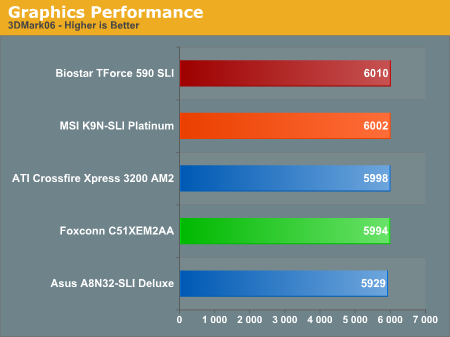
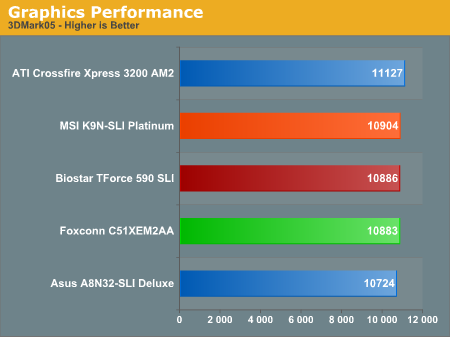
In our first tests, the Biostar and MSI boards lead the NVIDIA based systems by a small margin in each benchmark. However, the results are so close that it would be extremely difficult to determine a winner.
General System Performance
The PCMark05 benchmark developed and provided by Futuremark was designed for determining overall system performance for the typical home computing user. This tool provides both system and component level benchmarking results utilizing subsets of real world applications or programs. This benchmark is useful for providing comparative results across a broad array of Graphics subsystems, CPU, Hard Disk, and Memory configurations along with multithreading results. In this sense we consider the PCMark benchmark to be both synthetic and real world in nature while providing consistency in our benchmark results.
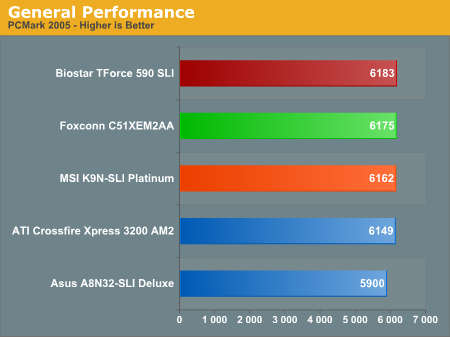
The margins are closer in the PCMark05 results but the Biostar board continues to show an advantage over the other NVIDIA based boards. Although these results are grouped tightly, this benchmark will show differences between platforms and provides an overview into how well each board will handle general office and video/audio applications along with simple multitasking of these program tests.
Rendering Performance
We have added the Cinebench 9.5 and POV-RAY 3.6 benchmarks as they heavily stress the CPU subsystem while performing graphics modeling and rendering. We utilize the standard benchmark demos in each program along with the default settings. Cinebench 9.5 features two different benchmarks with one test utilizing a single core and the second test showcasing the power of multiple cores in rendering the benchmark image.
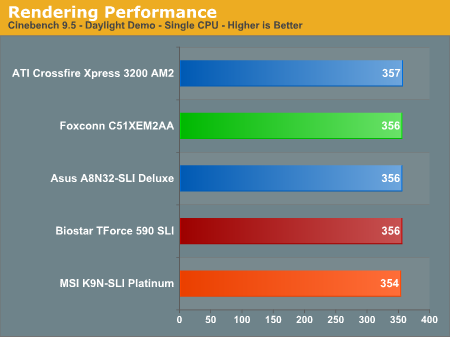
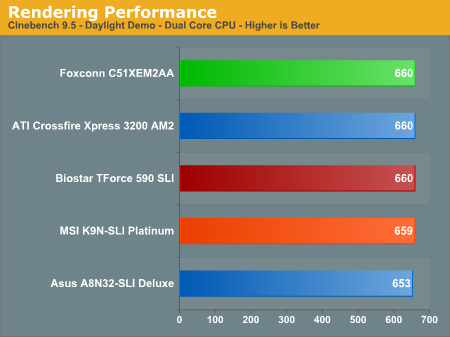
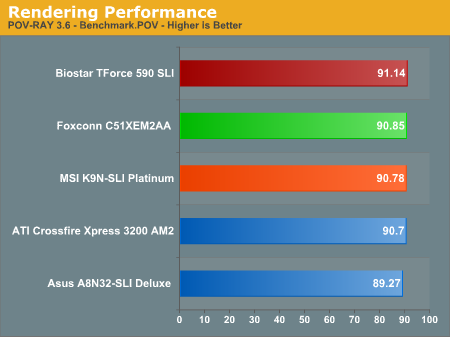
The Biostar board continues to make a strong showing in these benchmarks although all of the boards are tightly clustered in the scores. The Dual-Core Cinebench and POV-Ray results show the nForce 500 leading the nForce4 chipset by a measurable amount most likely due to the benefits of the increased DDR2 memory bandwidth.
Gaming Performance
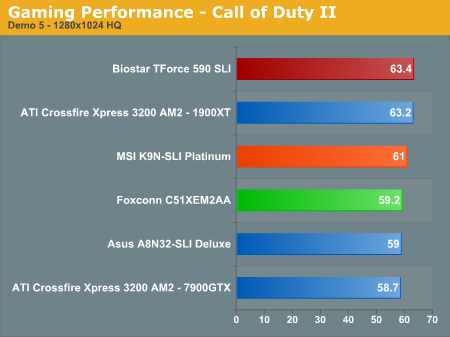
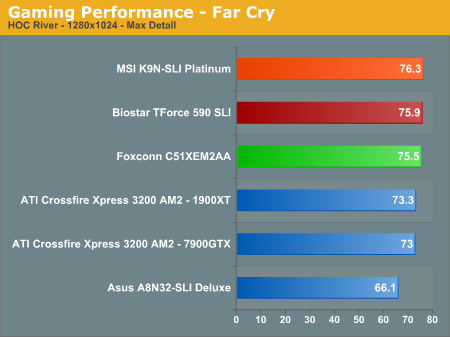
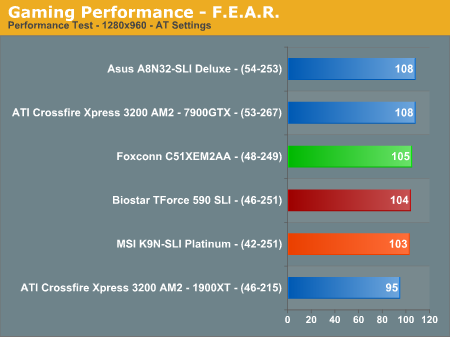
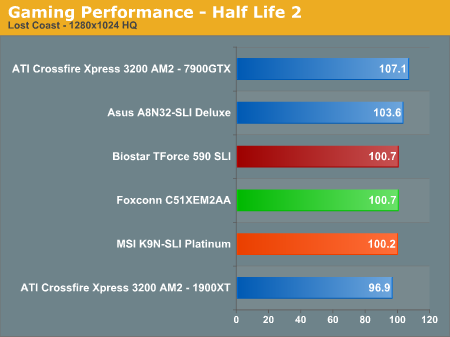
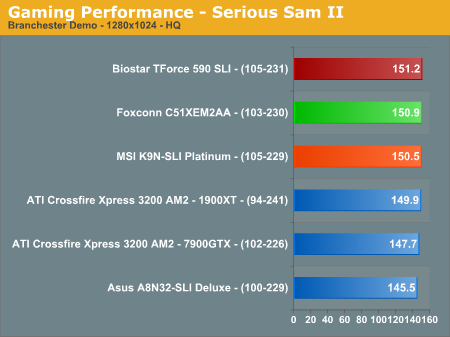
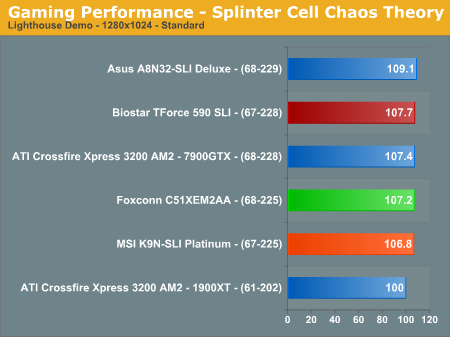
The overall gaming performance of the Biostar board is impressive when compared to the other NVIDIA AM2 boards although the MSI board certainly makes a strong showing. The lower memory latencies of the nForce4 board allow it to maintain an equal or sometimes better result against the AM2 board. The interesting result in our testing is the performance of the ATI AM2 board with the 7900 GTX in both Half Life 2-Lost Coast and F.E.A.R. with results being significantly better than the NVIDIA boards.
SLI Performance
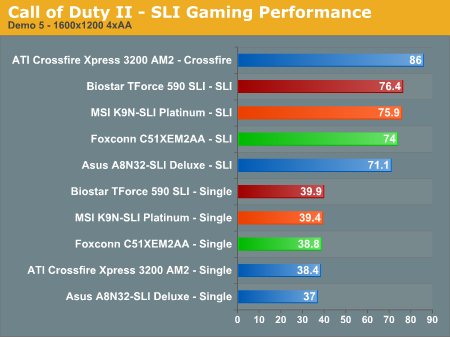
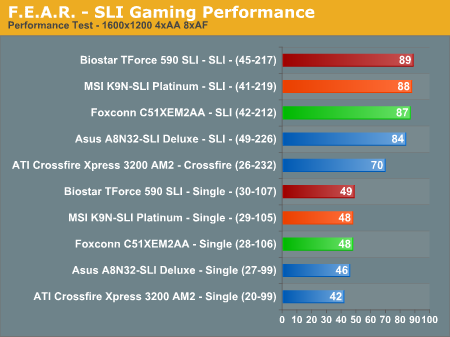
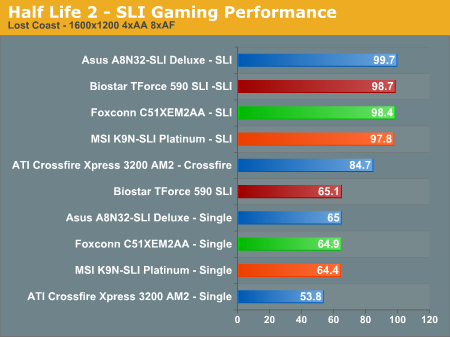
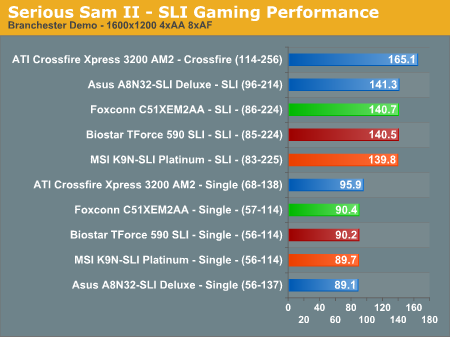
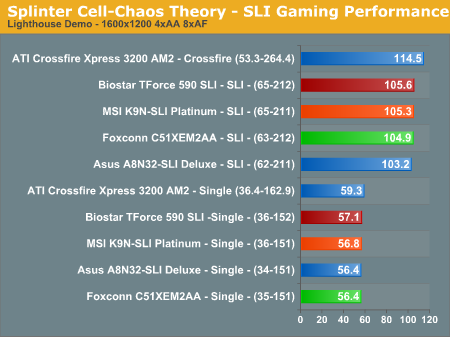
The performance pattern continues in our SLI benchmarks with the Biostar board slightly outperforming our other nForce 500 systems. The performance of the nForce4 system was very good in the Serious Sam II and Half Life 2: Lost Coast tests while trailing the AM2 boards in the balance of our test. The CrossFire based ATI AM2 board delivers superb results in Serious Sam II and Call of Duty 2 where graphics card performance can make a significant difference.
Disk Controller Performance
The AnandTech iPeak test is designed to measure "pure" hard disk performance, and in this case, we kept the hard drive as consistent as possible while varying the hard drive controller. The idea is to measure the performance of a hard drive controller with a consistent hard drive.
We played back our raw files that are recorded I/O operations when running a real world benchmark - the entire Winstone 2004 suite. Intel's iPEAK utility was then used to play back the trace file of all I/O operations that took place during a single run of Business Winstone 2004 and MCC Winstone 2004. To try to isolate performance differences to the controllers that we were testing, we used the Maxtor MaXLine III 7L300S0 300GB 7200 RPM SATA drive in all tests. The drive was formatted before each test run and a composite average of 5 tests on each controller interface was tabulated in order to ensure consistency in the benchmark.
iPeak gives a mean service time in milliseconds; in other words, the average time that each drive took to fulfill each I/O operation. In order to make the data more understandable, we report the scores as an average number of I/O operations per second so that higher scores translate into better performance. This number is meaningless as far as hard disk performance is concerned, as it is just the number of I/O operations completed in a second. However, the scores are useful for comparing "pure" performance of the storage controllers in this case.
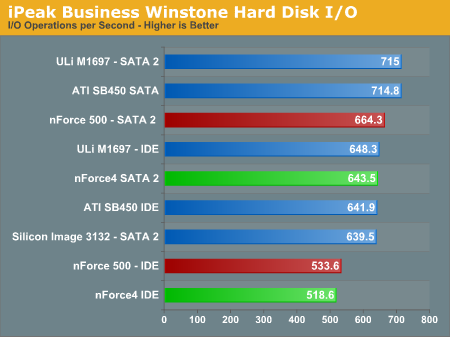
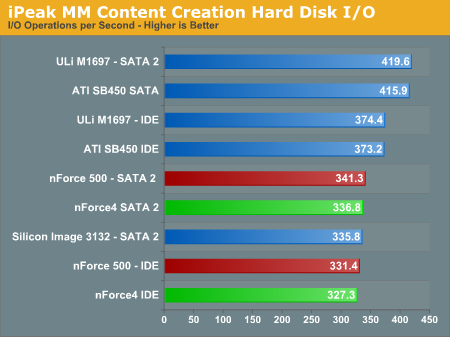
The performance patterns hold steady across both Multimedia Content I/O and Business I/O, with the ULi and ATI SB450 based SATA controllers providing the a 7% improvement in I/O operations over the NVIDIA SATA controllers. We do see upwards of a 3% performance improvement in the nForce 500 over the nForce4 in our tests. The ULi and ATI IDE controller logic generate particularly excellent results, scoring higher than the NVIDIA SATA controller in the Content Creation test. We did not include the SB600 results as a direct comparison is not available for these test results due to a hard drive change during testing.
Firewire and USB Performance
After looking at many options for Firewire and USB testing, we finally determined that an external USB 2.0, Firewire 400, and Firewire 800 hard disk would be a sensible way to look at USB and Firewire throughput. We utilize a RAM disk as our "server", since memory removes almost all overhead from the serving end. We turn off disk caching on the USB and Firewire side by setting up the drives for "quick disconnect" so our results are consistent.
We use 2GB of fast 3-3-3-8 system memory set up as a 450MB RAM disk and 1550MB of system memory. Our standard file is the SPECviewPerf install file, which measures 432,533,504 bytes (412.4961MB). After copying this file to our RAM disk, we measured the time for writing from the RAM disk to our external USB 2.0, Firewire 400, or Firewire 800 drive utilizing our internal Windows based timing program. The copy times in seconds were then converted into Megabits per second (Mb) to provide a convenient means of comparing throughput. Higher Rates therefore mean better performance in this particular test.
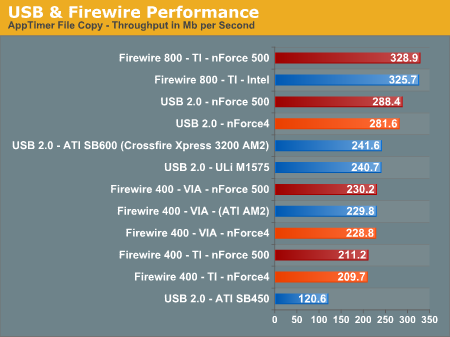
Possibly the most interesting finding in our Firewire and USB throughput tests is the outstanding performance of an external hard drive connected to Firewire 800. Our benchmarks show Firewire 800 is up to 42% faster than a drive connected to the more common Firewire 400, and about 14% faster than the fastest USB 2.0 solution.
NVIDIA continues to offer excellent USB 2.0 performance and we notice a slight improvement over the already class leading nForce4 results. As is the storage drive testing we see small improvements over the nForce4 board indicating the storage area really has undergone some changes that are not so minor at this time.
Ethernet Performance
The current motherboard test suite includes LAN performance measurements. All of these boards utilize PCI or PCI Express based controllers with the only difference being the supplier of the core logic.
The Windows 2000 Driver Development Kit (DDK) includes a useful LAN testing utility called NTttcp. We used the NTttcp tool to test Ethernet throughput and the CPU utilization of the various Ethernet Controllers used on the Intel motherboards.
We set up one machine as the server; in this test, an Intel system with an Intel CSA Gigabit LAN connection. Intel CSA has a reputation for providing fast throughput and is a logical choice for our Gigabit LAN server.
On the server side, we used the following Command Line as suggested by the VIA whitepaper on LAN testing:
Ntttcpr -m 4,0,‹server IP› -a 4 -l 256000 -n 30000
Ntttcps -m 4,0,‹client IP› -a 4 -l 256000 -n 30000
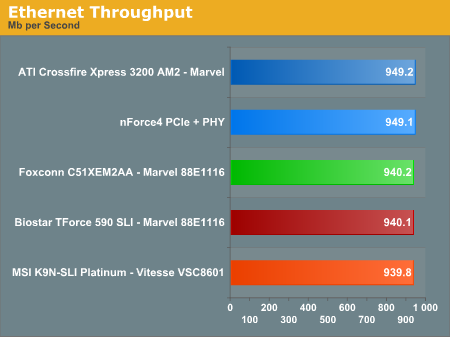
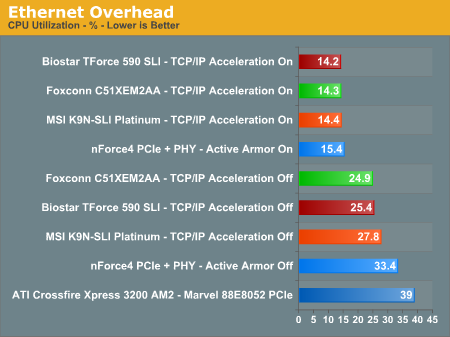
The CPU utilization performance of the NVIDIA boards with TCP/IP acceleration turned on is excellent with none of the AM2 NVIDIA boards having an advantage over the others until acceleration is turned off. Even with acceleration turned off these boards hold an advantage over the other offerings. On the nForce 500 chipsets, if TCP/IP acceleration is enabled then you must disable your current software based firewall for the driver to work correctly.
The throughput numbers are down slightly against the ATI AM2 and nForce4 boards but once again are very consistent with each other. We have not been able to replicate or find the data corruption issues that were reported with the nForce4 setup in our testing to date. This is very good news as NVIDIA currently offers the most extensive networking feature set in the general desktop area with the nForce 500 chipset.
Audio Performance
We limited audio testing to the Rightmark 3D Sound version 2.2 CPU utilization test and tested with sound enabled to show the performance effects on several games. The Rightmark 3D Sound benchmark measures the overhead or CPU utilization required by a codec or hardware audio chip.
The Realtek ALC-883 HD audio codec on the MSI board and Realtek ALC-882 HD audio codec on the Biostar board were tested with the recently released 1.38 driver set. The Realtek DirectSound audio drivers do not support more than 32 hardware buffers and the OpenAL 1.1 drivers do not support more than 30 hardware buffers at this time so the scores cannot be directly compared to the Creative Labs Sound Blaster X-FI cards in the benchmarks.
It is interesting to note the reduced CPU utilizations with our dual core processors as the load is balanced between each processor with the Realtek 1.38 drivers. However, the CPU utilization rate improvements with the dual-core setup does not have any bearing on actual game benchmarks as the reduction in frame rate percentages are the same as our single core score.
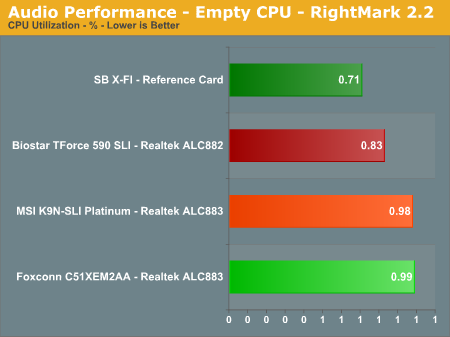
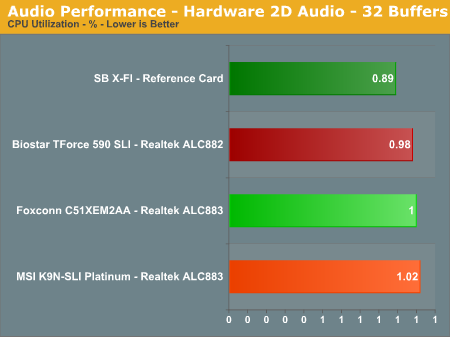
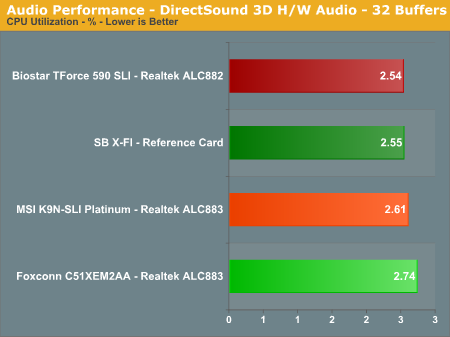
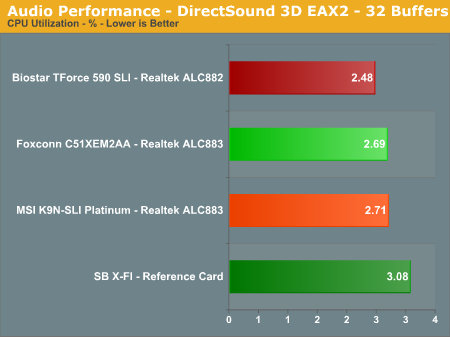
The Realtek ALC-883 codec offers competitive CPU utilization rates when compared to the Realtek ALC-882 on the Biostar board. The ALC-883 generates significantly better audio quality than the nForce4 based AC97 systems and very similar audio quality to the ALC-882 solution on the Biostar board. The ALC-883 is a feature reduced version of the ALC-882 but has nearly the same audio quality and performance in our testing. Our subjective headphone testing revealed a slight difference between the two codecs, with the output from the ALC-882 sounding clearer in the treble and mid-range tones. However, the difference was negligible when utilizing our 4, 5.1, or 7.1 speaker setup in a typical room environment. The Sound Blaster X-FI has the lowest overall rates with the ALC-882 and the ALC-880 following closely. Let's find out how these results translate into real world numbers.
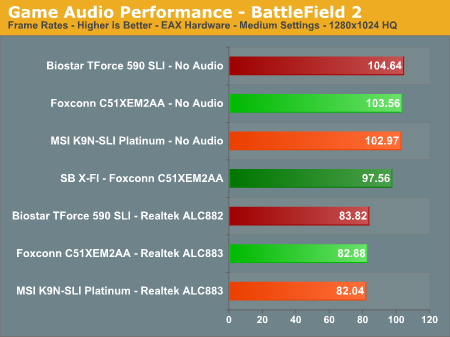
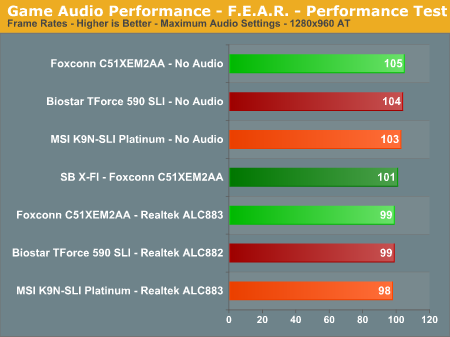
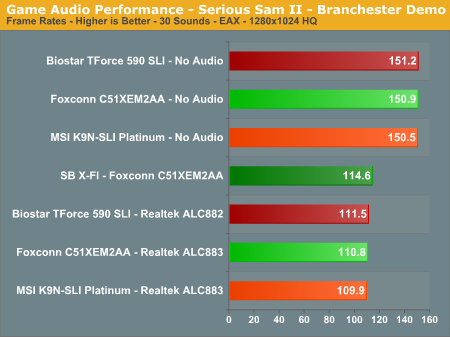
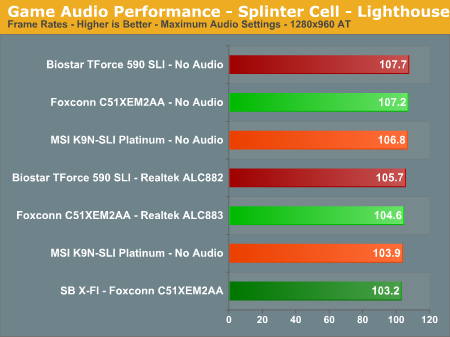
The audio performance numbers remain consistent as the Realtek ALC-883 finishes near the SoundBlaster X-FI and Realtek ALC882 in the benchmarks. Serious Sam II has an average loss of 36%, Splinter Cell Chaos Theory at 2%, Battlefield 2 at 25%, and F.E.A.R. at 6%. F.E.A.R. and SCCT are GPU limited so the CPU has additional cycles to generate the audio streams required by the Realtek drivers.
The overall output quality of audio with the Realtek ALC-883 ranks with the ALC-882 series as the best of the on-board HD audio solutions we have heard to date, while performance continues to improve with each driver release. The vast majority of users should have no issues utilizing the ALC-882/883 as their primary audio solution considering the quality of audio and performance at this time in most applications.
Obviously, if you are a serious gamer, then a dedicated sound card is still useful to ensure consistent frame rate averages across a wide variety of games, and in the case of the Sound Blaster X-Fi, you also get improved audio quality and EAX3/4/5 support. If you'd like more details on the Realtek solutions, you can refer to the Realtek HD Audio Codec Specifications.
Final Words
The Biostar TForce 590 SLI Deluxe offers a significant set of features and excellent performance for around US $200. The performance of the board was superb in our testing while providing very good overclocking capabilities. In fact, the overclocking aspect of this board with our less than capable 4800+ processor was almost amazing. The stability of the board was excellent in our benchmark, gaming sessions, and general application testing whether the board was at stock or overclocked settings. This is an indication of a well built board, stable BIOS, and a very good core-logic chipset.
However, the board is not without its shortcomings. We certainly have an issue with this board not providing additional memory voltages along with more granular settings for these voltages. The requirement to change a jumper and then be locked into a 2.3V memory setting is not something an enthusiast is expecting or requires from a board of this caliber. While we can understand Biostar's reluctance to offer additional memory voltages due to the potential issues of a user destroying their new DDR2 modules, we cannot accept this limitation on a board targeting the overclocking enthusiast. We have already witnessed how newer DDR2 memory modules respond very well to voltage settings in the 2.2V~2.4V range in our latest DDR2 memory review.
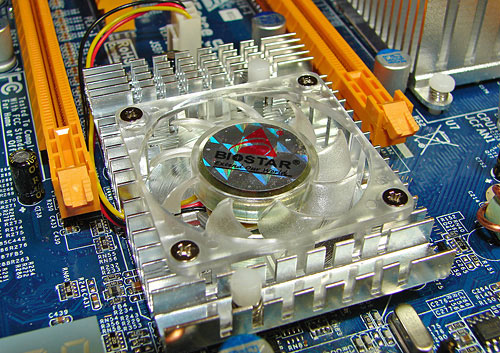
With that said, let's move on to our performance opinions regarding this board.
In the video area, the inclusion of dual PCI Express X16 connectors provides full SLI support with sixteen PCI Express lanes per graphics connector. The performance of the board under SLI testing was excellent. The performance and stability with the current range of ATI based graphics cards was very good in both stock and overclocked settings.
In the on-board audio area, the Biostar board offers the Realtek ALC-882 HD audio codec. While we would have preferred the ALC-882D codec offering Dolby Digital Live support at this price point, the ALC-882 is a good compromise. The audio output of this codec in the music, video, and DVD areas is very good for an on-board solution. The lack of S/PDIF ports on the I/O panel was perplexing but the board does offer S/PDIF in and out connectors on the board. The audio quality in gaming was good but did not match the output of the Sound Blaster X-FI. If you plan on utilizing this board for online gaming, then our recommendation is to purchase an appropriate sound card for consistency in frame rates across a wide range of games. However, the Realtek ALC-882 is recommended for the majority of users looking to save money on a discreet audio solution.
In the storage area, the Biostar board offers the full compliment of storage options afforded by the NVIDIA SLI 590 chipset. The board offers four SATA 3Gb/s ports along with two e-SATA 3Gb/s ports and RAID 0, 1, 0+1, and 5 capability. Single port UDMA ATA133 capability is provided for two PATA drives. The performance of the on-board controllers was very competitive throughout our testing with measurable improvements over our nForce4 board although performance continues to trail the ATI/ULi offerings.
In the connectivity area, the Biostar board offers IEEE 1394a capability by way of the VIA VT6307 chipset that outperforms the TI 1394a chipset. The board has ten USB 2.0 ports available when utilizing the two USB 2.0 headers. The performance of the NVIDIA USB 2.0 solution is excellent and consistently leads other AMD based solutions in our benchmark tests. We never witnessed any incompatibilities with the USB or FireWire ports during testing with several different peripherals.
In the networking area, the Biostar board offers the revised NVIDIA dual GbE design with the Marvell 88E1116 Ethernet PHYs interfacing to the MACs. This solution offers excellent throughput performance and very competitive CPU utilization rates with or without TCP/IP acceleration turned on. NVIDIA has also added Teaming, Fail-Over, FirstPacket, and improved TCP/IP acceleration features to their networking engine. Additional details about these new features can be located here.
Overall, Biostar has done what they do best, taking the latest chipset technology and producing a very capable board that offers excellent performance for the money.
The MSI K9N SLI Platnium offered impressive performance along with a feature set that will satisfy most users for a very reasonable US $135. The performance of the board was excellent in our testing while providing very good overclocking capabilities. The stability of the board was without question during our testing regimen regardless if the board was at stock or overclocked settings. While the board does not offer LinkBoost, EPP, or X16 PCI-E SLI capability like the 590 SLI boards, the feature set is still extensive for a mid-range market board.
We had a few minor quibbles with the board that centered on its stability at high HTT speeds dropping off quickly once you exceed the board's capability. This usually happened within a few increases of the HTT clock and would result instantly in a board that required a CMOS clear. Our only other noticeable issue was the board's inability to work in SLI operation with the new but still beta 91.28 video drivers. MSI is working on this issue currently and believes it to be BIOS related. Our other NVIDIA AM2 boards work fine with the 91.28 driver set.

With that said, let's move on to our performance opinions regarding this board.
In the video area, the inclusion of dual PCI Express X16 connectors provides full SLI support but with eight PCI Express lanes per graphics connector unlike the nForce 590 SLI which offers sixteen PCI Express lanes per video slot. This apparent disadvantage did not cause a measurable change in our video test results but we have witnessed differences at the higher 1920x1200 resolutions with 8xAA/16xAF operation in some of the more graphically demanding titles. However, for the vast majority of gamers still stuck at 1280x1024 or 1600x1200 resolutions, X8 SLI operation still meets their needs without issue.
In the on-board audio area, the MSI board offers the Realtek ALC-883 HD audio codec. The audio output of this codec in the music, video, and DVD areas is very good to excellent for an on-board solution. The inclusion of optical and coaxial S/PDIF ports on the I/O panel is a nice touch by MSI and should please HTPC users as will the silent cooling solution on the board. The audio quality in gaming is very acceptable but does not match the output or features of the Sound Blaster X-FI. If you plan on utilizing this board for online gaming, then our recommendation is to purchase an appropriate sound card for consistency in frame rates across a wide range of games. We firmly believe the Realtek ALC-883 is a recommended solution for the majority of users looking to save money on a discreet audio solution.
In the storage area, the MSI board offers the full compliment of storage options afforded by the NVIDIA SLI 590 chipset. The board offers six SATA 3Gb/s ports and RAID 0, 1, 0+1, and 5 capability. Single port UDMA ATA133 capability is provided for two PATA drives. The performance of the controllers were in alignment with the balance of our nForce 500 based boards but still trailing that of the ATI/ULi offerings slightly. This performance difference is not noticeable during general usage of the board.
In the connectivity area, the MSI board offers IEEE 1394a capability with the VIA VT6307 chipset. The board has ten USB 2.0 ports available when utilizing the three USB 2.0 headers. We never witnessed any incompatibilities with the USB or FireWire ports during testing with several different peripherals ranging from keyboards to external optical and hard drives.
In the networking area, the MSI board offers the now standard NVIDIA dual GbE design with the Vitesse VSC8601 Ethernet PHYs interfacing to the MACs. This solution offers excellent throughput performance and very competitive CPU utilization rates compared to the Marvell product solution. Like the Biostar board, it includes the new Teaming, Fail-Over, FirstPacket, and improved TCP/IP acceleration features.
MSI has launched a nForce 570 SLI board that is very competitive with the 590 SLI offerings while providing a slightly reduced feature set. Given the considerably lower price of the MSI board, the missing features will probably not matter nearly as much to most performance enthusiasts as the dollar savings, equivalent performance to top-line 590 boards, and the excellent overclocking capabilities of the MSI.







