
Original Link: https://www.anandtech.com/show/2051
Intel Core 2 Duo E6300 & E6400: Tremendous Value Through Overclocking
by Anand Lal Shimpi on July 26, 2006 8:17 AM EST- Posted in
- CPUs
Over a week has passed since our Core 2 Extreme & Core 2 Duo review and although the dust is finally starting to settle, not all questions have been answered. We're still hard at work on investigating issues like 64-bit performance and comparing performance per Watt across more applications, but today we're here with another piece of the puzzle: a look at the Core 2 Duo E6300 and E6400.
The E6300 and E6400 are particularly attractive members of the Core 2 family because of their fairly low cost; unfortunately their performance isn't as easy to predict because they are currently the only two Core 2 processors that don't have a 4MB L2 cache. We already illustrated in our earlier review that the larger L2 cache found in the E6600 and above is good for up to 10% of a performance boost depending on the application, but the fact of the matter is that the cheapest 4MB Core 2 Duo is $316 while you can have the E6300 and E6400 for $183 and $224 respectively.
In addition to the question of performance, there's also the issue of overclockability. We've already seen that the high end Core 2 Duo and Core 2 Extreme CPUs are fairly overclockable, thanks in no small part to Intel's 65nm manufacturing process, but what about at the low end? Can you take a $183 Core 2 Duo E6300 and through overclocking achieve performance similar to the more expensive E6600 or even the almighty X6800? It's been a while since we've even wanted to overclock an Intel CPU in order to get better performance. In the past we'd simply recommend buying AMD, but with Core 2 Duo the overclocking prospects are too intriguing to ignore.
New Pricing
AMD hasn't been sitting idle; this week its extremely aggressive price cuts go into effect, making the Athlon 64 X2 a more affordable CPU in many cases compared to Intel's Core 2 processors. AMD also announced its intentions to acquire ATI Technologies, but we'll save that discussion for a forthcoming article.
The new pricing structure can be seen below:
| CPU | Clock Speed | L2 Cache | Price |
| Intel Core 2 Extreme X6800 | 2.93GHz | 4MB | $999 |
| Intel Core 2 Duo E6700 | 2.66GHz | 4MB | $530 |
| Intel Core 2 Duo E6600 | 2.40GHz | 4MB | $316 |
| AMD Athlon 64 X2 5000+ | 2.6GHz | 512KBx2 | $301 |
| AMD Athlon 64 X2 4600+ | 2.4GHz | 512KBx2 | $240 |
| Intel Core 2 Duo E6400 | 2.13GHz | 2MB | $224 |
| AMD Athlon 64 X2 4200+ | 2.2GHz | 512KBx2 | $187 |
| Intel Core 2 Duo E6300 | 1.86GHz | 2MB | $183 |
| Intel Pentium D 945 | 3.40GHz | 2MBx2 | $163 |
| AMD Athlon 64 X2 3800+ | 2.0GHz | 512KBx2 | $152 |
| Intel Pentium D 915 | 2.80GHz | 2MBx2 | $133 |
| Intel Pentium D 820 | 2.80GHz | 1MBx2 | $113 |
| Intel Pentium D 805 | 2.66GHz | 1MBx2 | $93 |
The Athlon 64 X2 5000+ is now cheaper than the Core 2 Duo E6600, which was really necessary considering that the E6600 is faster than the Athlon 64 FX-62 across the board. If the E6600's street price ends up being significantly higher than the table's suggested $316, the 5000+ (assuming its street price is not also inflated by demand) will be a nice alternative.
The E6400 is now more expensive than the X2 4200+, a comparison that we will be able to look at in-depth today to determine a winner at the low $180 - $230 price range.
And finally we have the E6300, which now is a more expensive competitor to our long-time favorite: the Athlon 64 X2 3800+. Today we'll find out for sure if the E6300 will be the low-cost dual core CPU to have.
Overclocking
Overclocking lower end CPUs is always more fun if you're actually buying these things because, as long as the manufacturing process is mature and your component selection is sound, you're usually able to reach much higher speeds than you paid for - an ever rewarding achievement. The Athlon 64 X2 CPUs have been fairly good overclockers, with the X2 3800+ usually able to run anywhere from 4600+ speeds (2.4GHz) up to FX-62 speeds (2.8GHz) and sometimes slightly beyond (3.0 - 3.1GHz). While we don't have any Socket-AM2 Athlon 64 X2 3800+ CPUs on hand (we will use a 4600+ and underclock it for our benchmarks), we do have performance results of the X2 4200+, 4600+ and FX-62 to give you an idea of where an overclocked X2 3800+ can get you performance-wise.
What we didn't know previously however was how far we could overclock retail E6300/E6400 CPUs, and furthermore we had no idea what a highly overclocked 2MB Core 2 Duo CPU would perform like. Armed with two B1 stepping Core 2 Duo CPUs, one E6300 and one E6400, we went to task on overclocking them. Our goal wasn't to reach the absolute highest overclocks using high end cooling, but rather the maximum stable overclocks easily attainable with a stock Intel heatsink/fan. Undoubtedly we could have reached higher frequencies with more elaborate cooling, but we were more interested in the bare minimum of what was attainable - and we weren't disappointed.
Our E6300 was able to reach 2.592GHz using a 370MHz FSB at 1.400V (up from 1.320V stock):
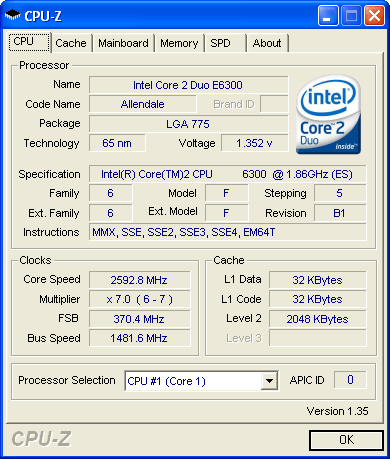
Our E6400 was a bit more successful, reaching 2.88GHz using a 360MHz FSB at 1.350V (up from 1.300V stock):
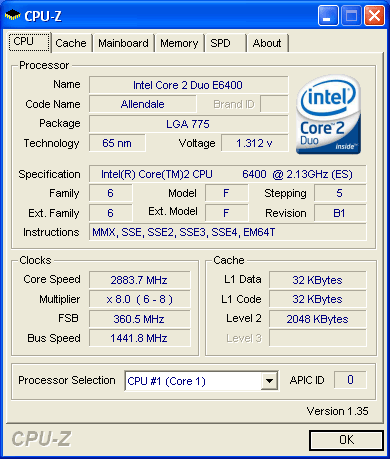
Both CPUs were totally stable when overclocked and were able to complete our multiple days of benchmarking without behaving any less stable than when clocked at their default frequencies.
The Test
The performance results in this review are largely the same as those from our earlier Core 2 review. However, there are a few changes to the test configuration that are worth noting:
- The E6300/E6400 were run on the ASUS P5W DH Deluxe as it is a better motherboard for overclocking than the Intel D975X. Performance differences between the Intel and ASUS boards are negligible and thus the results are directly comparable to one another.
- The E6300 numbers in this review are a bit higher than in our last review because we are using a B1 stepping E6300, compared to the A1 stepping E6300 used in our previous article. The A1 CPU we used in the last article was a pre-production chip, while the B1 CPUs we're using here today are production CPUs that offer slightly better performance in some cases. All other Core 2 and Core 2 Extreme CPUs in this article are all B1 or later.
- As we mentioned earlier, we did not have a Socket-AM2 X2 3800+ on hand that we could use for overclocking results, but you can get an idea of what an overclocked X2 3800+ would perform like by looking at the performance results for the X2 4600+, 5000+ and the FX-62. We looked at Athlon 64 X2 3800+ overclocking in the past on socket 939, and we would expect the AM2 chips to overclock similarly.
- We've eliminated all of the Pentium D lineup from the bar graphs except for the Pentium EE 965, which is included as a reference point.
| CPU: | AMD Athlon 64 FX-62 (2.8GHz/1MBx2) AMD Athlon 64 X2 5000+ (2.6GHz/512KBx2) AMD Athlon 64 X2 4600+ (2.4GHz/512KBx2) AMD Athlon 64 X2 4200+ (2.2GHz/512KBx2) AMD Athlon 64 X2 3800+ (2.0GHz/512KBx2) Intel Pentium Extreme Edition 965 (3.73GHz/2MBx2) Intel Core 2 Extreme X6800 (2.93GHz/4MB) Intel Core 2 Duo E6700 (2.66GHz/4MB) Intel Core 2 Duo E6600 (2.40GHz/4MB) Intel Core 2 Duo E6400 (2.13GHz/2MB) Intel Core 2 Duo E6300 (1.86GHz/2MB) |
| Motherboard: | MSI K9A Platinum (Socket AM2) ASUS P5W DH Deluxe (LGA-775) |
| Chipset: | ATI RD580 Intel 975X |
| Chipset Drivers: | Catalyst 6.6 (ATI) Intel 7.2.2.1007 (Intel) |
| Hard Disk: | Seagate 7200.9 300GB SATA |
| Memory: | Corsair XMS2 DDR2-800 4-4-4-12 (1GB x 2) |
| Video Card: | 2 x ATI Radeon X1900 XT CrossFire |
| Video Drivers: | ATI Catalyst 6.6 |
| Desktop Resolution: | 1280 x 1024 - 32-bit @ 60Hz (1600 x 1200 for games) |
| OS: | Windows XP Professional SP2 |
Application Performance using SYSMark 2004 SE
We'll kick off our look at general application performance with SYSMark 2004 SE and as always, we'll look at the overall score as well as the scores in each of the two suites - Internet Content Creation and Office productivity.
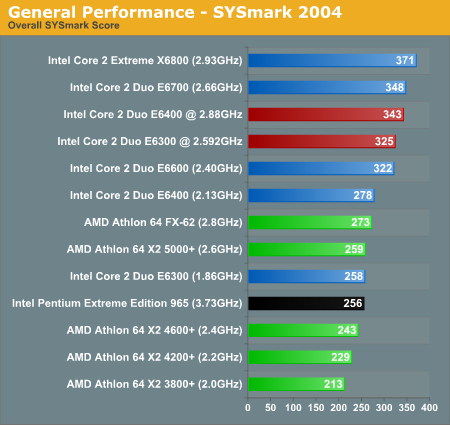
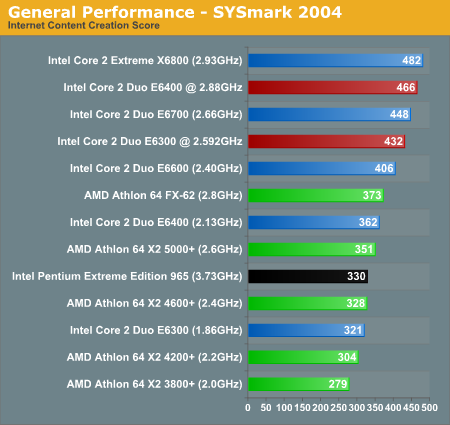
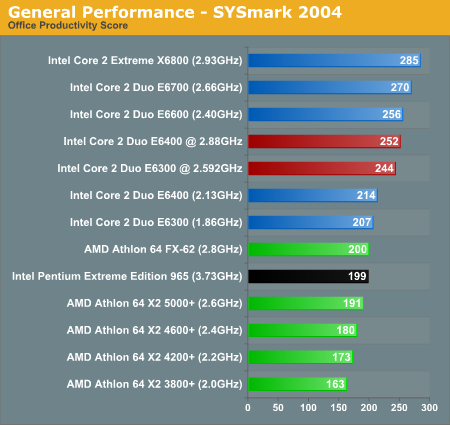
The applications tested by SYSmark 2004 cover the vast majority of the modern computing spectrum. Everything from multimedia to office to multitasking performance is included, and while not every application will show a substantial performance increase with a faster processor, the overall performance spread among the tested CPUs is almost 75%. If you routinely do a lot of computationally intensive work on your system (surfing the web and writing email generally don't count), there's no question that you will see a substantial difference between the fastest and slowest systems we're testing.
Our first look at the E6300/E6400 with overclocking generates some interesting results. There has been speculation that one of the reasons Core 2 Duo chips perform so well is that they have so much L2 cache. Dropping from 4 MB to 2 MB of cache does hurt performance a bit, but with a little bit of overclocking both of our budget Core 2 Duo chips perform very well. The net loss appears to be about 200 MHz, so the 2.88 GHz E6400 roughly equals the 2.66 GHz E6700, and the 2.59 GHz E6300 roughly matches the 2.4 GHz E6600. Drilling down into the individual benchmark results for SYSmark 2004, the impact of the reduced cache is more apparent in Office Productivity applications than it is in the Internet Content Creation results, but the 2MB Core 2 chips preform respectably regardless of the application being tested. Perhaps a Core 2 with 1MB or less of L2 wouldn't perform all that well, but since those parts don't exist there's no reason to worry about hypothetical bottlenecks right now.
Switching over to the AMD versus Intel comparisons, the E6300 and E6400 already compete very well, and once we throw in overclocking they are basically out of reach of any of the AM2 processors -- with or without overclocking. In overall score, the overclocked E6300 is almost 20% faster than the FX-62. A 20% overclock of the FX-62 (3.33 GHz) might close the gap, but it would certainly require more than stock air cooling, and it doesn't change the fact that we are able to get extremely good performance out of Intel's $180-$220 parts.
The individual SYSMark 2004 SE scores are graphed below if you're interested; the data is used in calculating the overall scores we've already discussed above:
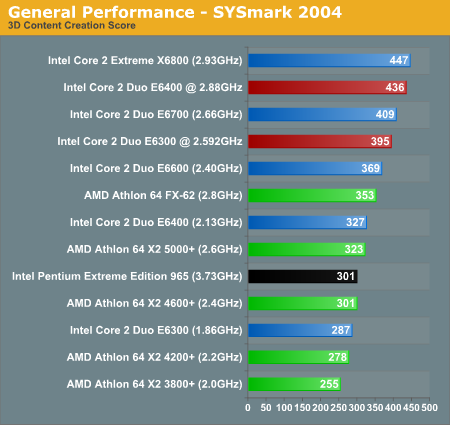
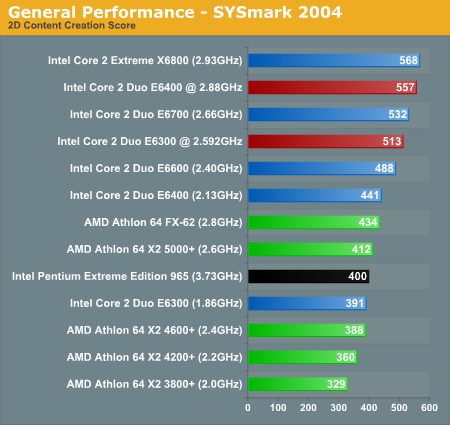
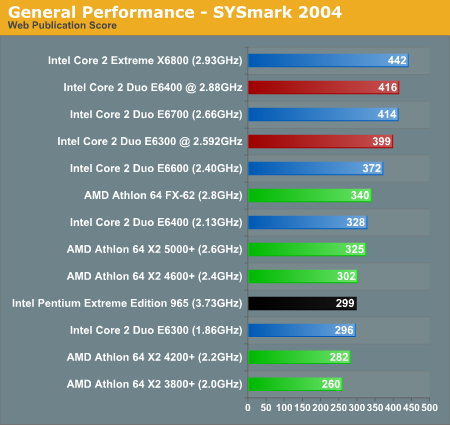
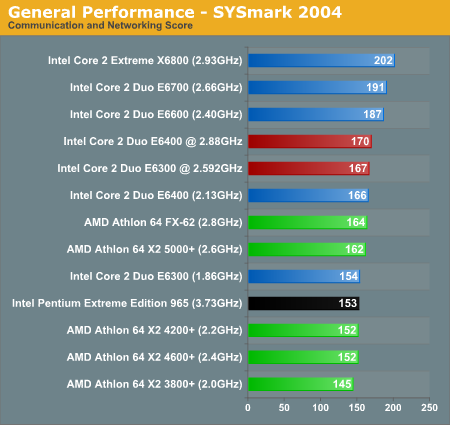
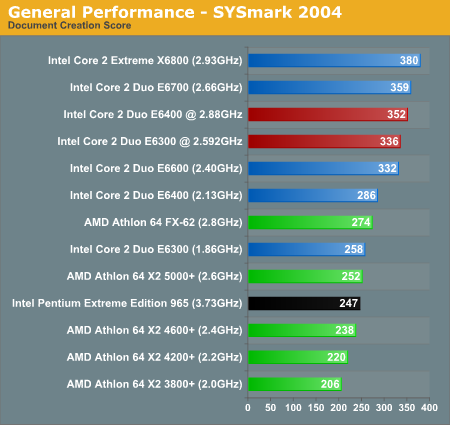
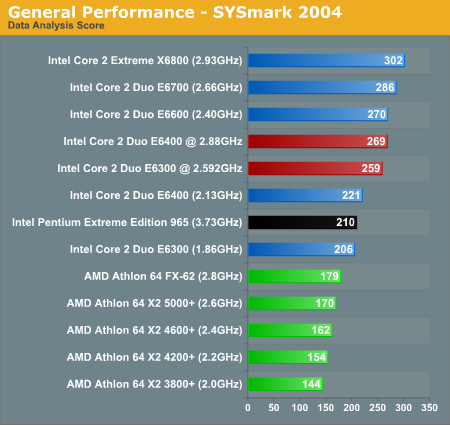
Application Performance using PC WorldBench 5
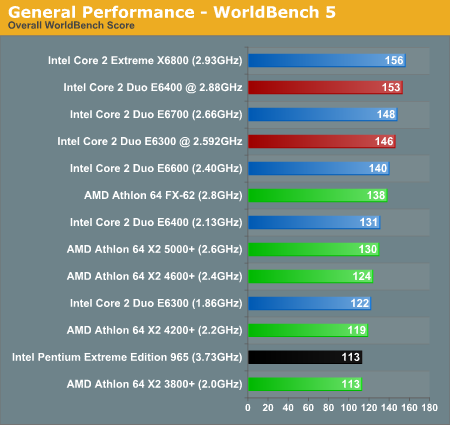
Switching over to WorldBench 5, all of the scores become much closer. The spread between the fastest and slowest tested processor is only 38%, and overclocking of the E6300 and E6400 by 39% and 35% results in a 20% and 17% performance increase, respectively. Given the number of applications being tested in WorldBench 5, the overall results are not too surprising. Some tests are CPU limited while others are bottlenecked by hard drive performance. Athlon 64 X2 is more competitive in this benchmark, and the truth is that any of these systems would be more than fast enough for typical home/office use. If you want the fastest current CPU architecture, however, that title clearly belongs to Intel's Core 2.
WorldBench 5's applications are a bit older than those used in SYSMark 2004, and the data sets not as large - meaning that the smaller cache of the E6300 and E6400 has less of a negative impact. The result is that the 2.88GHz E6400 performs very close to the 2.93GHz X6800 and the 2.59GHz E6300 performs very close to the 2.66GHz E6700. Compared to AMD, the overclocked E6300 does quite well - at 2.592GHz the E6300 is already faster than AMD's Athlon 64 FX-62 - and we're talking $183.
Application Performance using Winstone 2004
Winstone 2004 consists of two different benchmark suites; the Business Winstone test focuses on office applications, while the Multimedia Content Creation benchmark contains many audio/visual applications that are more CPU limited.
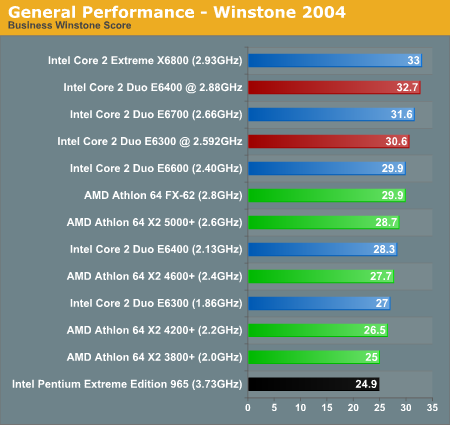
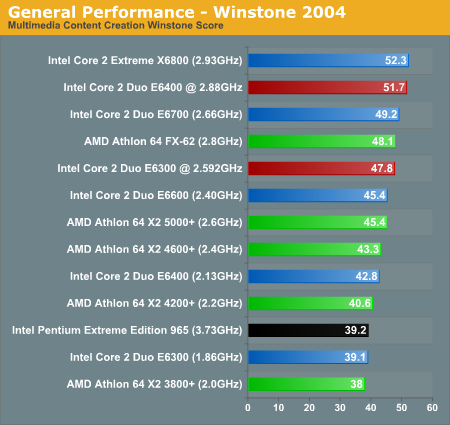
As with WorldBench 5, results in both Winstone 2004 suites are relatively close together. The spread in the Multimedia Content Creation test is 38% while the spread in the Business Winstone test is only 32.5%. This reflects the fact that the business applications generally spent most of their time waiting on the user for input. Overclocking continues to give the 2 MB Core 2 Duo chips a reasonable performance boost, however, putting them relatively close to the performance of the $500-$1000 E6700/X6800. If you don't demand absolute maximum performance and are looking to save some money, both chips will keep you very happy.
With the extremely low prices of AMD's X2 processors, the price/performance offered is still certainly competitive. In all of the general performance testing that we have presented here, an X2 3800+ or X2 4200+ (with or without overclocking) is by no means a slow processor. Core 2 Duo is faster, though at present we also have to conclude that Core 2 Duo motherboards are more expensive (with the exception of the ASRock board, though that has a few drawbacks). If you are looking for something right now and are looking to save money, socket AM2 has a lot of reasonable choices at very good prices. For the business user, you really can't go wrong with any of these chips.
3D Rendering Performance using 3dsmax 7 & CineBench 9.5
We're looking at 3D rendering performance using two different applications: 3D Studio Max and Cinebench 9.5. Cinebench is a free performance testing utility based off of the CINEMA 4D R8 rendering package. Our scores from 3D Studio Max are a composite score from four rendering tests: CBalls2, SinglePipe2, UnderWater, and 3dsmax5 Rays.
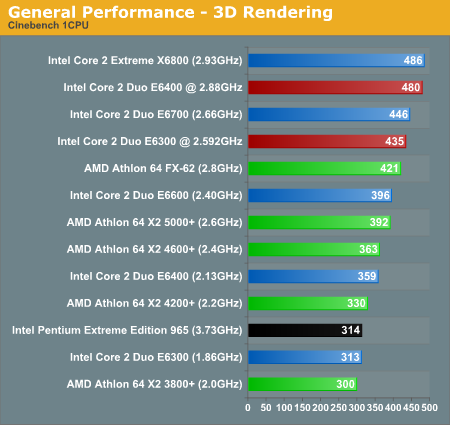
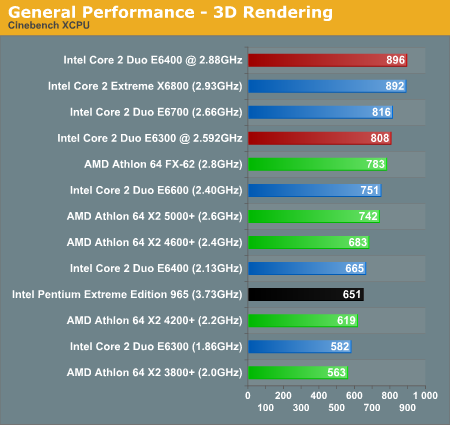
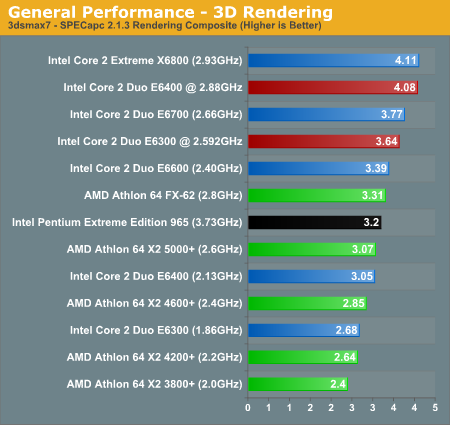
3D rendering relies almost entirely on CPU performance, and cache sizes have very little impact. The end result is that our overclocked E6300 and E6400 place very near the top of the charts, and the overclocked E6400 actually manages to take the lead over the X6800 in the Cinebench multi-CPU rendering test. Clock for clock, Core 2 Duo holds about a 9-11% performance advantage in 3D rendering over the AMD X2 processors. The difference between the fastest and slowest systems tested here is roughly 60%-70%, and due to the time-consuming nature of 3D rendering even small performance increases are very welcome.
Once again we see that while the Core 2 Duo E6300 is slightly faster than the Athlon 64 X2 4200+, and once overclocked it's out of reach of even an FX-62. The E6400 is also an impressive little chip, offering performance around the X2 4600+ and X2 5000+ levels.
Encoding Performance using DivX 6.1, WME9, Quicktime (H.264) & iTunes
Multimedia encoding is typically a very good CPU benchmark, with performance that scales very nearly linearly with faster CPU clock speeds. Video testing was conducted using three popular codecs and applications: Xmpeg 5.03 with DivX 6.1, Windows Media Encoder with WMV9, and QuickTime 7.1 with H.264. The complexity of the encoding process increases as we move from DivX to WMV9, and H.264 encoding is in a league of its own in terms of the amount of CPU time required. Audio encoding performance was also tested using iTunes; MP3 encoding is less time-consuming than video encoding, but it continues to stress CPU performance.
Video encoding was always one of the strong points of the NetBurst architecture, and the results in DivX and WME9 are one of the few instances where the Pentium Extreme Edition 965 can actually outperform all of AMD's dual core offerings. This is in part due to optimizations in the applications, and the advantage doesn't extend over to QuickTime H.264 encoding or MP3 encoding.
Both of the low end Core 2 Duo chips continue to impress, especially the overclocked E6400 which once again manages to surpass the stock X6800 in performance. How can a slower clocked chip outperform the X6800? Video encoding also stresses FSB bandwidth, and the FSB is running faster and providing more bandwidth with the low-end parts due to overclocking. Obviously, neither chip is actually faster than the X6800 if you test that with overclocking thrown in, but for those looking to save money the performance offered is definitely impressive.
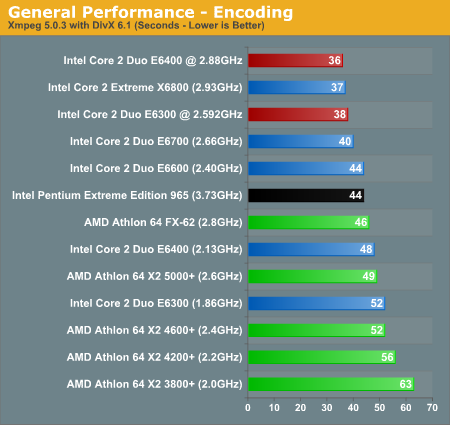
DivX performance is very strong with the new Core 2 processors, and it looks like it'll take K8L to restore AMD's competitiveness here. The E6300 performs like a 4600+ while the E6400 performs like a 5000+, but once overclocked there isn't an AMD CPU that can touch either one. Given that most current 90nm X2s top out at around 2.8 - 3.0GHz on air, there's not much hope here for AMD until 65nm.
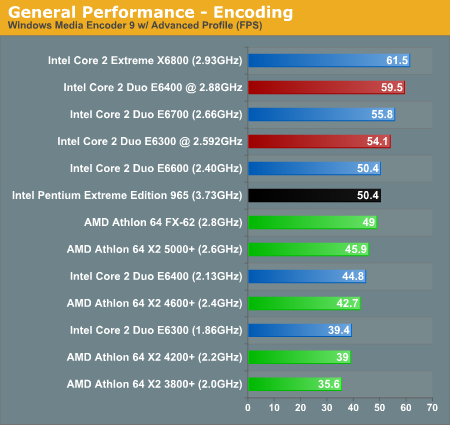
The situation is pretty much unchanged using Windows Media Encoder 9: the E6300 and E6400 are competitive at stock speeds but once overclocked they are now able to hang with their more expensive 4MB brethren.
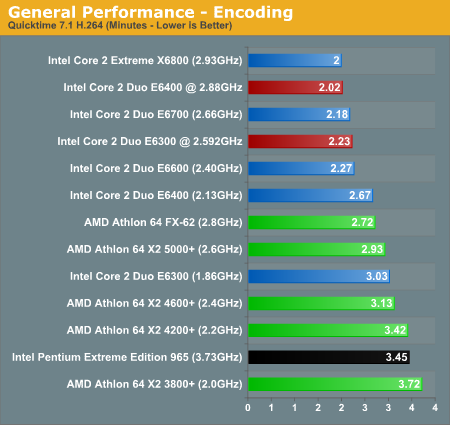
Our Quicktime H.264 test is the most stressful out of all the video encoding tests we've got here, but the Core 2 line is quickly changing that as the majority of Core 2 parts complete the test in around 2 minutes. The E6400 is already faster than the FX-62 at stock speeds and overclocking it gives the X6800 a new neighbor at the top of the chart.
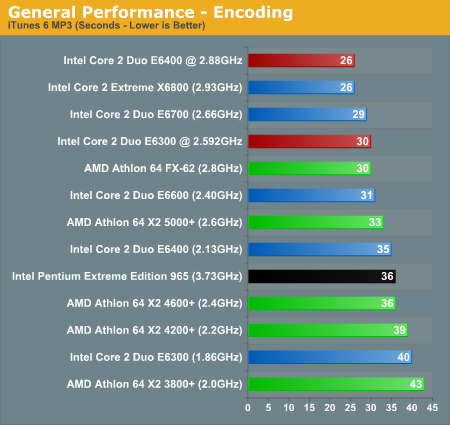
The AMD lineup is far more competitive under the iTunes MP3 encoding test; the E6400 is the same speed as the X2 4600+ while the E6300 is just under the performance of the X2 4200+.
Gaming Performance using Quake 4, Battlefield 2 & Half-Life 2 Episode 1
Our gaming performance analysis starts out with Quake 4 running at 1600 x 1200 with High Quality visual settings. We used version 1.2 of Quake 4 and SMP was enabled:
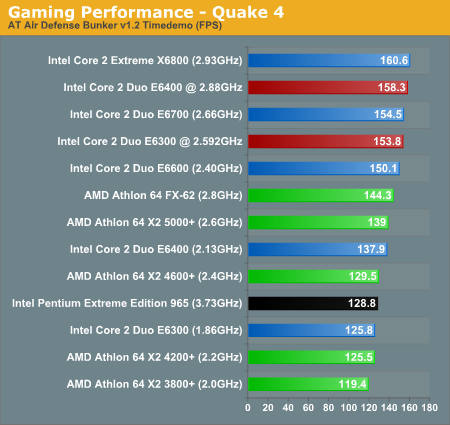
Once we shift over to gaming performance, the differences between all of the tested systems are greatly diminished. Enabling 4xAA would further reduce the difference, to the point where most of the systems would be about equal. This does not change the fact that the Core 2 Duo chips are able to outperform their AMD counterparts in terms of raw performance, so once faster graphics cards become available we should see the processors begin to differentiate themselves more. Of course, by then we might also have games that are more demanding of the GPU.
Looking specifically at Quake 4 performance -- and remember that this is one of the few games that can truly take advantage of multiple processor cores -- the Core 2 processors continue to outperform their AMD counterparts, but only by a small margin. The overall spread between the X6800 and the X2 3800+ is 35%, which is certainly noticeable, but with frame rates that are all averaging over ~120 FPS Quake 4 is clearly going to run well on all of the tested systems. We had hoped to include Prey performance as well, so that we could see how an updated Quake 4/Doom 3 engine game performs, but we ran into benchmarking issues that we are currently investigating.
Next up we've got the recently released Half Life 2: Episode 1, running at default quality settings (auto detected with a pair of X1900 XTs installed) with the exception of AA and aniso being disabled. As with all of our gaming tests in this article we tested at 1600 x 1200:
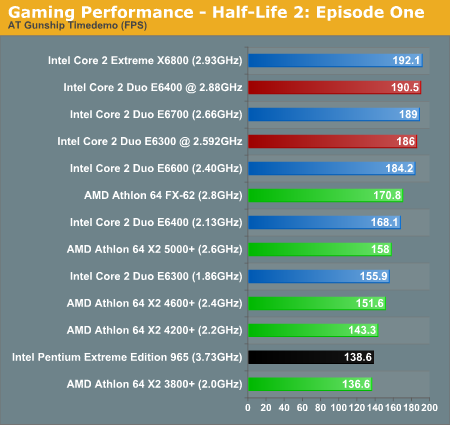
In Half-Life 2: Episode One, the Performance spread is 41%. At the top end of the spectrum, we're beginning to become GPU limited even without antialiasing enabled. Valve's Source engine clearly likes the Core 2 architecture, as even without overclocking the E6300 and E6400 clearly perform better than their similarly priced AMD counterparts.
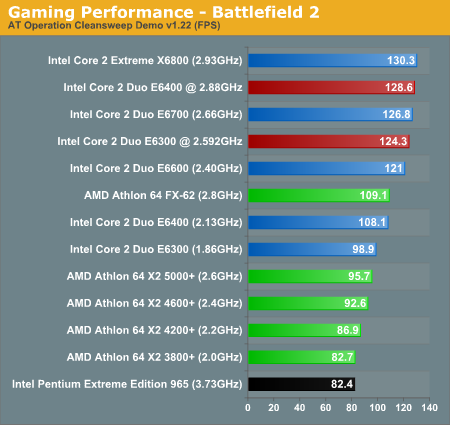
Battlefield 2 is a game that has consistently demonstrated it is more CPU limited than GPU limited, especially with high-end graphics solutions. Here the spread between the processors is 58%, and the E6300/E6400 without overclocking are faster than everything from AMD except for the FX-62. At the top end of the spectrum, we finally begin to reach the limitations of our GPUs, with the top four systems all performing within 3% of each other.
Gaming Performance using F.E.A.R. & Rise of Legends
Our F.E.A.R. test should be fairly familiar by now, as it is the built in performance test included with the game. Computer settings were left at "Maximum" while the graphics settings were set to "High" with the resolution cranked up to 1600 x 1200. F.E.A.R. ends up still being more GPU than CPU bound at these settings, even with a pair of X1900 XTs at its disposal, but we do see some separation among the processors:
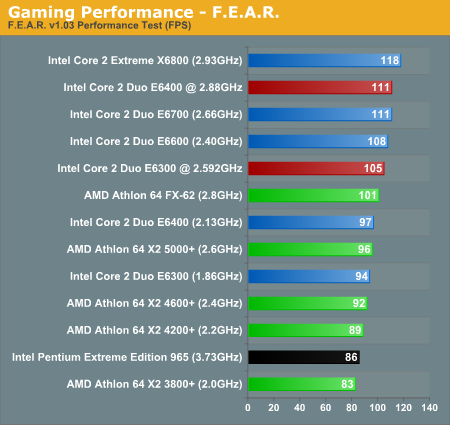
We mentioned that F.E.A.R. is more GPU limited than many other titles, but without antialiasing enabled the spread is still 42%. As with many other games, the Core 2 Duo chips outperformed their AMD counterparts in terms of price/performance. However, it's questionable how many people would purchase a $200 CPU to pair up with over $1200 worth of motherboard and graphics cards. That doesn't mean the Core 2 Duo isn't faster, but you will certainly need a very powerful graphics chip in order to realize the potential. On the flip side, the extremely strong performance of an overclocked E6300/E6400 means you can spent more money on your graphics setup if you're a gamer and get close enough to the speed of a X6800 through overclocking to drive those high end GPUs.
Rise of Legends is a newcomer to our game benchmark suite and what an excellent addition it is. This Real Time Strategy game looks very good and plays well too; it serves as good filler until the next Command & Conquer title eventually arrives for those looking for an RTS fix. We ran with the resolution set to 1600 x 1200 and the graphics settings set to the medium defaults. We recorded a custom demo of a 3 vs. 2 multiplayer battle and played it back at 4x speed, recording the average frame rate for 10 minutes of the battle. The 10 minutes we focused on contained a good mix of light skirmishes between opponents, base/resource management with very few characters on the screen and of course some very large scale battles. As with most RTSes, Rise of Legends is extremely CPU bound. The performance variability between runs was fairly high in this test, mainly because of how disk intensive the playback can get. Differences in performance of up to 5% should be ignored.
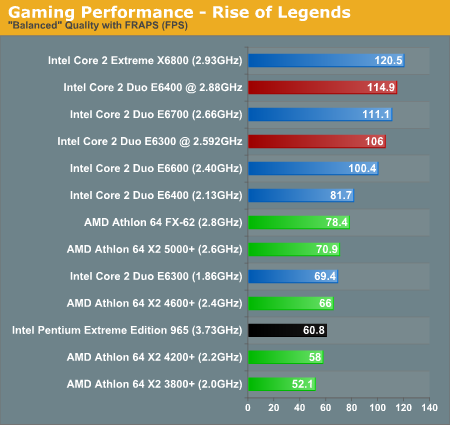
Rise of Legends is clearly a game that demands a lot from the processor, and the additional cache in the 4MB Core 2 Duo chips also appears to have more of an impact in this game than in other games. The only Core 2 chip that AMD's FX-62 is able to beat is the "budget" E6300. If other RTS games perform similarly, strategy gamers will definitely want to upgrade to Core 2. Once again we see that overclocking the E6300 and E6400 get you fairly close to the higher end E6700 and X6800 Core 2 processors; with performance like this, why bother spending any more on a faster Core 2 CPU?
Gaming Performance using Oblivion
We'll close out our gaming performing analysis with Oblivion. We ran at a setting that more or less corresponds to "medium quality", without antialiasing. This game is demanding of both CPUs and GPUs, though if you have to choose just one we would still recommend a faster GPU over a faster CPU. Remember, we are using arguably the fastest GPU setup for running Oblivion; if you're only running a single GPU, your average frame rates will be far lower. That said, let's take a look at performance:
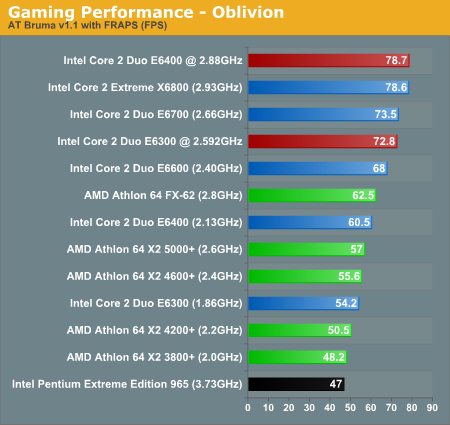
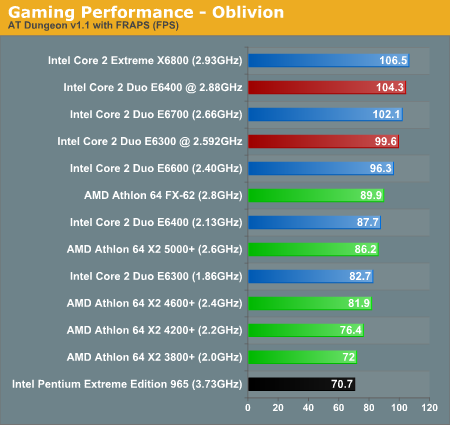
The additional L2 cache doesn't seem to matter as much in Oblivion, but faster processor speeds definitely help out. The performance spread is 67% in the town portion of the benchmark, but only 51% in the dungeons. This likely has a lot to do with the number of creatures present in most towns, as there are far more AI calculations to perform.
The patterns we've seen in other games and applications continue here, and with some overclocking both of the slowest Core 2 processors are essentially out of reach of the fastest AM2 offerings. It will almost certainly take more than a die shrink and faster clock speeds for AMD to close the gap. Those of you who are interested in purchasing a high-performance CPU and keeping it for a while while you upgrade your graphics cards will definitely not be displeased with what you can get from Intel's Core 2 lineup.
Final Words
If it weren't for AMD, we wouldn't have Core 2, and if it weren't for Core 2 then we wouldn't have affordable Athlon 64 X2s. Right now is one of the best times to purchase a new processor that we've seen in a long time -- assuming current prices hold and that availability of Core 2 Duo chips is reasonable in the next week or so. If you've been running a single core processor and are finally looking to make the jump to dual core computing, there's little reason not to at this point.
The processor landscape has been changed once more thanks to AMD's extremely aggressive price cuts. The Core 2 Duo E6300 is a better performer than the X2 3800+ but is also more expensive, thankfully for the E6300's sake it is also faster than the 4200+ and the 4600+ in some benchmarks. Overall the E6300 is a better buy, but at stock speeds the advantage isn't nearly as great as the faster Core 2 parts. In many benchmarks the X2 4200+ isn't that far off the E6300's performance, sometimes even outperforming it at virtually the same price. Overclocking changes everything though, as our 2.592GHz E6300 ended up faster than AMD's FX-62 in almost every single benchmark. If you're not an overclocker, then the Athlon 64 X2 4200+ looks to be a competitive alternative to the Core 2 E6300.
The E6400 finds itself in between the X2 4200+ and X2 4600+ in price, but in performance the E6400 generally lands in between the 4600+ and 5000+. Once again, with these 2MB parts the performance advantage isn't nearly as impressive as with the 4MB parts (partly due to the fact that their native clock speed is lower, in addition to the smaller L2 cache), but even with AMD's new price cuts the Core 2 is still very competitive at worst. If you're not opposed to overclocking, then the E6400 can offer you more than you can get from any currently shipping AMD CPU - our chip managed an effortless 2.88GHz overclock which gave us $1000 CPU performance for $224.
There are two potential concerns with building a budget Core 2 Duo system. The first is availability, and hopefully we will have a clear answer on that subject in the near future. The other is motherboard cost. The ASUS P5W-DH we used in this article is currently the best overclocking motherboard we've seen for the socket 775 platform, but at $250 it is anything but cheap. We have seen quite a few of the P965 motherboards that can also overclock the budget Core 2 chips to reasonable levels, with prices hovering much closer to $140. Unfortunately, none of those boards can support SLI or CrossFire at present.
If you are simply interested in maximum processor performance, P965 with any of the Core 2 Duo parts is going to be very fast. Gamers on the other hand are probably going to at least want to think about SLI/CrossFire, as typical gaming settings will be GPU limited with just about any current single GPU. That means they might need to pay more for an appropriate motherboard, especially if overclocking is a primary concern. We're also waiting to find out how nForce 500 for Intel does in the overclocking arena; at present, there's definitely concerns about whether or not the NVIDIA motherboards can reach the high FSB speeds that are required for overclocking everything but the X6800.
The E6300 and E6400 can easily overclock to E6700 and Core 2 Extreme X6800 levels, though the smaller cache does limit performance a bit. That being said, our overclocked E6300 was able to equal and in all cases but one outperform AMD's Athlon 64 FX-62. In fact, in quite a few benchmarks, the overclocked E6300 is essentially out of reach of anything AMD can offer with their current K8 designs. At $183, the value here is tremendous, and if you're willing to overclock the benefits don't get any clearer than that.







