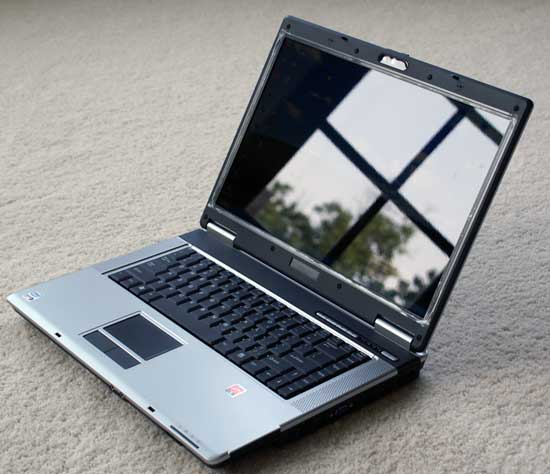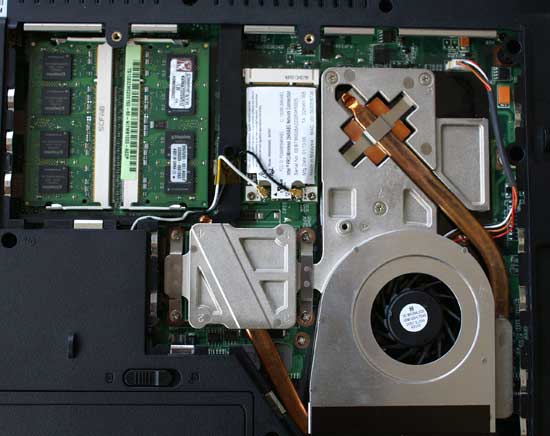Original Link: https://www.anandtech.com/show/2056
Mobile CPU Wars: Core 2 Duo vs. Core Duo
by Anand Lal Shimpi on August 3, 2006 9:25 AM EST- Posted in
- CPUs
While the world has been focused on the launch of Intel's desktop Core 2 Duo, codenamed Conroe, Intel has been readying its mobile counterpart also called Core 2 Duo. With only a few changes to its desktop counterpart -- mainly its lower clock speeds and FSB frequency and thus lower power -- there's no reason to call the mobile version anything but Core 2 Duo.
There hasn't been much interest in Core 2 Duo on the mobile side for two major reasons; for starters, unlike on the desktop, Intel already had a very competent mobile CPU - the Yonah based Core Duo processor. Seeing as how Core Duo is the predecessor to Core 2 Duo, you can already expect that Intel's current mobile performance is quite good.
The other major reason there's not much hype surrounding Core 2 Duo in notebooks is because there's simply not the level of competition from AMD that we had on the desktop. While AMD's Turion 64 and Turion 64 X2 are good processors, you simply can't find them in nearly enough notebooks, and definitely not in as unique packages as you can find Intel's Core Solo and Core Duo processors. AMD is hoping to rectify this situation by both working on a lower power mobile CPU architecture and acquiring ATI to help complete its platform offering on the mobile side.
Without tough competition from AMD, and with an already excellent platform, there's simply no reason to get excited about Core 2 Duo on the mobile side; we're quite content as is. But with mobile Core 2 Duo processors priced identically to Core Duo processors, there's no reason to complain. Intel isn't asking for any more money, leaving us with two questions: how much more performance are we getting, and what happens to battery life?
It's those two questions that we'll be answering here today, hopefully giving recent purchasers of Core Duo notebooks a reason to kick themselves or breathe a sigh of relief.
New Processor, Old Centrino
Before we get to talking about Core 2 Duo in notebooks, it's worth mentioning that Intel's Centrino marketing won't change with the introduction of the new processors. Although Centrino has taken a virtual backseat to Core 2 in recent months, the rules still remain unchanged. In order for an OEM to be able to call its notebook a Centrino or Centrino Duo it needs to meet the following requirements:
| CPU | Chipset | Networking | |
Centrino |
Intel Core Solo or Pentium M |
Mobile Intel 945 GM/PM/GMS |
Intel PRO/Wireless 3945ABG |
Centrino Duo |
Intel Core Duo or Core 2 Duo |
Mobile Intel 945 GM/PM/GMS |
Intel PRO/Wireless 3945ABG |
Being able to sell a notebook as a Centrino or Centrino Duo is particularly important as Intel has invested a lot of money into the brand; in theory, the Centrino label should help sell your notebook better than without it. From Intel's perspective, the Centrino platform ensures that each OEM has to buy three pieces of Intel silicon instead of just one. Now you can see why AMD wants to get into the chipset market with ATI.
The important takeaway point from the above table is that Centrino Duo notebooks can use either Core Duo or Core 2 Duo processors. There's no additional branding designation if your Centrino Duo notebook comes with a Core 2 processor.
Backwards Compatibility
Intel's Core 2 Duo mobile launch is one of those very rare moments in Intel history where a brand new CPU is introduced and it is backwards compatible with existing motherboards.
If you've got a Core Duo notebook with a PGA Socket-M interface, all you should need is a BIOS update and a Core 2 Duo CPU to upgrade your notebook. If you've got a BGA CPU, then you're unfortunately out of luck as desoldering 479 balls from your motherboard without damaging it isn't for the faint of heart.
Obviously there are some caveats, and you'll want to check with your notebook manufacturer to make sure it supports Core 2 Duo on your particular model before upgrading. As far as Intel is concerned, the only stipulations for Core 2 Duo support are on the chipset side and are as follows:
| CPU | 945GM | 945GMS | 945PM | 940GML |
Core 2 Duo |
Supported |
Not Supported |
Supported |
Not Supported |
Low Voltage Core 2 Duo |
Supported |
Supported |
Supported |
Not Supported |
Ultra Low Voltage Core 2 Duo |
Supported |
Supported |
Supported |
Not Supported |
If you've got a 945GM or 945PM equipped notebook, then the Core 2 Duo should be a drop in replacement for your Core Duo processor. The upcoming Low Voltage and Ultra Low Voltage Core 2 Duo processors will also work in the 945GMS chipset, and none of them will work in the 940GML chipset.
Model Numbers Galore
Just like the outgoing Core Duo processor, Intel's Core 2 Duo lineup uses its arbitrarily determined model number system. While the previous Core Duo chips were all numbered as T2000 series processors, the new Core 2 Duos are all T7000 and T5000 chips. The T5000 models feature a 2MB L2 cache while the T7000 have a full 4MB L2, and as the name implies all of these CPUs are dual core.
The table below features all of the Core 2 Duo parts that will be available this quarter:
| CPU | Clock Speed | FSB | L2 Cache | Price |
Intel Core 2 Duo T7600 |
2.33GHz |
667MHz |
4MB |
$637 |
Intel Core 2 Duo T7400 |
2.16GHz |
667MHz |
4MB |
$423 |
Intel Core 2 Duo T7200 |
2.00GHz |
667MHz |
4MB |
$294 |
Intel Core 2 Duo T5600 |
1.83GHz |
667MHz |
2MB |
$241 |
Intel Core Duo T2700 |
2.33GHz |
667MHz |
2MB |
$637 |
Intel Core Duo T2600 |
2.16GHz |
667MHz |
2MB |
$423 |
Intel Core Duo T2500 |
2.00GHz |
667MHz |
2MB |
$294 |
Intel Core Duo T2400 |
1.83GHz |
667MHz |
2MB |
$241 |
Intel Core Duo T2300 |
1.66GHz |
667MHz |
2MB |
$241 |
Intel Core Duo T2300E* |
1.66GHz |
667MHz |
2MB |
$209 |
*Note: These CPUs lack Intel Virtualization Technology (VT) support)
The Core 2 Duo lineup that's being introduced this quarter shows one common theme: price parity. The new Core 2 Duo processors are available at the same clock speeds as the now "old" Core Duo processors and at the same price. For the same price you do get a faster CPU and in most cases twice the L2 cache, but we'll save the performance and battery life comparisons for later on in the review.
The point of Intel's pricing strategy with Core 2 Duo on the mobile side is to quickly phase out out Core Duo and replace it with Core 2 Duo. The chart below details Intel's plans to ramp Core 2 Duo in its mobile segment:
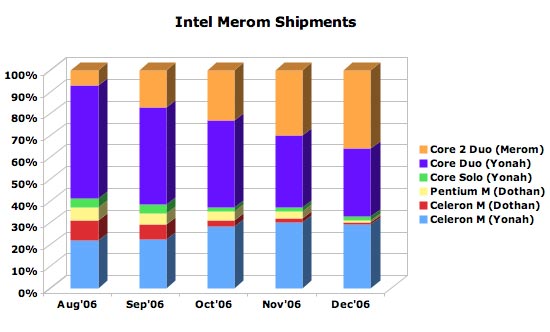
You'll note that Intel is quite aggressive with ramping Core 2 Duo up, but going into 2007 over a quarter of Intel's mobile processor shipments will still be Core Duo.
2007 Mobile Roadmap
What will the future hold for Core 2 Duo? The table below shows you the lineup by Q2 of next year:
| CPU | Clock Speed | FSB | L2 Cache |
Intel Core 2 Duo T7700 |
2.40GHz |
800MHz |
4MB |
Intel Core 2 Duo T7600 |
2.33GHz |
667MHz |
4MB |
Intel Core 2 Duo T7500 |
2.20GHz |
800MHz |
4MB |
Intel Core 2 Duo T7400 |
2.16GHz |
667MHz |
4MB |
Intel Core 2 Duo T7300 |
2.00GHz |
800MHz |
4MB |
Intel Core 2 Duo T7200 |
2.00GHz |
667MHz |
4MB |
Intel Core 2 Duo T7000 |
1.80GHz |
800MHz |
4MB |
Intel Core 2 Duo T5600 |
1.83GHz |
667MHz |
2MB |
Intel Core 2 Duo T5500P* |
1.66GHz |
667MHz |
2MB |
Intel Core 2 Duo T5500* |
1.66GHz |
667MHz |
2MB |
Intel Core 2 Duo L7500 |
1.60GHz |
800MHz |
4MB |
Intel Core 2 Duo L7400 |
1.50GHz |
667MHz |
4MB |
Intel Core 2 Duo L7300 |
1.40GHz |
800MHz |
4MB |
Intel Core 2 Duo L7200 |
1.33GHz |
667MHz |
4MB |
Intel Core 2 Duo U7500 |
1.06GHz |
533MHz |
2MB |
*Note: These CPUs lack Intel Virtualization Technology (VT) support)
By the end of this year you can expect a T5500 running at 1.66GHz for $209, but the rest of the new models won't appear until next year. In Q1 2007 Intel will introduce the first Low Voltage Core 2 Duo processors, the L7400 and L7200 at 1.5GHz and 1.33GHz respectively. In Q2 2007, Intel will introduce all of the 800MHz FSB Core 2 Duo parts, as well as the Ultra Low Voltage Core 2 Duo U7500.
The difference between the T5500P and the T5500 is that the former is a Socket-P part (Santa Rosa platform), while the latter is Socket-M (Napa platform).
Core Duo vs. Core 2 Duo
We've spent a lot of time comparing Intel's Core architecture to NetBurst and AMD's K8; however, we've stayed away from quite possibly one of the most confusing comparisons: Core 2 Duo vs. Core Duo.
Unlike its desktop predecessor, Core 2 Duo comes from the same genealogy as the Core Duo. Despite the similarities in name and in architecture, there are some fairly major differences between the two CPUs, some of which won't become apparent until next year. The table below should help summarize the differences:
| Core Duo (Yonah) | Core 2 Duo (Merom) | |
Manufacturing Process |
65nm |
65nm |
Die Size |
90.3 mm^2 |
144.9 mm^2 |
Transistors |
151M |
291M |
Clock Speeds |
1.20GHz - 2.33GHz |
1.06GHz - 2.4GHz+ |
FSB Frequency |
533MHz - 667MHz |
533MHz - 800MHz |
L1 Cache Size |
32KB + 32KB |
32KB + 32KB |
L2 Cache Size |
2MB Shared |
2MB - 4MB Shared |
Pipeline Stages |
12 |
14 |
Decoders |
1 complex + 2 simple |
1 complex + 3 simple |
Maximum Decode Rate |
3 |
4+1 |
Reorder Buffer |
80 |
96 |
Issue Ports |
5 |
6 |
Scheduling |
Unified Reservation Station |
Unified Reservation Station |
Scheduler (# of Entries) |
24 |
32 |
FP Units |
FMUL/FADD: 1 |
FMUL: 1 |
SSE Units |
1 |
3 |
Integer Units |
ALU: 2 AGU: 2 |
ALU: 3 AGU: 2 |
Load/Store Units |
Load: 1 Store: 1 |
Load: 1 Store: 1 |
Socket Interface |
Socket-M (PGA/BGA) |
Socket-M (PGA/BGA) & Socket-P (PGA/BGA) |
Compared to the desktop Core 2 Duo (Conroe), the mobile version is architecturally no different. Obviously clock speeds (both CPU and FSB) are lower because these things will be going in notebooks where power consumption is more of a concern, but other than that the architectures are identical.
Compared to Yonah, Merom has some very clear advantages; on the surface the larger L2 cache is responsible for the 140M increase in transistor count, but architecturally the improvements extend far beyond that. You can get the details from the table above or from our previous articles on Intel's Core 2 processors, but simply put Merom is wider and slightly deeper than Yonah. The slightly deeper pipeline helps increase clock speeds on Merom (which will bump performance a bit), but the added decode and execution width will increase overall performance.
Not listed in the table above are the improvements to the cache subsystem and memory accesses on Core 2 Duo. Merom features more aggressive prefetchers than Yonah, as well as Intel's Memory Disambiguation technology that allows for out of order loads. In other words, not only is Merom able to operate on more data at once, at a faster speed, but it can also get access to that data quicker.
New CPU today, new platform in 2007
The first versions of Core 2 Duo are completely backwards compatible with the Napa platform that Core Duo currently uses, and thus they share the same Socket-M interface. Unfortunately for Merom, Napa only supports a maximum of a 667MHz FSB and thus has almost 40% less bandwidth to the CPU than the desktop version, and is identical to what the fastest Yonah CPUs use. The problem with FSB limiting Merom like this is that Merom is a hungrier core (as we've seen by the table above) than Yonah, so it needs a faster FSB in order to truly stretch its legs. The tradeoff is that a faster FSB consumes more power, thus reducing battery life, not to mention that you'll need a "new" chipset to support the faster FSB.
That new chipset is part of Intel's Santa Rosa platform, to be introduced in early 2007. Santa Rosa is composed of Intel's upcoming Mobile 965 chipset, ICH8M and a new wireless solution with 802.11n support. The new chipset will add official 800MHz FSB support, and thus Core 2 Duo processors released next year will be able to use the faster FSB. The Santa Rosa platform also introduces a new pin-out, Socket-P, for Core 2 Duo processors. Unfortunately that means you won't be able to use current Core 2 Duo and Core Duo processors in Santa Rosa based motherboards and notebooks.
The Test Platform
For today's review we compared Intel's Core 2 Duo T7600 (2.33GHz/4MB) to Intel's Core Duo T2600 (2.33GHz/2MB). The apples-to-apples comparison starts with two CPUs with identical clock speeds, but is further reinforced by the test platform: a Napa based ASUS notebook.
The ASUS Z96Js is outfitted with a 15.4" widescreen display with a 1280 x 800 native resolution, driven by a 256MB ATI Mobility Radeon X1600. Our test system was outfitted with two 512MB DDR2-667 memory modules. Unfortunately the ASUS notebook doesn't allow adjustment of memory timings so they were left at the SPD defaults of 5-5-5-15. We installed a 7200RPM Hitachi Travelstar 7K100 (60GB SATA) hard drive in the notebook, but regardless of what we use, 2.5" disk speeds are still nowhere near what's available on today's 3.5" desktop drives.
The motherboard in the Z96Js features Intel's 945PM chipset and a 479-pin Socket-M interface. Since both of our test CPUs were Socket-M processors, all we had to do was get a BIOS update to support Merom and swap the CPUs to compare the two.
Swapping CPUs is easy in the Z96Js, you get access to the memory slots and CPU socket by removing one panel on the bottom of the motherboard (as shown above). The next step is to remove the heatsink which is shared between the CPU and GPU; there are seven screws that have to be removed and ASUS kindly labels the order you should remove them to avoid cracking your CPU's exposed core:
With the heatsink removed, we can take a look at the CPU and GPU:

To release the CPU all you need is a small flat head screwdriver to unlock the socket:

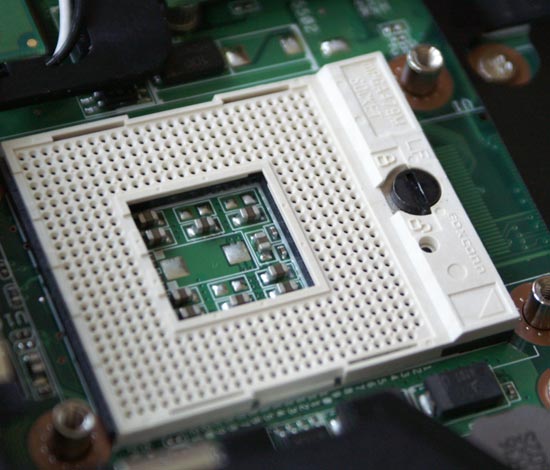
Today's article is a direct comparison between Intel's Core Duo and Core 2 Duo, since we're using the exact same platform for both. We just recently received MSI's Turion 64 X2 notebook in house and will be working on a separate review of it for those of you curious about the new Turion 64 X2 CPUs. But today we're here to find out how much faster Core 2 Duo is than Core Duo in notebooks, and if we can expect battery life to change for better or worse.
Application Performance using SYSMark 2004 SE
We'll kick off our look at general application performance with SYSMark 2004 SE as always, and we'll look at the overall score as well as the scores in each of the two suites - Internet Content Creation and Office productivity.
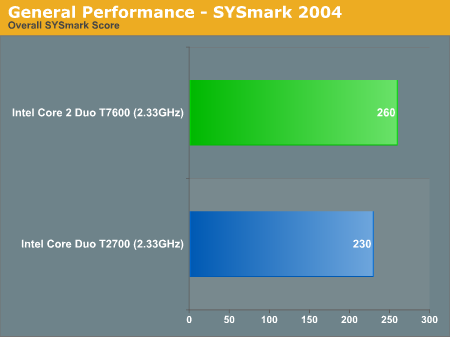
Clock-for-clock, Intel's Core 2 Duo is able to outperform its predecessor by 13% according to SYSMark 2004 SE's overall score. While the performance advantage isn't as dramatic as what we've seen on the desktop, comparing Core 2 to Pentium D, at 13% we're still looking at a performance gain that is noticeable in real world usage.
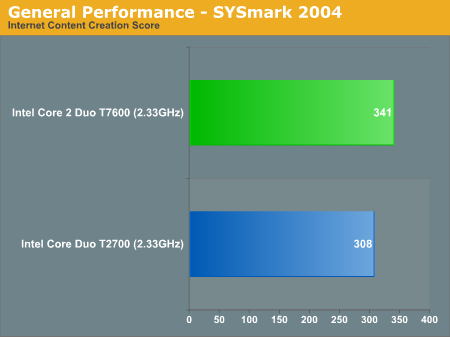
Drilling deeper and looking at the overall Internet Content Creation score, Core 2 Duo's performance advantage drops slightly to 10.7%. The performance increases we're seeing here highlight one very important point in current CPU architecture innovation. We're looking at a 10% increase in performance here, yet it required a 93% increase in transistor count to achieve (mostly because of the larger L2 cache, 4MB vs. 2MB). AMD and Intel are both looking to multi-core solutions to deliver better performance-per-transistor efficiency, rather than simply throwing more clock speed and cache at the problem.
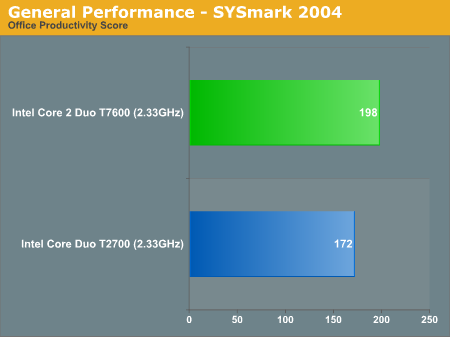
Speaking of the impacts of a larger L2 cache, we may be seeing those here in the Office Productivity suite where Core 2 Duo holds a 15.1% lead over Core Duo. The advantage is large enough to be noticeable, and definitely appreciated when you look at the fact that the Core 2 Duo we're benchmarking here has the same MSRP as its Core Duo predecessor.
The performance increases also come from the modified pipeline and internals, but we will have to get ahold of a 2MB Merom chip to determine exactly how much of the improvement comes from the added cache and how much comes from the reworked architecture.
The breakdown of SYSMark 2004 SE tests are below:
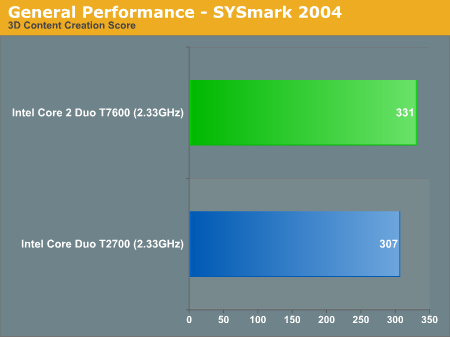
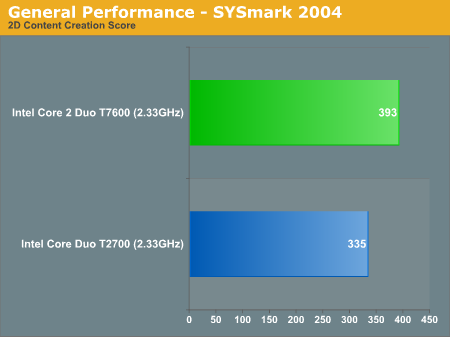
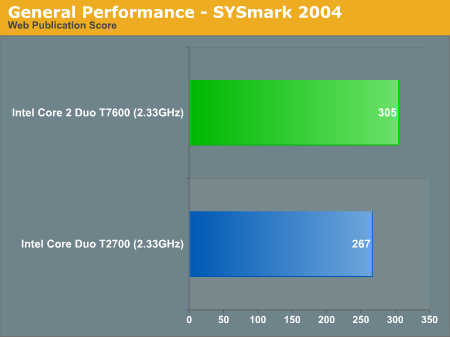
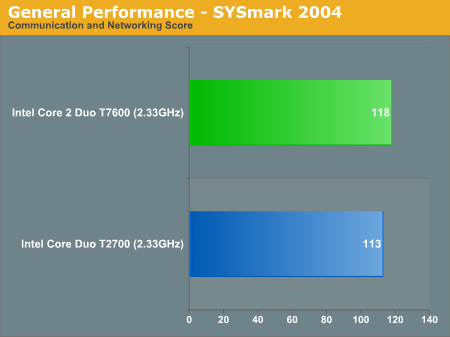
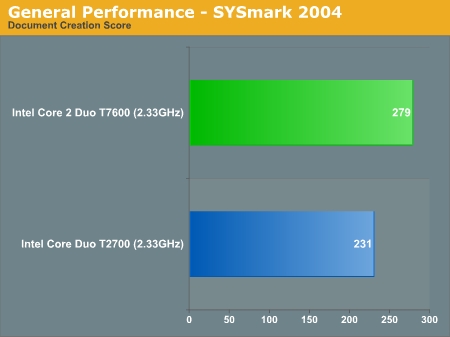
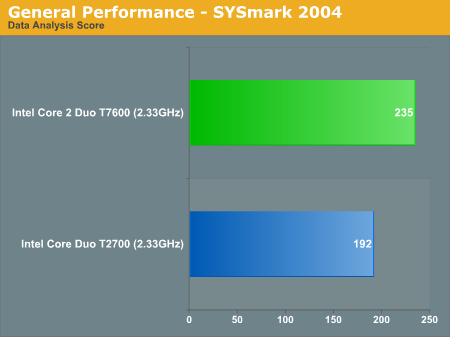
Application Performance using PC WorldBench 5
Looking at older application performance, the Core 2 Duo advantage shrinks to 5.5% at the same clock speed. The performance difference here is not enough to justify an upgrade if you're a Core Duo owner, but for a first time buyer if prices are the same, the Core 2 Duo is simply the right choice.
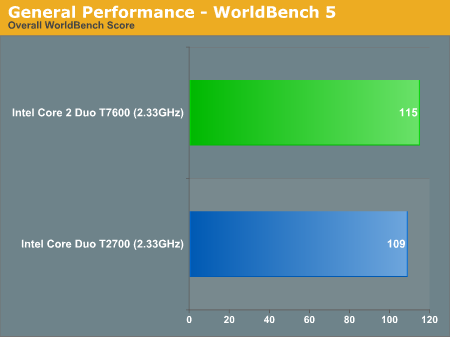
Application Performance using Winstone 2004
Winstone 2004 consists of two different benchmark suites; the Business Winstone test focuses on office applications, while the Multimedia Content Creation benchmark contains many audio/visual applications that are more CPU limited.
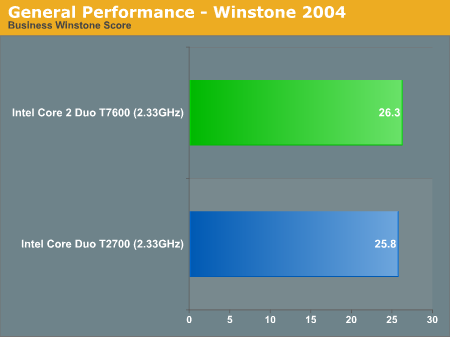
The Core 2 Duo performance advantage shrinks even further in Business Winstone 2004. Here we're looking at less than a 2% improvement clock-for-clock.
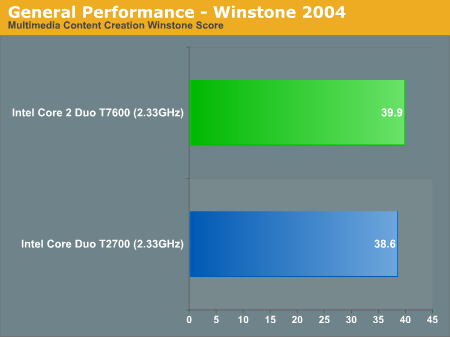
The situation is a little better for Core 2 Duo under MMCC Winstone 2004, but we're still only talking about a 3.4% increase in performance. The explanation for the relatively lackluster performance improvement is two-fold:
1) Core Duo is already a very good performer, and
2) Core 2 Duo is crippled by a 667MHz FSB
To a lesser extent, we're also more I/O bound on a notebook since 2.5" hard drives are significantly slower than their 3.5" desktop counterparts. The more I/O bound we are, the less we're going to be able to see differences between CPUs. That being said, notebook users aren't going to have 3.5" drives in their systems, so like it or not, this is where the performance stands.
3D Rendering Performance using 3dsmax 7 & CineBench 9.5
We're looking at 3D rendering performance using two different applications: 3D Studio Max and Cinebench 9.5. Cinebench is a free performance testing utility based off of the CINEMA 4D R8 rendering package. Our scores from 3D Studio Max are a composite score from four rendering tests: CBalls2, SinglePipe2, UnderWater, and 3dsmax5 Rays.
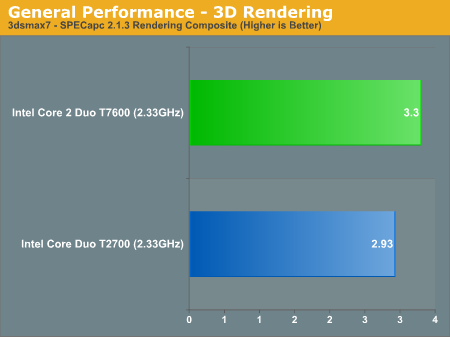
Looking at 3dsmax, the Core 2 Duo performance advantage jumps back up to 12.6% thanks to its wider core and improvements to SSE throughput. If you do heavy 3D work on your notebook, the Core 2 advantage may help you reduce those render times.
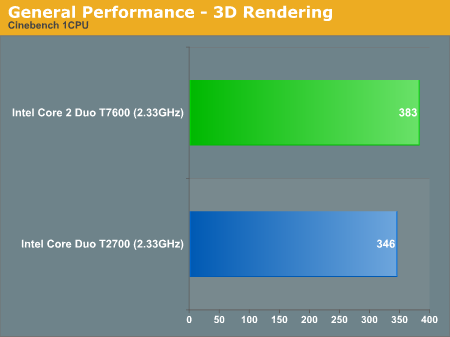
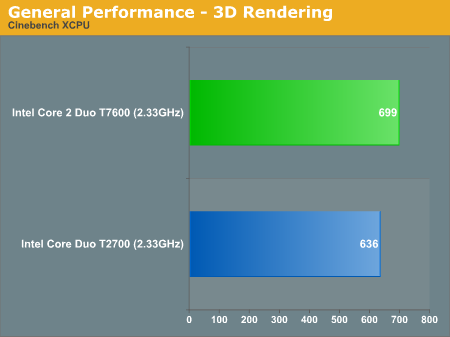
Performance under Cinebench mimics what we saw under 3dsmax, with performance going up by around 10% compared to Core Duo.
Encoding Performance using DivX 6.1, WME9, Quicktime (H.264) & iTunes
Multimedia encoding is typically a very good CPU benchmark, with performance that scales very nearly linearly with faster CPU clock speeds. Video testing was conducted using three popular codecs and applications: Xmpeg 5.03 with DivX 6.1, Windows Media Encoder with WMV9, and QuickTime 7.1 with H.264. The complexity of the encoding process increases as we move from DivX to WMV9, and H.264 encoding is in a league of its own in terms of the amount of CPU time required. Audio encoding performance was also tested using iTunes; MP3 encoding is less time-consuming and video encoding, but it continues to stress CPU performance.
Media encoding is a strong point of Intel's Core 2 Duo processors on the desktop, and the same holds true here on the mobile side:
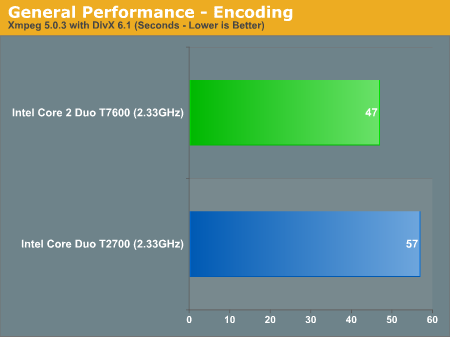
DivX performance is improved considerably, with a 17.5% increase in performance at the same clock speed as Core Duo.
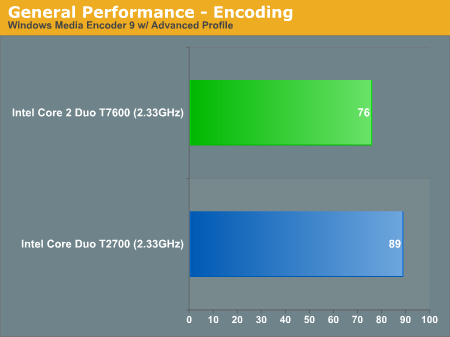
Windows Media Encoder 9 is really no different, showing a 14.6% performance advantage thanks to Core 2 Duo.
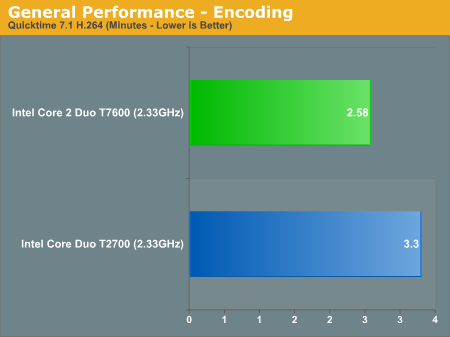
Our most strenuous encoding test, the Quicktime H.264 encode, is 21.7% faster with a Core 2 Duo installed than with a Core Duo running in our test notebook.
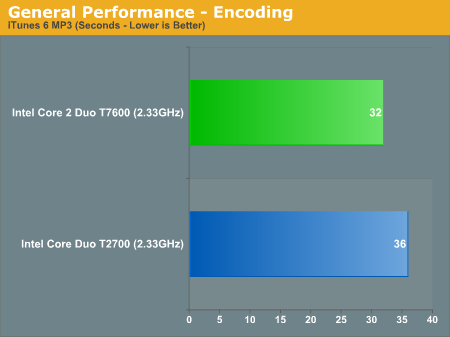
Even MP3 encoding is improved by 11.1% with the new chip.
Gaming Performance using Quake 4, Battlefield 2 & Half-Life 2 Episode 1
Our gaming performance analysis starts out with Quake 4 running at 800 x 600 with Low Quality visual settings. We used version 1.2 of Quake 4 and SMP was enabled:
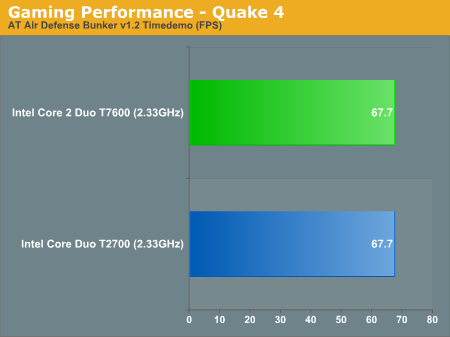
Despite the relatively low quality settings, there's no difference between Core Duo and Core 2 Duo in gaming performance here. Unfortunately, the fastest Merom compatible laptop we have on hand is severely constrained in gaming performance by the X1600 GPU. Desktop performance of the X1600 Pro is lower than a GeForce 6600GT in nearly every test, and a 6600GT is basically a "budget gaming" GPU these days. We will have to get a laptop with a faster GPU before we can determine exactly the real difference in gaming performance between Merom and Yonah. We'll include additional gaming results for completeness, as there may be a few CPU-limited games even with the X1600 GPU.
Let's see if the same trend exists under Battlefield 2; here we ran at 800 x 600 with default settings:
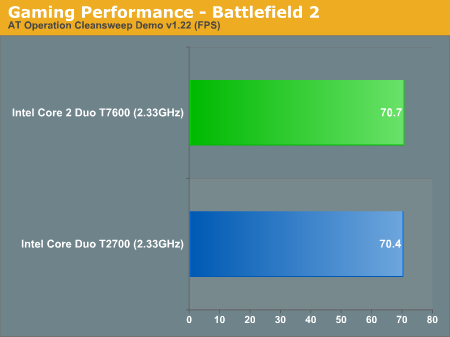
Once again there's no performance difference, and we're basically entirely GPU bound. Performance gets cut in half if we up the resolution to 1280 x 800, and we're rendering 2.13X as many pixels at the higher resolution. Obviously, if mobile gaming performance is important to you, you'll want a faster GPU.
The same trend continues under Half Life 2:
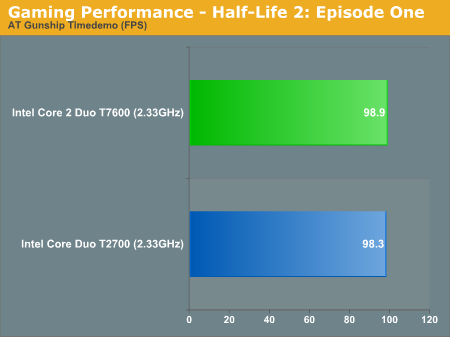
Gaming Performance using F.E.A.R. & Rise of Legends
We ran F.E.A.R. at low quality graphics settings and were still not able to get any performance difference between Core Duo and Core 2 Duo:
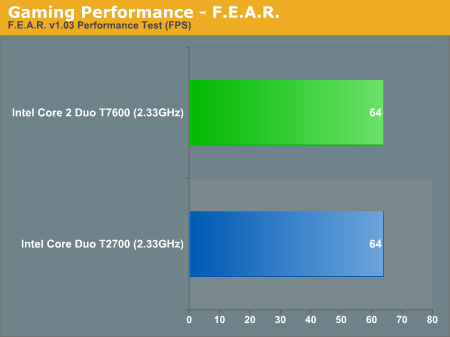
Just for reference, running at High Quality graphics settings dropped average frame rate from 64 fps to 38 fps, so we're pretty clearly GPU bound here.
Rise of Legends wouldn't let us select a resolution lower than 1024 x 768, so we stuck with the panel's native resolution of 1280 x 800 for the numbers below:
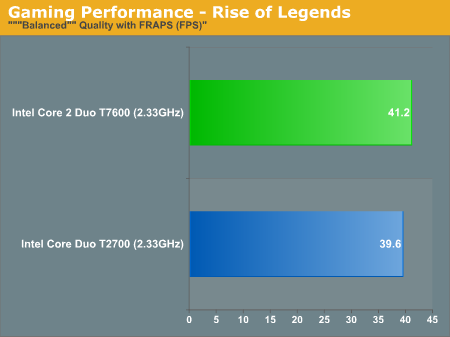
Being a more CPU-bound game, we did see a 4% difference in performance here, but still nothing spectacular. We are still GPU bound, however, but if you look at the numbers for RoL on Conroe you can see that the Core 2 CPU really seems to do well in the game.
Gaming Performance using Oblivion
At Low Quality defaults in Oblivion (800 x 480 resolution), we finally see a performance difference between Core Duo and Core 2 Duo. In our Bruma benchmark the performance advantage is 16.1%, while the dungeon benchmark drops down to 10.5%. Given the number of NPCs present in towns, it appears the CPU has plenty of work to keep it busy.
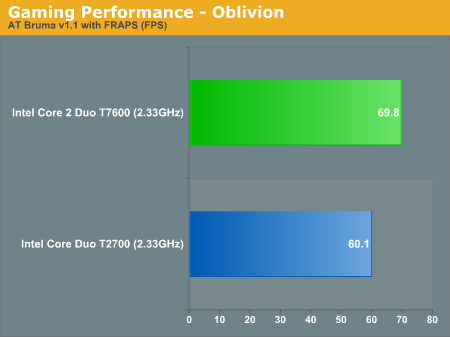
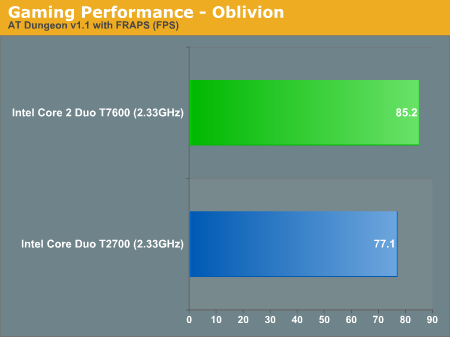
Changing the settings to high quality results in a significant drop in frame rate and equalizes performance between the two CPUs. For all intents and purposes, unless you've got a laptop with a very high end GPU (or pair of GPUs), Core 2 Duo is no faster than Core Duo for gaming.
Power Consumption
In tests that are more CPU limited, we have thus far seen that Merom (Core 2 Duo) is at worst no slower than Yonah (Core Duo) and in most cases it's 5 - 15% faster. The fact that equivalent clock speeds carry equivalent prices is also great, as there won't be any extra cost associated with the new CPUs. The big question then is: what happens to battery life? If battery life drops with the new CPU, some people might still prefer the older design. If it can match Core Duo, we have a clear win and there's no reason for Intel, manufacturers, and consumers not to make the transition as quickly as possible. Let's see how the two CPUs compare with some power and battery life benchmarks. All of our battery/power tests were done with Microsoft's USB power draw patch applied.
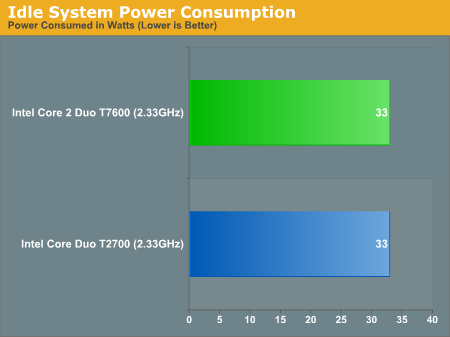
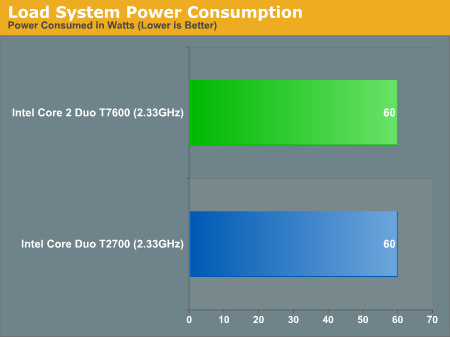
Starting with power tests, we find immediately that there has been no change that we can detect. There's a large grey area between idle and 100% CPU load, however, so let's turn to MobileMark 2005 to check battery life, as it will cover a broader range of CPU utilization.
Battery Life - Business Applications
While the performance of these laptops was very similar when running on AC power, unplugging them and focusing on battery life and performance changes the landscape dramatically. For our battery life tests we turn to MobileMark 2005, which offers a total of four battery life measurement tools - the first one being the Office Productivity 2002SE benchmark.
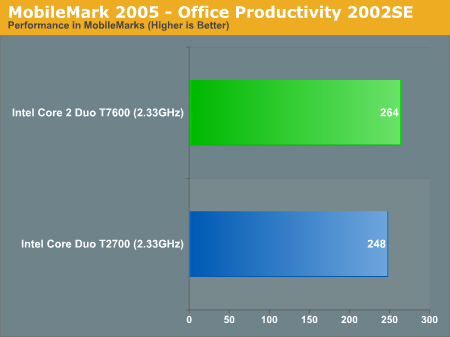
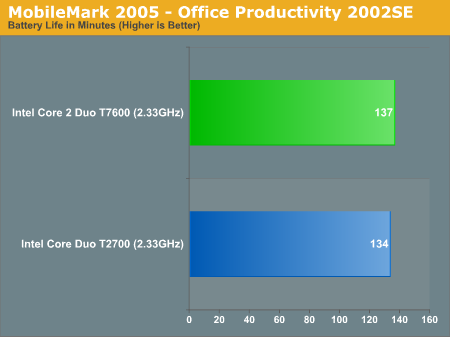
Beginning with the Office Productivity portion of the benchmark, Merom delivers the best of both worlds. It performs slightly faster (6.5%) than Yonah, and it offers ever so slightly more battery life. It's almost a tie, really, and for most office work users are rarely CPU limited in the first place. However, the imporant thing is that cost is equal and performance and battery life are no worse.
Battery Life - Reading
MobileMark's next battery life test is the Reader 2002SE benchmark, which only provides a battery life metric: The workload in this category models a notebook user reading a book on his computer.
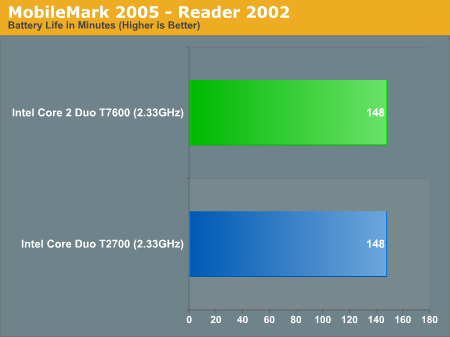
Here there's no difference between Core Duo and Core 2 Duo, which in the mobile world is important. If Intel isn't going to give us any more battery life, it had better not take any away.
Battery Life - DVD Playback
The DVD Playback 2005 test is just as it seems, this benchmark measures battery life while playing DVD content. The content is provided by BMW:
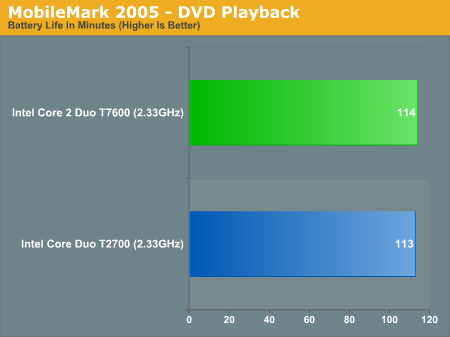
The DVD playback test agrees with the previous three tests, there's no change to battery life with Core 2 Duo.
Battery Life - Wireless Web Browsing
Our final battery life test centers around wireless internet browsing.
This test requires a web server to wirelessly feed content to the machine being tested, as it browses the web pages stored on the server until it runs out of battery.
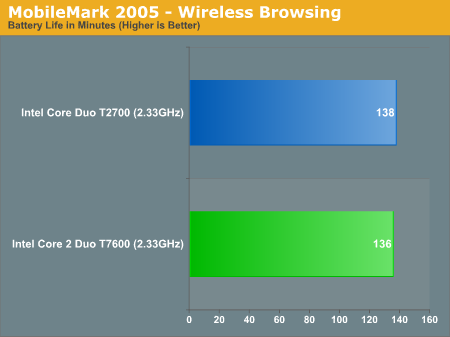
In our final battery life test, the Core 2 Duo T7600 actually falls behind its Core Duo counterpart by 2 minutes, but the margin of error for battery life tests is usually at least 1%, so overall battery life is essentially identical.
Final Words
General application performance can improve a bit by switching to Core 2 Duo, but the biggest performance gains are associated with 3D rendering and media encoding tasks. Considering the nature of the improvements to Intel's Core 2 processor, the areas in which it succeeds are not surprising. If you use your notebook as a professional rendering or encoding workstation with no desktop in sight, then you'll probably consider Core 2 Duo a lot more carefully than most.
One of the items that clearly stands out is that discussing gaming performance on laptops is largely an academic endeavor, as the vast majority of shipping laptops are going to be completely GPU limited. We will hopefully have some results from a high-end gaming laptop in the near future, at which time we can detmine how much of an advantage Core 2 Duo really has over Core Duo. The designs are similar enough that we don't expect a huge difference, and the lower FSB bandwidth will certainly limit performance potential more than on the desktop. However, we would expect a difference somewhere in the range of 5-15% in most games if we can remove the GPU bottleneck as is evidenced by the Oblivion results.
While Core 2 Duo does look nice, as long as you've got a good notebook today you'll probably want to wait until Santa Rosa before upgrading (at the earliest). With Santa Rosa, clock speeds will go up slightly but more importantly we'll get access to a faster FSB. Unfortunately a side-effect of keeping Core 2 Duo fed with a faster FSB is that while performance may go up, battery life may go down. It'll be interesting to see what Intel can pull off with the new platform; one of the funny things about performance and battery life is that if you can complete a task quickly enough thus returning your CPU to an idle state faster, battery life will grow even though instantaneous power consumption may be higher.
For Apple users this means that early adopters of the new MacBook or MacBook Pro won't be too pressured to upgrade again by the end of this year. Of course Apple has this way of making incremental changes irresistible.
Overall, Merom may not be as big of an upgrade to Yonah as Conroe was to NetBurst, but the bottom line is that you get equal or better performance in every test without increasing cost or decreasing battery life. Owners of Core Duo laptops really have no reason to worry about upgrading for now, and waiting for the Santa Rosa platform before your next laptop upgrade seems reasonable. Those looking to purchase a new notebook on the other hand have no reason to avoid Core 2 Duo models, assuming pricing is consistent with what Intel is promising. There will be a delay of at least a few more weeks as we await availability, and testing and validation by laptop manufacturers may delay things a bit more, but within the next month or so you should be able to get a Core 2 laptop.