
Original Link: https://www.anandtech.com/show/2077
Abit AW9D-MAX: When "Beta" MAX is a good thing
by Gary Key on September 8, 2006 3:10 AM EST- Posted in
- Motherboards
We recently previewed the Abit AB9-Pro motherboard based on the P965 chipset and were impressed with its stock performance even though we had difficulty overclocking it with the early production BIOS. Abit has released a new performance oriented BIOS and we will be revisiting its performance in our upcoming P965 shootout. In the meantime Abit has been busily preparing their flagship Intel motherboard based on the 975X chipset. Abit recently provided us with a production level AW9D-MAX motherboard along with a beta BIOS that is undergoing final quality assurance and performance testing prior to going into production next week. We were hoping to have a production level BIOS available in time for a full review of the board against its competition from ASUS, DFI, Foxconn, and MSI. However, due to amount of comments and emails we received asking about the performance of the board we decided to provide a short preview utilizing a subset of our current benchmark suite.
Although the AW9D-MAX will be going on sale shortly, Abit is still optimizing their BIOS code and we expect to see further options along with additional performance enhancements before shipment. We are very glad to report the current BIOS is in significantly better shape than we expected as is the excellent µGuru overclocking utility. The latest beta BIOS does have a few issues that we will discuss later but overall the board worked as advertised during our benchmarking session. More importantly the current BIOS code is very stable based upon our stress tests and easily overclocked to levels that matched or exceeded our ASUS P5W-DH. We expect to see any BIOS issues resolved by Abit before public release of the motherboard. While Abit offered a previous 975X based motherboard under the AW8D-MAX moniker (which lacks Core 2 Duo compatibility) we can ensure you that the two boards are world's apart in performance, design, and overclocking capabilities. While the AW8D-MAX was a solid board with very good performance, it was too late to market and just did not seem to deserve the MAX logo. We knew Abit could do better in the performance area and at first glance they have certainly succeeded.

Abit was the top manufacturer of enthusiast level boards just a few short years ago and catered almost exclusively to the overclocking community. However, Abit found itself in serious financial and market troubles over the few years as its product portfolio expanded into areas where it did not have the manufacturing expertise or cost advantages to compete with the larger tier one manufacturers. As a result, Abit lost focus on its core competence, the enthusiast and overclocking market, and allowed DFI to become the number one brand name. Abit was close to ceasing business operations as their product lines did not offer any real price, performance, or product differentiation from others except for their µGuru technology.
Fortunately, Abit entered into a long-term partnership with USI this past January that ensures their financial health for the future and a change in the company name. Universal Abit is the successor to the Abit motherboard brand and has partnered with USI for their manufacturing and engineering expertise. The Abit name will remain as the main identity for products but expect to hear more from Universal Abit as the company transitions itself from strictly IT manufacturing to leading technology design and brand management. This strategic partnership also signals a return of Abit to their roots as a company driven to provide the computer enthusiast and extreme overclocker with the highest performance solutions available.
Intel 975X Chipset
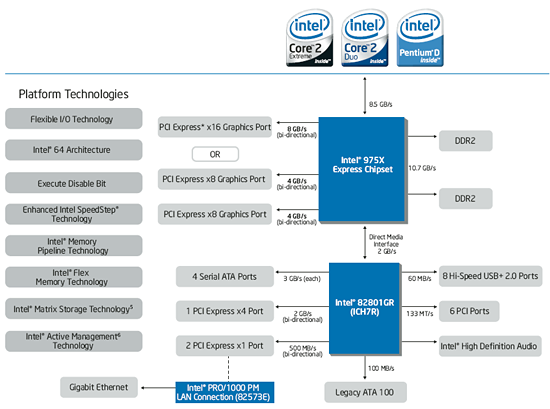 |
| Click to enlarge |
The chart above lists the standard feature set available to manufacturers using the Intel 82975X chipset that has been available for almost a year now. The 975X chipset offers 16 PCI Express lanes that can be configured as a single PCI Express X16 graphics port or two PCI Express X8 ports for multi-view or dual-GPU capability. The 975X fully supports ATI CrossFire technology at this time. The chipset features Intel Memory Pipeline Technology (MPT), Intel Flex Memory Technology, 8GB memory addressability, and ECC memory support. The Intel MPT has been enhanced over the 955X iteration to offer improved pipelining. This enables a higher utilization of each memory channel resulting in better performance through increased transfers between the processor and system memory. Intel Flex Memory Technology allows different memory sizes to be populated and still remain in dual-channel mode. The architecture also supports both asynchronous and isochronous data traffic, with dedicated internal pipelines and specialized arbitration along with improved electricals for better memory latency compared to the 955X chipset.
The ICH7R chipsets offer eight USB 2.0 ports, up to four 3Gb/s SATA ports, six available PCI Express Lanes, six PCI ports, Ultra 100/66/33 Parallel ATA support, and HD audio support. When compared to the newer ICH8R chipset utilized in the P965 motherboards, the ICH7R offers two less USB 2.0 and 3Gb/s SATA ports but offers native PATA support. This leads us into today's preview, so let's take a closer look at the Abit AW9D-MAX features and performance.
Basic Features
| Abit AW9D-MAX Specifications | |
| Market Segment: | Performance Enthusiast |
| CPU Interface: | Socket T (Socket 775) |
| CPU Support: | LGA775-based Pentium 4, Celeron D, Pentium D, Pentium EE, Core 2 Duo |
| Chipset: | Intel 975X + ICH7R |
| Bus Speeds: | 133 to 600 in 1MHz Increments |
| Memory Speeds: | SPD, 533, 667, 800 |
| NorthBridge Strap: | CPU, 1066, 800, 533 |
| PCIe Speeds: | Auto, 100MHz~200MHz |
| PCI: | Fixed at 33.33 |
| Core Voltage: | Base CPU V to 1.7250V in 0.0250V increments |
| CPU Clock Multiplier: | Auto, 6x-11x in 1X increments if CPU is unlocked |
| DRAM Voltage: | 1.75V ~ 2.65V in .05V or .10V increments, above 2.35V all increments are .10V. |
| DRAM Timing Control: | SPD, 4 Options |
| NB Voltage: | 1.50V ~ 2.00V in .01V increments |
| Memory Slots: | Four 240-pin DDR2 DIMM Slots Dual-Channel Configuration Regular Unbuffered Memory to 8GB Total |
| Expansion Slots: | 2 - PCIe X16 (x8 operation in multi-GPU setup) 2 - PCIe X1 1 - PCI Slot 2.3 1 - Audio Max Slot |
| Onboard SATA/RAID: | 4 SATA 3Gbps Ports - Intel ICH7R (RAID 0,1,1+0,JBOD) 3 SATA 3Gbps Ports - Silicon Image 3132 1 e-SATA 3Gbps Port - Silicon Image 3132 |
| Onboard IDE: | 1 ATA100/66/33 Port (2 drives) - Intel ICH7R |
| Onboard USB 2.0/IEEE-1394: | 8 USB 2.0 Ports - 4 I/O Panel - 4 via Headers 2 Firewire 400 Ports by TI TSB43AB22A - via Headers |
| Onboard LAN: | Gigabit Ethernet Controller - PCI-E Interface Realtek RTL 8111B |
| Onboard Audio: | Realtek ALC882M HD-Audio 8-channel CODEC - Dolby Master Studio |
| Power Connectors: | ATX 24-pin, 8-pin EATX 12V, 4-pin 12V Molex |
| I/O Panel: | 1 x PS/2 Keyboard 1 x PS/2 Mouse 2 x RJ45 1 x eSATA 4 x USB 2.0/1.1 |
| BIOS Revision: | AWARD W628 - Beta |
Abit has delivered a well optioned but very performance oriented 975X board that should sell for around US $229 or under. While our BIOS is still beta we were surprised at the stability of the motherboard during our benchmarking. We will provide screenshots and a more in-depth look at the BIOS once we receive a shipping version. At this time the one glaring omission is the lack of advanced DRAM timing control settings and a 1333 memory strap that would certainly let this board overclock further. Abit only allows the basic four timings to be changed (tCAS, tRCD, tRP, tRAS) and for a board of this caliber we believe this is a mistake. The ability to increase the MCH voltage to 2.00V and memory to 2.65V is impressive considering the limits on the other 975X based boards. However, we wish the memory settings above 2.35V were available in .05V increments instead of .10V increments.

One of the main BIOS issues consisted of the inability of the board to lower the CPU multiplier on standard Core 2 Duo processors (and raise it on the Core 2 Extreme), a feature available in current Gigabyte and ASUS boards. The weirdest issue was that setting the PCI Express speed above 100Mhz would render our SATA drives inoperable in most instances. We had to hunt and peck for an acceptable increase in the PCI Express speed before our drives would be recognized. Our Seagate drives would work at 102 and 108 at certain times while our WD SE16 drives would only work at 105 with the Raptors not working at anything above 100MHz. In the end, none of the SATA drives would work above 100MHz consistently so we left this setting at the default.
We also had trouble overclocking the board at first unless we disabled the Abit EQ thermal controls. This held true when trying to increase our CPU or memory voltages at various times. If the system defaulted to standard EQ limit settings (memory voltage at 2.1V maximum) then we would have to disable the Abit EQ controls, set our increased voltages, and then enable EQ before we could overclock the system. Although this typically worked, the bios would sometimes lose its way and no longer accept the extended voltage settings we specified in the EQ utility. We ended up disabling EQ voltage monitoring altogether during overclocking. Our remaining issue was the bios was unforgiving with specific DDR2 modules at certain settings. We generally found that the 4:5 ratio would work at times with our other DDR2-800 test modules when a 1:1 ratio would not and vice versa. We certainly believe from our discussions with Abit that these BIOS issues will be fixed before retail release but the board basically works fine at this time.
Features and Layout
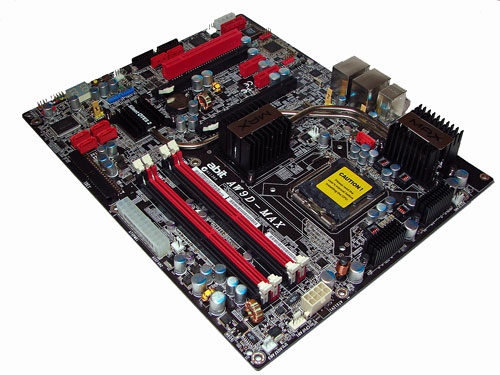 |
| Click to enlarge |
Abit designed a board that you will either love or hate. If nothing else this board will elicit an hours worth of conversation about the art of layout design along with providing options the customer wants at this time like an additional PCI slot. This board can be looked at as being a little ahead of its time or an experiment gone badly. After using the board for close to a week and installing it in several cases we have to say it has started to grow on us. It could be we were accepting of the minimalist design and learned to live without an additional PCI slot. Maybe in the end we just realized that the performance potential of the board merited an overlook of some design shortcomings.
Although our board is production based, the color scheme is not. Abit has decided to remove all traces of red on the board and go with all black on the PCI and PCI Express slots with a medium blue on the DIMM one and three slots. Overall, the new color scheme gives the board a very clean yet menacing look worthy of the MAX designation. The board features an excellent four-phase power regulation system, all solid aluminium electrolytic polymer capacitors, silent OTES 2 passive cooling system, and seven fan headers under the control of the Abit EQ program.
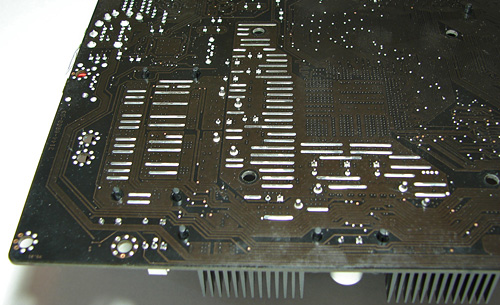
Placed on the back of the board is Abit's OC-Strips system that is designed to dissipate heat away from the board by placing small strips in strategic locations near the CPU socket and MOSFET area. Abit also integrates additional copper layers in between the PCB layers to aid in the extraction of heat from these areas. In an interesting development Abit has also placed eight blue LED diodes at various locations on the back of the board. These diodes can be configured to display differing lighting effects through a bios control panel. It is sort of like revisiting the Disco era when viewing the effects in a dark room.
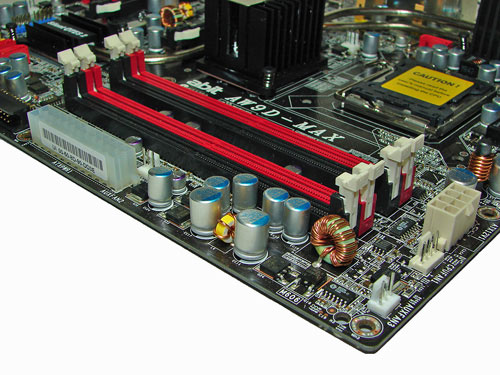
The DIMM module slots' color coordination is correct for dual channel setup. The memory modules are easy to install with a full size video card placed in the first PCI Express X16 slot. The 24-pin ATX connector is conveniently located on the edge of the board in front of the number four DIMM slot. The 8-pin ATX connector is located at the edge of the first DIMM slot. The CPU fan header is located next to the 8-pin ATX plug and due to the size of the CPU area requires your heatsink/fan to be properly oriented if the cable is short.
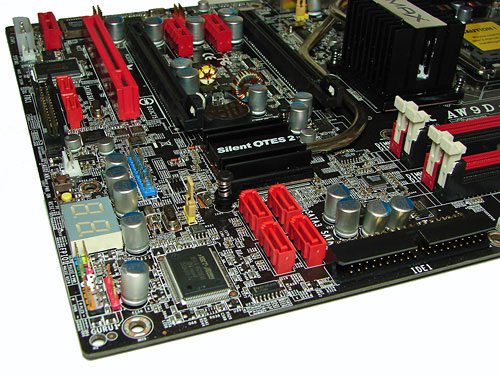
The Intel ICH7R SATA ports are conveniently located on the board's edge and in front of the single IDE port connector. Unlike other recently reviewed boards the SATA ports are not color coded for primary and secondary operation, though this is a minor concern. We found the positioning of the SATA ports to be very good when utilizing the PCI Express slots or the IDE port connector. When utilizing the second X16 PCI Express slot with a ATI X1900XTX the number one and two ports are difficult to reach.
The chassis panel, CP80P post port debug LED, power on and reset buttons, and fan header are located on the left edge of the board. The yellow clear CMOS block is a traditional jumper design and is easily accessed from its location in front of the uGuru chipset. The ICH7R chipset is passively cooled with the excellent Silent OTES 2 system and we did not notice any thermal issues during overclock testing.
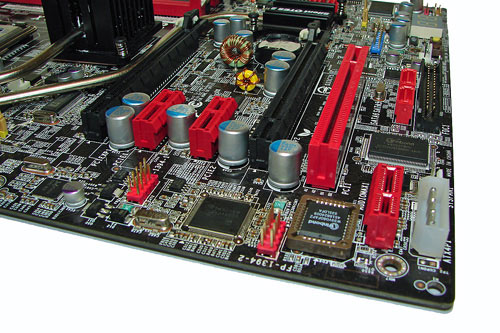
The board comes with two physical PCI Express X16 connectors, two PCI Express X1 connectors, and one PCI 2.3 compliant 32-bit connector along with a dedicated Audio Max connector. The layout of this design in our opinion does not account for the current plethora of PCI cards still in use. Considering this board is geared towards the computer enthusiast one must assume that an ATI CrossFire setup will be a likely consideration which means the single PCI slot will be physically blocked and anyone owning a sound card will be forced to use the on-board solution. A dual slot video card in the first X16 connector will also render the first PCI Express X1 connector physically useless. The black floppy drive connector and 4-pin 12V molex connector are located in inconvenient positions at the edge of the board. The first two SiL3132 SATA ports are located above the floppy drive connector.
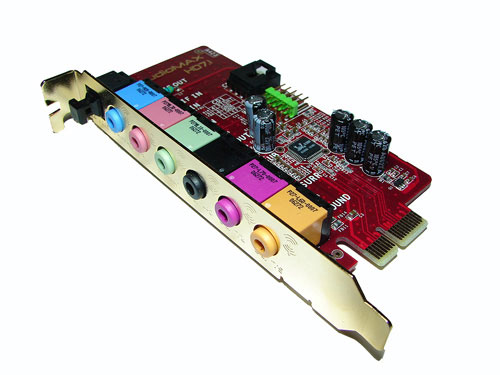
The Audio Max slot that is located next to the molex connector is designed to be used exclusively with the Audio MAX 7.1 riser card featuring the Realtek ALC-882M HD codec.
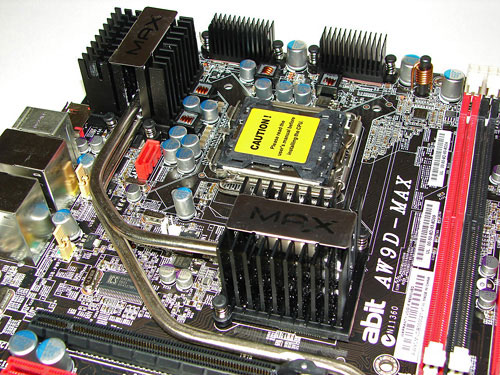
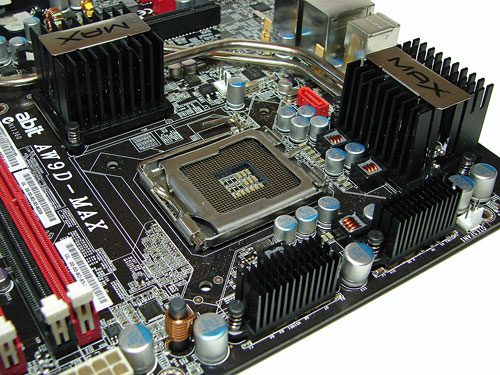 |
| Click to enlarge |
Returning to the CPU socket area, we find an ample amount of room for alternative cooling solutions. We utilized the stock Intel heatsink but also verified several aftermarket cooling systems such as the Thermaltake Big Typhoon, Zalman CNPS9500, Tuniq 120 Tower, and our Scythe Infinity would fit in this area during our tests. Due to the MCH and mosfet heatsink sizes the installation of water-cooling solutions could be problematic in certain cases, although our Cooler Master Aqua Gate system fit fine. Our only concern with water cooling is the heat generated by the MCH causes the heatsink to reach temperatures that can burn your fingers after extended use without the airflow that is normally provided by the CPU and case fans. While the system remained very stable we would highly suggest an active cooling solution for this area if you utilize water-cooling.
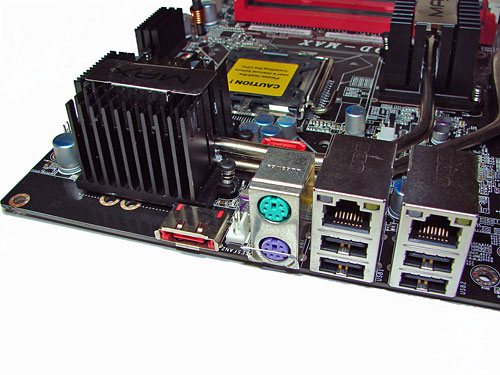
This I/O panel is almost legacy free and if you need a native serial or parallel port then this is not the board for you. The PS/2 mouse and keyboard ports are located to the right of the e-SATA port and fan header. The two LAN (RJ-45) ports and four USB 2.0 connectors are located next to the PS/2 connectors. The LAN (RJ-45) ports have two LED indicators representing Activity and Speed of the connection.
Basic Performance
The performance of the board was exemplary in the majority of our tests. We found the board to be a very consistent performer and extremely stable up to its overclocking limit. Unfortunately, we do not know what the true limit of this board will be until we see the production level BIOS. As with recent Abit boards we will see significant BIOS tuning for the performance oriented crowd after stability or incompatibility issues have been resolved.
This board supports up to 2.65V on the memory that will allows for a great amount of overclocking headroom, though we would like to see additional .05V increments over 2.35V. The BIOS we tested only allowed adjustment of four memory timings but we expect to see additional options as the BIOS matures. We expect great things out of this board if Abit is able to release a production level BIOS for this board that keeps its current performance levels, addresses the issues we found in early testing, and is able to improve overclock levels.
Overclocking
| Abit AW9D-MAX Overclocking Testbed |
|
| Processor: | Intel Core 2 Duo E6600 Dual Core, 2.4GHz, 4MB Unified Cache 1066FSB, 9x Multiplier |
| CPU Voltage: | 1.55V (default 1.3V) |
| Cooling: | Scythe Infinity Air Cooling |
| Power Supply: | OCZ GameXStream 700W |
| Memory: | Corsair Twin2X2048-PC2-6400C3 (2x1GB), 2.45V (Micron Memory Chips) |
| Video Cards: | 1 x EVGA 7900GTX |
| Hard Drive: | Seagate 320GB 7200RPM SATA2 16MB Buffer |
| Maximum OC: (Standard Ratio) |
423x9 (4-4-4-10, 1:1), CPU 1.575V, MCH - 1.85V 3806MHz (+58%) 416x9 (3-4-3-10, 1:1), CPU 1.575V, MCH - 1.85V 3743MHz (+56%) |
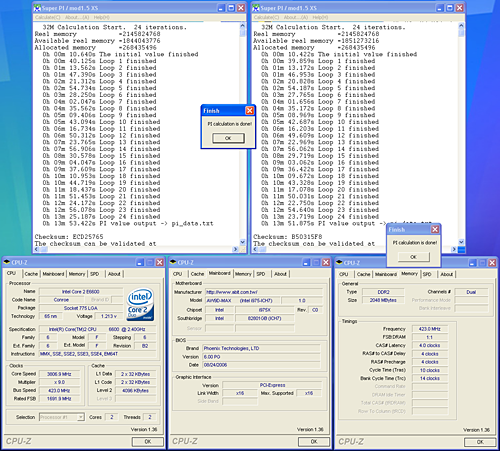 |
| Click to enlarge |
We were really surprised by our overclocking results on this board with a beta BIOS. Like other recent boards we had to gradually increase the FSB speeds while adjusting voltages and memory settings in order to reach this level. Our retail E6600 was able to boot into Windows XP at 9x438 but we consistently had benchmark failures until we backed off to 9x431. While it would have been easy to take screenshots at this level with several popular benchmarks, our voltages and memory settings were outside of the range we would consider safe for air cooling over any length of time. We backed our settings down to 9x423 where we achieved a level that was consistent with a machine that would be safe running 24/7. In fact, due to improved memory latencies offering better overall system performance our ideal setting was at 9x416 with 3-4-3-10 memory settings on this board.
We were able to boot into Windows at 448 FSB with our X6800 set at an 8X multiplier, pass all benchmarks at 8x440, and could POST at up to 460FSB. We tried our E6300 and were able to run at a system stable setting of 7x448. Our board, BIOS, and memory combination did not allow us to POST past 460FSB. Overall the board was the equal of or better than the ASUS P5W-DH in overclocking. Since the memory remained at a 1066 strap during overclocking on the Abit board we found the general performance was slightly better than the ASUS past 416FSB.
Test Setup
| Abit AW9D-MAX Performance Test Configuration |
|
| Processor: | Intel Core 2 Duo E6600 (2.4GHz, 4MB Unified Cache) |
| RAM: | 2 x 1GB Corsair Twin2X2048-6400C3 Tested at DDR2-800 3-4-3-10 2.2V |
| Hard Drive: | Seagate 320GB 7200RPM SATA2 16MB Buffer |
| System Platform Drivers: | Intel - 8.0.1.1002 |
| Video Cards: | 1 x EVGA 7900GTX |
| Video Drivers: | NVIDIA 91.47 |
| CPU Cooling: | Scythe Infinity |
| Power Supply: | OCZ GameXstream 700W |
| Motherboards: | ASUS P5W-DH Deluxe (Intel 975X) Bios 1305 Abit AW9D-MAX (Intel 975X) |
| Operating System: | Windows XP Professional SP2 |
Test conditions were maintained the same, as much as possible, over the platforms tested. For better comparison standard test results (1280x1024) were run with a single EVGA 7900GTX on all platforms. Our high resolution game tests were run at settings of 1600x1200 4xAA/8xAF with the EVGA 7900GTX card. We had planned on presenting 7950GX2 numbers but noticed several anomalies in our test results with the ASUS board. We will update our performance results once we have verified our test results with ASUS. Our X1900XT CrossFire setup ran fine on each board with the 6.8 Catalyst driver set and we will have test results in our full review.
All Core 2 Duo benchmarking used a Corsair PC-6400C3 2GB kit at 3-4-3 timings at 2.2V. In recent months the memory market has moved from a 1GB kit to a 2BG kit being the common memory configuration. Our new DDR2 test standard is 2GB. We tested with a retail E6600 and will follow up in our next 975X article with the E6700 processor utilized in our standard test bed configuration. All results are reported in our charts and color-coded for easier identification of results.
Memory Performance
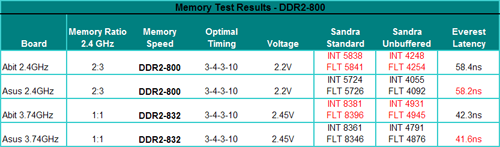 |
| Click to enlarge |
We have been saying for years that the Buffered benchmark does not correlate well with real performance in applications on the same computer. For that reason, our memory bandwidth tests have always included an Unbuffered Sandra memory score. The Unbuffered result turns off the buffering schemes, and we have found the results correlate well with real-world performance as we will see shortly.
With the E6600, our Abit board offers a 5% improvement in the stock clock speed Sandra Unbuffered test and a 3% improvement in the overclock tests over the ASUS board. The ASUS board holds a small advantage in both clock settings in our latency tests which is surprising considering the Abit advantage in the Unbuffered tests.
General Performance
We also tested a couple of real world applications that typically stress the CPU, memory, and storage systems along with a synthetic test to see if the performance differences in our memory synthetic tests carry over to the desktop. Our real world application tests include activities that are common on the desktop.
Our first test was to measure the time it takes to shrink the entire Office Space DVD that was extracted with AnyDVD into a single 4.5GB DVD image utilizing Nero Recode 2. Our second test consists of utilizing Exact Audio Copy as the front end for our version 3.98a3 of LAME. We set up EAC for variable bit rate encoding, burst mode for extraction, use external program for compression, and to start the external compressor upon extraction (EAC will read the next track while LAME is working on the previous track, thus removing a potential bottleneck with the optical drive). Our test CD is INXS Greatest Hits, a one time '80s glory masterpiece containing 16 tracks totaling 606MB of songs. The results of our tests are presented in minutes/seconds with lower numbers being better.
Our third test is Cinebench 9.5 which heavily stresses the CPU subsystem while performing graphics modeling and rendering. We utilize the standard benchmark demo within the program along with the default settings. Cinebench 9.5 features two different benchmarks with one test utilizing a single core and the second test showcasing the power of multiple cores in rendering the benchmark image. The results are presented in a standardized score format with higher numbers being better.
Our fourth test is 3DMark06 which tests the graphics and CPU subsystems. The 3DMark series of benchmarks by Futuremark are among the most widely used tools for benchmark reporting and comparisons. Although the benchmarks are very useful for providing apples-to-apples comparisons across a broad array of GPU and CPU configurations, they are not a substitute for actual application and gaming benchmarks. In this sense we consider the 3DMark benchmarks to be purely synthetic in nature but still valuable for providing consistent measurements of performance. The results are presented in a standardized score format with higher numbers being better.
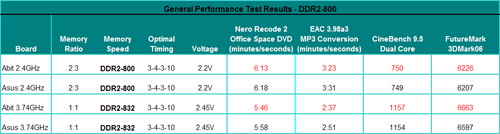 |
| Click to enlarge |
The performance of the Abit AW9D-MAX was very consistent and in alignment with the memory test results. We found the board to be very responsive and extremely stable during testing. In fact, if you were doing a blind box test it would have been difficult to figure out which board was performing the best. The differences in performance between the two boards are very minor but the Abit board had up to a 5% advantage in our video/audio encoding tests. This indicates to us Abit has properly optimized the processor, memory, and storage subsystems within their BIOS code. However, this is a beta BIOS and performance could change either way. We suggest waiting on the production level BIOS before drawing any absolute performance conclusions. Let's see if these results carryover into our game benchmarks.
Standard Gaming Performance
Due to the preview nature of the article our gaming performance was tested with three current games. This should give a good indication of the performance potential of the Abit board considering Quake 4 and Half Life 2: Lost Coast are memory sensitive while Serious Sam II is generally GPU limited (although the CPU can make a difference in heavy action sequences). We ran benchmarks with our standard 1280x1024 resolution without anti-aliasing and anisotropic filtering enabled. Given the number of users that run 19 inch LCDs these days, 1280x1024 represents one of the most commonly used resolutions. We could certainly increase the amount of eye candy being displayed in most of the games, but as this is a motherboard benchmark we aren't particularly interested in maxing out the graphics cards for all tests.
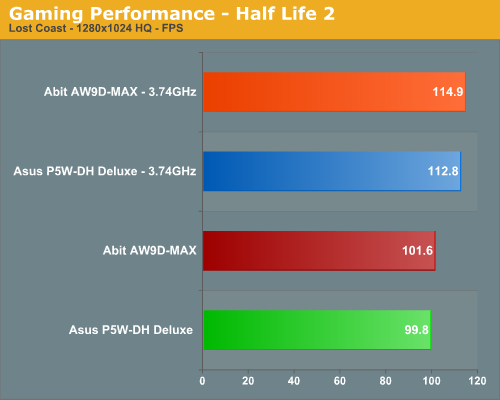
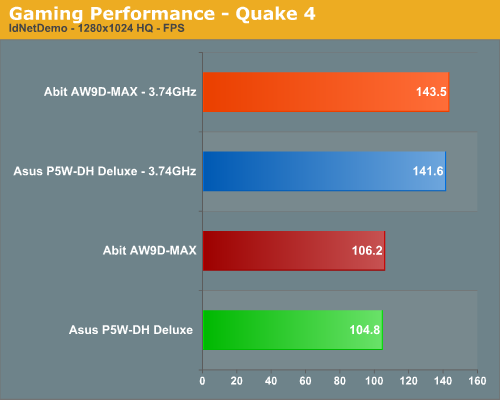
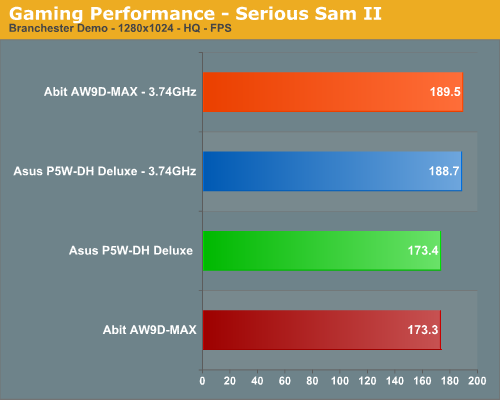
As we commented in our previous Conroe Buyers Guide, gaming benchmarks at these settings are generally very close together, and few people would notice a difference between the motherboards. No real surprises here based on our earlier test results as the Abit board finished first in all of the results; however, the performance spread between these motherboards is only 1%-2%. Basically, your purchase decision should be based on price, features, availability, warranty, stability, and manufacturer more than gaming performance.
High-Resolution Gaming Performance
For high-quality gaming performance, we also tested at 1600x1200 with 4xAA /8xAF. As just about anyone familiar with current games can tell you, benchmarking with a single high-end graphics card at these stressful settings will make just about any recent game GPU limited. That brings up one of the flaws with Intel's 975X chipset as it does not "officially" support NVIDIA SLI and these users will have to look for another solution. At this time that solution is the 7950GX2.
This card works fine on the 975X chipset except for a couple of anomalies in our test scores on the ASUS board that is under investigation currently. The charts below only includes single GPU performance using a 7900 GTX currently, but you can refer to our Conroe Buyers Guide results to see the performance improvements that SLI/CrossFire and a E6700 bring to the table. We will update our results with the 7950GX2 shortly and will have ATI CrossFire results in our next 975X review.
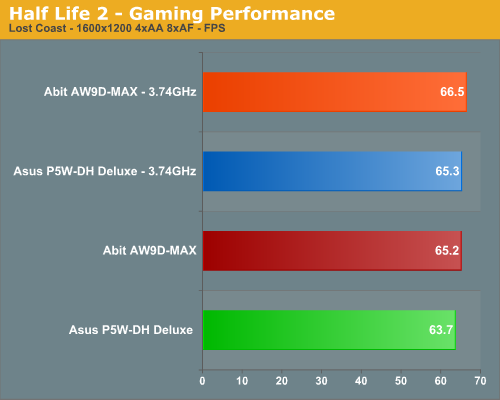
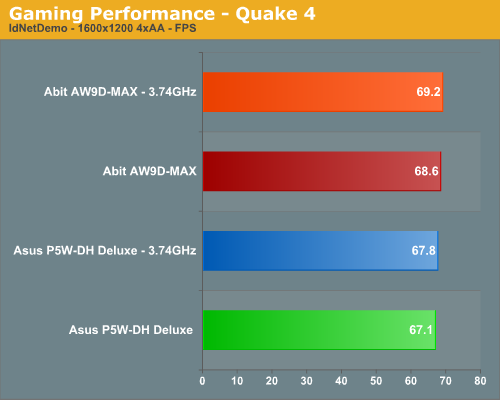
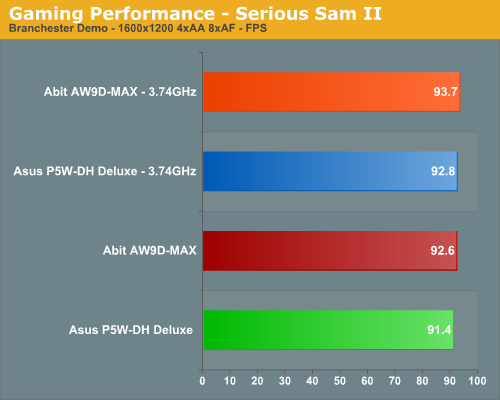
If you're serious about gaming at a high resolution with all the eye candy enabled, you will most certainly want to run a multi-GPU configuration (with NVIDIA's 7950 GX2 counting in our book as a multi-GPU solution). Looking specifically at the Abit board, its relative positioning did not change at the higher resolution settings. The spread among these motherboards is extremely minor with differences up to 1% at most due to our GPU limitation. Really, you would still be hard pressed to tell the difference between these boards in gaming performance.
Quick Take
Our preview of the Abit AW9D-MAX now shows a motherboard capable of living up to its heritage. In fact, this is probably the best performing Abit board we have tested since the IC7-MAX3 board that was one of our all time favorite Intel 875 boards. While we noticed a few minor issues with the BIOS during a rigorous test schedule, we have to state once again that the overall performance of the board is extremely impressive at this time. However, our enthusiasm is curtailed by the layout and expansion options on the board. While the minimalist and almost legacy free nature of the board may appeal to some, we found the lack of useable PCI slots to be a major drawback during operation with this board. We did come to accept this limitation as we found the on-board audio solution to be very good for most purposes and accepted the fact that this board would probably not be used in a home theater setup. That still does not excuse Abit for not including more PCI slots or at least changing the location of the single slot provided.
If the typical enthusiast utilizes a CrossFire arrangement then you lose both a PCI Express X1 slot and the only PCI slot. This will probably not be acceptable to most enthusiasts as that PCI slot usually contains an aftermarket sound card or possibly a TV tuner card among other things. Even with a single PCI slot open your choices are still limited if you want to use the system as a media station unless you upgrade to a PCI Express based TV tuner card or plan on utilizing the on-board audio solution. Our other issue has to do with the location of the floppy connector (it could just go away in our opinion) and the 4-pin 12V molex connector (needed for CrossFire) at the bottom of the board next to the audio max connector. The location of the first two SiL3132 SATA ports could be debated but we did not have any issues in using the ports if they were plugged in before we installed our Creative X-FI card. The same holds true for the first two Intel ICH7R SATA ports as our ATI X1900XT card almost blocked these two ports.
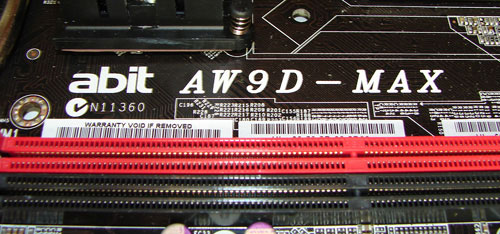
We do commend Abit on providing Dolby Master Studio support via the Realtek ALC-882M, dual Gigabit Ethernet controllers that use the PCI-E interface, an e-SATA port, a very effective silent OTES 2 cooling system, and their impressive µGuru technology for overclocking and full system monitoring/control capabilities. Abit has made great improvements in their BIOS capabilities since we last reviewed a motherboard from them. They ensure us we will have a public release BIOS shortly so we can provide a full report on the board's capability and compatibility with a host of components. We found the current overclocking capabilities to be excellent for a 975X based motherboard and stability at the maximum overclocks were superb. We expect continued refinement of the BIOS along with additional performance and overclocking improvements in the near future. It appears after a couple of years of disappointments that Abit has finally delivered a board worthy of the MAX name; we just wish they would have maxed out the PCI slots also.







