
Original Link: https://www.anandtech.com/show/2110
Introducing the Radeon X1650 XT: A New Mainstream GPU from ATI
by Josh Venning on October 30, 2006 6:00 AM EST- Posted in
- GPUs
Introduction
A few weeks ago brought the release of ATI's new Radeon X1950 Pro, a GPU designed to replace the X1900 GT and to improve CrossFire operation over its ATI predecessors. It would seem ATI is releasing lots of new products as the holidays come nearer, which isn't that surprising considering the heated competition between card makers that we always see during this time of year. The recent merger between ATI and AMD will make things even more interesting, and we are already seeing some changes over where ATI used to be (particularly with the new ATI/AMD website). We're curious to see what this merger will mean for ATI in the coming months.
We recently looked at the X1950 Pro, and we found it to be a good competitor to the NVIDIA GeForce 7900 GS, assuming the price is right. From what we've seen so far though, the price for the X1950 Pro isn't where it should be, and this looks like a bit of a problem for ATI and their potential buyers right now. We aren't seeing many of these cards for sale right now, but those that are available are selling for much higher than the $200 target price ATI mentioned at the card's release. This makes us wonder what we will be seeing in the near future, price wise, for the next card from ATI: the newly launched Radeon X1650 XT.
Yes, ATI has just launched the newest member of the X1650 family, and it looks to offer good performance competition for NVIDIA's GeForce 7600 GT. However, with the X1650 XT, ATI has one strike against it right off the bat. ATI has said that these parts will not be available for purchase until sometime in mid-November, which means we have on our hands another frustrating paper launch. We were glad to see the X1950 Pro launched with parts immediately available (even if they were $100 more expensive than expected), and considering the X1650 Pro and X1300 XT paper launched a while back, we were hoping ATI might have turned a new leaf in this regard; but it seems this isn't the case.
The second strike ATI might have against it is something we mentioned earlier: the price. The X1650 XT is priced by ATI at $150, and although ATI enabled vendors to offer the card at this price, we aren't sure if this is what we will be seeing. In the past, prices for launched GPUs have been fairly close to ATI's suggested mark, but what we have been seeing with the X1950 Pro lately has us a little worried about the X1650 XT. We can speculate that with AMD buying out ATI, on top of the fact that the holiday season is coming up fast, things are a little hectic for ATI. This could account for some of these price and availability issues for their parts.
That said, the point here is to take a look at a different card, the ATI Radeon X1650 XT, and give you our first impressions. We plan to look at the actual card and its features, as well as how it performs as a single GPU, then with two cards in CrossFire mode. We are also going to look at power consumption, and perhaps most importantly, how does the card compare with others available now and what's it worth to the average buyer. Our initial impressions of the X1650 XT and its performance aren't bad at all (provided manufacturers can hit the $150 target), but we'll delve into this later. For now, let's look at the card.
The Card
The X1650 XT is based on the older X1600 cards, but it's really a completely new spin on the silicon. Although the X1650 has lower clock speeds than the older X1600 XT, we will see better performance out of the X1650 XT because it has twice as many pixel pipelines (24 vs. 12) and internal bridges for CrossFire, which we will touch on later in the review. This new ATI card is fabbed on TSMC's 80 nanometer process. That means the chip is smaller, and it should run cooler as well. This also means it's cheaper for ATI to produce, which could be part of why ATI is offering a part with more pipelines for a (potentially) lower price. The 24 pipeline configuration also fills the gap between the 12 and 36 pipeline parts ATI has been offering. This should give them a little more clock speed flexibility in the mainstream arena.
In performance, the X1650 XT is poised to nudge a few of the current cards on the market out of the way, including the X1650 Pro. Despite the similar product names, like the X1600 XT the X1650 Pro and XT are very different cards. In the past, the X1600 XT was meant by ATI to be competition for the NVIDIA 7600 GT, but as such it was a miserable failure. Its current replacement, the X1650 Pro isn't able to do any better with only a 10MHz boost in core and memory clock speed over the X1600 XT. With the X1650 XT, however, ATI seems to have finally come up with some competition for this mainstream NVIDA card. Of course price will be a factor when trying to determine actual competition and card value, but we will see in our performance section how they compete strictly in the gaming arena.
Speaking of price, as we said in the introduction, the card comes with an ATI MSRP of $150. Whether it will actually be available at this price is anyone's guess, but we feel that given the performance (which we will see next), at this price the X1650 XT would be a good deal. As we've talked about before, price plays a vital role in the success of a graphics card, and no amount of power will make a card worth buying if the price isn't competitive. The value is important when shopping for a new card, and because the GPU market can be very fickle sometimes from week to week, pinning this down can be difficult.

Looking at the X1650 XT, we are initially struck by how it seems nearly identical to the X1600 XT which launched what seems like ages ago. Only by holding the two cards next to each other can you see the subtle differences. Both have dual DVI connections and a matte black heatsink with a small fan in them. Component selection and placement was tweaked probably to accommodate internal CrossFire connectors. As looks go, the X1650 XT isn't nearly as impressive as the X1950 Pro, in fact it's just the opposite. The original reference X1600 XT looked a bit crude in our opinion, and the X1650 XT is no different. But we realize these are only the reference designs, so we'll wait to see what different vendors do before passing aesthetic judgments. Besides, a card's looks are not of any consequence when compared to its performance and value. So moving on, let's take a look at how the X1650 XT's specifications stack up against the rest of the cards out there. Then we'll see how well this ugly duckling from ATI performs.
| NVIDIA Graphics Card Specifications | ||||||||
| Vert Pipes | Pixel Pipes | Raster Pipes | Core Clock | Mem Clock | Mem Size (MB) | Mem Bus (bits) | Price | |
| GeForce 7950 GX2 | 8x2 | 24x2 | 16x2 | 500x2 | 600x2 | 512x2 | 256x2 | $600 |
| GeForce 7900 GTX | 8 | 24 | 16 | 650 | 800 | 512 | 256 | $450 |
| GeForce 7950 GT | 8 | 24 | 16 | 550 | 700 | 512 | 256 | $300-$350 |
| GeForce 7900 GT | 8 | 24 | 16 | 450 | 660 | 256 | 256 | $280 |
| GeForce 7900 GS | 7 | 20 | 16 | 450 | 660 | 256 | 256 | $200-$250 |
| GeForce 7600 GT | 5 | 12 | 8 | 560 | 700 | 256 | 128 | $160 |
| GeForce 7600 GS | 5 | 12 | 8 | 400 | 400 | 256 | 128 | $120 |
| GeForce 7300 GT | 4 | 8 | 2 | 350 | 667 | 128 | 128 | $100 |
| GeForce 7300 GS | 3 | 4 | 2 | 550 | 400 | 128 | 64 | $65 |
| ATI Graphics Card Specifications | ||||||||
| Vert Pipes | Pixel Pipes | Raster Pipes | Core Clock | Mem Clock | Mem Size (MB) | Mem Bus (bits) | Price | |
| Radeon X1950 XTX | 8 | 48 | 16 | 650 | 1000 | 512 | 256 | $450 |
| Radeon X1900 XTX | 8 | 48 | 16 | 650 | 775 | 512 | 256 | $375 |
| Radeon X1900 XT | 8 | 48 | 16 | 625 | 725 | 256/512 | 256 | $280/$350 |
| Radeon X1950 Pro | 8 | 36 | 12 | 575 | 690 | 256 | 256 | $200-300 |
| Radeon X1900 GT | 8 | 36 | 12 | 575 | 600 | 256 | 256 | $220 |
| Radeon X1650 XT | 8 | 24 | 8 | 575 | 675 | 256 | 128 | $150-250 |
| Radeon X1650 Pro | 5 | 12 | 4 | 600 | 700 | 256 | 128 | $99 |
| Radeon X1600 XT | 5 | 12 | 4 | 590 | 690 | 256 | 128 | $150 |
| Radeon X1600 Pro | 5 | 12 | 4 | 500 | 400 | 256 | 128 | $100 |
| Radeon X1300 XT | 5 | 12 | 4 | 500 | 400 | 256 | 128 | $89 |
| Radeon X1300 Pro | 2 | 4 | 4 | 450 | 250 | 256 | 128 | $79 |
With more vertex power and a higher potential fill rate, we can expect the RV560 (the chip behind the X1650 XT) to perform in a more well balanced manner than RV530 (the heart of the X1600 XT). Double the raster pipes not only means better frame rates at higher resolution, but better Antialiasing and Z/stencil performance as well. More stencil and Z power should contribute to higher performance in advanced shadow rendering techniques, and the benefit of higher performance AA on a mainstream part speaks for itself.
Test Settings
We are continuing to use the same Intel Core2 Extreme X6800 that has given us success with testing in the past for this article. The drivers we are using are the same as with the X1950 Pro article, but we've added a few more resolutions for some of the games: 800x600, 1024x768, 1280x1024, and 1600x1200.
| Performance Test Configuration | |
| CPU: | Intel Core 2 Extreme X6800 (2.93GHz/4MB) |
| Motherboard: | Intel D975XBX (LGA-775) ASUS P5NSLI |
| Chipset: | Intel 975X NVIDIA nForce 570 SLI |
| Chipset Drivers: | Intel 7.2.2.1007 (Intel) NVIDIA nForce 8.22 |
| Hard Disk: | Seagate 7200.7 160GB SATA |
| Memory: | Corsair XMS2 DDR2-800 4-4-4-12 (1GB x 2) |
| Video Card: | Various |
| Video Drivers: | ATI Catalyst 6.9 ATI Catalyst Beta (X1650 XT only) NVIDIA ForceWare 91.47 |
| Desktop Resolution: | 1920 x 1440 - 32-bit @ 60Hz |
| OS: | Windows XP Professional SP2 |
The cards we want to pay special attention to here are of course the X1650 XT and particularly how it compares with the NVIDIA 7600 GT. Given current prices, we should expect to see these cards being fairly well-matched, with one card or the other doing better at certain games and with certain resolutions.
We also added a number of other cards into the performance mix for comparison to get a general idea of where the X1650 XT stands. On ATI's side, we included the X1600 XT, X1800 GTO, X1950 Pro, and X1900 XT 256MB. From NVIDIA, we included the 6600 GT, 7600 GT and the 7900 GS. These cards offer a broad picture of performance for the current generation of midrange and mainstream graphics cards. Some cards, like the 6600 GT and the X1800 GTO, are a bit older than the others, but we included them as a reference for those looking at potential upgrades.
Battlefield 2 Performance
Battlefield 2 is a game that needs no introduction, still being one of the most popular first-person shooters out right now. This game is so popular among FPS fans, it has more often than not been the reason for a graphics card upgrade. Not since Halo have game developers managed to integrate flying and driving vehicles into an already decent shooter so well, and we look forward to seeing how much farther this is taken in Battlefield 2142, the next installment in the series. (Ed: Actually, some of us are rather disappointed with the changes brought on by the "2142 mod pack", but that's a story for another day....)
Our benchmark for this game consists of a third-person view of various players in the game on foot and in different vehicles, including a jet. The demo contains a lot of action (i.e. smoke, explosions, etc.) so it makes for a good test of the GPU. Since this is a fairly fast-paced first-person shooter, the average frame rate you want to look for is around 35 FPS and up to get the most out of this game. This particular benchmark uses the Daqing Oilfield map, however, which is not the most taxing BF2 map, so overall look for 45+ FPS as an indication that BF2 will run well on any map. Performance across other maps is similar, so a card that is twice as fast on one map will usually still be twice as fast on other maps.
Our settings for this benchmark are with the highest quality settings available, with view distance set to "max" and all the shadows lighting and other effects enabled. This is so that we can get the best idea of how well each of these cards runs this game.
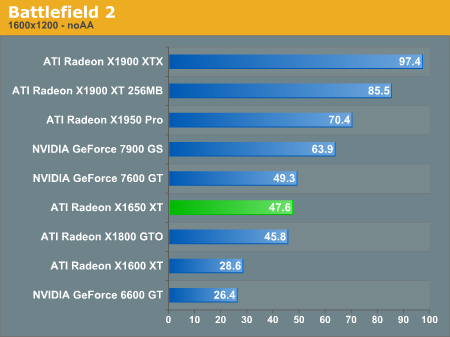
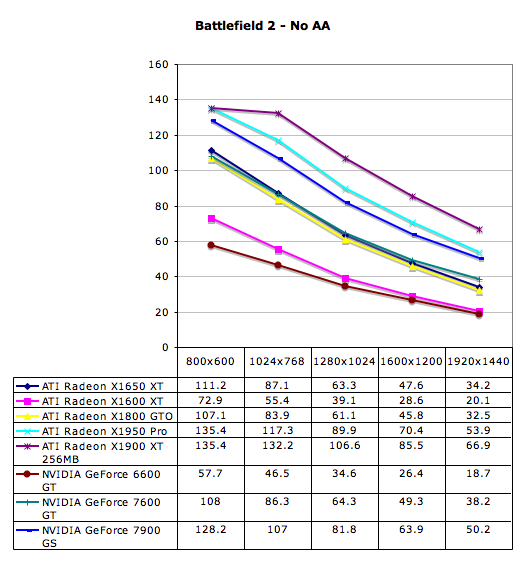
As we mentioned before, we want to pay close attention to how the X1650 XT compares in performance with the 7600 GT. We see here in our first test that the X1650 XT does in fact get similar frame rates to the 7600 GT, getting slightly higher performance in the lower resolutions, and slightly lower performance in the higher resolutions. Generally though, we see only a few frames difference here at the most in each of the resolutions between the X1650 XT and the 7600 GT, which is interesting.
When we compare the X1650 XT to the X1600 XT, we can see what those extra pipelines give us in performance. At the highest resolution, 1920x1440, we see an FPS increase of 70% from the X1650 XT over the X1600 XT. You easily get another resolution increase out of the X1650 XT over the X1600, and sometimes almost two bumps in resolution.
Black & White 2 Performance
Black and White 2 was a somewhat disappointing game for us, in that we hoped for much more in terms of gameplay and creature A.I., particularly since we were such fans of the first Black and White. But in spite of its gameplay flaws, the graphics are still some of the best we've seen in any game, and as such it makes a great performance benchmark. Unfortunately, it can be difficult for us to test because of the clunky game interface (especially at higher resolutions) and the fact that we have to use FRAPS to test each resolution.
The frame rates we want to see here for being able to play this game are around 25 FPS or higher. This isn't a fast-paced game really, so some users may find a little lower frame rates acceptable. When we say a game is "playable" at 25 FPS, this just means it's the FPS at which we think the average user would be willing to play it, and still have a fairly enjoyable experience (more or less depending also on the quality of the game).
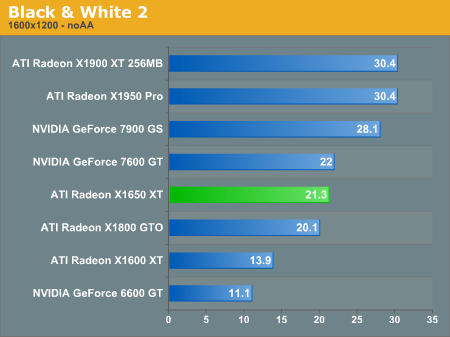
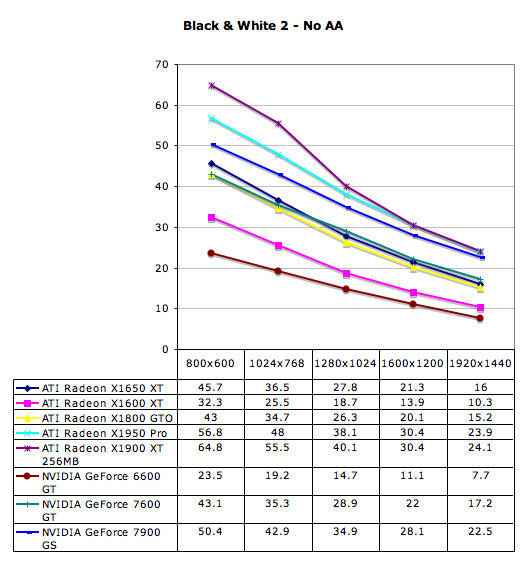
We see here that again the NVIDIA 7600 GT and ATI X1650 XT get very similar performance in this game, which will be a trend in all of these tests. Because this is a fairly graphically intensive game, the X1650 XT has trouble running it over 1280x1024 resolution. At 27.8 FPS at 1280x1024 you might not run into any problems, but running it at 1024x768 could be safer, especially when dealing with densely populated towns or casting any of the epic miracles.
The Elder Scrolls IV: Oblivion Performance
Many times we preface our tests with comments about the game we are testing, and Oblivion just happens to be one that we can't say enough good things about. There still isn't much out there in the way of competition to this game just in terms of graphical intensity, but we would also say it's one of the richest, most beautiful, and most involving RPGs we've ever played for the PC.
Because the terrain is so varied, we came up with a few different benchmarks within the game to test different environments. Much of the gameplay is spent in caves and dark ruins so this was one of the tests. Another test was in a snowy village outside with a few NPCs around. The last test was out in the wilderness at night, surrounded by a few fireball-shooting enemies, and walking towards an impressive Oblivion gate, which makes use of a lot of the game's lighting and fire effects. This last test is the most demanding on our graphics cards, so this was the benchmark we've chosen to include for these performance tests.
Oblivion thankfully allows extensive control over the graphics quality settings in the game, and most users will find it necessary to tweak these settings to some degree to find the best setting for their system. These are the quality settings we used for these tests.
| Oblivion Performance Settings | |
| Texture Size | Large |
| Tree Fade | 100% |
| Actor Fade | 100% |
| Item Fade | 66% |
| Object Fade | 90% |
| Grass Distance | 50% |
| View Distance | 100% |
| Distant Land | On |
| Distant Buildings | On |
| Distant Trees | On |
| Interior Shadows | 95% |
| Exterior Shadows | 85% |
| Self Shadows | On |
| Shadows on Grass | On |
| Tree Canopy Shadows | On |
| Shadow Filtering | High |
| Specular Distance | 100% |
| HDR Lighting | On |
| Bloom Lighting | Off |
| Water Detail | High |
| Water Reflections | On |
| Water Ripples | On |
| Window Reflections | On |
| Blood Decals | High |
| Anti-aliasing | Off |
With the settings turned up to their highest, the game is truly breathtaking, and conversely, if certain key settings are turned down to their lowest (for example, view distance), the game loses much in the way of aesthetics, and more importantly loses a lot of enjoyable gameplay. For this reason, we don't really recommend trying to play this game if your graphics card is at all low-end.
While playing this game, the FPS has a tendency to sometimes slow down a lot. For instance, when you come near an Oblivion gate and suddenly several scamps spawn out of it and start attacking you, the potential for a frame rate drop is very high. Generally though, an average frame rate of about 20 or higher in our test is good enough to enjoy the game; any lower than this would be risky and probably would take away from the gameplay. While it isn't generally a very fast-paced game (a twitch-shooter it isn't) there are times when you need to act fast, and choppy frame rates will definitely hinder this.
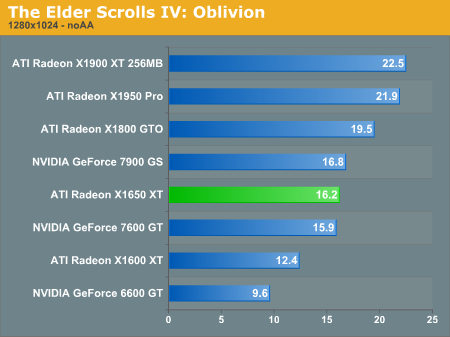
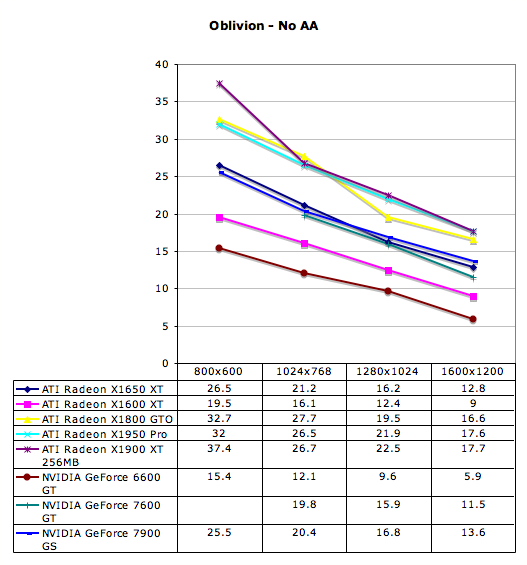
We can see here first off how graphically intense this game is compared to the previous two. This particular benchmark is so demanding that only the most powerful graphics cards could hope to run it at 1600x1200 and up (with high quality settings). With Oblivion, we would generally recommend playing it at a lower resolution with the quality settings as high as possible, as this way the game still looks very good.
An interesting thing about Oblivion is that it favors ATI hardware over NVIDIA, and this is evident here when we look at the X1650 XT compared with the 7600 GT. In this case, the X1650 XT has a small but significant performance lead over the 7600 GT. Because of this, the X1650 XT is more likely to be playable at 1024x768 than the 7600 GT. This is one case where the X1650 XT clearly beats the 7600 GT just in terms of performance. Oblivion players may want to consider this card once it's available, but only assuming the price is reasonable.
F.E.A.R. Performance
F.E.A.R. is another one of our standard benchmarks for testing GPU performance. When it was first released, it was the most graphically intensive first-person shooter (or of just about any genre for that matter) on the market. We also found that the game had a few quirks, notably a poorly implemented "soft shadows" effect option that caused a big performance hit without really working graphically at all.
The test we use is the built in performance analysis test that the developers conveniently included in the performance section of the game menu. This is basically a flythrough of a few different rooms consisting of a gunfight, a pool of rippling water and an explosion with flames at the end. We tested F.E.A.R. with the highest quality settings enabled, naturally with the exception of soft shadows which were disabled.
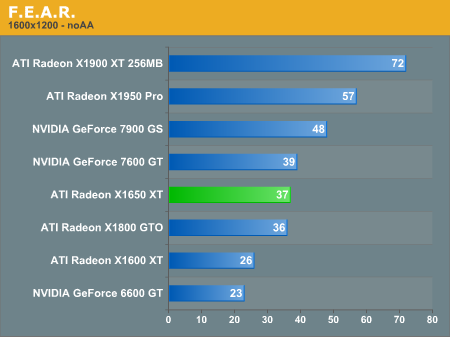
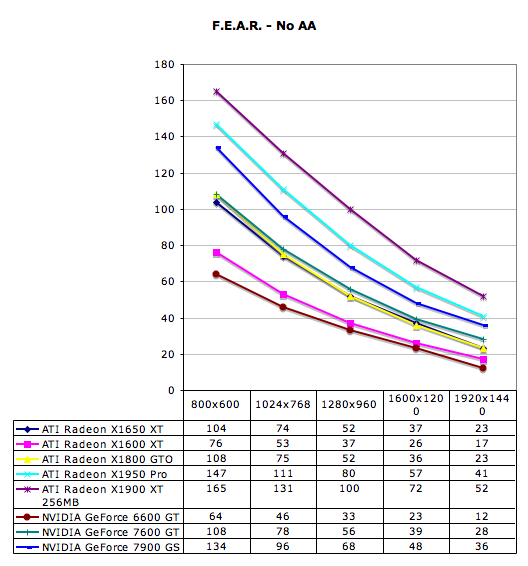
With F.E.A.R. the 7600 GT goes back to getting a few FPS better than the X1650 XT across all resolutions. Around 25 FPS and above is what we consider playable for this game, and most of the cards here achieve this up to 1600x1200. The 6600 GT doesn't quite manage this resolution, and the X1800 GTO is borderline playable. These happen to be cards that have been on their way out for a while now, so this isn't such a surprise.
Half-Life 2: Episode One Performance
Half-Life 2: Episode One is the most recent episode of Valve's continuation of the Half-Life 2 storyline. This saga stands out to us as having the most interesting storyline of just about any game, and also having the most interesting characters (with possibly the best voice acting of any game). Not only does Episode One expand on Half-Life 2 with more original gameplay elements, but the developers also gave the game a graphical upgrade with this installment. HDR and bloom effects were added that give the engine a needed face-lift, while keeping the subtlety of the Source engine. We're very anxiously awaiting the release of Episode Two to see what direction Valve takes this game next.
To test this game, we use the built in timedemo feature. Our test consists of a section of the game during a rocket launcher battle against a Combine gunship, with lots of explosions and boards exploding into shards, making good use of Half-Life 2's Havok physics engine. We test this game with the quality settings to "high" when possible, with "reflect all" chosen which usually isn't on by default. We also set anisotropic filtering to 8x. We look for an average frame rate of about 30 or higher in order to get an enjoyable experience.
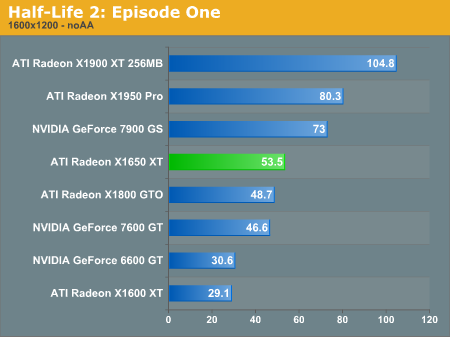
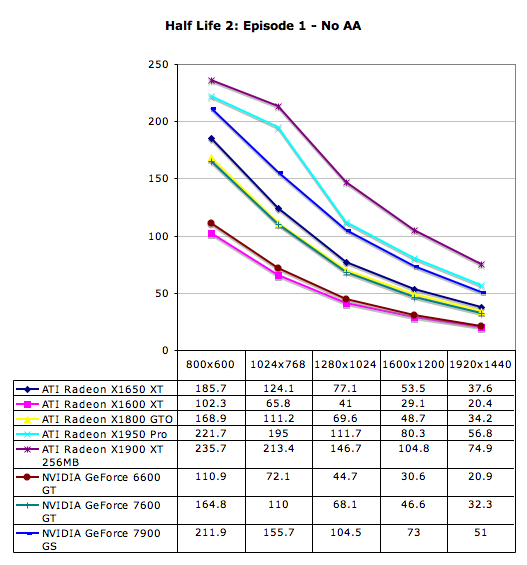
The original Half-Life 2 engine broke a lot of ground in its design, and it still shapes the way games are made today. One of the great things about the Half-Life 2 engine was that even though it looked great, it still got very good frame rates across a very wide range of cards, even on the lower end. The newer features of the Episode One engine have given the game a bit more of a performance hit, but it still gets better frame rates than many competing games.
Splinter Cell: Chaos Theory Performance
Our last performance test we'll be looking at is with Splinter Cell: Chaos Theory. This benchmark has been around for a while, and we've used it time and again to not only test frames per second, but also power consumption and heat levels for many GPUs. The game is getting to be a little old for our purposes; we prefer using more current and/or more widely-played games for our performance tests, but it is still useful to us because of its SM3.0 features. With the imminent release of the next Splinter Cell game (Splinter Cell: Double Agent), we're interested in seeing how the newest installment of this game looks graphically, and how much it will tax our graphics cards in tests to come.
For this test we set all of the quality settings to the highest level possible and turned on all the SM3.0 features. We also set anisotropic filtering to 8x for all cards.
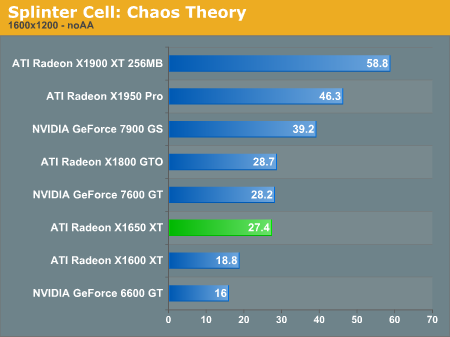
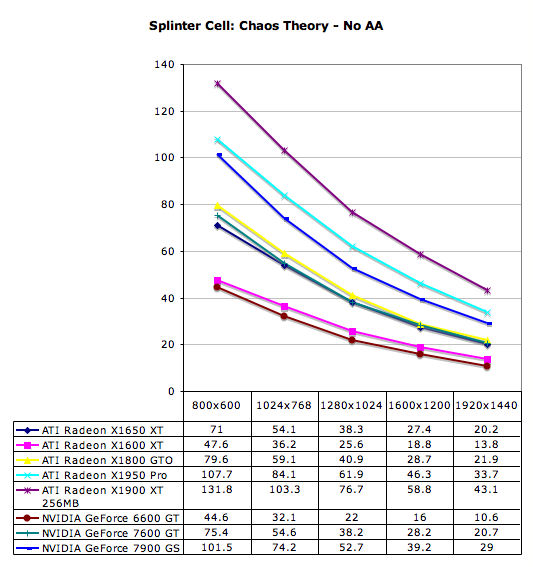
Our graphs show the X1650 XT and the 7600 GT being very close in performance, in most resolutions having less than 1 FPS difference. In this test, the 7600 GT still does a tiny bit better than the X1650 XT, but the results are too close to matter for the most part. Because the gameplay of Splinter Cell: Chaos Theory relies on stealth, it doesn't require a very high frame rate to be enjoyable. This game would be playable at 1920x1440 on almost all these cards, with the exception of the X1600 XT and 6600 GT.
Antialiasing Performance
We also tested a couple of these games with 4xAA enabled in order to see how well the X1650 XT deals with AA. Antialiasing is something that is interesting to talk about, and is generally a tool for cleaning up the in-game picture. AA softens edges in a 3D environment, and hides the jaggies that can sometimes appear along them. One of the oddities about AA is that it's more important and effective when gaming at lower resolutions, which is going to be more of a necessity on low-end cards. This creates a dilemma because AA can create a significant performance hit when enabled. We find it's generally better to increase the resolution rather than use AA, but this will vary depending on user preference.
AA is a good solution for people with LCD panels that don't go above 1280x1024, in which case AA would be the only way to increase the graphical quality of a game. Also for those who don't have enough horsepower to move up to a higher resolution, turning on a little AA might be a way to get a little better image quality. Some gamers out there are just plain addicted to AA, but for lower end and mainstream parts the performance isn't always there. Let's see how things stack up.
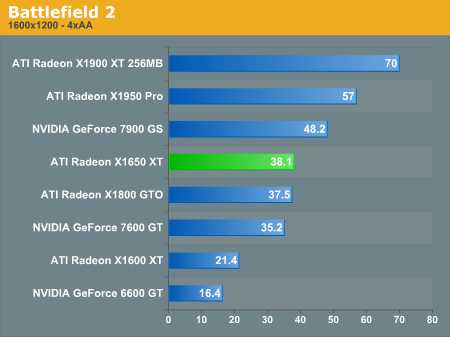
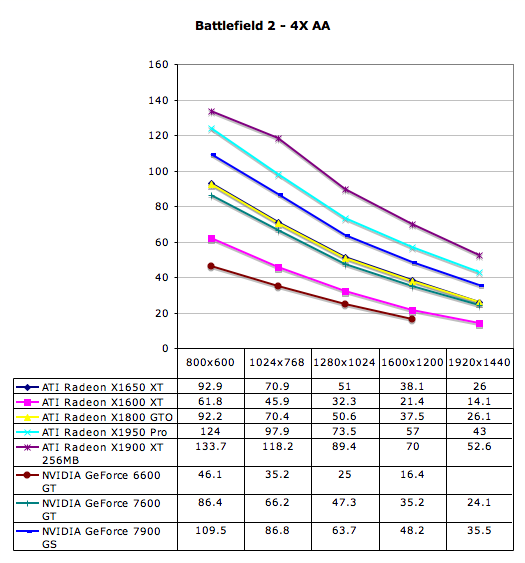
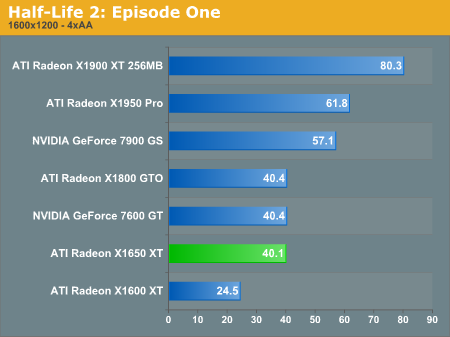
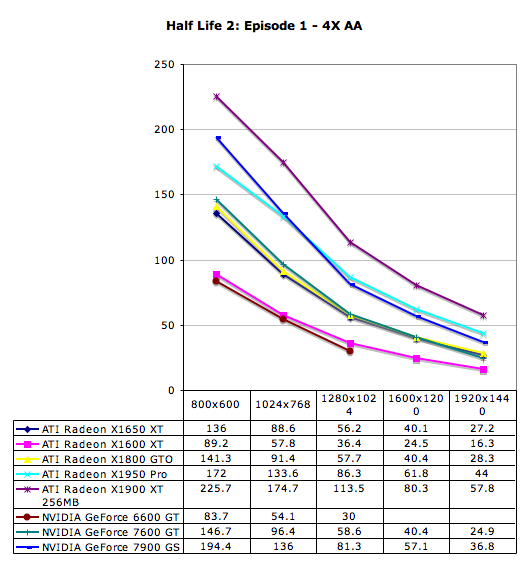
Something that jumps out at us here is that the X1650 XT got slightly better performance at the highest resolution than the 7600 GT in both of these games with 4xAA enabled. Without AA enabled, the 7600 GT did better than the X1650 XT in these games. The amount of difference between the performance of both of these cards is about the same with and without AA at 1920x1440. Without AA enabled the 7600 GT generally performs a few frames better across resolutions in Battlefield 2; with AA enabled the X1650 XT generally performs a few frames better. This is interesting but makes sense when we consider that ATI generally performs better with AA enabled than NVIDIA does.
CrossFire Performance
The X1650 XT is the second card with the new ATI CrossFire features. With the X1950 Pro, ATI got rid of the annoying dongle connector for good, and they have adopted a very NVIDIA-like approach, with small bridge connections on the top of the cards for CrossFire operation. We think this was a wise choice for ATI and applaud them for it.
We were curious what kind of CrossFire performance we would see with the Radeon X1650 XT, particularly in comparison with the GeForce 7600 GT in SLI mode. Again, since the 7600 GT is the X1650 XT's main competitor, how these cards perform in CrossFire and SLI was something we wanted to take a look at. We've also included some other cards for reference, and we've chosen a few of the same tests from our performance section for comparison.
CrossFire Performance Battlefield 2
The first test is in Battlefield 2 with 4X AA enabled.
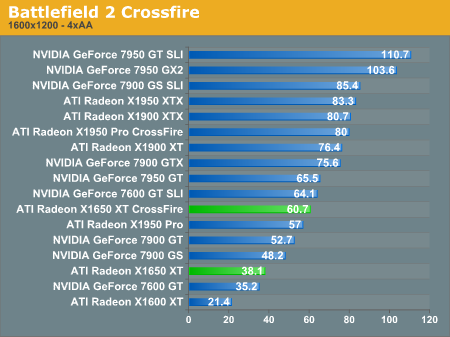
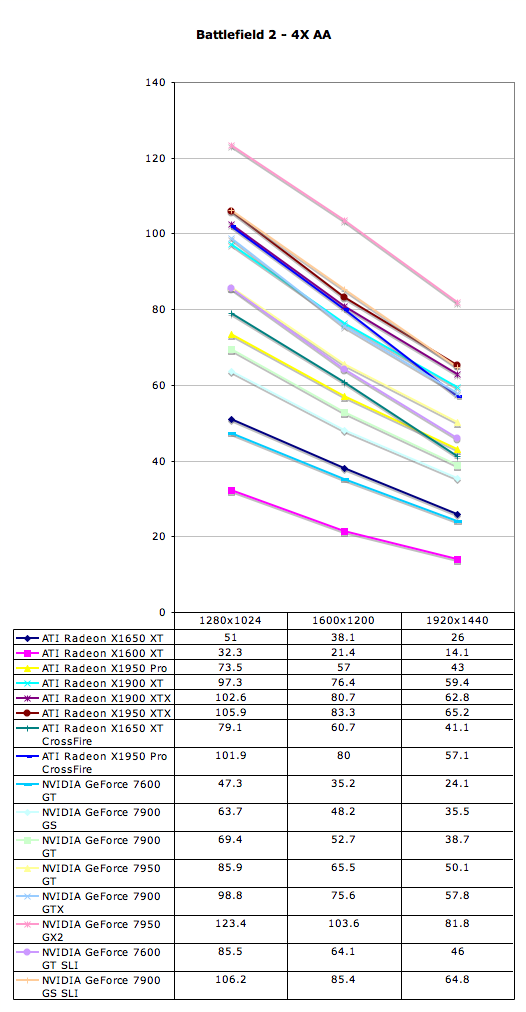
In Battlefield 2, we see that with CrossFire we get a 55%-59% improvement in frame rate with the X1650 XT over single card operation. The performance of two of these cards in CrossFire (in this game) is comparable to a single X1950 Pro (or a 7900 GT or 7950 GT on the NVIDIA side). We can also see that the 7600 GT SLI gets slightly better performance than the X1650 XT in each of the resolutions. This is something we've seen in the past: in many instances, SLI provides better performance scaling than CrossFire. Here the 7600 GT SLI configuration performs 80%-90% better. Hopefully ATI can improve the efficiency of CrossFire more in the future.
CrossFire Performance Oblivion
For our Oblivion CrossFire tests, we again used 1024x768, 1280x1024, and 1600x1200, omitting 1920x1440 because most cards can't run the game at this resolution.
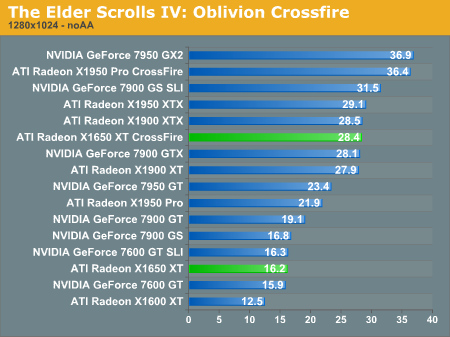
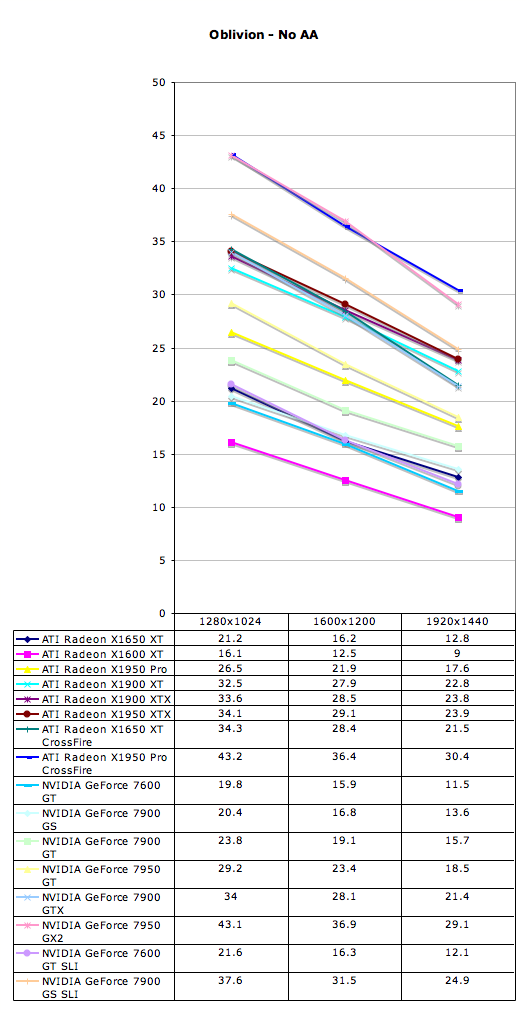
We noticed an issue during our Oblivion SLI and CrossFire tests with the 7600 GT in SLI mode. There appears to be only a very tiny increase in performance when running two of these cards in SLI mode over a single 7600 GT. We aren't exactly sure why this is, but Oblivion is definitely a very graphically demanding game, and ATI hardware tends to perform better with this game. This fact is very evident when we look at the kind of increase we see in performance on the graph above with the X1650 XT in CrossFire mode over a single card. At 1600x1200 we see about a 68% increase in performance with the CrossFire X1650 XT setup over the single X1650 XT. Having two of these cards in CrossFire mode will definitely allow you to crank up the settings in the game more, if you plan to go that route.
For now, we would disregard 7600 GT SLI performance in Oblivion as there appears to be a driver glitch at play. 7900 GS SLI scores 83%-88% higher than a single 7900 GS, so the <10% improvement seen on the 7600 GT SLI cards is clearly incorrect. We are investigating the matter further. X1650 XT will likely fall slightly behind 7600 GT SLI if we see a similar SLI improvement, however, as CrossFire only improves X1650 XT performance 62%-75% and the single X1650 XT is basically tied with a single 7600 GT.
CrossFire Performance Half-Life 2 Episode one
Lastly, we looked at Half-Life 2 Episode one with 4xaa enabled.
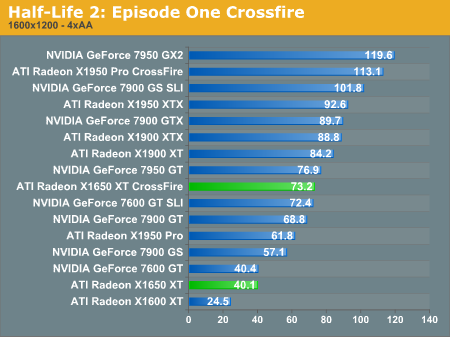
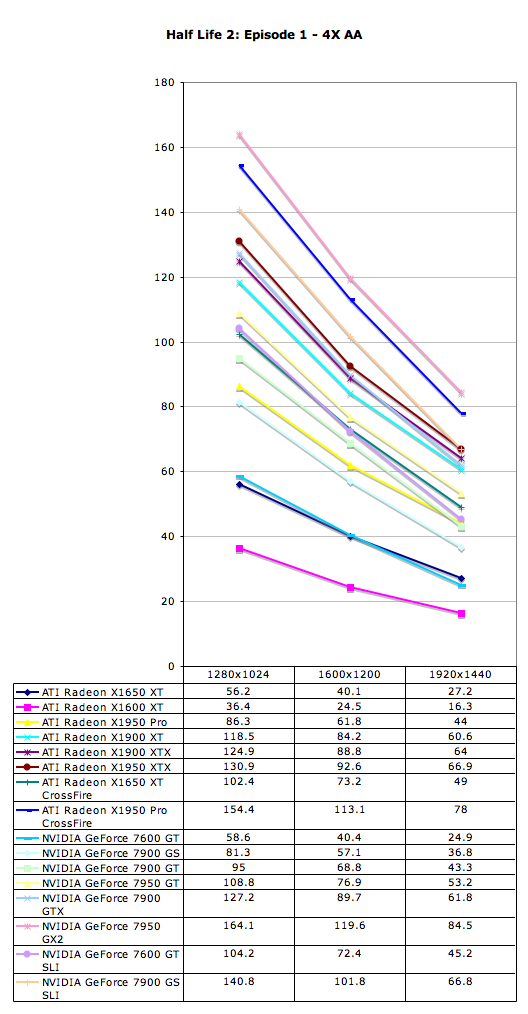
Here we see the 7600 GT SLI and X1650 XT CrossFire are back to being much closer to each other in performance (than with Oblivion) but this time the X1650 XT CrossFire gets a little better performance than the 7600 GT in the two higher resolutions; 1600x1200 and 1920x1440. Again we see that the performance of the X1650 XT in CrossFire mode is very similar to the X1950 Pro, and consequently, the latter card might be a better option that buying two X1650 XT cards to run in CrossFire.
CrossFire is something we wanted to look at for this launch, but generally speaking, it won't be a very practical option for use with this card. CrossFire requires a motherboard with two PCIe X16 slots which tends to be pricey, so if you are in the market for a system that is capable of this, you most likely aren't looking to get two cards of the performance of an X1650 XT; more likely you are looking to get the biggest and best. The performance of two cheaper cards in CrossFire or SLI operation is usually about equal to the performance of what it would cost to get a single faster card at the same price. Sure, it may look impressive, but it usually means more hardware, more power consumption, and more general headaches than you would get with a single card. Oblivion didn't have any performance anomalies with single GPUs, you will notice....
Power
Power consumption is always an important factor when looking at how a graphics card performs, and we did some tests here to determine how the X1650 XT compares to a few other key cards currently on the market. Even though these cards we tested are reference cards, we can still get a general idea of how much power they will use compared to one another. Of course, any card's power consumption has potential to increase or decrease depending on the different tweaks the individual vendors will make to them before shipping them out.
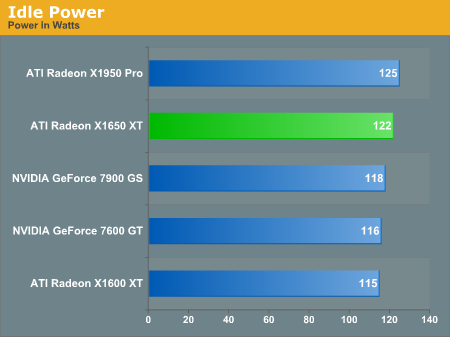
For these tests we start with the total power draw of the system with each of the cards installed while idle (no programs running). We chose these five cards because they include a general range of performance relative to the X1650 XT. We can see here that the X1950 Pro and X1650 XT are a little more power hungry than the rest of the cards at idle.
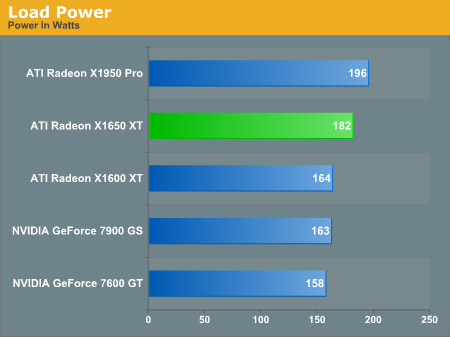
Next we look at the total power draw of the system while running some stress tests on each of the GPUs. The stress test we use is a few of the demos from 3dMark06, which are particularly graphics intensive. We see by this graph that the X1950 Pro is the most power hungry of these cards, which is to be expected given its level of performance. We also see that the X1650 XT has a more substantial power draw than any of the others, and in particular the 7600 GT, which shows to be the least power hungry of the five. The fact that the 7600 GT consumes less power than the X1650 XT is important, as these two cards are direct performance competitors. But again, keep in mind that these are reference cards and there will be some variation between power levels of the different vendor cards using these chipsets.
One nice thing about the X1650 XT is that it doesn't require an external power connection. This makes it a good choice for those with limited connections on their power supplies. However, the 7600 GT also doesn't need an external power connection, so our data might persuade those who are very concerned about power consumption to look into this card instead of the X1650 XT. 6W more power at idle and 24W more power at load (relative to the 7600 GT) shows that NVIDIA still holds a clear advantage when it comes to power requirements. However, the X1650 XT isn't a very power hungry card, so most users won't need to worry about its consumption. Worst case, 24W extra power use running 24/7 over the course of the year would still only amount to around $20. In the mobile market, however, ATI hardware still looks set to be at a disadvantage, as even a couple watts can be significant when you're looking at battery life.
Final Words
We mentioned in the intro that ATI seems to be having some problems with paper launching cards and not having parts available to consumers at their suggested price (e.g. the X1950 Pro). The X1950 Pro is a good competitor to NVIDIA's 7900 GS, but we advise potential buyers to stay away from this card if it's over $220. Just pay very close attention to the price when buying one of these cards and you should be alright. We also want to reiterate that the X1900 GT is no longer the same card so stay away from it. Again, it's just poor on ATI's part to bump down the clock speed of a card that has already been on shelves for a while now, without bothering to change its name in order for consumers to distinguish it from its faster predecessor. This is a move that is sure to confuse and frustrate consumers.
The performance of the X1650 XT is just what you would expect from a mainstream graphics card of this type. With the 7600 GT being on the market for so long without any competition from ATI, the X1650 XT was overdue. With the release of this card, we now see performance from ATI that is very similar to the popular 7600 GT. This card handles a wide variety of games with ease at flexible resolutions. It still has trouble running some of the games at 1600x1200 and above, but getting smooth frame rates at 1280x1024 in nearly all the games we tested is a nice achievement in a card projected to be in the <$150 price range. Those with 1280x1024 monitors can easily shun more expensive GPUs without sacrificing that much in the way of gaming enjoyment.
With regards to the issue of the card's price, because of what we are seeing with the X1950 Pro, we can't be sure of what the X1650 XT will sell for once it actually becomes available. Perhaps the fact that this is a paper launch (as opposed to the X1950 Pro's hard launch) will mean prices will be closer to ATI's mark when the X1650 XT finally hits the market. Unfortunately, one current indicator is in a price we saw on an X1650 XT from Gigabyte, available for pre-order at $200. This might be a feasible target for some vendors when they start hitting shelves, but it still wouldn't be a good price for consumers, as it's not quite as fast as other cards currently in the $200 price range. The X1650 XT only really shines when pitted against the 7600 GT at $150.
All said the Radeon X1650 XT looks to be a good option for a lower-midrange card, depending on what it will sell for. We think this will be a decent buy if it makes it out in November at its projected $150 price tag, but honestly we aren't getting our hopes up too high about this happening. As it gets closer to the holidays, we will hopefully see some deals on this card and others, but right now there's really no point in waiting to fork over the money for this card instead of the 7600 GT. A 7600 GT can currently be found for under $140, with mail-in rebates dropping some prices to under $120, which makes it pretty much a no-brainer as to which one to go with.
We are definitely interested to see what direction ATI is headed in now that AMD appears to be at the helm. Hopefully this paper launch will be only a one-time slip on ATI's way to providing consumers with products the day of launch in much the same way NVIDIA does. There's never much debate that ATI consistently provides quality products to computer users; we would just like to see the kind of competitive prices and hard launches with their products that we see from NVIDIA.







