
Original Link: https://www.anandtech.com/show/2120
NVIDIA and ATI HDCP Compatible Graphics Cards Roundup
by Josh Venning on November 16, 2006 12:00 AM EST- Posted in
- GPUs
The next-generation movie format wars have begun and although we're far away from crowning a winner, both formats do share one thing in common: codecs. Both Blu-ray and HD-DVD support video content encoded in high-bitrate MPEG-2, H.264 or Microsoft's VC1 format, and decoding any of those formats can be extremely taxing on even the fastest modern day CPUs. GPU makers have been hard at work on offloading as much off the decoding pipeline as possible, and although we're still a couple generations away from full GPU offloaded H.264 decoding there is progress being made today.
Performance however is not the only vector we must concern ourselves when looking at what modern day GPUs will do for playback of next-generation high definition content. Content protection and Digital Rights Management (DRM) have been hot button issues of the format wars that are simply not going away and thus proper HDCP support from your OS, graphics card and display is necessary. We know OS support is coming with Windows Vista, display support is here in limited models from various manufacturers, but what about graphics cards?
To find out we've put together a roundup of graphics cards that are all fully HDCP compatible; that is to say, they include an HDCP key ROM for full HDCP support. HDCP is an acronym that is becoming more important for those interested in home entertainment. HDCP stands for High-Bandwidth Digital Content Protection and is currently used to protect audio and video content that is being sent over DVI or HDMI cables to a display device from a graphics card or set top player. In order to have a HDCP compliant system, both the transmitting and receiving devices must support HDCP and the interconnect between the two must be HDCP protected. This means that in a home theater PC system, both the graphics card and the display device need to be HDCP compliant in order to run HDCP protected content. For Blu-Ray and HD-DVD content, AACS (Advanced Access Content System) is used to protect the copyrighted material from the disc all the way to the screen, and HDCP is the last hardware stage of this protection. In order to test HDCP compliance in this roundup we'll be using Pioneer's Blu-ray drive and one of the first 50GB Blu-ray movies: Click.
For this review, we want to accomplish a number of goals. Firstly, we want to find out what options you have for buying a high performance graphics card for gaming with HDCP support. We all know what GPUs are available, but how many of them can be found with full HDCP support and how do they perform in games? After all, sacrificing gaming performance for HDCP support isn't a trade off you should have to make if you don't want to. Since these video cards are all HDCP compatible, we also want to test how they handle video playback. CPU utilization while playing content from Blu-Ray discs (BD) is something we will be looking at in this review, and we'll be looking at the type of power consumption we see with these cards during BD playback as well.
We will also be looking at power consumption with 3D acceleration, as well as the standard heat and noise testing. Noise levels will be especially important for this review, as these HDCP cards all have the potential to be used in home theater PCs. Thus quiet operation is an attractive quality for this type of card. Aside from these things, we'll firstly give a run-down of each of the cards we have and their respective clock speeds. With a total of 20 cards we hope this review will help shed some light on what kind of HDCP cards are out there, along with how well they perform both in games and watching movies.
Playing a Blu-ray Movie
Before we look at the cards, we want to talk a little bit about our test platform for our HDCP testing in this review. Our Blu-ray drive we have for testing is the Pioneer BDR-101A Bluray player.


Just like watching a regular DVD, in order to watch a Blu-ray movie you'll need a Blu-ray player software. Cyberlink provided us with a version of its Power DVD software that has Blu-ray support (you'll currently need a different version of the player if you have a HD-DVD drive instead). Note that in order to play movies from your Blu-ray or HD-DVD drive over a digital connection, your playback software must have HDCP support or the movie won't play, but most manufacturers should include HDCP compatible software with their Blu-ray or HD-DVD drives.

With the graphics card as the next step in the HDCP chain, not only must the GPU and card be HDCP compatible, but the graphics drivers must have HDCP support as well. Up until very recently, NVIDIA and ATI's public drivers did not include support for HDCP, but this has been added as of their latest Catalyst and ForceWare driver releases.

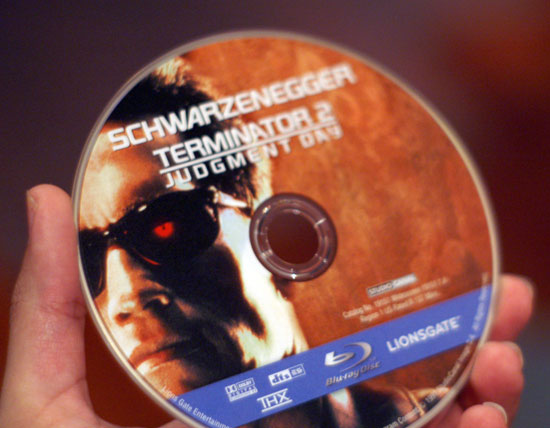
The last link in the HDCP chain is the display, and an HDCP compatible monitor or TV is required to play our Blu-ray movie. The TV we chose for this is a Westinghouse lvm-42w2, which fully supports HDCP and is a native 1080p display. Of course, you will need a Blu-ray or HD-DVD movie to make use of an HDCP setup to begin with, and the one we have for our testing is the movie "Click" which was one of the first 50GB Blu-ray discs available.
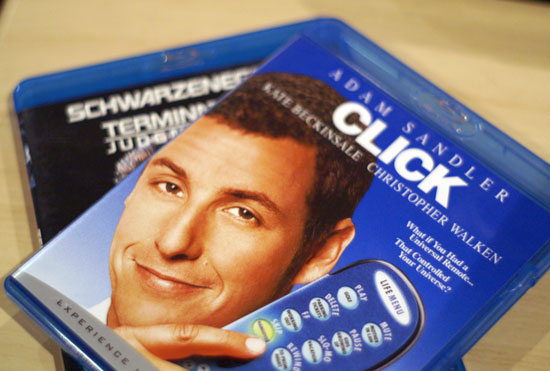
If any one of your hardware or software components within this chain does not support HDCP, then your Blu-ray or HD-DVD movie will not play. Most of the time an error message will pop up and give you an idea of what is wrong; If the graphics card is not HDCP compatible, PowerDVD gave us an error message saying, "fail to enable HDCP. Please switch to analog output (VGA, D-Sub) and try again." If the graphics drivers were incompatible, we got an error message along the lines of "please make sure your graphics drivers support HDCP." These are both fairly straightforward error messages, and for the most part, we were able to tell where the chain was failing whenever we had problems.
If the graphics card itself didn't properly support HDCP the result was a bit more in your face. For instance, we had a X1600 Pro sample with an HDMI port from Sapphire which was listed as being HDCP compatible, but we tried to play our Blu-ray movie we were greeted with a screen full of static.
For the most part, if the card you're using supports HDCP and you've got the right drivers and player, then you're good to go. It's also worth noting that not all outputs on the cards we looked at support HDCP, but where there are limitations we've done our best to point them out in the individual card sections.
The Cards
For this HDCP roundup, we have a large number of cards, both from ATI and NVIDIA. NVIDIA is a little more well-represented here, but the final cards we ended up with are the result of the companies providing us with cards they had available for this review. We invited as many companies as we could to participate in this review, and we were pleased with the turnout of cards we received. As we mentioned, we have a total of 20 cards from the following companies: Gigabyte ASUS, MSI, Sparkle, XFX, EVGA, BFG, PNY, Leadtek, Powercolor, and finally Sapphire. Below is a rundown of the cards, prices and their clock speeds.
| Graphics Card Prices | |
| NVIDIA Gigabyte GeForce 7600 GS HDMI 400/400 | $150* |
| NVIDIA ASUS GeForce EN7600 GT HDMI 560/700 | $200 |
| NVIDIA MSI GeForce NX7600 GT Diamond Plus 560/700 | $195 |
| NVIDIA MSI GeForce NX7600 GT 580/750 | $160 |
| NVIDIA Albatron GeForce 7900 GS 450/660 | $160 |
| NVIDIA EVGA e-GeForce 7900 GS KO 500/690 | $180 |
| NVIDIA Leadtek WinFast PX7900GS TDH Extreme 520/700 | $295 |
| NVIDIA MSI GeForce 7900 GS 450/660 | $220* |
| NVIDIA MSI GeForce NX7900 GT 500/765 | $180 |
| NVIDIA EVGA e-GeForce 7950 GT KO 560/725 | $245 |
| NVIDIA Gigabyte GeForce NX7950 GT 550/700 | $250-300* |
| NVIDIA PNY GeForce 7950 GT 550/700 | $289 |
| NVIDIA XFX GeForce 7950 GT HDCP 570/730 | $295 |
| NVIDIA Sparkle Calibre 7950 GT 575/720 | $300-400* |
| NVIDIA BFG GeForce 7950 GX2 500/600 | $525 |
| NVIDIA EVGA e-GeForce 7950 GX2 500/600 | $511 |
| NVIDIA GeForce 8800 GTX (reference) | $650 |
| NVIDIA GeForce 8800 GTS (reference) | $480 |
| ATI Powercolor Radeon X1600 PRO HDMI 600/500 | $115 |
| ATI Sapphire Radeon X1950 XTX 650/1000 | $400 |
| ATI Radeon X1900 XT 256 (reference) 625/725 | $280* |
| ATI Radeon X1650XT 575/675 | $150-250* |
As is often times the case, several of these cards weren't available for purchase at the time of publication, so in place of their price, we put a general dollar amount that you would expect to see these cards if and when they become available. Also the NVIDIA 8800 GTX and GTS, as well as the ATI Radeon X1900 XT 256 and X1650 XT are included for reference, so the listed prices are what you should see on the different versions of these cards currently on sale (in the X1650 XT's case, when it becomes available). Cards that are not currently available are marked with an asterisk.
Now let's take a look at the cards we have, starting with those from Gigabyte.
Gigabyte GeForce 7600 GS HDMI
The first card we have from Gigabyte is the GeForce 7600 GS HDMI. The 7600 GS is a mainstream performance part, and it's the only 7600 GS we have for this review. This Gigabyte version is clocked at reference speeds, with a 400 MHz core and 400 MHz memory clock speed. A few of the cards in this roundup come with HDMI connections, and this card is one of them. It also has a DVI and an S-Video output alongside the HDMI port.

The HDMI version of the Gigabyte 7600 GS is nearly identical to the non-HDCP capable version of the card, with the exception of a wire extending from the back of the card which is used for connection to a sound device. This enables users to make full use of the audio capabilities of the HDMI connection.
Gigabyte GeForce NX7950 GT
The other card we have from Gigabyte is a more powerful GeForce NX7950 GT (GV-NX795T512H-RH). This is one of the more unique cards we have for this review, firstly because it uses a Zalman HSF instead of the reference cooler. We've found these Zalman fans to be very effective at dissipating heat and keeping noise levels down, even though they are a bit more delicate than other designs.

This card also has an 4 pin drive connection for its power interestingly enough, which is different from any of the other cards we have here for this review, and it's been a while since we've seen this kind of power connection on a graphics card. The NX7950 GT is equipped with 2 DVI ports and is clocked at the standard 550MHz core and 700MHz memory.
ASUS GeForce EN7600GT HDMI
We have one card from ASUS for this roundup, and it's the ASUS EN7600 GT HTDI. The 7600 GT is a step up from the 7600 GS in performance, but at around $150 it's still a mainstream part.

The card comes with a lot of different ports for more flexibility than most of the others here. Of course it has a standard DVI output, as well as HDMI and HDTV output. It also has an S/PDIF input to allow audio passthrough to your HDTV through the HDMI output. As an added bonus, the EN7600 GT HTDI comes with a factory overclock of 60MHz on the core clock: 560MHz verses the standard 500MHz. This will give a slight edge in gaming performance over reference-clocked 7600 GT cards.
MSI GeForce NX7600 GT
For this HDCP card roundup, MSI provided us with a total of four cards. The first is the MSI NX7600 GT which comes factory overclocked at 580/750MHz (core/mem). Interestingly, this card has a very large heat sink that covers the entire card and takes up a second slot on the case. The NX7600 GT has two DVI ports, as well as an S-Video out for connection to a TV.

MSI GeForce NX7600 GT Diamond Plus
The next card by MSI is a much newer and sleeker version of the NX7600 GT, the GeForce NX7600 GT Diamond Plus. This version of the 7600GT adds HDMI and component video outputs. It also adds an S/PDIF audio input for running audio through the HDMI connection. As the image below shows, the card is also much slimmer than the previous NX7600 GT, only requiring a single PCI slot on the motherboard. This fact, along with the HDMI port, might make this version more desirable. However, because the Diamond Plus is only clocked at reference speeds (560/700), those wanting more gaming performance might opt for the non-HDMI version of the two. Both of these cards (like most 7600 GT cards) draw their power through the board rather than using an external power connection.

MSI GeForce NX7900 GS
The third card we have from MSI is the GeForce NX7900 GS. The 7900 GS is a midrange card that provides decent performance for its price. This version of the card by MSI looks very similar to NVIDIA's reference design, with MSI's custom graphics on the heatsink. The card comes with two DVI connections, as well as an analog connection with component video support. Some versions of the MSI GeForce NX7900 GS also come with a factory overclock of 500MHz on the core and 700MHz on the memory, but the one we have is reference clocked at 450/660.

MSI GeForce NX7900 GT
The last card from MSI that we have is the MSI GeForce NX7900 GT. Unlike the NX7900 GS, our NX7900 GT did in fact come to us with a factory overclock of 500/765 over the standard 7900 GT clock of 450/660. Like the NX7900 GS, this card looks much like the reference design, with the standard HSF with the MSI logo on it. The card also has two DVI connectors and an analog video adapter (S-Video, Composite, and Component outputs) like the NX7900 GS.

Sparkle Calibre 7950 GT
Sparkle is the next contributor on our list, and for this review they provided us with an interesting looking HDCP card, the Sparkle Calibre 7950 GT. Sparkle has impressed us in the past with some of their high GPU overclocks, and this card continues that tradition, albeit with lesser overclocks than other models we've seen. Ours came with a factory overclock of 575MHz on the core and 720MHz on the memory, as compared to the reference 550/700 clock speeds for the 7950 GT.

The Calibre 7950 GT has an interesting design, with a somewhat artistic curve to the edges of the HSF, and a matte black coloring with a nice-looking silver horse and the word "Calibre" on it. This card design is allegedly not just for good looks, but part of Sparkle's "Cooling System Technology" which will supposedly allow for greater overclocking. The card has a standard PCIe power connector, as well as two DVI outputs and a component/analog connection port. Like all 7950 GTs, this card comes with 512MB of memory.
XFX GeForce 7950 GT
The next card we have is the XFX GeForce 7950 GT with a completely passive cooling solution, which is a big plus for the noise-conscious consumers out there. Despite being passively cooled, the card is built around a regularly clocked GeForce 7950 GT GPU, making it a good choice for those still wanting good gaming performance.
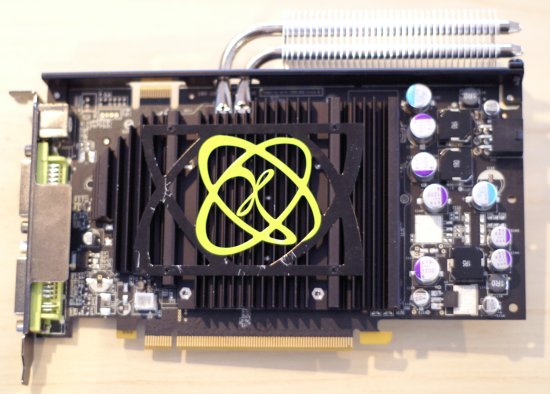
At about $320, this card costs more than other 7950 GTs out there, but because this version is completely silent we think it's worth the price. The card has two DVI connections and a component video output, and it requires a standard 6-pin PCIe power connection.
EVGA e-GeForce 7900 GS KO
The first card we have from EVGA is the e-GeForce 7900 GS KO. EVGA has always impressed us with its product quality and customer support, as well as its warranty policy.

EVGA e-GeForce 7950 GT KO
Secondly, we have the EVGA 7950 GT KO. Like the EVGA 7900 GS KO, the card looks very similar to the reference 7950 GT except with a few additions by EVGA to the heat sink.

The EVGA 7950 GT KO comes with a factory overclock of 560MHz on the core and 725MHz on the memory clocks. This isn't quite as much as the super clocked version of this card (which comes with a core clock of 600MHz), but it will help performance nonetheless. Like other 7950 GTs, this card comes with two standard DVI outputs as well as component out, and it requires a 6-pin PCIe power connector.
EVGA e-GeForce 7950 GX2
The last EVGA card we have is the 7950 GX2. These cards were formerly the highest performance "single slot" cards from NVIDIA, as our performance graphs will show later in the review. Of course, the 8800 GTX has now displaced the GX2 as king of the hill.

The EVGA e-GeForce 7950 GX2 looks very much like a reference 7950 GX2, except with EVGA's trademark black logo design on the heatsink. The e-GeForce 7950 GX2 came to us clocked at reference speeds, with 500MHz on the core and 600MHz on the memory clock. The EVGA e-GeForce 7950 GX2 has the same outputs as the 7950 GT; dual DVI ports and one analog video output.
BFG GeForce 7950 GX2

As far as looks go, the BFG GeForce 7950 GX2 looks a lot like the reference and EVGA cards, and we haven't seen too many variations on this design. We imagine it would be difficult to make much of a modification to this card given the already complex two-PCB construction. This 7950 GX2, like the EVGA, is clocked at reference speeds (500/600), so we will be seeing pretty much the same performance from the two. When choosing between the BFG and EVGA 7950 GX2, price will most likely be the deciding factor in which is the best choice.
PNY GeForce 7950 GT
PNY provided us with its version of the 7950 GT, and it looks to be a very straightforward take on the card. The PNY GeForce 7950 GT is nearly indistinguishable from the reference 7950 GT design.

Performance-wise, there isn't any difference from the reference 7950 GT either. The card comes with a standard clock of 550MHz on the core and 700MHz on the memory clock. At about $290 at the time of publication, the price could be worse, but it also could be a lot better given the lack of any factory overclock; especially since the EVGA e-GeForce 7950 GT KO is about $10 cheaper and does come with a factory overclock. The PNY 7950 GT has two DVI ports and the standard component/S-Video/composite output.
Leadtek WinFast PX7900 GS TDH Extreme
The last NVIDIA card we are looking at in this review is from Leadtek: the Leadtek WinFast PX7900 GS TDH Extreme.

This somewhat wordy-titled card seems aptly named, as it comes to us with a massive factory overclock. The standard clock speeds for a 7900 GS are 450/660, but this 7900 GS from Leadtek happens to be clocked at 520MHz on the core and 700MHz on the memory clock. This is significant and should show a decent boost in performance over the other 7900 GS cards in this review. As with most of these cards, this card also has two DVI connections and an analog output.
NVIDIA GeForce 8800 GTX and 8800 GTS
The GeForce 8800 GTX needs no introduction and as recently looked at it as well as the lesser 8800 GTS when they launched, and then again in a vendor roundup of 8800 cards.


For this article we included these cards as a reference, and right now there are a few different versions available for purchase. The 8800 GTX sells currently for about $650 and the 8800 GTS for about $480. As of right now, we aren't seeing any overclocked versions of these cards, with the GTX clocked at 575/1350/900 MHz (core/shader/mem), and the GTS at 500/1200/800 MHz.
Both the 8800 GTX and GTS are fully HDCP compatible, and HDCP is enabled through both DVI ports. They also have an analog TV port that has component video support. Since most 8800 cards available right now are reference designs, we included the reference 8800 GTX. We also used the BFG GeForce 8800 GTS, which is clocked at reference speeds, and so we refer to it as an "8800 GTS reference" in our performance tests.
Powercolor Radeon X1600 Pro HDMI
The first ATI card we have for review is an X1600 Pro from Powercolor. The Powercolor Radeon X1600 Pro HDMI is the lowest-performance part we have in this review. While technically a mainstream part, it will see lower performance in our tests than the 7600 GS - our lowest performing NVIDIA card.
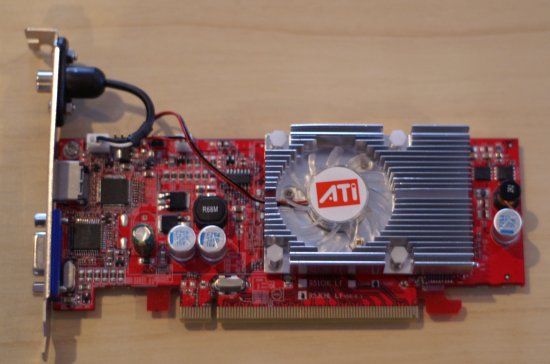
The card is very compact, and along with being the least powerful card it is also the smallest card we have for this review. It still has a fan on it, but it doesn't have an external power connection. It is also one of the only cards in this roundup which has only a VGA and not a DVI connection alongside its HDMI port. Not surprisingly, this is also the least expensive card in this roundup, so if price is a major consideration this may still be worth a look.
Sapphire Radeon X1950 XTX
Lastly, we have for this review an X1950 XTX from Sapphire, a well known manufacturer of ATI products.
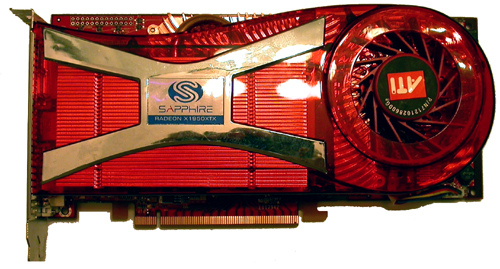
The Sapphire Radeon X1950 XTX looks exactly the same as the reference X1950 XTX with the exception of the Sapphire logo across the massive heat sink. This card is the heaviest one we have in the roundup, and as we will see later, the high power draws, heat and noise levels of this card are a drawback. But if it's sheer gaming power you are looking for, this card has it to spare, and the $400 plus price tag reflects this.
Test Setup
Since we have so many cards here to test, we wanted to keep things fairly simple, rather than have a large number of games and resolutions in our performance graphs. We chose two games which offer a good example of the current generation of gaming and tested the cards with benchmarks from each of them. The games we chose are Battlefield 2 and The Elder Scrolls IV: Oblivion. We chose to run our gaming benchmarks at 1280x1024 and 1600x1200 resolutions. We also kept AA and AF off, and sound was disabled. Here is the testbed we used for our performance tests:
| Performance Test Configuration | |
| CPU: | Intel Core 2 Duo E6300 (1.86GHz/2MB) |
| Motherboard(s): | Intel D975XBX (LGA-775) |
| Chipset(s): | Intel 975X |
| Chipset Drivers: | Intel 7.2.2.1007 (Intel) |
| Hard Disk: | Seagate 7200.7 160GB SATA |
| Memory: | Corsair XMS2 DDR2-800 4-4-4-12 (1GB x 2) |
| Video Cards: | Various |
| Video Drivers: | ATI Catalyst 6.10 NVIDIA ForceWare 91.47 |
| Desktop Resolution: | 1600 x 1200 - 32-bit @ 60Hz |
| OS: | Windows XP Professional SP2 |
Battlefield 2 Performance
Battlefield 2 is a standard performance test we use here at AnandTech, and the game is still a very popular one, in spite of the recent release of the newest installment of the Battlefield series: Battlefield 2142. We like the graphics and physics engine of Battlefield 2, and we also find the game play highly addictive, even if load times can get somewhat lengthy when trying to enter a game.
The benchmark we have consists of a recorded demo of a third-person view of a character in a battle; running, shooting, and riding various vehicles including a jet. The benchmark captures a wide range of gaming and graphics styles from BF2, including effects such as explosions and flying debris. This provides us with frame rates which resemble actual game play as closely as possible.
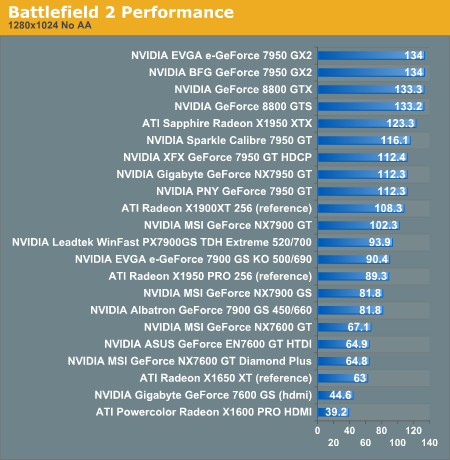
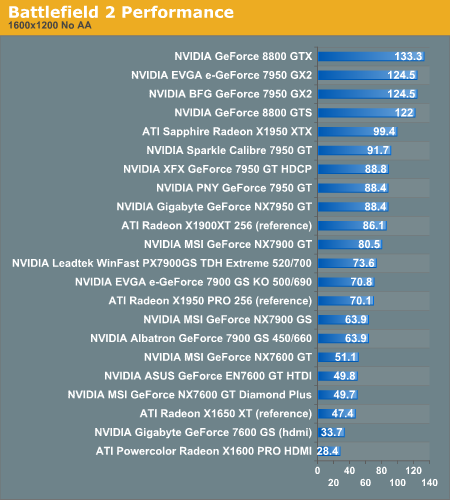
The first thing we notice is that the BFG and EVGA 7950 GX2 are the overall performance leaders out of all of the cards. Without AA enabled Battlefield 2 is very cpu limited, which is why we see slightly lower performance with the 8800s than the 7950 GX2 at 1280x1024 resolution. At 1600x1200 the results look more like you would expect, with the 8800 GTX higher than the 7950 GX2 by about 10 fps. As you increase resolution, detail and AA settings, the 8800 will separate itself from the pack as we saw in our launch review.
In general, the next highest performer after the 7950 GX2 is the ATI Sapphire X1950 XTX, and Battlefield 2 gets very high frame rates in both resolutions with this card. A couple of other noteworthy performers are the Sparkle Calibre 7950 GT and the Leadtek WinFast (X7900 GS TDH Extreme. Both of these cards have decent factory overclocks, which give a boost in performance over the others in their class. The two lowest performers of the group are the Gigabyte 7600 GS HDMI and the Powercolor X1600 PRO, with the Powercolor card being the lowest performer of the group. All of these cards get playable frame rates in this game at 1280x1024, but the Powercolor X1600 PRO is the only card here that might be a little choppy at 1600x1200.
The Elder Scrolls IV: Oblivion Performance
We've talked a lot about The Elder Scrolls IV: Oblivion, and how it's one of the most graphics intensive games available right now. Games are always coming out that set new standards for graphics hardware, but for now, Oblivion remains one of the most taxing games for graphics cards to date. Thankfully though, Oblivion has a very large selection of quality settings that can be tweaked in order to allow users to optimize the game for their particular card. With Oblivion, it's very important in our opinion to get the highest quality possible out of the game graphics in order to fully enjoy the game. That is why we would suggest putting off playing this game if you have a lower-end graphics card until you can get an upgrade that can run the game at higher quality settings. These are the settings we used when testing Oblivion:
| Oblivion Performance Settings | |
| Texture Size | Large |
| Tree Fade | 100% |
| Actor Fade | 100% |
| Item Fade | 66% |
| Object Fade | 90% |
| Grass Distance | 50% |
| View Distance | 100% |
| Distant Land | On |
| Distant Buildings | On |
| Distant Trees | On |
| Interior Shadows | 95% |
| Exterior Shadows | 85% |
| Self Shadows | On |
| Shadows on Grass | On |
| Tree Canopy Shadows | On |
| Shadow Filtering | High |
| Specular Distance | 100% |
| HDR Lighting | On |
| Bloom Lighting | Off |
| Water Detail | High |
| Water Reflections | On |
| Water Ripples | On |
| Window Reflections | On |
| Blood Decals | High |
| Anti-aliasing | Off |
For our Oblivion benchmark we use FRAPS to record the average frame rate of a walkthrough of a specific section of the game world. Because there are no console commands for recording or playing back demos, this is one of our more difficult games to benchmark. The benchmark takes place in the wilderness at night, walking towards an imposing Oblivion gate, which is a gate surrounded by flames. There are several low-level enemies nearby who notice and attack the player as the benchmark runs, and the AI tends to vary in their actions a little - sometimes hitting the player with a fireball, and sometimes missing. This is something that adds a bit of variance to our tests, but the enemy AI is fairly consistent, and in order to get more accurate results, multiple tests are run at each resolution and an average is taken. This allows us to be fairly confident that our results are accurate and consistent.
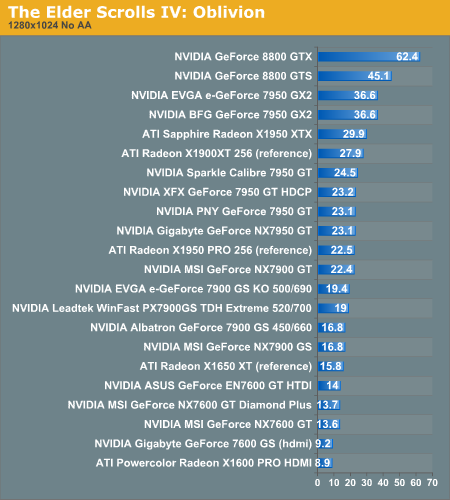
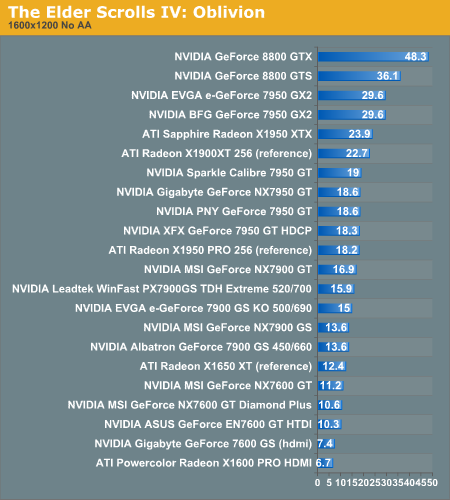
In Oblivion, we see lower frame rates than in Battlefield 2, which is because Oblivion is a much more demanding game graphically. With lower quality settings, we would see more playable frame rates for these cards (a playable frame rate for this game would be around 25 fps in this particular benchmark), but we test at higher quality settings because we feel they are important to fully enjoying this game.
In this game, we can really see a difference in performance the 8800 makes over all the other cards. Even though this game tends to favor ATI hardware, the 8800 GTX blows away ATI's top card in this game, getting a 102% increase in performance over the Sapphire X1950 XTX at 1600x1200 resolution. The EVGA and BFG 7950 GX2s also do better than the ATI X1950 XTX in both resolutions because of their dual gpu advantage. We've found that ATI hardware generally does a little better with Oblivion than NVIDIA, and this is evident when we compare the reference X1650 XT with the 7600 GT, which are direct competitors to each other. As we saw in Battlefield 2, the 7600 GT generally did better than the X1650 XT, but here in Oblivion the X1650 XT is the better performer of the two. The worst performers again are the Gigabyte 7600 GS and the Powercolor X1600 PRO, but a number of these cards here have a hard time running this game well. If Oblivion is your game of choice, you will probably need to upgrade to at least a 7900 GS or better.
CPU Utilization
Of course gaming performance is only part of the equation when it comes to looking at these HDCP compliant cards, the other major aspect is CPU utilization during high definition movie playback. Today we're only able to provide a small subset of HD movie playback performance as we're only testing with a MPEG-2 encoded Blu-ray title. We're still waiting for a PC HD-DVD player which will let us test VC1 and H.264 decode performance as well, but for now we're only able to look at high bitrate MPEG-2 content. VC1 and H.264 encoded content will put more stress on the CPU and GPU as a whole, but we'll unfortunately have to wait a little longer before testing it.
Just like when graphics cards started becoming important for offloading graphics processing with games like GLQuake, we are in a kind of transition period where it is becoming necessary to also have cards that can process our video playback for us. For the past couple of years ATI and NVIDIA products have been handling video decode acceleration, but it hasn't started to be really necessary until HD-DVD and Blu-Ray came around. The complex video formats they provide require more processing power to decode, meaning that slower processors won't be able to play them back without help from a graphics card.
Right now, since Blu-Ray titles are predominantly MPEG-2, having lots of extra power in a graphics card to accelerate the decode process isn't extremely important, but we still want to take a look at how much load the cards can take away from the CPU. With this in mind we put together a benchmark, recording the average CPU utilization of a period of about one minute of Blu-Ray movie playback. The movie we used was Click, and we tested each of the cards with the exact same one-minute segment of the movie. Audio was also enabled for this test.
Here are the CPU utilization results from each of our cards.
|
CPU Utilization |
Avg | Min | Max |
| NVIDIA Gigabyte GeForce 7600 GS | 51.5 | 41.4 | 58.2 |
| NVIDIA ASUS GeForce EN7600 GT | 45.5 | 38.8 | 50.8 |
| NVIDIA MSI GeForce NX7600 GT Diamond Plus | 46.9 | 38.3 | 52.9 |
| NVIDIA MSI GeForce NX7600 GT | 45.8 | 39.1 | 51.6 |
| NVIDIA Albatron GeForce 7900 GS | 45.8 | 36.7 | 54.7 |
| NVIDIA EVGA e-GeForce 7900 GS KO | 44.5 | 37.5 | 52.3 |
| NVIDIA Leadtek WinFast PX7900GS TDH Extreme | 44.8 | 36.7 | 51.6 |
| NVIDIA MSI GeForce 7900 GS | 45.9 | 38.3 | 52.3 |
| NVIDIA MSI GeForce NX7900 GT | 44.9 | 38.3 | 51.6 |
| NVIDIA EVGA e-GeForce 7950 GT KO | 43.9 | 35.9 | 50.0 |
| NVIDIA Gigabyte GeForce NX7950 GT | 44.4 | 36.7 | 51.6 |
| NVIDIA PNY GeForce 7950 GT | 44.3 | 36.7 | 52.3 |
| NVIDIA XFX GeForce 7950 GT HDCP | 44.1 | 35.2 | 53.1 |
| NVIDIA Sparkle Calibre 7950 GT | 44.1 | 35.9 | 64.1 |
| NVIDIA BFG GeForce 7950 GX2 | 46.3 | 36.7 | 53.1 |
| NVIDIA EVGA e-GeForce 7950 GX2 | 46.2 | 39.8 | 53.1 |
| NVIDIA GeForce 8800 GTX | 38.7 | 29.7 | 46.9 |
| NVIDIA GeForce 8800 GTS | 39.8 | 31.2 | 48.8 |
| ATI Powercolor Radeon X1600 PRO HDMI | 40.6 | 28.1 | 50.0 |
| ATI Sapphire Radeon X1950 XTX | 36.3 | 28.9 | 44.5 |
| ATI Radeon X1900XT 256 (reference) | 34.2 | 28.1 | 39.8 |
| ATI Radeon X1650XT (reference) | 38.3 | 28.1 | 46.1 |
Video decode acceleration on NVIDIA GPUs is handled by the PureVideo processor, which is tied directly to the core clock speed, so the CPU utilization of each card will reflect this. The end result is that an NVIDIA card with more pipelines that is better at 3D performance will not necessarily be better at video decoding. With ATI, its AVIVO decoding is also tied to the processing power of the card, but is not quite as related to the clock speed as it is with NVIDIA. We also found that there was a bit of variance between multiple runs of the same tests, but these tests give us a general view of the CPU utilization of each of these cards.
We can see that the X1900 XT 256 gets a very low average CPU utilization compared to the other cards. Also, the 8800 GTX and 8800 GTS offloaded more processing from the CPU than the other NVIDIA cards, which isn't very surprising given that NVIDIA mentioned that the PureVideo core is a bit faster in G80. For reference, we measured the CPU utilization of the Blu-Ray playback benchmark with hardware acceleration disabled, and we got an average of 51.0%, giving us an idea of how much work these graphics cards take off the CPU. The Gigabyte 7600 GS doesn't seem to help in this area at all, and it makes sense when we consider that it's the slowest clocked NVIDIA card of the group. It would appear that a 400MHz clock speed doesn't provide enough power with PureVideo to make a difference in CPU utilization.
Even taking into account these results, CPU utilization isn't going to make a big difference between which of these cards would be better choices than others. Until we can look at H.264 and VC1 decode performance we will have to focus on other important factors to consider such as power, heat and noise.
Power
We regularly look at power consumption when talking about card performance, and for this review we want to look at two different aspects of power consumption. Since these cards all have potential for home theater systems given their HDCP compatibility, we want to look at not only power consumption during game performance, but also during BD video playback.
3D Acceleration Power Consumption
It's important to be aware of how much power your card draws when gaming so undue stress isn't put on your computer's power supply. Also, high wattage power supplies have bigger fans to keep them cool; that means a card with a lower power draw might be more desirable in a system that is built for as quiet operation as possible. To test the power load of these cards during 3D acceleration, we recorded the total wattage of the system with each of the cards installed while the system was idle for reference (i.e. no programs running), and then we recorded the total wattage of the system while running a few of the demos from 3DMark06. The 3DMark06 demos put stress on the GPU and we can then compare this to the idle wattage to get a general idea of how power hungry a card is.
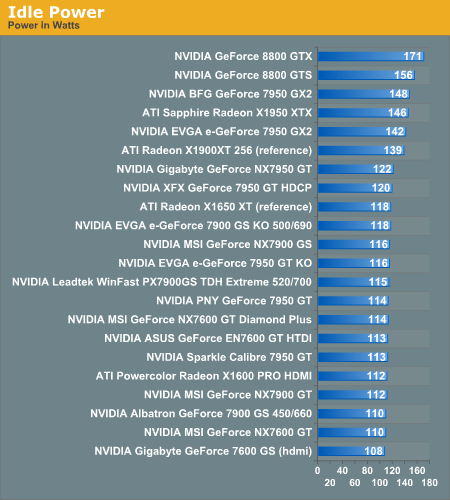
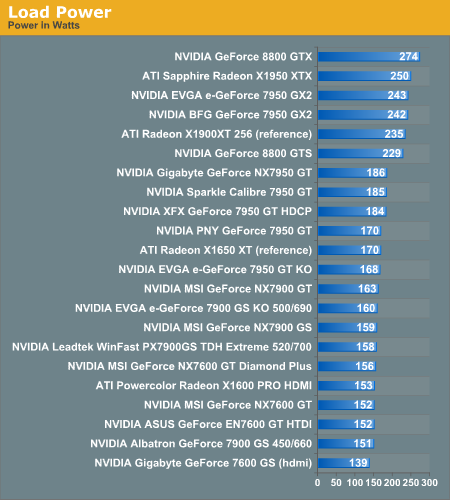
We can see that as you would expect, higher performance cards like the Sapphire Radeon X1950 XTX as well as the EVGA and BFG GeForce 7950 GX2 saw some of the biggest power draws. The reference NVIDIA 8800 GTX required a bigger power supply than the one we used for the other cards, so we put in a more powerful one with the necessary two PCIe connectors for that particular configuration. This will make these power numbers less consistent with the others, but we can still get an idea of how power-hungry these new cards from NVIDIA are. These cards are going to require higher watt power supplies to run, and so might not be the best choice for a quiet system. We noticed that the Albatron 7900 GS had a lower power draw than the others in its class, and the Gigabyte 7600 GS was the least power-hungry of all of these cards (as well as the least effective in video decoding).
Blu-Ray Playback Power Consumption
We also want to look at power consumption while playing back a BD movie with these cards. Because 3D acceleration takes more processing power than decoding video, we will expect to see a lower power draw in these tests, but as with CPU utilization, we will probably be seeing higher power draws with future Blu-Ray and HD-DVD content which will make use of higher bitrate encoding.
We took power reading in the same way as with CPU utilization: by playing back about a minute of video from our Blu-Ray movie "Click." We are also interested in seeing the kinds of power loads these cards have when hardware acceleration is disabled in order to see the contrast between power loads. Because cards of the same family (i.e. 7900 GS, 7950 GT, etc.) saw very similar power consumption without hardware acceleration enabled, we only recorded power in this state for one of each card family. These are the results of our tests.
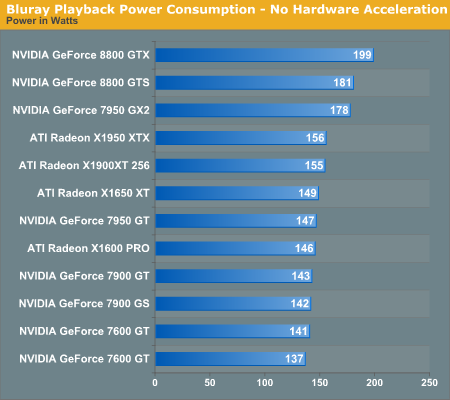
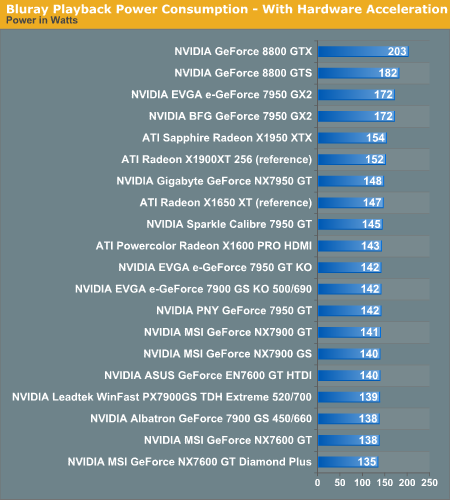
Again we see that not surprisingly, the higher performance cards see greater power draws than lesser performing ones, but we don't see a big difference here between most of the cards. In many cases, higher clocked cards of the same type see a little higher power draws than their competitors, but in some cases (like with the Leadtek WinFast PX7900 GS TDH Extreme) we see lower power draws. This tells us that there will be variation in power draw between cards of the same type depending on what types of modifications the different vendors make to their cards. Again keep in mind that we used a different power supply for the NVIDIA GeForce 8800 GTX, so it's not really an apples-to-apples comparison.
In the future, we could see power consumption go down with acceleration enabled. As graphics hardware is better suited to processing video than a CPU, efficiency should go up when using hardware acceleration. At this point, there isn't much difference, but this could change when we move away from MPEG-2 and into higher bitrate content.
Heat Levels
Heat and noise levels are related to power requirements, but we still wanted to see what kind of heat levels we would see with each of these cards during operation. We tested this in much the same way as in our power consumption tests. For the heat tests, we used ATI Tool, specifically the "scan for artifacts" function, which causes the GPU to continually draw a fuzzy cube in order to stress the card. After five minutes of stress testing, we then take the heat reading of the die through the software. We also take heat readings while the system is idle for reference.
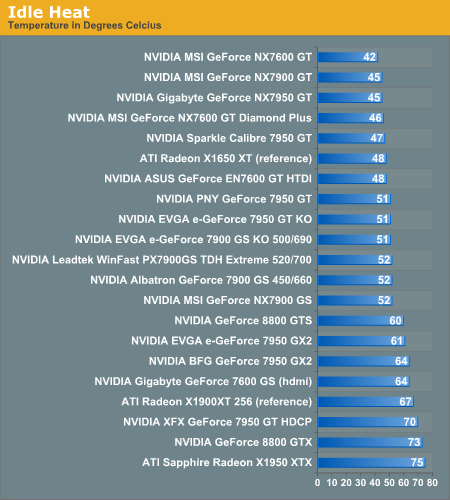
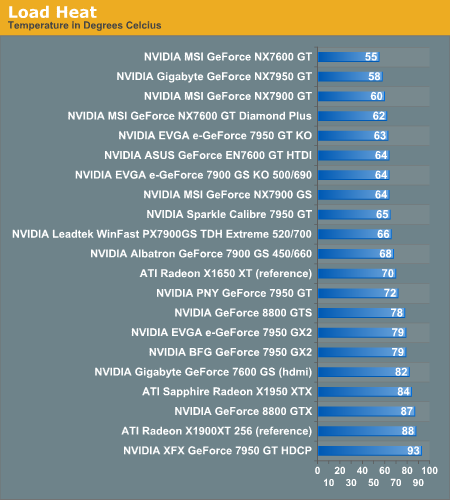
We found that NVIDIA did a little better in general at dissipating heat, with the exception of the silent XFX GeForce 7950 GT which saw the highest heat levels of the bunch, including even the 8800 GTX. This makes sense considering the card has no fan and instead uses a large passive heat sink to cool it down. The silent Gigabyte 7600 GS also saw high heat levels for the same reason. The larger-than-usual heat sink on the MSI NX7600 GT (non HDMI) seemed to do a good job at cooling the GPU, as this was one of our coolest running cards. Heat levels are something to consider if you plan on overclocking your card, if you are in a hot environment, or if you have poor case circulation. Under these conditions, active cooling solutions are generally preferrable.
Noise
Of more importance for these particular cards is the amount of noise they generate. Excess noise from GPU fans can be a hindrance when putting together a system that is as quiet running as possible for a home theater setup. To test noise we took the dB level of the room with the system off to determine the ambient noise level; this was 38.1 dB. We then took dB readings of the cards while running a stress test (the same as in our heat level tests) to determine how much noise the cards made during operation. These are our results.
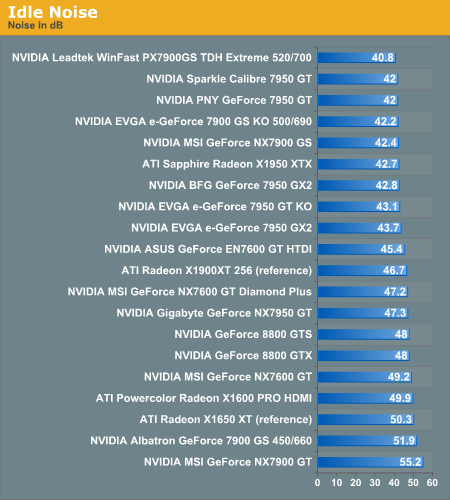
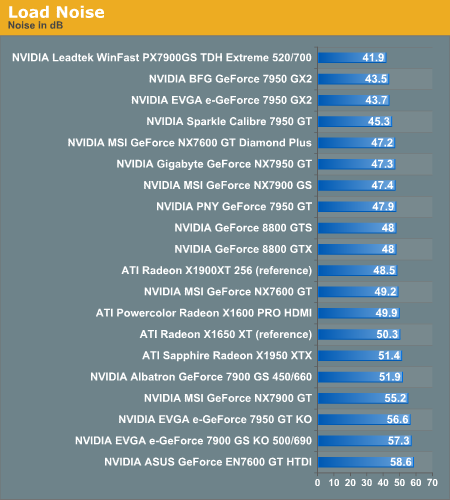
The ASUS EN7600 GT is particularly noisy. When the fan kicks in, it makes a much louder whine than it does when the system is idle. The Sapphire X1950 XTX was also fairly noisy once it got hot and the fan kicked in, but it seems to only speed up in short intervals. The EVGA 7900 GS KO also saw a high noise level under stress. We found that the EVGA and BFG 7950 GX2s both ran pretty quietly considering their performance, which is a nice feature of these cards. Of course the silent Gigabyte 7600 GS as well as the XFX 7950 GT HDCP would be good choices if you were looking for a card with zero noise, but it's especially nice having completely silent operation with a higher performance card like the 7950 GT. Because the noise level of these cards was 0Db, they were not included in the graphs, but the noise level of the CPU will still be a factor for HTPC users. Note that you will almost certainly want a case that provides sufficient cooling if you choose to run either of these fanless cards.
Final Words
To briefly recap our performance tests, we found that the new 8800 GTX provided the highest level of performance out of all of these cards. This was followed by the BFG and EVGA GeForce 7950 GX2s, along with the 8800 GTS and Sapphire's Radeon X1950 XTX. The GX2 cards placed slightly higher in Battlefield 2 while the 8800 GTS and X1950 XTX scored higher in The Elder Scrolls IV: Oblivion, with the GTS taking the overall second place crown. The next best performers were the Sparkle Calibre 7950 GT and the rest of the 7950 GTs. The Leadtek WinFast PX7900 GS TDH Extreme led in performance for the 7900 GS cards, then the EVGA 7900 GS KO, and lastly the Albatron 7900 GS. The next best performer was the MSI NX7600 GT which led in performance against the HDMI 7600 GT cards. The Gigabyte 7600 GS was the lowest performing NVIDIA card, and the ATI Powercolor X1600 PRO was the lowest performer of them all.
Looking at CPU utilization during Blu-ray playback, we saw that ATI cards generally did a little better than NVIDIA ones, and the 8800 GTX and GTS did particularly well compared to other NVIDIA cards. It is important to note that the only tests we could run today are with MPEG-2 decode tests. Unfortunately, this says nothing about the relative performance of heavy duty encoding formats like H.264 and even VC-1 (which will be used more frequently for future BD and HD-DVD content). The only thing we can say at this point is that lower CPU utilization is better. Just how much better in the long run won't be clear until we can test higher bitrate content in other formats.
Power consumption may be more of a factor in choosing a graphics card for video and gaming, especially if the main purpose of the card will be in a home theater system. Higher wattage power supplies sometimes require bigger and noisier fans to stay cool, and this means more unwanted system noise. We tested power consumption for both 3D acceleration and BD playback and looking at both of these some cards naturally did better than others. One of the cards that was noteworthy for consuming a lower amount of power is the Albatron 7900 GS. This card got the lowest power draw of the 7900 GS cards during the 3D acceleration tests, and did well in the BD playback power tests as well. The Leadtek WinFast PX7900 GS TDH Extreme was less power-hungry in the BD playback power tests, and drew average power loads in the 3D acceleration tests. A few cards you might want to stay away from if power draw is a concern are the 7950 GX2s and the X1950 XTX (as well as the 8800 GTX and GTS, of course). These cards are the top performers, but their high power draw (and cost) is an unfortunate downside.
GPU heat levels is something we looked at and the only card with any real issues here were the two silent GPUs: the Gigabyte 7600 GT HDMI and the XFX 7950 GT. Both of these cards saw much higher heat levels than the rest. Looking at noise levels though, these two cards happened to win the award for least amount of noise, a no-brainer seeing as how both cards have no moving parts. A few other noteworthy cards were the Leadtek WinFast PX7900 GS TDH Extreme and both of the 7950 GX2s from BFG and EVGA. It's especially nice that a card with the power of the 7950 GX2 runs so quietly. On the noisy side, the EVGA 7950 GT KO and ASUS EN7600 GT HDMI both had pretty noisy fans once they kicked in during stress testing. The Sapphire X1950 XTX was fairly noisy during operation as well.
Because HDCP and accompanying technologies are so new, we encountered problems or quirks with a few of these cards. Some of the cards, like the HDMI Gigabyte 7600 GS and ASUS EN7600 GT, were only able to play our Blu-ray movies over HDMI and not through the DVI port. Conversely, we found that with our MSI NX7600 GT Diamond Plus, the Blu-ray content wouldn't play through the HDMI connection but it would through the DVI port. These issues can generally be solved by converters, but it's still a bit of a nuisance. Unfortunately, an HDCP key ROM is required for each display output in order to allow protected content to play over both. Oversights like this should be remedied in the future (at the expense of either the manufacturer or the end user). For now, consumers should be aware of the situation.
We've looked at our test results and we know who the top performers are, but in order to attribute the overall value of these cards, we have to take a look at their prices. One card we feel stood out from the rest in this roundup was the XFX GeForce 7950 GT. This card offers high performance and completely silent operation, which makes it ideal for those who want an HDCP solution for a home theater system and a powerful card for gaming in the same package. At about $300 however, it's a bit on the pricey side, but it's not much greater than other non-silent versions of the same card, which adds to its value.
We also found the non-HDMI version of the MSI NX7600 GT to be of good value, considering its price and performance. It can currently be found for around $160, but some places are offering a mail-in rebate that would bring the price down to around $141; a great deal for a card like this if it can be found. The card's fairly quiet operation and its factory overclock (and cool operation which might provide good results for user overclocking) make the MSI GeForce NX7600 GT a good deal at this price.
If you absolutely must have the highest in gaming performance while still having HDCP capability, obviously the 8800 GTX is your GPU of choice, followed by the 8800 GTS. Beneath that, we would recommend going with the Radeon X1950 XTX over the GeForce 7950 GX2. The X1950 XTX is somewhat noisy and more power-hungry than the 7950 GX2, but the X1950 XTX is currently $100+ cheaper than the 7950 GX2. Considering the 3D performance difference and other benefits (low noise, etc.), the GX2 may be worth the extra money depending on user preference. For this review, however, the X1950 XTX clearly does more to assist the CPU in decoding current BD content.
For those users looking to spend the least amount of money on an HDCP compatible card, we would point again to the MSI NX7600 GT over the rest. The X1600 Pro from Powercolor might be cheaper and has a little lower CPU overhead, but its 3D performance is so low that we don't recommend this card if you plan to do any gaming at all. Besides, for about $35 or $40 more you can have a 7600 GT with a factory overclock, which will perform fairly well with a lot of games and can hold its own in BD playback as well.
In closing, because these cards are officially HDCP compatible, they are all candidates for the graphics solution in a system with high definition optical drives. The fact that both the graphics card and display device must be HDCP capable, and most displays and graphics cards that people are currently using aren't HDCP compatible is a problem for consumers in general. Most HDTVs produced in the past several years should support HDCP, however, so if you've upgraded recently, this might not be an issue. Unfortunately, almost all LCD and all CRT computer monitors are going to need an upgrade if HDCP content is in your future.
As we said before, these compatibility issues will defintely serve to frustrate and confuse PC users looking to upgrade their system in order to watch high definition movies. We aren't sure how those on the technology side may ultimately help alleviate some of this burden on consumers. The greatest irony is that where legitimate HDCP protected content won't work on some consumer's hardware, pirated videos should work without problems. We can only wonder if the money being poured out in a massive effort to crack down on movie piracy will ultimately be worth the hindrance this has caused the average PC user, or if it will simply drive more users to look for illegal video sources. Talk about biting the hand that feeds you...







