
Original Link: https://www.anandtech.com/show/2187
Thermalright Ultra 120 Extreme: Is More Better?
by Wesley Fink on March 7, 2007 12:05 AM EST- Posted in
- Cases/Cooling/PSUs
As testing on the Thermalright Ultra 120 was nearing completion, Thermalright contacted us and asked if we would like to take a look at a new Thermalright cooler that was "even better than the Ultra 120". With the Ultra 120 rising to the top of our heatpipe tower performance charts, the answer was a definite "Yes".
A few days later a package arrived from Taiwan in the stock Thermalright plain brown box. There was not even a new ID on the package for this new cooler, but Thermalright told us it would be called the Thermalright Ultra 120 Extreme. So what is improved on the new Ultra 120 Extreme?

As you can see in the side-by-side comparison with the current Ultra 120, Thermalright has managed to add two more heatpipes to the Ultra 120 Extreme, raising the total heatpipes from four to six. Everything else about the Ultra 120 Extreme seems to be exactly the same as the existing Ultra 120.

It is always good to see more heatpipes for cooling - particularly in a design that has proven to perform very well as the Ultra 120 has. We wondered, however, exactly how much difference two added heatpipes could make in the performance of the Ultra 120. Was it enough of a difference to justify Thermalright's enthusiasm about the new design?
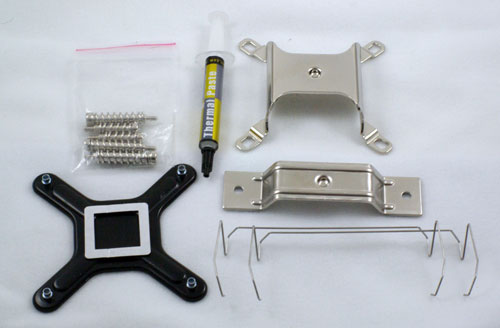
Thermalright also updated the kit with the Ultra 120 Extreme. Where the AM2 adapter is an optional accessory with the Ultra 120 kit, the Socket 775, AM2, and AMD 754/939/940 adapters are all included with the Ultra 120 Extreme.

The addition of two extra heatpipes is pretty straightforward. However, the location of the added pipes does create some issues with the Intel socket 775 adapter carried over from the current Ultra 120 kit. The adapter frankly won't fit through the heatpipes in the new design. We actually had to bend the Socket 775 adapter to mount the Ultra 120 Extreme on a Core 2 Duo.

We have alerted Thermalright to the problem, and we sincerely hope they will make modifications to the Socket 775 bracket before shipping the Extreme kits to the retail channel. Those handy with tools will find a way to mount the Ultra 120 Extreme on a Socket 775, but most users will want an adapter that is easier to work with.

To isolate just the impact of the Extreme modification we tested with the same Scythe S-Flex fan used in the Thermalright Ultra 120 review. This excellent fan moves a lot of air, but still keeps noise low with the Sony developed Fluid Dynamic Bearing on the fan motor.
CPU Cooling Test Configuration
The test setup was exactly the same as used in the recent Thermalright Ultra 120 review. All the components of the test bench remained the same.
| Cooling Performance Test Configuration | |
| Processor | Intel Core 2 Duo X6800 (x2, 2.93GHz, 4MB Unified Cache) |
| RAM | 2x1GB Corsair Dominator PC2-8888 (DDR2-1111) |
| Hard Drive(s) | Hitachi 250GB SATA2 enabled (16MB Buffer) |
| Video Card: | 1 x EVGA 7900GTX - All Standard Tests |
| Platform Drivers: | NVIDIA 9.53 |
| NVIDIA nTune: | 5.05.22.00 (1/16/2007) |
| Video Drivers: | NVIDIA 93.71 |
| CPU Cooling: | Thermalright Ultra 120 Extreme Thermalright Ultra 120 Scythe Infinity Zalman CNS9700 Zalman CNS9500 CoolerMaster Hyper 6+ Vigor Monsoon II Lite Thermalright MST-9775 Scythe Katana Tuniq Tower 120 Intel Stock HSF for X6800 |
| Power Supply: | OCZ PowerStream 520W |
| Motherboards: | EVGA nForce 680i SLI (NVIDIA 680i) |
| Operating System(s): | Windows XP Professional SP2 |
| BIOS | Award P24 (1/12/2007) |
Since Thermalright provided a syringe of their own thermal compound, the Thermalright compound was used in mounting the Ultra 120 Extreme, just as it was used in the Ultra 120 review. For more details on the specifications, weights, and installation please refer to the Thermalright Ultra 120 review. As already stated, the Ultra 120 Extreme is the same exact cooler with two extra heatpipes.

As you can clearly see from the installed photos, the Ultra 120 Extreme is the same dimensions as the Ultra 120. Nothing is really any different with 120 Extreme install except for the issues with fitting a Socket 775 adapter through the pipes with extra heatpipes in the way. Hopefully Thermalright will have solved this issue by the time you can find retail Thermalright Ultra 120 Extreme heatsinks for purchase.
To be blunt, not too much was expected with the Ultra 120 Extreme. Six heatpipes instead of four is nice, but how much could two added pipes really do for a cooler that was at the top of our performance charts? As you will see in our performance results, assumptions should always be tested. There was certainly a surprise for us in the Ultra 120 Extreme cooling and overclocking performance.
Fanless Cooling and Noise Levels
Since all testing used the same S-Flex SFF21F 120mm fan used in the Ultra 120 review, we did not retest noise levels. Noise levels will be exactly the same as the excellent results posted in the Thermalright Ultra 120 review. Please refer to that review for information on the Ultra 120 Extreme noise levels.
The Ultra 120 also was useful as a fanless cooler, as demonstrated in that review. However, our current cooler setup is not ideally suited for testing fanless CPU coolers, since we do not have a downward facing fan or additional rear exhaust fans to assist the fanless cooler. Refer to performance charts for fanless cooling in the Ultra 120 review. Results with the Ultra 120 Extreme should be even better with the extra cooling provided by the additional heatpipes in the EXTREME design. Improvements in fanless cooling should be similar to the cooling improvements seen in this comparison of Ultra 120 and Ultra 120 Extreme cooling with the same S-Flex fan.
Cooling at Stock Speed
Some users will never overclock their CPU, but they still want to run the coolest CPU temperatures possible to enhance stability and extend CPU life. The Thermalright Ultra 120 Extreme, as in the recent Ultra 120 review, was tested using a 120mm Scythe S-Flex SFF21F fan.
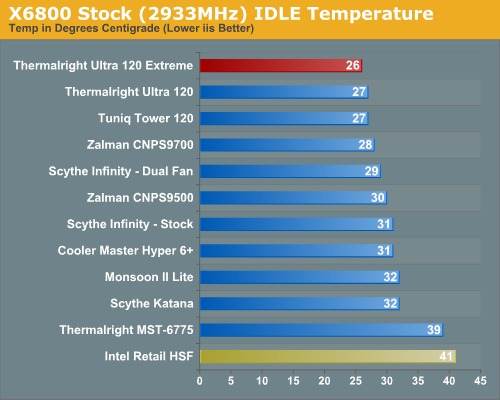
The Thermalright Ultra 120 was outstanding in our stock cooling tests; the Ultra 120 Extreme is even better. Where the very good Intel stock cooler keeps the X6800 at 41C at idle, the Ultra 120 manages 27C, which matched the Tuniq Tower 120 as best we have ever measured in testing at stock speeds. The Ultra 120 Extreme sets a new record at 26C, which is the best performance we have ever measured at stock idle.
The stress test simulates running a demanding contemporary game. The Far Cry River demo is looped for 30 minutes and the CPU temperature is captured at 4 second intervals with the NVIDIA monitor "logging" option. The highest temperature during the load test is then reported. Momentary spikes are ignored, as we report a sustained high-level temp that you would expect to find in this recording configuration. Cooling efficiency of the Thermalright Ultra 120 Extreme was compared under load conditions at stock speed to the Ultra 120, the Intel retail HSF and other recently tested CPU coolers.
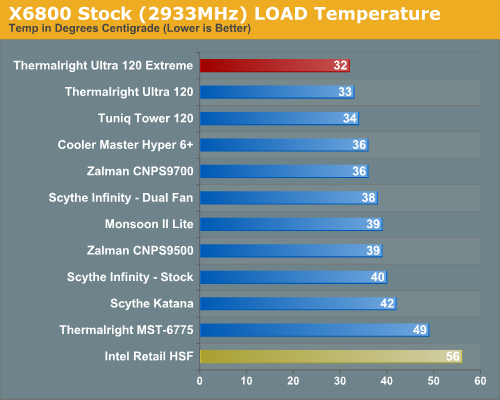
The Ultra 120 Extreme under load at stock speeds reached a maximum temperature of 32C. This breaks the old performance record just set by the Ultra 120 at 33C. This compares to the Tuniq 34C and the Cooler Master Hyper 6+ and Zalman 9700 at 36C, and is the best stock load performance we have measured at AnandTech with an air cooler.
At stock speed the Ultra 120 Extreme upgrade shows it is effective at lowering processor temperatures. The Ultra 120 Extreme was 1C cooler at idle than the Ultra 120 and Tuniq - our previous best performers. Under stress that improvement grows to 2C relative to the Tuniq while remaining at 1C compared to the current Ultra 120. With the Thermalright Ultra 120 Extreme providing the best in air cooling, we took a closer look at cooling along with overclocking.
Scaling of Cooling Performance
The Thermalright Ultra 120 was our top performer so far in CPU cooling at stock speeds. The Ultra 120 Extreme, which is the same heatsink with 2 added heatpipes, does even better. As overclocks were raised, the Ultra 120 Extreme with the Scythe S-Flex fan extended its cooling advantage over other tested coolers. The Ultra 120 Extreme outperforms the excellent Tuniq Tower 120 in cooling across the overclocking spectrum. The Ultra 120 Extreme also set a new top air-cooled overclocking record at 3.94GHz with our test X6800 processor.
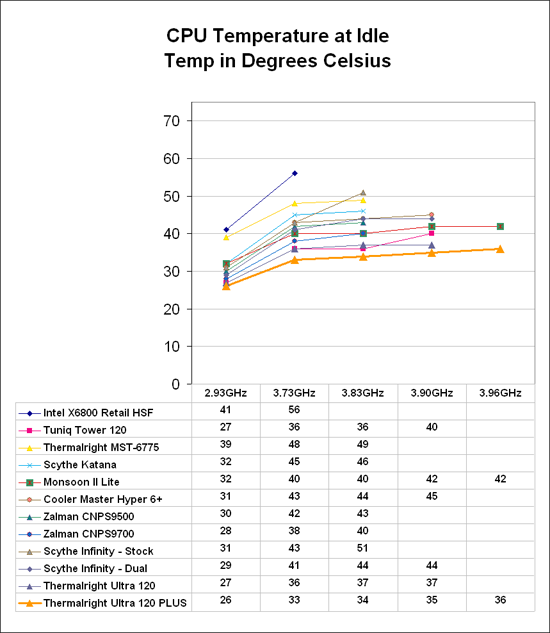
The Ultra 120 and Tuniq Tower 120 set some very high performance standards for effective cooling in overclocking. By 3.73GHz, the highest stable overclock with the Intel Retail HSF, the temperature at Idle was 56C. This compared to 36C with both the Ultra 120 and the Tuniq Tower 120. The extra heatpipes of the Ultra 120 Extreme lower this to an even better 33C. By 3.90 GHz, the previous best overclock, the Idle for the Tuniq is 40C and the Ultra 120 is 37C. The Thermalright Ultra 120 Extreme drops the idle 2C lower to 35C, and is still at 36C at the highest stable overclock of 3.94GHz. This is very close to the performance level of the Monsoon II which uses active TEC cooling and not air alone.
At overclocked speeds the temperature delta increased as the processor speed was raised, so let's see what happens under stress conditions. While looping the Far Cry River demo for 30 minutes the CPU temperature is captured at 4 second intervals with the NVIDIA monitor "logging" option. The highest temperature during the stress test is then reported.
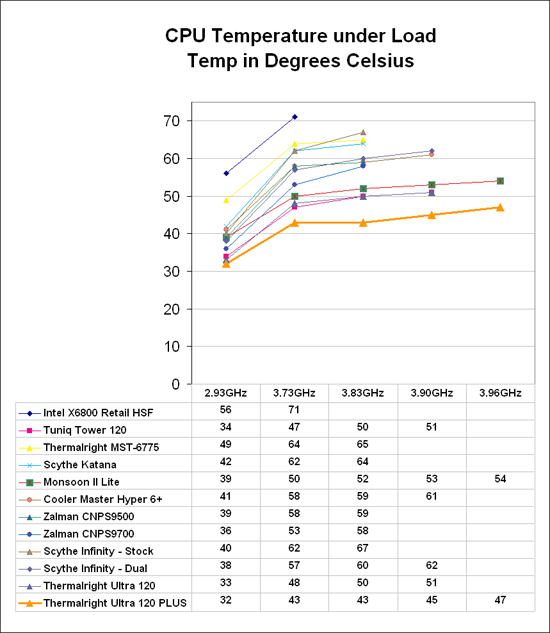
Cooling efficiency of the Ultra 120 Extreme under load conditions was the best tested so far by a wide margin. Compared to the Ultra 120, Tuniq Tower 120 and other top CPU coolers we recently tested it is clear that the extra heatpipes in the Ultra 120 Extreme are very effective in extending cooling performance.
As you can see in the chart above the cooling efficiency of the Ultra 120 Extreme under load is striking. Where the Tuniq Tower 120 and Ultra 120 mirror each other from 2.93GHz to 3.90GHz, the Thermalright Ultra 120 Extreme creates a new performance curve at a lower cooling temperature. The Tuniq and Ultra 120 are at 47/48 at 3.73GHz compared to the Intel Retail at 71C. The Ultra 120 Extreme shatters those cooling results by maintaining 43C.
The advantage increases even more as the overclock is raised. By 3.90 GHz, which is the highest overclock the Tuniq and Thermalright Ultra 120 could reach with stability, the Tuniq and Ultra 120 are both at 51C, which was the best performance among coolers tested so far. The Ultra 120 Extreme, which is the same exact cooler as the Ultra 120 with just two additional heatpipes, bests both previous leaders by 6C, with a 3.90GHz temperature of 45C. The Thermalright Ultra 120 Extreme is still able to push the processor higher, topping out at a stable 3.94GHz. At that speed, processor temperatures under stress remained a very low 47C.
As stated many times, the overclocking abilities of the CPU will vary at the top, depending on the CPU. This particular CPU does higher FSB speeds than any X6800 we have tested, but the 3.9GHz top speed with the Tuniq and Thermalright Ultra 120 is pretty average among the X6800 processors we have tested with Tuniq cooling. Other processors tested with the best air coolers ca sometimes reach just over 4 GHz, with a range of top X6800 speeds from 3.8 to 4.0GHz. Stock cooling generally tops out 200 to 400 MHz lower, depending on the CPU, on the processors tested in our lab with the Intel Retail heatsink.
Overclocking
In the review of the Thermalright Ultra 120, which matched the 3.90GHz highest overclock of the best tested coolers, we concluded that the maximum stable overclock of this X6800 processor on air was likely 3.90GHz. This looked reasonable considering the dual-fan Scythe Infinity, the Tuniq Tower 120, and the Thermalright Ultra 120 all topped out at 3.90GHz. Other heatpipe towers all topped out below this threshold, with the better coolers very close to the 3.90GHz plateau.
We were wrong. Better air cooling was possible and we are seeing what that cooling can do for overclocking in the performance of the Ultra 120 Extreme. It is all about cooling, and as cooling solutions do a better job of keeping the CPU at a lower temperature, then it is reasonable to expect the overclocking capabilities of the CPU will increase.
In each test of a cooler we measure the highest stable overclock of a standard X6800 processor under the following conditions:
CPU Multiplier: 14x (Stock 11x)
CPU voltage: 1.5875V
FSB Voltage: 1.30V
Memory Voltage: 1.90V
nForce SPP Voltage: 1.35V
nForce MCP Voltage: 1.7V
HT nForce SPP <-> MCP: Auto
Memory is set to Auto timings on the 680i and memory speed is linked to the FSB for the overclocking tests. This removes memory as any kind of impediment to the maximum stable overclock. Linked settings on the 680i are a 1066FSB to a DDR2 memory speed of DDR2-800. As FSB is raised the linked memory speed increases in proportion. The same processor is used in all cooling tests to ensure comparable results.
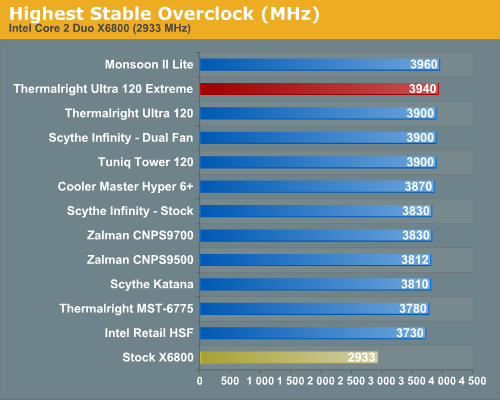
The Thermalright Ultra 120 Extreme with the Scythe S-Flex fan set a new overclocking record by maintaining a stable 3.94GHz. This is the highest stable overclock we have reached with air cooling with this CPU. We could boot at speeds as high as 4.0GHz, but gaming performance was not stable at speeds higher than 3.94GHz. Increasing the CPU voltage also did not increase stability above 3.94GHz, as 1.60V was the maximum voltage usable without generating random reboots of the system.
The best coolers prior to the Ultra 120 Extreme have topped out at 3.90GHz. The 3.94GHz with the Ultra Extreme was something of a surprise, but it proves again that if you move enough air and use enough heatpipes in a good design you can further improve air cooling. Eventually the limit will be reached with air cooling, since it is not an active cooling solution. Air cooling cannot cool lower than the ambient temperature of the room, and it will therefore be outperformed by some active cooling solution like TEC or phase-change cooling. Water cooling is also limited by ambient temperature, but liquid is a better medium for absorbing and releasing the heat produced in CPU cooling. This is also part of the principal used in the design of heatpipes that are proving effective in the current crop of heatpipe towers.
At a 3.94GHz maximum overclock the Thermalright Ultra 120 Extreme is the best air cooler we have tested at AnandTech. It is clear Thermalright knew what they were doing in modifying the Ultra 120 design with additional heatpipes.
Final Words
The Tuniq Tower 120 has solidly maintained the top position in our heatpipe tower tests until our recent review of the Thermalright Ultra 120 with a Scythe S-Flex fan. The Ultra 120 did not really pass the excellent Tuniq in cooling ability, but it did impress us with its ability to match the results achieved with the Tuniq Tower 120. Cooling with the Scythe S-Flex fan also achieved the same cooling with lower noise levels, but we are confident the Tuniq would perform similarly if the S-Flex was used for cooling the Tuniq.
With the Ultra 120 and the Tuniq we were comfortable that air cooling was about as good as you could get. It was with that skepticism that we began a closer look at Thermalright's upgrade to the Ultra 120, which they dub the Ultra 120 Extreme. Two more heatpipes are fine, we supposed, but could they really make that much difference in performance? More is often not better, and the simplicity of an effective design is often the better choice.
With the Thermalright Ultra 120 Extreme, the extra heatpipes do work, and they work very well. The improvements in cooling efficiency with the Ultra 120 Extreme over the Tuniq and Ultra 120 are nothing short of amazing. One glance at the Stress performance scaling chart on page four will show you all you need to know about the Ultra 120 Extreme. Instead of a "me-too" results curve mirroring the Tuniq and Ultra 120, the Ultra Extreme sets a whole new performance level. A 6C improvement in cooling at 3.90GHz is nothing to sneeze at, and these are typical Extreme performance results.
We don't know the final selling price for the Thermalright Ultra 120 Extreme, but unless it is a lot more than the Ultra 120 you should definitely opt for the Extreme model. The performance improvement is definitely worthwhile. The Ultra Extreme also maintains the same appealing looks we enjoy with the original Ultra 120.
There are no real penalties with the performance of the Thermalright Ultra 120 Extreme, and all the features we look for in a quality cooler are present. However, Thermalright still has a bit of work to do on the Socket 775 adapter that will ship with the Ultra Extreme. Where it barely fits on Ultra 120, the 775 adapter will fit between the heatpipes on the original Ultra 120 and effectively mount a Core 2 Duo. However, with closer heatpipes on the Ultra 120 Extreme, the 775 adapter will not fit between the heatpipes.
You have to bend and weaken the metal 775 adapter to pass it through the pipes, and then straighten it out for mounting. If you are careful this will work, but it is not the kind of mounting we expect to see with a top-end cooler like the Thermalright Ultra 120 Extreme. We sincerely hope Thermalright will make the necessary corrections to the Socket 775 adapter to fix this problem. Most enthusiasts these days will be using a Core 2 Duo for their overclocking system and requiring end users to bend cast metal is not a good solution.
You will have no problems with the AM2 or AMD 754/939/940 adapters fitting, and thankfully Thermalright is including the AM2 adapter with the Ultra Extreme - it is no longer a separate option as it is with the original Ultra 120. When and if Thermalright corrects the Socket 775 adapter design they will have the most ideal air cooling solution we have tested so far.
The Ultra 120 was the first cooler tested that could effectively cool a stock Core 2 Duo without a fan. The Ultra 120 Extreme should extend the usefulness of the fanless solution even further. The two extra heatpipes dramatically improve cooling in stress conditions, and this should also improve fanless operation. This works best when you use a fanless Ultra 120 Extreme in a case with a down-facing power supply fan and/or a rear system cooling fan that will help draw air over the heatsink. You will also get better performance by paying careful attention to airflow and exhaust in the case design. This is true with any effective fanless design.
When combined with the Scythe S-Flex SFF21F fan the Ultra 120 Extreme extends the records set by the Ultra 120. You need to keep in mind that the cooling fan can make a dramatic difference in the performance of a heatsink. The Scythe S-Flex SFF21F appears a good balance between high air movement (63.7CFM) and low noise (generally below the system noise floor) in our test bed. You may have other requirements, and there are Scythe and Noctua fans available that will fit the Ultra 120 Extreme with noise levels as low as 8 dB-A.
We asked at the beginning of this review if more is better. In the case of the Thermalright Ultra 120 Extreme the answer is a solid "Yes it is". The Tuniq Tower 120 and original Thermalright Ultra 120 remain very competitive heatpipe towers. In that same ball park are the Cooler Master Hyper 6+ and the Scythe Infinity with push-pull fans. You will not be disappointed in any of these coolers. However, the best air cooler we have tested is the Thermalright Ultra 120 Extreme. It cools better at all speeds and overclocks, and overclocks the processor further than any air CPU cooler we have tested. We look forward to seeing it on retail shelves, and performance enthusiasts should definitely try to find an Ultra 120 Extreme to cool their processor when it hits the retail channel.







