
Original Link: https://www.anandtech.com/show/2197
Introduction
We have spent a bit of time lately looking at retail GeForce 8800 hardware, and while the GTX is quite a powerful part, the GTS 320MB is the most important card in NVIDIA's lineup right now. It is finally time for us to take a look at what the market has to offer in terms of the currently most affordable 8 Series hardware. As we saw in our initial review, the 8800 GTS 320MB provides excellent performance in all but the most memory intensive situations for people with the most popular panel sizes.
Our exploration of retail 8800 GTS 320MB hardware will look at a few different factory overclocked models alongside one stock speed card to get an idea of what kind of value these options offer. This is a parallel to our recent factory overclocked 8800 roundup, and we hope to learn if the same trends we saw in GTX and 640MB GTS hardware still hold true for the 320MB variety.
The major metric for judging the value of these cards will be in understanding how much performance gain an overclocked card offers relative to its price premium. In other words, we want to see if we can expect more or less performance per dollar when looking at any given card. It certainly is true that some people will want the fastest card they can afford and won't care if they're paying a premium, but price is more important for this class of card than for the ultra high end hardware; anyone looking for the fastest cards possible without regards to price is already going to be looking at 8800 GTX cards.
ASUS GeForce 8800 GTS 320MB
This is the only stock speed 8800 GTS 320MB we have. Clock speeds of the 320MB are the same as the 640MB part, with the only difference being the amount of memory connected to the GPU. As we can see from the HSF sticker, ASUS is bundling their card with Ghost Recon: Advanced Warfighter.
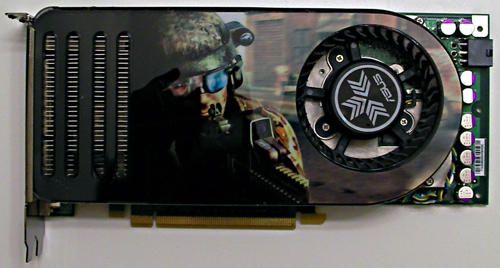
The downside of our ASUS part is the fact that it is currently available at about $305 USD. This puts it in price competition with most of our overclocked hardware, which is certainly an advantage for other vendors. Many stock clocked 320MB parts can be had for about $275, and it's definitely worth saving the money in our opinion - especially if you already own or have no interest in GRAW.
EVGA e-GeForce 8800 GTS 320MB ACS3 and SuperClocked
EVGA provided us with two different versions of their 8800 GTS 320MB hardware, one coming in at the speeds we are seeing with most other overclocked 8800 GTS 320MB parts, and one that is more aggressively clocked. The EVGA e-GeForce 8800 GTS 320MB KO ACS3 offers the same modified cooling solution we see on the other ACS3 offerings. This isn't amazingly effective from a cooling standpoint, but it does offer a much nicer cosmetic result than the standard shroud.
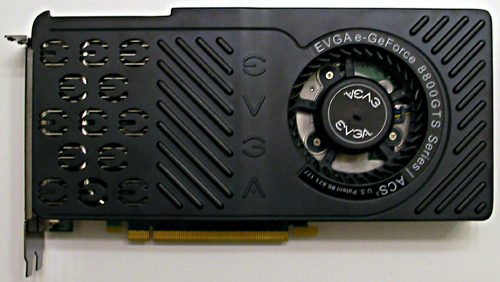
The EVGA e-GeForce 8800 GTS 320MB SuperClocked has been around since the 320MB part launched and has been much praised for its balance of performance and price. While the cooling solution is stock, the clock speeds offer a nice boost.

EVGA has a good warranty policy, and their prices are very aggressive. The ACS3 card has an MSRP of $350, and the SuperClocked card comes in at $305 on the street. It will be important to see how much lower the ACS3 will become available for on the street, as $50 is a little steep for the boost in clock speed between the two EVGA cards we are testing today.
MSI NX8800GTS 320MB OC
The MSI NX8800 GTS 320MB OC comes in at about $315 and is clocked similarly to the EVGA SuperClocked and Sparkle Calibre cards we will be testing. This card does come with Company of Heroes, which is a good addition as a bundle. The card itself isn't any different from other stock hardware, with the exception of the HSF sticker of course.

The warranty offered by MSI isn't as extensive those offered by the likes of BFG, EVGA and XFX who offer lifetime warranties, but if you plan to upgrade or sell your hardware in three years, this won't have much impact on you.
Sparkle Calibre P880 LV
Once again, we have a Calibre card from Sparkle featuring a TEC combined with a heatsink and two fans rather than NVIDIA's stock HSF reference design. We love to see Sparkle taking risks with their cooling solution, as this is one of the best ways graphics card makers can differentiate themselves. Whether those risks pay off is a different matter, of course.
This card isn't the highest clocked card in the bunch, which we do lament. We would hope that the lower temperatures provided by the MACS Technology cooler would allow higher clock speeds than other vendor. As we will see in our analysis, this is the coolest card of the bunch, but we really think that end users would benefit more from a cooling solution that lowers temperature more dramatically (though remaining above the point where condensation would be a worry).
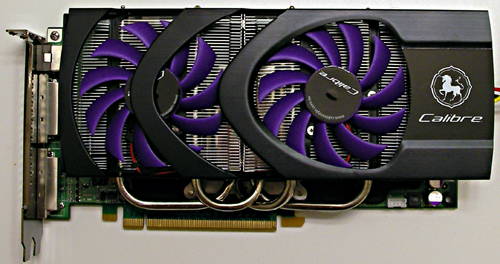
This card comes with Painkiller, which isn't really a significantly new or popular game. We would like to see something more recent or perhaps a gem that people may have overlooked, but bundles are really tough to do right though. Price is a bit tough to nail down, but we are seeing indications that the card may be priced at the $350-$400 price range. We would certainly like to see the card hit the streets at the lower end of that range.
XFX GeForce 8800 GTS 320MB Extreme
XFX offers a XXX version of its GTS 320MB card, but we've got the lower clocked Extreme version in our labs today. This card is the least overclocked of the higher than stock offerings we will be testing. The XFX GeForce 8800 GTS 320MB Extreme is bundled with Ghost Recon: Advanced Warfighter just like the ASUS card.

As for price, the XFX card hits the $310 mark. This puts it in the running with the rest of the overclocked cards we will be looking at in spite of the fact that its clock speeds might be slightly more modest.
Clock Speeds and Test Setup
First up we'll take a look at the clock speeds of all the hardware we're testing today compared to the stock 8800 GTS 320MB hardware.
| GeForce 8800 GTS Specifications | ||||
| Core clock | Shader Clock | Memory clock | Price (USD) | |
| Stock NVIDIA GeForce 8800 GTS 320MB | 500 | 1200 | 1600 | $275 |
| ASUS GeForce 8800 GTS 320MB | 500 | 1200 | 1600 | $305 |
| EVGA e-GeForce 8800 GTS 320MB KO ACS3 | 588 | 1450 | 1840 | ~$350 |
| EVGA e-GeForce 8800 GTS 320MB SuperClocked | 576 | 1350 | 1700 | $305 |
| MSI NX8800GTS 320 OC | 575 | 1350 | 1700 | $315 |
| Sparkle Calibre P880 LV | 580 | 1350 | 1780 | ~$350-$400 |
| XFX GeForce 8800 GTS 320MB Extreme | 560 | 1200 | 1700 | $310 |
The consumer looking at most overclocked 8800 GTS 320MB cards can expect to spend just over $300USD, which is a very good price for the performance. Stock hardware generally runs for something closer to $275, but our ASUS card comes in a little higher than that and is priced similarly to most of the rest of the cards we are investigating. The two highest priced cards are the EVGA KO ACS3 and the Sparkle Calibre P880 LV. The price premium on the EVGA comes from the increased core, shader, and memory clock, while the Sparkle card costs more due to the cooling hardware used.
The EVGA SuperClocked, MSI, and Sparkle cards are all clocked very similarly, so we will expect to see performance that reflects this. We will want to pay attention to see if the performance of these cards is high enough over stock to justify price increase. These won't be the fastest cards, but we expect these to have the most value in terms of performance per dollar.
| System Test Configuration | |
| CPU: | Intel Core 2 Extreme X6800 (2.93GHz/4MB) |
| Motherboard: | EVGA nForce 680i SLI |
| Chipset: | NVIDIA nForce 680i SLI |
| Chipset Drivers: | NVIDIA nForce 9.35 |
| Hard Disk: | Seagate 7200.7 160GB SATA |
| Memory: | Corsair XMS2 DDR2-800 4-4-4-12 (1GB x 2) |
| Video Card: | Various |
| Video Drivers: | ATI Catalyst 7.2 NVIDIA ForceWare 97.92 (G80) |
| Desktop Resolution: | 2560 x 1600 - 32-bit @ 60Hz |
| OS: | Windows XP Professional SP2 |
Our test setup is the same we've been using for the past few graphics card articles.
Battlefield 2 Performance
It is worth mentioning again that gameplay on BF2 is locked to 100fps, so any higher result is only going to net you at maximum 100 fps. Of course, with averages higher than 100, the framerate is also dropping below 100 fps less frequently meaning that high framerates aren't totally useless. If you can stay above 60 FPS minimum frame rates and you have an LCD, you might also just turn on VSYNC to improve the overall image quality by avoiding sheering.
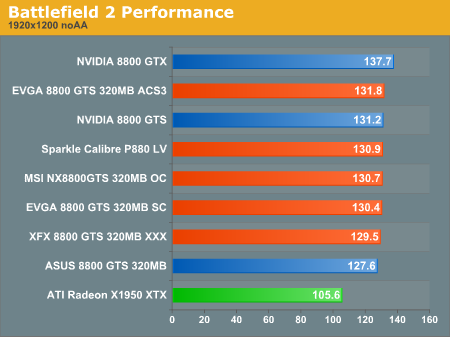
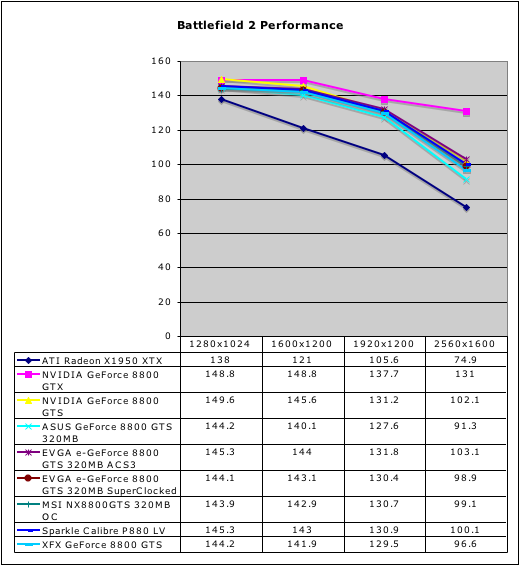
Without AA, the 320MB 8800 cards are able to significantly lead the X1950 XTX in performance. Even up to 2560x1600 without AA, all of our tests show huge framerates with very little variance between our overclocked hardware. The stock clocked ASUS card does lag the rest of the pack, but the performance difference under BF2 without AA would not be noticeable.
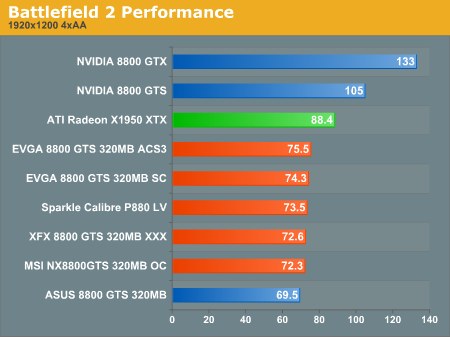
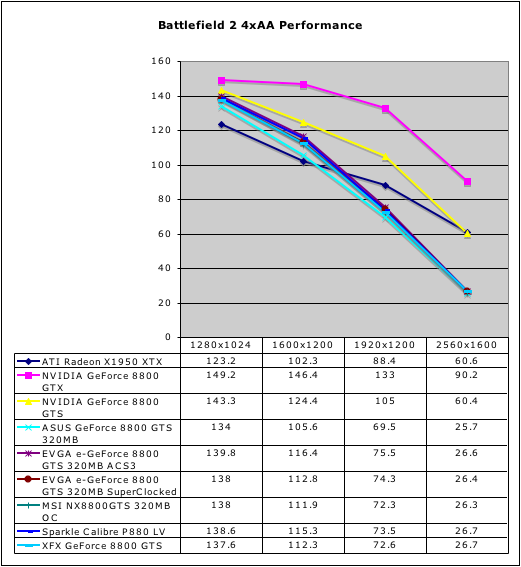
With AA enabled, the lower memory GTS takes a very significant performance hit, especially at 2560x1600. There still isn't much differentiation between the cards here either. It is important to note that the AMD X1950 XTX does perform much better than all the 8800 GTS 320MB hardware we tested when 4xAA is enabled under BF2. While the 8800 GTS 320MB cards are all able to handle resolutions up to 1920x1200, the AMD X1950 XTX is able to play the game very well at 30" panel resolutions.
This is also the only test we will see today where the 320MB hardware performs significantly worse than the 640MB version of the GTS. While many of our tests do show the 640MB and 320MB hardware producing similar results, it is worth noting that there are cases where memory size will have a major impact on performance. Whether this will be more or less of a factor in the future is not certain, but people with huge resolution displays who want to enable AA would probably be better off with the higher memory part.
The Elder Scrolls IV: Oblivion Performance
Oblivion paints a very different picture of performance on the 8800 GTS 320MB. Certainly, this test does have a higher degree of variability than the others, but it is clear that our factory overclocked hardware does boost performance in Oblivion. While BF2 (and by extension BF2142) players may not care to invest in an overclocked 320MB part, those who enjoy Oblivion will benefit.
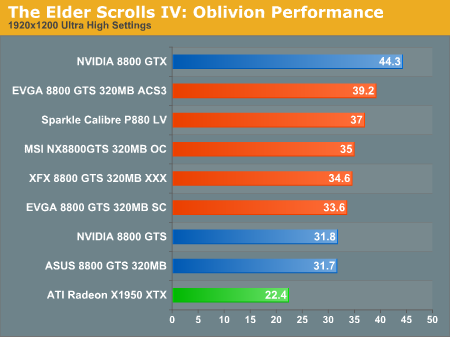
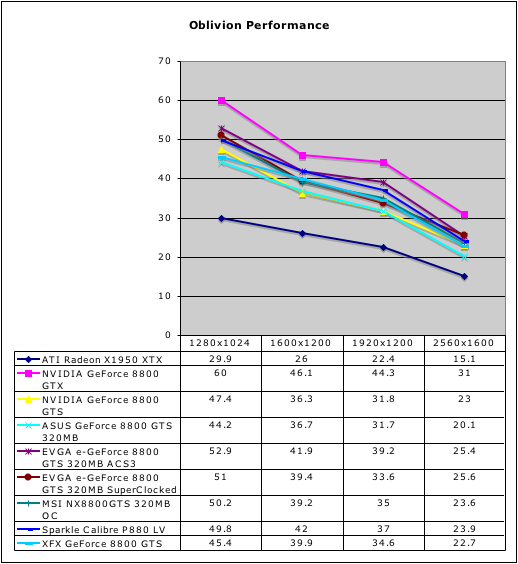
It is also worth mentioning that we are planning on taking another look at Oblivion, as we've been seeing a lot of interest in the Shivering Isles expansion. We will be looking at Shivering Isles, HDR+AA performance, and performance with various texture mods.
Prey Performance
We recently decided to move from Quake 4 to Prey for our graphics testing. With our Prey benchmark, we will be doing things a little bit differently from the way we handled Quake 4. Unlike Quake 4, there is no specific "Ultra" option. It is still possible to set the game up to run as if Ultra mode were enabled by disabling compression manually through the console. In the past, we've tested Prey this way to be consistent with our Quake 4 testing. However, this sort of testing just isn't realistic, as there is no justifiable image quality difference using uncompressed textures in light of the performance impact. This will make a major difference for our 320MB 8800 cards, as we saw huge performance degradation under Quake 4 with Ultra mode.
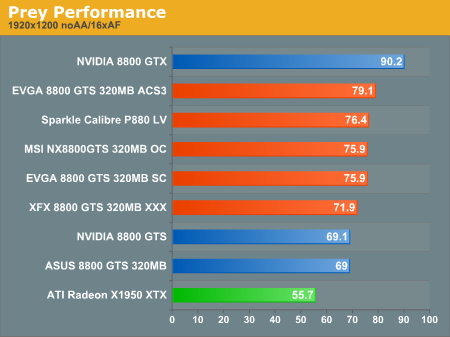
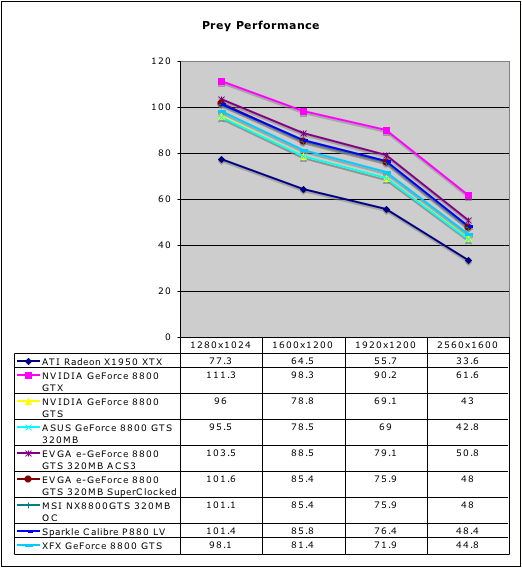
Under Prey with no AA enabled, our overclocked 8800 GTS 320MB parts perform well. Our ASUS card running at stock speeds comes in just under the stock 640MB card, showing that our differences under Quake 4 were heavily influenced by uncompressed textures. Once again, the EVGA 8800 GTS 320MB ACS3 tops the list. The Sparkle Calibre, MSI, and SuperClocked EVGA card are grouped pretty tightly in performance, while the XFX card gets only a modest boost over our stock ASUS card.
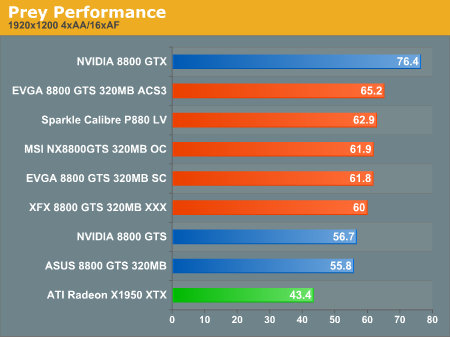
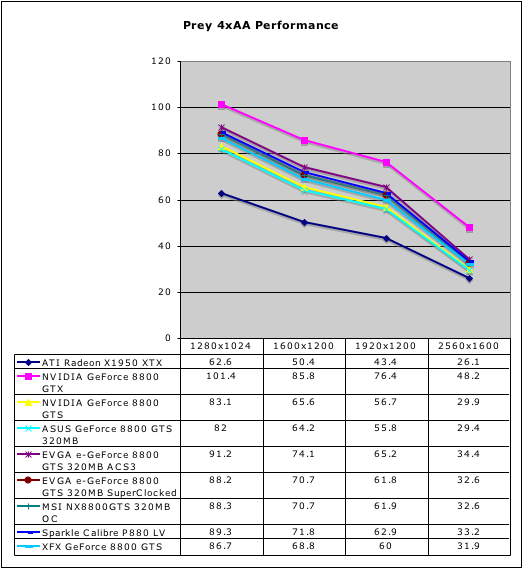
The same trend we saw without AA continues when 4xAA is enabled. Overclocking does have a higher impact with AA enabled, but playing at 2560x1600 isn't something we would suggest.
Rainbow Six: Vegas Performance
Rainbow Six: Vegas is an important game, as it is based on the Unreal Engine 3. Performance under Vegas follows the performance trends we've seen before, and with all the highest settings enabled, the game is playable up to 1920x1200.
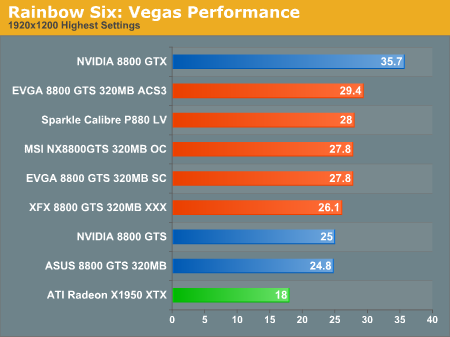
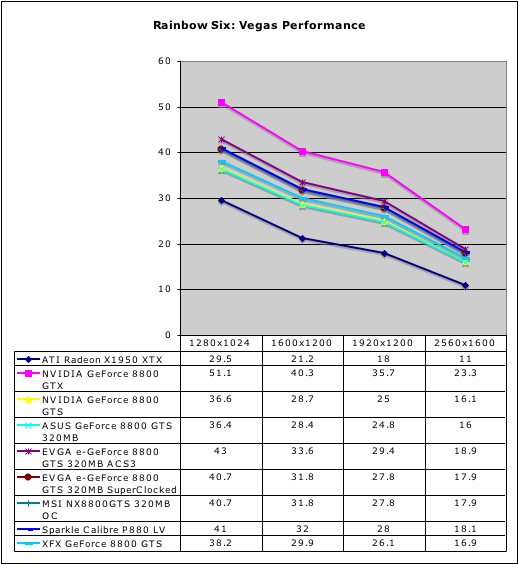
Power, Heat, and Noise
We would expect the GeForce 8800 GTS 320MB parts to draw less power at idle and under load as compared to the 640MB part, as it does take more power to run more RAM. Some of our numbers support this, while others are different than we would expect.
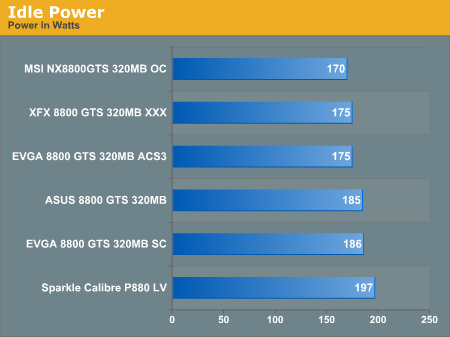
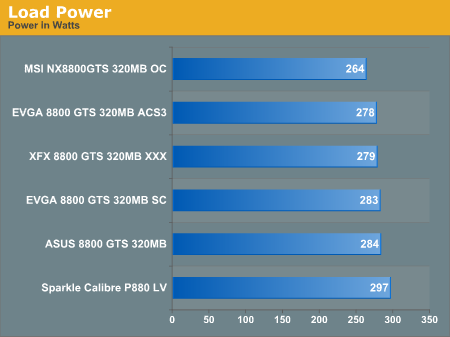
The major power offender is the Sparkle card, but that is to be expected due to the power draw of the TEC attached to the GPU. Other cards' power differences can be explained by differences in the graphics BIOS (i.e. voltages and timings) on each card.
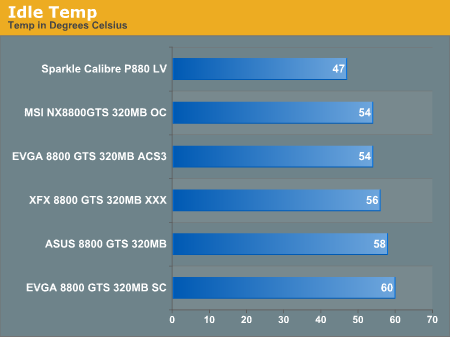
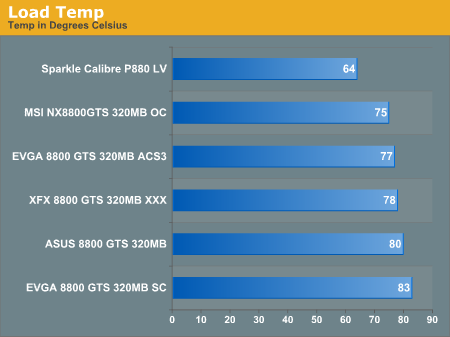
As for heat, what the Calibre lacks in power efficiency, it makes up for in temperature. This solution cools much better than the stock cooler attached to the 8800 GTS, which is nothing to sneeze at. The stock NVIDIA cooler is quite impressive at keeping hardware cool at lower noise levels, but Sparkle's setup wins the day here. With clock speeds similar to other cards, the TEC is clearly doing better when put under the same stress conditions, and we would expect end-user overclocking to be better than with stock cooling. It's unfortunate that Sparkle isn't willing to factory overclock their cards further, as that would make their offering much more attractive.
We should also mention that the ASC3 solution from EVGA didn't have that much of an impact on temperature. We do see slightly better than average cooling performance, but it's just not enough to sell us on it for cooling alone. We would once again submit that it looks cool even if it doesn't cool much better than the stock HSF.
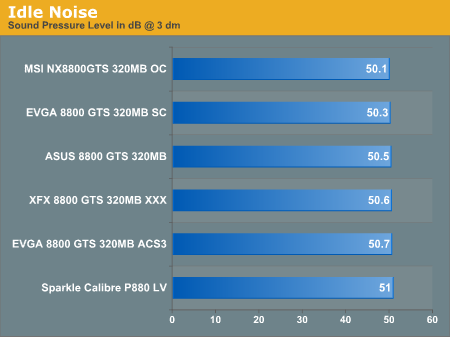
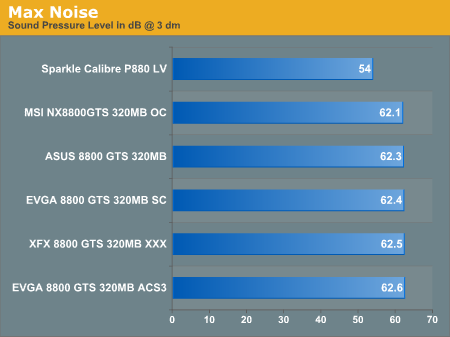
Looking at noise pollution, all these cards gave us similar noise levels at idle. Under load, most cards again came in at about the same volume, but the Sparkle Calibre P880 LV kept very quiet as it cooled the hardware more efficiently than any other card we tested. We are certainly impressed with Sparkle's use of this cooling solution. While there are some drawbacks, the advantage is clear. This card will run much cooler than a simple air cooled solution.
Final Words
As with our recent 8800 GTX/GTS article, the most exotic card in this roundup is the Sparkle Calibre card. The P880 LV factory overclocked 8800 GTS 320MB card features thermoelectric cooling by MACS and moderately boosted clock speeds. While we love the idea of including unique and innovative cooling technology on graphics hardware, we just can't recommend this card for everyone.
For those who want a cooler running, quiet card but don't want to modify the hardware themselves, the Calibre P880 LV may be an option. The average user will benefit more by either saving the money or spending the difference on a more aggressively clocked 320MB part like the EVGA 8800 GTS 320MB KO ASC3. The extreme enthusiast on the other hand will be utterly unsatisfied with the cooling capacity of this card, as other TEC solutions, liquid, and phase change cooling methods are capable of achieving significantly lower temperatures which are of more interest to those who really want to push their hardware.
While we are talking about higher priced hardware, the EVGA 8800 GTS 320MB KO ACS3 certainly leads in performance in all of our tests. At a price lower than that of a stock 8800 GTS 640MB, this 8800 GTS 320MB is a good option for people who want spend less than $400 without sacrificing performance and quality at resolutions at or below 1920x1200. While MSRP is $350, we expect the street price of the ACS3 320MB card to be a little lower. The major advantage of the 320MB hardware is its low price and high performance, and there is only so much of a premium that can be charged before it stops making sense to look at the lower memory part.
 |
In spite of the fact that the Sparkle card performs on par with both the EVGA SuperClocked and the MSI cards, the Sparkle card is at a disadvantage. The added benefit of the TEC does not, in our minds, outweigh the cost. End-user overclocking may be slightly better due to the lowered temperatures, but without a warranty that covers overclocking it just falls short.
The XFX card is priced near the EVGA SuperClocked and the MSI card, but performance is a little lighter coming in between these two and the stock hardware in most cases. While our stock clocked ASUS card is also priced in the area of $300, there are cheaper stock speed 8800 GTS 320MB parts available from other manufacturers, and we would have to recommend one of these over either the XFX Extreme or the ASUS cards. For those who don't need or want the added performance boost, stock hardware can be had for about $275, providing a decent savings and offering performance near that of the stock 640MB card at the most common resolutions.







