
Original Link: https://www.anandtech.com/show/2595
CyberPower: 4.0 GHz QX9770 and SLI GTX 280s
by Matt Campbell on August 22, 2008 4:00 AM EST- Posted in
- Systems
Introduction
We've looked at a number of systems here at AnandTech, from entry level up to high-end Triple SLI gaming rigs. Our latest entrant is a decked out gaming system from CyberPower. First let's take a brief look at the company, and then delve into performance.
CyberPower - Overview
CyberPower is an old face in the PC market (remember the old Computer Shopper ads?) and is generally known for their relatively low price premiums. They're based out of California, as so many PC suppliers are, and describe themselves as follows:
CyberPower Inc. was founded with two simple goals in mind. It is to provide our customers with both personalized cutting edge technology at wholesale prices and an extensive range of technological support. By being the manufacturer and the distributor, we are dedicated to meet your personalized desires with the highest performance for all your gaming and digital media solutions.
Assisting our customers through the technological transition, we are committed to provide the best prices for all computing needs. When it comes to value, CyberPower Inc. leaves the competitors behind. Our computer systems are assembled carefully, rigorously tested and built to last for the long run. If you are looking for a wide selection of products, customization, and excellent technological services at the best available prices, CyberPower is your ultimate choice!
CyberPower claims to compete on price, selection, and support. Realistically, one of those will be the primary differentiator. With those claims in mind, let's examine the website and ordering process.
CyberPower - Ordering Impressions
CyberPower's website comes up immediately from a web search, as we like to see. Their current Reseller Rating is 7.97 for the last six months and 7.43 lifetime. As has been mentioned before, many factors must be taken into consideration besides the raw score, but often the customer feedback is useful to read through. Many posters did comment that they bought based on price and selection, and CyberPower had responded to and resolved several of the complaints.
CyberPower's website is better organized than some, but still has a huge array of choices. There are a large number of base system configurations (32 Intel, 29 AMD!), many of which are only slightly different from one another, and a huge number of individual options for each one of those systems.

Oddly enough, their cheapest "base" Intel configuration is in the Midrange PC menu at $699 (Gamer Infinity 8000 Dream), or their "Mega Special III" at $635. In fact, they have High-Performance selections that are cheaper than their entry-level machines! Choice is great, but if you choose to segregate by performance, the line should be a little clearer. At the high end of the spectrum is the Gamer Extreme XI starting at $5079, which is the model under review today. Note that the Gamer Extreme XI comes with two PSUs, just to make sure you have enough power to run a small third-world country.
Common with many PC vendors, freebies such as T-shirts, USB drives, and games are available for many configurations, but some also come with higher priced items such as printers. As you scroll through the choices, a system summary follows you on the right hand side updating price and specs as you go, which is nice. The "Help me choose" options are somewhat helpful; they provide a short list of primary specifications, but don't provide simple comparisons in a way that lets the consumer made a tradeoff decision. We also found them to have some questionable hardware combinations since most upgrades are offered across the board - like a 128 GB SSD for a $600 PC. We won't ding them for this since they're giving choice to the consumer, but again a little more segregation among performance levels would declutter and simplify the ordering experience.
Their telephone support number was very easy to find ("Contact Us"), which we appreciate, and is listed as 24/7, in addition to the "Live Chat" feature available during business hours. Their shipping was very reasonable ($14 FedEx Ground cross-country for one entry-level system) and was very easy to use without requiring a login or personal information as some other websites do.
A brief list of Pros and Cons regarding the website layout and content is as follows:
Pros
Website easy to find
Huge array of choices
Generally competitive pricing
Prominent support information
Fair shipping rates and easy calculation
Cons
Huge array of choices can be confusing
"Help me Choose" could be better
Could remove extreme options from entry-level builds
Specifications
As mentioned, today we're evaluating the Gamer Extreme XI. The review configuration is very close to the base system currently on the website, the only difference is they've since increased the size of the SSDs (Solid State Drives) to 2x64GB. As configured, the system was priced at $5,599. FedEx Ground is reasonably priced, especially for this behemoth of a case ($65 cross-country from CA to NY). Specs are as follows:
| CyberPower Gamer Extreme XI QX9770 | |
| Processor | Intel Core 2 Extreme QX9770, overclocked to 4.0GHz |
| Motherboard | EVGA nForce 790i SLI |
| Memory | 2x2GB Corsair XMS3 DDR3-1333 |
| Video Card | Two (2) eVGA GTX 280 1GB |
| Power Supply | Two (2) Thermaltake Toughpower 1000W |
| Case | NZXT Khaos w/digital fan control |
| Hard Drives | Two (2) Ridata 32GB SSD, RAID 0 Two (2) 500GB |
| OS | Vista Home Premium 64-bit SP1 |
| Removables | Memory Card Reader |
| DVD Burner | LG Blu-ray/HD DVD-ROM and DVD+/-RW Sony 20x DVD+/-RW |
| CPU Cooler | Asetek Watercooler |
We've said it before, but we'll say it again: This system is about as loaded as it gets. The Gamer Extreme XI features just about every top-end performance option currently available. Okay, it doesn't have Tri-SLI GTX 280 or 4x2GB DDR3-1800, but if you'd like those upgrades they are available. (You could also upgrade both PSUs to go along with that, though it's really not necessary.)
Exterior
The system arrived in a plain white box labeled "Personal Computer". There were no logos or other identifying marks for CyberPower other than the packing label.
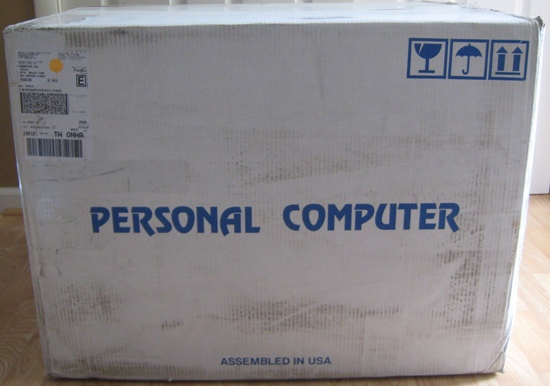



Let me state here and now, I've carried a bunch of big PC boxes including a couple Cosmos cases, and this one was the biggest and by far the most unwieldy. Part of the reason is that the PC itself is still inside the original case box, inside the shipping box! This is so the keyboard, mouse, booklets, and so forth can get packed on top. CyberPower, for the love of God, please, please separate the shipment, or at least put handles in the box! As a consumer, this matters for two reasons: One, it's hard to get your new PC safely in the house, and two, the larger and harder to handle the package, the higher the probability the system is going to get damaged en route to your door. Ours, thankfully, did arrive in decent shape.

Lots of foam…

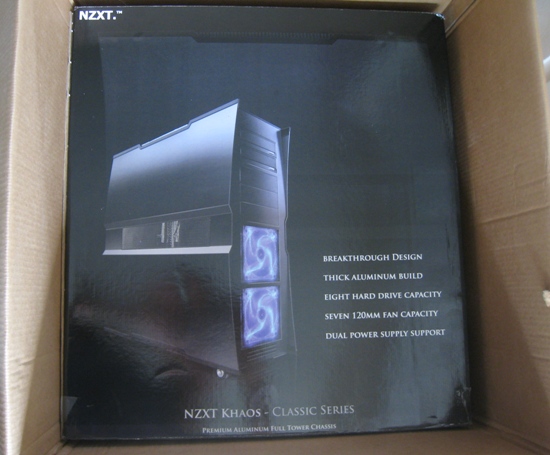
Now that the monster box is open, the case box can be opened.

Upon removal from the box, one of the metal feet fell off and the other was loose, but once the screws were back in they were fine.


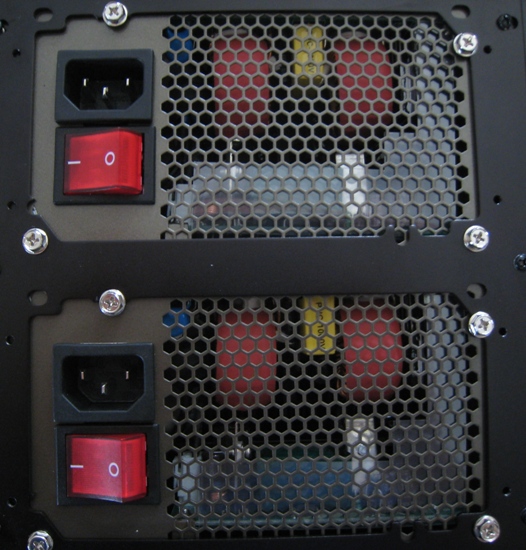
More Power…
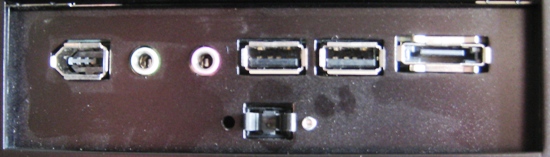
These ports are on the top, not the front
There was no owner's binder or other system manual solution included, but a large number of cables, connectors, software disks, games, and a T-shirt, all in a carrying case. Frankly, for a system in this price bracket, we expect to see something better, even if it's a just a simple thank-you letter with support information.

The case itself is well constructed, with rubber around the removable panel edges to dampen vibration and prevent injuries. The CyberPower logo is displayed prominently in a tasteful way, and the digital front panel with fan speed control is interesting (but quite a few segments were not operational). A handle is included on the rear, but is more of a hazard than a help - it has no 90 degree stop and not enough clearance to the top of the case, so it essentially crushes your fingers if you're not at the right angle.

Ouch…


Interior
Here are some shots of the interior. Two thumbscrews on the side panel allow tool-free access, but they were very small for that purpose - some larger diameter thumbscrews would be useful here.



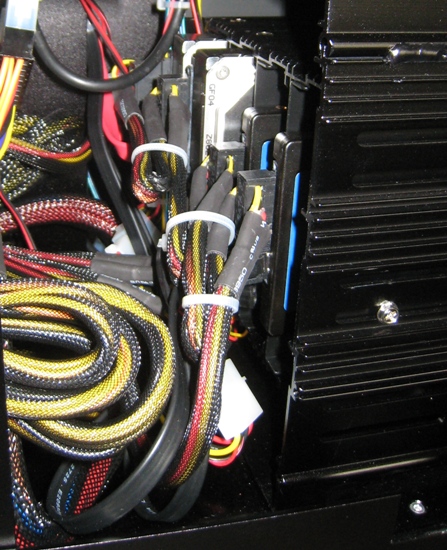


Overall, the system is well-constructed and has reasonably neat wire routing.
Setup and Startup
Many systems that are shipped, and particularly the large ones like this, get knocked around and often need a little re-seating of everything prior to bootup. Upon first power up, we were greeted with a "Media test failure" from NVIDIA Boot Agent. Pushing a loose S-ATA connection back in fixed this error, and we tightened the SLI bridge while we were at it, which was also loose.
First, let's take a look in the BIOS. The review system came factory overclocked to 4.0 GHz.
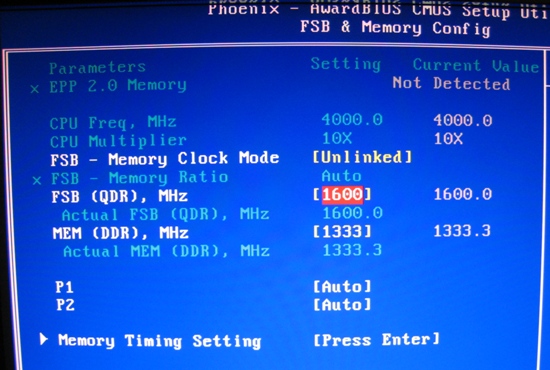
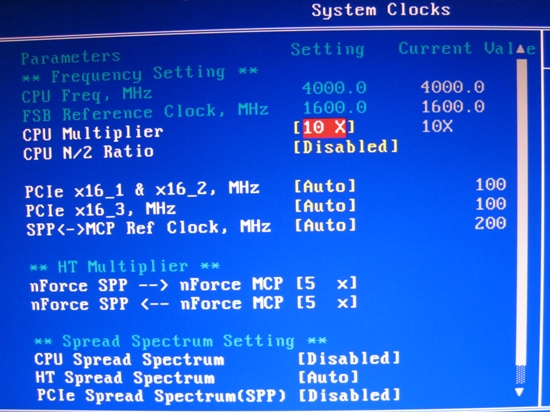
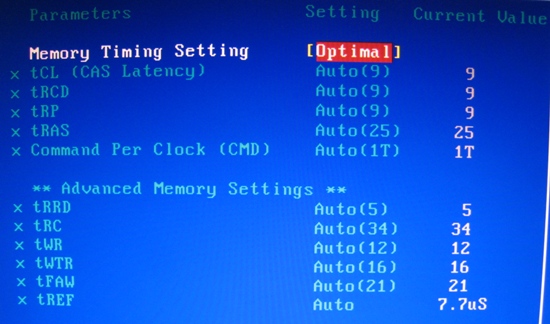
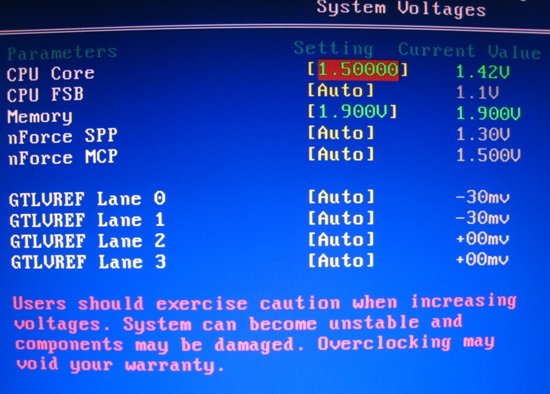
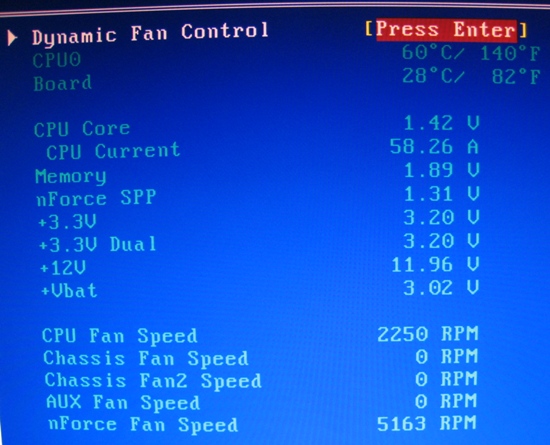
Obviously the CPU and memory voltages have been increased, and the multiplier increased, but this is a pretty straightforward overclock with little tweaking necessary. The Memory Settings are "Optimal" but could have been played with further. This is still a good result, it's just not the same level of attention that a boutique would offer (and questionable value at an extra charge of $100 over a stock QX9770, though the manufacturer warranty remains in effect). Note the temperature sitting at 60C at idle - we'll address this further later.
So what are we greeted with at first boot?
 |

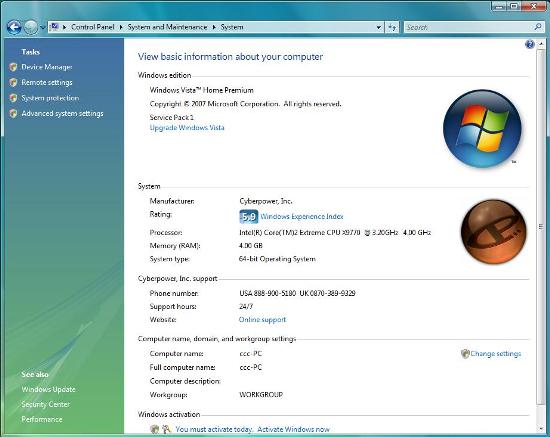
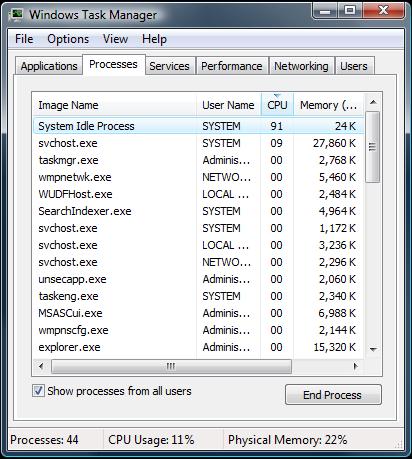
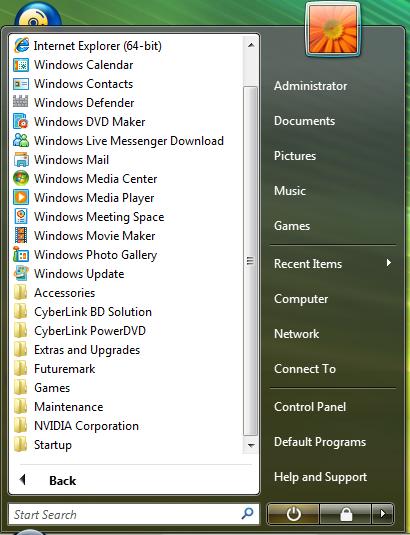
Overall, quite a nice result. The desktop is relatively clear at startup (particularly if the CoreTemp configuration and log files are ignored). The number of processes is a little higher that the absolute minimum, but 44 for a prebuilt PC is an excellent result. Also, we see that CyberPower lists their Support contact information in Vista, which is always a nice touch. However, automatic updates was delivered turned on, which is annoying on this type of machine - at the most it should be set to download automatically, but prompt for installation. We also have to note the lack of an anti-virus system, even if it's an optional install on startup. (Ed: Many of us at AnandTech avoid AV and Internet Security software these days, but then we also build our own PCs.) Other than these minor nits, the startup experience is a pleasant one.
The video card drivers were up-to-date at the time of shipping (177.39), and were used throughout this review except where otherwise noted. Vista also shipped with Service Pack 1 installed.
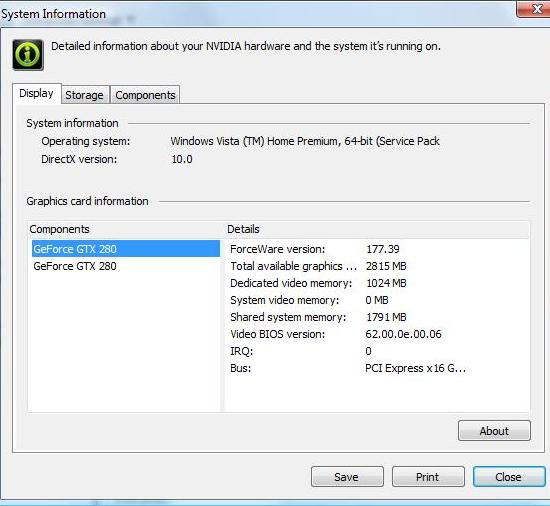
Almost brings tears of joy, doesn't it?
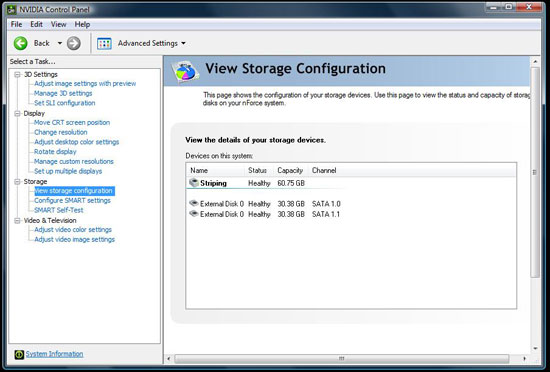 |
On to performance!
General Performance
Once again, if you haven't read our other articles on multi-GPU performance, they're a great reference point.
CINEBENCH R10
CINEBENCH places a heavy load on the CPU during the rendering tests, and can utilize a single CPU or multiple cores. The video subsystem has no bearing on the CPU rendering portion of this benchmark. This also serves as a great CPU stress test, which is important for overclocked systems.
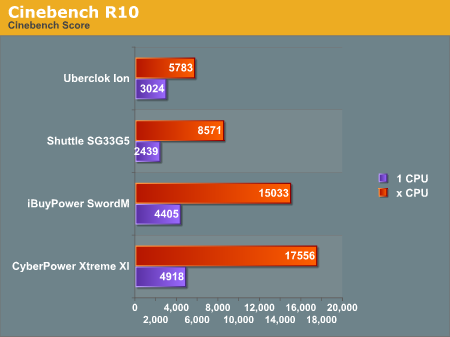
Even the 4.0 GHz QX9650 is edged out by the QX9770 at the same clock speed - no doubt helped along by the healthy increase in FSB (1600 vs. 1333) and DDR3.
PCMark 2005
PCMark 2005 uses a number of applications to simulate real-world system usage and provide a performance measurement. Some of these tests focus solely on the CPU (file compression and decompression, encryption, etc.), while others utilize the video subsystem (e.g. 3D Fill Rate, Pixel Shader).
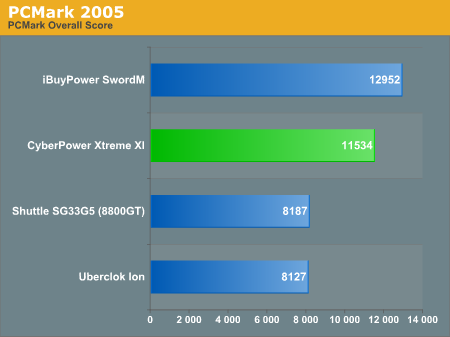
Surprisingly, the CyberPower machine slips behind here - but recall that this is an SLI system, whereas the iBUYPOWER had Tri-SLI 8800 Ultras, which would help it along in the video portions of the test. Will this trend hold up in gaming? There's only one way to find out.
Gaming/3D Performance
This section should first be prefaced with a nod to the Ridata SSDs used in this system. SSDs are the new rage, but unless a component like this can provide tangible performance benefits to the casual user, it's largely worthless. In this case, the load times for games and benchmarks (all installed on the SSD) were much faster than a traditional hard drive, tearing through loading and precaching screens. Bearing in mind that the solid state discs are space limited, however, you may need to select a few of your choice games and leave the 10GB+ installations (especially of games that don't rely as heavily on load times) to the data drives.
3DMark 2006
Once again we start things off with the classic synthetic 3D benchmark, run with default demo options only.
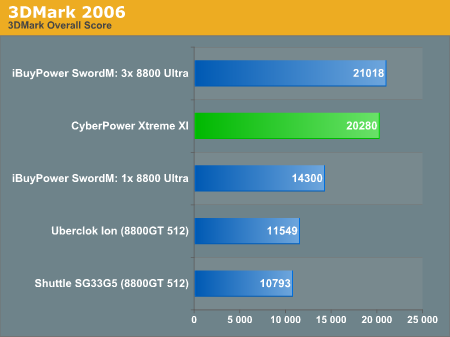
It's impressive that two GTX 280s are providing nearly enough power to match triple 8800 Ultras, but at the same time we're comparing the latest and greatest from NVIDIA to last generation hardware. Considering you can now purchase three 9800 GTX+ cards for $600 vs. $840 for two GTX 280 cards, and you might be tempted to stick with last-gen hardware. Of course, 3-way SLI isn't always as seamless as 2-way SLI.
3DMark Vantage
We gave some coverage to 3DMark Vantage when it first debuted. As a brief recap, Vantage runs on Windows Vista only, and has four different default test settings: Entry, Performance, High, and Xtreme. We promised more results in the preview, and today we have just that, comparing the Xtreme XI to our original test system. Vantage will be a new addition to our test suite, and though the new payment scheme is inconvenient, it is still user reproducible (once).
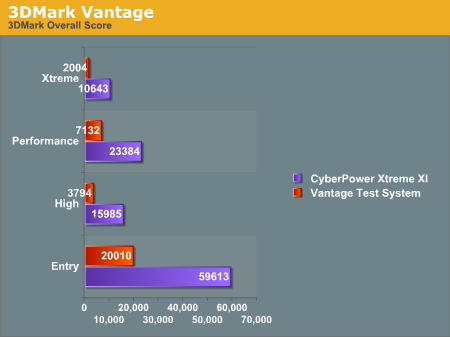
The CyberPower machine well and truly demolishes a respectable gaming machine (Q6600 @ 3.3GHz, SLI 3870s). We have a new bar to shoot for. Then again, the cost of the "old" Vantage test system comes out to a paltry $1200 or so. The disparity between the CPU and GPU score is quite a bit less on the CyberPower machine at Xtreme settings (1920x1200), a testament to the power of the GTX 280s.
Crysis
Crysis is punishing to even the most recent PC hardware. This demo also has two built-in benchmarks in the "bin32" folder, one "CPU" and the other "GPU". We ran several configurations to show the scalability of this game. We ran all benchmarks three times, discarding the first result and averaging the other two. We ran all tests at "High" quality unless otherwise specified. Per Derek's recent findings, Crysis benchmarks were run with VSync at default settings (i.e. not forced off in the driver).
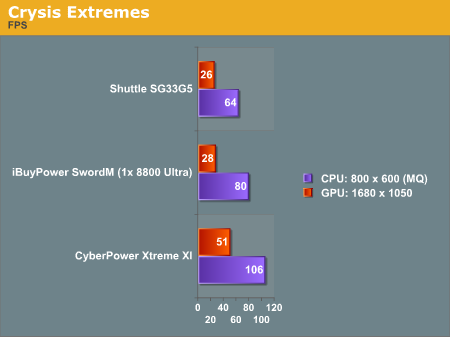
Looking at opposite ends of the spectrum here, we see that the CPU benchmark runs very quickly, but remember that Crysis has a seemingly endless thirst for GPU power and is completely GPU bound at higher resolutions.
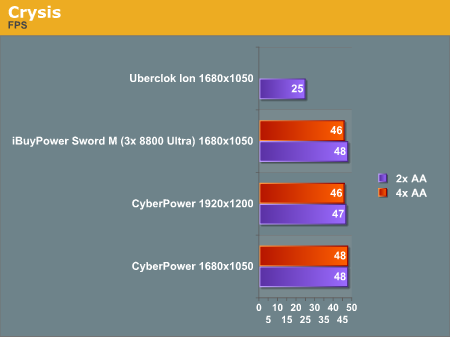
We see further evidence of the brick wall here; at the higher resolutions, frame rates consistently stick around the 45-50 mark at High quality. Raising the quality level to Very High at 4xAA yielded a 15 FPS result, so that's not really an option. Also, we noticed none of the "hitching" or jumpiness with this system that we did with our previous SLI system. As some of the comments from the last system article noted, it may be that the 790i platform resolves these issues.
World in Conflict
World in Conflict is a strategy war-game where the Cold War has erupted into a full-scale conflict between the U.S. and the Soviet Union. The demo has a built-in benchmark under Options->Graphics. Quality settings in the game also modify anti-aliasing and anisotropic filtering; however, these were controlled independently while all other settings were left at the default for that quality.
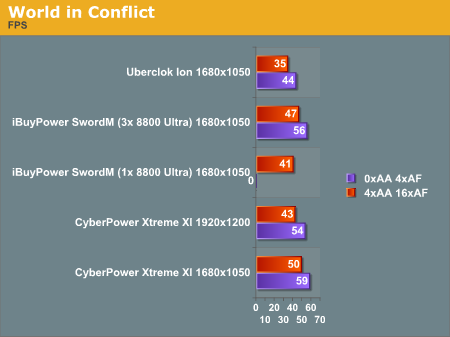
We have very good results here with the CyberPower system. Also worth noting is that at 1680x1050 0xAA 4xAF, the frame rate never drops below 30 FPS, making game play enjoyable even during periods of large explosions (and even at 1920x1200, it only drops to 27). It's very impressive to see the SLI GTX system beat out the Tri-SLI 8800 Ultras here.
Metal Knight Zero Pre-Alpha Benchmark
NVIDIA recently released their "Force Within" Power Pack that included new Detonator drivers with PhysX acceleration for 8xxx, 9xxx, and GT200-class video cards. It also offers some demos, UT3 maps, a full game (Warmonger), and a trial version of Badaboom, among other things. We downloaded MKZ and gave the "High" (1920x1200) benchmark a whirl.
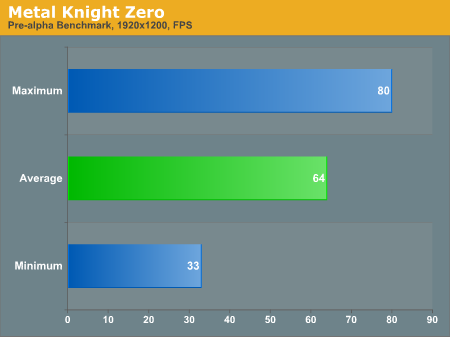
The game runs through a pre-recorded timedemo that is clearly aimed at showing off the PhysX capabilities. Banners blowing in the breeze while getting shot up with holes and ripping down, and vehicles exploding into little tiny bits is the norm.
Power
We measure power consumption using a Kill-A-Watt device at the wall outlet. Idle indicates a measurement taken in Windows with no applications running. Max indicates the maximum power draw with the system fully loaded (running four instances of Prime95 and 3DMark06 simultaneously). We've also indicated power draw with just the CPU loaded.
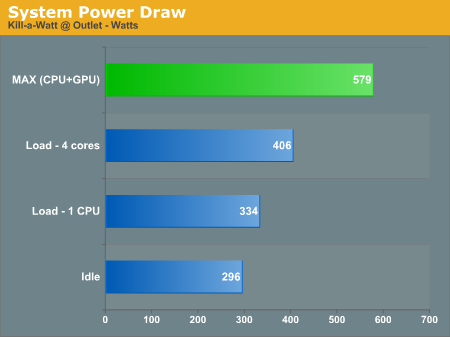
For the hardware present, these results are quite good. Our Tri-SLI system maxed out at 671W, and that only had a single 1200W power supply (versus the 1000Wx2 in this system).
Noise
We measured noise with a sound pressure level (SPL) meter, at distances of 24" and 48". The case fans and video cards dominate the noise produced. For reference, ambient noise was approximately 37.5 dB(A).
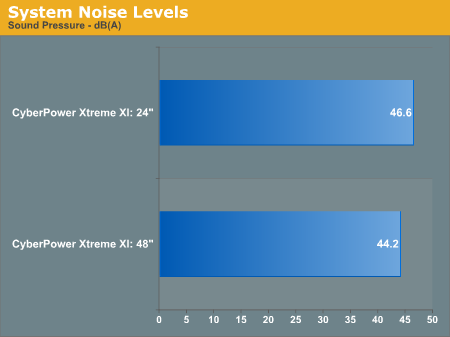
This is a large system, with seven 120mm fans, and even so it manages to remain reasonably quiet. It's definitely audible, but most would find the low hum from the larger fans easy to deal with, and of course the fan controls allow for noise reduction.
Temperature
In most cases, we utilize CoreTemp 0.99 or nTune to measure CPU temperatures. In this case, we also used SpeedFan and the system monitor as additional checks. The NorthQ/Asetek self-enclosed water-cooler (which our friends at FrozenCPU have also provided us for review) is silent and extremely compact for a water cooler, but was registering temps hovering between 50-55C at idle.
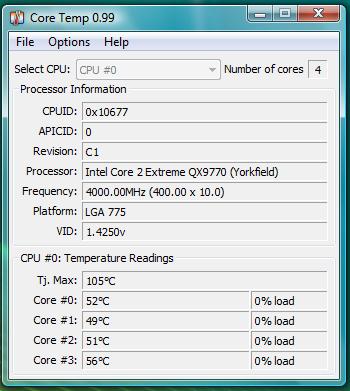
In the System Monitor screenshot, you can see the idle temperature registers at 60C in the BIOS. This seems quite high to us, and load temperatures didn't alleviate our concerns. We wanted to really stress the CPU, so these were taken with four instances of Prime95 running (one assigned to each core).
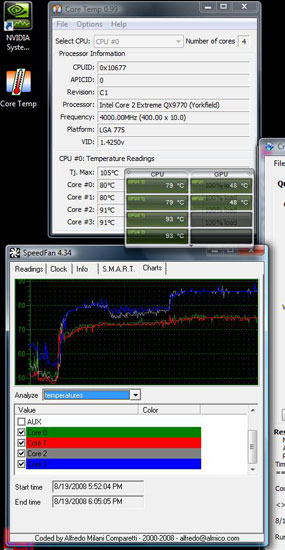 |
Even with a large amount of case circulation, these temperatures are uncomfortably hot. That's not shocking with a 4.0GHz quad-core CPU fully loaded, but there's certainly some concern about long-term stability at these temperatures.
Update: On August 21st, Intel disclosed the maximum TJunction values for their 45nm processor line. As pointed out by readers, the Tj. Max number reported by CoreTemp and NVIDIA's System Monitor was 105C, whereas the official value from Intel for the QX9770 is 85C. Armed with this new information, we first altered the offset in CoreTemp 0.99.1 to bring Tj. Max down to 85 C, and reran the tests at idle and load. We also downloaded the latest version of CoreTemp (0.99.3) with the Tj. Max changes incorporated and measured again at load, reading the same values. This shows the Xtreme XI and the Asetek cooling solution in a much better light.
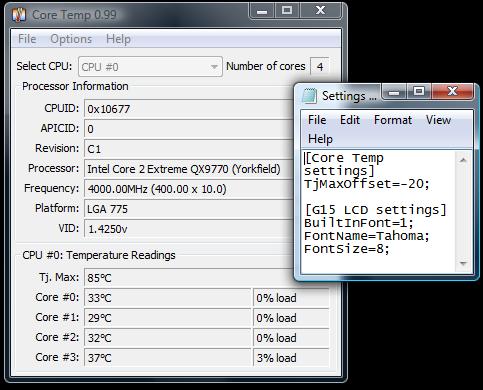
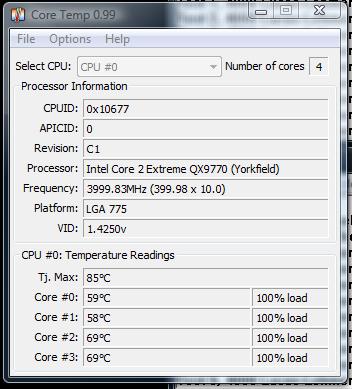
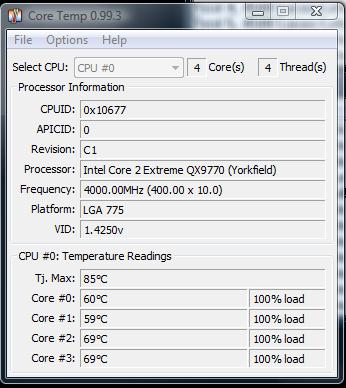
Problems
Other than the previous minor items mentioned such as reseating of the S-ATA connections, this system was extremely stable throughout the suite of benchmarking. Crysis crashed to the desktop once in the gamut of times it was run, and based on stability in all other tests we chalk it up as a fluke (or a game error). Despite some high temperatures, the system never exhibited any glitches or odd behavior. The only other item encountered was a data DVD read error from the installed Blu-ray/HD-DVD combo drive. The disk took a long time to open, and several files would not transfer properly. Once we swapped the disk to the alternate burner, our files copied with no problems.
Pricing
CyberPower's margins, even on the Xtreme XI with high-end hardware, are very reasonable. As we've seen, this comes at the expense of niceties such as custom BIOS tweaking, system manuals, and so forth, but if a consumer wants a custom system and is willing to give up those things, it's a reasonable tradeoff. CyberPower also provides a 3-year parts warranty, 30-day money back guarantee with no restocking fee, and lifetime (24/7) technical support as part of the package.
We did our best to price out the same components that are in the current $5098 Gamer Extreme XI at Newegg. Obviously Newegg makes a profit on the parts they sell, but they are regarded as one of the best (and most affordable) sources of computer hardware. We came up with a total price of $4982, not counting any potential mail-in rebates or shipping costs - or a 3-year warranty. $100 is basically nothing when it comes to having a system assembled and tested, and if you were to purchase an extended warranty you would actually end up spending more at Newegg. Now as to whether you should actually buy a $5000 gaming PC… well, if you have nothing better to do with your money, have at it.
Final Thoughts
It's always difficult to rate a company based on your experiences with one system. They may have cherry-picked a special offering or gotten lucky - or gotten unlucky in some case! Still, we came away with a good impression of CyberPower. As opposed to simply throwing together lots of expensive hardware, they took an extra step in integrating them into a solution with reasonable component choices that worked well together and provided a stable operating platform. As well, they do this at a very reasonable price premium, and have product offerings all the way down to entry level systems.
As with the iBUYPOWER system, however, we suspect buyers are looking to be coddled more than CyberPower can offer for a system at this price point ($5,000+). This includes all of the "extras" that most boutiques can offer (O/S optimization, performance testing, custom paint jobs, system binders, pre-installation of games, etc.). Then again, if you don't particularly enjoy building your own PC - or you don't have time to do it - you can get a lot of the dirty work done for "free" relative to online pricing of the individual components, and you get a huge variety of customization options (assuming you know what to choose).
CyberPower should definitely be on the short list for midrange gamers and power users looking for system assembly and warranty coverage at a small price premium. This also applies to high-end users that can be satisfied with few frills and raw performance. High-end buyers that expect a lot of hand-holding and interactive customization may find what they want at CyberPower, but they will likely be happier with offerings from a boutique computer shop.







