
Original Link: https://www.anandtech.com/show/2656
The All-in-One Battle: Dell's XPS One 24 vs. Apple's iMac
by Anand Lal Shimpi on October 30, 2008 3:00 PM EST- Posted in
- Systems
The PC industry loves to repeat history. Today's cloud computing trends are nothing more than a rehash of the mainframe architecture of the 1960s 70s right? The use of GPUs as compute accelerators pays homage to a time when general purpose microprocessors were accompanied by additional, off-chip hardware depending on the applications you wanted to run. The issue with both of these statements is that unlike simply repeating history, the PC industry tends to like to improve upon good ideas in history.
At many points during the evolution of the PC we've had what's called the all-in-one, basically a PC with an integrated monitor. Now don't get the all-in-one confused with a notebook, because unlike a notebook the all-in-one is desktop sized and with no battery, it's not intended to be portable.
The point of the all-in-one is to save space, to integrate the monitor into the computer chassis to make it either look better, take up less space, or some combination of the two. Every desktop PC needs a monitor right? So why not integrate the monitor into the PC and sell it as a nice bundle that you simply have to plug in; no messy cables, the OEM gets additional revenue from selling both a display and a PC, and somewhere along the line this benefits the end user.
With each generation of the PC's evolution we went through an all-in-one phase. In the late 80s we had things like the IBM PS/2 that was available in an all-in-one configuration:

The IBM PS/2 Model 25 - courtesy Wikipedia
Apple got hooked on the all-in-one designs and just never seemed to give them up, even when they were dying on the PC side. Remember the awful looking first generation iMac?

The iMac G3 - courtesy Wikipedia
It was different as it was a splash of color in a sea of beige boxes, but Apple couldn't hide the basic limitations of all-in-one PC designs. They are terribly limited from an upgrade standpoint and the biggest issue is that you're stuck with whatever mediocre monitor is integrated into the chassis.
This all started to somewhat change with the later iMacs, mainly thanks to the adoption of decent LCD displays. While the older iMacs and other all-in-ones used CRTs, the move to LCD technology made these things far more attractive. Remembering back to the early days of PC LCDs, there's no way you wanted to be stuck with one of those for any period of time. With LED backlights and far improved black levels, viewing angles and response times, today's LCDs are decent enough where staying married to one for a handful of years isn't too scary a thought.
The other parts of the computer have also gotten smaller, cooler and faster. With the performance delta between desktop and notebook performance shrunk down to simply GPU and I/O differences, it's now possible to build an all-in-one that's just as fast as a modern day desktop. Combine that with a good quality LCD panel and you've got a recipe for an all-in-one that I might actually want to own.
Granted the limitations still exist, these things aren't super upgradeable; while you can add more memory or replace the hard drive, upgrading your video card is usually out of the question as the GPU and its memory are generally soldered onto the motherboard. You can forget about dual-display options, not to mention that if anything ever happens to the display you've got to send the entire machine in for repair. There are many reasons not to consider an all-in-one, but these days having more than one PC in your home isn't unheard of, and PCs are finally stylish and compact enough for them to make an appearance in more unusual locations, places where aesthetics do matter and this is where the modern all-in-one has a purpose.
Dell recently contributed to the all-in-one PC market with its XPS One introduced at the end of 2007. As Dell's attempt to capture some of the iMac market the original XPS One featured a built in 20" widescreen LCD and boasted only needing a single cord for full operation - power. The keyboard, mouse and internet connectivity were all wireless, making it perfect for a very modern setup.
Since the XPS One's release, Apple has updated its iMac line to make it more competitive in terms of pricing and hardware, the top of the line iMac now ships with a 3.06GHz Core 2 Duo processor while last year it shipped with a 2.4GHz part. The XPS One was also at a disadvantage as Dell only offered one panel size at 20" while Apple offered a 20" and a 24". One obvious downside to the all-in-one is that you're stuck with the monitor you bought with the machine, so if you outgrow your 20" you're out of luck. The 24" panel size however seems to be the sweetspot these days, it gives you enough desktop resolution for pretty much everything including full 1080p video playback which is becoming more and more important.
Naturally you know where all of this is headed - Dell is updating the XPS One. It's still called the XPS One but now it's got a 24" panel with a 1920 x 1200 display, some faster hardware and a new (PRODUCT) RED version.

Yeah, it's pretty stylish
I'll dive into specs in a moment but first I figured I'd introduce you two.

Oooh, a plethora of ports
The New XPS One 24
Dell had such clean naming with the XPS One, but tack the number 24 onto the end of it and all of the sudden we're back in silly land again. The 24 obviously denotes the size of the LCD panel used in the XPS One, but don't be fooled, this isn't the same 24" panel that's used in the 2408WFP.
There are four basic configurations that Dell is offering of the XPS One 24, all shipping today:
| Dell XPS One 24 - $1699 | Dell XPS One 24 (PRODUCT) RED- $1699 | Dell XPS One 24 - $1999 | Dell XPS One 24 (PRODUCT) RED- $2299 | |
| CPU | Intel Core 2 Quad Q8200 | Intel Core 2 Quad Q8200 | Intel Core 2 Quad Q8200 | Intel Core 2 Quad Q8200 |
| GPU | Intel GMA X4500 (G45) | Intel GMA X4500 (G45) | NVIDIA GeForce 9600M GT 512MB DDR3 | NVIDIA GeForce 9600M GT 512MB DDR3 |
| Display | 24" 1920 x 1200 | 24" 1920 x 1200 | 24" 1920 x 1200 | 24" 1920 x 1200 |
| HDD | 320GB 7200RPM 3.5" | 320GB 7200RPM 3.5" | 750GB 7200RPM 3.5" | 750GB 7200RPM 3.5" |
| Optical Drive | Slot load DVD+/-RW with double layer write capability | Slot load DVD+/-RW with double layer write capability | Slot load DVD+/-RW with double layer write capability | Slot load Blu-ray Disc burner (Writes to DVD/CD/BD) |
| OS | Windows Vista Home Premium SP1 | Windows Vista Home Premium SP1 | Windows Vista Home Premium SP1 | Windows Vista Ultimate SP1 |
| Price | $1699 | $1699 | $1999 | $2299 |
All four configurations come with an Intel Core 2 Quad Q8200, which is a 45nm Penryn based quad-core processor running at 2.33GHz with a 4MB L2 cache (2MB L2 per core). The smaller amount of cache should put the performance of the Q8200 at below that of a Q6600, but with four cores things like video encoding should go swiftly.
The base configurations ship with Intel integrated graphics (G45), while the upgraded configurations ($1999 and $2299) have a NVIDIA GeForce 9600M GPU, which ships with 32 SPs and a 128-bit memory bus connected to 512MB of DDR3 memory.
The systems either ship with a 320GB or 750GB 7200RPM drive and either a slot loading DL-DVD+/-RW or a Blu-ray read/write drive. All configurations ship with an integrated analog/ATSC tuner. And in a move that Apple could stand to learn from, every last XPS One 24 ships with 4GB of DDR2 memory standard (although with only Vista 32-bit installed on the machine some of that memory does go to waste).
Dell sent me the most expensive configuration, priced at $2299 with all the trimmings, meaning it's got the NVIDIA GPU and the Blu-ray drive. Spec-wise the XPS One 24 is actually pretty decent, it has the potential to be a very quick machine.
If you buy one of the (PRODUCT) RED versions Dell will donate $50 to the (PRODUCT) RED fund against AIDS, buy one of those products with Windows Vista Ultimate and Microsoft will chip in another $30. Given that the RED versions aren't any more expensive than their counterparts the gesture is very nice on Dell's behalf.
And in case you're wondering, the RED versions aren't actually red, they have a metallic white back instead of the standard black.
Insert: Obligatory Matrix Reference Here
Dell has been working quite a bit on improving the industrial design of its products, and while the biggest changes are coming on the mobile side, the new XPS One 24 does look good.

It sits low and wide thanks to the speakers on either side of the display, which are honestly the most awkward parts of the system. However given that Dell opts for function over form here you actually get speakers that aren't terrible, they are at least better than what's in Apple's iMac. You're still better off with an external set of speakers but that would defeat the purpose of the all-in-one now wouldn't it?

There are a flurry of ports at the back of the XPS One 24, you've got one FireWire, four USB, one video input, 10/100/1000 Ethernet, 1/8" audio out, optical audio out and coax in for cable TV.

At rest this is what the lower right corner looks like...
By far the coolest feature of the XPS One are the touch controls on the right side of the machine. Bring you hand close to the right edge of the display and the touch controls light up, you can control volume, control music playback or eject a disc. The touch controls do offer some feedback, they will vibrate a little once your input is recognized.

Bring your hand closer and you've got controls
The volume/playback buttons are nice, but they don't work properly with iTunes. If iTunes is in the foreground then you're ok, have it in the background and you're screwed - the playback control buttons do nothing. Obviously this isn't the case with Windows Media Player 11, but limiting the usefulness of these controls to a single application is silly. Part of this limitation may be the unfortunate reality that Dell doesn't control the entire software stack being run on the XPS One, it may simply be a limitation of iTunes under Vista, but regardless of the cause it's an annoyance.
Dell has implemented a nice, very Apple-like brightness and volume OSD whenever you adjust either of these things. But once again there are limitations. I installed Pidgin to, you know, talk to people on this thing - but unfortunately with Pidgin in the foreground Dell's volume control and brightess OSD doesn't appear anymore. Again this seems like a software/OS limitation, but it's one area where the XPS One falls short of something like the iMac.
I'll get to the discussion of what Dell has done to close the Apple gap on the software side of things in a moment, but for now let's keep ogling the exterior.
Dell's claim to fame with the XPS One is that you only need a single cable, for power, the rest of the machine is totally wireless. While there's an Ethernet jack on the back, but you've got a built in Broadcom 802.11n wireless adapter for Internet access and the machine ships with a wireless keyboard and mouse as well as Bluetooth for any additional peripherals.

The One's keyboard is quite stylish but it falls short in a few key areas (wow, terrible pun). In order to satisfy the design requirements there's no dedicated numeric keypad, instead you've got to rely on the top row of numbers or use a function key combination.

Like a laptop keyboard, the XPS One's keyboard has a function key that you can use to put the computer to sleep, eject a disk, or increase/decrease brightness. Since the XPS One's mouse is pretty much terrible, I found myself using the keyboard's built in trackpad quite a bit. Now here's where I was surprised - I actually didn't mind, in fact, I wanted a larger trackpad. I'm so used to trackpads from using notebooks all the time that for an all-in-one machine like this a builtin trackpad just made sense, but honestly it needs to be larger. I get the reasoning for a compact keyboard, but it seems like there's just a lot of wasted space on the design, especially near the trackpad. Have a look at Apple's latest MacBook/MacBook Pro, I want a trackpad of that size, maybe a bit smaller and you can do away with the mouse altogether if you'd like (except for gaming of course). The trackpad unfortunately has no way of scrolling, which is a sad limitation. I'd like a two finger scroll gesture here please, thanks.

I spoiled much of the surprise already, but I was not a fan of Dell's bundled mouse. While tracking is mostly ok the mouse doesn't appear to be very precise, resulting in jerky behavior when trying to make small movements on the screen. Instead of smoothly moving from one point to another it tends to stairstep. Now the mouse itself isn't reason to avoid the XPS One 24, I would simply encourage Dell to bundle something a little more respectable.
The other issue is that both the keyboard and mouse rely on two AA batteries, two for the keyboard and two for the mouse. It would be nice to have both of these devices be USB rechargeable or perhaps have some sort of integrated charge dock in the base of the XPS. Again, not a deal breaker but room for improvement should Dell decide to perfect the approach to including wireless peripherals.
Admittedly the one-wire setup is a bit liberating, it's very notebook-like in its ability to be put anywhere without disturbing the natural flow of things. For this very purpose I conducted today's review with the XPS One 24 in my kitchen.
A very important consideration for a machine that could end up someplace you normally wouldn't find a computer is noise, or more appropriately, lack thereof. The XPS One uses a Seagate Barracuda 7200.11 3.5" SATA drive which is great from a performance standpoint, but it's deceptively noisy in the XPS One. You can hear disk accesses very clearly, which is distracting since the whole system is incredibly quiet. I hate to keep advocating for the use of SSDs given how expensive they are, but in a system like this it makes total sense. Every other aspect of the XPS One is absolutely silent, but the drive is distracting. It almost sounds like the interference noise you get when you've got a cellphone too close to computer speakers. For an otherwise silent machine, this stands out.
Blu-ray Support
The XPS One model Dell sent me features a built-in Blu-ray drive, a clear advantage over the competing iMac - provided that you actually have a Blu-ray collection. For what it's worth, when playing a movie the Blu-ray drive is actually quieter than when the HDD is being accessed, not to beat a dead horse or anything.
Blu-ray playback is handled by the NVIDIA GeForce 9600M GPU in the system, so CPU utilization on my test sample's Core 2 Quad Q8200 remained at a sub 15% level the entire time I watched Casino Royale while writing this review. While CPU utilization was nice and low, sometimes the application would skip frames when decoding a movie. I informed Dell of my issue and they're working on reproducing the problem, I noticed the dropped frames on Casino Royale and Transformers, although Batman Begins worked just fine. See a common trend? Allow me to illuminate the situation. Both Casino Royale and Transformers use the H.264 codec, Batman Begins is a VC-1 title. This appears to be a NVIDIA driver or an application issue unfortunately newer drivers weren't available at the time of publication, so we'll have to wait on Dell to resolve the problem, although I'm quite convinced it's a H.264 decoding issue.
We've already looked at NVIDIA's Blu-ray playback quality and performance and its role in the XPS One is no different. Despite NVIDIA's excellent support for 24p playback, the XPS One's display isn't capable of a 24Hz refresh rate so you'll see some jitter when watching 1080p/24 movies, but this is the case on most consumer level displays so we can't be too picky. Not to mention that the XPS One isn't really intended to be a HTPC replacement, its Blu-ray support is simply a nice feature.
Blu-ray application support is provided by Cyberlink's PowerDVD DX and is loosely integrated into Windows Media Center, selecting the Blu-ray disc option from within Vista Media Center (VMC) simply launches the standalone PowerDVD DX application. PowerDVD DX is hardly the best Blu-ray player in the world; you have no ability to configure the application's settings, upon closing the application you have to manually get back into the VMC interface and I even ran into a problem where I couldn't get the menu controls to work anymore when watching Transformers, requiring a full reboot. None of these are Dell-specific problems, but just issues with the Cyberlink player in general.
Dell uses a Panasonic UJ-225S drive, which can read and write to both single and dual layer DVDs and Blu-ray discs. BD-R/BD-RE discs can be written to at 1X or 2X depending on if they are single or dual layer discs.
All in all the Blu-ray drive is a nice feature of the top end model, though not entirely necessary it is an option you simply can't get on the competing iMac. Blu-ray discs are increasing in popularity and it never hurts to be able to play back all types of content, although personally I'm not sure if I'd opt for $2299 version simply for Blu-ray support.
Integrated TV Tuner
The XPS One, unlike the iMac, ships with an integrated analog/ATSC tuner which does give it a convenience advantage over its competition, especially if you're going to use it in a dorm room or other locale where you need cable TV access but would rather not have a separate TV setup. Note that there is no support for CableCARD, so all you're going to get are unencrypted HDTV channels on this tuner. Unfortunately the software setup on the XPS One 24 wouldn't allow me to tune to anything other than analog cable channels, so I couldn't test the supposed QAM functionality of the AverMedia A317 combo tuner in the box. It did work with analog cable though.
At the Mercy of Microsoft
The biggest limitation to these all in one designs is that if you're an OEM other than Apple or basically if you're shipping a Windows system, you're bound by the abilities of the OS. Apple is in a unique position as it controls the hardware and software stack to tightly integrate the two, resulting in features that just work.
Over the past year Dell has taken notice of its need to be more of a software and hardware developer and recently introduced its first major addition to Vista, it's called the Dell Dock.

The Dell Dock, it sits at the top of your screen
Sitting at the top of your screen, the Dell dock is reminiscent of Apple's Dock in Mac OS X but with a more limited purpose.
The Dell Dock is actually surprisingly good, it's a great way of condensing the handful of frequently used applications into an easy to access launch bar. It keeps your desktop clean and since most users only need a handful of applications, it significantly reduces trips to the Start Menu which has honestly outlived much of its usefulness over the years.

It's customizable, just drag new shortcuts onto it
The XPS One ships with IE7 as the default web browser, which just felt wrong. The first thing I found myself doing is looking for either Firefox or Chrome, I settled on the latter and simply drug the desktop icon to the Internet menu in the Dock. The Dock added Google Chrome to the Internet category, then asked me if I wanted to remove the Chrome icon from the desktop - how sweet.
Where the Dell Dock falls short is in its inability to truly replace the taskbar. Switching between applications still requires an ALT+TAB, Vista's Flip3D or a visit to the taskbar. Dell's Dock addresses the issue of launching applications, but finding and moving between apps remains issues that Windows needs to address. It looks like Microsoft plans on doing this with Windows 7, but at a year away from launch Dell needs to find something to do in the interim.
The Vista hindrance continues to limit Dell even if we look at the simple things. Both Windows Vista and Mac OS X support a hybrid sleep mode where the contents of memory are written to disk as well as kept active in main memory. So long as you have power, your machine will wake up from sleep nearly instantaneously as all data is still valid in main memory. Lose power and the contents of memory are safe on your disk and simply restored as soon as you get power back.
The suspend to RAM nature of this hybrid sleep means that waking up from sleep should be instant, which it is on both Vista and OS X. For whatever reason however, Vista takes longer to give you full control of your system once more. The table below shows how long it takes from sleep to when I can begin using my mouse on both the Dell XPS One 24 (or any other Vista machine for that matter) vs. Apple's 24" iMac:
| Apple iMac (OS X) | Apple iMac (Vista) | Dell XPS One 24 (Vista) | |
| Time to fully wakeup from Sleep | 7 seconds | 10 seconds | 12 seconds |
The Dell XPS One 24 took around 12 seconds to give me an active mouse after being woken up from sleep, the 24" iMac actually woke up in 3.8 seconds but needed 7 seconds total to restore the active network connection. OS X appears to get you back to your desktop sooner and definitely back to work quicker than Vista. I ran the same test on the iMac running Vista just to make sure that hardware differences weren't the cause, and it took the iMac approximately 10 seconds to give me a working mouse cursor after being pulled out of sleep.
For some reason Vista seems to take longer to wake up your input devices from sleep than OS X, it's not a huge deal but again, something that's out of Dell's hands to do anything about.
Remember the issues I mentioned earlier about the brightness and volume display not working with Pidgin in the foreground? Once again I suspect that these are OS/software interaction issues.

Very Apple-esque, nice work Dell
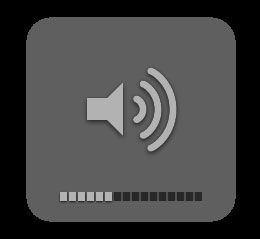
Not too different, eh?
None of the problems here are tremendous, but they do illustrate key frustrations that OEMs like Dell are facing these days. As time goes on, these OEMs must be equal parts software and hardware developers in order to truly complete their platforms. We're seeing a bit of that today, but more is necessary.
The New Apple iMac
It would be impossible, unjust and a disservice to avoid the inevitable: the iMac comparison. I hadn't owned an iMac since the last iMac G5 and the very first Intel based iMac so it was about time that I got a look at one of the updated glass/aluminum models.


iMac on the left, XPS One 24 on the right

Oh so glossy
If this were an episode of Top Gear you'd see the XPS One and the cameraman would quickly pan to Apple's 24" iMac flying down the runway, and Clarkson would make some snide remark about how Dell had gotten it perfect, but almost.

The iMac ports
Enter Apple's iMac, the king of the all-in-one market, not because it's perfect, but because it is the target everyone else seems to aim at. The resurgence in all-in-one PCs is due largely to the success of Apple's iMac, but many seem to forget that the iMac is so successful because there is no other way to get a decent Mac desktop without spending a lot more money on the Mac Pro.
While the XPS One is very wide, the iMac is very tall, despite both using a 16:10 24" panel. The difference is that Apple sticks much of the hardware in the bottom part of the machine, while Dell opted for cooler running mobile hardware to keep its platform both thin and narrow.

Apple does a better job of hiding its speakers, but the end result is a better sound out of the XPS One. The iMac sounds more muffled while the XPS One comes in a lot clearer, although the highs are overly harsh and you lose a lot of the clarity in the midrange - in both cases you make sacrifices for the form factor, something you should know by now when considering an all-in-one regardless of what logo is on the box.
Like the Dell, Apple's display is glossy and will show reflections but unlike a notebook, presumably you'll be in a more controlled lighting situation with either of these machines so the glare on the screen should be manageable. My kitchen has no curtains or blinds so I put both systems in there naturally and despite the glossy screens being distracting, they were both usable.

The iMac is pretty decent, the top of the line $2199 configuration gives you a very fast 3.06GHz Core 2 Duo CPU, only 2GB of RAM but a GeForce 8800 GS GPU:

The $1799 configuration skimps on the video, but it's still better than the G45 graphics that are in the $1699 XPS One, but not better than the 9600M that's in the $1999 model. It seems as if Apple and Dell almost worked together to ensure that their pricepoints didn't overlap but rather complemented one another.
Apple continues to skimp on memory and drive size, although admittedly 2GB is enough for most that you'd want to do under OS X. The 500GB drive is acceptable but I'd say that the 320GB version in the $1799 model is a bit too small, especially if you're going to be running Boot Camp.
Apple's Boot Camp works incredibly well, simply tell Boot Camp how much of your hard drive you'd like to use for your Windows partition, stick in your Vista DVD and OS X will reboot into the Vista Installer. Once you're actually in Windows, pop in your Mac OS Disc 1 and Apple will install of the drivers for your iMac.
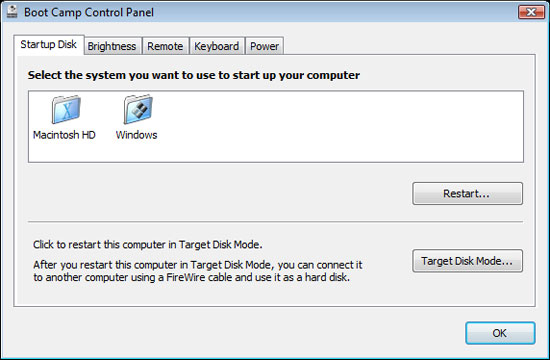
The unfortunate part of this approach is that Apple opts for stability rather than performance with its driver image, and thus the NVIDIA drivers Boot Camp installed were 167.63 compared to 175.29 on the Dell and 178.24 which are the latest publicly available from NVIDIA. Apple's Software Update also fails to update the Boot Camp drivers, unlike how it works under OS X, so you'll have to either rely on Windows Update for driver updates or go off to NVIDIA and grab your own.

Overall Apple's iMac is actually pretty solid; it's got a good enough display (24" 1920 x 1200 H-IPS panel) that you won't feel bad about being stuck with it, it's actually got impressively fast hardware if you opt for either of the 24" models, and with the top of the line system you can actually play most modern games on it with a Vista install. The design is quite stylish and if you're an OS X fan then there's little to complain about, it feels fast and looks great.
Input Device Wars
I talked a bit about the Dell's input devices so let's do the same for Apple's. The new iMacs ship with Apple's very compact aluminum keyboard, if you're a fan of the MacBook/Pro/Air keyboards, then you'll like this thing. The layout is obviously Mac optimized, so if you plan on using it under Windows you may find yourself frustrated that the Windows and Alt keys are switched. Personally I like the keyboard a lot, it's got a great feel to it, it's compact and it's easy to type on well. If you hate laptop keyboards however and need a more meaty feel to your keypresses, then you won't be a fan.

The keyboard is wired with a very short USB cable, designed to basically reach the USB port at the back of the iMac and go no further, it's the mouse however that has a very short cable. The Mighty Mouse, as Apple calls it, is designed to be plugged into the keyboard and thus you've got less than a foot of USB cord to work with. The Mighty Mouse is the same mouse I reviewed a couple of years back, it's got a single button but thanks to some fancy touch trickery it can behave as a two button mouse.
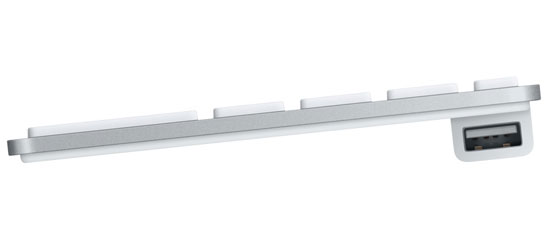
Mighty Mouse plugs in here
The entire surface of the mouse is a button (sound familiar?), press it down and you'll get a left click. Keep a finger on the right side of the mouse and press it down and it'll act as a right click, but note that for this to work you can't have your left finger resting on the left half of the mouse. My explanation may be a bit clumsy but using the mouse actually works pretty well, I don't really have any complaints there. The tracking precision is better than on the mouse that ships with the XPS One 24 and the tiny scroll ball is pretty sweet too.
For what it's worth, the scroll ball on the original Mighty Mouse I reviewed bit the dust within the first year of ownership; it just stopped working. I'm assuming that Apple's quality control has improved since the mouse was introduced but that may be a bit presumptuous on my part.
If you plan on gaming on this machine however, you'll need to replace the Mighty Mouse with something that has a real second button. While the Mighty Mouse is sufficient for all normal tasks, in a game where you're switching between left and right clicks a lot it's terribly annoying.
The Dell mouse needs to be replaced because of poor tracking precision and the Apple mouse would need replacement if you wanted to game on the iMac. The sad part is that neither of these tradeoffs are actually required by the all-in-one form factor, it's just a result of not thinking things through all the way. Dell has the greatest chance of fixing the problem though as Apple wouldn't bundle a Logitech mouse with its machine and there is no Apple branded mouse with two physical buttons for gamers.
The CPU Question: Slow Quad-Core or Fast Dual-Core?
Normally when you compare two similarly priced PCs these days the specs are extremely close. For whatever reason, with all-in-ones, the specs couldn't possibly be more varied. Dell ships all of its XPS One 24s with an Intel Core 2 Quad Q8200 (2.33GHz) while Apple offers either a 2.80GHz or 3.06GHz Core 2 Duo in its 24" iMacs, leaving us with the not nearly age-old discussion of what's better: a fast dual core or a slow quad core?
In the early days the decision was simple, you only gave up a small amount of clock speed if you opted for quad-core over dual (around 266MHz) but in today's comparison the difference is a bit more staggering. The top end iMac gives you a processor that runs its two cores 733MHz faster than the four cores in the Dell, not to mention that those two cores have more cache than is split among four cores in the XPS One 24. Apple's got a higher clock and more cache, but Dell has more cores, so which is better?
Back when AMD introduced its triple-core Phenom parts I put together a little table illustrating the speedup you get from one, two and four cores in SYSMark 2007:
| SYSMark 2007 Overall | E-Learning | Video Creation | Productivity | 3D | |
| Intel Celeron 420 (1 core, 512KB, 1.6GHz) | 55 | 52 | 55 | 54 | 58 |
| Intel Celeron E1200 (2 cores, 512KB, 1.6GHz) | 76 | 68 | 91 | 70 | 78 |
| % Increase from 1 to 2 cores | 38% | 31% | 65% | 30% | 34% |
| Intel Core 2 Duo E6750 (2 cores, 4MB, 2.66GHz) | 138 | 147 | 141 | 120 | 145 |
| Intel Core 2 Quad Q6700 (4 cores, 8MB, 2.66GHz) | 150 | 145 | 177 | 121 | 163 |
| % Increase from 2 to 4 cores | 8.7% | 0% | 26% | 1% | 12% |
The purpose of the table was to show that while the move from one to two cores is justifiable for the vast majority of users, going from two to four isn't nearly as high yielding. The issue is that while most applications these days are multi-threaded, they are either still bound by the performance of a single thread or they are only able to split the workload two ways, meaning half of the cores on a quad-core CPU would be left with nothing to do. The exceptions are things like video encoding or 3D rendering as you can see from the results above.
To get an idea of general system performance between these two machines I turned to PCMark Vantage, which actually does a good job of comparing similar CPU architectures in a handful of general purpose tests. I'm going to highlight the important tests that really show where these two systems perform the most differently:
| PCMark Memories 1 | Apple iMac 24" (Core 2 Duo 3.06GHz) | Dell XPS One 24 (Core 2 Quad 2.33GHz) |
| CPU Image Manipulation | 3.78 MB/s | 3.319 MB/s |
| HDD Importing pictures to Windows Photo Gallery | 26.533 MB/s | 31.38 MB/s |
The PCMark Memories 1 test is actually a multitasking test with two things happening at once; some basic image manipulation is being performed alongside importing pictures into the Windows Photo Gallery. Both of these tasks are multithreaded and thus there's an actual advantage to having more than two cores, which is why despite the clock speed deficit Dell's XPS One 24 is able to pull ahead.
| PCMark Memories 2 | Apple iMac 24" (Core 2 Duo 3.06GHz) | Dell XPS One 24 (Core 2 Quad 2.33GHz) |
| Video Transcoding VC-1 to WMV9 | 2.681 MB/s | 3.075 MB/s |
The Memories 2 test is a simple video transcoding test going from VC-1 to WMV9, and here we see the quad-core advantage once more. The TV and Movies 1 suite also performs a video transcoding operation but this time while playing back a HD-DVD, while both systems are able to play the video back at full frame rate the transcoding task completes faster on the quad-core Dell system.
| PCMark TV and Movies 1 | Apple iMac 24" (Core 2 Duo 3.06GHz) | Dell XPS One 24 (Core 2 Quad 2.33GHz) |
| Video Transcoding (VC1 to VC1) | 0.435 MB/s | 0.664 MB/s |
| Video Playback VC1 HD-DVD with SD commentary | 29.46 fps | 29.44 fps |
The TV and Movies 2 test is similar to the one I just mentioned, here we're playing a slightly more stressful HD-DVD source but hitting the disk in an access pattern similar to what would be used in Windows Media Center. Once again both systems pull off the video playback just fine, but the Dell machine is twice as fast when it comes to the disk portion of the test thanks to its extra cores.
| PCMark TV and Movies 2 | Apple iMac 24" (Core 2 Duo 3.06GHz) | Dell XPS One 24 (Core 2 Quad 2.33GHz) |
| HDD Windows Media Center | 25.007 MB/s | 44.642 MB/s |
| Video Playback VC1 HD-DVD with SD commentary | 29.431 fps | 29.432 fps |
The Gaming suites clearly go to the iMac; most games don't use more than two threads and Apple's dual cores are clocked much higher than Dell's four, not to mention that the iMac has a much faster GPU as well. If you want to game, the iMac is the way to go (that still feels weird to type).
| PCMark Gaming 1 | Apple iMac 24" (Core 2 Duo 3.06GHz) | Dell XPS One 24 (Core 2 Quad 2.33GHz) |
| Data Decompression | 764.975 MB/s | 796.299 MB/s |
| GPU Gaming | 22.4 fps | 9.8 fps |
| PCMark Gaming 2 | Apple iMac 24" (Core 2 Duo 3.06GHz) | Dell XPS One 24 (Core 2 Quad 2.33GHz) |
| CPU Gaming | 8726.193 ops/s | 7518.558 ops/s |
| HDD | 10.692 MB/s | 11.054 MB/s |
The Music 1 test is a light multitasking test, here we're viewing web pages, transcoding a MP3 to WMA format and adding music to a Windows Media Player library. The web task is faster on the iMac, while the other two tasks are slightly faster on the Dell. I'd call this one a wash, the two perform about the same.
| PCMark Music 1 | Apple iMac 24" (Core 2 Duo 3.06GHz) | Dell XPS One 24 (Core 2 Quad 2.33GHz) |
| Web Page Rendering - Music Shop | 14 pages/s | 12.167 pages/s |
| Audio Transcoding (MP3 to WMA) | 0.578 MB/s | 0.633 MB/s |
| HDD Adding Music to WMP | 4.953 MB/s | 5.06 MB/s |
The second test is simply transcoding a WAV file to WMA lossless, basically backing up a CD. I haven't seen audio transcoding optimized for more than two threads, so it makes sense that Apple takes the advantage here - the iMac is around 27% faster than the Dell XPS One 24.
| PCMark Music 2 | Apple iMac 24" (Core 2 Duo 3.06GHz) | Dell XPS One 24 (Core 2 Quad 2.33GHz) |
| Audio Transcoding WAV to WMA Lossless | 8.884 MB/s | 6.971 MB/s |
The PCMark Communications 1 suite runs three tasks, here we're encrypted data, compressing data and running rules on a Windows Mail inbox. Despite the multitasking nature of the workload, it's simply not heavily threaded enough to stress all four of Dell's cores, Apple takes the clear win here.
| PCMark Communications 1 | Apple iMac 24" (Core 2 Duo 3.06GHz) | Dell XPS One 24 (Core 2 Quad 2.33GHz) |
| Data Encryption (CNG AES CBC) | 4.211 MB/s | 3.655 MB/s |
| Data Compression | 4.797 MB/s | 3.085 MB/s |
| Windows Mail - Copying | 9.807 ops/s | 4.605 ops/s |
The same goes for the 2nd communications suite, it's a 3 task scenario but the iMac pulls ahead in each of the three tasks.
| PCMark Communications 2 | Apple iMac 24" (Core 2 Duo 3.06GHz) | Dell XPS One 24 (Core 2 Quad 2.33GHz) |
| Web Page Rendering - News Serial | 2.229 pages/s | 1.776 pages/s |
| Data Decryption (CNG AES CBC) | 112.91 MB/s | 92.977 MB/s |
| HDD Windows Defender | 11.183 MB/s | 10.665 MB/s |
The last two Productivity suites echo what we've seen thus far, take out video encoding/decoding and the quad-core choice just doesn't make sense; a faster dual core wins.
| PCMark Productivity 1 | Apple iMac 24" (Core 2 Duo 3.06GHz) | Dell XPS One 24 (Core 2 Quad 2.33GHz) |
| Text Editing | 861.106 KB/s | 597.045 KB/s |
| PCMark Productivity 2 | Apple iMac 24" (Core 2 Duo 3.06GHz) | Dell XPS One 24 (Core 2 Quad 2.33GHz) |
| Windows Contacts - Searching | 17865 contacts/s | 12778 contacts/s |
| Windows Mail Searching | 8.444 ops/s | 4.901 ops/s |
| Web Page Rendering - Favorites Group - Parallel | 1.424 pages/s | 1.508 pages/s |
| HDD Application Loading | 2.61 MB/s | 2.551 MB/s |
What's interesting here is that there is no clear victory, while I'd venture a guess that the vast majority of users would benefit from the 3.06GHz Core 2 Duo in the iMac, it really depends on your usage model. If you are doing a lot of video editing, video encoding/transcoding and image manipulation - basically if you're using this thing as more of a workstation, then you're better off with the Core 2 Quad Q8200 in the Dell. If you're doing lighter multitasking, general usage stuff or basically anything other than 3D rendering/video manipulation, you'll find the iMac faster - even under Windows. Strange.
Can You Game on It?
So here's an interesting comparison, let's look at the graphics hardware in both the Dell XPS One 24 and the top of the line 24" Apple iMac:
| Apple iMac - $2199 | Dell XPS One 24 - $2299 | |
| GPU | NVIDIA GeForce 8800 GS | NVIDIA GeForce 9600M |
| SPs | 64 | 32 |
| Memory Bus | 256-bit | 128-bit |
See a problem? The Mac actually has a far more powerful GPU, which in theory means...
| Fallout 3 Performance - High Quality Settings, No AA | 1024 x 640 | 1280 x 800 | 1920 x 1200 |
| Apple iMac - $2199 - Vista | 70.8 fps | 65.5 fps | 48.5 fps |
| Dell XPS One 24 - $2299 - Vista | 25.6 fps | 21.5 fps | 14.1 fps |
Yep, much higher gaming performance. Fallout 3, just released this month, plays wonderfully on the iMac at high quality settings but struggles on the XPS One 24. Now neither machine is intended to be used for gaming, but one of the two actually can be and it's got an image of a common fruit on the front bezel - a bit unexpected.
Just for kicks I tried Red Alert 3, a real time strategy game also just released with lower frame rate demands. Unfortunately we see the same sort of performance breakdown - while the iMac can work as a light duty gaming system, the GeForce 9600M is just not up to the task. The GeForce 8800 GS in the iMac has around 2x the shader power of what Dell put in the XPS One 24, the results speak for themselves.
| Red Alert 3 Performance - High Quality Settings, No AA | 1024 x 640 | 1920 x 1200 |
| Apple iMac - $2199 - Vista | 30 fps | 30 fps |
| Dell XPS One 24 - $2299 - Vista | 15 fps | 7 fps |
In an attempt to keep the thermals manageable in the XPS One 24, Dell opted for a mobile GPU from NVIDIA - the GeForce 9600M. Apple instead relied on the GeForce 8800 GS (the same GPU as the GeForce 9600 GSO), which we've shown recently as capable of running most modern titles at 1280 x 1024. Now neither GPU is powerful enough to drive a modern game at reasonable settings at the native panel resolution (1920 x 1200), but gaming at 1024 x 768 and 1280 x 1024 should be easily possible on the iMac.
The XPS One 24 can run less stressful games or modern games at lower resolutions/detail settings, but as strange as it is to say, the iMac is better for gaming.
Power Consumption
With different-enough hardware specs, the power consumption between the Dell XPS One 24 and Apple's iMac should be fairly varied. To find out I looked at total system power consumption, measured at the wall, when the systems were idle, while playing back the 1080p trailer to Underworld: Rise of the Lycans and while running my Fallout 3 benchmark at 1920 x 1200.
| Total System Power Consumption | Idle | H.264 Video Playback - Quicktime HD Trailer | Fallout 3 - 1920 x 1200 |
| Apple iMac - $2199 - Vista | 116W | 140W | 182W |
| Dell XPS One 24 - $2299 - Vista | 153W | 173W | 170W |
Thanks to the quad-core processor, Dell actually consumes more power at idle than Apple at 153W vs. 116W. The H.264 decode test also draws more power on the XPS One 24 at 173W vs. 140W. The only area where the roles are reversed is when gaming thanks to the iMac's 8800 GS which gives it a 12W higher power draw than the XPS One 24.
Final Words
While I do believe the iMac is the more compelling package there are advantages on both sides of the fence that are worth discussing.
Surprisingly enough, you actually get pretty decent hardware from Apple for about the same price as you do from Dell, the biggest deficit proves to be HDD space and memory capacity, both areas where Dell takes the case. There's honestly no excuse for Apple not to be shipping 4GB of memory and the same 750GB drive that Dell's using.
The Dell advantages are clear, you get a quad-core processor (although Apple's dual-core 3.06GHz chip should be faster for most users), a Blu-ray drive, an integrated TV tuner, better software compatibility out of the box, more memory, a bigger hard drive and better speakers.
Apple's advantages are equally as pronounced, you get a higher clocked dual-core processor, a faster gaming machine thanks to the GeForce 8800 GS instead of Dell's GeForce 9600M (that's still shocking) and depending on how you look at it, an OS advantage. If you want to use the iMac as a gaming machine though you'll have to spring for a copy of Vista, which does balance the price between the iMac and Dell's XPS One 24.
If you absolutely abhor OS X then much of the iMac's advantage disappears, although I do believe that Apple's hardware decisions made a bit more sense than Dell's. The faster dual core vs. the slower quad-core, the 8800 GS instead of the 9600M. Dell did get a couple of things right, mainly the memory and HDD size which I've already mentioned, some sort of a hybrid of the two would be perfect.
The inclusion of a Blu-ray drive in the top end SKU is a nice gesture on Dell's part, although it would be nice to have a problem-free BD playback experience. I suspect that the current state of Blu-ray playback is partially why Apple has stayed away from it for so long, but if you can get it working right it is a nice frill. The (PRODUCT) RED versions of the XPS One 24 are also very solid gestures by Dell, especially given that they don't cost any more than the non-RED versions.
I'd say this whole comparison would be a lot more difficult if Dell chose to offer a better GPU and faster dual core CPU in its XPS One 24, thus removing any performance advantage from the iMac, effectively boiling this down to a Mac vs. PC debate. Since the iMac does have some inherent performance advantages, the situation is complex. If you are going to be doing more video encoding work then the XPS One 24 is a better option for you, while the iMac will be faster for most of the general populace. If you're buying this for a gamer then the iMac with Vista is the better option, but if you want something to be your primary machine for movies and a media center PC (especially one with Blu-ray support) then the Dell is more flexible; Vista Media Center continues to be a better overall media platform than Apple's Front Row under OS X, despite Apple having the cleaner/simpler interface, not to mention better integrated speakers on the Dell.
Personally, if I were in the market for an all-in-one I'd lean towards the iMac and use Boot Camp to fill in the gaps with Vista. If I were in a dorm room and wanted Blu-ray support, a basic TV tuner and wanted a Vista Media Center PC though, I'd gladly take the Dell XPS One 24 as an option.







