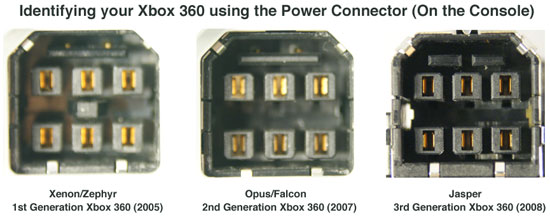Original Link: https://www.anandtech.com/show/2682
Jasper Is Here: A Look at the New Xbox 360
by Anand Lal Shimpi on December 10, 2008 12:00 AM EST- Posted in
- Smartphones
- Mobile
And I thought the reason people bought consoles was to avoid dealing with the hardware nitty-gritty.
| Xbox 360 Revision | CPU | GPU | eDRAM |
| Xenon/Zephyr | 90nm | 90nm | 90nm |
| Falcon/Opus | 65nm | 80nm | 80nm |
| Jasper | 65nm | 65nm | 80nm |
First let's get the codenames right. The first Xbox 360 was released in 2005 and used a motherboard codenamed Xenon. The Xenon platform featured a 90nm Xenon CPU (clever naming there), a 90nm Xenos GPU and a 90nm eDRAM. Microsoft added HDMI support to Xenon and called it Zephyr, the big three chips were still all 90nm designs.

From top to bottom: Jasper (Arcade so no chrome on the DVD drive), Xenon, Falcon, Xenon. Can you tell them apart? I'll show you how.
In 2007 the 2nd generation Xbox 360 came out, codenamed Falcon. Falcon featured a 65nm CPU, 80nm GPU and 80nm eDRAM. Falcon came with HDMI by default, but Microsoft eventually made a revision without HDMI called Opus (opus we built a console that fails a lot! sorry, couldn't resist).
Finally, after much speculation, the 3rd generation Xbox 360 started popping up in stores right around the holiday buying season and it's called Jasper. Jasper keeps the same 65nm CPU from Falcon/Opus, but shrinks the GPU down to 65nm as well. The eDRAM remains at 80nm.
When Xenon came out, we bought one and took it apart. The same for Falcon, and naturally, the same for Jasper. The stakes are a lot higher with Jasper however; this may very well be the Xbox 360 to get, not only is it a lot cooler and cheaper for Microsoft to manufacture, but it may finally solve the 360's biggest issue to date.
A Cure for the Red Ring of Death?
 The infamous Red Ring of Death (RRoD) has plagued Microsoft since the launch of the Xbox 360. The symptoms are pretty simple: you go to turn on your console and three of the four lights in a circle on your Xbox 360 turn red. I've personally had it happen to two consoles and every single one of my friends who has owned a 360 for longer than a year has had to send it in at least once. By no means is this the largest sample size, but it's a problem that impacts enough Xbox 360 owners for it to be a real issue.
The infamous Red Ring of Death (RRoD) has plagued Microsoft since the launch of the Xbox 360. The symptoms are pretty simple: you go to turn on your console and three of the four lights in a circle on your Xbox 360 turn red. I've personally had it happen to two consoles and every single one of my friends who has owned a 360 for longer than a year has had to send it in at least once. By no means is this the largest sample size, but it's a problem that impacts enough Xbox 360 owners for it to be a real issue.
While Microsoft has yet to publicly state the root cause of the problem, we finally have a Microsoft that's willing to admit that its consoles had an unacceptably high rate of failure in the field. The Microsoft solution was to extend all Xbox 360 warranties for the RRoD to 3 years, a solution that managed to help most users but not all.
No one ever got to the bottom of what caused the RRoD. Many suspected that it was the lead-free solder balls between the CPU and/or GPU and the motherboard losing contact. The clamps that Microsoft used to attach the heatsinks to the CPU and GPU put a lot of pressure on the chips; it's possible that the combination of the lead-free solder, a lot of heat from the GPU, inadequate cooling and the heatsink clamps resulted in the RRoD. The CPU and/or GPU would get very hot, the solder would either begin to melt or otherwise dislodge, resulting in a bad connection and an irrecoverable failure. That's where the infamous "towel trick" came into play, wrap your console in a towel so its internals heat up a lot and potentially reseat the misbehaving solder balls.
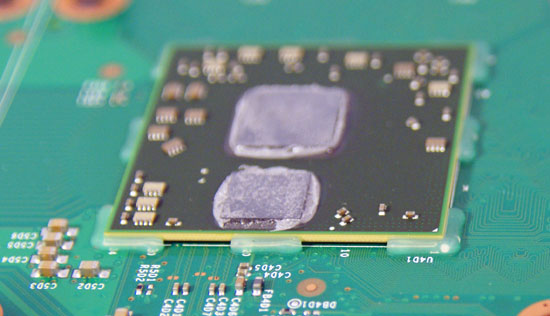
The glue between the GPU and the motherboard started appearing with the Falcon revision
With the Falcon revision Microsoft seemed to admit to this as being a problem by putting glue between the CPU/GPU and the motherboard itself, presumably to keep the chips in place should the solder weaken. We all suspected that Falcon might reduce the likelihood of the RRoD because shrinking the CPU down to 65nm and the GPU down to 80nm would reduce power consumption, thermal output and hopefully put less stress on the solder balls - if that was indeed the problem. Unfortunately with Falcon Microsoft didn't appear to eliminate RRoD, although anecdotally it seemed to have gotten better.
How About Some Wild Speculation?
This year NVIDIA fell victim to its own set of GPU failures resulting in a smaller-scale replacement strategy than what Microsoft had to implement with the Xbox 360. The NVIDIA GPU problem was well documented by Charlie over at The Inquirer, but in short the issue here was the solder bumps between the GPU die and the GPU package substrate (whereas the problem I just finished explaining is between the GPU package substrate and the motherboard itself).
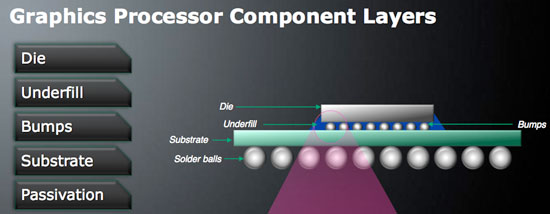
The anatomy of a GPU, the Falcon Xbox 360 addressed a failure in the solder balls, but perhaps the problem resides in the bumps between the die and substrate?
Traditionally GPUs had used high-lead bumps between the GPU die and the chip package, these bumps can carry a lot of current but are quite rigid, and rigid materials tend to break in a high stress environment. Unlike the bumps between the GPU package and a motherboard (or video card PCB), the solder bumps between a GPU die and the GPU package are connecting two different materials, each with its own rate of thermal expansion. The GPU die itself gets hotter much quicker than the GPU package, which puts additional stress on the bumps themselves. The type of stress also mattered, while simply maintaining high temperatures for a period of time provided one sort of stress, power cycling the GPUs provided a different one entirely - one that eventually resulted in these bumps, and the GPU as a whole, failing.
The GPU failures ended up being most pronounced in notebooks because of the usage model. With notebooks the number of times you turn them on and off in a day is much greater than a desktop, which puts a unique type of thermal stress on the aforementioned solder bumps, causing the sorts of failures that plagued NVIDIA GPUs.
In 2005, ATI switched from high-lead bumps (90% lead, 10% tin) to eutectic bumps (37% lead, 63% tin). These eutectic bumps can't carry as much current as high-lead bumps, they have a lower melting point but most importantly, they are not as rigid as high-lead bumps. So in those high stress situations caused by many power cycles, they don't crack, and thus you don't get the same GPU failure rates in notebooks as you do with NVIDIA hardware.
What does all of this have to do with the Xbox 360 and its RRoD problems? Although ATI made the switch to eutectic bumps with its GPUs in 2005, Microsoft was in charge of manufacturing the Xenos GPU and it was still built with high-lead bumps, just like the failed NVIDIA GPUs. Granted NVIDIA's GPUs back in 2005 and 2006 didn't have these problems, but the Microsoft Xenos design was a bit ahead of its time. It is possible, although difficult to prove given the lack of publicly available documentation, that a similar problem to what plagued NVIDIA's GPUs also plagued the Xbox 360's GPU.
If this is indeed true, then it would mean that the RRoD failures would be caused by the number of power cycles (number of times you turn the box on and off) and not just heat alone. It's a temperature and materials problem, one that (if true) would eventually affect all consoles. It would also mean that in order to solve the problem Microsoft would have to switch to eutectic bumps, similar to what ATI did back in 2005, which would require fairly major changes to the GPU in order to fix. ATI's eutectic designs actually required an additional metal layer, meaning a new spin of the silicon, something that would have to be reserved for a fairly major GPU change.
With Falcon, the GPU definitely got smaller - the new die was around 85% the size of the old die. I surmised that the slight reduction in die size corresponded to either a further optimized GPU design (it's possible to get more area-efficient at the same process node) or a half-node shrink to 80nm; the latter seemed most likely. If Falcon truly only brought a move to 80nm, chances are that Microsoft didn't have enough time to truly re-work the design to include a move to eutectic bumps, they would most likely save that for the transition to 65nm.
Which brings us to Jasper today, a noticeably smaller GPU die thanks to the move to 65nm and a potentially complete fix to the dreaded RRoD. There are a lot of assumptions being made here and it's just as likely that none of this is correct, but given that Falcon and its glue-supported substrates didn't solve RRoD I'm wondering if part of the problem was actually not correctable without a significant redesign of the GPU, something I'm guessing had to happen with the move to 65nm anyways.
It took about a year for RRoD to really hit a critical mass with Xenon and it's only now been about a year for Falcon, so only time will tell if Jasper owners suffer the same fate. One thing is for sure, if it's a GPU design flaw, then Jasper was Microsoft's chance to correct it. And if it's a heat issue, Jasper should reduce the likelihood as well.
Who knows, after three years of production you may finally be able to buy an Xbox 360 that won't die on you.
Identifying a Jasper
Unlike the Falcon transition, the move to Jasper isn't very clean cut. You can't rely on a lot number or manufacturing date to tell you whether or not you've got a Jasper, there are some hints and only one sure-fire way to determine if you're holding a box with a Jasper inside without actually opening the packaging.
The hints are pretty basic: the Xbox 360 Arcade bundles appear to be the best chance at getting a Jasper right now, although there have been reports of some Xbox 360 Pro systems featuring Jasper. As of now there haven't been any confirmed Elites that have the Jasper boards in them. Remember that Jasper is not only a potential fix for the RRoD, but is also a cost reduction for Microsoft - the GPU die is smaller and the power supply is less powerful, which means lower overall costs - something that makes the most sense in the most price constrained of the three Xbox 360s available today: the $199 Arcade.
| Xbox 360 Arcade | Things to Look For | Likelihood that You've Got a Jasper |
| Lot # | 0842X or newer | Maybe |
| Xbox 360 Arcade Sticker Markings | XGX-00019 | Probably a Guarantee |
| Xbox 360 Arcade Sticker Markings | Value Bundle 2008 E | Probably a Guarantee |
| Current Rating on 12V Rail | 12.1A | Guaranteed |
The first thing you'll want to do is look at the sticker on the outside of the box, this will have the lot number, team and some other potentially useful information. The lot numbers you're looking for are 0842X or newer, although unlike Falcon-hunting, the lot number won't guarantee you a Jasper. The lot number refers to the year and week that the console was built, 08 being the year, 42 being the 42nd week of the year. The X is there for, well, good luck I guess. The team isn't as important as it was in the Falcon days either, Xbox 360 Arcade bundles marked lot 0842X from team CSON and FDOU have been both Jasper or Falcons.
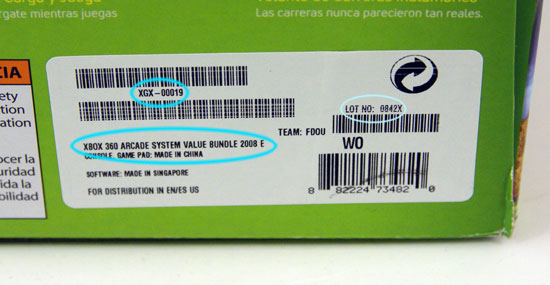
If you can't rely on the lot number and manufacturing team, then what can you? The sticker on the side of the box holds the first clues, while you can find the lot number here that's just a quick way of determining the likelihood of you having found a Jasper (e.g. if your lot number is really old, like 0830 then it's not a Jasper). There are two lines that right now appear to be good indications that you may have found a Jasper, I've highlighted them in the picture below:
If you see this XGX-00019 line below the top barcode, chances are that you've got a Jasper. And if you see this Xbox 360 Arcade System Value Bundle 2008 E line (exactly like that, note that this only applies to Arcade units) then you most likely have a Jasper as well. If you want full confirmation though you'll need to look at the current rating on the 12V rail which, believe it or not, you can do without ever opening the box.
Microsoft cut out a little window in the Xbox 360 packaging to allow the barcode/serial number to be scanned. Looking through this window the information you want is most likely obstructed by the cardboard cutout and it's to the left of the opening. The least destructive way to get access to this information is to push down on the Xbox 360 itself through the window on the right side, which will hopefully reveal the information you're looking for. A quicker, easier and potentially get-you-kicked-out-of-the-store way is to push the cardboard itself to the left a bit, possibly even tearing it slightly, to reveal the text you're interested in. The line you're looking for is this:
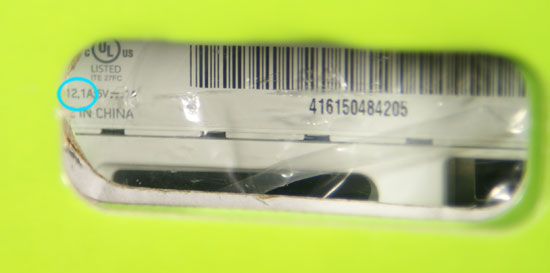


12.1A on the 12V rail nets you a Jasper
The important text is the current rating on the 12V line, which is immediately to the left of the current rating on the 5V rail. The three options here are 16,5A, 14,2A and 12,1A. All that really matters is the last digit, if you see a 5 then you've got a Zephyr, if you see a 2 you've got a Falcon (most likely) or if you see a 1 you've got a Jasper (take it and run).
| 12V Current Rating | Xbox 360 Revision |
| 16,5A | Zephyr |
| 14,2A | Falcon |
| 12,1A | Jasper |
Now some Jaspers have been mislabeled as 14,2A, but no Zephyr or Falcon has been mislabeled as 12,1A. The explanation is simple, this rating indicates what sort of power supply you'll need to use with the machine. Zephyr and Falcon boxes can't run with only 12.1A on the 12V rail, you'd end up with a box that either crashed a lot, rebooted or had other undesirable behavior (assuming it would even start, assuming you could even find a power supply that you could plug into it). There's only one Xbox 360 power supply that can deliver a max of 12.1A on the 12V rail, that is the 150W power supply that is keyed to only work on Jaspers. Find a machine with 12,1A written on the back of it and you've got yourself a Jasper.
Sneaky Microsoft: Still Shipping Zephyrs
In my Jasper hunting I came across a strange beast, I found an Xbox 360 Pro with lot number 0843X. I figured it was new enough that it could be a Jasper, but looking at the 12V current rating I found that it was a 16.5A unit. I thought perhaps it was mislabeled and I'd heard about some newer systems having a 16.5A 12V rating, so I thought I'd buy it and take a closer look.
Once I got it home I confirmed: the machine was a Zephyr, that's the original Xbox 360 hardware with HDMI support, meaning a 90nm CPU, 90nm GPU and 90nm eDRAM - the very configuration most likely to Red Ring. I'm guessing it's a reworked Xbox 360 that never made it out of the factory in the first place due to an instant failure; something Microsoft fixed and sent out at a much later date.
Even if you don't care about getting a Jasper, it may be worth looking into what it is you are getting to make sure that you're not stuck with a box that's more likely to fail.
Confirming Your Jasper
If you can physically open the box, there's another way of confirming that you have a Jasper without even opening the plastic bag that the console comes in: look at the power connector on the Xbox 360 itself. Each Xbox 360 generation has a power connector that's keyed differently so you can't use a lower powered power supply on a console that requires more power. Now all Xbox 360 power supplies will work on newer consoles, but you can't use newer power supplies on older consoles. Make sense? Let me explain:
The first Xbox 360 (Xenon) needs a 203W power supply. Falcon needs a 175W power supply but can also work with the 203W unit (it just doesn't need to draw that much power so the 203W unit is overkill, but it'll work). Jasper needs 150W but can work with a 203W and a 175W. In other words, the Xbox 360 power supplies are forwards but not backwards compatible.
If you get a Jasper it's not guaranteed that you'll get a 150W power supply, Microsoft still has a lot of Falcons and Falcon-parts in its distribution system so some Jaspers have been sighted with 175W power supplies. If you end up with a 175W unit it's not a big deal, it's going to be slightly less efficient than the 150W unit and your system may end up drawing an extra few watts but it's not a big deal at all - you'll still be far cooler/more power efficient than a Falcon (and possibly be red-ring-free).
To prevent an under powered power supply from being used in the wrong Xbox, Microsoft keyed each of the three Xbox 360 generations differently. The chart below explains it all:
If you see one flat bar on top and a square peg in the middle of the power connector on the console itself you've got a 1st generation Xenon or Zephyr board, these machines use 90nm CPUs and GPUs. If you've just got a flat bar on top with no square peg in the middle, you've got a 2nd generation Opus or Falcon board, these things use 65nm CPUs and 80nm GPUs. Finally if you've got a flat bar split in two on top with no square peg you've got a Jasper, that's a board with a 65nm CPU and a 65nm GPU.
Jasper Dissection
Taking apart a Jasper is no different than taking apart any other Xbox 360 console, despite the internal changes our original guide still rings true. Remove the HDD, pop off the front faceplate, then the sides, separate the top and bottom of the clamshell, unscrew the motherboard and you're off. Doing so obviously voids your warranty, but given that it's possible to identify your console as a Jasper without ever opening it, you shouldn't have to do any of this.
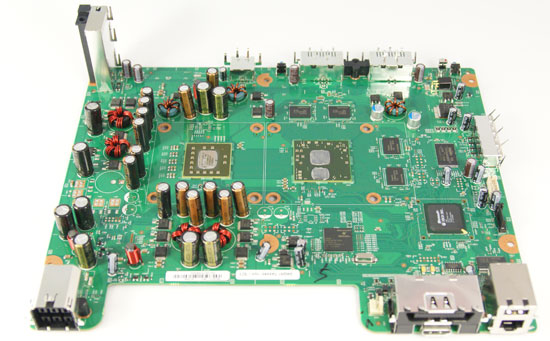
Say Hello to Jasper
Obviously I did, because I wanted to look at the new die-shrunk chips and also to measure die sizes. While I used a ruler to measure the Xenon and Falcon die sizes last year, I wanted to be a bit more accurate this year (after much pleading by Mike Andrawes, our resident Jasper expert) so I used a set of vernier calipers (which is why some of my die measurements are a bit off from the ones I did last year if you're comparing).
The table below shows the die sizes for all of the Xbox 360 generations:
| Xbox 360 Revision | CPU | GPU | eDRAM |
| Xenon/Zephyr | 176mm2 | 182mm2 | 80mm2 |
| Falcon/Opus | 135mm2 | 156mm2 | 64mm2 |
| Jasper | 135mm2 | 121mm2 | 64mm2 |
The new GPU is around 77% of the die area of the old GPU, but the eDRAM appears to be unchanged at 80nm (chalk up the difference of 4mm to differences in measuring the die with a ruler vs. calipers). Compared to the Xenon platform, the GPU is now 66% of the original GPU die size, meaning the GPU actually shrunk more than the CPU in the move to 65nm.
Here's a picture that should put things in perspective though, the chip below is a NVIDIA GeForce 9400M, it's the same IGP that's found in the new MacBooks. It's a 65nm IGP that's got a GPU and North Bridge in it, much like the Xenos GPU in the Xbox 360. Now this is an important comparison because the 9400M is hardly a high end GPU by today's standards yet look at how it dwarfs the Xenos GPU.
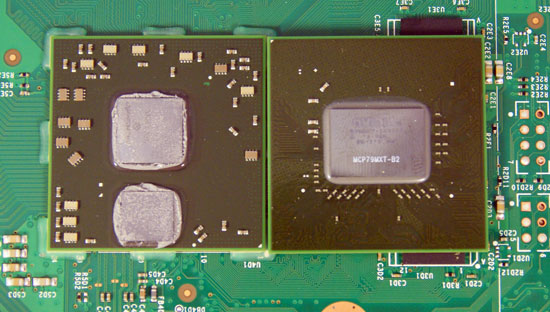
Xbox 360 Xenos GPU (left) vs. NVIDIA GeForce 9400M (right)
Remember that when it was released, the Xbox 360's GPU had raw GPU horsepower somewhere in between an X800 XT and an X1800 series (closer to the latter, although the 10MB eDRAM definitely helped the GPU perform better than its architectural specs alone would allow); today's high end GPUs are around 4x the speed of that.
Microsoft doesn't want to replace the Xbox 360 with a new console until 2011 or 2012, meaning high end PCs will probably have more than six times the graphics horsepower of what's in the Xbox 360. It's possible that once this performance gap gets wide enough we'll see more developers take advantage of the raw horsepower available on PCs, which has traditionally been the case whenever a console got far into its lifespan.
I'm actually a bit surprised that we haven't seen more focus on delivering incredible visuals on PC games given the existing performance gap, but the Xbox 360 as a platform is attractive enough to keep developers primarily focused there.
Added Bonus: 256MB of NAND Flash Standard on Jasper Arcades
An unexpected bonus is that all Jasper based Xbox 360 Arcade systems come with 256MB of NAND Flash on board:
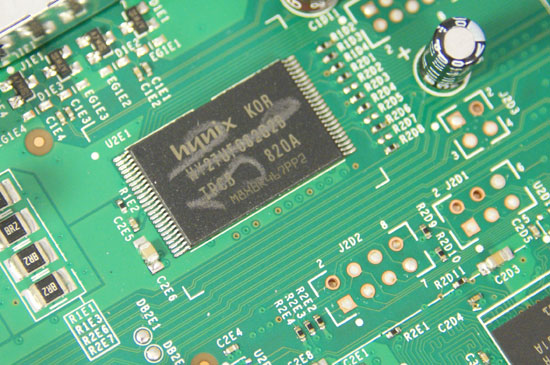
All Xbox 360 Arcade bundles will now come with 256MB of Flash, if you get a non-Jasper you simply get the Flash in the form of a Xbox 360 Memory Unit. The on-board flash is another mild advantage for Jasper systems, if you don't do any downloading then it's sufficient for save game storage. While I would've preferred more flash on-board, for a business losing money it makes sense to try and cut costs wherever possible.
Power Consumption
The beauty of a console is that the specs never change, so while AMD, Intel and NVIDIA have to try to add new features or increase clock speeds with each die shrink, Microsoft gets to sit back and reap the benefits of cooler running hardware that's cheaper to manufacture. The move from Xenon to Falcon resulted in a pretty significant reduction in power consumption; under full load a Falcon Xbox 360 drew less power than a Xenon unit at idle.
The Falcon to Jasper transition isn't quite as dramatic unfortunately. I ran five power tests, I looked at power consumption at the NXE dashboard at idle, power consumption at the main menu of Rockband 2, Halo 3 and Gears of War 2, and finally if you don't own any of these games but want a comparison point I looked at power consumption of the Xbox 360 while running the BioShock demo (at the very start of the demo when you find yourself in the water surrounded by fire). Power consumption during actual gameplay doesn't go up much, if at all, compared to the start screens for these games - the main menu screens are all rendered in 3D and are apparently just as stressful as the games themselves, plus they're a very consistent way of measuring power consumption.
I used a Watts-Up meter which the Xbox 360 plugged into, so what we're looking at here is total system power consumption.
| Xbox 360 Revision | System Off | Idle | Halo 3 | Rockband 2 | Gears of War 2 | BioShock Demo |
| Xenon | 2.3W | 155.7W | 177.8W | 167.7W | 177.1W | 172W |
| Falcon | 2.8W | 101.4W | 121.2W | 112.8W | 121.5W | 115.5W |
| Jasper | 2.0W | 93.7W | 105.9W | 101.0W | 105.9W | 98.1W |
Overall you're looking at a 12% reduction in total system power under load and under 8% at idle, definitely not the ~30 - 35% drop we saw with the Xenon to Falcon transition, but not insignificant either. Remember that the smaller your transistors get, the more leakage current becomes a problem; while your transistors use less power, they also tend to use more power when they are in a logical off state than they should. There have also been a number of advancements in architecting for low power designs over the past couple of years that Microsoft hasn't taken advantage of as they would require a redesign of the 360's CPU/GPU. Microsoft is in full blown cost savings mode with the Xbox 360, the only things that will be done to that console before it dies are things to improve the Xbox division's bottom line.
Final Words
There you have it. Jasper is out and now we play the waiting game to see if the dreaded RRoD is finally solved with the latest batch of hardware changes. Even if it's not, if you are buying an Xbox 360 today you might as well opt for the cooler running, newly redesigned Jasper model rather than the year-old Falcon. Why pay the same amount for old hardware, it's just not the AnandTech way.
And once again, to those of you with Jaspers: congrats, after 3 years you may have just bought an Xbox 360 that won't die.