
Original Link: https://www.anandtech.com/show/2954
Western Digital SiliconEdge Blue Review: WD Enters the Consumer SSD Market
by Anand Lal Shimpi on March 3, 2010 12:00 AM EST- Posted in
- Storage
If you're interested in learning more about how SSD's work, be sure to read our SSD Relapse.
A year ago Western Digital acquired SiliconSystems, a manufacturer of solid state storage devices - primarily in the Compact Flash form factor. Companies like Ericsson and Cisco apparently buy tons of industrial grade CF from Silicon Systems for use in their telecom equipment and servers. It’s not particularly fast storage, but it’s reliable and much more expensive than what you stick in your SLR.
The industrial CF business is still doing well for Western Digital, but now it’s time for the company that brought us the fastest desktop hard drives to throw its hat into the consumer SSD race.
Western Digital’s first consumer SSD is called the SiliconEdge Blue. SiliconEdge is the brand of WD’s SSDs, and the Blue label indicates that this isn’t a high performance drive. WD’s color naming scheme is pretty simple to figure out. Green means energy efficient, blue means mainstream and black is reserved for the highest performing drives. In talking to the drive maker I got the distinct impression that we’d be hearing about a Black label SSD in the coming months, but for now it’s strictly mainstream.
| MSRP | 64GB | 128GB | 256GB |
| Western Digital SiliconEdge Blue | $279 | $529 | $999 |
Given the $529 MSRP on the 128GB SiliconEdge Blue, there’s certainly nothing mainstream about the price. Although Western Digital did tell me that the price was purely a suggestion and it expects significantly lower prices from etailers. Even if WD can deliver Kingston-like pricing, we’re still talking about a drive that sells for over $2 per Gigabyte of storage space. It may be mainstream for an SSD, just not for the majority of PC buyers.
![]()
Instead, what WD refers to when it calls the SiliconEdge Blue a mainstream drive is its compatibility. When Western Digital set out to build the SiliconEdge Blue, the focus was on compatibility and reliability. Western Digital wanted to build a drive that users could buy and pop in any system without worries of having to update firmware or the drive just not working. There are still systems today that don’t play well with SSDs, often exposing weaknesses either in the HBA (Host Bus Adapter) or in the SSD itself. Most machines are used to dealing with slow hard drives. Installing a drive that has an order of magnitude greater performance is sure to push the limits of any spec. We’ve seen that crop up in more than one case, the most public and unresolved being the use of certain 3rd party SSDs in Apple’s latest MacBook Pros.
Western Digital made it very clear that in order to build the most compatible, reliable drive possible - it often sacrificed performance. While the SiliconEdge Blue will always be faster than a mechanical hard drive, it’s not going to be in the class of the SandForce or Marvell based SSDs.
Unfortunately, there’s no way to back up WD’s claims. SandForce claimed that its drives were bullet proof thanks to their enterprise heritage. I had no problems killing my first SandForce drive in a matter of weeks (granted it was on pre-release firmware). More recently, Micron boasted a 1000 hour validation time on its RealSSD C300 before beginning to ship the drives. It took me even less time to brick my C300.
Every SSD maker claims that they do reliability and compatibility testing and use real world scenarios for validation. It’s not that the companies are lying, it’s that they can’t possibly test every single combination of hardware, software and usage. Smaller companies generally have fewer resources and thus test less. Larger companies, especially those with experience in shipping mission critical hardware, tend to test more. Neither type of company can avoid issues altogether, case in point being the number of times Intel has had to issue firmware updates to fix bugs missed during validation.
Western Digital couldn’t give me any proof or guarantees that the SiliconEdge Blue was more reliable/compatible than the competition. As I’ve said in the past, that’s up to everyone who ends up as an early adopter to find out.
The Controller
Like Seagate, Western Digital didn’t make the controller inside their SSD. The SiliconEdge Blue uses a 3rd party controller but despite my prodding, WD wouldn’t tell me who made it. As SandForce has proven, the actually manufacturer of the controller is not as important as the firmware itself. That being said, I still wanted to know.
Despite having Western Digital’s logo printed on the controller, WD didn’t opt for a custom PCB on its drive:
![]()
I’ve seen this PCB somewhere before. Ah yes, PC Perspective’s review of the JMicron JMF618 based Kingston V Series SSD. Based on JMicron internals and manufactured by Toshiba, this is the latest from the company that was responsible for my obsession with weeding out SSDs in 2008. Update: Allyn tells me that the JMF618's unique feature is its support for Toshiba NAND. If you use Samsung NAND that makes the controller a JMF612.
The JMF618/612 are allegedly a lot better than the JMF602 that everyone was trying to push a couple of years ago, but this is my first experience with it. The good news is that Kingston sells its JMF618 based drive for less than $2.20 per GB. This means that we might see etailer pricing on the SiliconEdge Blue at roughly half of its MSRP.
Like most other consumer SSDs, Western Digital sets aside roughly 7% of the NAND flash on board for spare area to be used for cleaning and bad block allocation.
![]()
Sitting next to the WD branded JMF618/612 controller is a 64MB DDR2-800 DRAM made by ESMT. That’s not a ton of memory by any means, but it is ridiculously fast memory. By comparison Intel uses 32MB of PC133 SDRAM, offering 1/6 of the bandwidth. With that much memory off-chip, JMicron is most likely using the DDR2 DRAM as a cache for user data in addition to the mapping tables and block allocation algorithms. The more data you store off chip, the more bandwidth you need to service that data.
![]()
16 chips x 16GB Samsung MLC NAND Flash
Western Digital claims rights to an exclusive firmware with the SiliconEdge Blue. The initial firmware appears to be supplied by JMicron, but Western Digital has modified it to tune for compatibility. In theory that means that we won’t get the same performance out of the SiliconEdge Blue that we do from Kingston’s SSD that uses the same controller.
The JMF618/612 supports TRIM which is enabled on the SiliconEdge Blue. Western Digital won’t be offering a manual TRIM tool for non-Windows 7 OSes, stating that the performance of the drive never drops to a point where you’d need to manually TRIM it. I can’t say that I agree with that since I managed to make the drive perform quite poorly after hammering on it for a while:
![]()
But it does attempt to be fairly resilient and after being TRIMed it manages to stay very close to peak performance:
![]()
You can use the SiliconEdge Blue in a non-TRIM aware OS, but I’d recommend sticking with Windows 7 if possible.
Scrambling Data to Improve Reliability?
I secure erase all SSDs before I run any test, unless I'm testing used performance. On a modern SSD, performing an ATA Secure Erase takes anywhere from 30 - 50 seconds in most cases. The first time I went to secure erase the SiliconEdge Blue it took almost 17 minutes. I asked Western Digital what was going on, and got an interesting explanation.
The smaller NAND flash gets, the more prone the cells are to developing bit errors. That's why SandForce made such a big deal out of its controllers making 34nm possible thanks to extra error correction and redundancy.
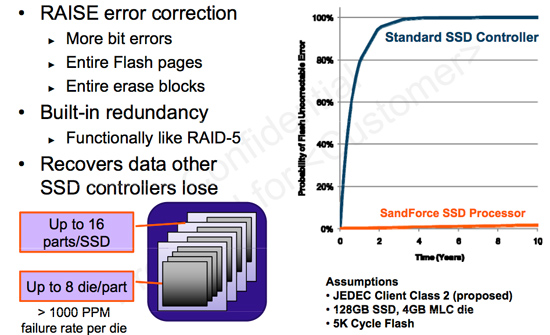
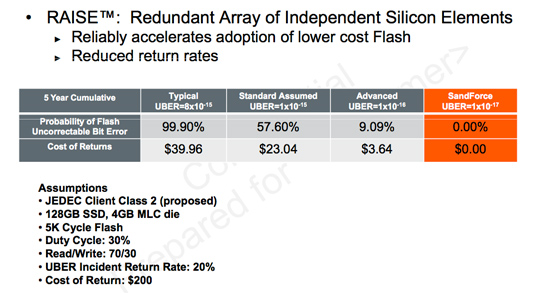
SandForce's controllers attempt to fix bit errors in order to enable the use of cheaper MLC NAND
Western Digital found that writing certain combinations of data were more prone to generating these bit errors on smaller dimension flash (< 50nm). To prevent these sorts of errors from cropping up, the controller reorganizes (or scrambles) the data it's fed before writing it to the flash. When you go back to read the data off the flash, it's unscrambled before sending it back to the host controller so you get the data you requested.
![]()
As a side effect, the controller can't simply perform a flash erase to zero out the contents of the drive. Instead the SiliconEdge Blue has to physically write (a F or 0) to every NAND flash cell on the drive itself, which takes some time. On the bright side, WD does this to improve data integrity (or more likely to use cheaper MLC NAND without sacrificing reliability). The only downside is that a secure erase, which you shouldn't need to do that often, will take a long time to complete.
The Test
| CPU | Intel Core i7 965 running at 3.2GHz (Turbo & EIST Disabled) |
| Motherboard: | Intel DX58SO (Intel X58) |
| Chipset: | Intel X58 + Marvell SATA 6Gbps PCIe |
| Chipset Drivers: | Intel 9.1.1.1015 + Intel IMSM 8.9 |
| Memory: | Qimonda DDR3-1333 4 x 1GB (7-7-7-20) |
| Video Card: | eVGA GeForce GTX 285 |
| Video Drivers: | NVIDIA ForceWare 190.38 64-bit |
| Desktop Resolution: | 1920 x 1200 |
| OS: | Windows 7 x64 |
Sequential Read/Write Speed
Using the latest build of Iometer I ran a 3 minute long 2MB sequential test over the entire span of the drive. The results reported are in average MB/s over the entire test length:
![]()
Read speed is a bit lower than we're used to seeing, but at 235.7MB/s this is almost twice as fast as a VelociRaptor. In the SSD space, the SiliconEdge Blue performs like the lower end of the Indilinx drives.
![]()
Sequential write speed is again much faster than any hard drive (2.5" or 3.5"), and compared to SSDs the SiliconEdge Blue is similar to an Indilinx based drive.
Random Read/Write Speed
This test reads/writes 4KB in a completely random pattern over an 8GB space of the drive to simulate the sort of random access that you'd see on an OS drive (even this is more stressful than a normal desktop user would see). I perform three concurrent IOs and run the test for 3 minutes. The results reported are in average MB/s over the entire time.
I've had to run this test two different ways thanks to the way the newer controllers handle write alignment. Without a manually aligned partition, Windows XP executes writes on sector aligned boundaries while most modern OSes write with 4K alignment. Some controllers take this into account when mapping LBAs to page addresses, which generates additional overhead but makes for relatively similar performance regardless of OS/partition alignment. Other controllers skip the management overhead and just perform worse under Windows XP without partition alignment as file system writes are not automatically aligned with the SSD's internal pages.
First up is my traditional 4KB random write test, each write here is aligned to 512-byte sectors, similar to how Windows XP might write data to a drive:
![]()
Random write performance is at the lower end of the Indilinx spectrum, but definitely competitive in that space. Obviously even as a slower SSD the SiliconEdge Blue is an order of magnitude faster than even the fastest desktop hard drives.
The chart below shows that the SiliconEdge Blue performs the same regardless of whether you align transfers to 4KB boundaries or not:
![]()
Random read performance is the only area where Western Digital's SSD actually noticeably falls behind the Indilinx drives:
![]()
At 21.8MB/s it's much faster than a hard drive, but a good ~15MB/s slower than an Indilinx drive. It is in the same class of performance as the Toshiba based SSDNow V+ and the Samsung RBB based drives.
Overall System Performance using PCMark Vantage
Next up is PCMark Vantage, another system-wide performance suite. For those of you who aren’t familiar with PCMark Vantage, it ends up being the most real-world-like hard drive test I can come up with. It runs things like application launches, file searches, web browsing, contacts searching, video playback, photo editing and other completely mundane but real-world tasks. I’ve described the benchmark in great detail before but if you’d like to read up on what it does in particular, take a look at Futuremark’s whitepaper on the benchmark; it’s not perfect, but it’s good enough to be a member of a comprehensive storage benchmark suite. Any performance impacts here would most likely be reflected in the real world.
![]()
Our PCMark results echo what we've seen in the synthetic tests - the SiliconEdge Blue performs like an entry level Indilinx drive.
The memories suite includes a test involving importing pictures into Windows Photo Gallery and editing them, a fairly benign task that easily falls into the category of being very influenced by disk performance.
![]()
The TV and Movies tests focus on on video transcoding which is mostly CPU bound, but one of the tests involves Windows Media Center which tends to be disk bound.
![]()
The gaming tests are very well suited to SSDs since they spend a good portion of their time focusing on reading textures and loading level data. All of the SSDs dominate here, but as you'll see later on in my gaming tests the benefits of an SSD really vary depending on the game. Take these results as a best case scenario of what can happen, not the norm.
![]()
In the Music suite the main test is a multitasking scenario: the test simulates surfing the web in IE7, transcoding an audio file and adding music to Windows Media Player (the most disk intensive portion of the test).
![]()
The Communications suite is made up of two tests, both involving light multitasking. The first test simulates data encryption/decryption while running message rules in Windows Mail. The second test simulates web surfing (including opening/closing tabs) in IE7, data decryption and running Windows Defender.
![]()
I love PCMark's Productivity test; in this test there are four tasks going on at once, searching through Windows contacts, searching through Windows Mail, browsing multiple webpages in IE7 and loading applications. This is as real world of a scenario as you get and it happens to be representative of one of the most frustrating HDD usage models - trying to do multiple things at once. There's nothing more annoying than trying to launch a simple application while you're doing other things in the background and have the load take forever.
![]()
The final PCMark Vantage suite is HDD specific and this is where you'll see the biggest differences between the drives:
![]()
AnandTech Storage Bench
Note that our 6Gbps controller driver isn't supported by our custom storage bench here, so the C300 results are only offered in 3Gbps mode.
The first in our benchmark suite is a light usage case. The Windows 7 system is loaded with Firefox, Office 2007 and Adobe Reader among other applications. With Firefox we browse web pages like Facebook, AnandTech, Digg and other sites. Outlook is also running and we use it to check emails, create and send a message with a PDF attachment. Adobe Reader is used to view some PDFs. Excel 2007 is used to create a spreadsheet, graphs and save the document. The same goes for Word 2007. We open and step through a presentation in PowerPoint 2007 received as an email attachment before saving it to the desktop. Finally we watch a bit of a Firefly episode in Windows Media Player 11.
There’s some level of multitasking going on here but it’s not unreasonable by any means. Generally the application tasks proceed linearly, with the exception of things like web browsing which may happen in between one of the other tasks.
The recording is played back on all of our drives here today. Remember that we’re isolating disk performance, all we’re doing is playing back every single disk access that happened in that ~5 minute period of usage. The light workload is composed of 37,501 reads and 20,268 writes. Over 30% of the IOs are 4KB, 11% are 16KB, 22% are 32KB and approximately 13% are 64KB in size. Less than 30% of the operations are absolutely sequential in nature. Average queue depth is 6.09 IOs.
The performance results are reported in average I/O Operations per Second (IOPS):
![]()
Once again, most users will find the SiliconEdge Blue performing like a low end Indilinx drive - but still much better than any hard drive.
If there’s a light usage case there’s bound to be a heavy one. In this test we have Microsoft Security Essentials running in the background with real time virus scanning enabled. We also perform a quick scan in the middle of the test. Firefox, Outlook, Excel, Word and Powerpoint are all used the same as they were in the light test. We add Photoshop CS4 to the mix, opening a bunch of 12MP images, editing them, then saving them as highly compressed JPGs for web publishing. Windows 7’s picture viewer is used to view a bunch of pictures on the hard drive. We use 7-zip to create and extract .7z archives. Downloading is also prominently featured in our heavy test; we download large files from the Internet during portions of the benchmark, as well as use uTorrent to grab a couple of torrents. Some of the applications in use are installed during the benchmark, Windows updates are also installed. Towards the end of the test we launch World of Warcraft, play for a few minutes, then delete the folder. This test also takes into account all of the disk accesses that happen while the OS is booting.
The benchmark is 22 minutes long and it consists of 128,895 read operations and 72,411 write operations. Roughly 44% of all IOs were sequential. Approximately 30% of all accesses were 4KB in size, 12% were 16KB in size, 14% were 32KB and 20% were 64KB. Average queue depth was 3.59.
![]()
The SiliconEdge Blue follows in the footsteps of Kingston's SSDNow V+ here and does amazingly well in our heavy workload. I'm beginning to wonder if it's the large 64MB external cache at work or something specific to JMicron/Toshiba controllers that seems to do so well in this mostly write-bound multitasking test. It's definitely the exception in the Blue's performance.
The gaming workload is made up of 75,206 read operations and only 4,592 write operations. Only 20% of the accesses are 4KB in size, nearly 40% are 64KB and 20% are 32KB. A whopping 69% of the IOs are sequential, meaning this is predominantly a sequential read benchmark. The average queue depth is 7.76 IOs.
![]()
With competitive sequential read speeds, there's no reason that the SiliconEdge Blue shouldn't do well here. Again it's just slightly behind the Indilinx based SSDs.
Final Words
I've repeated it enough times that you should get the point by now - Western Digital's SiliconEdge Blue is just a bit behind the performance of an Indilinx based SSD. The drive performed relatively well in our tests. TRIM worked as expected under Windows 7. Compared to a standard hard drive it's great, but so are just about all other SSDs. Given that the Blue isn't the fastest SSD in the world, what this really boils down to is price.
At $529 for 128GB, the SiliconEdge Blue just isn't worth it. To be honest, the Blue needs to be priced similarly to Kingston's SSDNow V Series to even make sense. It has to be cheaper than both Intel and Indilinx drives, which means cutting the MSRP in half. Not to mention that I received and tested a 256GB version of the drive priced at $999. It remains to be seen how the 128GB drive performs as that one will most likely be the sweet spot of price/capacity/performance.
![]()
Western Digital has been testing the SiliconEdge Blue since October. The firmware I tested was cleared for release as of about a week and a half ago. The compatibility angle makes sense, it's only a question of whether or not the drive will deliver on it. If Western Digital can produce an SSD that just works without any fear of not working, dying or strange performance anomalies going forward, it'll help make users more comfortable with the idea of buying an SSD. That being said, the price still needs to be a lot lower.
The bigger picture is unclear at this point. Like Seagate, Western Digital hasn't invested in its own controller design - just in firmware, and to what extent we have no idea. WD did hint at the possibility of there being some overlap in firmware development with the HDD teams in the future. The SiliconEdge Blue may end up being a device to test the waters with a competitive, more heavily engineered solution coming out later on.
It just strikes me as odd for hard drive manufacturers with decades of experience in firmware development and data access patterns, to not come out of the gates swinging. Hopefully it's just these companies being cautious when entering a new, highly disruptive market.







