Gigabyte 8KNXP Ultra: The 875P in Retail Action
by Evan Lieb on April 17, 2003 12:55 AM EST- Posted in
- Motherboards
Gigabyte 8KNXP Ultra Rev. 1.0 (Limited Edition): Basic Features
| Motherboard Specifications |
|
|
CPU
Interface |
Socket-478 |
|
Chipset |
Intel
82875P MCH (North Bridge) Intel 82801ER ICH5R (South Bridge) |
|
Bus
Speeds |
up
to 355MHz (in 1MHz increments) |
|
Core
Voltages Supported |
up
to 1.76V (in 0.0125V increments) |
|
I/O
Voltages Supported |
N/A |
|
DRAM
Voltages Supported |
up
to 2.8V (in 0.1V increments) |
|
Memory
Slots |
6
184-pin DDR DIMM Slots (ECC support) |
|
Expansion
Slots |
1
AGP 8X Slot 5 PCI Slots |
|
Onboard
RAID |
ITE
GigaRAID 8212F Controller |
Onboard
SCSI |
Adaptec
SCSI Ultra 320 7902W Controller |
|
Onboard
USB 2.0/IEEE-1394 |
Eight USB
2.0 supported through South Bridge (Updated) No IEEE-1394 FireWire |
|
Onboard
LAN |
Intel
PRO/1000CT Gigabit LAN (CSA bus) |
|
Onboard
Audio |
Update ALC655 Codec will ship instead of SoundMAX AD1985 with all Gigabyte 875P boards, including the 8KNXP Ultra, 8KNXP, and 8IK1100. |
|
Onboard
Serial ATA |
Native
ICH5R Serial ATA150 via two onboard connnectors (RAID 0 and RAID 1 only) |
|
BIOS
Revision |
F2c
(03/26/2003) |
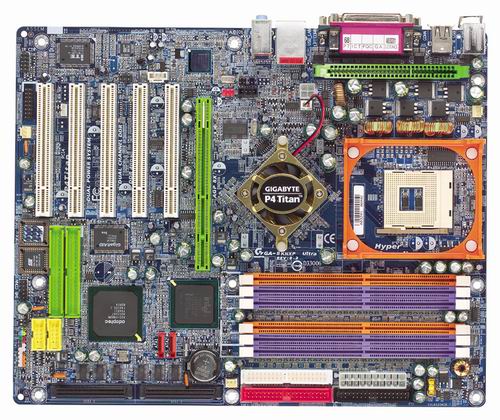
When Gigabyte
introduced their E7205-based motherboard (the 8INXP) last November, they
also introduced a new marketing campaign centered on the word "dual".
Today, Gigabyte is continuing that campaign with the Gigabyte 8KNXP Ultra, based
on Intel's high-end dual channel DDR chipset, the 875P. Just as the 8INXP
and SINXP1394 were marketed as "The 6-Dual Miracle", so will Gigabyte's
8KNXP Ultra. We'll recap what Gigabyte considers "The 6-Dual Miracle"
for your reference here:
- Dual Power System (DPS 2): this is a separate, add-in card that gives the
8KNXP Ultra 6-phase power circuitry instead of 3-phase. Gigabyte claims that,
in Parallel mode (versus Backup mode), DPS 2 is able to deliver better system
stability (especially while overclocked) in addition to longer onboard components
life. Skip to the BIOS and Overclocking section for our observations DPS 2
functionality.
The Dual Power System (DPS2).
- Dual Logical Processors: this is nothing more than Gigabyte's way of saying
their board supports Intel's Hyper Threading technology. All 875P motherboards
fully support the latest Hyper Threading processors.
- Dual Channel DDR: essentially, a chipset that supports dual channel operation
effectively doubles the peak memory bandwidth available (versus the traditional
single channel solutions that currently dominate the market of course). For
example normally, if you had two DDR400 modules installed in a conventional
single channel motherboard, the available peak bandwidth would never exceed
3.2GB/s. However, with a dual channel motherboard like the 8KNXP Ultra, that
peak bandwidth is now doubled to 6.4GB/s. That 6.4GB/s of peak bandwidth is
exactly what Intel's latest 800MHz FSB processors are capable of supporting.
DDR400 prices will rise quickly, so don't hesitate on purchasing DDR400 memory.
- Dual RAID: this is Gigabyte's way of saying their board supports both Serial
ATA RAID (via native ICH5 South Bridge support) and IDE RAID (via the IT8212F
controller). Read on to find out more about these two features.
- Dual BIOS: this feature is also fairly self-explanatory. The 8KNXP Ultra
supports two BIOS chips. This feature is nice to have if you corrupt your
first BIOS chip (e.g. you lose power to your system as you're updating your
primary BIOS). You can switch over to the second BIOS chip in this situation,
and not have to go through the trouble of correcting the issue through other,
time-consuming means such as a board RMA or the swap-trick.

The Dual BIOS.
- Dual Cooling: this is the least interesting of the six "Dual Miracles".
The North Bridge HSF and DPS HSF form the "Dual Cooling" feature.
This feature is obviously the least exciting of the bunch, and is pure marketing
more than anything else.
The Dual Cooling.
Thankfully Gigabyte opted to fully utilize Intel's CSA (Communications Streaming Architecture) technology (read more about this technology here), powered by the Intel PRO/1000 CT chip.
4/17/2003 Update Gigabyte has just informed us that they will be shipping Realtek's ALC655 Codec instead of the SoundMAX AD1985 with all Gigabyte 875P boards, including the 8KNXP Ultra, 8KNXP, and 8IK1100. We have no idea why Gigabyte would send us a sample with a feature that won't actually make it into user's hands. Oddly enough, the ALC655 Codec seems to have the same ability as the AD1985 in that it can dynamically switch its MIC, Line-in and Line-out ports if a user plugs their speakers into the wrong audio jacks. We can't find out much more about the Realtek ALC655 Codec other than what we've already said, but I'm sure we'll be seeing this chip on many more motherboards in the future and be able to test it by then. Realtek's own web site mentions very litte about the ALC655.
The 8KNXP Ultra's I/O configuration includes a basic array of serial technologies, including two PS/2 ports, two serial ports, one parallel port, a Game port, four rear USB 2.0 ports, a Gigabit LAN port, and Mic In, Line In, and Line Out, which drive the onboard sound. We'd like to see Gigabyte (and all motherboard makers for that matter) standardize their I/O ports to reflect that of ABIT's I/O setup, which is a bit more feature-rich and useful. For example, parallel, serial and game ports are becoming less and less useful everyday. We'd like to see rear FireWire and SPDIF ports instead, as ABIT has continually done with their MAX series of motherboards.
There are two Serial ATA connectors located just below the ICH5 South Bridge. As you know, the ICH5 South Bridge controls these two connectors, and allows a current stream of 266MB/s of data instead of the PCI bus constrained 133MB/s. Read through our Canterwood chipset review to understand the benefits of placing the Serial ATA controller in the South Bridge compared to a separate PCI Serial ATA controller.
The 8KNXP Ultra's IDE support is more than adequate for most users. The Primary and Secondary IDE connectors support two channels each, or up to four IDE devices total. There are an additional two IDE connectors, which is powered by the GigaRAID IT8212F controller. This is the second motherboard we've encountered that utilizes this particular RAID controller (the Gigabyte SINXP1394 was the first). This GigaRAID controller was developed by ITE, and is in fact RAID 0 (striping), RAID 1 (mirroring) and RAID 0+1 capable (as well as compatible with the ATA133 interface). You can read more about this IDE RAID controller here.
Both IDE RAID connectors support two channels each or up to four IDE devices total. Therefore, you should be able to have 8 IDE devices running at once with the 8KNXP Ultra. However, what makes this GigaRAID controller even more special is the fact that it can support ATAPI devices (i.e. optical drives like a CD-ROM, DVD-ROM, CD-RW, etc.). Most motherboards feature onboard RAID controllers that lack support for ATAPI drives, and therefore you're only able to connect hard drives or some derivative thereof. For those serious users looking to hook up four optical drives and four hard drives to their system, the GigaRAID IT8212F-powered Gigabyte 8KXNP Ultra is a great choice.
The most defining feature onboard the Gigabyte 8KNXP Ultra is its Adaptec SCSI Ultra 320 7902W controller. With Ultra 320 SCSI, you essentially have a whole other 320 MB/s of bandwidth you can use for various SCSI devices, and more often than not it's a SCSI hard drive. Though SCSI hard drives are hardly any faster in desktop usage scenarios compared to 8MB cache Serial ATA and IDE ATA hard drives currently available on the market, workstation/server usage scenarios will most definitely benefit from a SCSI hard drive. The downside is increased noise, heat, cost and lower overall storage capacity, but the severity to which all four of these factors are true depends on exactly what a particular user desires; that is, some may not mind the extra cost or the extra heat of a SCSI drive(s), while others will.
The new ICH5 South Bridge is what gives the Gigabyte 8KNXP Ultra its USB 2.0 support. Therefore you get two additional USB 2.0 ports (as compared to ICH4 motherboards) via four rear USB 2.0 ports as well as through two USB 2.0 headers for a total of eight. To activate the USB 2.0 headers, simply look through your accessory kit and you should find two individual two-port USB 2.0 brackets. These brackets will fit perfectly into each of the 9-pin USB 2.0 headers at the bottom of the board, giving you a total of eight usable USB 2.0 ports. This should be more than enough for everyday use, and will have to be as Intel does not plan on increasing usable USB 2.0 ports beyond eight. (Updated)















0 Comments
View All Comments