Buyer's Guide: Mid-Range System - August 2004
by Evan Lieb on August 23, 2004 12:05 AM EST- Posted in
- Guides
Memory
Recommendation: 2 X 256MB OCZ PC3200 EL (Enhanced Latency) CAS2.0Price: $114 shipped
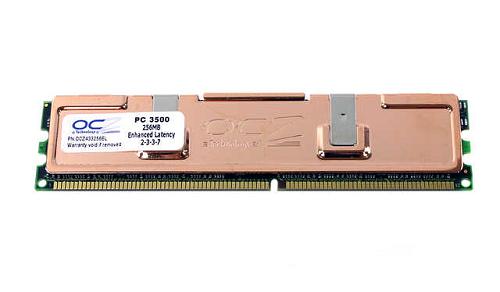
We've talked about OCZ's troubled past and history in detail before, but thankfully, those issues have been resolved and OCZ is able to bring great memory to market, and has been doing so for over a year now. With that said, OCZ has had tremendous success with their EL series of modules for a reason: great price/performance ratio. At only slightly more than the modules that we recommended a few months before, you get lower CAS timings (CAS 2-2-3-6 1T) with OCZ EL modules instead of high CAS timings (CAS 3-3-3 4T) with the cheaper no-name modules. Lower CAS timings along with the EL series' overclocking capability translates into better performance for a great price. If you can still find the PC3500 EL modules, you can run them at DDR433. Of course, you can do that with the PC3200 EL modules as well.
We should also mention that you don't have to get a pair of 256MB modules if you think you'll be making big memory upgrades in the future. That is, you can opt for a 512MB OCZ PC3200 EL stick in order to save an additional DIMM slot for future memory expansion. And don't worry about a price hike; the cost difference between two 256MB OCZ PC3200 EL modules and a 512MB OCZ PC3200 EL module is virtually nothing.
Alternative: 2 X 512MB OCZ PC3200 EL Dual Channel Platinum
Price: $246 shipped

For our alternative pick, we've decided to recommend more memory this time around. We feel that additional memory (in this case, an extra 512MB) can be quite useful as systems get more powerful. Lower latency modules have never been a huge difference maker in comparison to additional main memory for systems that require such powerful resources. As your system ages and as you use applications that require more resources, your need for memory will go up. This is why we choose to list 1GB of memory as our alternative today. The dual channel certified capability for these modules is an added bonus if you decide to migrate to a Socket 939 platform, which is relatively easy even now. Though to be fair, you could just as easily migrate with 256MB modules.
Video
Recommendation: 128MB Sapphire Radeon 9600 Pro, DVI, TV-outPrice: $131 shipped

Ever since the release of the ATI R300 cores and their later iterations, ATI has either led or has had a clear lead over NVIDIA in terms of performance and price. The same is still true of ATI at the moment, 24 months since the release and availability of R300 core video cards. That's why, today, we highly recommend purchasing a 9600 Pro for your mid-range system, as it offers great DX8 and good DX9 performance for the price. To put it simply, the 9600 Pro is still the best bang-for-the-buck video card on the market. Sapphire makes a great 9600 Pro for just $131 or so shipped; the additions of DVI and TV-out for this price are unique, and overall, a great deal. 2D IQ quality is excellent, up to 1600x1200 desktop resolutions with the right monitor, essentially on par with retail ATI versions of the 9600 Pro. As previously mentioned, 3D performance is excellent in DX8 games and good in DX9 games, and 128MB of memory will be plenty until more intense DX9 games are released later this year and next year. If you plan on being a heavy Doom 3 gamer, however, you definitely do not want to be purchasing this card, and should instead be looking at NVIDIA's GeForce6 offerings at higher price levels. Anyway, we can also attest to the fact that 9600 Pro cards have been known to overclock extremely well, and usually come with 3.3ns Samsung memory chips.
Of course, if you're not a gamer or don't plan on playing games more than once a year, or ever, a 9600 Pro would be a pointless purchase. We would instead suggest the ATI Radeon 9200SE, 9200, 9600SE, 9550, or 9550SE, all of which can be found for under $90 shipped online (the 9200 and 9200SE for about half that). These lower end cards provide excellent 2D quality that non-gamers need, along with reliable drivers, great online ATI customer support, and up to DX9 support (in addition to excellent DX8 performance) for future Microsoft operating systems. You could always opt for the cheapest of cheap ATI cards in the Radeon 7000, but you won't be getting DX8 support, which should be the bare minimum for computer systems that plan to be used beyond the next 18-24 months, when XP64 will necessitate DX8 of some form for smooth operation.
Alternative: 128MB ATI Radeon 9800 Pro, DVI, TV-out
Price: $199 shipped

ATI's 9800 Pro has been rapidly declining in price for the last several months, and over the last two months has stabilized around the $200 mark. Even with the introduction of ATI's next generation X800 GPU, we don't see the 9800 Pro dropping more than a few more dollars in retail from where it stands now for the foreseeable future. ATI's X800 GPU and the 9800 Pro's lower price are precisely why we believe that the 9800 Pro is a perfect alternative to the 9600 Pro (or even 9700 Pro) for your mid-range system. It offers good performance for tomorrow's games and great performance for the vast majority of today's games. The 128MB memory chips at their rated 3.3ns is standard these days and should fit the needs of a mid-range user. Thankfully, 2D IQ is still superb with high end retail ATI video cards like the 9800 Pro, so non-gamers have nothing to worry about in that department.
Listed below is part of our RealTime pricing engine, which lists the lowest prices available on ATI video cards from many different reputable vendors:
If you cannot find the lowest prices on the products that we've recommended on this page, it's because we don't list some of them in our RealTime pricing engine. Until we do, we suggest that you do an independent search online at the various vendors' web sites. Just pick and choose where you want to buy your products by looking for a vendor located under the "Vendor" heading.










29 Comments
View All Comments
Zebo - Saturday, August 28, 2004 - link
Alright, lets just settle in on your orginal statement about different users and uses.:) Overall great guide and I even kept 80% of your recs but some need this Horse power is gaming so mine reflects that.PQI memory is all the rage right now. Check ou this thread:
http://www.ocforums.com/showthread.php?t=322406
JarredWalton - Wednesday, August 25, 2004 - link
Overall, it's a good guide. We still need a "gamer" system for the mid-range and high-end markets, as that seems to be what most people are having problems with. "Get a 6800 vanilla!" Well, if you game, go for it, but at $300, that's a waste for a lot of people. Personally, I couldn't see building a system without 1 GB of RAM, but 512MB in one stick is the only possible alternative. Even on P4, start with a 512 MB DIMM (at reduced performance) and go to 2x512 in the future. 256 MB DIMMs are just *so* 2002. :)My one complaint (sort of) is the Antec 2650-BQE case. I suppose some might differ on this, but I believe that case only has a 120 mm fan in the rear and an 80 mm in the front. The drive cage is also "old-style" Antec. For anyone that hasn't used the "sideways" drive setup in the Sonata and 3700-BQE Antec cases, I think they're head and shoulders above the 2650 design. Shipped, they cost $89 at Newegg, so I think it's worth the extra $10. Still, maybe some people like the old style HDD cage? I don't, but to each his own....
jensend - Wednesday, August 25, 2004 - link
For a mid-range system, I was surprised to see the A64 3000 and the P4 3.0C being recommended. The Paris core Sempron and P4 2.8C offer practically equivalent performance for roughly $30 less in either case (and the 2.8C uses up to 13W less juice than the 3.0C as well). 64-bit capability is not really much of an advantage in the midrange, where the amount of memory addressed will never force a 32-bit processor into PAE mode.Evan Lieb - Wednesday, August 25, 2004 - link
Zebo, look up the differences between the Chaintech and MSI boards. You aren't paying $50 more for just GbE, you're paying $50 more for GbE, 3 FireWire 400 ports, twice the SATA connectors, two extra USB 2.0 ports, 7.1 sound instead of 5.1, and additional RAID functionality (0 + 1). Yeah, kind of important stuff, wouldn’t you say?And no, I’d say there isn’t that much difference between the 955DF and Diamondtron (I’ve owned both). Also, if you’re going to use PQI memory you might as well buy a PC Chips board powered by a Codegen PSU.
Oh, forgot to mention, the lowest price I was able to find on an NEC FE991SB-BK was $279 shipped, not the $249 you listed. Where’d you find your price?
Zebo - Wednesday, August 25, 2004 - link
I already said the chaintech was inferior, question is gigabit which no one has in my house worth $50? Nope. The chaintech, overclocking and stabiliy wise was every bit as good as MSI in the 754 mobo roundup done here at anandtech and it's fiddy bucks less. You forgot the additional cost of the diamondtron which is just way better than any shadow mask samsung, use both side by side, you'll never suggest a samsung monitor again. Nothing wrong with PQI and it's half the price.Yup getting double video performance and being able to play all high res games on that beautiful NEC is pretty importatnt to me..Who were you targeting?
8NP4iN - Tuesday, August 24, 2004 - link
i want to see how an overclocked sempron performs...Evan Lieb - Tuesday, August 24, 2004 - link
thebluesgnr, thanks, I fixed that.zebo, you system comes out to $996, not $923. You're also using a clearly inferior motherboard and the cheapest of cheap RAM, and all just to upgrade your video card, which some users may not want to do if they don't game heavily. Again, think about it, different users have different needs.
Milkman95, we’re thinking of upgrading the memory, but are still trying to figure out how many users in this category really need a gig of memory. That said, with newer games coming out and heavy multitasking becoming more common in this segment, I’d say 1GB will be necessary in the near future. Only mid-range users who are on the cusp of high-end would need a gigabyte of memory.
Evan Lieb - Tuesday, August 24, 2004 - link
thebluesgnr, thanks, I fixed that.zebo, you system comes out to $996, not $923. You're also using a clearly inferior motherboard and the cheapest of cheap RAM, and all just to upgrade your video card, which some users may not want to do if they don't game heavily. Again, think about it, different users have different needs.
Milkman95, we’re thinking of upgrading the memory, but are still trying to figure out how many users in this category really need a gig of memory. That said, with newer games coming out and heavy multitasking becoming more common in this segment, I’d say 1GB will be necessary in the near future. Only mid-range users who are on the cusp of high-end would need a gigabyte of memory.
Milkman95 - Tuesday, August 24, 2004 - link
Good guide as always. My only comment is that i think its time to move the mid-range ram to 1 gig. 512 is nice, but gamers will notice performance limitations on newer games such as UT2k4, D3, HL2. I would say currently the ram is the limiting factor on this PC not the video card.mino - Tuesday, August 24, 2004 - link
#12: 4.) that was the reason a wrote IMHO there ...You made a point there.