Half Life 2 GPU Roundup Part 1 - DirectX 9 Shootout
by Anand Lal Shimpi on November 17, 2004 11:22 AM EST- Posted in
- GPUs
Battle in the Canal
Our first benchmark is packed full of just about all of the stressful elements you will encounter throughout Half Life 2. The demo starts aboard a boat driving in a tunnel before making a splash into a wide open body of water. The boat is piloted over to the shore where the player dismounts and heads inside for some action.
While inside the flashlight is used to illuminate dark areas and the player encounters a few firefights before heading upstairs to the outside. While outside (and while being pursued by a helicopter) the player encounters a few enemies on his way into a warehouse. The demo concludes inside the warehouse.
We created this demo because it incorporates just about everything – water, the flashlight, a vehicle, engaging enemies indoors as well as outdoors and sunlight. Since we’re dealing with all very capable cards here, let’s first look at performance at 1280 x 1024. Remember that we used the highest detail settings with the exception of anisotropic filtering and antialiasing, which were both disabled for this test (we will look at their impact on image quality/performance later on in this review).

It’s no surprise that we find ATI’s Radeon X800 XT at the top of the charts here, but interestingly enough, NVIDIA’s GeForce 6800 Ultra is not far behind. In fact, the X800 XT only outperforms the 6800 Ultra by around 5%.
At the $400 price point, the GeForce 6800GT is able to outperform the Radeon X800 Pro by just under 10%, so while ATI takes the #1 spot, NVIDIA takes numbers two and three here.
As we drop down in price we see that the Radeon X700 XT, GeForce 6800 and GeForce 6600GT all provide virtually identical performance. With the GeForce 6800 being the most expensive of the three, the winner for the $200 - $250 range ends up being both the X700 XT and the 6600GT. If you want an AGP card then your only option will be the 6600GT.
The Radeon 9800 Pro doesn’t actually do too bad at 1280 x 1024, however in actual gameplay the GPU can stutter a bit, interrupting an otherwise smooth performance experience. Radeon 9800 and 9700 owners will find a much better balance of performance and image quality at 1024 x 768.
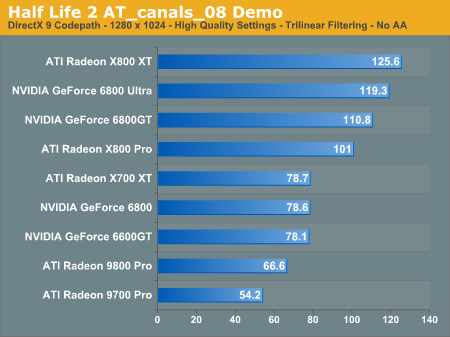
The biggest thing to take away from our resolution scaling graphs is an idea of what cards are best suited for 1024 x 768 and what it takes to have butter smooth performance at 1280 x 1024.
The Radeon 9700 Pro and 9800 Pro are both best suited for 1024 x 768, while they will play 1280 x 1024 just fine if you are willing to deal with some choppiness.
While the 6800 and the 6600GT perform relatively well at 1600 x 1200, their sweet spot is much closer to 1280 x 1024. Even though all of the cards here seem to scale relatively similarly to one another, only the highest end $400+ cards manage to truly perform well at 1600 x 1200.
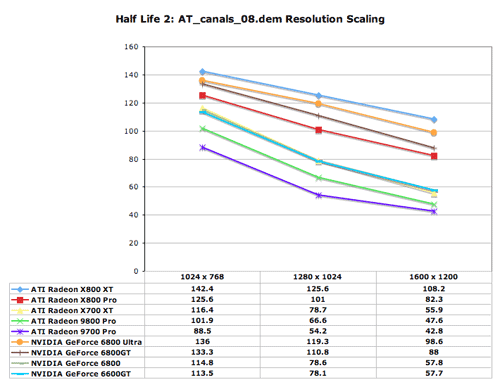










79 Comments
View All Comments
Nuke Waste - Thursday, December 16, 2004 - link
Would it be possible for AT to update the timedemos to Source Enigne 7? Steam "graciously" updated my HL2 platform, and now none of my timedemos work!The Internal - Friday, December 3, 2004 - link
Which x700 XT card was used? How much RAM did it have?VortigernRed - Tuesday, November 23, 2004 - link
"Remember that we used the highest detail settings with the exception of anisotropic filtering and antialiasing, "That is not what you are showing on the SS on page 2. You are showing there that you have the water details set to "reflect world" not "reflect all".
I would be interested to see how that affects the performance in your benchmarks with water in them, as some sites are showing larger wins for ATI and it seems possible that this setting may be the difference.
It certainly looks much better in game with "reflect all" but does affect the performance.
PS, sorry for the empty post above, trying to guess my username and password!
VortigernRed - Tuesday, November 23, 2004 - link
Warder45 - Sunday, November 21, 2004 - link
I'd like to know what you guys think about X0bit's and other reviews that have ATI way ahead in numbers do to turning on Reflect All and not just reflect world.http://www.chaoticdreams.org/ce/jb/ReflectAll.jpg
http://www.chaoticdreams.org/ce/jb/ReflectWorld.jp...
Some SS.
Counterspeller - Friday, November 19, 2004 - link
I forgot about my specs : P4 3.0 3HD 8, 16, 60Gb, MB P4P800-E Deluxe, Samtron 96BDF Screen.Counterspeller - Friday, November 19, 2004 - link
I don't understand... I have a GeForce 256 DDR, and the ONLY game that I have not been able to play is DOOM 3, only because it asks for 64Mb of VRAM, and I only have 32. I'd like to play HL2, but I don't have it. Perhaps it'll be like D3... not enough VRAM, and in that case, the 2nd game I can't play with that board. What I don't understand is this : how can anyone be complaining because x game or y game «only» gives us 200 fps... Can YOU see 200 fps ? we're happy with 24fps on TV, 25fps in the theaters, and we're bitchin' about some game that only gives us 56.7 fps instead of the «behold perfection» 67.5. I know there is a difference, and yes, we can see that difference, but is it useful, in terms of gameplay ? Will you be fragged because of a 1 or 2 or even 3 fps difference between you and your opponent ? Stupidity gets us fragged, not fps. I believe that anything below 30/40 fps is nice, but unplayable, when it comes to action games. I'm happy with 60. Anything above it is extra. I have played with this very board many demanding games, and I can say that yes, some parts are demanding on the board. But I never lost because of it. Resuming : I don't understand this war between ATI lovers and NVIDIA lovers. I've been using the same board for years, and I never needed to change it. Unless it crumbles, I'll stick with it.Counterspeller - Friday, November 19, 2004 - link
I don't understand... I have a GeForce 256 DDR, and the ONLY game that I have not been able to play is DOOM 3, only because it asks for 64Mb of VRAM, and I only have 32. I'd like to play HL2, but I don't have it. Perhaps it'll be like D3... not enough VRAM, and in that case, the 2nd game I can't play with that board. What I don't understand is this : how can anyone be complaining because x game or y game «only» gives us 200 fps... Can YOU see 200 fps ? we're happy with 24fps on TV, 25fps in the theaters, and we're bitchin' about some game that only gives us 56.7 fps instead of the «behold perfection» 67.5. I know there is a difference, and yes, we can see that difference, but is it useful, in terms of gameplay ? Will you be fragged because of a 1 or 2 or even 3 fps difference between you and your opponent ? Stupidity gets us fragged, not fps. I believe that anything below 30/40 fps is nice, but unplayable, when it comes to action games. I'm happy with 60. Anything above it is extra. I have played with this very board many demanding games, and I can say that yes, some parts are demanding on the board. But I never lost because of it. Resuming : I don't understand this war between ATI lovers and NVIDIA lovers. I've been using the same board for years, and I never needed to change it. Unless it crumbles, I'll stick with it.TheRealSkywolf - Friday, November 19, 2004 - link
I have a fx 5950, i have turned on the x9 path and things run great. 1st and all the graphics dont look much better, you see slight differences on the water and in some bumpmapping, but minor things.So i guess its time for Ati fans to shut up, both the fx and the 9800 cards run the game great.
Man, doom3 showed all the wistles and bells, why wouldnt hl2? I think is very unprofessional from Valve to do what they did.
SLI - Friday, November 19, 2004 - link
Umm, why was the Radeon P.E. not tested?