Dell XPS 410: Core 2 Duo for the Masses
by Jarred Walton on September 18, 2006 12:20 PM EST- Posted in
- Systems
Noise and Power
Another aspect of system performance that we like to test is the noise and power requirements. Dell is marketing the XPS 410 as a multimedia computer, and in that case lowered noise levels are even more important. We tested noise and power at three settings: idle, 100% CPU, and maximum CPU + GPU. 100% CPU load is achieved by running two instances of Folding@Home (FAH). For the maximum stress test, we leave FAH running and launch the Splinter Cell: Chaos Theory benchmark at 1600x1200 4xAA/8xAF. Performing video encoding or other CPU intensive tasks while playing a game will achieve a similar CPU load.
Some of our readers have questioned in the past why we even perform such heavy stress test scenarios. After all, there are a lot of people that will never run two CPU intensive tasks along with a game to fully stress their computer, right? The problem is, we don't know what the future holds. Right now, most games and applications will not achieve the same load levels that we are using. In another year, however, newer products and games may actually reach the point where "typical use" scenarios put a similar stress on a system. We consider the maximum load test a worst-case scenario, but provided the systems can run fully stable throughout our testing then we can say with some confidence that they will be okay with future applications and games.
For the ABS system, noise results basically showed no difference between any of the clock speeds, as all of the fans run at a constant RPM. However, the water cooling fan does come with the ability to control fan speed, so we set that to minimum for idle testing and then a middle and maximum speed to show the difference in noise levels.
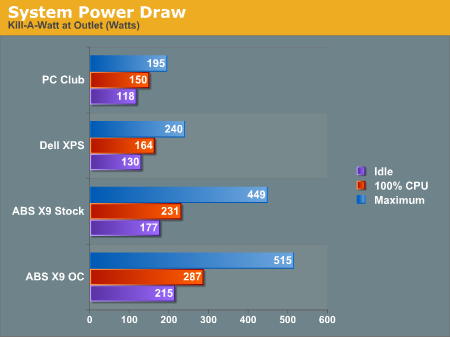
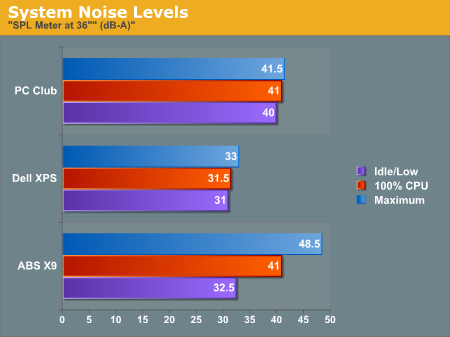
Starting with power requirements, it should come as little surprise that faster CPUs and GPUs require more power. In comparison to the ABS Ultimate X9, the power requirements of the Dell and PC Club computers are extremely low, with the Dell using slightly more power. Using two faster graphics cards, a faster CPU, not to mention the water cooling configuration and hard drives clearly requires a lot more power than a typical midrange computer.
Looking at noise levels, all the tested computers have a relatively consistent noise output. The ABS Ultimate X9 is louder than the others at maximum fan speed and very quiet at minimum fan speed, but again we note that the X9 was not entirely stable during testing in the original configuration, and for high stress situations you will definitely want to increase the fan RPMs.
The Dell XPS 410 does very well in the noise and power benchmarks. If you had any concerns about the 375W power supply, the highest power draw we were able to achieve was 240W, which should leave you plenty of leeway. The noise levels are clearly better than the competition, and only under maximum load were we able to generate slightly more noise than at idle. Of course, if one of the optical drives spins up to maximum speed, the noise readings jump up to about 46 dB, but we're talking about constant system noise and not optical drive noise. Dell's use of a BTX form factor chassis and motherboard certainly appears to have helped them keep noise levels low; now users just need to remember to clean the dust off the fan intakes every now and then.
Another aspect of system performance that we like to test is the noise and power requirements. Dell is marketing the XPS 410 as a multimedia computer, and in that case lowered noise levels are even more important. We tested noise and power at three settings: idle, 100% CPU, and maximum CPU + GPU. 100% CPU load is achieved by running two instances of Folding@Home (FAH). For the maximum stress test, we leave FAH running and launch the Splinter Cell: Chaos Theory benchmark at 1600x1200 4xAA/8xAF. Performing video encoding or other CPU intensive tasks while playing a game will achieve a similar CPU load.
Some of our readers have questioned in the past why we even perform such heavy stress test scenarios. After all, there are a lot of people that will never run two CPU intensive tasks along with a game to fully stress their computer, right? The problem is, we don't know what the future holds. Right now, most games and applications will not achieve the same load levels that we are using. In another year, however, newer products and games may actually reach the point where "typical use" scenarios put a similar stress on a system. We consider the maximum load test a worst-case scenario, but provided the systems can run fully stable throughout our testing then we can say with some confidence that they will be okay with future applications and games.
For the ABS system, noise results basically showed no difference between any of the clock speeds, as all of the fans run at a constant RPM. However, the water cooling fan does come with the ability to control fan speed, so we set that to minimum for idle testing and then a middle and maximum speed to show the difference in noise levels.
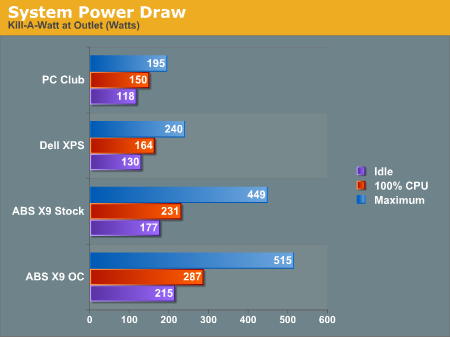
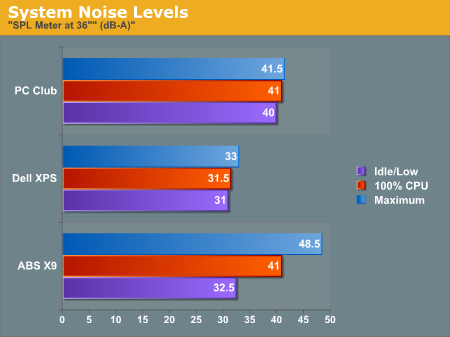
Starting with power requirements, it should come as little surprise that faster CPUs and GPUs require more power. In comparison to the ABS Ultimate X9, the power requirements of the Dell and PC Club computers are extremely low, with the Dell using slightly more power. Using two faster graphics cards, a faster CPU, not to mention the water cooling configuration and hard drives clearly requires a lot more power than a typical midrange computer.
Looking at noise levels, all the tested computers have a relatively consistent noise output. The ABS Ultimate X9 is louder than the others at maximum fan speed and very quiet at minimum fan speed, but again we note that the X9 was not entirely stable during testing in the original configuration, and for high stress situations you will definitely want to increase the fan RPMs.
The Dell XPS 410 does very well in the noise and power benchmarks. If you had any concerns about the 375W power supply, the highest power draw we were able to achieve was 240W, which should leave you plenty of leeway. The noise levels are clearly better than the competition, and only under maximum load were we able to generate slightly more noise than at idle. Of course, if one of the optical drives spins up to maximum speed, the noise readings jump up to about 46 dB, but we're talking about constant system noise and not optical drive noise. Dell's use of a BTX form factor chassis and motherboard certainly appears to have helped them keep noise levels low; now users just need to remember to clean the dust off the fan intakes every now and then.










50 Comments
View All Comments
OptimisTech - Tuesday, September 19, 2006 - link
Anyone know how this differs from the Dimension 9200 in the Small Business division? It seems like the 9200 can be a little cheaper, but they seem identical.JarredWalton - Tuesday, September 19, 2006 - link
The XPS 410 and the Dimension 9200 are the same basic system. The XPS simply comes with higher default components as well as some extra options in a few areas, while the 9200 has some lower end options that help to cut costs (i.e., by default it only ships with one DVD-ROM/CD-RW combo drive and an 80 GB hard drive, and DDR2-667 memory isn't listed as an upgrade). Also note that you do not get a higher level of technical support with the Dell dimension 9200 I think (though that might be wrong, as the 9200 is a business setup).Kougar - Monday, September 18, 2006 - link
Definitely looking forward to it! 15" viewable is just not cutting it for me anymore...
If I may ask, what other monitors might be in the article featuring the 2407WFP review or others? I have seen a review of the relatively hard to find 24" BenQ FP241W, which outscored the 2407WFP, but as I know nothing of the site I'd very much like to see one of Anandtech's solid reviews comparing it to the Dell model. Just another suggestion, anyway... ;)
JarredWalton - Monday, September 18, 2006 - link
Honestly, a large part of LCD purchase decisions is going to come down to price, especially on 23/24" models. While a display may be twice as accurate, for everything but professional use that probably won't matter much. I've got both the old and new Dell 24" models (I bought the 2405FPW last year), a 23" Philips, as well as a few smaller, less-expensive displays in the 19-22" range. If the price is equal or close, get the better quality display of course, but there is very little to complain about with Dell's 24" LCDs in my experience.Kougar - Monday, September 18, 2006 - link
Thank you for your reply!I didn't want to make a huge post, but a few things I probably should of pointed out that confuse the issue is that The BenQ is supposed to be cheaper, although at the moment it's about a little more in US dollars. In pounds it's a good deal cheaper though according to their review, which is partly why they scored it so well. But it's still pretty rare/new, so I figure prices will still be setlling on it.
According to Trusted Reviews it's £549.99 without VAT, much below the Dell which they say is £702.00 without VAT. And also according to them better quality, enough for a perfect score across the board. Naturally TrustedReviews didn't score the 2407WFP half as well, so I'm trying to figure out which is indeed better for gaming purposes in response timings and such. ;)
What you've said pretty much sums up what I've read about the Dell 2407WFP, which is mostly why I find their ratings of that BenQ and it's purported price to be so hard to believe!
JarredWalton - Monday, September 18, 2006 - link
I do have one BenQ LCD, but it's only a 19" model. I feel BenQ is a little cheaper on build quality, and I did have a 20" model for a bit that started emiting a high-pitched squeal at times. I haven't done the specific tests on the 19" model yet, but most 23/24" LCDs are very similar, as there aren't that many panel manufacturers. I'd be surprised if the BenQ is substantially better, but if you can find it for less money it's certainly worth considering. I'm trying to get a 24" Acer for review as well, as it's priced about $100 lower than the Dell 2407WFP.Kougar - Monday, September 18, 2006 - link
Yipe, those things can squeal? I would not feel comfortable sitting infront of any monitor that squealed!Thank you again, I do aprpeciate your opinion and experiences with both company's line of displays.
And good luck getting that Acer, I'll add that one to my list! I'm planning on getting some kind of 22-24" widescreen display during the prime time sales season, but it really helps to have a good idea of what's out there already. Thanks again!
JarredWalton - Tuesday, September 19, 2006 - link
It's usually a transistor or capacitor or something that causes the noise. A lot of motherboards do it as well in my experience, but the pitch and volume of the noise from this particular LCD was louder than most others that I've encountered.Sunrise089 - Monday, September 18, 2006 - link
Top of page 5 reads "One final at them to talk about is the included TV tuner""At them" should = "item"
I couldn't figure out how you would have mistyped that, but then I remembered that speech-recognition software review you did. Looks like that still isn't a perfected system :)
JarredWalton - Monday, September 18, 2006 - link
I do have to be very thorough about proofreading my articles, but after being up all night finishing up this review I missed that one. When I go through and do the final read before posting an article, I often encounter several spots for a look at the words and think, "what on earth did I say to get Dragon NaturallySpeaking to write that!?"Anyway, thanks for the correction. Hopefully that's the last one. :-)