Toshiba Satellite X205-S9359 Take Two: Displays and Drivers
by Jarred Walton on September 6, 2007 9:00 AM EST- Posted in
- Laptops
Synthetic Gaming Performance
We've already seen that the performance change between the driver releases isn't particularly significant in many games, although overall we do see an average and improvement in frame rates. What about 3DMark? Do updated drivers help more in these benchmarking tools or do they also average around 3%? Here are the results.
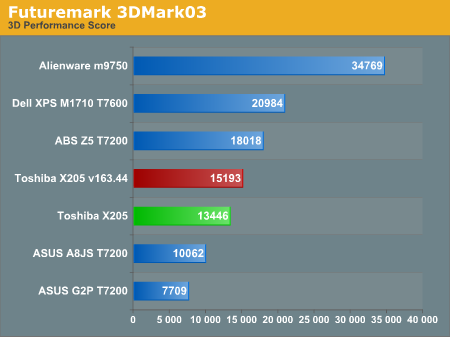
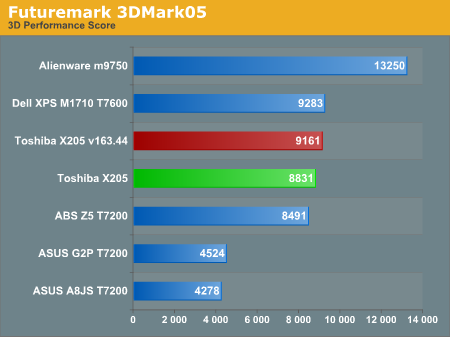
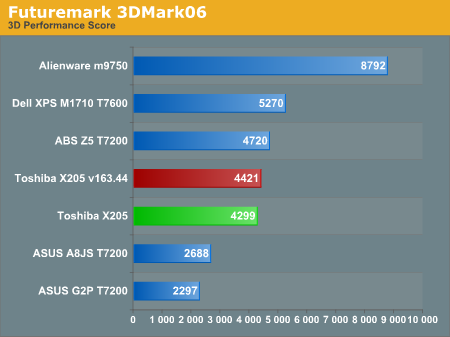
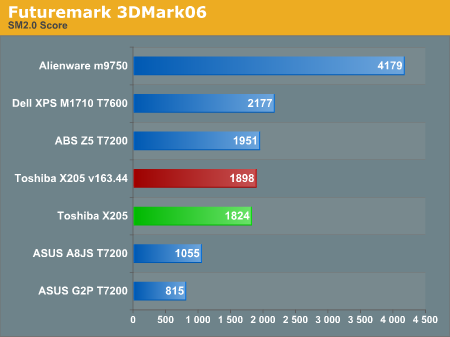
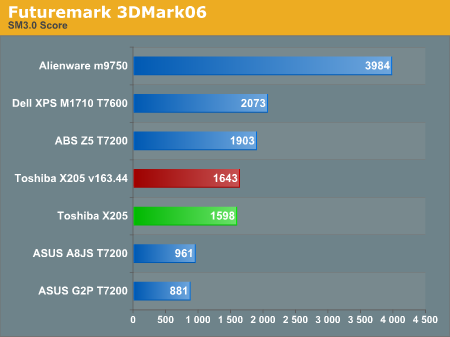
3DMark03 shows a 13% performance improvement, matching the improvement seen in Half-Life 2 games with 4xAA enabled. 3DMark05 gets a more sedate 3.7% improvement, and 3DMark06 also shows a 3 to 4% improvement. Given that the only significant improvement comes in 3DMark03, which is no longer as popular given its age, it does appear that NVIDIA didn't spend any particular extra effort to improve 3DMark scores, which is nice to see. These are, after all, only benchmarks; actual gaming performance is far more important.
We've already seen that the performance change between the driver releases isn't particularly significant in many games, although overall we do see an average and improvement in frame rates. What about 3DMark? Do updated drivers help more in these benchmarking tools or do they also average around 3%? Here are the results.
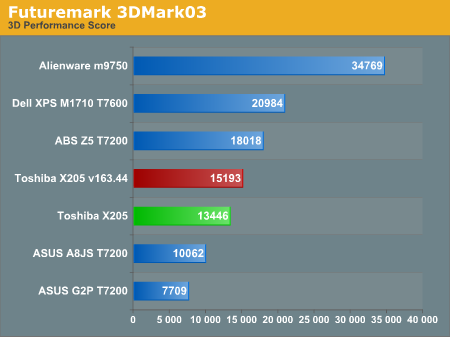
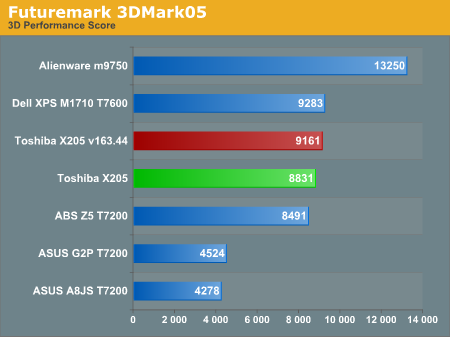
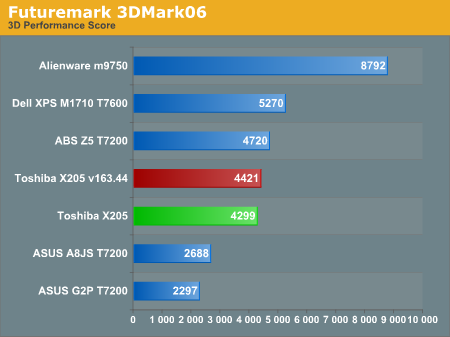
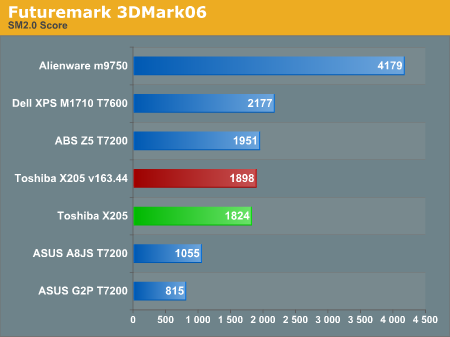
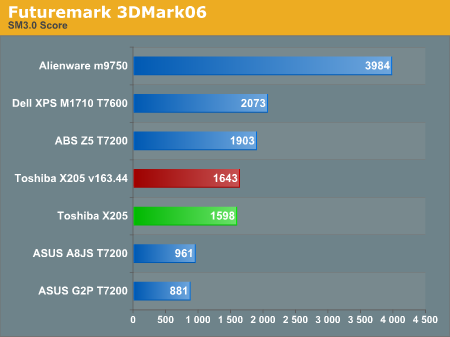
3DMark03 shows a 13% performance improvement, matching the improvement seen in Half-Life 2 games with 4xAA enabled. 3DMark05 gets a more sedate 3.7% improvement, and 3DMark06 also shows a 3 to 4% improvement. Given that the only significant improvement comes in 3DMark03, which is no longer as popular given its age, it does appear that NVIDIA didn't spend any particular extra effort to improve 3DMark scores, which is nice to see. These are, after all, only benchmarks; actual gaming performance is far more important.










7 Comments
View All Comments
johnscott - Thursday, November 29, 2007 - link
this fixes the screen from not coming back after idle and lets youDL from nvidiahttp://cgi.ebay.com/ws/eBayISAPI.dll?ViewItem&...">http://cgi.ebay.com/ws/eBayISAPI.dll?Vi...amp;ssPa...
Inkjammer - Saturday, September 8, 2007 - link
I remember Anandtech running an article on the 2GB issues people were running into on Vista. While the X205 comes with 2GB of memory, 256MB of that memory are taken by the graphics card by default. Between Vista's overhead and the Turbomemory, the system runs with a memory hit, which may affect games like Oblivion.I ultimately broke down and bought 4GB of memory for the laptop to make up for this "gap", as you hit memory limits faster. It's something to take into consideration on systems shipping with Turbomemory enabled gaming cards.
Inkjammer - Saturday, September 8, 2007 - link
While I had previously recommended the 164.33 drivers in the first review, I did discover something interesting: the HD-DVD drive would refuse to play video when using them. THe only way to re-instate the HD-DVD video was to revert back to the OEM drivers Toshiba ships with, which was... dissapointing.So, I guess there are pros and cons to the drivers that I hadn't noticed after all, and it went back to what you said about incompatibilities. But the HD-DVD playback was NOT a compatibility problem I'd have thought of. I've been running the 163.44 so far and have had no game problems. The HD video is the only issue thus far.
customcoms - Thursday, September 6, 2007 - link
http://anandtech.com/mobile/showdoc.aspx?i=3085&am...">http://anandtech.com/mobile/showdoc.aspx?i=3085&am...,I believe you are speaking about the Toshiba X205 in this sentence, as it has the lowest black level and achieves a contrast ratio of 874:1.
JarredWalton - Thursday, September 6, 2007 - link
I mean that I want the option for the brighter whites, like the ASUS G2P. I'll edit for clarity. :)SpaceRanger - Thursday, September 6, 2007 - link
Oblivion 18.19 18.01 -4.04%How is that a -4.04% reduction???
JarredWalton - Thursday, September 6, 2007 - link
It is an average of all three tested resolutions (1280x800, 1440x900, and 1680x1050). I left out the lower resolutions in the table, but they are present in the scaling charts. Here are the specifics for Oblivion:Oblivion,v101.68,v163.44,%Change
1280x800,26,24.4,-6.19%
1440x900,21.1,20.1,-4.92%
1680x1050,18.2,18,-1.01%
,,,-4.04%
(Sorry - no good way to do a table in our comments, so cut and paste that into a CSV file for proper viewing of the columns if you need to.) Basically, there was a sizable performance drop at 1280x800, which counterbalances the small drop at 1680x1050.
Take care,
Jarred