Gigabyte goes "Green" with DES software
by Rajinder Gill on January 23, 2008 10:00 AM EST- Posted in
- Motherboards
Using DES - How to?
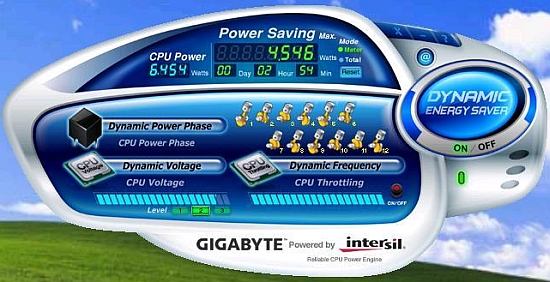 |
Explanation of features
The GA-X48T-DQ6 we are using for our testing today uses the Intersil ISL6327 PWM controller. Intersil has made the power saving features of their VRM 11.1 specification controllers versatile enough to allow multi-step phase and voltage control on-the-fly. This in turn has allowed Gigabyte to produce a software based user control panel for the controller, so that users can turn some of these features on or off as required. Let's take a look at the key features of the D.E.S. GUI.
Dynamic Voltage: This is a three step Vcore reduction feature. Each stage will subtract a level of Vcore from the stock processor VCore value. In the case of our QX9650 stock voltage is 1.223V. Stage 1 reduces Vcore by 0.052V, Stage 2 by 0.062v and stage 3 by 0.085V. These values are subtracted from the stock Vcore value, and are not user controllable.
Dynamic Power
Phase: This
function becomes active when the Dynamic Voltage function is set between 1 and 3.
The Intersil 6327 controller allows for either 2,3,4,5 or 6 phase operation. Gigabyte
refers to this phase switching capability as "5 gear" control. The number
of active phases is shown as cycling cylinders in the GUI interface of DES. The
number of active phases when DES is enabled is automatically varied according to
the load placed upon the CPU. In the case of Gigabyte's flagship GA-X48T-DQ6 motherboard,
the number of active cylinders shown in the DES GUI must be divided by two to reveal
the actual number of active phases. Remember, the GA-X48T-DQ6 uses a 6-phase PWM
supply and not a 12-phase supply as commonly thought. Gigabyte uses parallel inductors
in this design, meaning there are twice as many PWM inductors (the small square
devices with R80 printed on them near the CPU socket). For many users, this wrongly
creates the illusion that this is a 12-phase power supply.Gigabyte has probably used 2 off the shelf components, rather than sourcing a more expensive large single component of equivalent value.
Low load conditions using a QX9650 results in the CPU power supply switching to 2-phase mode. Meanwhile, 100% processor loading results in 4-6 phase operation depending upon current draw and PWM MOSFET temperatures.
CPU Throttling: This function sets the level of performance throttling. Selecting "On" enables a higher level of throttling based upon CPU loading than when this function is set to "Off". The effects of this function can be seen in the 3D mark 06 scores results below;
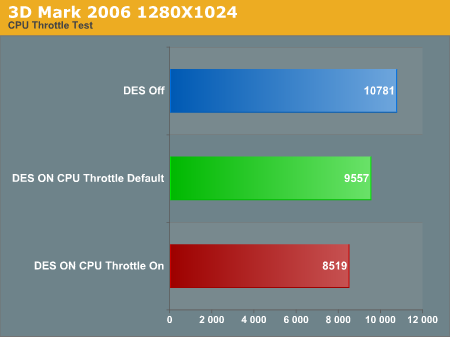
It is clear that the "throttling" function has an impact on system performance at a given processor speed. For web browsing or word processing applications, the use of the CPU throttling function is unlikely to bring a noticeable degradation to perceived performance. For gaming, setting the CPU throttle function to "Off" is obviously the best bet to maximize frame rates.
A Few Pre-Requisites for Full Use of DES
Intel's own power saving features known as C1E and EIST must be set to disabled before DES gains full control of altering processor core voltage on-the-fly. It is also important to point out that full operational use of DES is limited to stock (Auto) BIOS settings for both processor and memory busses.
A back door to overclocking is available via Gigabyte's CIA2 dynamic overclocking setting. However, full use of the available CIA modes is limited by the preset VCore levels that DES employs (see the DES power draw tables for the static VCore values used by DES). For example, the maximum CIA2 level of "Full -Thrust" overclocks our QX9650 to 3.725GHz under load, which is too high for stability even with a DES level of 1 selected.










16 Comments
View All Comments
Nihility - Thursday, January 24, 2008 - link
Doesn't EIST offer better power savings over what DES does?The Q9650 has a multiplier of 9 meaning that when EIST is on, its clock speed will be reduced by 1000 Mhz. I'm just curious if that's not a better power saving option for a computer that is mostly idle (internet, word processing mentioned in the article). As I understand it, EIST needs to be shut off.
Rajinder Gill - Thursday, January 24, 2008 - link
Not really, these processors are now so efficient at idle that the core speed reduction does little to save extra power. Gigabyte have sorted out the EIST/C1E and DES issue in the latest BIOS. You can now have all 3 on simultaneously. Unlike the previous releases..regards
Raja
Cardio - Thursday, January 24, 2008 - link
Rather he would do his Lemming imitation.emenk - Wednesday, January 23, 2008 - link
You said at the very top "Our initial reaction to Gigabyte's DES (Dynamic Energy Saver) software was stated in the GA-X48T-DQ6 review a few weeks ago." Where exactly did you say that? What did you say?I've searched for any mention of it, and I can't find it. I've even used Google!
I'm getting the impression that this is yet another example of Anandtech bullshitting us by saying they said something that they didn't say. If I just can't read, then point out where you said something about the DES software in GA-X48T-DQ6 review. Otherwise, stop printing bullshit. I'm sick of wasting my time trying to track down stuff that you claim you said in different articles.
emenk - Wednesday, January 23, 2008 - link
Nevermind. I just found it on the second page. You called it by the wrong name, though. No wonder I couldn't find it! So did you screw up or hadn't Gigabyte settled on the name yet?If you called it by the wrong name, why didn't you point that out or fix it? Even if Gigabyte changed the name, why didn't you point out that you used the old name in the previous article?
Rajinder Gill - Thursday, January 24, 2008 - link
Emenk,I have corrected the misname in the last review. In terms of trying to deceive readers - i think you could not be further from the truth. We are human and sometimes mistakes do slip through. In this case the results of the mistake are not likely to have caused a massive misconception that brings harm to the end user. I have searched the web for both GA-X48T-DQ6 reviews and DES write ups. Needless to say, the depth of our articles is far in excess in all instances and actually tells the truth as we see it. I have not seen anyone else get to grips with the DES or the BIOS in a way that we have managed at Anandtech. Sorry for the mistake, thanks for pointing it out.
regards
Raja
emenk - Friday, January 25, 2008 - link
Sorry, I did not mean to suggest that you were intentionally deceiving your readers - just that you were being careless with the mundane, simple facts. I'm not as experienced as some of your readers, but little mistakes can cause big problems for me trying to get started understanding the articles.I don't doubt that. For me, your article starts out too deep, though. (Well, actually, it starts out with fluff about Al Gore, etc., then suddenly goes too deep.) Someone in the forums pointed me to http://www.tweaktown.com/articles/1272/gigabyte_s_...">this TweakTown article, which is a good introduction for me. Maybe you are targeting readers who would already know everything that was said in that article, but I didn't. Now that I have read that article, I am in a much better position to understand yours. I wasn't before.
I was frustrated earlier because I had been hoping to find basic background information about DES in the previous Anandtech GA-X48T-DQ6 review, but couldn't find the comment about DES (due to the mistake in the software's name) at first, then found it wasn't that helpful to me once I did find it.
I'm sorry if the mark-up codes I'm using here aren't the correct ones. I'm uses the same mark-up codes that work in the forum. The javascript isn't inserting them here for me.
slashbinslashbash - Wednesday, January 23, 2008 - link
Why is it that motherboard manufacturers' overclocking software must always look like it comes out of a 3rd-rate sci-fi movie? Bulbous, way too colorful, with all kinds of buttons in odd places and not at all looking like a normal program that a normal person would want to use. It looks SO amateurish. All of the "real" software companies realized long ago that as long as we have 2D displays, it's going to be most efficient to have windows in the shape of rectangles instead of circles or other odd shapes. Give me a simple gray box with a few sliders, and the close/minimize/etc. buttons in their right positions, please!legoman666 - Wednesday, January 23, 2008 - link
I agree whole heartedly. Enough of these "slick" apps. I want a box with some sliders and dials.mindless1 - Wednesday, January 23, 2008 - link
I third that notion, though Gigabyte seems to be worse in this respect than some others.