The Windows Phone 7 Review
by Anand Lal Shimpi & Brian Klug on October 20, 2010 7:00 PM EST- Posted in
- Smartphones
- Windows Phone 7
- Microsoft
- Mobile
The Best Smartphone for Music Lovers
To call it a Zune Phone would be a disservice. The Zune was a capable PMP that didn’t gain mainstream acceptance. Windows Phone 7 isn’t destined for the same obscurity. But the Zune icon is present on what Microsoft calls the Music + Videos Hub and it is more functional than the iPod app in iOS and Android’s media player.
The first screen in the Music + Videos hub is the zune panel. Here you have access to your music, videos, podcasts, FM tuner and the Zune Marketplace.
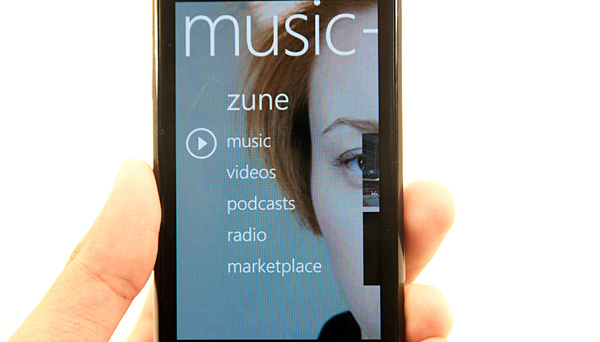
Tapping on music will take you to your music. There are tabs for artists, albums, songs, playlists and genres. There’s a “now playing” playlist that you can add to in real time. Tap and hold over any album or song to add to the playlist. To view the now playing playlist just swipe over to the history tab and tap the current song.
The player interface is pretty slick. Swipe to flip through songs and you get back, pause and forward buttons for playback controls. It took me a while to find the shuffle playback option, which is revealed if you tap the album art in playback view.
Below the song you’re currently playing you get a list of the next three songs in the playlist.
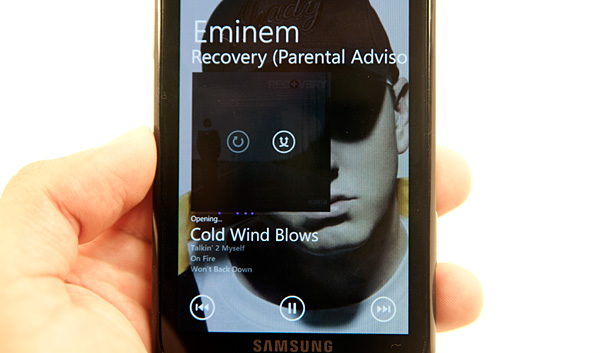
So far I’ve described pretty basic features of any smartphone media player. Here’s where the Zune integration rocks. Viewing any artist or album you get a list of what you own on the device, scroll down and you’ll see a label for In Marketplace and a downarrow widget. Tap the widget and you’ll get a list of artists or albums in the Zune Marketplace.
From here, directly in the media player application, you can preview and buy songs over WiFi or the cellular network. If you have a Zune Pass, you can also play anything you find here right away without incurring any charge.
Zune Pass is the major sellingpoint of Microsoft’s Zune PMP. For $14.99 per month you get unlimited streaming of all songs in the Zune Marketplace. You also get 10 download credits per month to use on songs you want to actually own (DRM-free).
The Zune Pass integration in Windows Phone 7 is just awesome. You can play any song you’d like that’s in the marketplace, even if you’re on the road. You can also spend your 10 credits per month while connected to the cellular network.
The Zune Pass streaming works like an expensive Pandora, except you get to pick and choose the songs you want to listen to. Remember an album that you really like but don’t have synced to your phone? Just search for it in the marketplace and start streaming it immediately.
You can mix streaming songs from the marketplace along with songs you have synced to your phone in your “now playing” playlist.
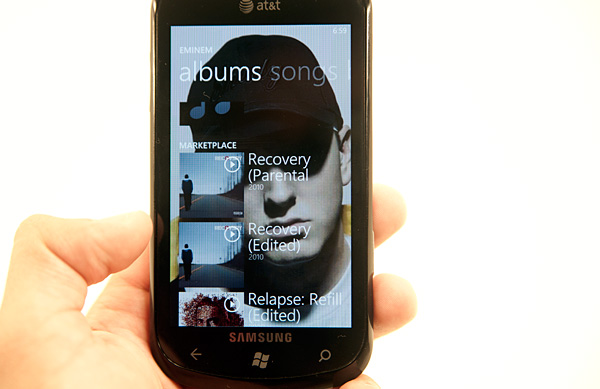
The whole interface is extremely fast and like the rest of Windows Phone 7, it’s very dynamic. Backgrounds in the Music app are dynamically populated by art pulled from the Zune Marketplace. You’ll get a picture of the artist you’re currently listening to as a background. Dithering can be an issue unfortunately.
Playback can continue while you’re in other apps. To access playback controls just hit the volume up/down buttons regardless of what app you’re in.
Navigating around the music app takes some getting used to, particularly if you’re expecting it to be like an iPod or fairly stripped down media player. Once you get the hang of it, there’s nothing like it. The back button always takes you to where you want to go, the UI is super fast and the mixture of your own content with the Zune Pass streaming content is just awesome for lovers of (legal) music. Dare I say the only thing that’s missing is some sort of social network integration for you to share your music interests with others on the device itself?
The Zune experience on Windows Phone is significantly better than what you get from both Android and the iPhone. If you buy a lot of music on iTunes, Zune Pass is probably a better deal. You get 10 song downloads per month plus unlimited streaming for $14.99 per month. You can also stream on your PC and Xbox 360 in addition to your Windows Phone.



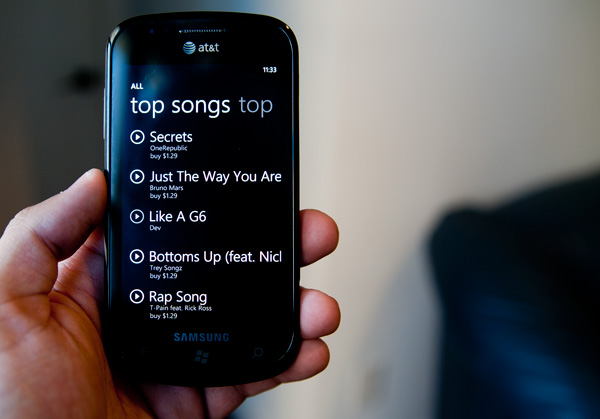












125 Comments
View All Comments
wharris1 - Wednesday, October 20, 2010 - link
Web site is great; now I need to read articledeputc26 - Thursday, October 21, 2010 - link
Where are the actual load times (in seconds) for web pages? Synthetics never tell the whole picture... seems like you might be embarrassed for WP7 on this front ;)GoSharks - Wednesday, October 20, 2010 - link
Are there supposed to be images in this article?jimhsu - Wednesday, October 20, 2010 - link
Article seems to be half done as Anand makes a huge number of edits. Guess that's normal.SelesGames - Wednesday, October 20, 2010 - link
I see images just fine.Btw, I don't know whether any app reviews will be done, but for anyone who has access to a phone, check out some of our apps. Search for "Seles Games" to see all our apps, or check out any of the apps we have demoed here:
http://www.youtube.com/user/aemami99
Mumrik - Saturday, October 23, 2010 - link
So you decided to advertise in the Anandtech comments... Classy move.Termie - Wednesday, October 20, 2010 - link
The HTC Surround page seems to be missing, or at least it's not coming up when I click on the link to that page.Anand Lal Shimpi - Wednesday, October 20, 2010 - link
Images are incoming, please bare with us :)atmartens - Wednesday, October 20, 2010 - link
"please bare with us :)"Skinny dipping? Or just streaking?
Zstream - Wednesday, October 20, 2010 - link
Do you know what the talk time is for the LG? It's not showing on the graph.