The MacBook Pro Review (13 & 15-inch): 2011 Brings Sandy Bridge
by Anand Lal Shimpi, Brian Klug & Vivek Gowri on March 10, 2011 4:17 PM EST- Posted in
- Laptops
- Mac
- Apple
- Intel
- MacBook Pro
- Sandy Bridge
Display Quality
We analyzed the 15" antiglare display on the new MacBook Pro since in all likelihood if you care about display quality you'll opt for the high res or high res antiglare option. Before even starting to analyze display quality, I pulled the panel model out of EDID and wasn't surprised to see the same LTN154MT07 Samsung panel in the new 15" MBP as we did in the previous generation. It's literally the exact same. It's not surprising in the least that Apple is using the same panel; there wasn't anything wrong with the old one.

13-inch Glossy MBP (back) vs. 15-inch MBP with optional anti-glare screen (front)
We calibrated using the i1D2 and ColorEyes Display Pro same as we did before, then check with the GMB color checker card colors and get Delta E. There's shockingly little to say about it that we haven't said before. It's the same as the previous one, and unsurprisingly the data backs that conclusion up very well. Apple also seems to ship an ICC profile for each specific panel type with LUT curves already, which actually put the display close to where it should be. It's a TN and likewise still has the same mediocre vertical viewing angles as virtually every TN.
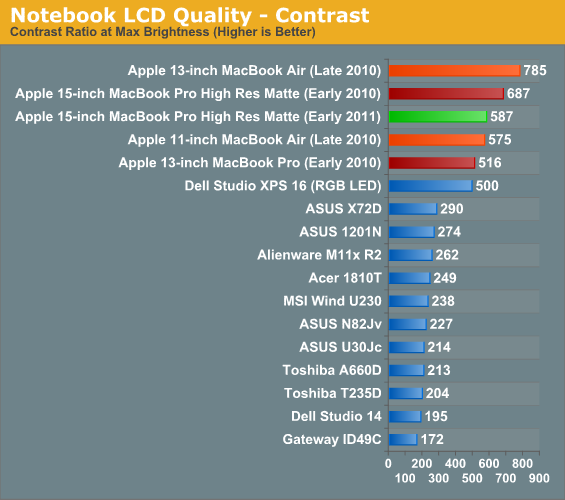
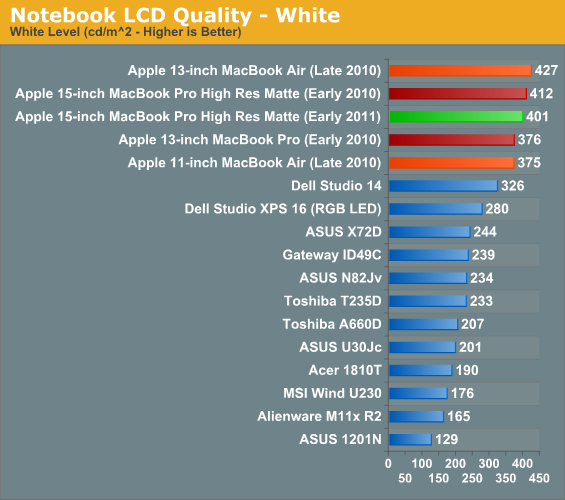
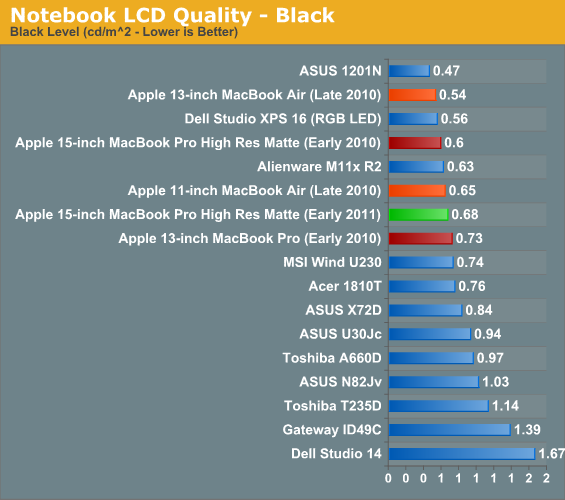
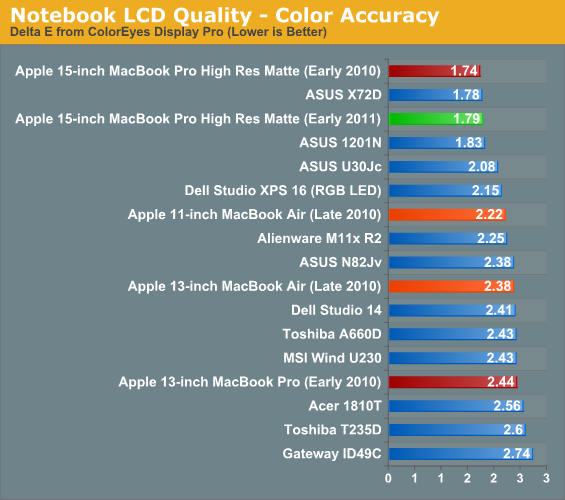
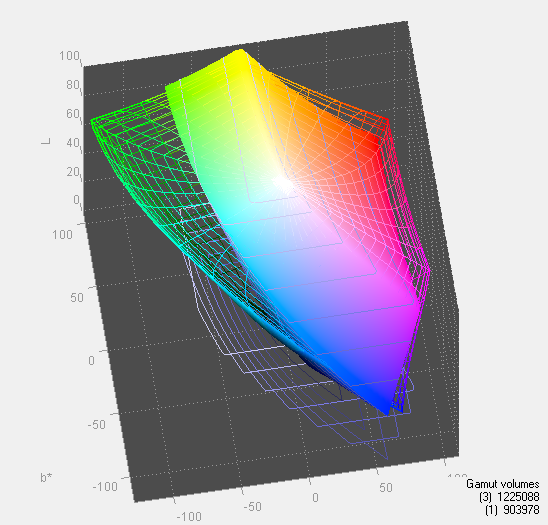
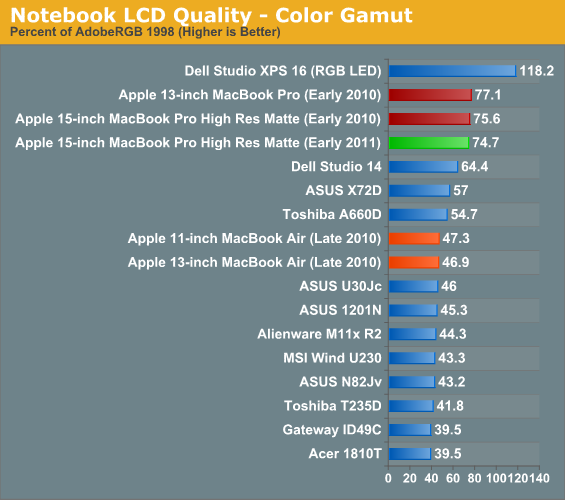
It's a bit disappointing that Apple didn't take the opportunity to dramatically improve displays on the MBPs this time around. While everyone was speculating about what display the iPad 2 would get, there was very little discussion about how the Mac side of things needs higher resolution to even get close to being able to display 1:1. Hopefully higher resolution notebook displays are somewhere on the horizon.










198 Comments
View All Comments
tipoo - Thursday, March 10, 2011 - link
Its a shame that their base 15 inch, a 2000 dollar laptop, has a 256MB card by default. Even for non-gamers, that's starting to become a bottleneck. Especailly as this "pro" machine will make it into the hands of creative professionals, doing video work, rendering, mudbox, etc.Interesting about the performance differences in the HD3000 and 320M under Windows vs OSX.
tipoo - Thursday, March 10, 2011 - link
p.s whats an SNB GPU? Is that a typo? SB, perhaps?Brian Klug - Thursday, March 10, 2011 - link
When we say that, we're just referring to the Sandy Bridge (SNB) GPU. Essentially it's shorthand for the Intel HD Graphics 3000.-Brian
IntelUser2000 - Thursday, March 10, 2011 - link
The official short form for Sandy Bridge is SNB, not SB. SB is South Bridge.dcollins - Thursday, March 10, 2011 - link
For some reason Sandy Bridge is alway abbreviated as SNB. It took me a while to figure out.KoolAidMan1 - Thursday, March 10, 2011 - link
The baseline 15" MBP is $1800, not $2000.In any case, it is an unusual update. Usually the performance delta between MBPs hasn't been so extreme. The last generation had a common GPU between all 15" models, the main difference being video RAM. Now they have completely different GPUs, one being REALLY fast and the other not much better than the one that was in the models from last year.
saleem.kh - Sunday, March 13, 2011 - link
Dear, please consider approximately 9.5% US Sales Tax on $1,799. Then total price reaches to $2,000 approxPeteH - Monday, March 14, 2011 - link
There is no such thing as US Sales Tax, only state and local sales taxes. State rates range from a low of 0% to a high of 8.25% (I don't happen to know the range of local sales taxes). Adding 9.5% to the price of a computer seems completely arbitrary.turtle44 - Thursday, June 2, 2011 - link
sales tax in NY,NY is 11% don't say what you don't know.sfdiesel - Monday, July 25, 2011 - link
Sales tax in Portland, OR is 0%. So, adding 9.5% to the price of a computer does seem completely arbitrary.Do say what you don't know.